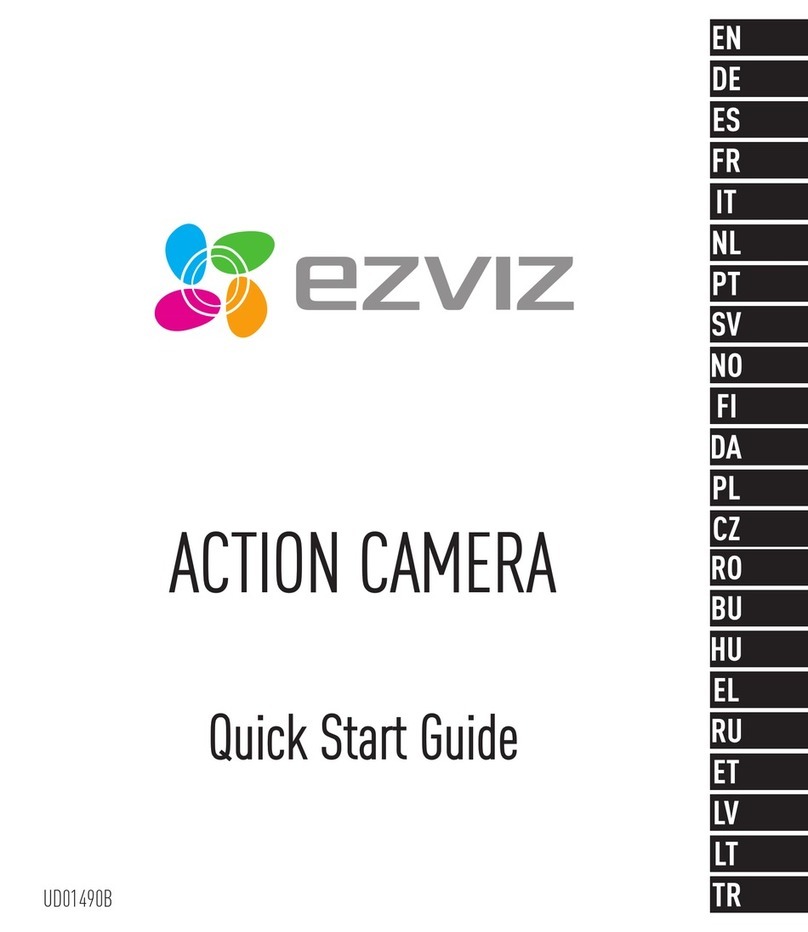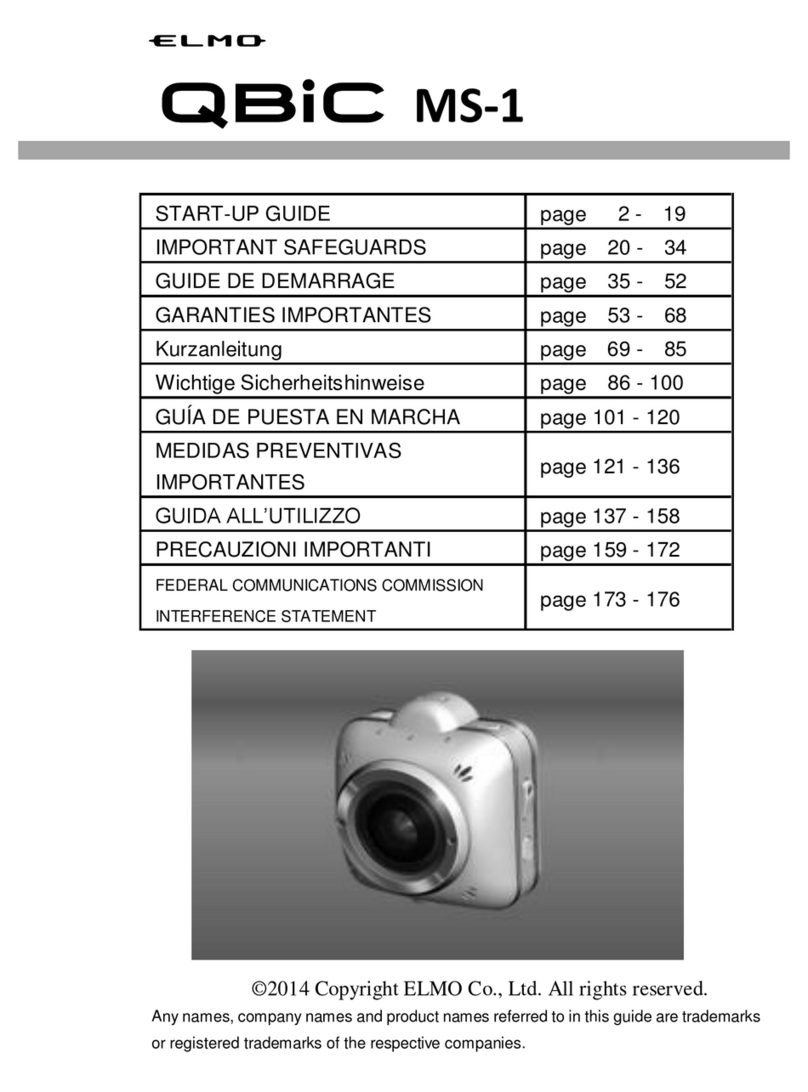AUSEK AT-Q60AR User manual

USER MANUAL
ACTION CAMERA
4K
ULTRA

1.This is a high-precision product, please do not let it fall or strike.
2.Please do not let the camera close to the objects with strong-magnetic, such as magnet and power-driven machine. In addition,
please also avoid closing to the objects which can launch strong radio wave. Because the strong magnetic field may cause product
breakdown or destroy the image and sound.
3.Please do not put the camera in the place with high temperature or direct sunshine.
4.Please choose the Micro SD card with brands, because ordinary card can not be guaranteed for using regularly.
5.Please do not let the Micro SD card put in or close to the places with the strong-magnetic in order to avoid losing the data of the
Micro SD card.
6.During the process of charging up the battery, if the product gives out heat and smoke or gives off peculiar smell, please
immediately unplug the power to avoid the fire.
7.When charging up the battery, please let the product put in the places where children can not touch, because the power cable
may cause the children stifle or suffer from electric shock.
8.Please let the product put in the shady, dry and insulated places.
9.Please take out the battery from camera if you do not use the camera in a long period.It is a must to charger the camera once 3
months.
10.Please make sure the waterproof case door fix properly & firmly .
Any damage coursed by unproper use , We do not bear the lost.
Operating Attentions
Foreword
The product is a high-end high definition and athletic camping product. And the product has many functions,such as digital video
photography, slow photography, voice, video display and removable battery.
Besides, the functions of outdoor sports, home security and deep waterproof can meet any need of photographing.
Product Features
1)3840X2160 30fps, 2704x1520 30fps,1920x1080P 60fps/30fps, 1280X 720P 120fps/60fps/30fps
2) 16MP Photo resolution
3) 170 degree wide angle
4) High-capacity battery last 2 hours
5) Support time-laspe /slow motion/Loop Recording
6) Support 64GB card
4K

The diagram of product:
Lens
Power LED light
Work LED light

Speaker
MICRO SD
USB
MIC
UP/WiFi
Down

Battery
OK
Mode

The diagram of waterproof:
ON/OFF/ModeOK
UP/WiFi
Down

1.Plug the Micro SD card
Attentions: Please choose the Micro SD card with the brands and use it after formatting on the computer. Ordinary card can not be
guaranteed to work regularly.
2.Install and take out the battery
a.stir downward the battery cover and turn on it.
b.according to the plus-minus pole and the arrdw on the battery, take the battery into the product and install it correctly.
c.the quantity of electricity of the battery: please reference the diagram.
d.stir downward the battery cover then take out the battery.
3.Charge up the battery
a.use the USB cable to connect the computer or the adapter to charge up the battery.
b.charge up the battery and record video at the same time.
c.charging up the battery is available when the product is power off.
4.Power on and power off the camera
a.press the power key for about 3-5 seconds then power on/off.
b.open the screen then power on and close the screen then power off.
5.Open/close the WIFI
a.open the WIFI: long press the up key then open successfully,the LED light turn to flashing yellow light.
b.close the WIFI: after opening the WlFl,shortly press the up key, the yellow light is black out.
6.Change the mode
Power on then shortly press the key of the power on/off, you can change the modes between record video/photography/slow
photography/playback file and setting.
7.How to photography and photographic options set
a. Photography and video settings.
The camera gets into video mode, press the Enter key to start recording. When recording, the bottom . sign is flashing then press
the Enter key to stop recording while . mark disappears.
Video Mode: Normal, loop recording (2 minutes, 3 minutes, 5 minutes), time-lapse video (0.5 seconds, 1 second, 2 seconds, 5
seconds, 10 seconds, 30 seconds, 60 seconds).
Use operation instructions

b.take pictures and picture-taking settings
Turn the power on, when the camera enters the mode option to select the camera mode, the upper left corner of the screen has
pictures sign and then enter the camera mode. Press the Enter key to take the picture.
picture- taking Mode: Normal, the timing (3 seconds, 5 seconds, 10 seconds, 20 seconds), automatic (3 seconds, 10 seconds, 15
seconds, 20 seconds, 30 seconds), the trajectory (3P/S, 5P/S, 10P/S)
c. Slow photography and slow photographic settings
The camera enters slow photography mode option to select the shooting mode, press the Enter key to start recording, When
recording, the bottom . sign is flashing then press the Enter key to stop recording while . mark disappears.
Slow photography mode: 1080P /60FPS, 720P /120FPS
d. Remove storage and playback
After completing the recording, then use a data cable,
Take the recorded video to copy to the computer to play, or take out the Micro SD card then use the a card reader to read the Micro
SD card in the image data.
Delete File : In file playback screen, press OK button for 3-5 seconds, you can delete a single file
8. Installation and use of the WIFI
Before using WIFI function, please install "XDV" APP program on the smart phone.
NOTE: Android smart phone need to download it on Google-Play, IOS smart phone need to download in the Apple Store.
Connection procedure:
a.After power on, press the up key, "WIFI message" appears on the
screen, then the WIFI light will flash;
b. Open WIFI connection on your phone, search the WIFI sport-cameras
and connected (the original password is1234567890);
c. Point and open "XDV" APP program, you can preview the shooting
screen on the APP, remote video, camera, file playback/down-
load/delete/share.
d. APP installation:the phone system requires Android 4.1 and above or
IOS7 or more, scanning "XDV" APP dimensional code, follow the prompts
to complete the installation.
9.Software Upgrade
By APP : firstly make sure the phone networking, open APP, after connecting the camera, if the new version is available, it will be
automatically prompted to upgrade.
Tip: When the poor operation of the product caused by the phenomenon of death, removable battery should be re-installed. Then
the machine returns to be normal.

Basic specification of the camera
Note: Specifications could be subject to modification due to upgrading or updating, Please regard the actual
product as the standard form.
Image Sensor
LCD
Image resolution
Video resolution
Image/Video file format
WiFi
Lens
Memory
OSD language
Connections
Battery life
Battery
Dimensions
Weight
Applications
16Mega Pixels CMOS Sensor
2" LCD screen
16 MP/12MP/8MP/5MP/2MP
4K 30fps / 2.7K 30fps /1080P 60fps / 1080P 30fps / 720P 120fps/720P
60fps/720P 30fps
MP4
For android and ios device
170° HD wide-angle fish-eye lens
Slot for Micro SD card up to 64 GB
English/French/German/Spanish/Italian/Portuguese/Simplied Chinese
/Japanese/Traditional Chinese/ Russian/Korean/Polish/Swedish and so on
Micro USB
70-90 minutes(1080P)
Battery Detachable 900mAh
59.4*30.8*41.3 mm
60g
Extreme Sports, Outdoor Sport Activities,Bicycle,Car DVR, Diving,Home
security etc

Application diagram of assemble:
Waterproof Housing Switch support 1 Switch support 2 Switch support 3
Helmet pedestalBicycle bracket Fixed base
3M mat&Wire cable
Bandage
Ribbon
Back clipRemote
USB CableShell
Pedestal 2

Assembly diagram
Table of contents
Other AUSEK Action Camera manuals