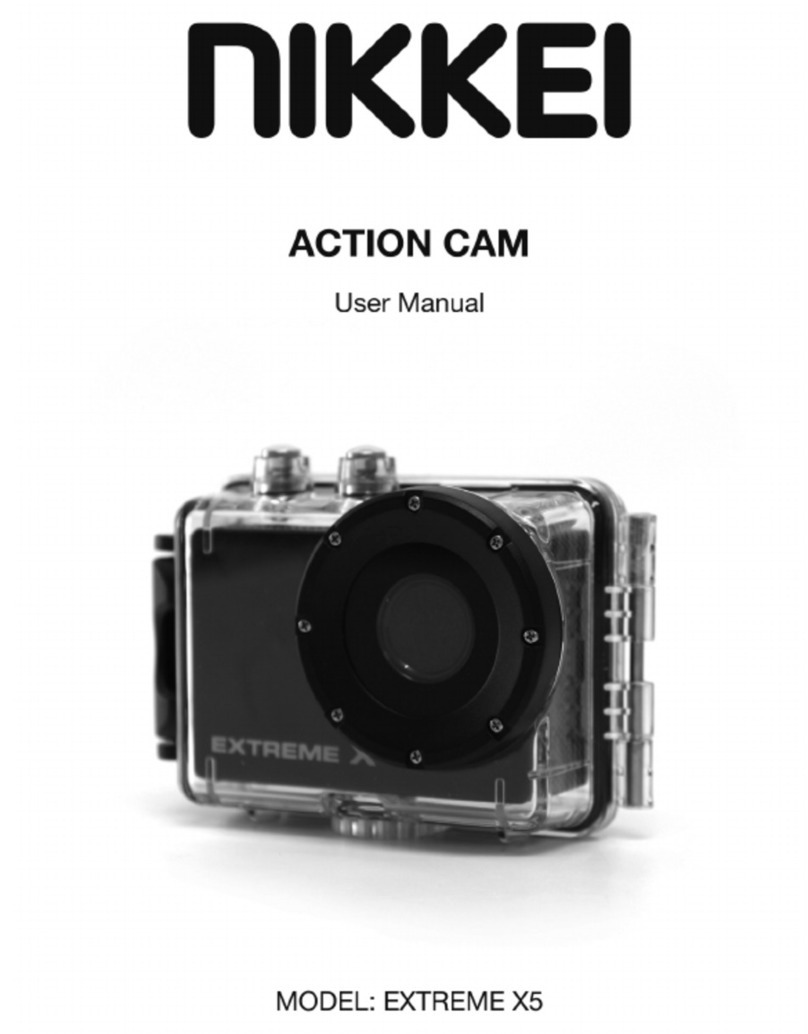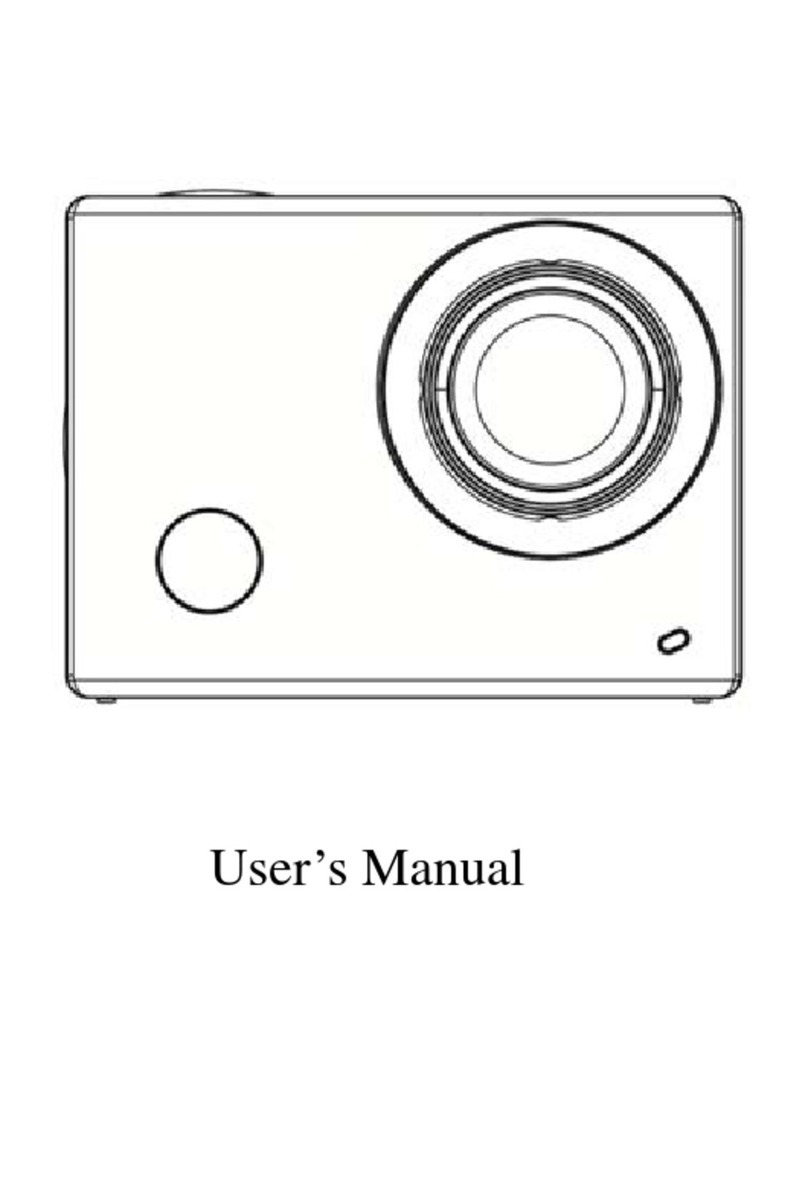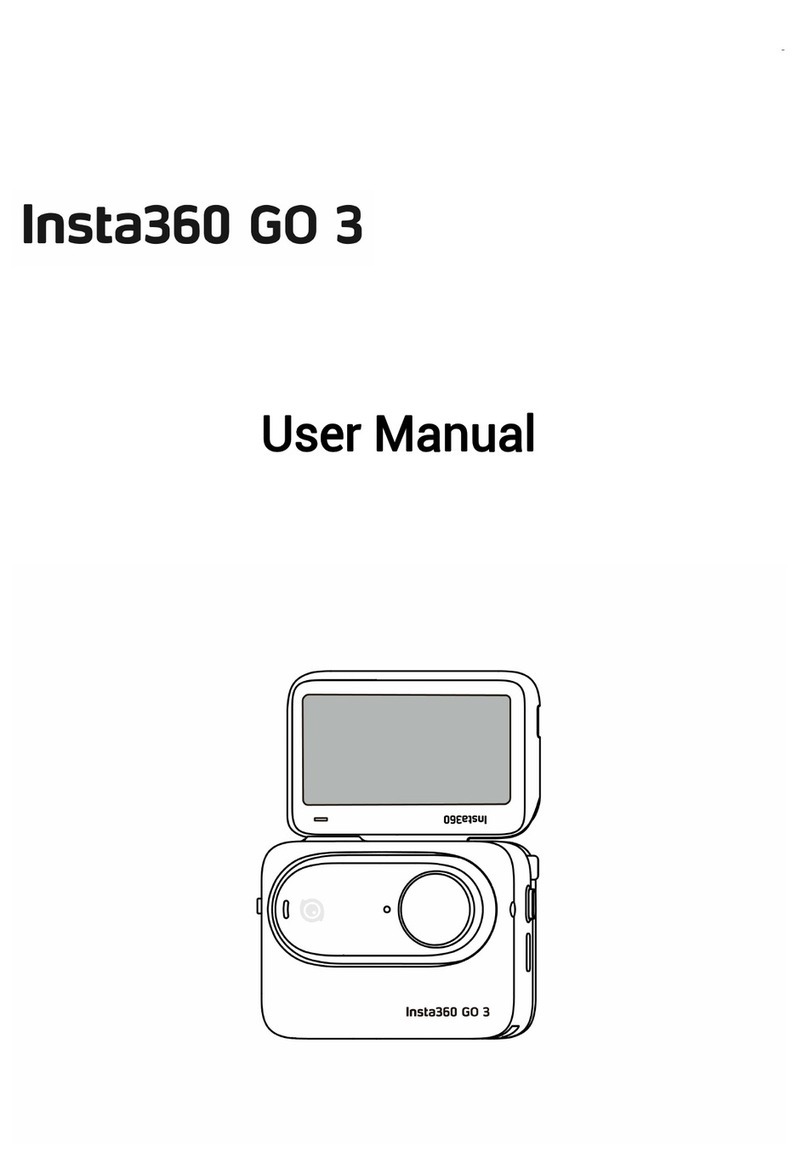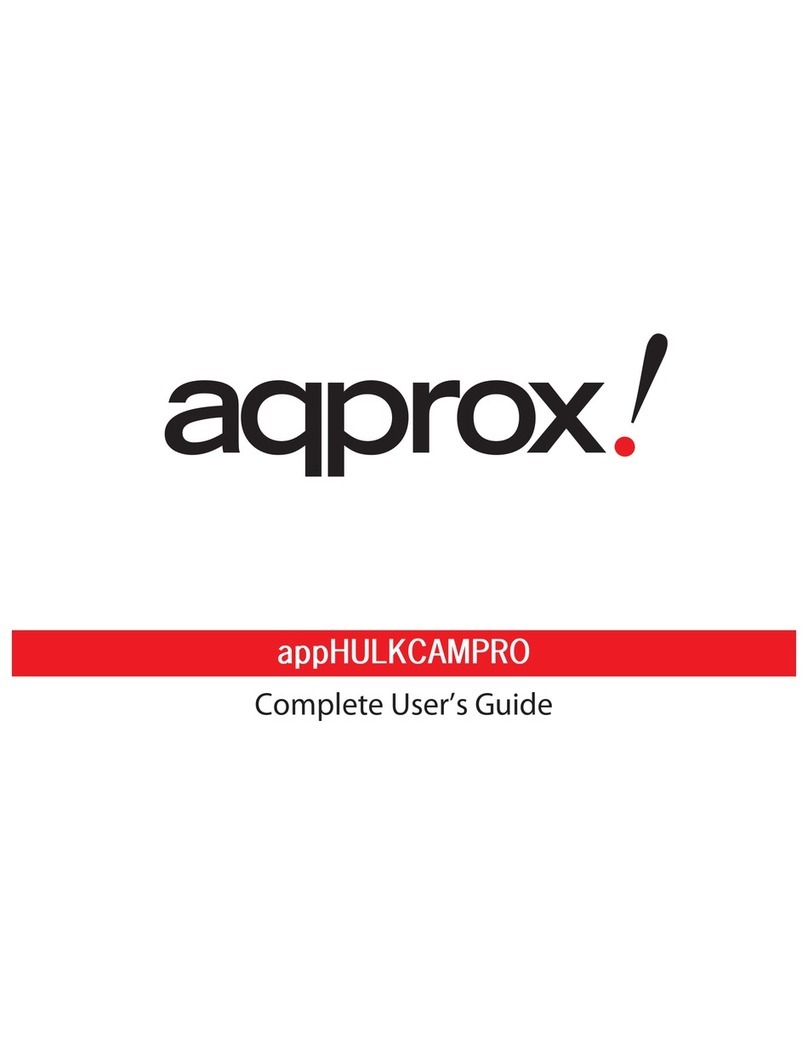Nikkei Extreme X6S User manual

© Elmarc, 02/18
Extreme X6S Actioncam
USER MANUAL EN
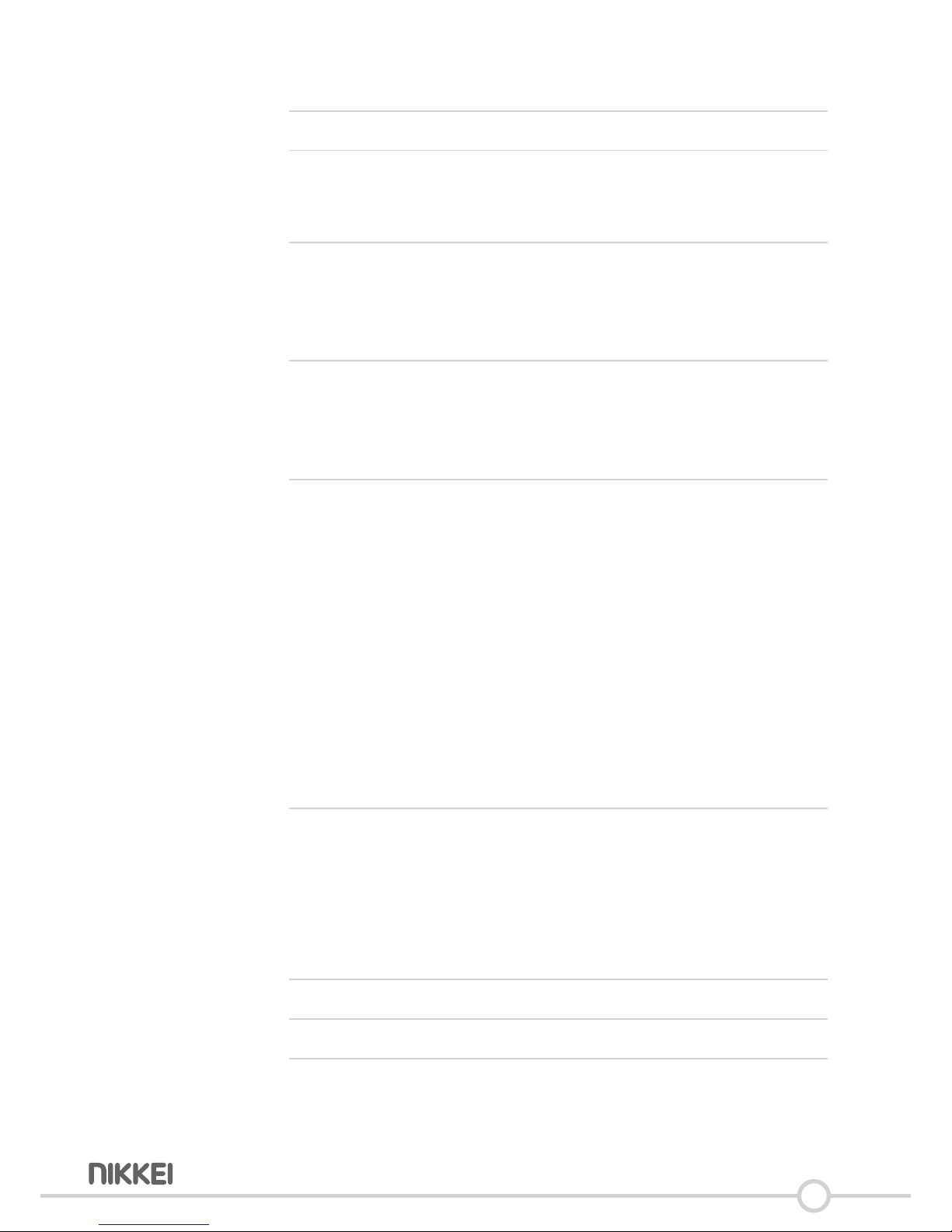
2
Content
1 Intended use 3
2 Safety 4
2.1 Labels in this manual 4
2.2 Generalsafetyinstrucons 4
3 Preparaons for use 7
3.1 Unpacking 7
3.2 Packagecontents 8
3.3 Chargethebaery 9
4 Funcons 10
4.1 Maincomponents 10
4.2 Explanaonoftheiconsonthedisplay 11
4.3 Explanaonoftheiconsinthecontrolprogram 11
5 Usage 12
5.1 MemoryCard:Placementandaccess 12
5.2 Usingtheon/obuon 12
5.3 FactorySengs 13
5.4 Startlming 13
5.5 Make a photo 14
5.6 Start"SLOW"lming 14
5.7 Play 15
5.8 Sengs 15
5.9 Removethebaery 17
5.10 ConnecngaUSBtoacomputer 18
5.11 MakeanHDMIconneconwiththetelevision 19
6 Managing your camera using your smartphone 20
6.1 Viewyourcameraimageonyourmobile 20
6.2 Placethecamerainthewaterproofcase 20
6.3 Mountthecameraonthehelmet 21
6.4 Mountthecameraonyourbike 21
6.5 Aachthecamerawiththeclip 22
7 Cleaning and maintenance 23
8 Technical specicaons 24
9 Disposal of used electric and electronic equipment 25

3
1 Intended use
Thisdeviceisanaconcamfortakingpicturesandrecordingvideos.With
theincludedaccessoriesyoucanaachthedevicetoyourbike,helmet
orbelt,forexample.Theaconcammaynotbeexposedtosplashing
ordrippingwaterwithoutthewaterproofcase.Thedevicecanalsobe
operatedbyusingtheBeExtremeXApponyoursmartphoneandthe
suppliedremotecontrol.Thedeviceisintendedforconsumeruse,notfor
professionaluse.
6 DuethewidevarietyofproductswithUSBports,mobiledevicesand
theirmanufacturer-specicfunconswecannotguaranteethatall
deviceswillberecognizedoralloperangoponscanfuncon.

4
2 Safety
2.1 Labels in this manual
6 WARNINGAwarningmeansthatinjuryispossibleiftheinstrucons
arenotobeyed.
1CAUTIONAcauonmeansthatdamagetotheequipmentispossible.
5Anotegivesaddionalinformaon,e.g.foraprocedure.
2.2 General safety instrucons
General
6 Topreventdamageormalfuncons:Pleasetakemeandreadthe
generalsafetyinstrucons.Thiswillavoidre,explosions,electric
shocksorotherhazardsthatmayresultindamagetopropertyand/
orsevereorfatalinjuries.
6 Themanufacturerisnotliableforcasesofmaterialdamageor
personalinjurycausedbyincorrecthandlingornoncompliancewith
thesafetyinstrucons.Insuchcases,thewarrantywillbevoided.
6 Donotoperatethedeviceduringdriving.
WARNING
6 Donotputforceontheappliance.
6 Alwayscheckthatthemainsvoltagecorrespondstothevoltageon
therangplate.
6 Onlyuseoriginalaccessoriesfromthemanufacturer.
6 Donotspillanyliquidontheappliance.
6 Donotinsertanyobjectsinthevenlaonholes.
6 Donotblockthevenlaonholes.

5
6 Neverleavechildrenunaendedwiththepackagingmaterial.The
packagingmaterialrepresentsadangerofsuocaon.Children
frequentlyunderesmatethedanger.Alwayskeepchildrenaway
fromthepackagingmaterial.
6 Itisnotpermiedtoopentheproductyourselfortohaveitopened,
neitherisitpermiedtorepairtheproductyourselfortohaveit
repaired.Thiswillvoidthewarranes.Pleaseletanymaintenancebe
carriedoutbyceredmaintenancepersonnel.
CAUTION
1Cleantheoutsideoftheappliancewithasocloth.Whenthe
applianceisverydirty,dampentheclothslightlywithwateranda
neutralsoluon.
1Donotputtheappliancenearaheatsource.Thiscoulddamagethe
appliance.
1Donotexposetheappliancetodirectsunlight.
1Ifyourproductrunsonbaeries:Incorrectinstallaoncancause
baeryleakageandcorrosionwhichwilldamagetheappliance.
Corrosion,oxidaon,baeryleakageandanyothergraduallyacidic
defectofthisnaturewillinvalidatetheguarantee.
1Checktheproduct,cableand(ifapplicable)adapterforanydamage
beforeuse.Ifthereisanyvisibledamage,strongodour,orexcessive
overheangofcomponents,unplugtheproduct.
1Alwayssecurethecamerainitshousingwhenusingthecamerainor
aroundwater.Donotgetthecameraorthebaerywet.Thecamera
isnotwaterproof.
1Therubbersealthatlinesthecamerahousingformsawaterproof
barrierthatprotectstheapplianceinwetandunderwatercondions.
Keeptheappliancehousing'srubbersealclean.Asinglehairorgrain
ofsandcancausealeakanddamageyourcamera.

6
1Aereveryuseinsaltwater,rinsetheoutsideofthecamerahousing
withnon-saltwateranddry.Notdoingthiscaneventuallycause
corrosionofthehingepinandsaltbuildupintheseal,whichcan
damagethecamerahousing.
1Thecameracontainssensivecomponents,includingthebaery.
Avoidexposingyourcameraandbaerytoverycoldorveryhot
temperatures.Loworhightemperaturecondionsmaytemporarily
shortenthebaerylifeorcausethecameratotemporarilystop
workingproperly.Avoiddramacchangesintemperatureor
humiditywhenusingthecamera,ascondensaonmayformonor
withinthecamera.
1Donotdrythecameraorbaerywithanexternalheatsourcesuch
asamicrowaveovenorhairdryer.
Remarks
6 WARNINGItisnotpermiedtoopentheproductyourselforto
haveitopened,neitherisitpermiedtorepairtheproductyourself
ortohaveitrepaired.Thiswillvoidthewarranes.Pleaseletany
maintenancebecarriedoutbyceredmaintenancepersonnel.
6 WARNINGOnlyuseoriginalaccessoriesfromthemanufacturer.

7
3 Preparaons for use
3.1 Unpacking
• Unpack the appliance carefully.
• Checkthepackagecontentsasdescribedbelow.Ifanyitemismissing,
pleasecontactyourreseller.
• Werecommendthatyouretaintheoriginalcartonandpackaging
materialsincaseiteverbecomesnecessarytoreturnyourproduct
forservice.Thisistheonlywaytosafelyprotecttheproduct
againstdamageintransit.Ifyoudodisposeofthecartonandthe
packagingmaterials,pleaseremembertorecyclewithduecaretothe
environment.

8
3.2 Package contents
4 x 2 x2 x
3M
3M
2 x
1 2 3 4 5
6789
10
11 12 13 14 15
16 17 18 19
Thefollowingitemsareincludedinthereceivedpackage:
__
1. Remotecontrol
2. 1xWaterproofcasewithinthecamera
3. 1xBicyclebracket
4. 1xPedestal1
5. 1xPedestal2
6. 1xxedbase
7. 1xswitchsupport1
8. 1xswitchsupport2
9. 1xswitchsupport3
10.1xMicroUSBcable
11. 1xBackclip
12. 2xhelmetpedestalforexample
13. 1xbandage
14. 4xe-wrap
15. 2x3Mscker
16. 1xcommunicator
17. 1xwirecable
18.Adapter
19.1xcleaningcloth
5Ifanyitemismissing,pleasecontactyourreseller.

9
3.3 Charge the baery
123
2 Hr
• Openthebaerydoor.
• Placethebaeryandclosethebaerydoor.
• Thebaeryisfullychargedwithin2hours.TheLEDindicatorisred
duringcharging.WhenthebaeryisfulltheLEDindicatoriso.

10
4 Funcons
4.1 Main components
USB
1
2
34
56
9
8
10
Camera
__
1. OKbuon
2. PREVIOUS/WIFI/ZOOMINbuon
3. FORWARD/ZOOMOUTbuon
4. ON/OFF/MODEbuon
5. HDMI-output
6. MicroUSBconnecon
7. Slot-informicroSDcard
Remote control
__
8. STOPRECORDINGbuon
9. STOPFILMINGbuon
10.MAKINGAPHOTO/SLEEPMODEbuon
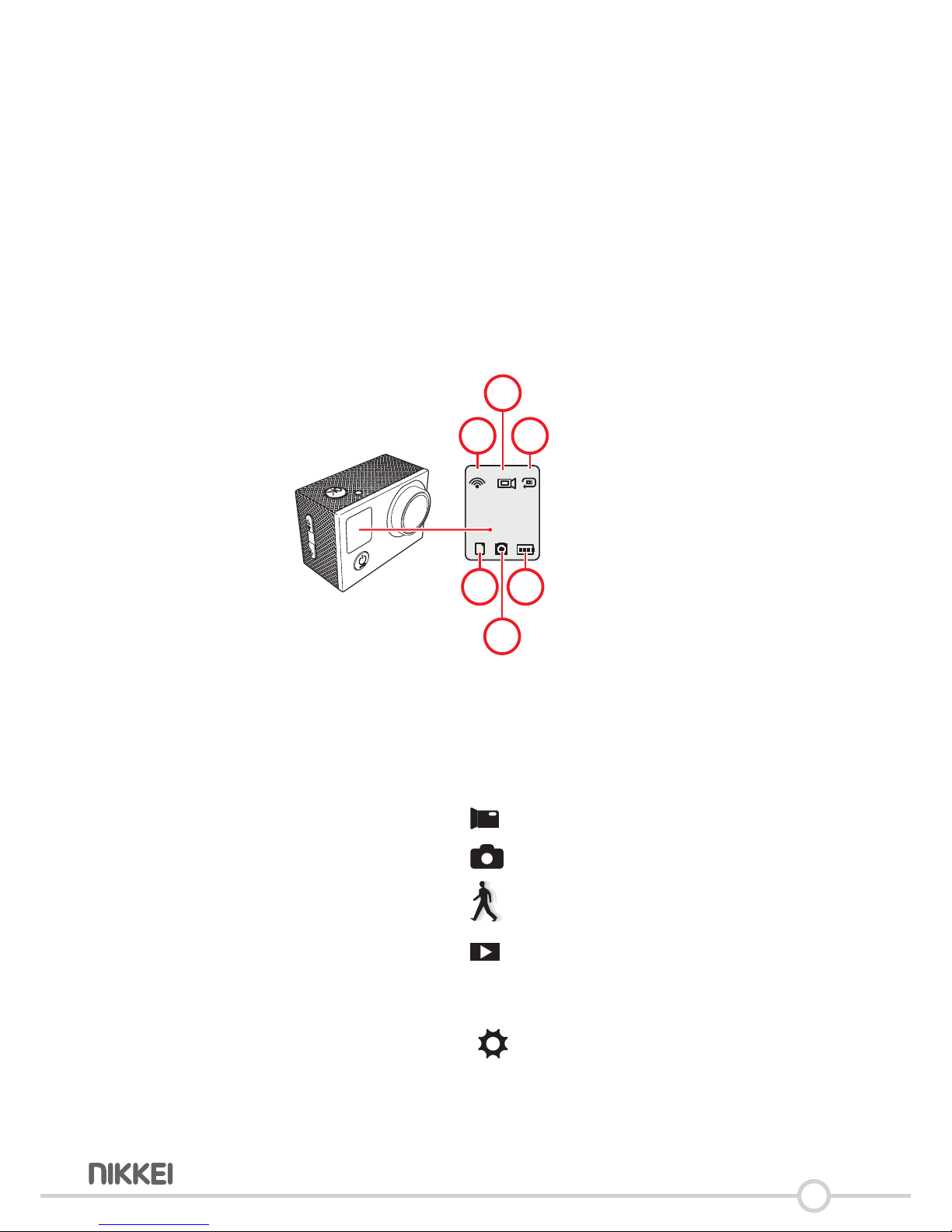
11
4.2 Explanaon of the icons on the display
Youcanseethefollowingonthecameradisplay:
__
11. WiFiconnecon
12. Whichmodeisacvated:videoorphotomode
13. Whenlooplmingisenabled
14. Time
15. Photo
16. MicroSDcardiconiftheMicroSDcardisinserted
__
11
12
13
14 16
15
4.3 Explanaon of the icons in the control program
Belowyoucanseetheexplanaonoftheiconsusedinthecontrol
program.
__
Filming Recordavideoclip.
Make a photo Makeaphoto
Slow lming Startslowlming
Play Hereyoucanwatchordelete
thevideosyourecordedand
thephotosyoutook.
Sengs Hereyoucanadjustthe
sengs.

12
5 Usage
5.1 Memory Card: Placement and access
5Duetothegreatvarietyofproductswithexternalmemory
connecon(USB,SD/MMC,etc.)andtheirsomemesquite
manufacturer-specicfunconswecanneitherguaranteethatall
deviceswillberecognised,northatalloperangoponsthatare
possibleintheorywillactuallywork.
(7)Memorycardslotmax.64Gb
5.2 Using the on/o buon
4
• KeepkeyMODE(4)pressedfor2seconds
• Thedevicehasnowbeenturnedon.
• Theblueindicatorlampislit.
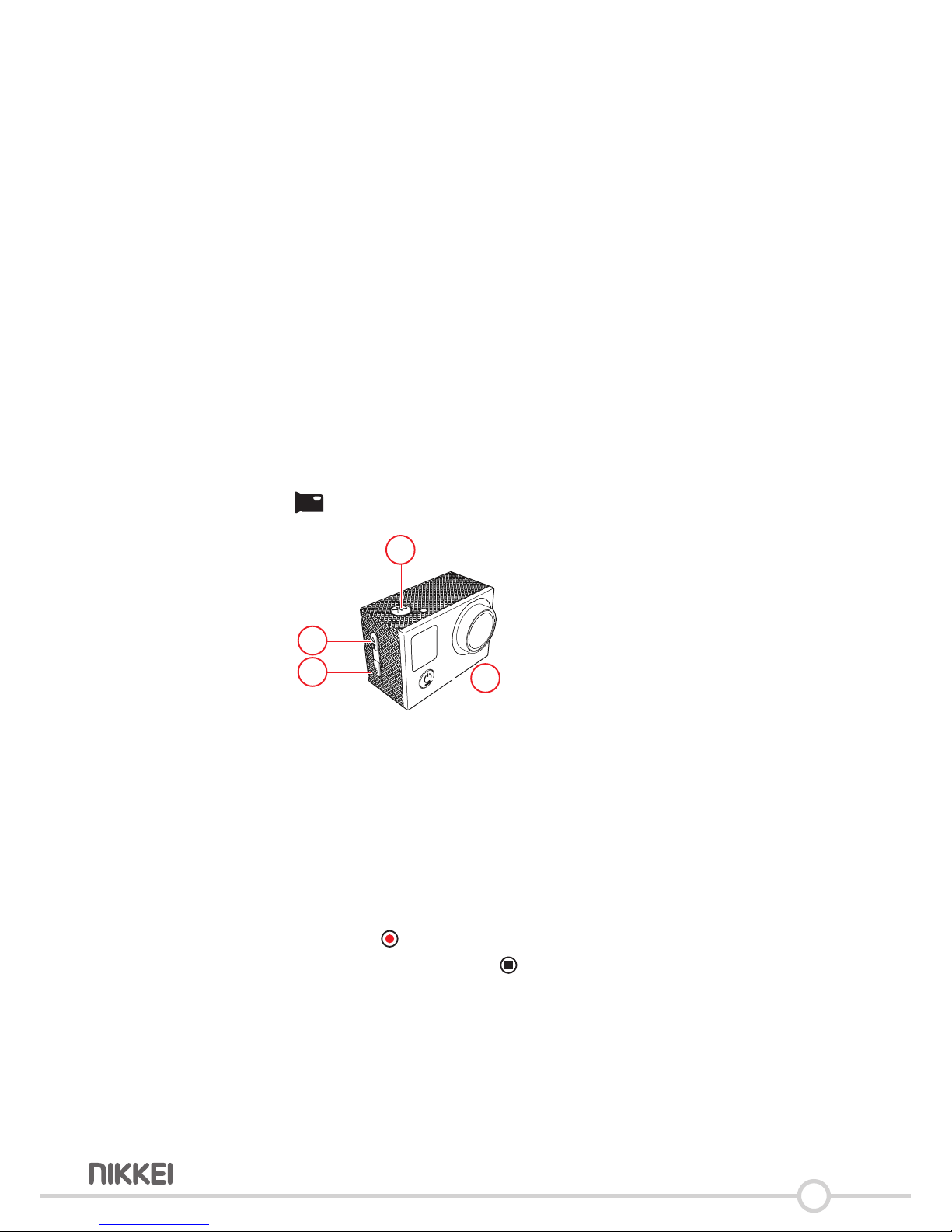
13
5.3 Factory Sengs
The factory sengs are:
Exposure:0
Whitebalance:AUTO
WIFI:o
Rotateimage:o
Drivingposion:o
LightSourceFrequency:AUTO
LEDindicatorlight:set
Autoscreensaver:close
Autoshutdown:5minutes
Timewatermark:o
5.4 Start lming
4
2
3
1
5Whenyouturntheapplianceon,youarealreadyinthelmmode.
• PressrepeatedlyontheModebuonunlyoureachthelmmode.
• PressonthebuonOK(1)tostartlming.
• UsethebuonsZOOM(2)(3)tozoominandzoomout.
• PressagainonthebuonOK(1)tostoplming.Themovieissaved.
__
Youcanalsousetheremotecontroltostartlming.
• Press the buon.
• Pressagainonthebuon tostoplming.Themovieissaved.

14
5.5 Make a photo
4
2
3
1
5Whenyouturntheapplianceon,youarealreadyinthelmmode.
• PressrepeatedlyontheModebuon(4)unllyoureachthephoto
mode.
• UsethebuonsZOOM(2)(3)tozoominandzoomout.
• PressthebuonOK(1)tomakeaphoto.
__
Youcanalsousetheremotecontroltotakeaphoto.
• Press the buontotakeaphoto.
5.6 Start "SLOW" lming
4
2
3
1
• PressrepeatedlyontheModebuon(4)unllyoureachtheslowlm
mode.
• PressonthebuonOK(1)tostartlming.
• UsethebuonsZOOM(2)(3)tozoominandzoomout.
• Pressagainonthebuon1tostoplming.Themovieissaved.
__
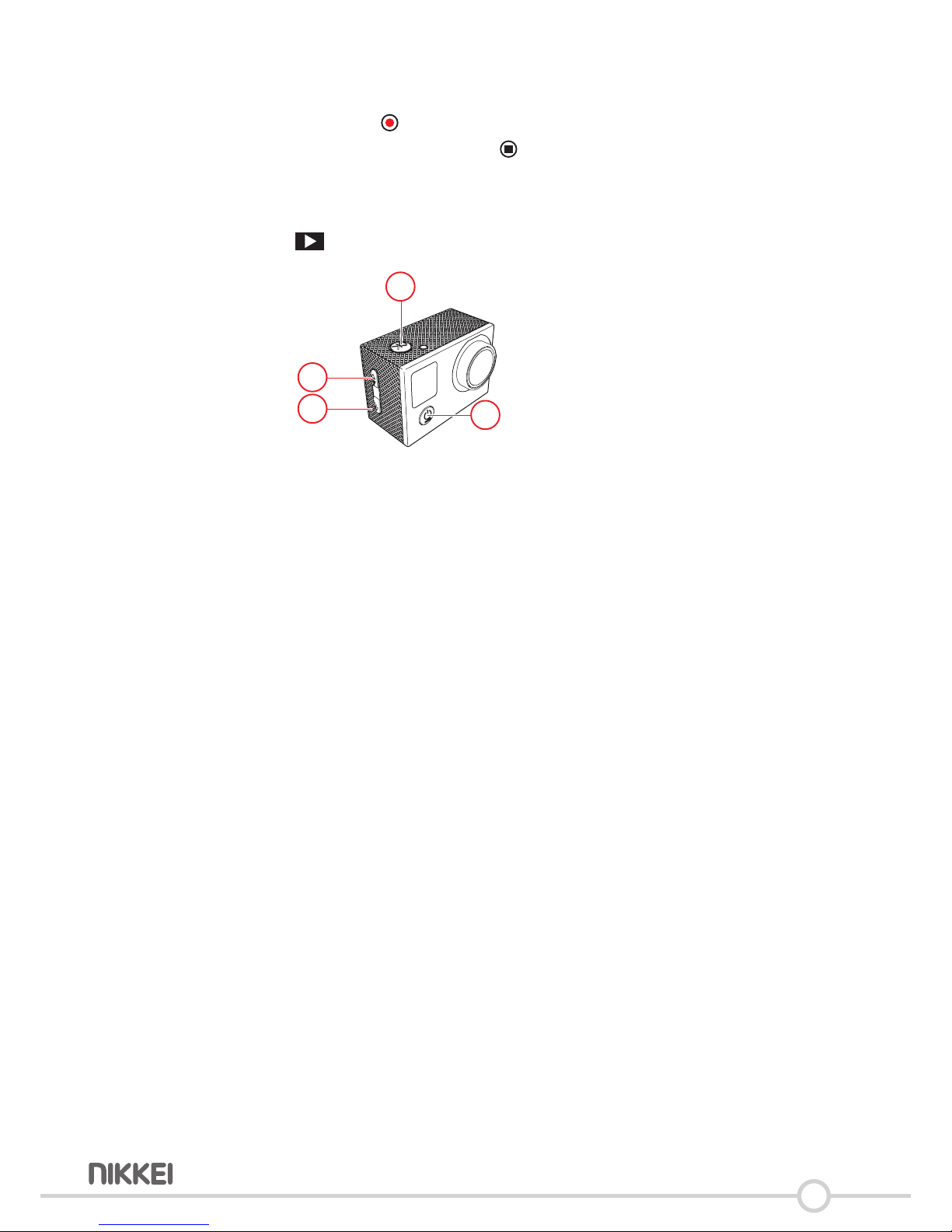
15
Youcanalsousetheremotecontrol.
• Press the buon.
• Pressagainonthebuon tostoplming.Themovieissaved.
5.7 Play
4
2
3
1
5Whenyouturntheapplianceon,youarealreadyinthelmmode.
• PressrepeatedlyontheModebuon(4)unllyoureachtheplay
mode.Youcandisplaythephoto`sandwatchtherecordedvideos.
• UsethebuonsZOOM(2)(3)tosearchforaphotoorvideo.
• PressonthebuonOK(1)toviewaphotosandplayvideos.
• Removephotoorvideo:selectphotoorvideoandpresstheOKbuon
(1)for2seconds.SelectwiththeZOOMbuons(2)(3)andconrm
withtheOKbuon(1).
5.8 Sengs
• PressrepeatedlyontheModebuon(4)unlyoureachthesengs
mode.
• PressOK(1)toconrmyourselecon.
• Thesengsmenuconsistsovesubmenu`s:1)video,2)photo,3)
generalsengs4)camerasengs5)exit.PressonthebuonMode
(4)tochooseonofthesemenu`s.
• PressOK(1)toconrmyourselecon.
• Usethe(2)and(3)keystonavigatewithinthemenu.
• PressOK(1)toconrmyourselecon.
Sengs for video recording
Videoresoluon:youcanchangeheretheresoluonofthevideos.
Recordingsound:youcansetheretherecordingsoundonando.

16
Timelapse(notslowmoon):Duringrecording,aphotowillbetaken
every0.5,1,2,5etc.seconds.Thephotosareplayedbacksequenallyin
avideo.Timelapsevideosareintendedformakingasped-uprecording
ofaxedpoint(e.g.agrowingower/astreetscapefrommorningto
evening).
Looprecordingistheprocessofrecordingvideofeeds.Thisprocessis
anever-endingone:attheendoftheinternaldiskdrive,therecording
processconnuestorecordatthebeginning,erasingthepreviously
recordedmaterialandreplacingitwiththenewcontent.Withinthis
funconyoucansettheduraonof1video.Youcanchoosethefollowing
sengs:none,2,3en5minutes.
Slowmoon:Takingthevideoat720P90fps,andreplaythevideowillbe
in720P90fps,iftakingthevideoat1080P30fps,thevideoreplaywillbe
in1080P30fps.Thevideolookslikeslowerthannormal.
Sengs for photos
Photoresoluon:youcansetheretheresoluonofthephoto.Youcan
choosefrom:16M,12M,8M,5Mand2M.
Timed:Hereyoucansetthenumberofsecondsforthecameratowaitto
takeapicture.Youcanchoosefrom3,5,10or20seconds.
Dramashot:Youcanusethisfuncontomakeaconphotos.Youcanset
heretheamountofphotosthecameramakes.Youcanchoosefrom3p/s,
5p/sand10p/s.
Auto:Hereyoucansettheintervalinsecondsforthecameratowaitto
takeapicture.Youcanchoosefrom10,15,20or30seconds.
General sengs
Exposure:youcansettheexposurehere.Youcanchoosefrom:-3,-2,-1,
0,+1,+2,+3.
Whitebalance:youcansetthewhitebalancehere.Youcanchoosefrom:
auto,sunny,cloudy,arcialandTLlight.
WIFI:displaytheWIFISSDandtheWIFIpassword.
Imagerotaon:Ifyouneedtomountyourcameraupsidedown,youcan
setthecameratosavethephotoorvideoupsidedownsothatitappears
rightsideupwhenyoureviewitonyourcomputerorTV.Thiseliminates
theneedtomanuallyrotatethephotoorvideo.
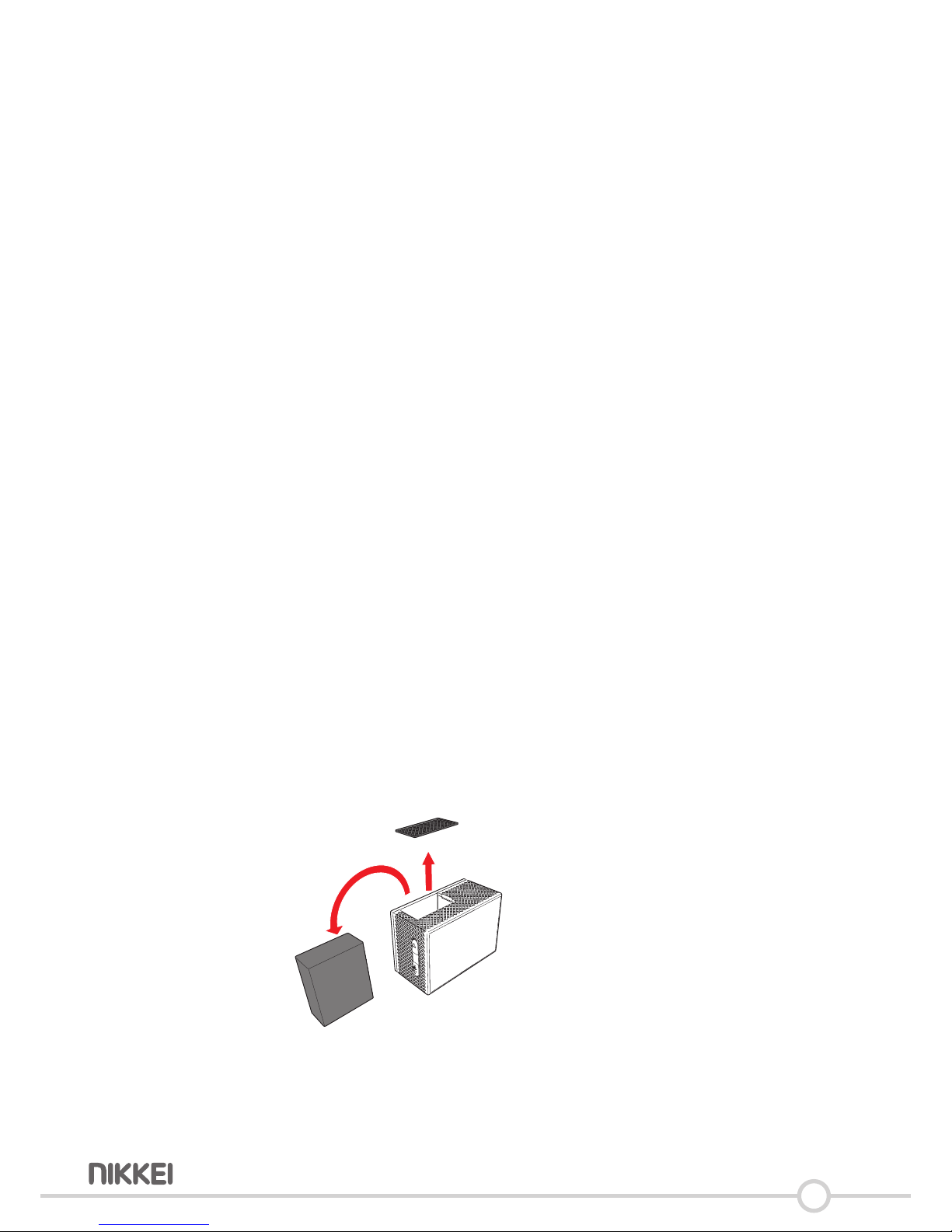
17
Drivingposion:on/o.Thecamerabeginsrecordingimmediatelywhen
itisturnedonmanuallyorifthecameraisconnectedtoapowersource
bymeansofaUSBcable.
LightSourceFrequency:forEurope50Hz
LEDIndicatorLight:ontheleofthecamera`sscreenaretwoLEDlights.
Youcansetthoselightso.Formoreinformaonabouttheselights,see
thechapterTechnicalspecicaons.
AutoScreensaver:hereyoucansetaerhowmanysecondsthescreen
turnso.Youcanchoosefrom10,20and30seconds.
AutoShutdown:youcansethereaerhowmanyminutesthecamerawill
shutdown.Youcanchoosefrom1,3and5minutes.
TimeWatermark:thedateandmewillappearonvideosandphotos.
System sengs
Language:English,SimpliedChinese,TradionalChinese,Korean,
Russian,French,German,Dutch,Italian,Spanish,Polish,Japanese.
Dateandmeseng:Hereyoucansetthedateandme.
Format:hereyoucanformatthememorycard.Alldatawillbelost.
Resettofactorysengs:thecamerasengswillberesettothefactory
sengs.
Firmwareversion
Hereyoucanseethesysteminformaon.
5.9 Remove the baery
• Openthebaerydoor.
• Takethetabonthebaeryenmovethebaeryoutofthecamera.

18
5.10 Connecng a USB to a computer
• InserttheUSBcableintothecameraandthecomputer.
• Youcanchoosethefollowingopons:
USB Mode
Viewandexportvideosandphotos.
PC Camera Mode
UsetheAconcamasawebcam(computerand/orsoware-dependent).
Charging mode
ChargingviaUSBtocomputersystem.

19
5.11 Make an HDMI connecon with the television
USB
1
2
34
56
9
8
10
• KeepkeyMODE(4)pressedfor2seconds
• Thedevicehasnowbeenturnedon.
• InserttheminiHDMIcable(5)(notincluded)intheaconcamand
connecttheaconcamwiththetelevision.
• Turnthedeviceandthetelevisionon.
• Selectthetelevisiononthedesiredsourceinput(seethemanualof
thetelevision).
• Performthestepsasdescribedonthetelevisionscreen.
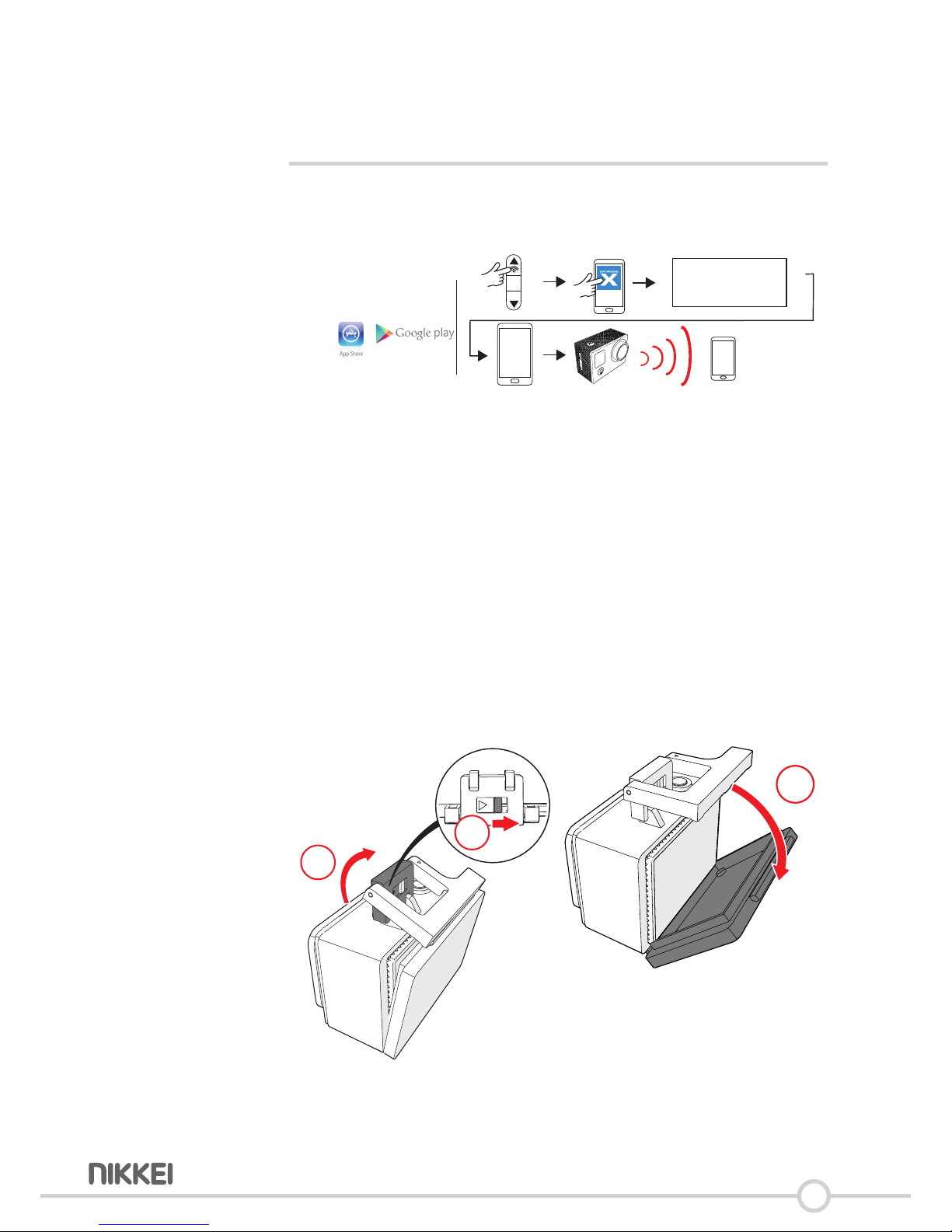
20
6 Managing your camera using your
smartphone
6.1 View your camera image on your mobile
1 x
WIFI information
WIFI SSID: X6S
WIFI password: 1234567890
Install: Be ExtremeX APP
WIFI SSID:
X6S
5Tousethecamerawithyourmobilephone,youneedtodownload
theBeExtremeXAppfromtheiOSAppstoreorGooglePlaystore.
•KeepWIFIkey(2)pressed.
•OpentheBeExtremeXapponyourmobilephone.
•Selectthe“X6S”Wi-Fioptionandenterthepassword.Select
“Connection”.Theactioncamisnowconnectedtoyourmobilephone.
Youcannowoperatetheactioncamwiththeapp.
5Thedefaultpasswordis(1234567890).
6.2 Place the camera in the waterproof case
1
2
3
Table of contents
Other Nikkei Action Camera manuals