Auspex Systems NS 7000 800 Instruction Manual

USPEXA
PRELIMINARY AND CONFIDENTIAL
Version 1.10
Hardware Release Note
Copyright © 1998, Auspex Systems, Inc. All rights reserved. Part Number 850507-001 Rev A.


Contents ▲iii
D \D \R b \1 10 HWRN\h b kTOC f M h 5 1998 11 23
USPEXA
Contents
Introduction ..................................................................................................................................................................1
Hardware Features Supported from 1.9.2.........................................................................................................1
Hardware Features Supported from 1.9.1.........................................................................................................2
Hardware Features Supported from 1.9............................................................................................................2
Hardware Features Supported from 1.8.1.........................................................................................................2
Hardware Features Supported from 1.8............................................................................................................2
Hardware Features Supported from 1.7............................................................................................................3
Hardware Features Supported from 1.6.1.........................................................................................................3
Hardware Features Not Supported with 1.10...................................................................................................3
Processor Board Configurations ................................................................................................................................4
Host Processor VII and VIII........................................................................................................................................5
Network Processor III and IV.....................................................................................................................................7
NP III and NP IV Memory Configurations.......................................................................................................7
Network Interface Configurations .....................................................................................................................8
Storage Processor IV and V ......................................................................................................................................10
Processor Board LEDs ...............................................................................................................................................10
Host Processor.....................................................................................................................................................10
Network Processor..............................................................................................................................................10
ATM LEDs ....................................................................................................................................................10
FDDI-SAS LEDs...........................................................................................................................................12
FDDI-DAS LEDs..........................................................................................................................................13
Quad Ethernet LEDs ...................................................................................................................................15
Network Cable Connections.....................................................................................................................................16
Network Interface Numbering .........................................................................................................................20
Ethernet Addressing...........................................................................................................................................21
Network Cable Specifications ..................................................................................................................................23
Ethernet ................................................................................................................................................................23
ATM......................................................................................................................................................................23
FDDI......................................................................................................................................................................23
Connecting the NetServer to a Network ................................................................................................................24
NetServer Expansion Cabinet ..................................................................................................................................25
NS 7000/060 Environmental Requirements ...................................................................................................28
Space Requirements............................................................................................................................................28
NS 7000/060 Electrical Requirements..............................................................................................................29
Grounding the NS 7000/060 Expansion Cabinet...........................................................................................30
Connecting SCSI Cables.....................................................................................................................................31
Drive Slot Numbering........................................................................................................................................34
NS 7000/060 Power Supply Configurations and LEDs ................................................................................36
System Console...........................................................................................................................................................38
Setting Up the System Console.........................................................................................................................38
System Console Configurations........................................................................................................................39
System Console Parameters .......................................................................................................................39
Break Function .............................................................................................................................................39
Enabling the Delete Key..............................................................................................................................40
Configuring the PgUp and PgDn Keys for vi editor..............................................................................40

iv ▲Version 1.10 Hardware Release Note
D \D \R b \1 10 HWRN\h b kTOC f M h 5 1998 11 23
USPEXA
Using Diacritics for Key Functions...................................................................................................................41
Setup Parameter Values for System Consoles................................................................................................41
Power-On Self Test (POST) and Boot Sequence ....................................................................................................42
Declaration of Conformity........................................................................................................................................47
Notice of VCCI Compliance .....................................................................................................................................47

Introduction ▲1
PRELIMINARY AND CONFIDENTIAL
Introduction
The Version 1.10 Hardware Release Note describes NetServer™ hardware features and configurations
supported in software Version 1.10. This release note updates the hardware information in the NS 7000
Model 150/250 Series Hardware Manual, NS 7000 Model 650 Series Hardware Manual, NS 7000 Model 700
Series Hardware Manual, and NS 7000 Model 800 Series Hardware Manual for customers upgrading from
software Version 1.6.1 and later.
While this document includes hardware supported from previous software versions, not all hardware
discussed in this release note is currently available from Auspex.
Additionally, this release note provides the following information:
s
Documentation changes to the NS 7000™ family of products
s
Declaration of Conformity for the NS 7000 NetServer product line
s
Notice of VCCI Compliance
Refer to the Version 1.10 Software Release Note (part number: 850502-001) for new software features and
installation procedures. Refer to the System Manager’s Guide (part number: 850515-001) for instructions
on using the software.
The remainder of this section traces the development of hardware features from software Version 1.6.1
to present, and concludes with a section describing hardware features that are not supported in
software Version 1.10. The remainder of this document provides sections explaining and expanding
on the impact of those features, such as in areas of power requirements and network configurations.
Not all sections of this release note may apply to you depending on the software version running on
your system. For example, if your NetServer came from the factory with Version 1.8 software, the
hardware manuals for that system already include information regarding the NS 7000/060 expansion
cabinet, which was first available with software Version 1.6.1.
Note: Information in this release note about Host Processor- or Storage Processor-attached
extended storage devices is for reference only. Complete information on how to attach and
operate extended storage devices ships separately with each device.
Note: Version 1.10 is a software release only. No new hardware is introduced with
software Version 1.10.
Hardware Features Supported from 1.9.2
The following hardwarefeatures from software Version 1.9.2 are supportedwith softwareVersion 1.10:
s
Quad 10/100Base-T Ethernet network interface
s
ATL 7/100 tape library (available for releases 1.8.1 or later)
s
NS 7000/080 expansion cabinet
Note: For more information on the NS 7000/080 expansion cabinet, contact your Auspex
sales representative.

2▲Version 1.10 Hardware Release Note
PRELIMINARY AND CONFIDENTIAL
Hardware Features Supported from 1.9.1
The following hardware features from software Version 1.9.1 are available with software Version 1.10:
s
ATM Unshielded Twisted Pair (UTP) network interface
s
Quad Ethernet network interface
s
12x CD-ROM drive
Hardware Features Supported from 1.9
The following hardware features from software Version 1.9 are supported with software Version 1.10:
s
Host Processor (HP) VIII with 125-MHz SPARC CPU supporting up to 384 MB of memory
s
Write Accelerator III with 8 MB of cache memory
s
Full-duplex 100Base-T Ethernet network interface
s
ATL 4/52 tape library (SP-attachable)
s
DLT4700 mini-library (SP-attachable)
Hardware Features Supported from 1.8.1
The following hardwarefeaturesfrom software Version 1.8.1 are supportedwith software Version 1.10:
s
Network Processor (NP) IV supporting up 256 MB of memory
s
Mixed NP configurations supporting up to 15 FDDI, 100Base-T, and ATM interfaces with the
extended VME backplane (NS 7000/700 and NS 7000/800 Series only).
s
4X CD-ROM drive
s
ATL 4/52 tape library (HP-attachable)
s
DLT4000 tape drive (HP-attachable)
s
DLT4700 mini-library (HP-attachable)
s
Exabyte 8505XL tape drive
Hardware Features Supported from 1.8
The following hardware features from software Version 1.8 are supported with software Version 1.10:
s
NP III supporting up to 256 MB of memory and the MVIC64 chip for increased VME bandwidth
s
Storage Processor (SP) V with 2 MB of memory
s
SP IV with 1 MB of memory
s
Write Accelerator II with 2 MB of memory
s
DLT4000 tape drive (SP-attachable)
s
4-GB disk drive
s
ATM fiber network interface

Introduction ▲3
PRELIMINARY AND CONFIDENTIAL
Hardware Features Supported from 1.7
The following hardware features from software Version 1.7 are supported with software Version 1.10:
s
WarmStart boot feature that bypasses lengthy power-on board-level hardware and memory test
procedures, speeding up overall boot time for the system
s
Support for up to two NS 7000/060 expansion cabinets
Hardware Features Supported from 1.6.1
The following hardwarefeaturesfrom software Version 1.6.1 are supportedwith software Version 1.10:
s
NS 7000/060 NetServer expansion cabinet with up to 84 drive slots
s
DEC VT510 system console
Hardware Features Not Supported with 1.10
The following hardware features are not supported with software Version 1.10:
s
Half-duplex 100Base-T Ethernet network interface
s
Auspex Primary Memory (APM) boards
s
ATM SBus cards installed in HP boards
s
Ethernet Processor (EP) boards
s
File Processor (FP) boards
s
HP V and HP VI boards
s
NP I and NP II boards
s
SP III and SP III-E boards
If your NetServer contains these processor boards, the boards must be replaced with the required
processor board configurations described in Table 1 on page 4.

4▲Version 1.10 Hardware Release Note
PRELIMINARY AND CONFIDENTIAL
Processor Board Configurations
This section describes the processor board configurations for the following series of NetServers:
s
NS 7000/800
s
NS 7000/700
s
NS 7000/650
s
NS 7000/250
s
NS 7000/150
Each processor board, minimum and maximum configuration, and description is described in the
following sections. Systems upgrading to software Version 1.10 must upgrade hardware to match the
configurations listed in Table 1.
Table 1. Processor board configurations supported by software Version 1.10
Processor board Minimum
configuration Maximum
configuration Description
Host Processor
(HP VIII, HP VII) 1 1 The HP VIII includes a 125-MHz SPARC
CPU. The HP VII includes a 90-MHz
SPARC CPU.
Each HP supports up to 384 MB of
memory. For more information on HP
memory configurations, refer to Table 2 on
page 5.
Network Processor
(NP IV, NP III) 1 5 The NP III and NP IV have 64 to 256 MB of
memory for protocol processing, file
processing, and I/O cache memory. For
more information on NP memory
configurations, refer to Table 3 on page 7.
Each NP supports 100Base-T Ethernet,
Quad Ethernet, Quad 10/100Base-T
Ethernet, FDDI, and ATM network
interfaces*. Refer to Table 4 on page 8 for
more information on supported network
interfaces.
* Some interface types require optional software (refer to the documentation provided on the Auspex Premier Software Series
CD-ROM for more information).
Storage Processor
(SP V, SP IV) 1 5 The SP V supports the Write Accelerator III
board, which has 8 MB of memory. The
SP IV supports the Write Accelerator II
board, which has 2 MB of memory.
Each SP supports disks, tapes, or
CD-ROM drives in any combination.

Host Processor VII and VIII ▲5
PRELIMINARY AND CONFIDENTIAL
Host Processor VII and VIII
The HP VII and HP VIII have the following features:
s
90-MHz (HP VII) and 125-MHz (HP VIII) SPARC CPU
s
Up to 384 MB of memory (see Table 2 for HP memory configurations)
s
Support for up to three SBus cards (except ATM)
Note: The HP supports three single, one double and one single, or one triple SBus card.
s
Serial connections to the TTYA and TTYB ports
s
Integrated Mbus design allowing future upgrades to the CPU
s
Support for up to seven SCSI devices
Table 2 lists the supported HP memory configurations.
Note: HP memory modules must be installed in pairs of 16, 32, 64, or 128-MB.
Table 2. HP memory configurations
No. of 16-MB
memory modules No. of 32-MB
memory modules No. of 64-MB
memory modules No. of 128-MB
memory modules Total
memory (MB)
200032
400064
020064
220096
0020128
2020160
0220192
0040256
0002256
0202320
0022384

6▲Version 1.10 Hardware Release Note
PRELIMINARY AND CONFIDENTIAL
Figure 1 illustrates the HP front panel and connections.
Figure 1. HP front panel
DIAG
READY
RESET
RUN
DIAG
NORM
DIAG LEDS SCSI TTYB TTYA
SCSI port. The HP SCSI
port supports up to seven
daisy-chained SCSI devices.
RESET switch. Resets the
system processor boards
without power cycling the
NetServer using the main
power switch.
Caution: Follow the shutdown
procedures described in your
NetServer hardware manual
before resetting or powering off
the server.
TTYB serial port. The
TTYB port supports a
modem or other serial
device.
TTYA serial port. The
TTYA port supports the
console terminal.
DIAG switch. This switch is
set to NORM before powering
on the NetServer.
Setting the switch to DIAG puts
the NetServer in diagnostic
mode automatically after
powering on the system.
(Provided for Auspex
authorized service personnel
only.)
HP fuse. Contact your
authorized Auspex service
representative for
replacement when needed.
DIAG LEDs. When the
NetServer is running in
diagnostic mode, the state of
these eight LEDs represents a
specific diagnostic test running
on the HP. When the operating
system is running, the LEDs
light in an oscillating pattern,
the speed of which is
determined by the CPU load—
the slower the speed, the
higher the load.
SBus ports. There are three
SBus ports: two masters and
one slave. The HP supports
three single, one double and
one single, or one triple SBus
card. Tape storage devices are
also supported from the SBus
port. Contact your Auspex
servicerepresentativeformore
informationonsupportedSBus
cards and for installation.
Status indicator LEDs. The
DIAG indicator LED lights to
indicate power-on self tests.
The READY indicator LED
lights to indicate completed
self tests.

Network Processor III and IV ▲7
PRELIMINARY AND CONFIDENTIAL
Network Processor III and IV
The NP III and NP IV have the following features:
s
Up to 256 MB of memory
s
Up to 100 MB-per-second VME transfer speed when operating in conjunction with SP V
s
Support for the following network interfaces:
– Quad 10/100Base-T Ethernet
– Quad Ethernet (four 10Base-T Ethernet ports)
– 100Base-T Ethernet (full-duplex)
– FDDI-SAS (fiber or MLT-3)
– FDDI-DAS (fiber)
– ATM (fiber or UTP)
NP III and NP IV Memory Configurations
The NP III and NP IV have 64–256 MBof memory for protocol, file processing, and I/O cache memory.
Each NP has four or eight SIMMs of either 16 MB or 32 MB each. Refer to Table 3 for a list of memory
configurations supported by software Version 1.10.
Note: NP SIMMs must be installed in groups of four of the same capacity.
Table 3. NP III and NP IV memory configurations
No. of 16-MB SIMMs No. of 32-MB SIMMs Total memory (MB)
4064
80128
04128
44192
08256

8▲Version 1.10 Hardware Release Note
PRELIMINARY AND CONFIDENTIAL
Network Interface Configurations
Table 4 lists the supported NP network interface configurations.
Table 4. Network interface configurations supported by software Version 1.10
Number and type of network interfaces supported*
* Each Quad Ethernet network interface has four 10Base-T ports.
1 to 3 FDDI-SAS (fiber or MLT-3)
1 FDDI-DAS
1 to 3 100Base-T Ethernet (full duplex)
1 to 3 ATM (fiber or UTP)
1 to 3 Quad Ethernet
1 100Base-T Ethernet (full duplex), 1 Quad Ethernet
2 100Base-T Ethernet (full duplex), 1 Quad Ethernet
1 FDDI-SAS (fiber or MLT-3), 1 Quad Ethernet
2 FDDI-SAS (fiber or MLT-3), 1 Quad Ethernet
1 FDDI-DAS, 1 Quad Ethernet
1 ATM (fiber or UTP), 1 Quad Ethernet
2 ATM (fiber or UTP), 1 Quad Ethernet
1 Quad 10/100Base-T Ethernet
1 Quad 10/100Base-T Ethernet, 1 Quad Ethernet
1 Quad 10/100Base-T Ethernet, 2 Quad Ethernet
1 Quad 10/100Base-T Ethernet, 1 100Base-T Ethernet (full duplex)
1 Quad 10/100Base-T Ethernet, 2 100Base-T Ethernet (full duplex)
1 Quad 10/100Base-T Ethernet, 1 100Base-T Ethernet (full duplex), 1 Quad Ethernet

Network Processor III and IV ▲9
PRELIMINARY AND CONFIDENTIAL
Figure 2 shows an example of network interfaces on NP boards.
Figure 2. Example of network interfaces on NP boards
NP0
(FDDI-SAS/
Quad 10/100BT)
NP1
(Quad 10/100BT/
ATM UTP)
NP2
(Full-duplex 100BT/
Quad 10/100BT)
MII MII
Label
location
Label
location
RT
0 1 2 3
LED
0 1 2 3
LED
0 1 2 3
LED

10 ▲Version 1.10 Hardware Release Note
PRELIMINARY AND CONFIDENTIAL
Storage Processor IV and V
The SP IV and SP V have the following features:
s
Up to 100 MB-per-second VME transfer speed
s
Up to 2 MB of memory
s
Support for Write Accelerator II and III boards
Processor Board LEDs
This section describes the LED functions on the Host Processor and Network Processor boards.
Host Processor
The Host Processor has three LEDs:
s
DIAG
s
READY
s
Diagnostic
The DIAG LED lights green, indicating the system is performing Power-On Self Test (POST).
The READY LED lights green after the system successfully completes self test.
The Diagnostic LEDs light green, representing a specific diagnostic test running on the HP when the
NetServer is in diagnostic mode. When the operating system is running, the LEDs light in an
oscillating pattern, the speed of which is determined by the CPU load—the slower the speed, the
higher the load.
By monitoring these LEDs, you can determine if the HP is functioning properly (refer to Figure 1 on
page 6 for location of the HP LEDs).
Network Processor
The ATM, FDDI-SAS, FDDI-DAS, and Quad Ethernet SBus cards on an NP board each have their own
set of LEDs. The LEDs and their functions are described as follows.
ATM LEDs
ATM SBus cards have two LEDs:
s
The Receive Status LED lights green when receiving data or red when there is no carrier. If the
light is red, check to see if the cable is properly connected. The normal condition is off, meaning
device is idle and ready to receive.
s
The Transmit Status LED lights green when transmitting data or yellow when a SONET alarm
condition is declared. The SONET alarm indicates trouble with the receiving device. If the light is
yellow, check to see if cable is properly connected. The normal condition is off, meaning device is
idle and ready to transmit.
Figure 3 and Figure 4 illustrate the LEDs on ATM SBus cards.

Processor Board LEDs ▲11
PRELIMINARY AND CONFIDENTIAL
Figure 3. ATM (fiber) LEDs
Figure 4. ATM (UTP) LEDs
Receive Status LED
Transmit Status LED
Port
RT
RT
Receive Status LED
Transmit Status LED
Port

12 ▲Version 1.10 Hardware Release Note
PRELIMINARY AND CONFIDENTIAL
FDDI-SAS LEDs
FDDI-SAS SBus cards have two LEDs:
s
The Status LED lights green when the card passes internal diagnostics and is functioning
properly.
s
The RingOP LED lights green when the card is connected to the ring. If this LED is not lit, check
that cables are properly connected and you have followed the proper procedure for powering on
the NetServer.
Figure 5 shows the location of LEDs on the fiber FDDI-SAS SBus cards. Figure 6 shows the location of
LEDs on the MLT-3 FDDI-SAS SBus cards.
Figure 5. FDDI-SAS (fiber) LEDs
Figure 6. FDDI-SAS (MLT-3) LEDs
RingOP LED Status LED
Port
RingOP LED Status LED
Port

Processor Board LEDs ▲13
PRELIMINARY AND CONFIDENTIAL
FDDI-DAS LEDs
FDDI-DAS SBus cards have two LEDs:
s
The STATUS LED lights green when the SBus card passes its internal diagnostics and is
functioning properly.
s
The RingOP LED lights green when the card is connected to the ring. If this LED is not lit, check
that cables are properly connected and you have followed the proper procedure for powering on
the NetServer.
Table 5 lists LED states that can occur during operation.
Table 5. RingOP LED indicators on the FDDI-DAS SBus card
RingOP B*- Off RingOP B - Green RingOP B - Orange
RingOP A*-
Off
* RingOP A refers to the RingOP LED for port A. RingOP B refers to the RingOP LED for port B.
Ring is not operational. Station is in WRAP_B,
ring is operational. Ring is not operational.
The station connected to
the PHY B attempted to
connect but failed.
RingOP A -
Green Station is in WRAP_A, B
is not connected. Station is in THRU mode,
ring is operational. Station is in WRAP_A.
The station connected to
PHY B attempted to
connect but failed.
RingOP A -
Orange Ring is not operational.
The station connected to
PHY A attempted to
connect but failed.
Station is in WRAP_B.
The station connected to
PHY A attempted to
connect but failed.
Ring is not operational.
The stations connected to
PHYs A and B attempted
to connect but failed.

Processor Board LEDs ▲15
PRELIMINARY AND CONFIDENTIAL
Quad Ethernet LEDs
Quad Ethernet and Quad 10/100Base-T Ethernet SBus cards have four green LEDs that light to
indicate occurring activity through the ports. The LEDs are labeled 0through 3. The LED labeled 0
corresponds with port 3 and the LED labeled 3 corresponds with port 0.
Note: Quad Ethernet network interface numbering does not correspond with the LEDs on
the SBus card. Refer to “Network Interface Numbering” on page 20 for more information
on Quad Ethernet network interface numbering.
Figure 8 shows the location of the LEDs on Quad Ethernet SBus cards.
Figure 8. Quad Ethernet LEDs
0123
LED
LEDs
Port 3
Port 2
Port 1
Port 0

16 ▲Version 1.10 Hardware Release Note
PRELIMINARY AND CONFIDENTIAL
Network Cable Connections
This section is provided as a reference to show the network cable connections to ATM, Ethernet, and
FDDI ports on NP boards.
Note: The FDDI-SAS port for a fiber connection is a single-attach station of “Type S.”
Connect the FDDI-SAS to a “Type M” FDDI concentrator port only.
The FDDI-DAS ports are a dual-attach station. Connect directly to the primary and
secondary FDDI rings or to “Type M” ports on two concentrators in a dual-homed
configuration.
Figures 9through 15 illustrate connections to Ethernet, FDDI and ATM ports on NP boards.
Figure 9. Connection to Quad 10/100Base-T Ethernet ports
Quad
10/100Base-T
Ethernet
connectors
This manual suits for next models
4
Table of contents
Popular Server manuals by other brands

Buffalo
Buffalo TS-0.6TGL user manual

EVS
EVS XSnano Technical reference hardware manual
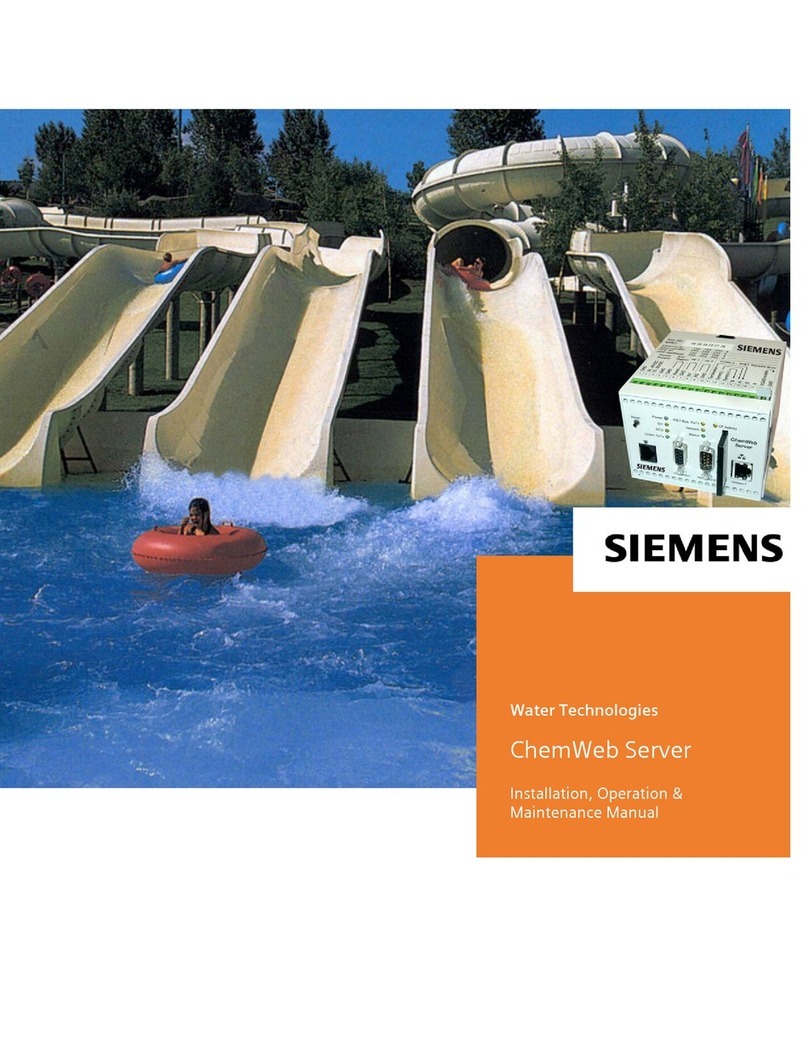
Siemens
Siemens Server Installation, operation and maintenance manual

Lenovo
Lenovo 098118U Installation and user guide
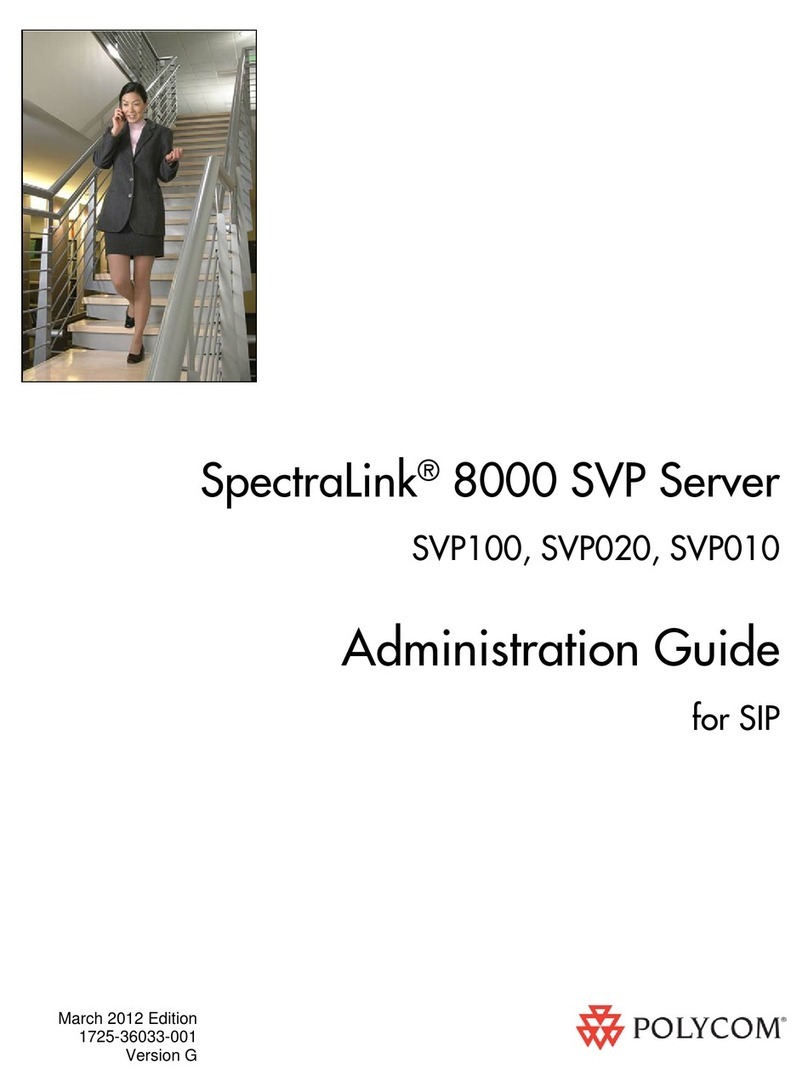
Polycom
Polycom SpectraLink 1725-36033-001 Administration guide

Dell EMC
Dell EMC PowerEdge C4140 Getting started guide
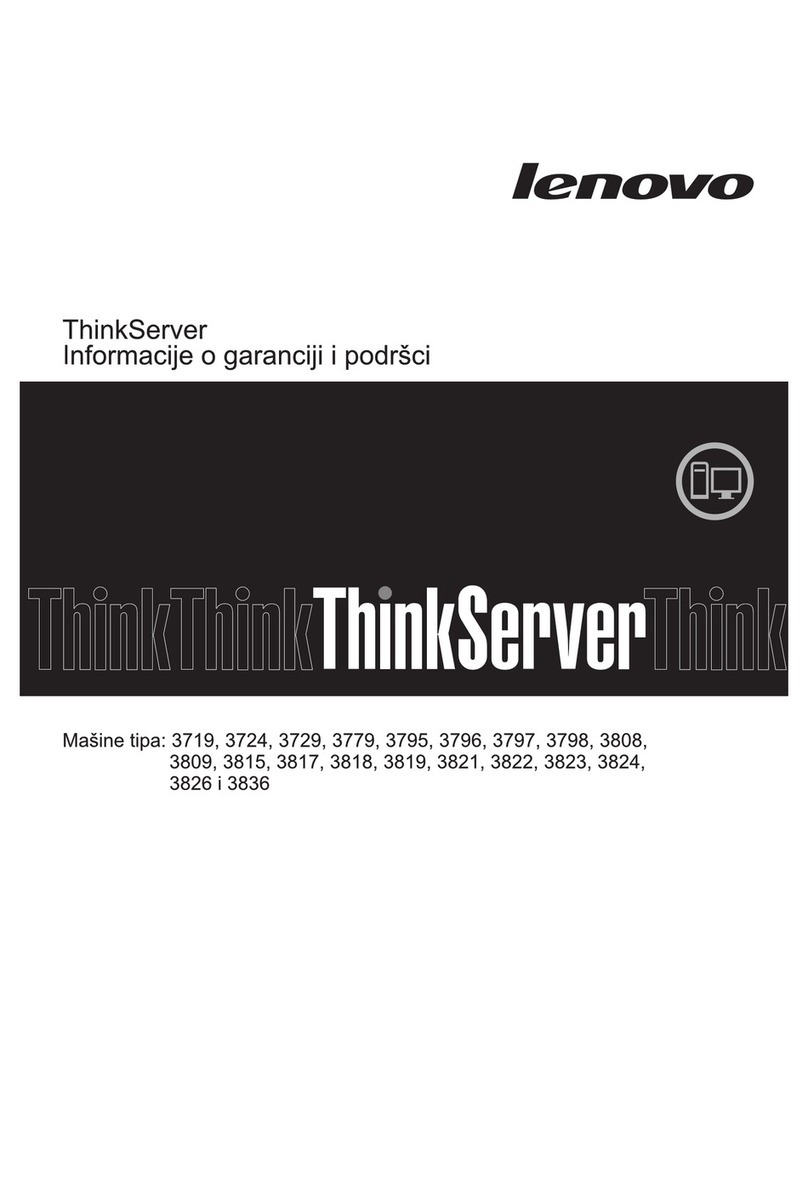
Lenovo
Lenovo ThinkServer TD200x warranty and support information
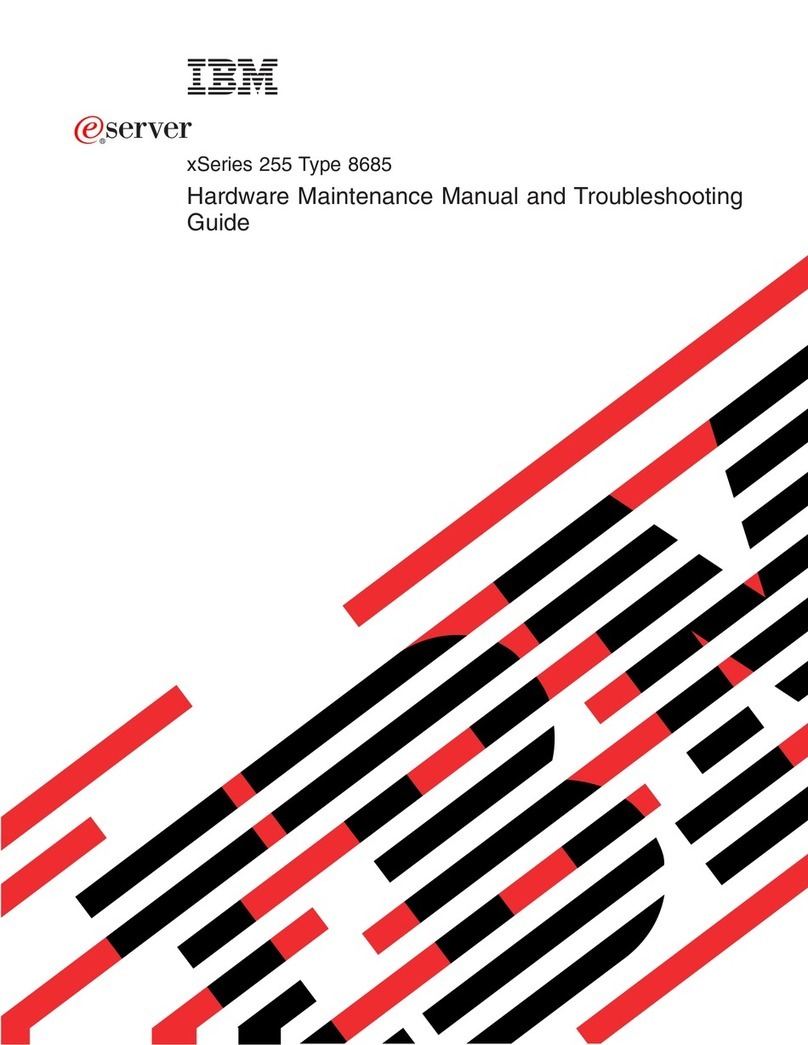
IBM
IBM XSERIES 255 TYPE 8685 Hardware Maintenance Manual and Troubleshooting Guide
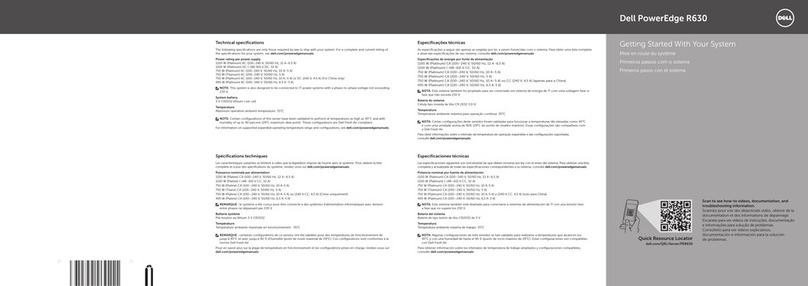
Dell
Dell PowerEdge R630 Getting started

Fujitsu
Fujitsu PRIMERGY CX400 M4 operating manual

Tektronix
Tektronix TLA 704 Service manual
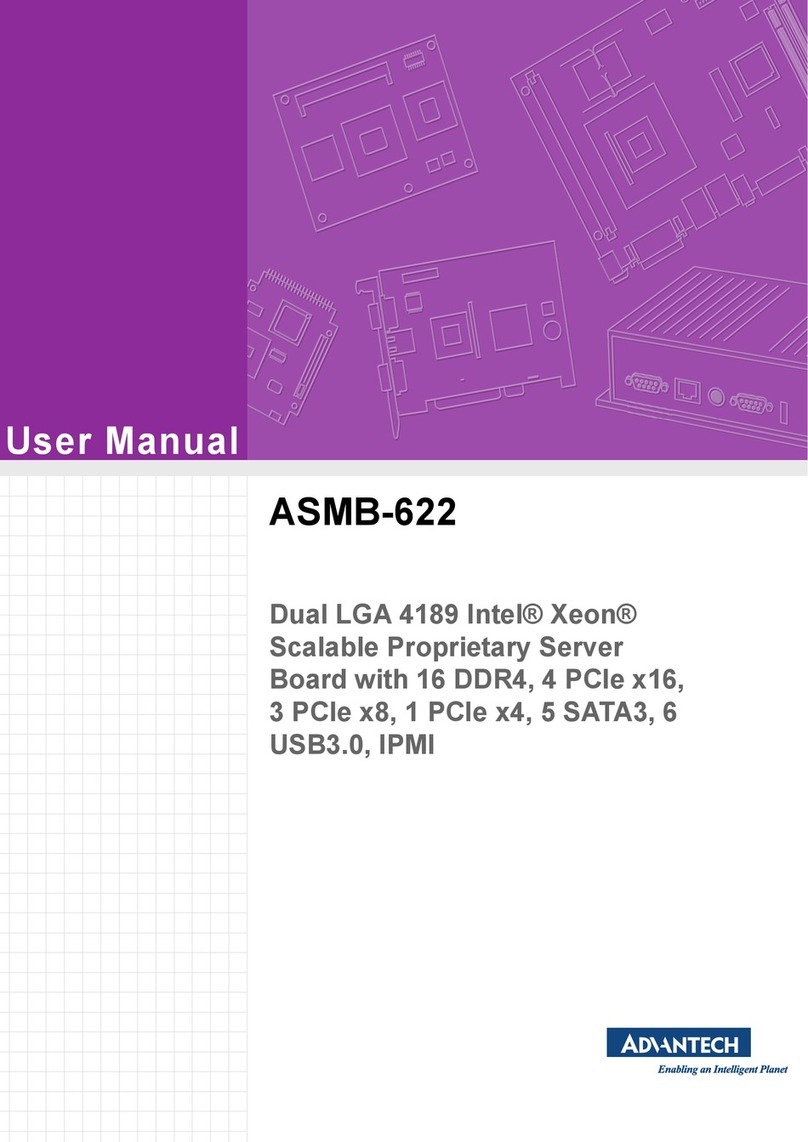
Advantech
Advantech ASMB-622 user manual






