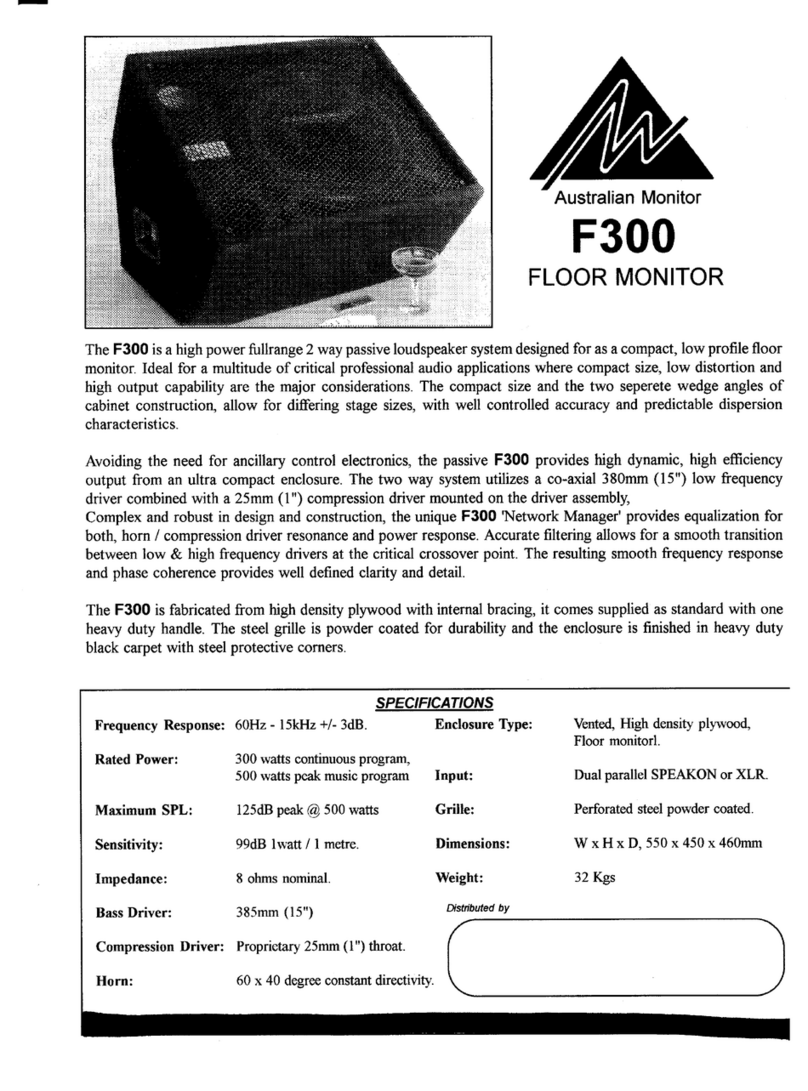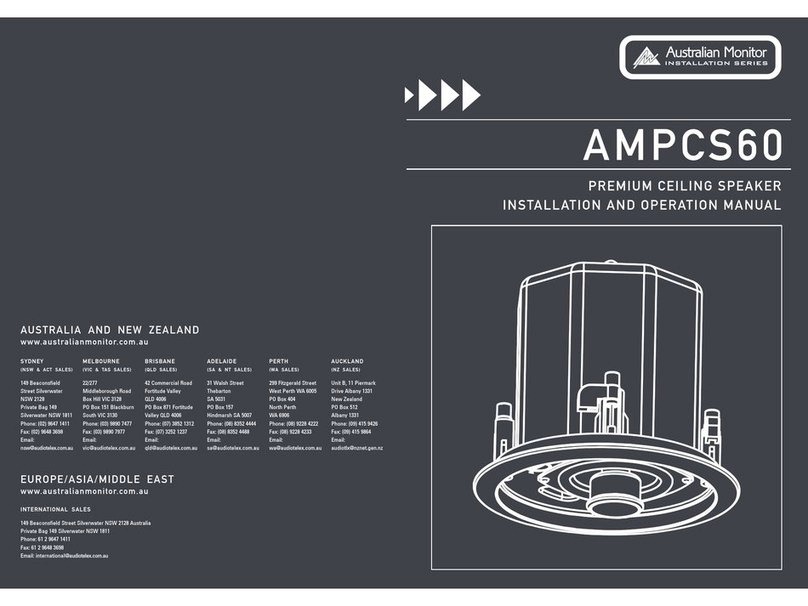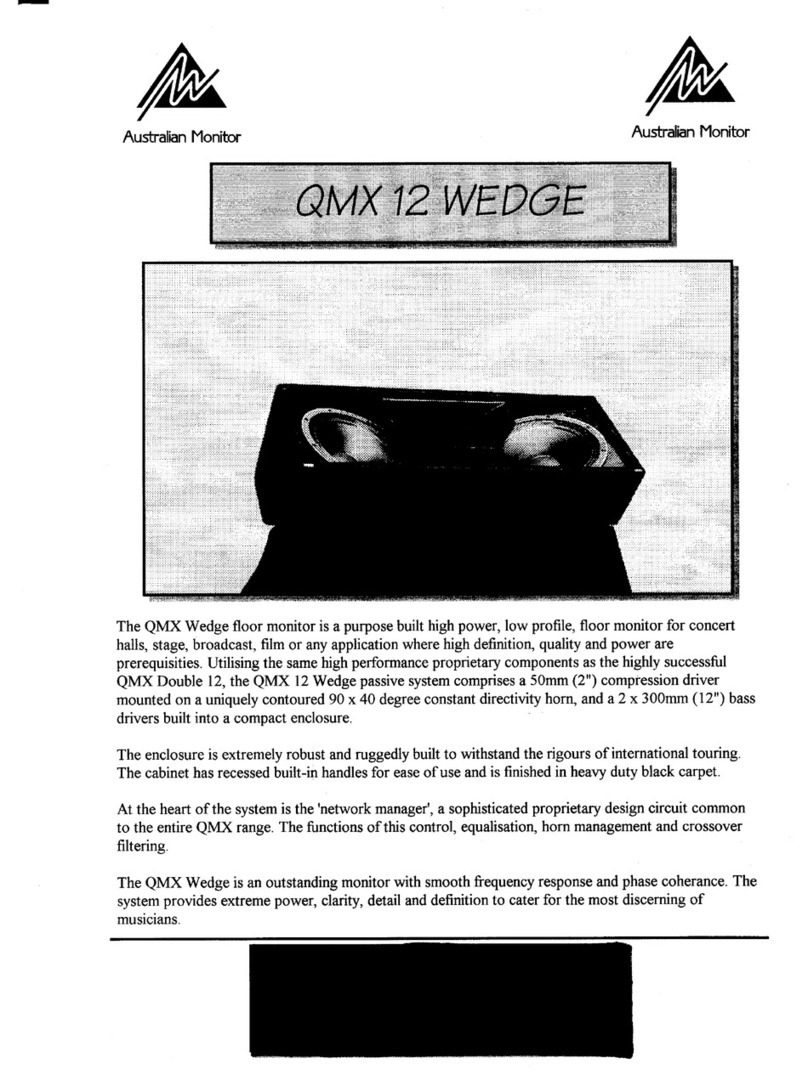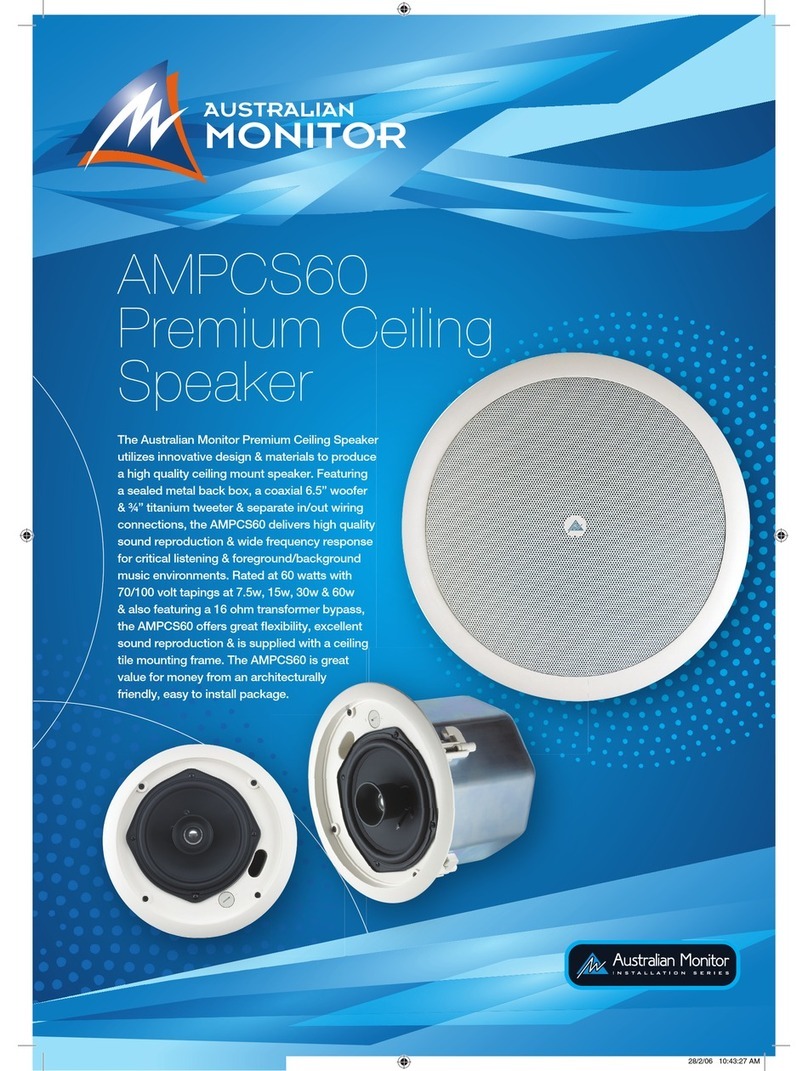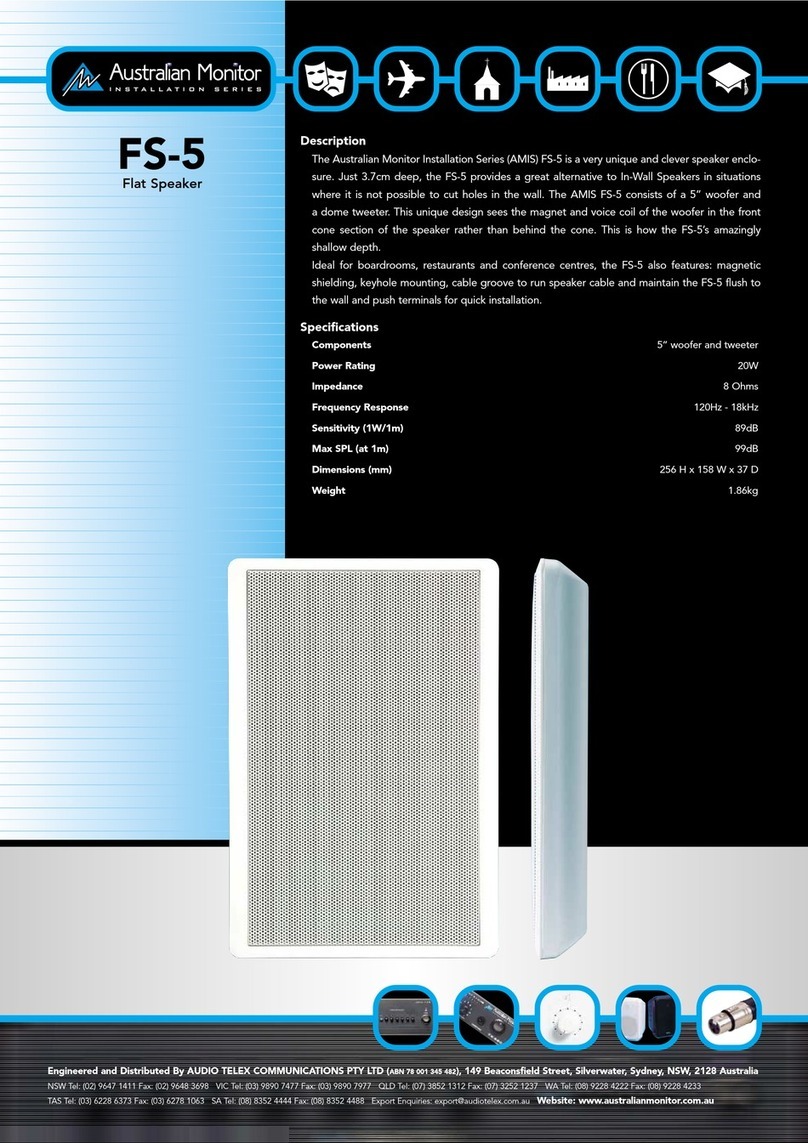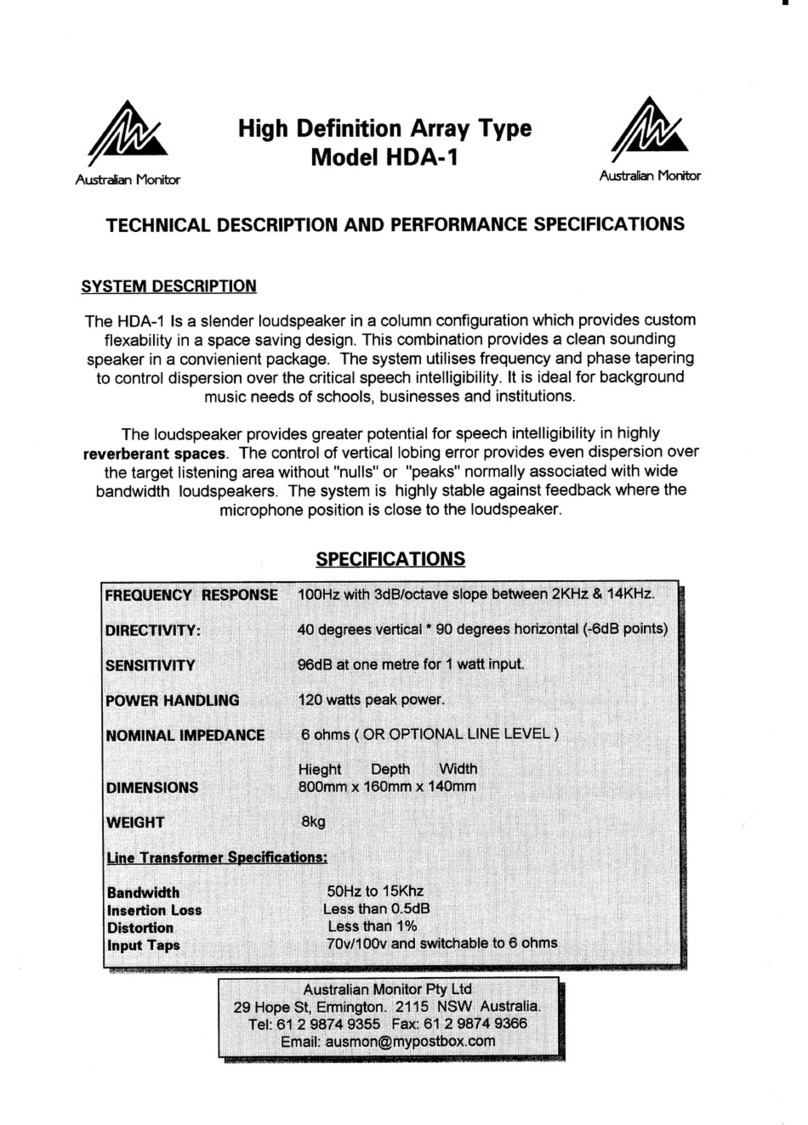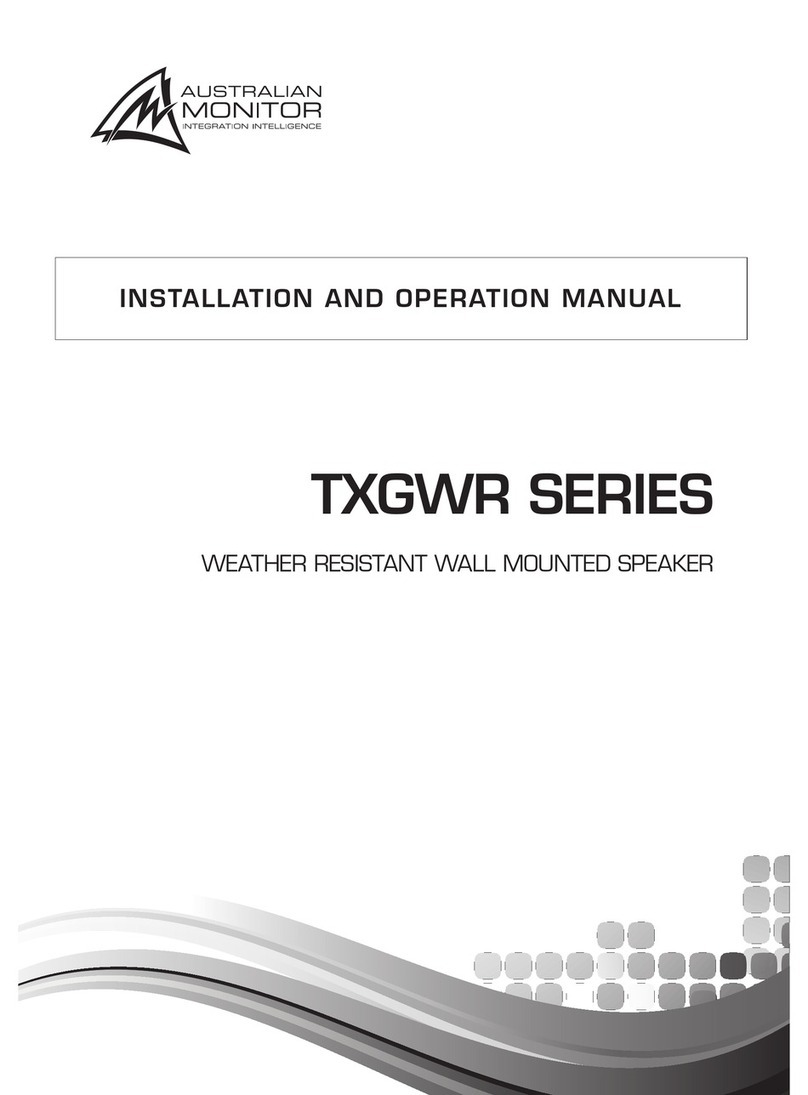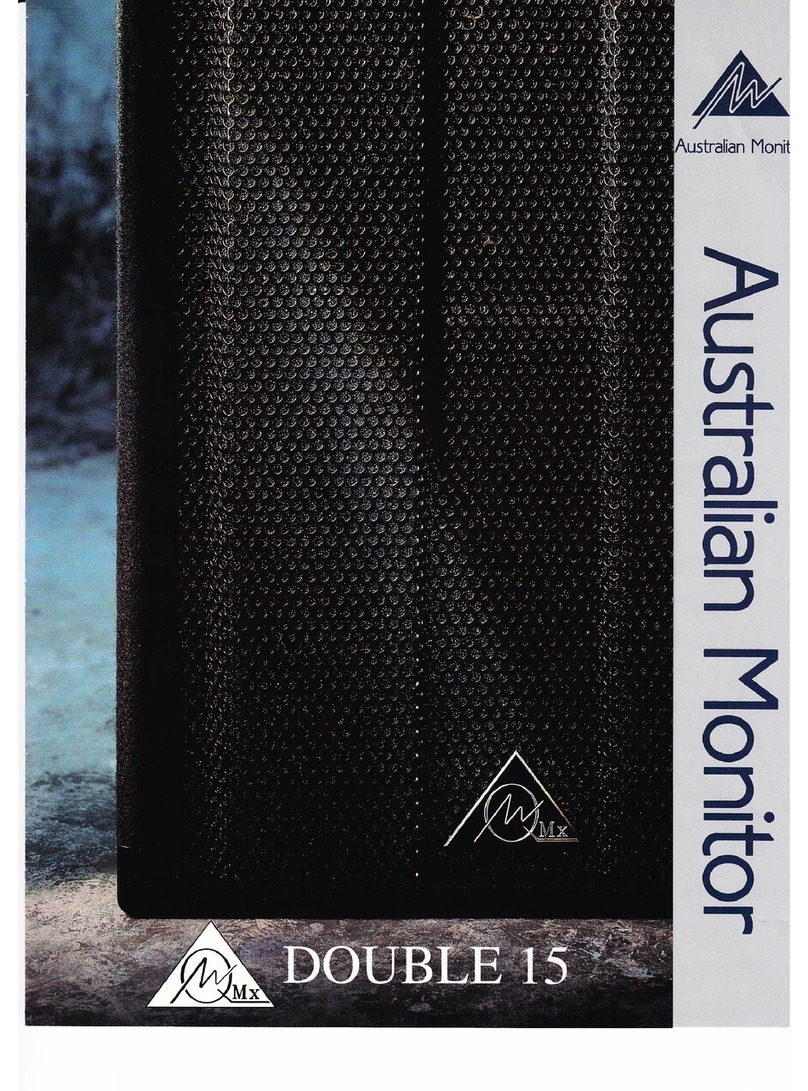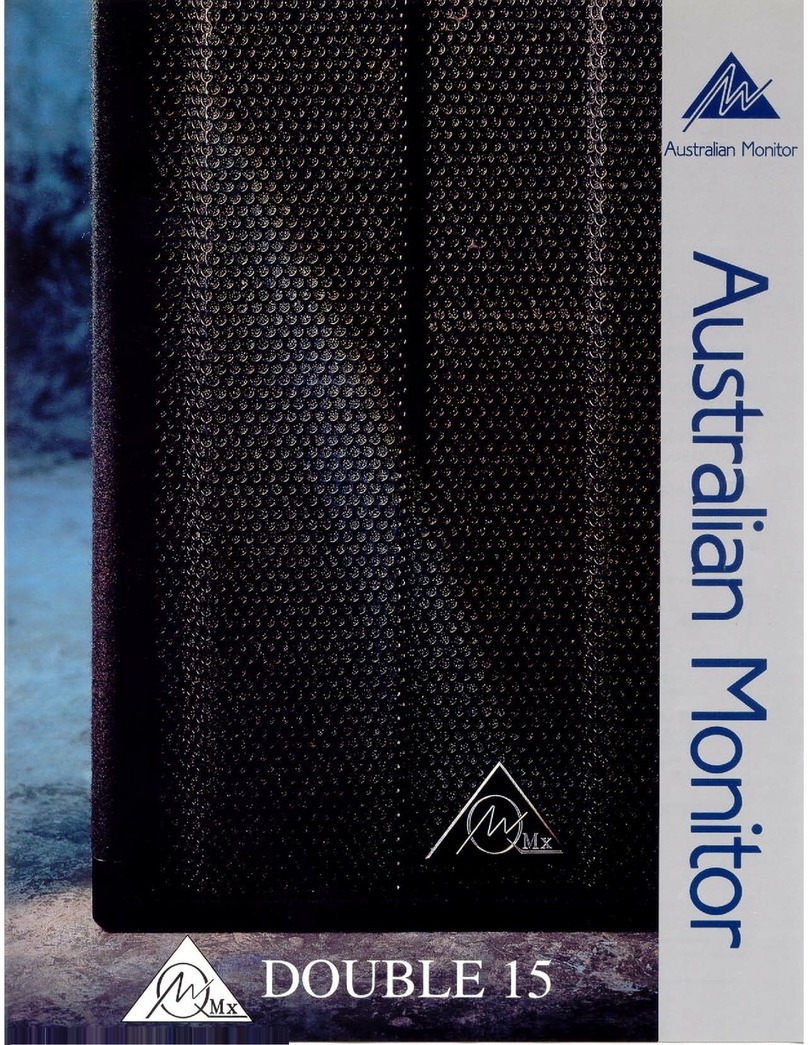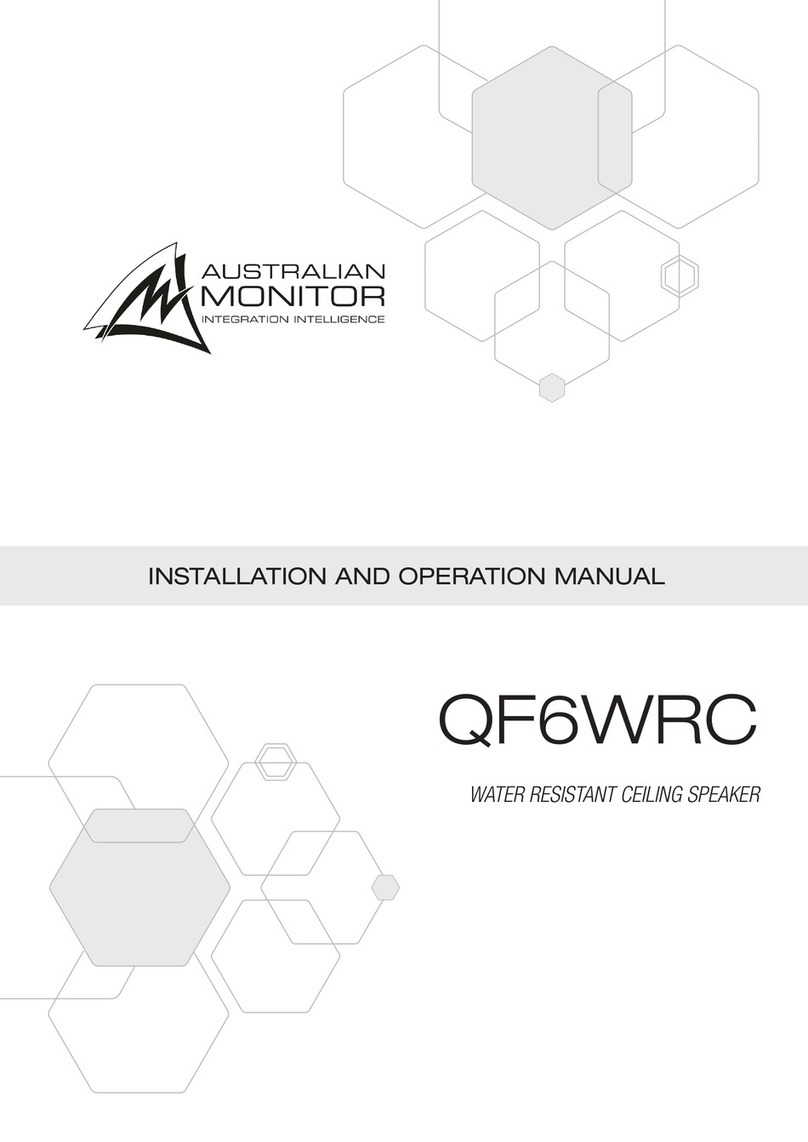QUICKFIT PREMIUM COAXIAL SPEAKERS INSTALLATION AND OPERATION MANUAL 3
INSTALLATION
To ensure a reliable installation, please follow these steps carefully:
1. Assemble the speaker mounting bracket (see
graphic below) by taking one of the alignment beams
and sticking it under the groove in the “C” shaped
speaker mounting bracket. Place in the desired install
location and use 2 screws and 2 washers to connect.
Repeat this process on the other side while making
sure the holes line up evenly.
* Note only the QF60CS and
the QF80CS ship with ceiling
tile bridges.
2. Determine the speaker position, taking into account
any obstructions in the ceiling space. Note that a
clearance of 222mm above the lower face of the
ceiling is required. The cutout diameter is 273mm.
3. Remove the ceiling space and position the speaker
mounting bracket so that the “C” shaped speaker
mounting bracket fits the hole that you cut. Use a
metal safety wore with a snap hook (sold separately)
and loop it around a truss/beam on one end. Use
a screw to mount the safety wire by fastening the
speaker mounting bracket into the truss/beam that
the safety wire is looped around. Make sure the
screw head covers the surface
area of the screw hole.
4. Remove the supplied 4-pin
Euroblock from the speaker and
connect it to the speaker cable
(see graphic).
5. Use the provided loop-through terminals (see graphic
below). When this wiring method is used, you should
be aware that when a speaker is not plugged in there
is no path to subsequent speakers. An alternative is
to wire incoming and outgoing cables in parallel.
Pin 2 is + and Pin 3 is -.
6. Insert the pre-wired Euroblock connector, ensuring
the correct polarity is being used.
7. Begin to insert speaker into the “C” shaped speaker
mounting bracket. Make sure to connect the snap
hook to the safety hook on the back of the speaker.
When the speaker is flush with the ceiling leaving only
the black magnetic brim exposed, begin to tighten
the 4 attachment screws which are connected to the
mounting tabs (see graphics below). The screws will
automatically turn once you begin rotating the screw
clockwise. Repeat for all 4 tabs and make sure not to
overtighten the screws.
Note: Before you put the speaker into the ceiling,
make sure all attachment screws are turned
completely counter-clockwise so that the mounting
tabs are touching the side of the steel backcan.
Note: Make sure to position the speaker so that the
mounting tabs do not sit above the opening in the
“C” shaped speaker mounting bracket.
To Subsequent
Speaker
Speaker 1
Power Amplifier Speaker 2 Speaker 3