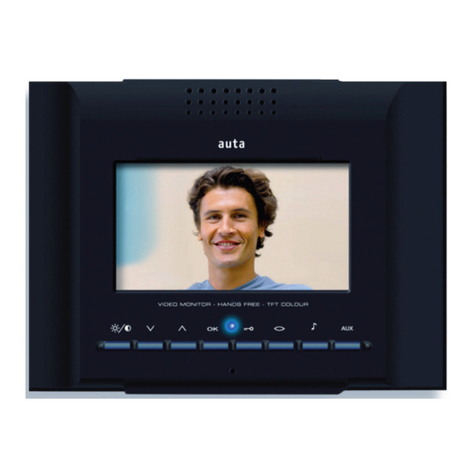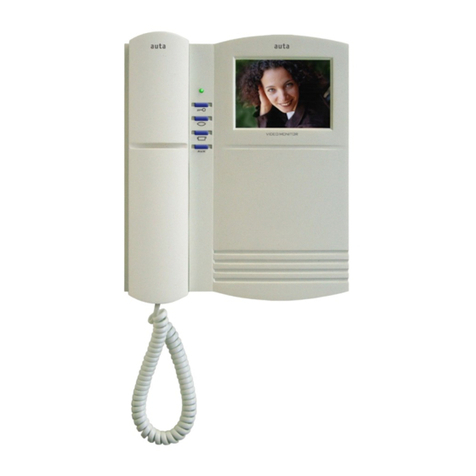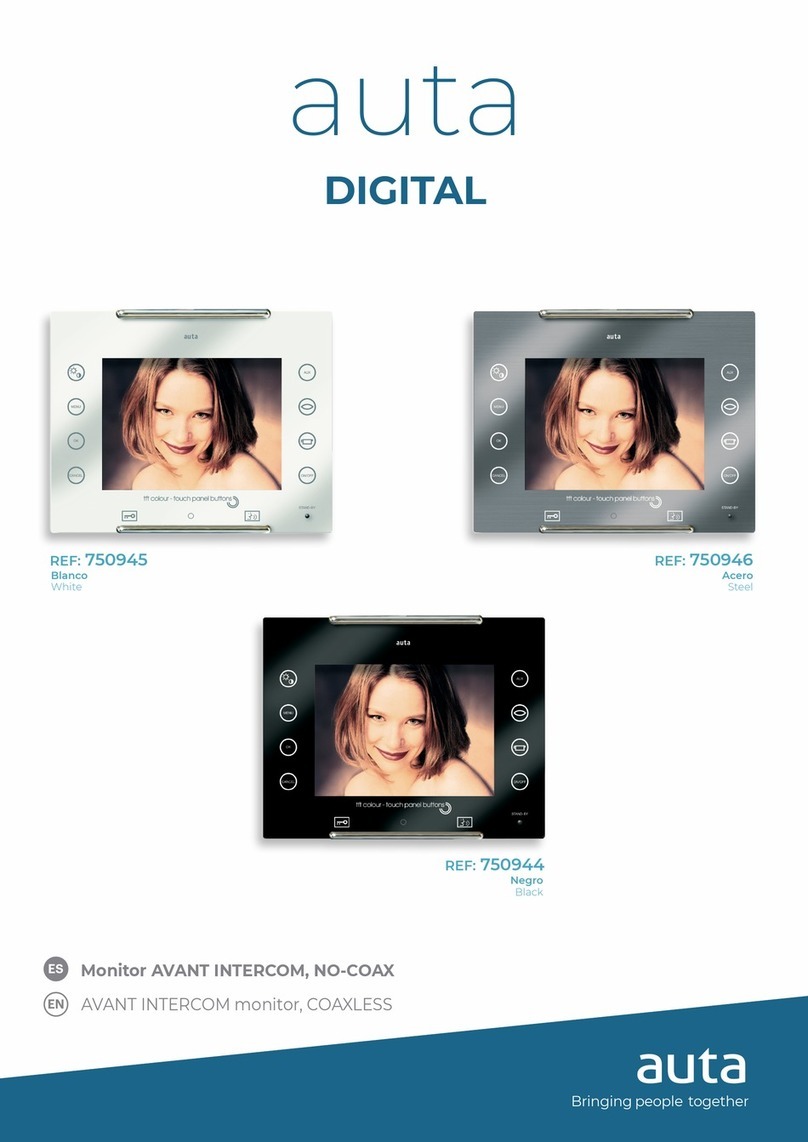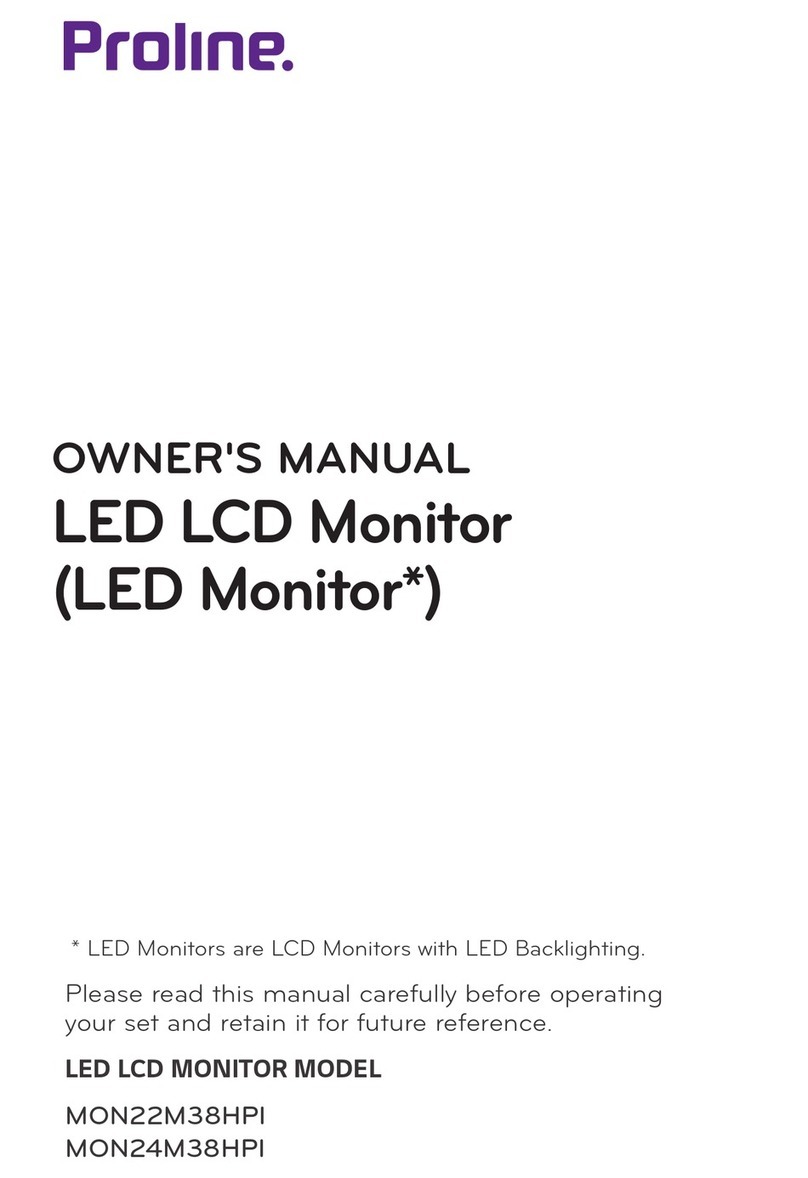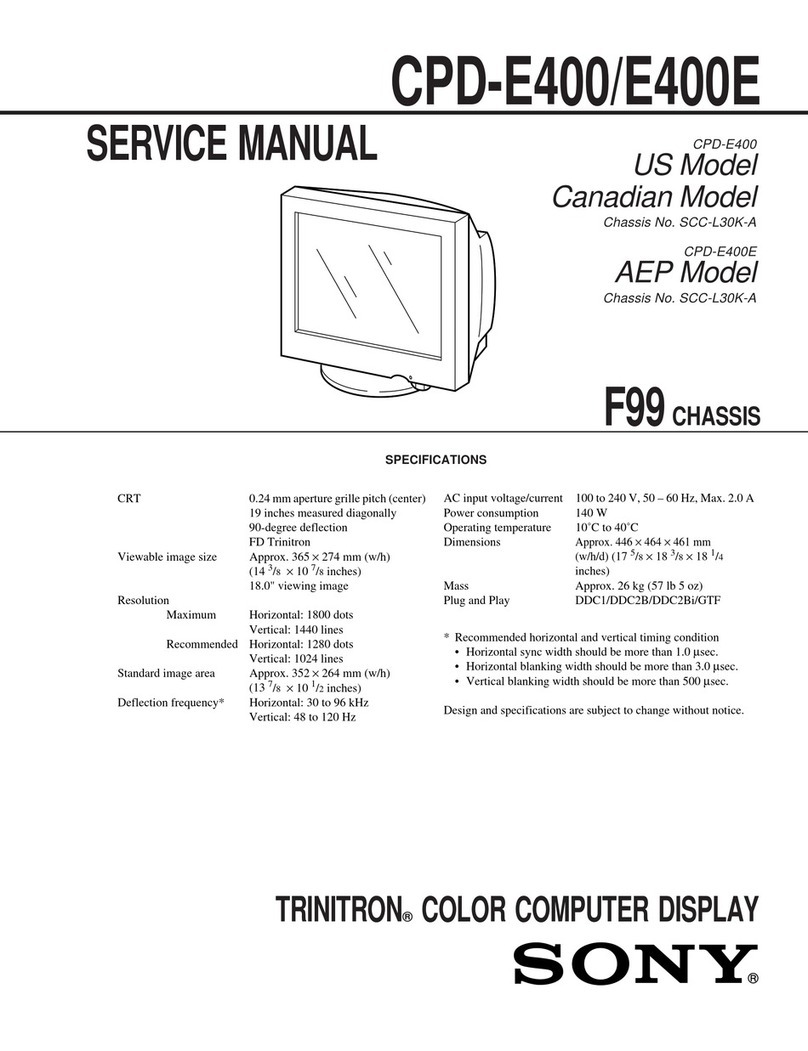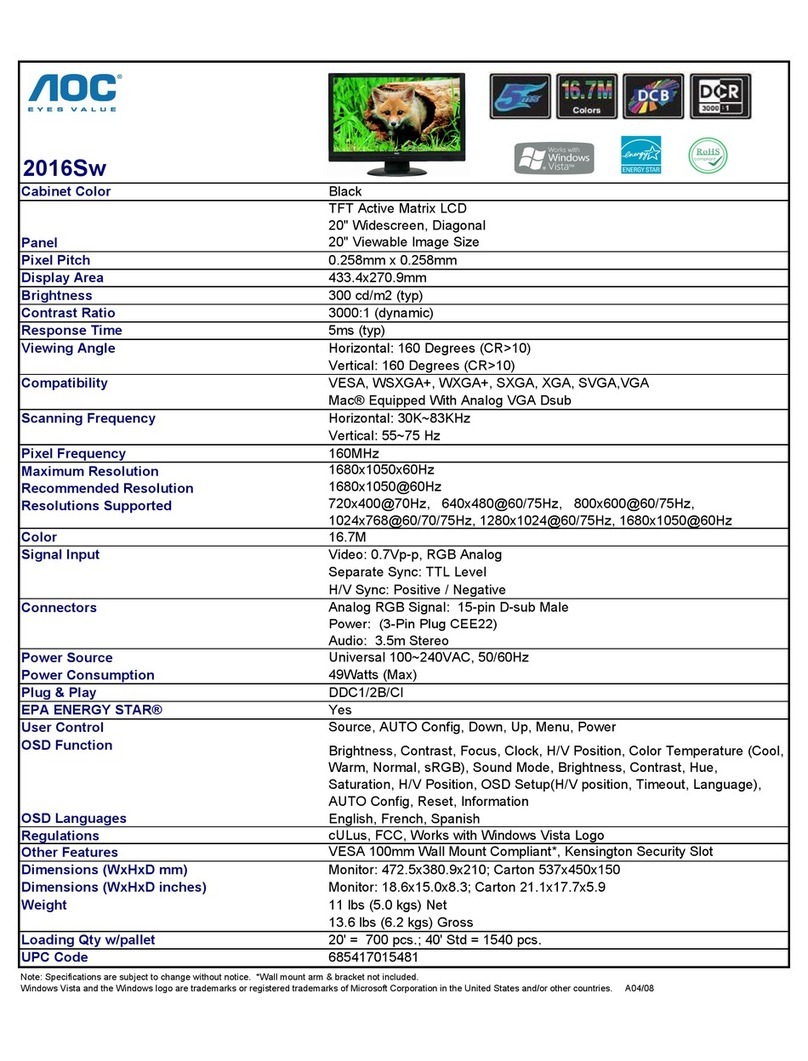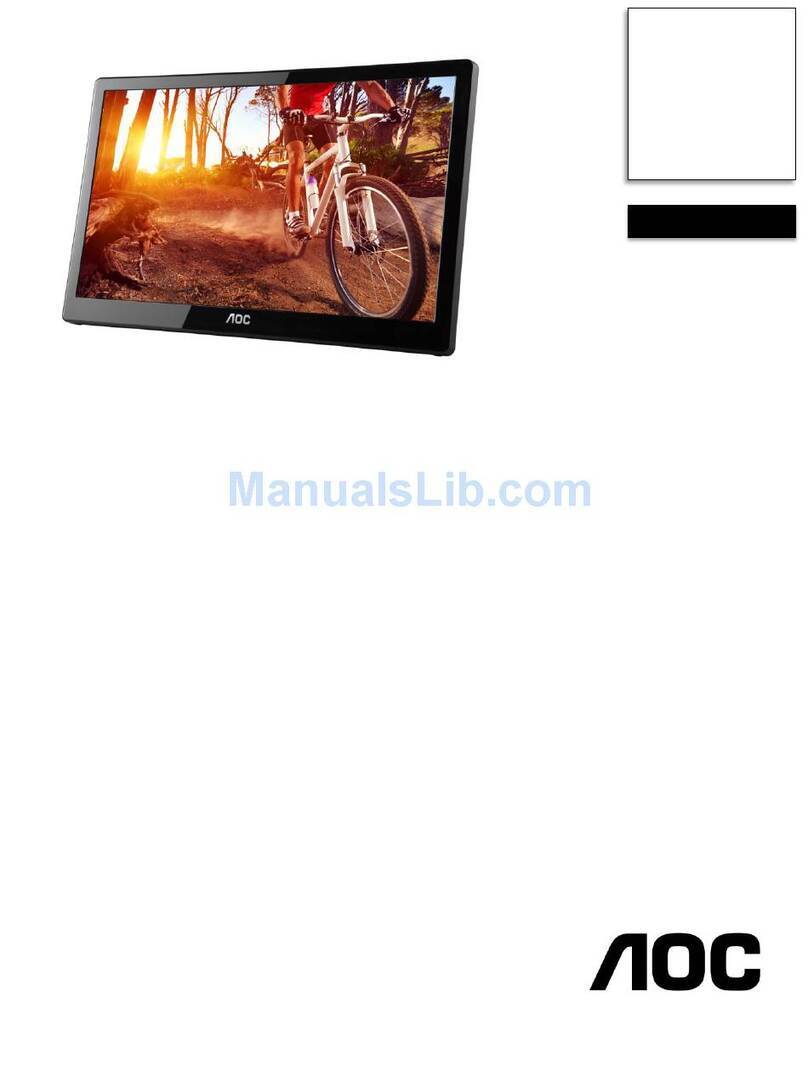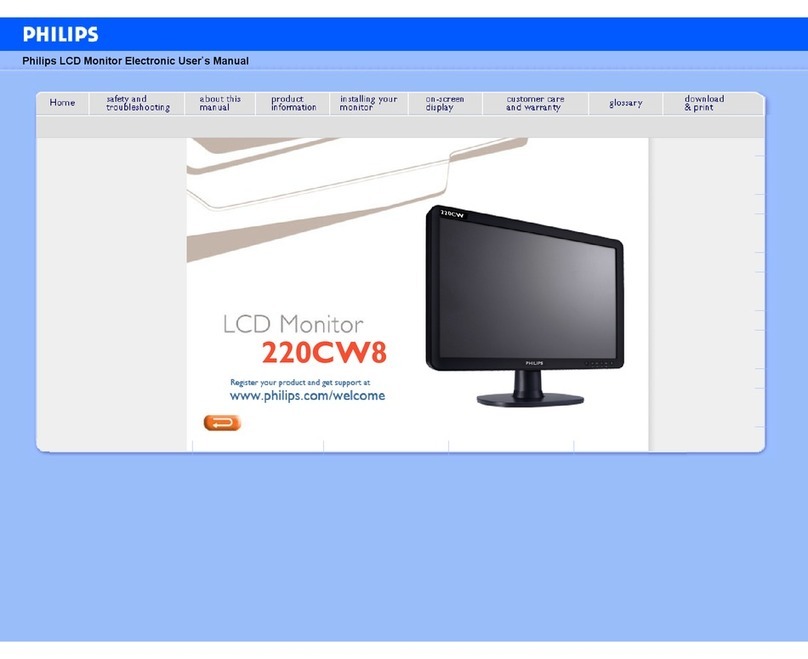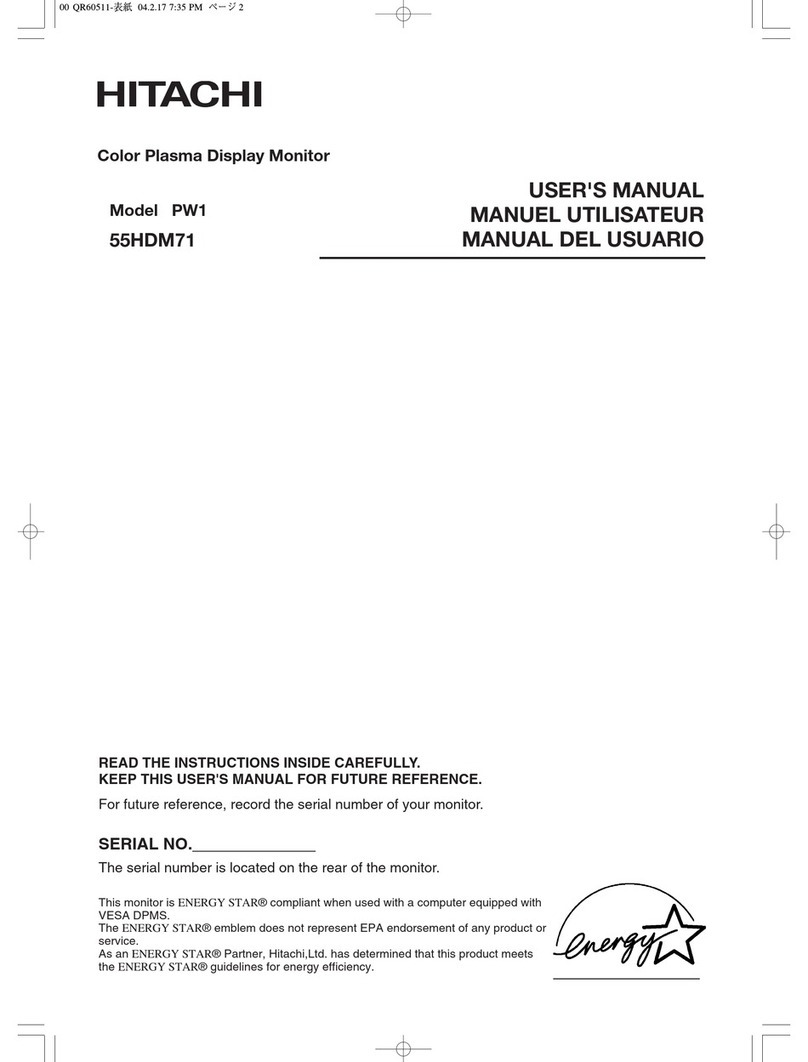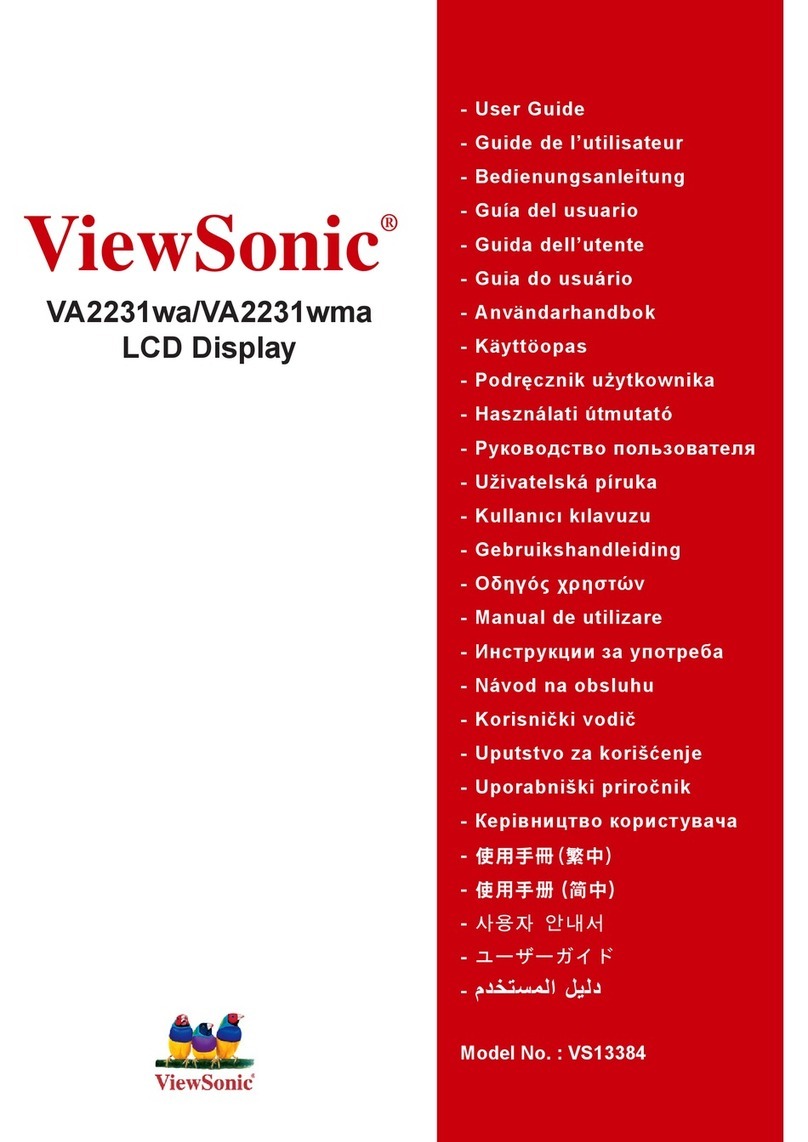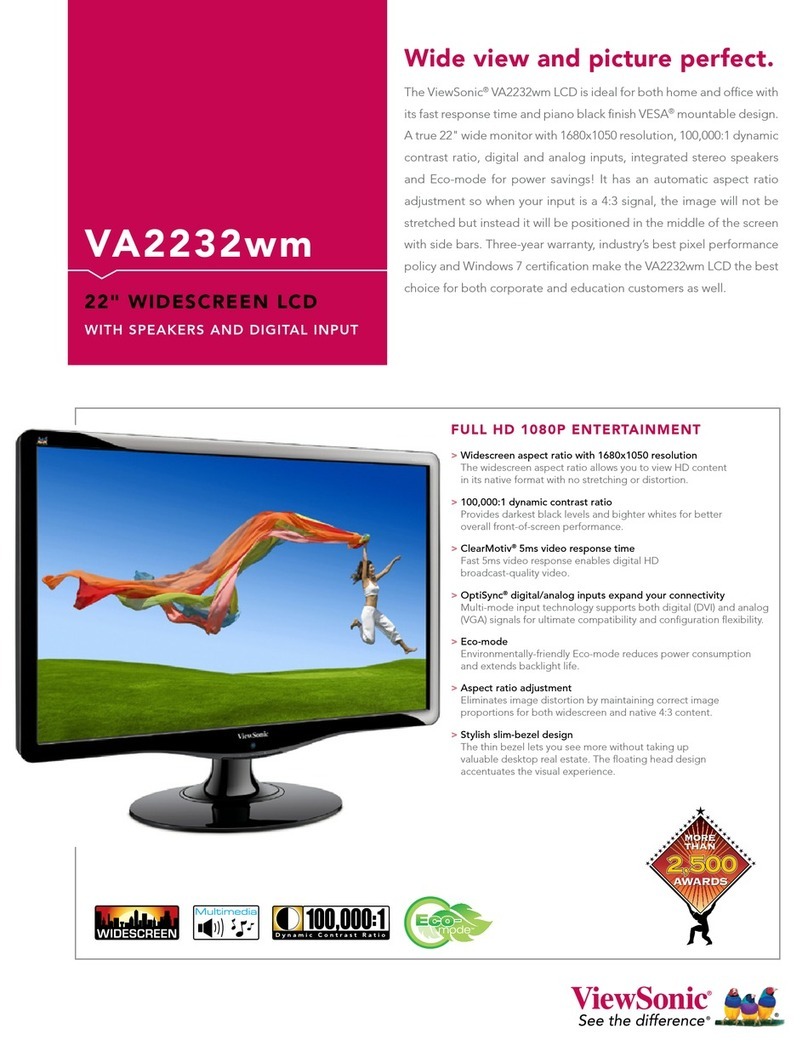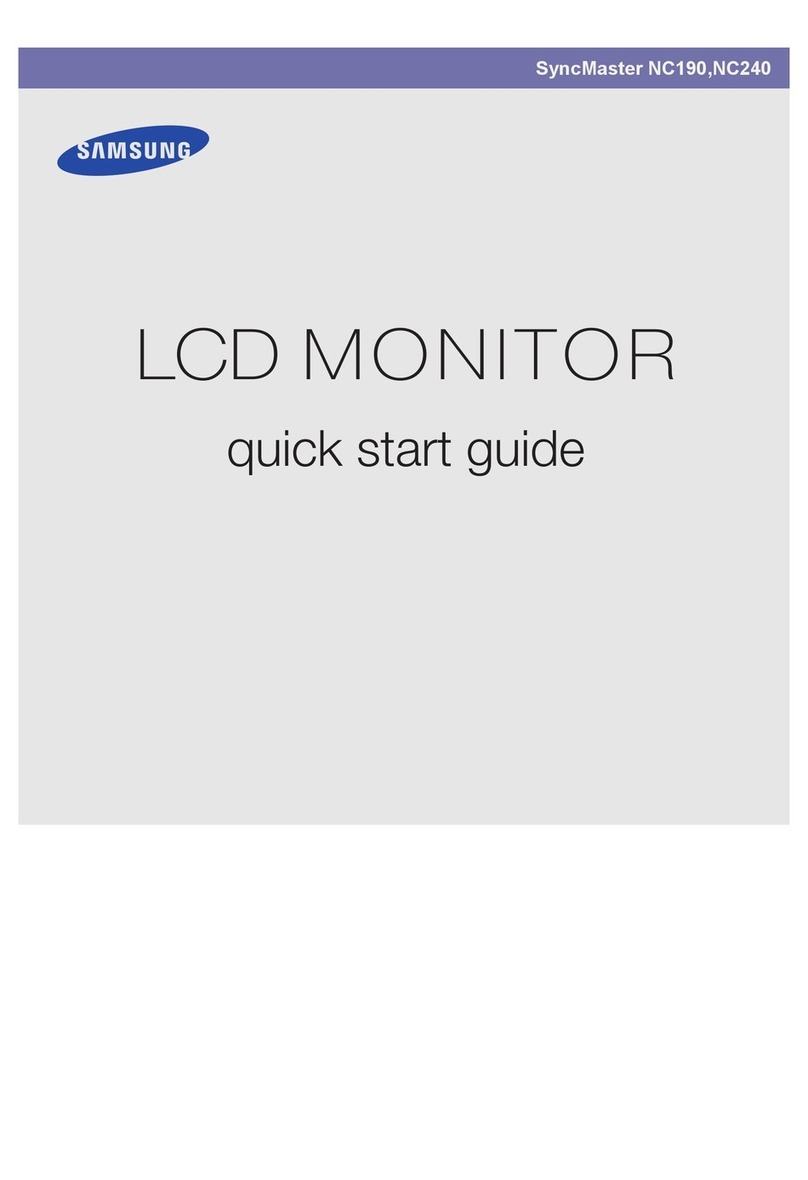Auta E-COMPACT 751316 User manual

Bringing people together
auta
E-COMPACT monitor, P&P
Monitor E-COMPACT, P&P
EN
ES
Blanco
White
Negro
Black
REF: 751317
REF: 751316
DIGITAL

Bringing people together
Descripción Description
Características Features
Monitor digital COLOR. Permite ser instalado en cualquier sistema Auta digital P&P. Incorpora una pantalla LCD COLOR
4. ”, audio FULL DUPLEX, salidas auxiliares multi-función, selección de melodías, funciones especiales.
COLOUR digital monitor. It can be installed on any Auta P&P digital system. It incorporates a LCD COLOUR 4.3” FULL DUPLEX
audio auxiliary multi-function outputs selection of melodies special functions.
143
178 35
Montaje Mounting
Supericie
(módulo de conexión 750920, NO INCLUIDO)
Empotrado
(caja 750921 y marco 750922, NO INCLUIDOS)
Flush
(Mounting box 750921 and frame 750922 NOT INCLUDED)
Surface
(connection bracket 750920 NOT INCLUDED)
AUX
OK
Pantalla
Screen
funciones ESPECIALES
SPECIAL functions
Micrófono
Microphone
Altavoz
Speaker
led ESTADO
STATUS led Apertura
Opening
Llam. CONSERJE
CONCIERGE call
Contestar
Answer
activar TECLADO
activate KEYPAD
VOLUMEN llamada
call VOLUME
selección MELODÍAS
MELODY selection
Color
Colour
Brillo
Brightness
Contraste
Contrast
Auto-Encendido
Self-Starting
selección SUPERIOR
UP selection
selección INFERIOR
DOWN selection

Bringing people together
Conguración y conexiones Conguration and connections
COD. X
ON
P
S
Principal
Main
Monitor ENCENDIDO
Monitor ON
Monitor APAGADO
Monitor OFF
Secundario
Secondary
Manual de instalación P&P
Installation manual P&P
2ºA
2ºA
2ºB
COD. 7
ON
P
S
AUX
OK
COD. 7
ON
P
S
AUX
OK
COD. 8
ON
P
S
AUX
OK
COD. 7
ON
P
S
AUX
OK
Monitor como secundarioMonitor como principal Monitor as secondaryMonitor as main
Instalación Installation
Confi uración del sistema di ital
Conector RJ-45 (Alimentación, Datos, Audio y Video)
Digital system configuration
RJ-45 connector (Su ly, Data, Audio and Video)
Función Ding-Dong
(entrada -24 Vcc)
Ding-Dong function
(input -24Vdc )
Timbre auxiliar
(salida -24 Vcc, en llamada)
Auxiliary bell
(-24 Vdc output in call)
AUX Pulsador auxiliar
(salida -24 Vcc)
Auxiliary button
(out -24 Vdc)
++24 Vcc +24 Vdc
--24 Vcc -24 Vdc
ON
ON
P
S
P
S

Bringing people together
Funcionamiento
ES
llamada y conversación
Cuando se recibe una llamada desde placa de calle el monitor comienza a sonar durante un tiempo máximo de 30
segundos. De forma estándar efectúa 4 timbrazos con intervalos de 4 segundos entre cada uno de ellos.
Durante el periodo de llamada la imagen aparece en la pantalla el usuario podrá abrir directamente presionando el
pulsador establecer una conversación presionando . La conversación tiene un máximo de 90 segundos.
Si se desea continuar con la conversación se deberá presionar el pulsador y a continuación
OK
OK
activación del teclado en reposo
EN REPOSO para prevenir pulsaciones indeseadas el monitor incorpora un sistema de seguridad en el que el teclado
táctil permanece bloqueado hasta que se presiona el pulsador
OK
auto-encendido
Presionando el pulsador y a continuación el usuario podrá establecer comunicación con la PLACA DE
CALLE / CÁMARA CCTV que desee en el caso de existir más de una en la instalación.
Con cada pulsación el sistema conmutará automáticamente al siguiente dispositivo mostrando imagen y
permitiendo la apertura de este presionando el pulsador
OK
llamada a conserje
Si estando el monitor en reposo se presiona el pulsador y a continuación se efectuará una llamada a central
de conserjería. Si el sistema no cuenta con ninguna central instalada el monitor emitirá un aviso de error.
OK
función ding dong
El monitor permite prescindir del timbre interior de la vivienda integrando así las dos llamadas (placa exterior y
vivienda) en un solo dispositivo. Se diferenciarán automáticamente dichas llamadas con melodías y destellos
diferentes. Para disponer de esta función tan solo se ha de conectar el pulsador de la vivienda interior al monitor.
función vigilancia cctv
El monitor permite el control de placas y cámaras CCTV automáticamente. Primero se presiona el pulsador y a
continuación Cada pulsación en el pulsador activará un dispositivo diferente. Para ello se ha de instalar
cada cámara CCTV junto a un interface Auta digital.
OK
funciones externas
El monitor dispone de 1 pulsador que permiten realizar maniobras auxiliares como el accionamiento de puertas de
garaje encendido de luces riego etc...
Para ello se usará un relé auxiliar Auta conectado al circuito de maniobra que se desee controlar.
selección de melodías y volumen de llamada
Estando el monitor en reposo se ha de presionar el pulsador y a continuación el pulsador . Con cada
pulsación seleccionaremos una melodía y un volumen de llamada diferente.
Existen 4 melodías de llamada y 2 niveles de volumen para cada una (MEDIO - ALTO)
OK

Bringing people together
Functioning
calling and conversation
When a call is received from the entrance panel the monitor starts ringing for a maximum of 30 seconds. As standard
it performs 4 rings with intervals of 4 seconds between each of them.
During the call period the image appears on the screen the user can open directly pressing the button or
establish a conversation pressing the button The conversation has a maximum of 90 seconds. If you want to
continue with the conversation press the button and then
OK
OK
self-staing
By pressings the button and then the user can establish communication with the PANEL / CCTV CAMERA
that he wishes in the case of more than one is present in the installation.
With each press the system will automatically switch to the next device showing the image and allowing the
opening of it by pressing the button
OK
calling to concierge
If the monitor is in standby by pressing the button and then a call will be made to the concierge unit. If
the system does not have a concierge unit installed the monitor will emit an error beep.
OK
ding dong function
The monitor allows to replace the interior bell of the house this integrates the two calls (outside panel and house bell)
in a single device. These calls will be dierentiated with dierent melodies and lashes automatically. In order to have
this function you only have to connect the button of the house bell to the monitor.
cctv surveillance function
The monitor allows the control of panels and CCTV cameras automatically. First we press the button and then
Each press on the button activates a dierent device. To do this each CCTV camera must be installed
with an Auta digital interface.
OK
external functions
The monitor has 1 independent push-button that allow auxiliary functions such as garage doors lights irrigation
etc ...
To do this an Auta auxiliary relay must be connected to the control circuit we want to control.
melody selection and adjust of the calling volume
If the monitor is in standby press and then . With each press we will select a dierent melody and
a dierent calling volume.
There is 4 call melodies and 2 volume levels for each one (MEDIUM and HIGH)
OK
keypad activation at standby
IN STANDBY to prevent unwanted presses the monitor incorporates a security system in which the touch keyboard
remains locked until the push button is pressed.
OK
EN
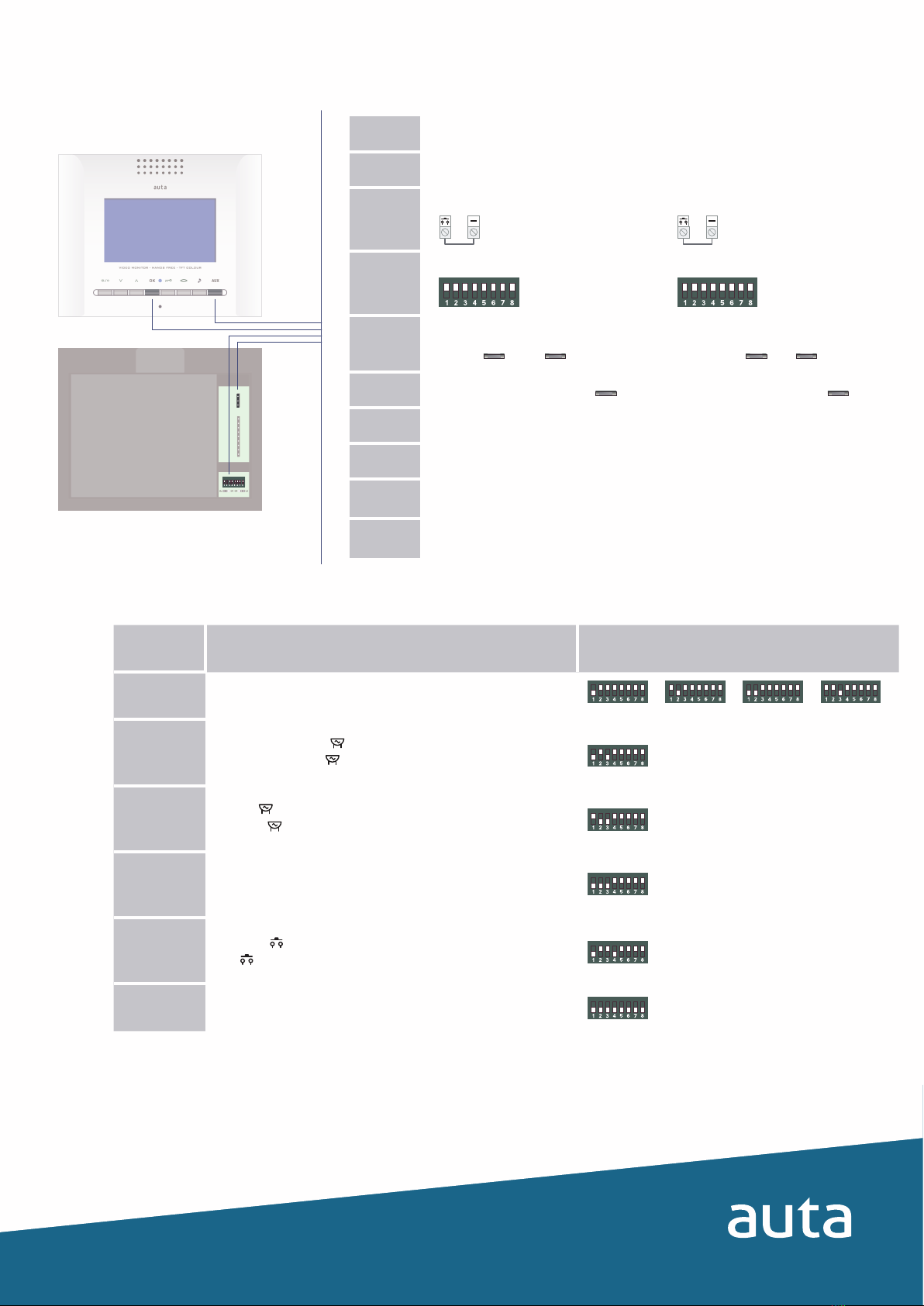
Bringing people together
auta.es
HI-783 _ V 1.0
FUNCIÓN
FUNCTION BINARIO BINARY
1, 2, 3, 4 Nº de tonos de llamada
Nº of calling tones
5Modo silencio, la salida se activa tantas veces como el Nº de tonos
Silent mode, the output is activated as many times as the Nº of tones
6La salida se activa durante 0 segundos al recibir una llamada
The output is activated during 30 seconds when a call is received
7Salida AUX conigurada en modo pulso (1 seg.), fábrica, o modo
conmutador (ON_OFF)
AUX output set as pulse mode ( sec.), factory, or in toggle mode (ON_OFF)
9La entrada pasa a ser entrada remota de apertura de puerta.
Input becomes in remote door release input.
255 Valores de fábrica
Factory settings
1 tono 1 tone 2 tonos 2 tones 3 tonos 3 tones 4 tonos 4 tones
Funciones especiales Special functions
Tabla de funciones especiales Special functions table
Programación de funciones especiales Programming of special functions
COD. X
1º Apagar el monitor Turn OFF the monitor
2º Anotar coniguración del monitor Write down monitor settings
3º Realizar un puente como indica el dibujo Do a bridge as picture shows
4º Conigurar el código de función (tabla) Set the desired function code (template)
5º Encender el monitor y antes de 5 segundos
presionar luego , LED encendido
Turn ON the monitor and before 5
seconds press until LED on
6º Validar el código presionando Validate the code by pressing
7º Apagar el monitor Turn OFF the monitor
8º Deshacer el puente realizado en el paso Remove the bridge done in the step 3
9º Restablecer coniguración del monitor
anotada en el paso 2
Restore the monitor coniguration
written in the step 2
10º Encender el monitor Turn ON the monitor
AUX AUX
OK OKAUX AUX
This manual suits for next models
1
Table of contents
Languages:
Other Auta Monitor manuals