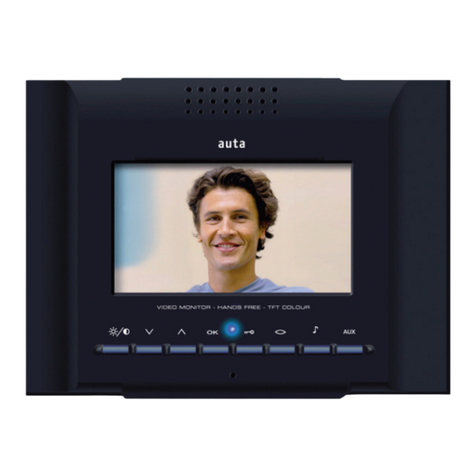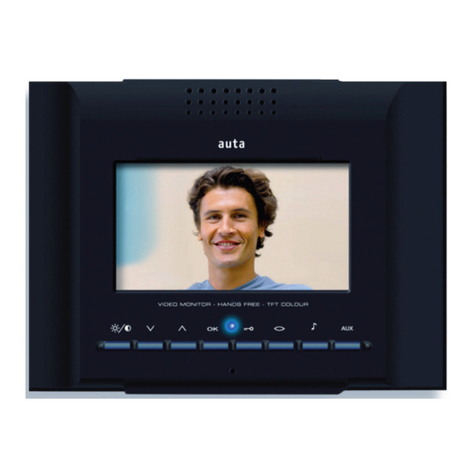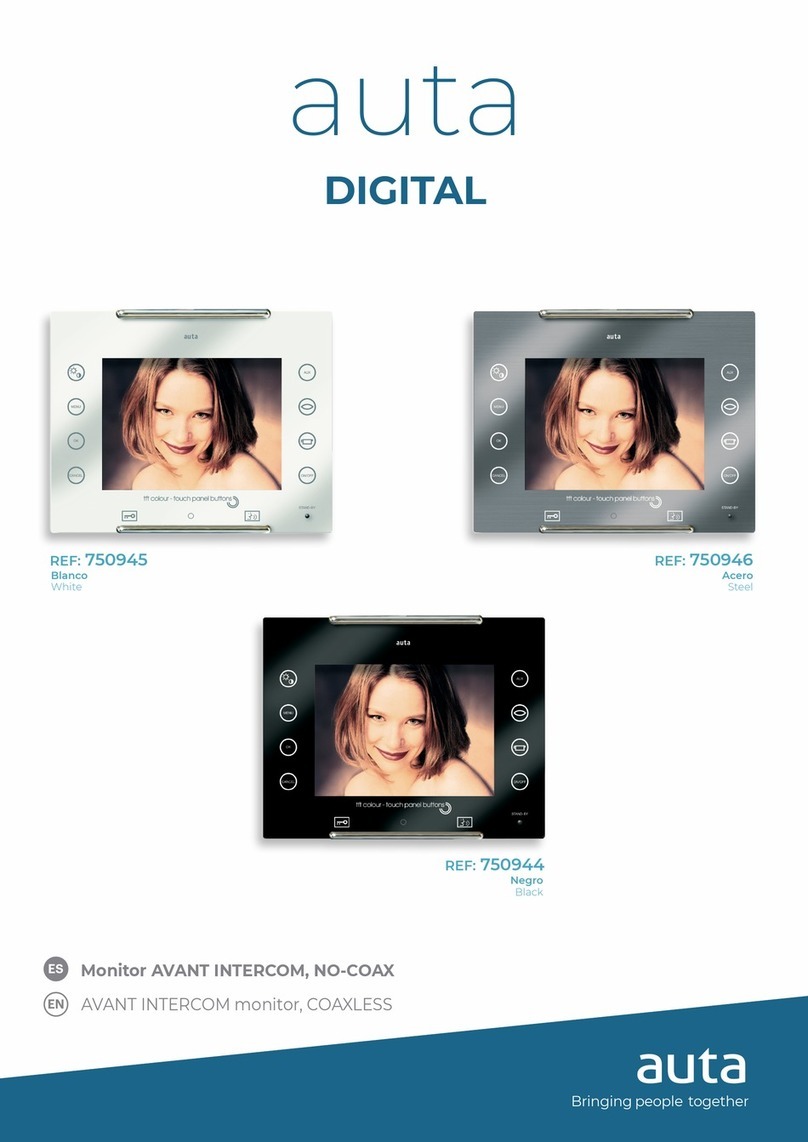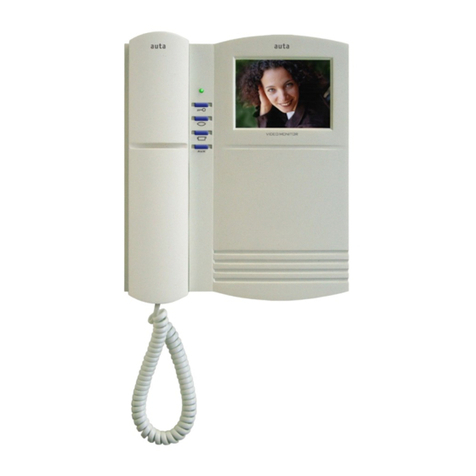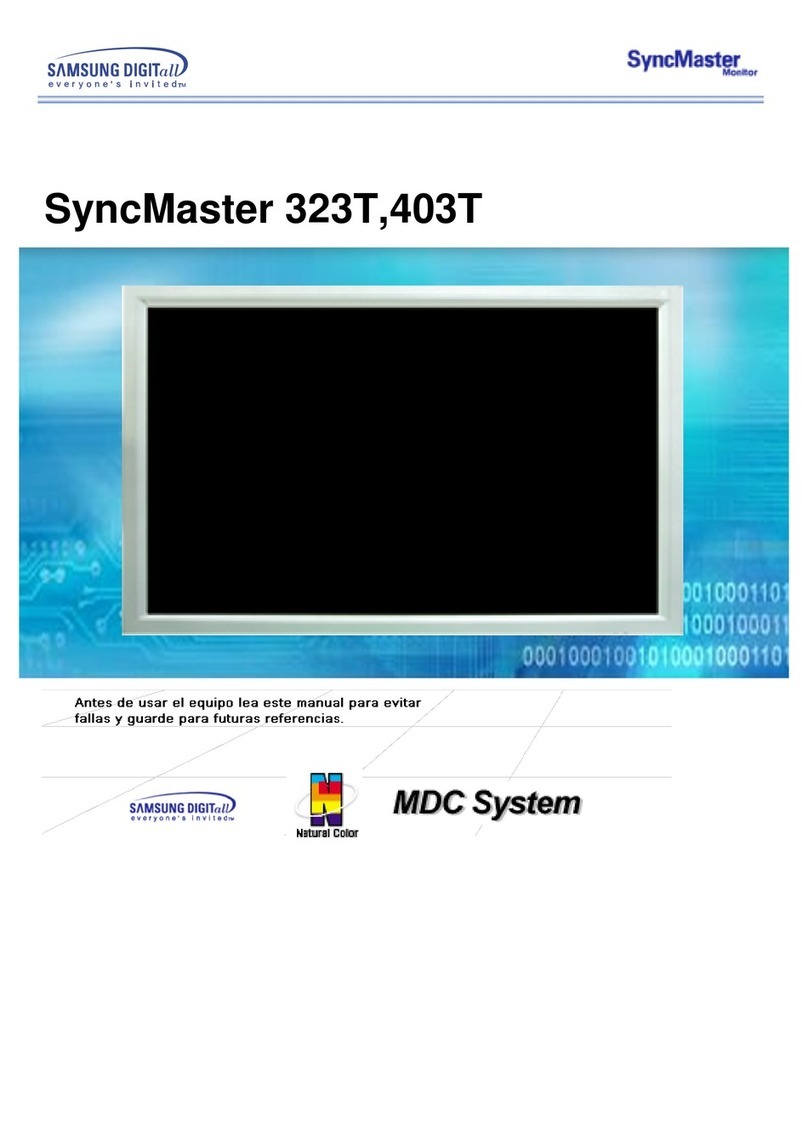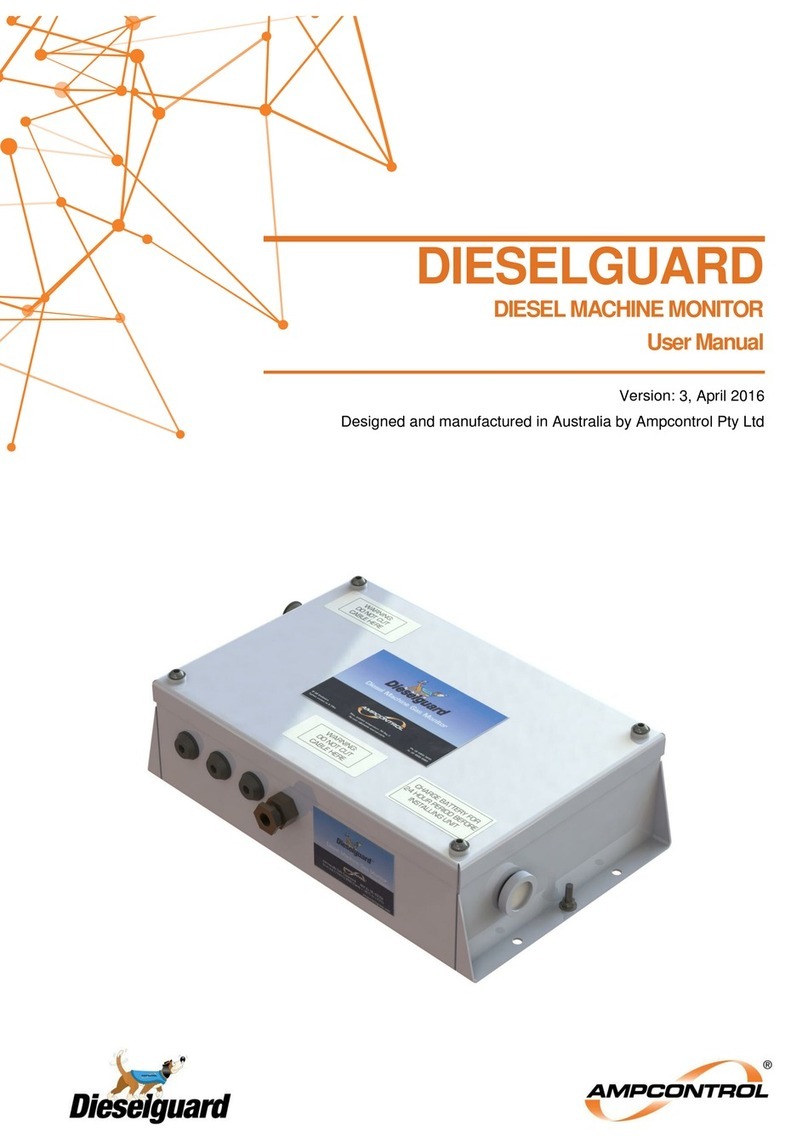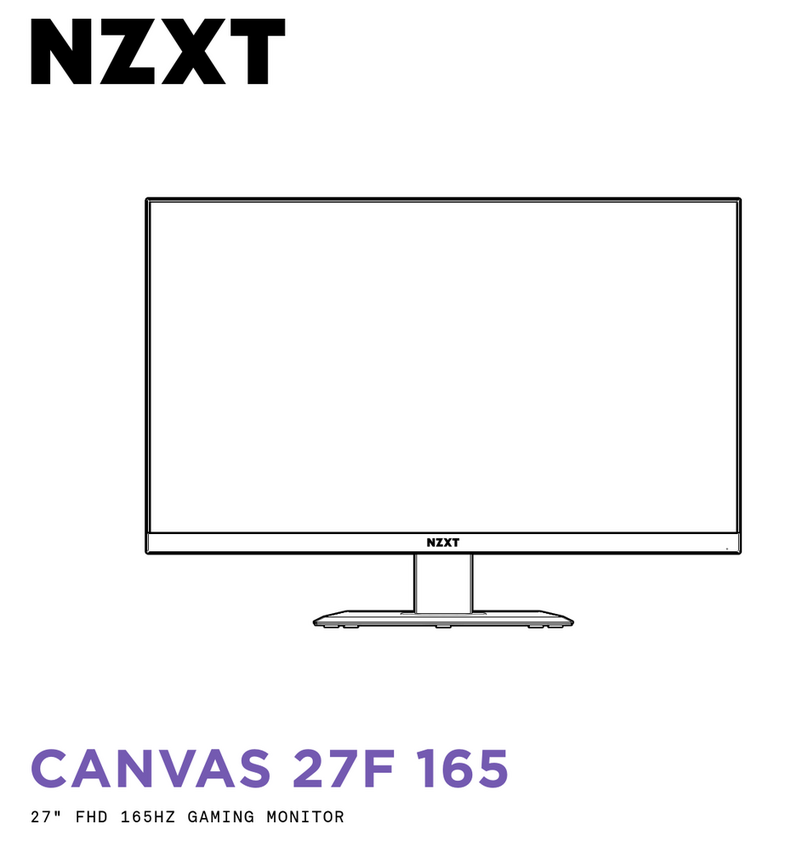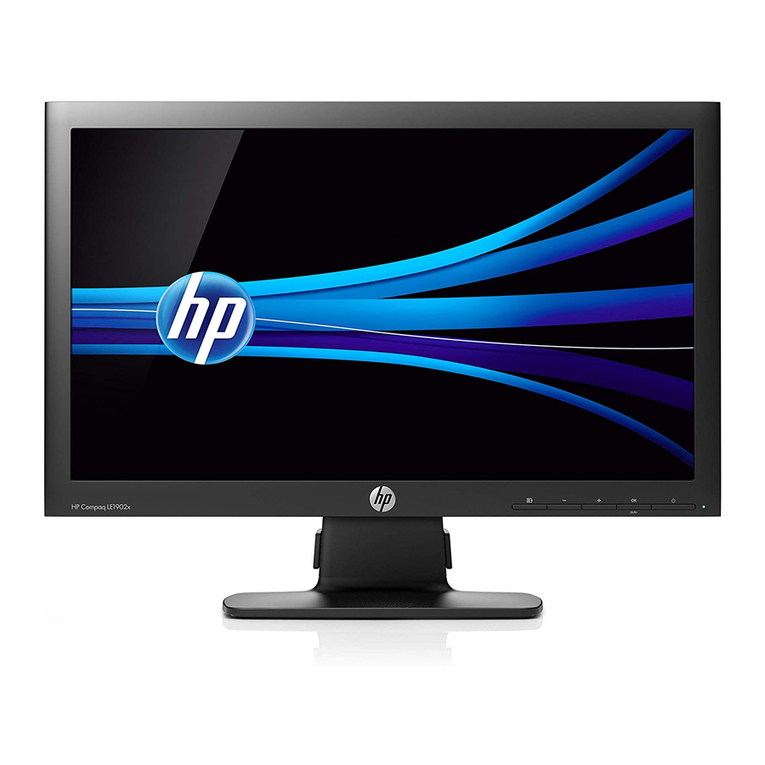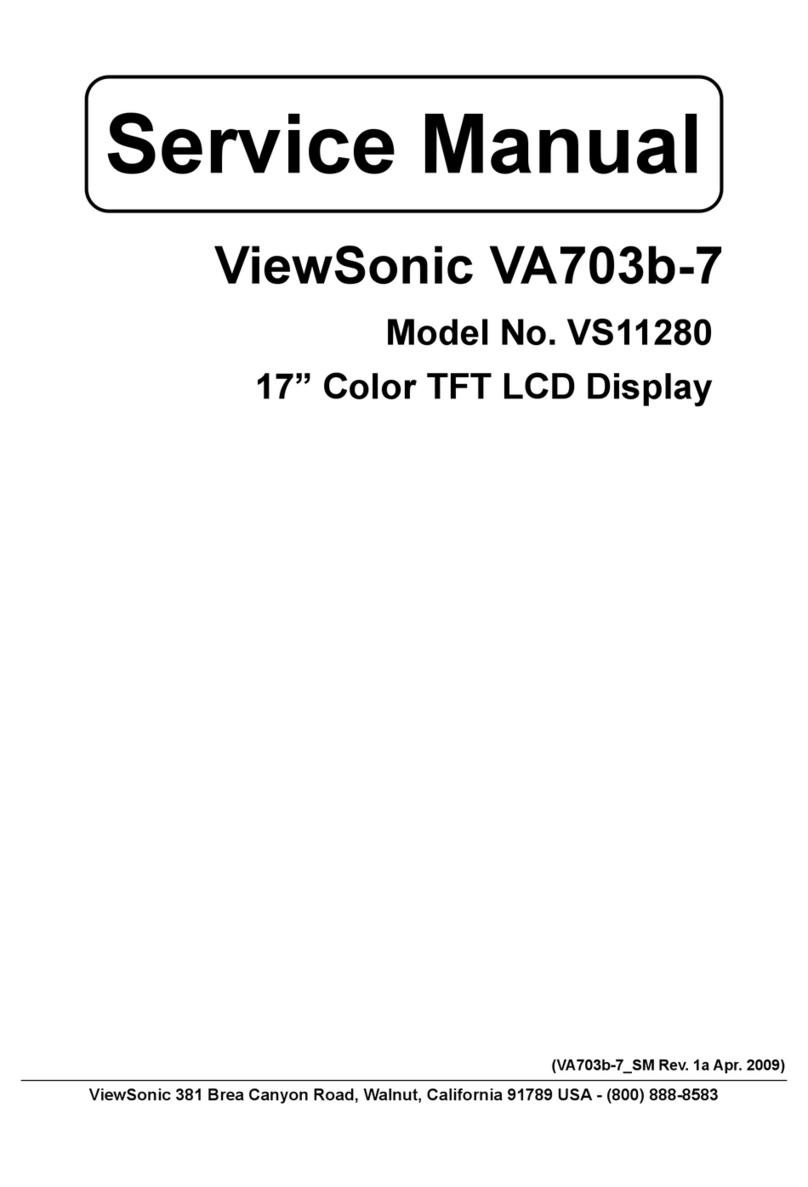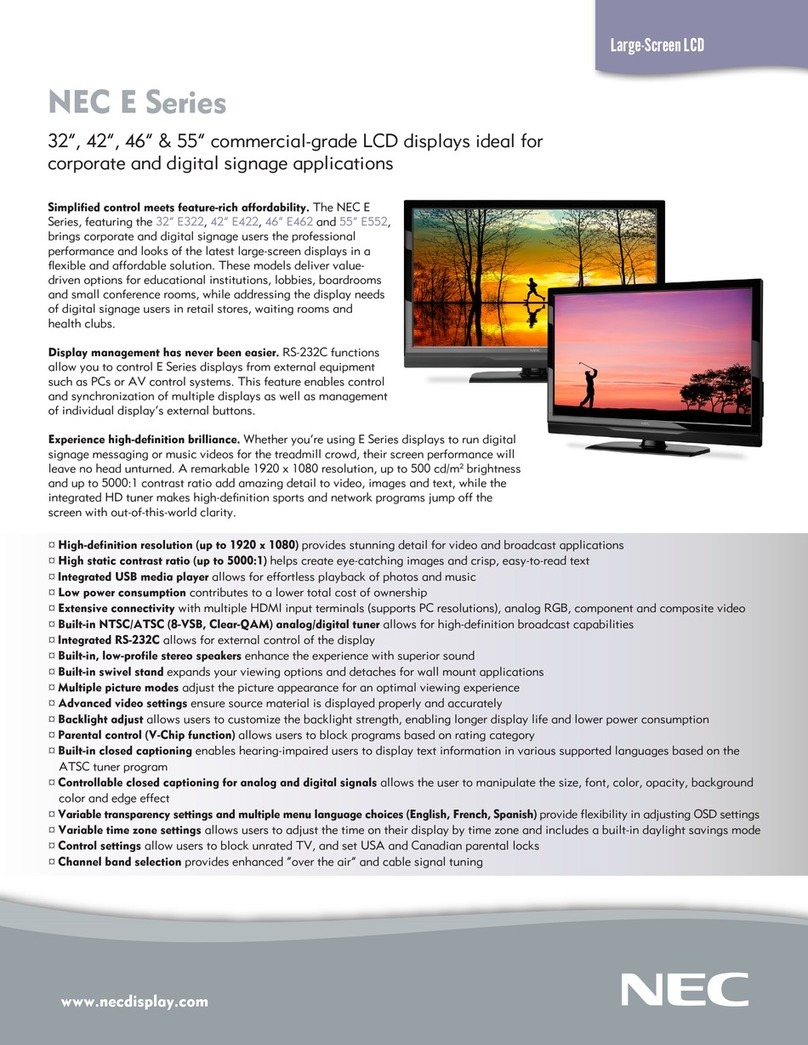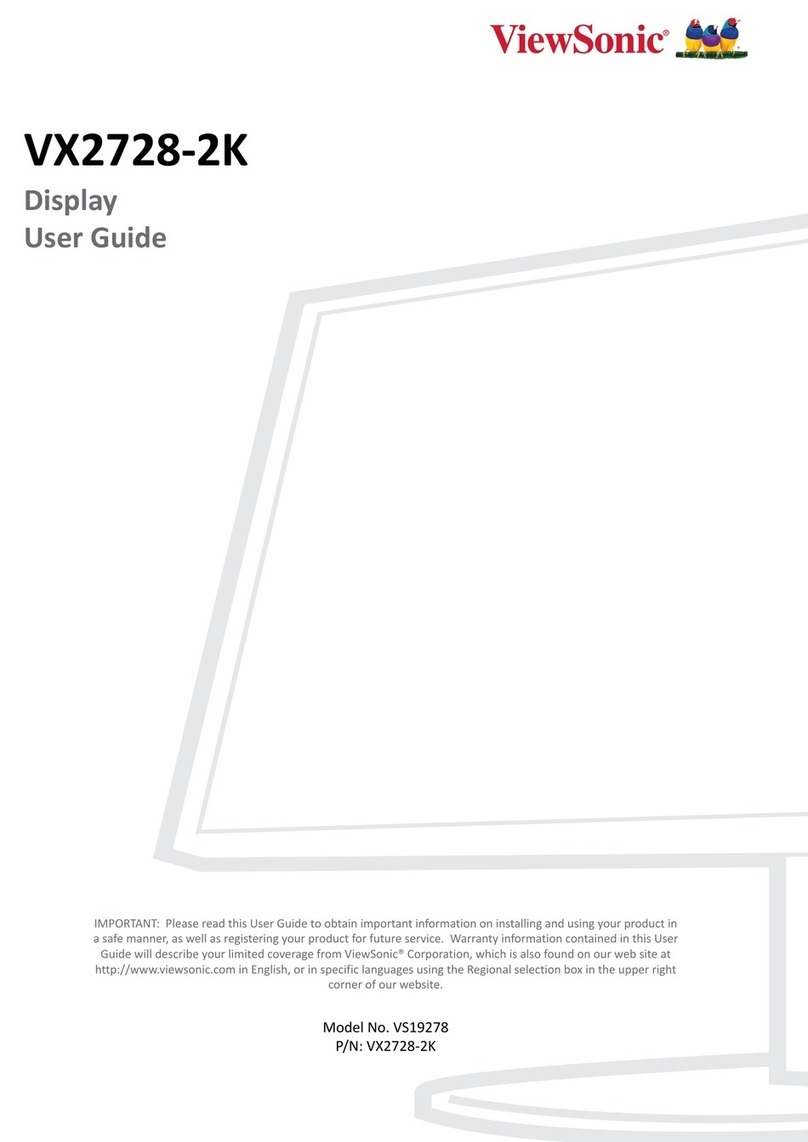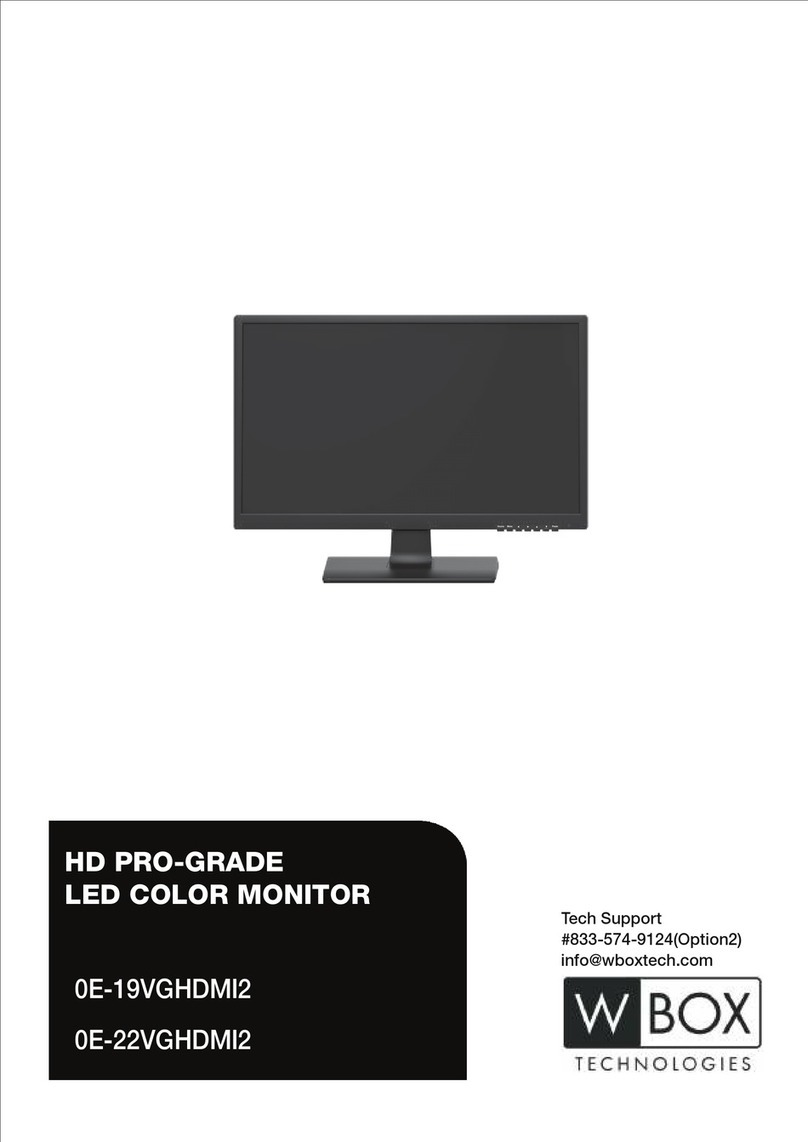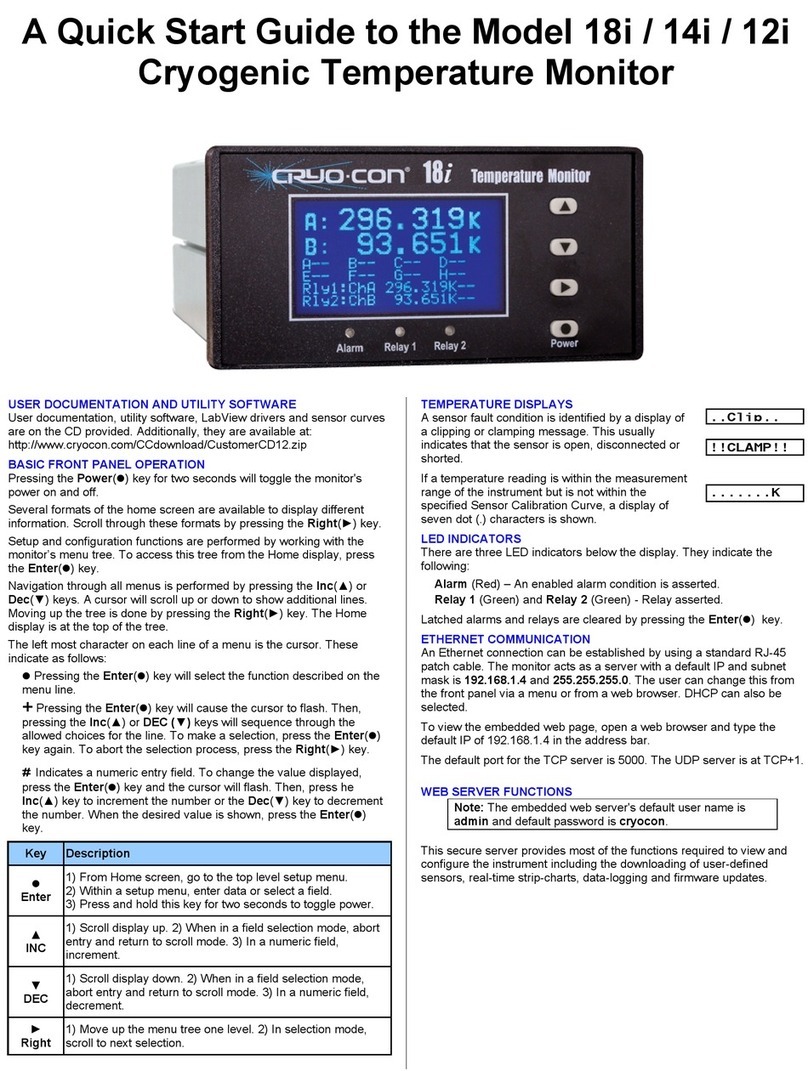Auta DIGITAL AVANT User manual
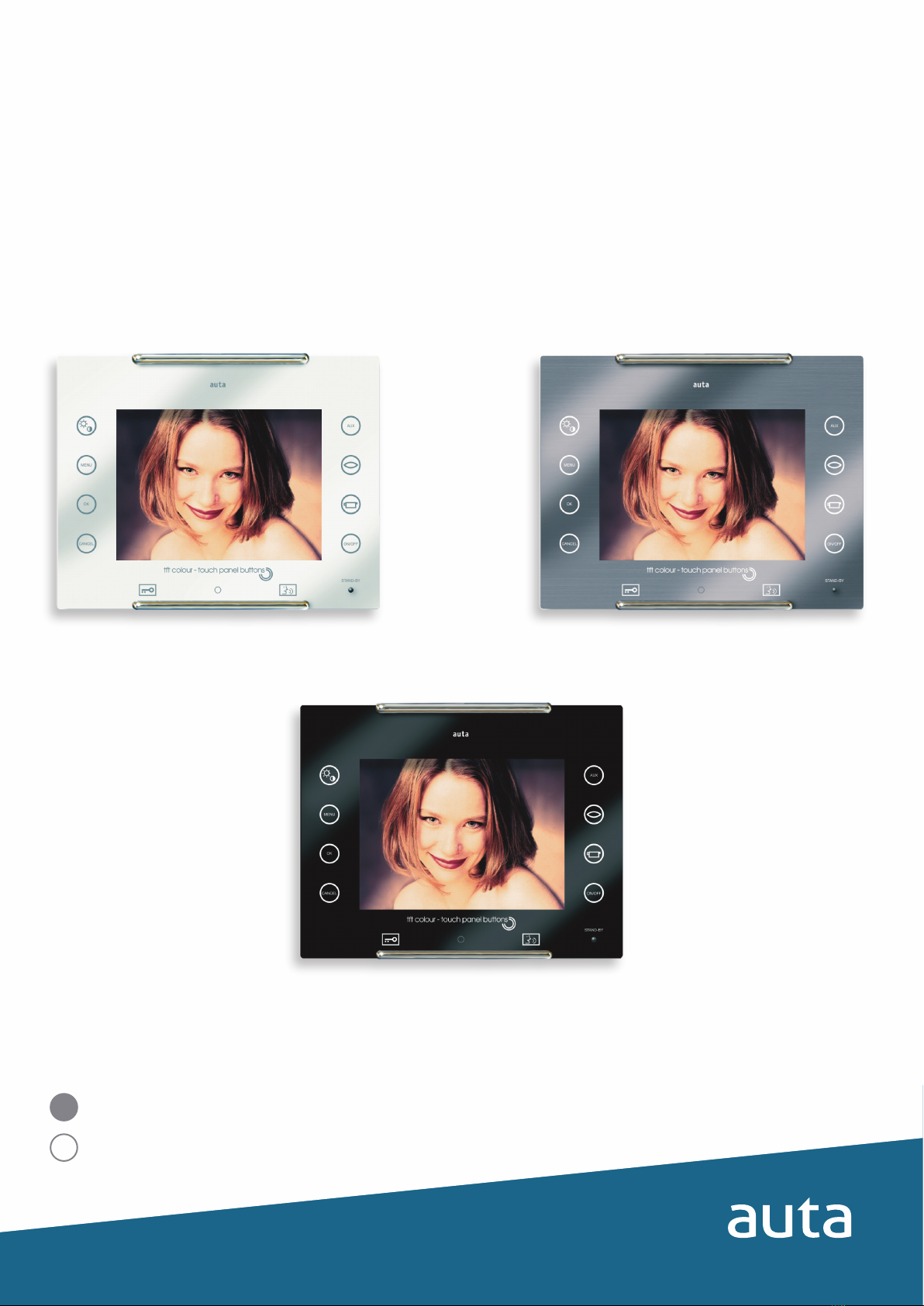
Bringing people together
auta
AVANT monitor, P&P
Monitor AVANT, P&P
EN
ES
Blanco
White
Acero
Steel
Negro
Black
REF: 750938 REF: 750939
REF: 750937
DIGITAL

Bringing people together
Descripción Description
Características Features
Monitor digital COLOR. Permite ser instalado en cualquier sistema Auta digital P&P. Incorpora una pantalla LCD COLOR
5. ”, audio FULL DUPLEX, tecnología táctil, sistema OSD, salidas auxiliares multi-función, selección de melodías, funciones
especiales.
COLOUR digital monitor. It can be installed on any Auta P&P digital system. It incorporates a LCD COLOUR 5.6” FULL DUPLEX
audio touch technology OSD system auxiliary multi-function outputs selection of melodies special functions.
142
178 27 6
Montaje Mounting
Supericie
(módulo de conexión 750920, NO INCLUIDO)
Empotrado
(caja 750921 y marco 750922, NO INCLUIDOS)
Flush
(Mounting box 750921 and frame 750922 NOT INCLUDED)
Surface
(connection bracket 750920 NOT INCLUDED)
Pantalla
Screen
Micrófono
Microphone
Altavoz
Speaker
Apertura
Opening
Llam. CONSERJE
CONCIERGE call
Contestar
Answer
activar TECLADO
activate KEYPAD
Validar
Validate
Salir
Exit
Atrás
Back
funciones ESPECIALES
SPECIAL functions
Auto-Encendido
Self-Starting
selección SUPERIOR
UP selection
selección INFERIOR
DOWN selection

Bringing people together
Conguración y conexiones Conguration and connections
COD. X
ON
P
S
Principal
Main
Monitor ENCENDIDO
Monitor ON
Monitor APAGADO
Monitor OFF
Secundario
Secondary
Manual de instalación P&P
Installation manual P&P
2ºA
2ºA
2ºB
COD. 7
ON
P
S
COD. 7
ON
P
S
COD. 8
ON
P
S
COD. 7
ON
P
S
Monitor como secundarioMonitor como principal Monitor as secondaryMonitor as main
Instalación Installation
Confi uración del sistema di ital
Conector RJ-45 (Alimentación, Datos, Audio y Video)
Digital system configuration
RJ-45 connector (Su ly, Data, Audio and Video)
Función Ding-Dong
(entrada -24 Vcc)
Ding-Dong function
(input -24Vdc )
Timbre auxiliar
(salida -24 Vcc, en llamada)
Auxiliary bell
(-24 Vdc output in call)
AUX Pulsador auxiliar
(salida -24 Vcc)
Auxiliary button
(out -24 Vdc)
++24 Vcc +24 Vdc
--24 Vcc -24 Vdc
ON
ON
P
S
P
S

Bringing people together
Funcionamiento
ES
llamada y conversación
Cuando se recibe una llamada desde placa de calle el monitor comienza a sonar durante un tiempo máximo de 30
segundos. De forma estándar efectúa 4 timbrazos con intervalos de 4 segundos entre cada uno de ellos.
Durante el periodo de llamada la imagen aparece en la pantalla el usuario podrá abrir directamente presionando el
pulsador establecer una conversación presionando . La conversación tiene un máximo de 90 segundos. Si
se desea continuar con la conversación se deberá presionar 2 veces el pulsador y a continuación
auto-encendido
Presionando 2 veces el pulsador y a continuación el usuario podrá establecer comunicación con la PLACA
DE CALLE / CÁMARA CCTV que desee en el caso de existir más de una en la instalación.
Con cada pulsación el sistema conmutará automáticamente al siguiente dispositivo mostrando imagen y
permitiendo la apertura de este presionando el pulsador
llamada a conserje
Si estando el monitor en reposo se presiona 2 veces el pulsador y a continuación se efectuará una llamada a
central de conserjería. Si el sistema no cuenta con ninguna central instalada el monitor mostrará en pantalla el mensaje
"conserjería no disponible" .
función ding dong
El monitor permite prescindir del timbre interior de la vivienda integrando así las dos llamadas (placa exterior y
vivienda) en un solo dispositivo. Se diferenciarán automáticamente dichas llamadas con melodías y destellos
diferentes. Para disponer de esta función tan solo se ha de conectar el pulsador de la vivienda interior al monitor.
función vigilancia cctv
El monitor permite el control de placas y cámaras CCTV automáticamente. S e presiona 2 veces el pulsador
y a continuación Cada pulsación activará un dispositivo diferente. Para ello se ha de instalar cada cámara CCTV
junto a un interface Auta digital.
funciones externas
El monitor dispone de 2 pulsadores in dependientes que permiten realizar maniobras auxiliares como el
accionamiento de puertas de garaje encendido de luces riego etc...
Para ello se usará un relé auxiliar Auta conectado al circuito de maniobra que se desee controlar.
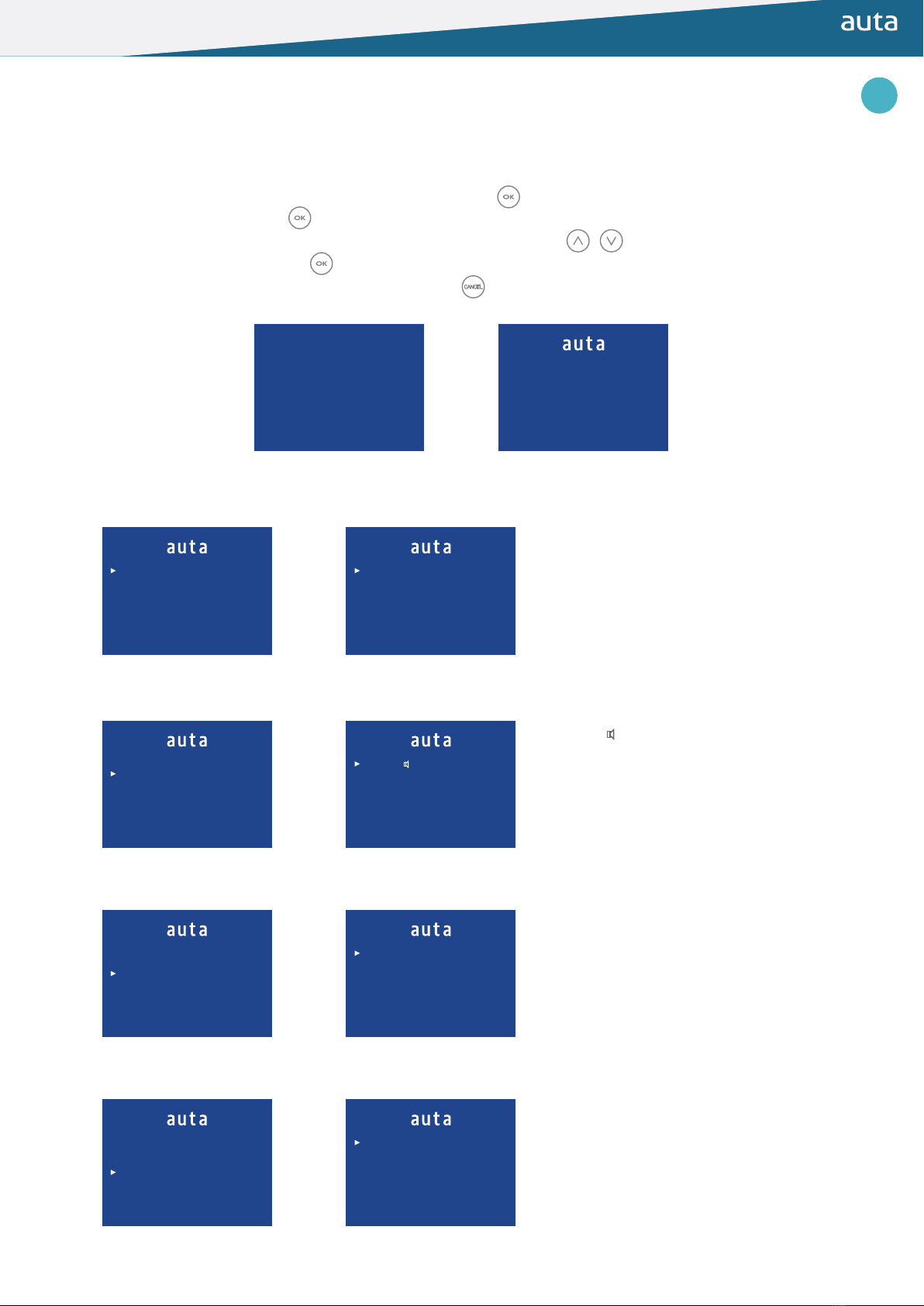
Bringing people together
entrada y navegación por el menú de ajustes
Estando el monitor en reposo se presionará 2 veces el pulsador cuando aparezca la pantalla de bienvenida con el
logo "Avant" pulsaremos de nuevo
Navegaremos por las distintas opciones con los pulsadores de selección
Validaremos presionando el pulsador
Para retroceder o salir del menú de ajustes presionaremos
Ajustes
ES
menú Video
menú Idioma
menú Info Sistema
menú Audio
AVANT
Video
Audio
Idioma
Info Sistema
Video
Audio
Idioma
Info Sistema
Video
Audio
Idioma
Info Sistema
Video
Audio
Idioma
Info Sistema
Video
Audio
Idioma
Info Sistema
Brillo
Color
Contraste
Texto Ayuda
Español
English
Português
Français
ID: 1
Conig. : Principal
Software: v2.0180111
Volumen
Vol. Tonos
Tipo Tonos
Num. Tonos
Tono Tecla
TEST
Brillo - Nivel de brillo en pantalla
ID - Código de llamada asignado al monitor
Volumen - Nivel de audio en conversación
Color - Nivel de color en pantalla
Conig. - Modo de funcionamiento asignado
Vol. Tonos - Nivel de volumen en la llamada
Contraste - Nivel de contraste en pantalla
Software - Versión de software del monitor
Tipo Tonos - Selección de melodías en la llamada
Texto Ayuda - ON_OFF texto en pantalla
Num. Tonos - Número de timbrazos de llamada
Tono Tecla - ON_OFF sonido de pulsación
TEST - Simulación de melodía y volumen seleccionados

Bringing people together
Functioning
calling and conversation
When a call is received from the entrance panel the monitor starts ringing for a maximum of 30 seconds. As standard
it performs 4 rings with intervals of 4 seconds between each of them.
During the call period the image appears on the screen the user can open directly pressing the button or establish
a conversation pressing the button The conversation has a maximum of 90 seconds. If you want to continue with
the conversation press 2 times the button and then
self-staing
By pressings 2 times the button and then the user can establish communication with the PANEL / CCTV
CAMERA that he wishes in the case of more than one is present in the installation.
With each press the system will automatically switch to the next device showing the image and allowing the
opening of it by pressing the button
calling to concierge
If the monitor is in standby by pressing 2 times the button and then a call will be made to the concierge unit.
If the system does not have a concierge unit installed the monitor will show the message "concierge not available" .
ding dong function
The monitor allows to replace the interior bell of the house this integrates the two calls (outside panel and house bell)
in a single device. These calls will be dierentiated with dierent melodies and lashes automatically. In order to have
this function you only have to connect the button of the house bell to the monitor.
cctv surveillance function
The monitor allows the control of panels and CCTV cameras automatically. First we press 2 times the button and
then Each press activates a dierent device. To do this each CCTV camera must be installed with an Auta digital
interface.
external functions
The monitor has 2 independent push-buttons that allow auxiliary functions such as garage doors lights
irrigation etc ...
To do this an Auta auxiliary relay must be connected to the control circuit we want to control.
EN

Bringing people together
entry and navigation through the seings menu
With the monitor is in standby by pressing 2 times the button when the welcome screen with the "Avant" logo
appears we will press again
We will navigate through the dierent options with the selection buttons
We will validate by pressing the button
To go back or exit the settings menu we will press
menu Video
menu language
menu system info
menu Audio
AVANT
Video
Audio
Language
System Info
Video
Audio
Language
System Info
Video
Audio
Language
System Info
Video
Audio
Language
System Info
Video
Audio
Language
System Info
Brightness
Colour
Contrast
Help Text
Español
English
Português
Français
ID: 1
Conig. : Main
Software: v2.0180111
Volume
Vol. Tones
Tone Type
Num. Tones
Key Sound
TEST
Brightness - Level of brightness at screen
ID - Calling code assigned to the monitor
Volume - Level of audio at conversation
Colour - Level of colour at screen
Conig. - Working mode assigned
Vol. Tones - Level of volume at calling
Contrast - Level of contrast at screen
Software - Software version of the monitor
Tone Type - Melody selection
Help text - ON_OFF on screen text
Num. Tones - Number of tones at calling
Key Sound - ON_OFF sound at pushbutton press
TEST - Simulation of the selected melody and volume
Settings
EN

Bringing people together
auta.es
HI-780 _ V 1.0
Funciones especiales Special functions
Para poder acceder al menú que permite la gestión de funciones especiales, por favor
escanee el siguiente código QR.
To access the menu that allows the management of special functions please scan the
following QR code.
This manual suits for next models
3
Table of contents
Other Auta Monitor manuals