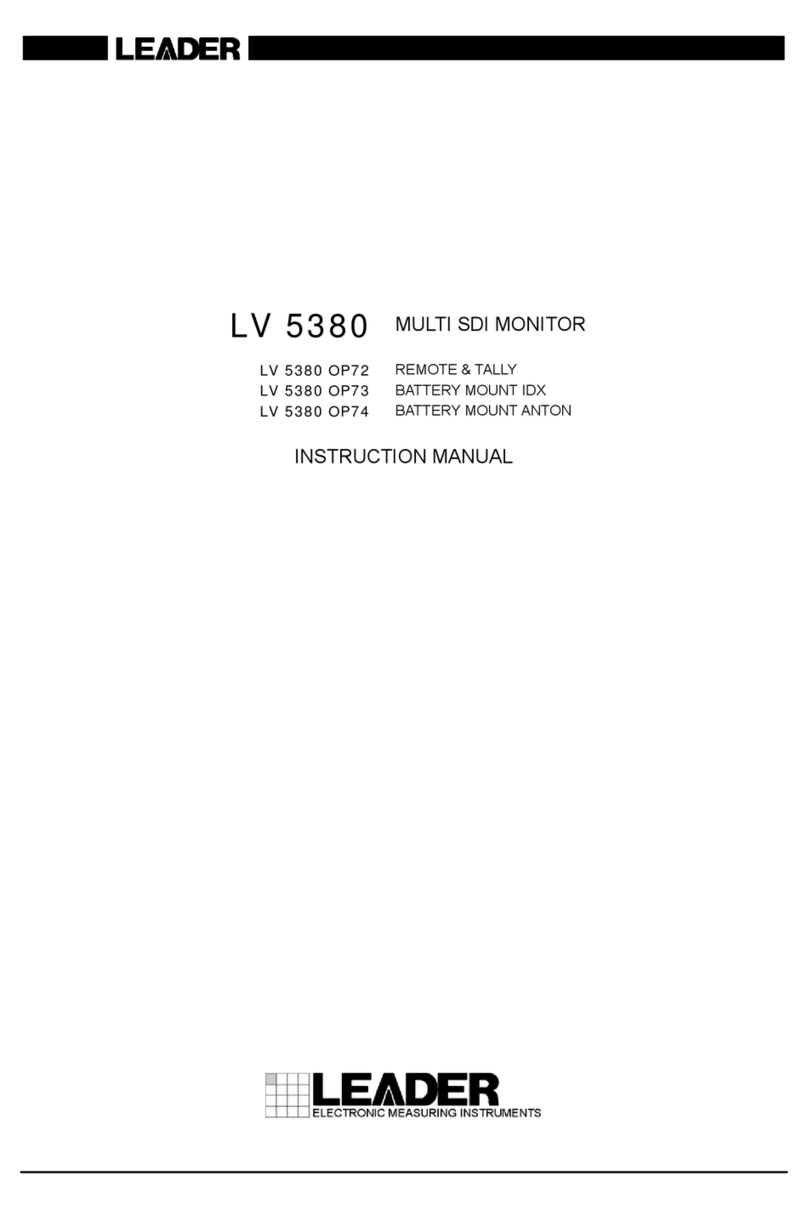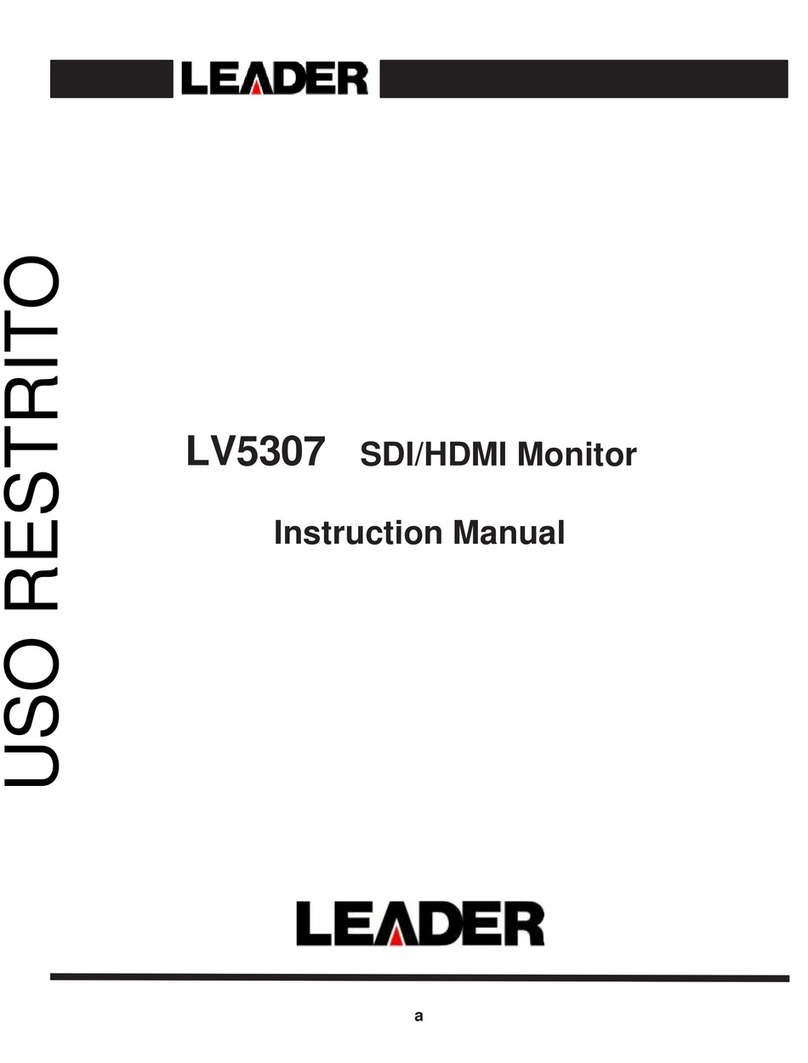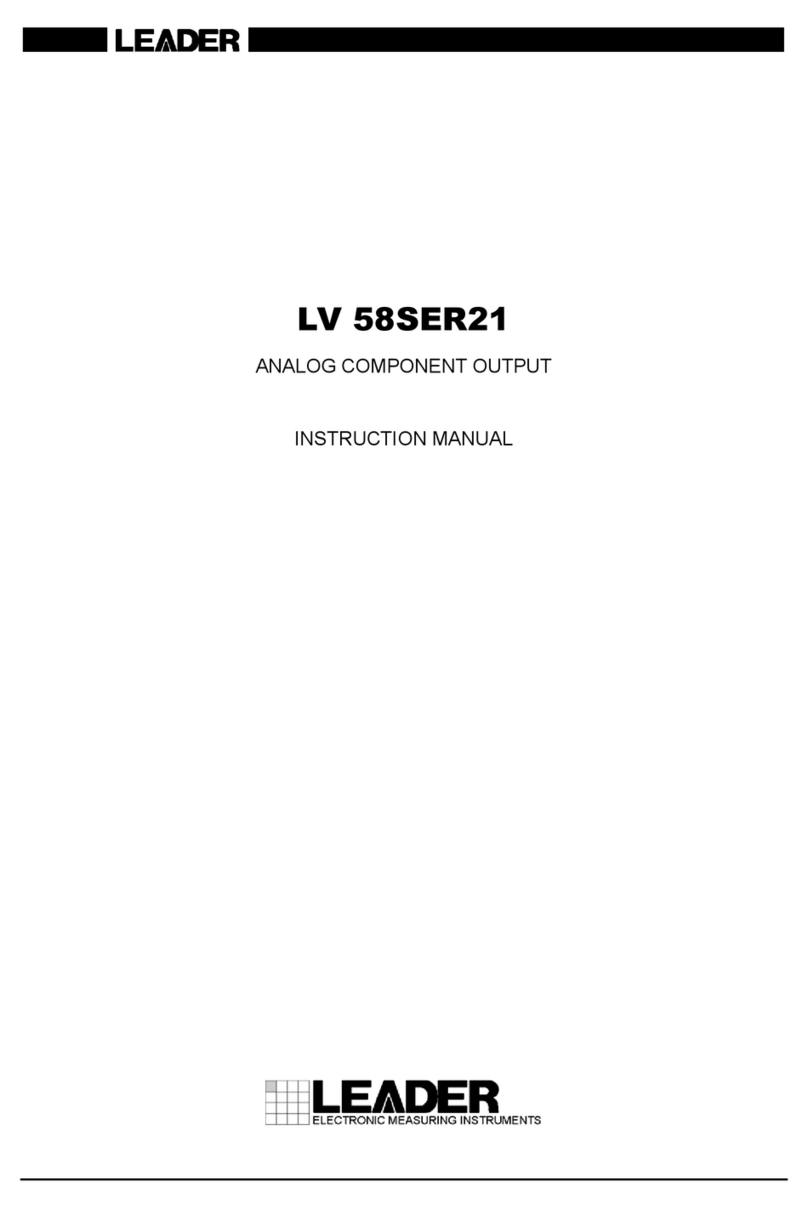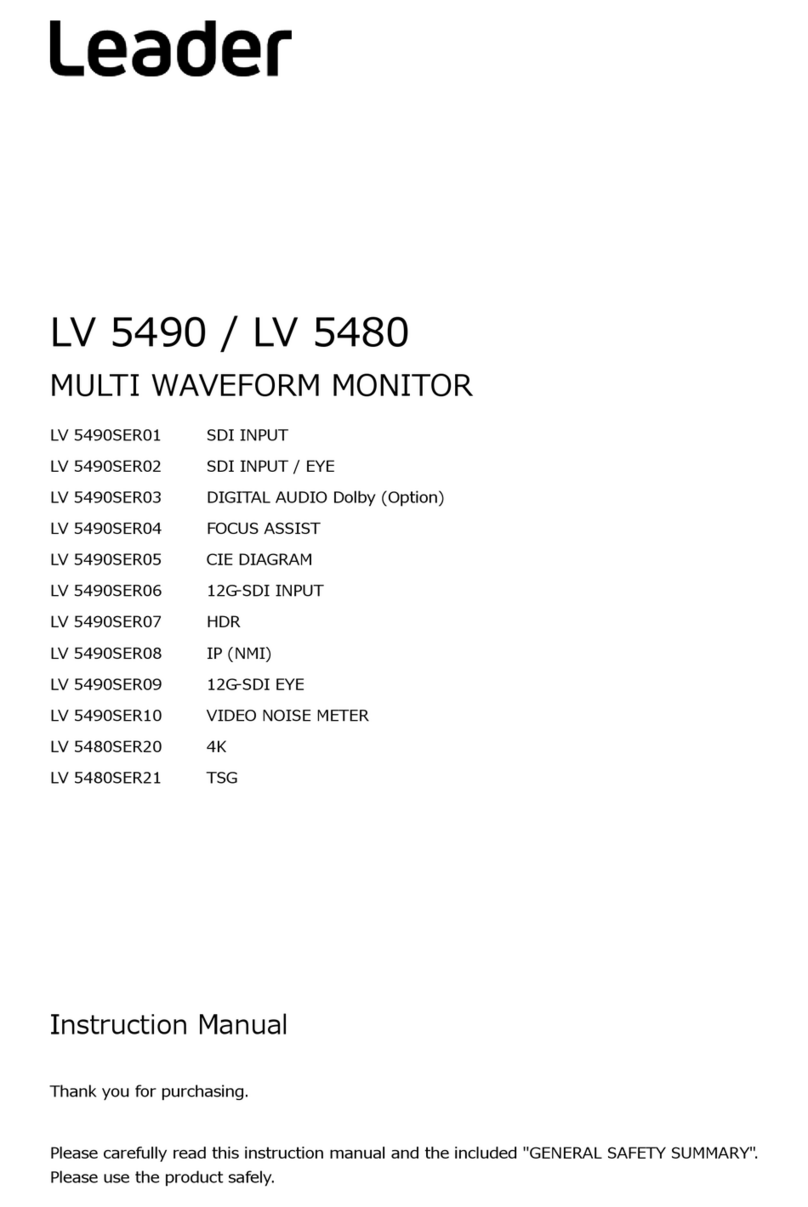(3) Sensitivity Adjustment
- Set: Y-AXIS
GAIN Fully clockwise
Connect the amplitude calibrator to Y-AXIS INPUT connector
and set the output level to 200mVp-p.
Adjust VR2(T-2511) for 4 divisions display.
(4) Frequency Response Check
Set: Y-AXIS
GAIN Fully clockwise
Connect the sine wave generator to Y-AXIS INPUT connector
via suitable terminator and set the frequency to 1kHz,
output level for 5 divisions display.
Increase the frequency until the trace length decreases to
3.5 division and observe the generator frequency is greater
than 3MHz.
3.6
(1) X-AXIS
Bias Adjustment
Connect the DC voltmeter between pin 1 and 3 of Pl1(T-
2510) .
Set the X POSITION control for a meter reading of ~V.
Remove the DC voltmeter, then reconnect it between either
pin 1 or 3 of the P11 and chassis.
Adjust VR12(T-2510) for a meter reading of +90V.
( 2 ) DC Balance Adjustment
Set: X-AXIS
GAIN Fully counterclockwise
Position the trace to the center vertical graticule line
using the X-AXIS POSITION control.
Rotate the GAIN control to fully clockwise
If the spot moves 1 division or more, adjust VR3(T-2511)
for minimum trace shift between both extremes of the
POSITION control settings.
-7-
LBO-51MA