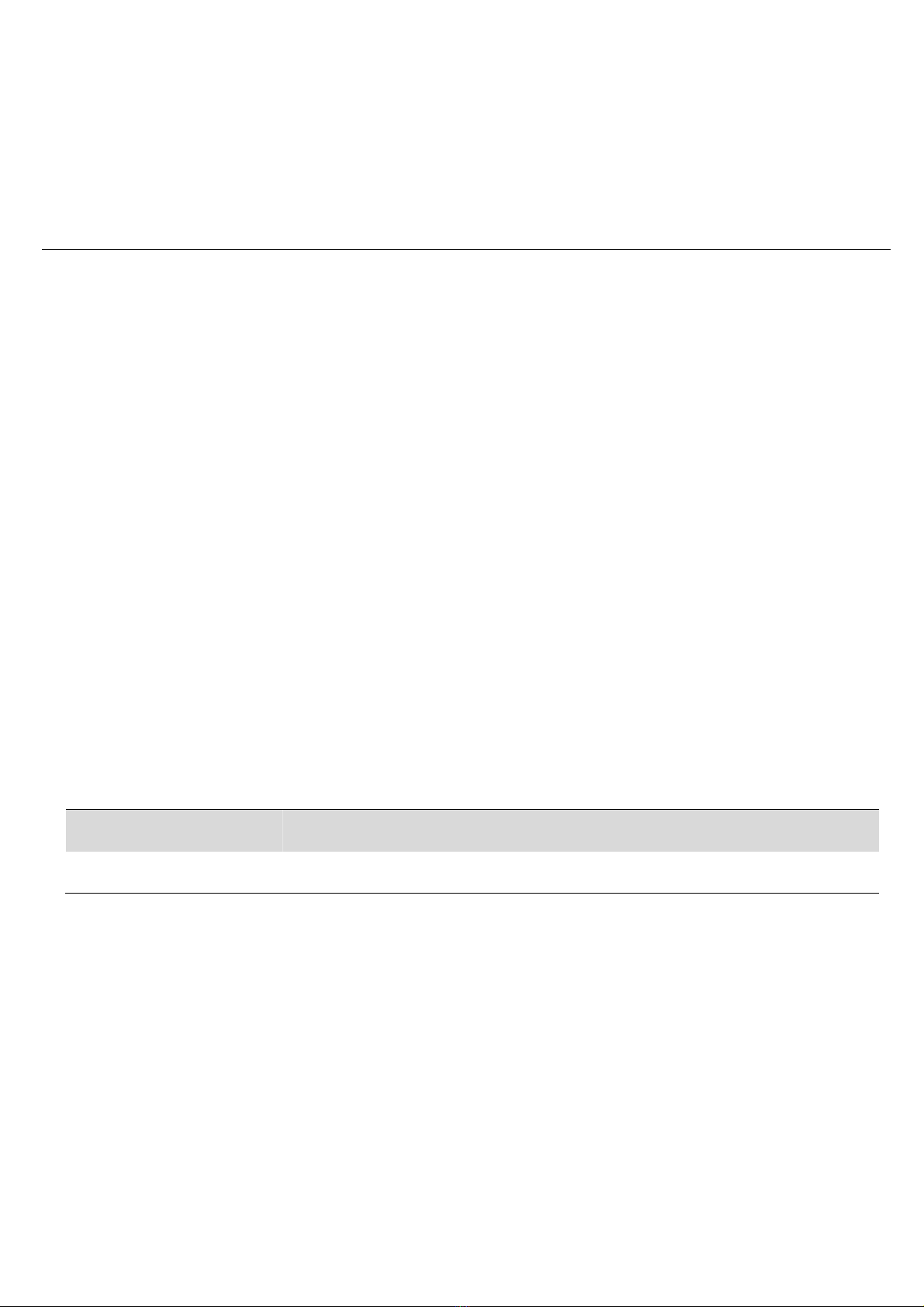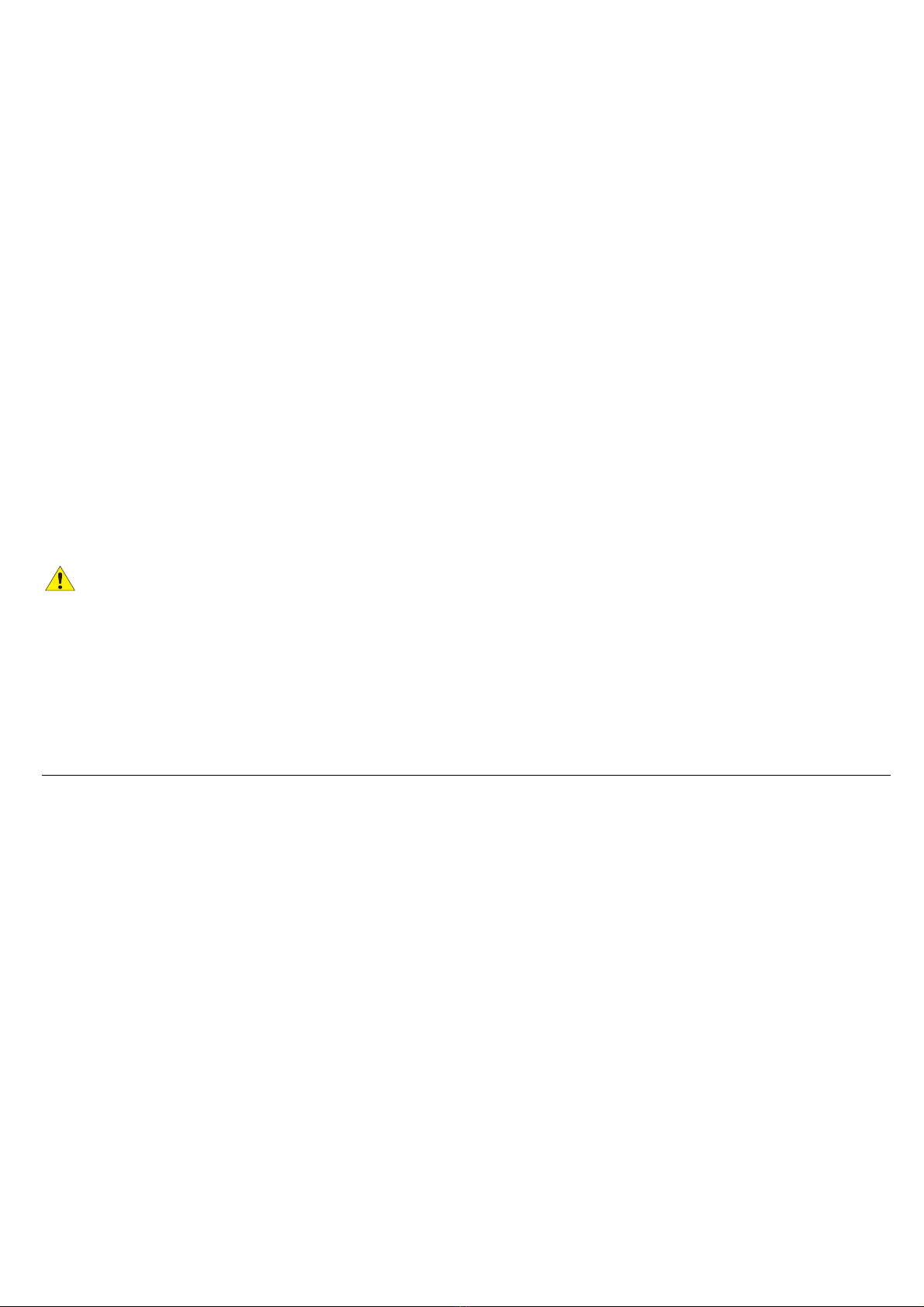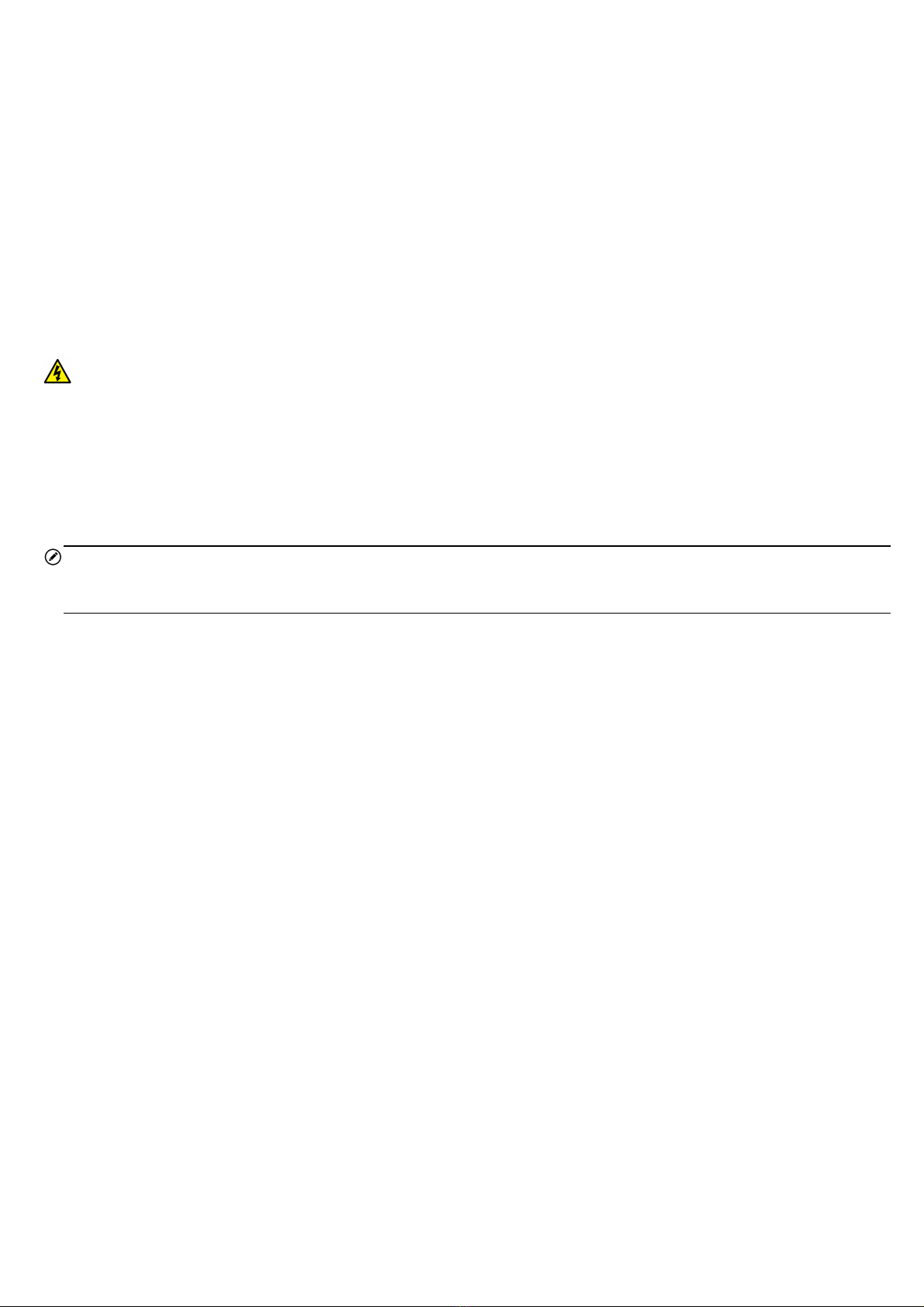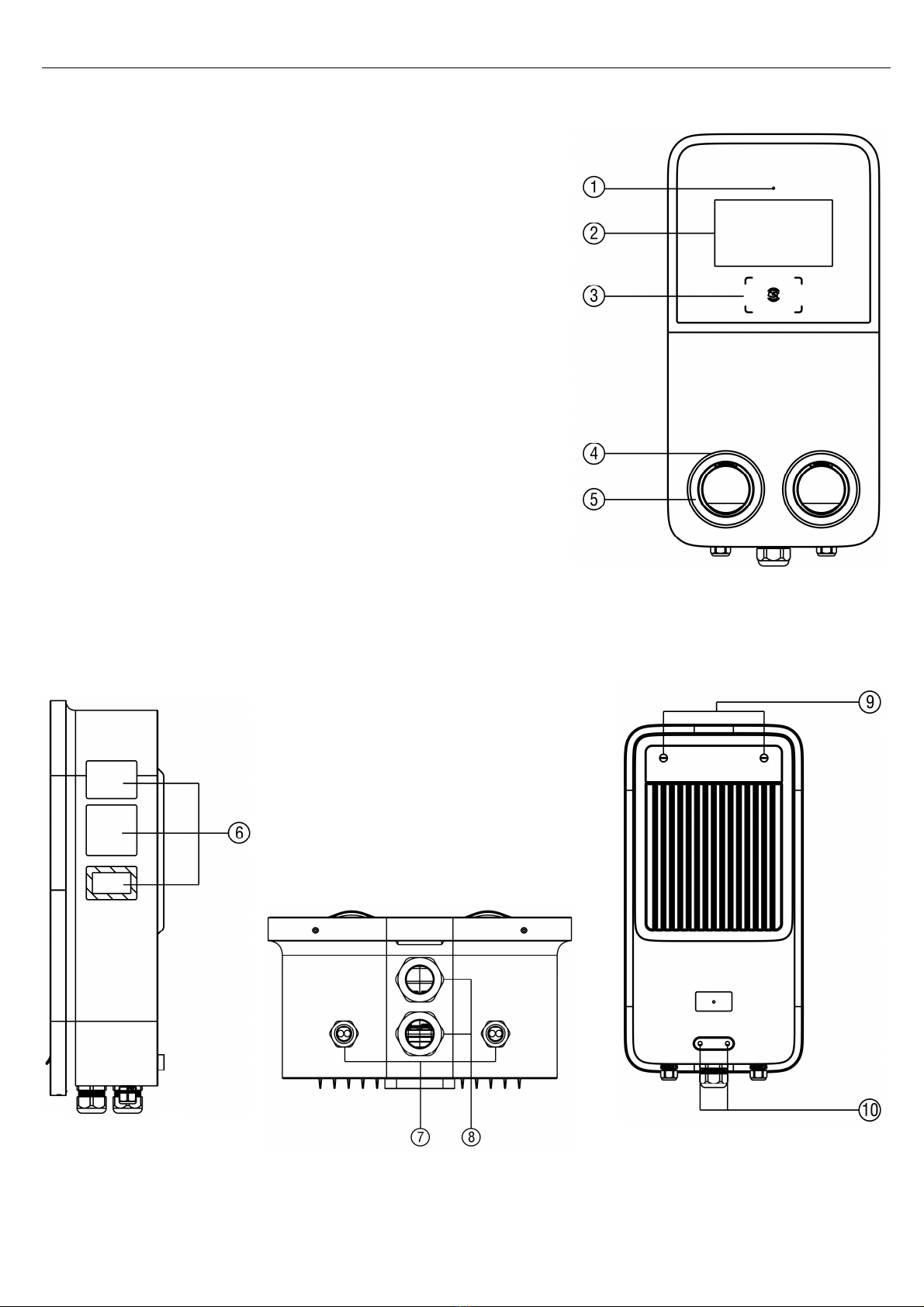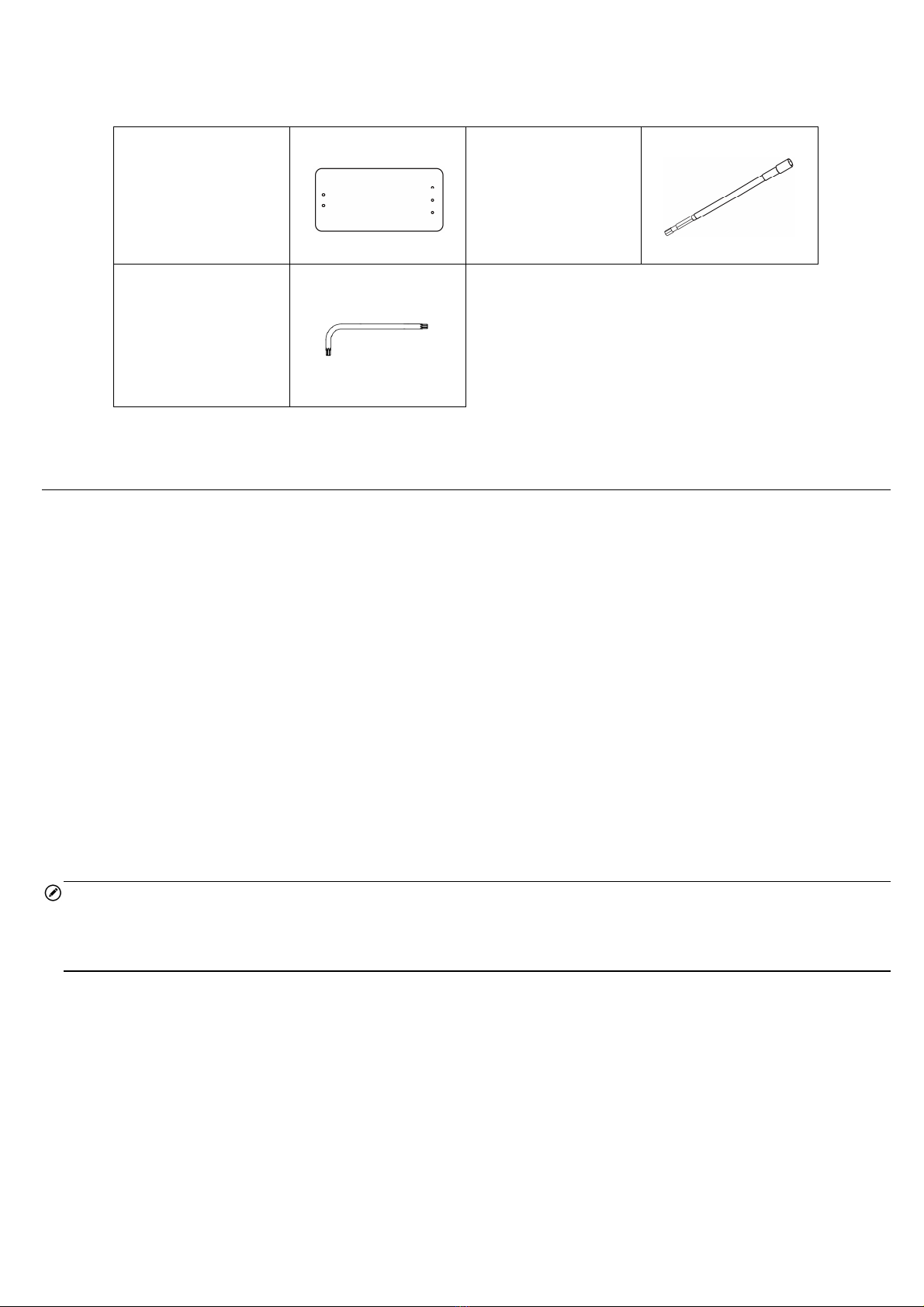CONTENTS
1 USING THIS MANUAL ........................................................................................................................... 1
1.1 C
ONVENTION
..................................................................................................................................................... 1
2 SAFETY ................................................................................................................................................. 2
2.1
AFETY
M
E AGE
................................................................................................................................................ 2
2.2
AFETY
I
N TRUCTION
........................................................................................................................................... 2
2.3 D
I PO AL
I
N TRUCTION
........................................................................................................................................ 3
3 GENERAL INTRODUCTION ..................................................................................................................... 4
3.1 P
RODUCT
O
VERVIEW
............................................................................................................................................ 5
3.2 I
N THE
B
OX
......................................................................................................................................................... 6
3.3 R
ECOMMENDED
T
OOL
......................................................................................................................................... 7
4 INSTALLATION ...................................................................................................................................... 8
4.1 P
REPARE FOR
I
N TALLATION
................................................................................................................................... 8
4.2 U
NPACK
............................................................................................................................................................. 9
4.3 M
ECHANICAL
I
N TALLATION
................................................................................................................................. 10
4.4 P
OWER
UPPLY
W
IRING
...................................................................................................................................... 18
4.5 C
ONNECTING TO THE
I
NTERNET
............................................................................................................................. 19
4.6 C
OMPLETE
I
N TALLATION
..................................................................................................................................... 20
4.7 E
NERGIZE THE
C
HARGING
TATION
........................................................................................................................ 20
5 SETTINGS ........................................................................................................................................... 21
5.1 I
NITIAL
ETUP
................................................................................................................................................... 21
5.2 C
HANGE THE
D
EFAULT
ETTING
........................................................................................................................... 23
6 OPERATION ........................................................................................................................................ 26
6.1 C
HARGING
O
PERATION
...................................................................................................................................... 26
6.2 D
I PLAY
D
E CRIPTION
........................................................................................................................................ 27
7 TROUBLESHOOTING ........................................................................................................................... 30
7.1 T
ROUBLE HOOTING
T
ABLE
................................................................................................................................... 30
8 SPECIFICATIONS ................................................................................................................................. 31
8.1 P
RODUCT
PECIFICATION
.................................................................................................................................... 31
8.2 LED
D
E CRIPTION
............................................................................................................................................. 32
8.3 P
RODUCT
D
IMEN ION
........................................................................................................................................ 32
9 COMPLIANCE ..................................................................................................................................... 34