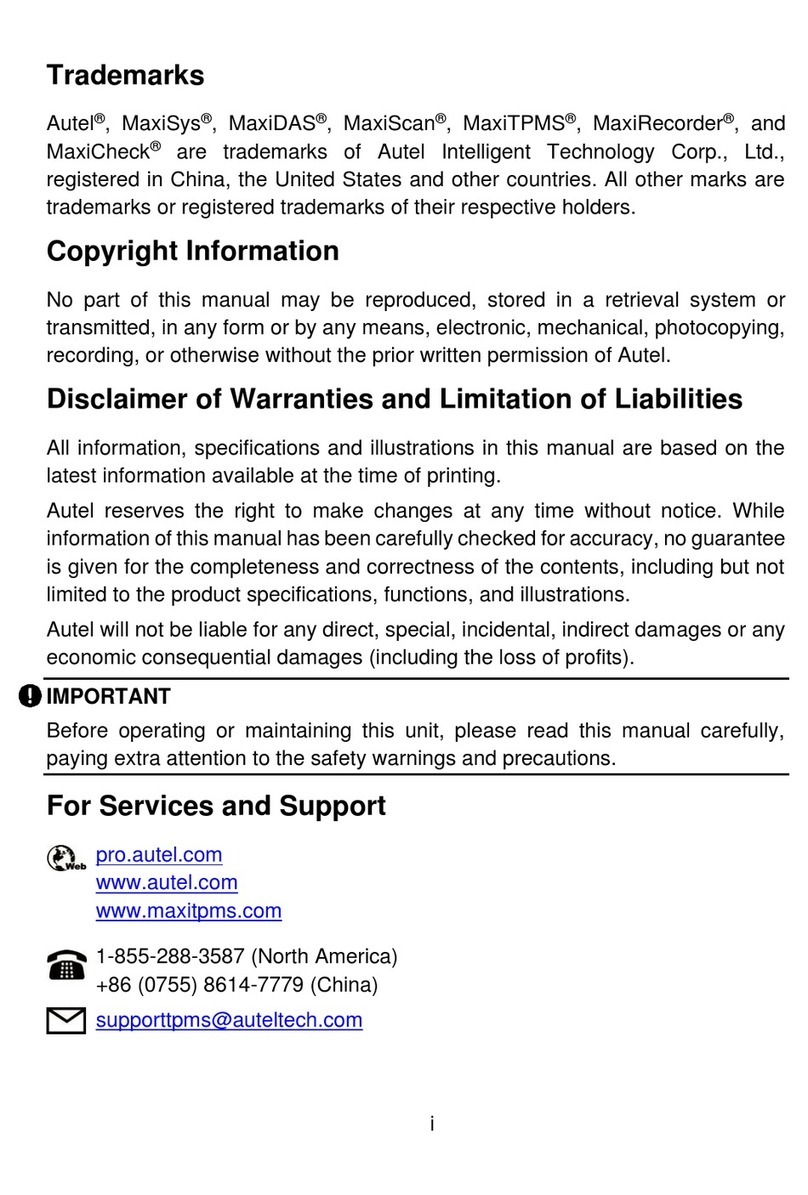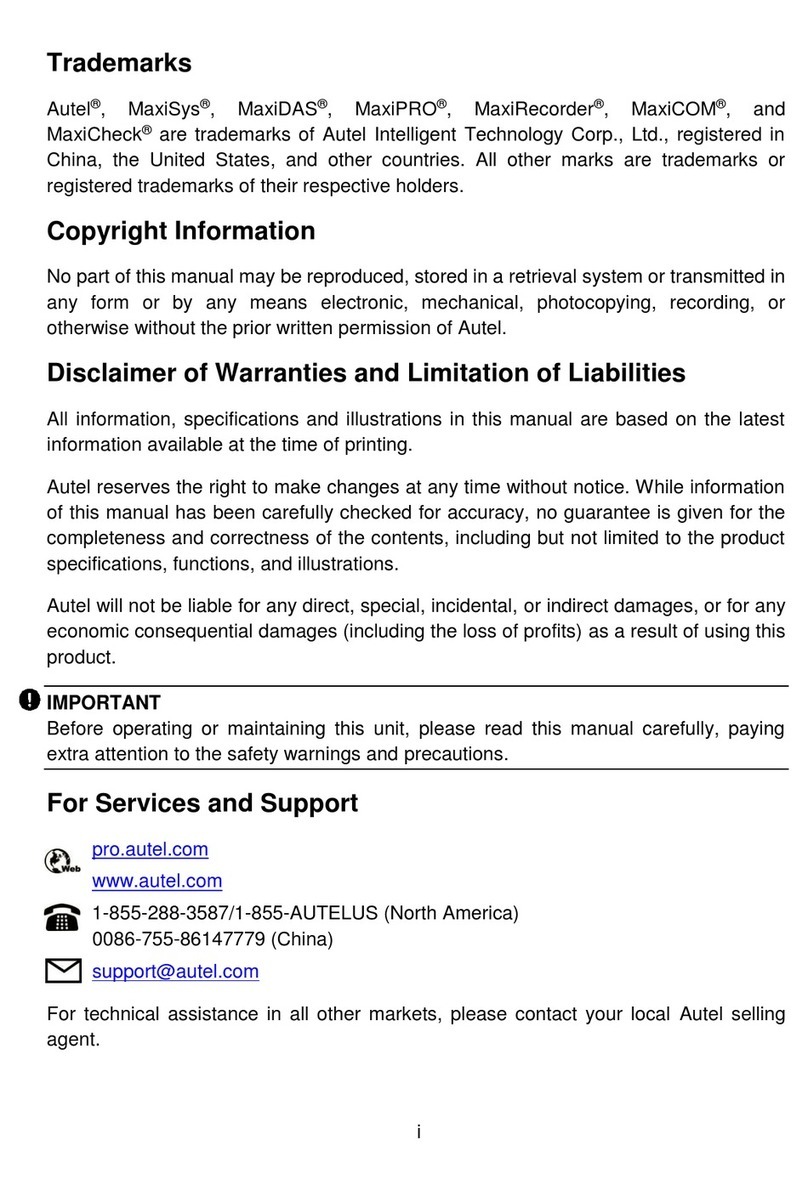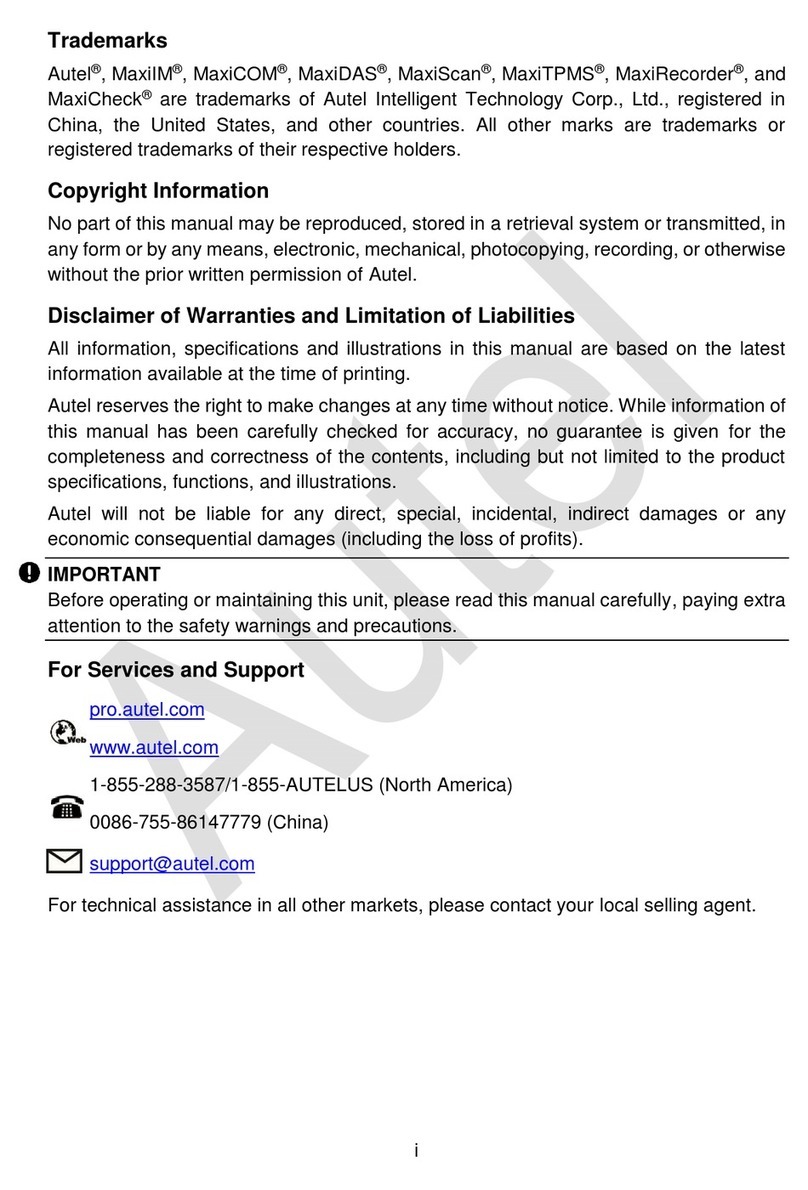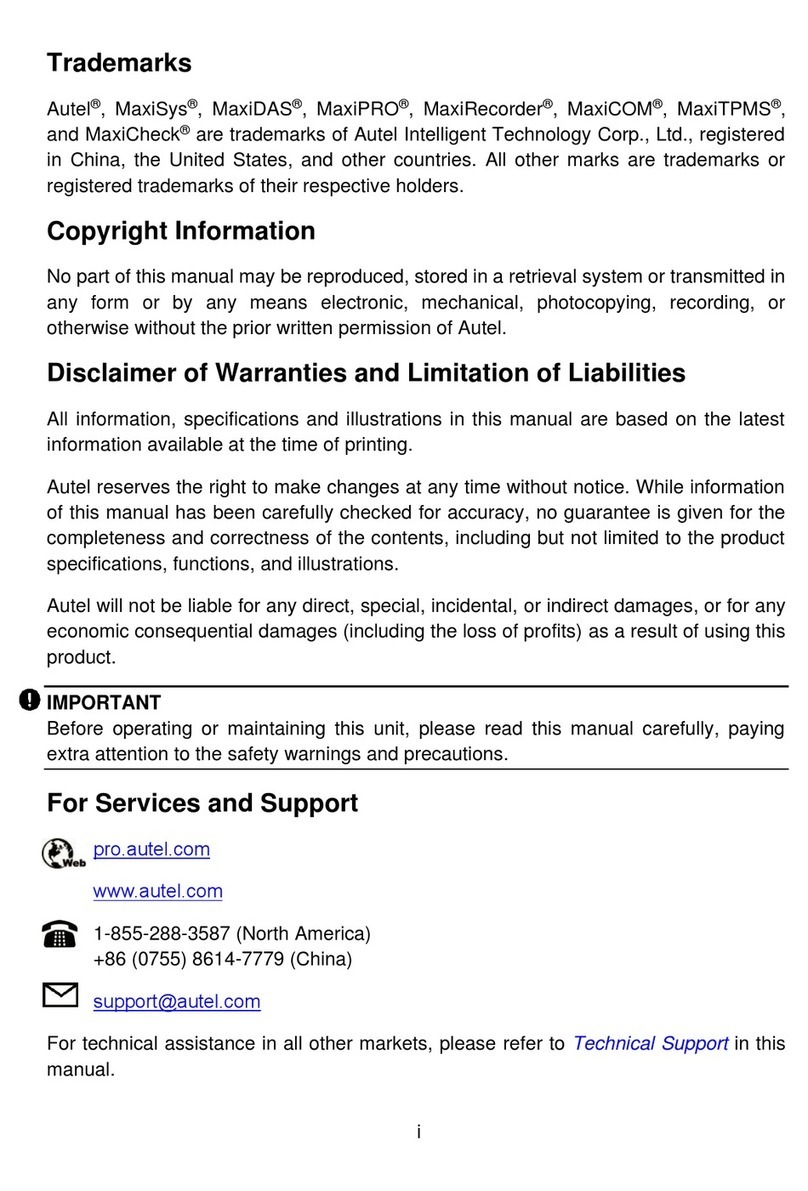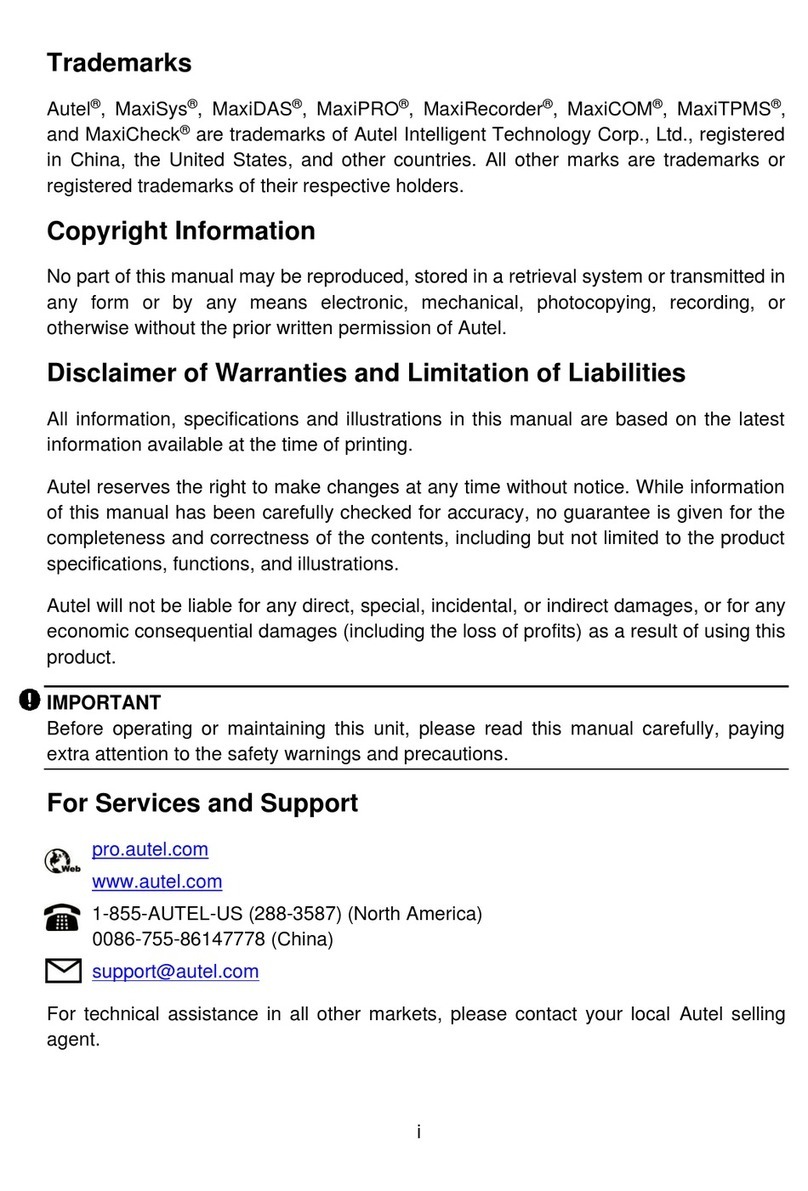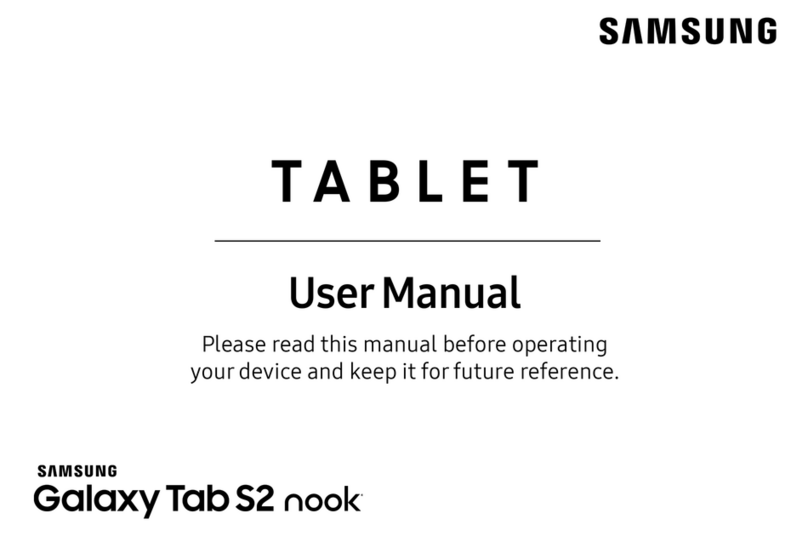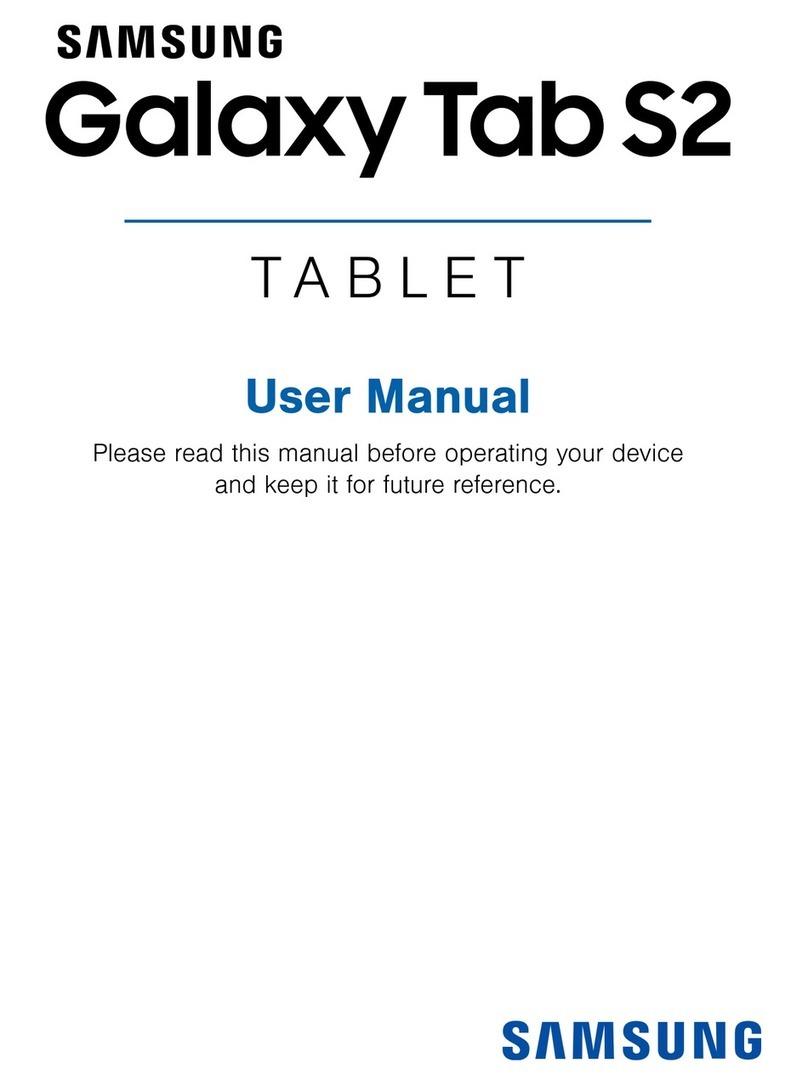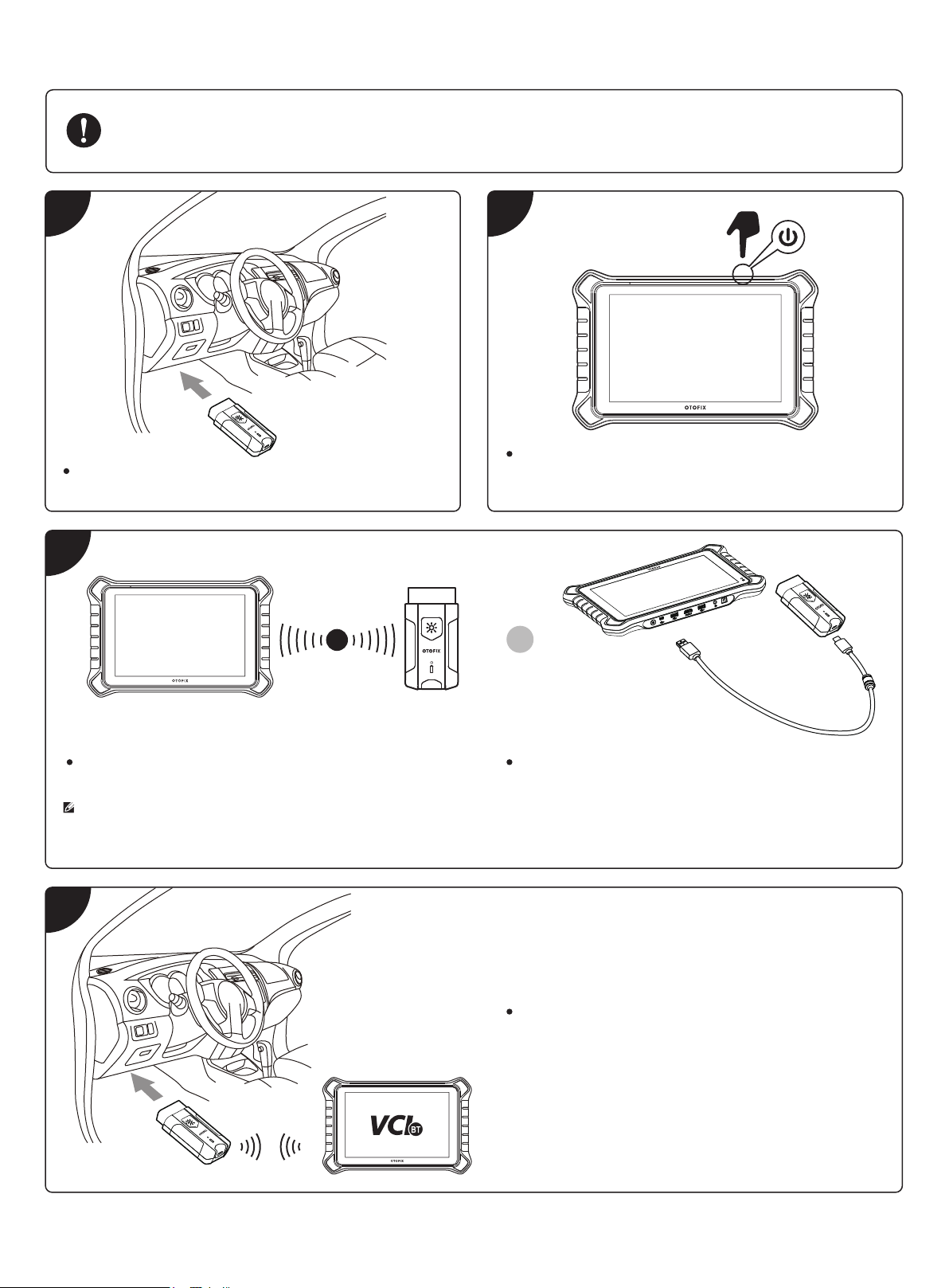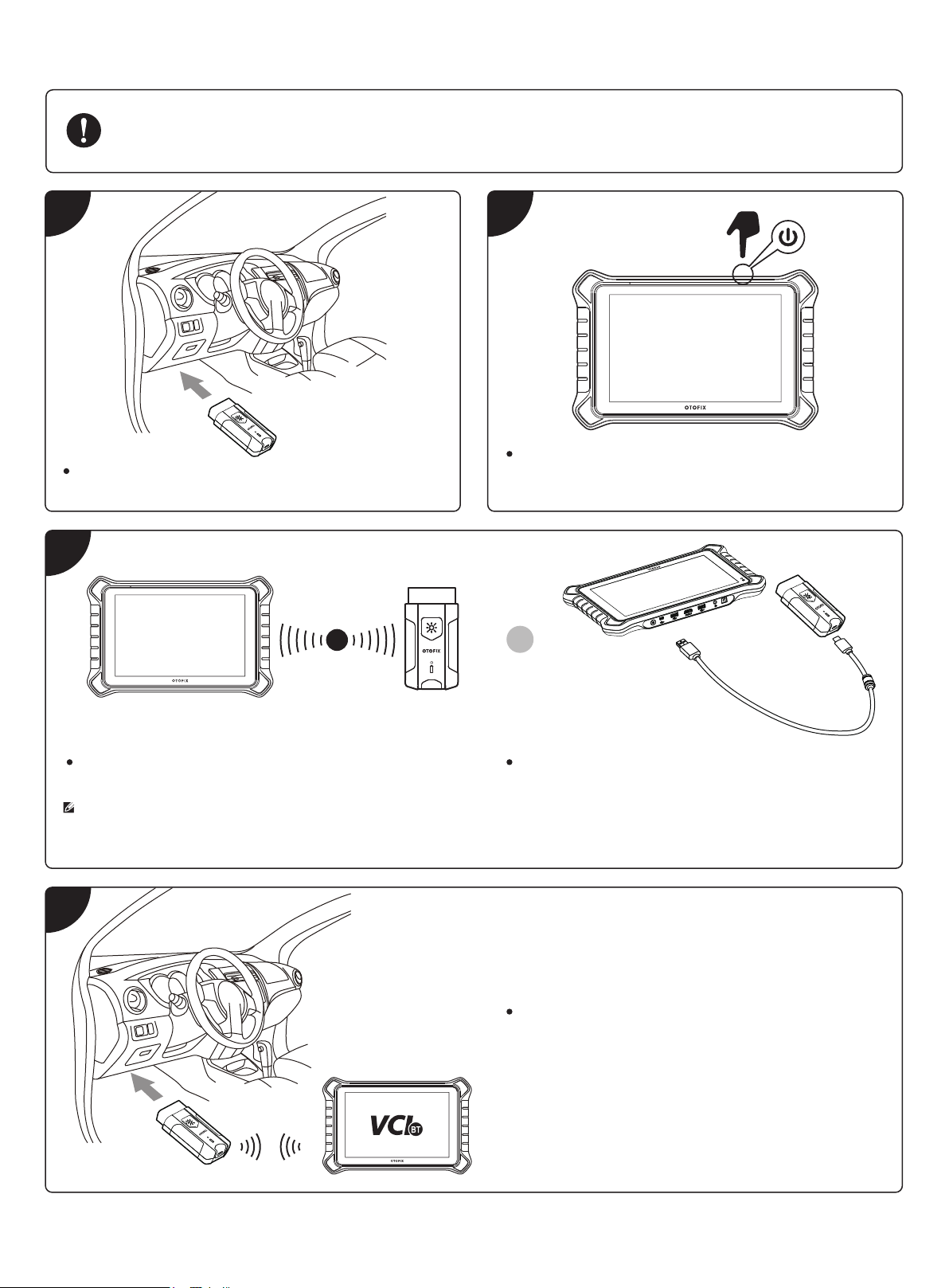
IMPORTANT: Before operating or maintaining this unit, please read the Quick Reference Guide and User Manual carefully, paying
extra attention to the safety warnings and precautions. Failure to use this unit correctly may cause damage and/or personal injury
and will void the product warranty.
Getting Started
Insert the V1 into the OBDII port, which is generally located
under the vehicle dashboard.
1 2
Long press the Lock/Power button to power up the diagnos-
tic tablet. Ensure the tablet has a charged battery or is con-
nected to the DC power supply.
3
4
When the V1 is properly connected to the vehicle and the
diagnostic tablet, the VCI status button at the bottom bar on
the screen displays a green badge. This indicates your diag-
nostic tablet is ready to start vehicle diagnosis.
BT OR
Pair up the diagnostic tablet with the V1 via Bluetooth to
establish a communication link.
Pair up the diagnostic tablet with the V1 via USB to establish
a communication link.
NOTE: The diagnostic tablet and the V1 are configured to
automatically synchronize with each other on the initial use,
therefore, the pair up is not required.