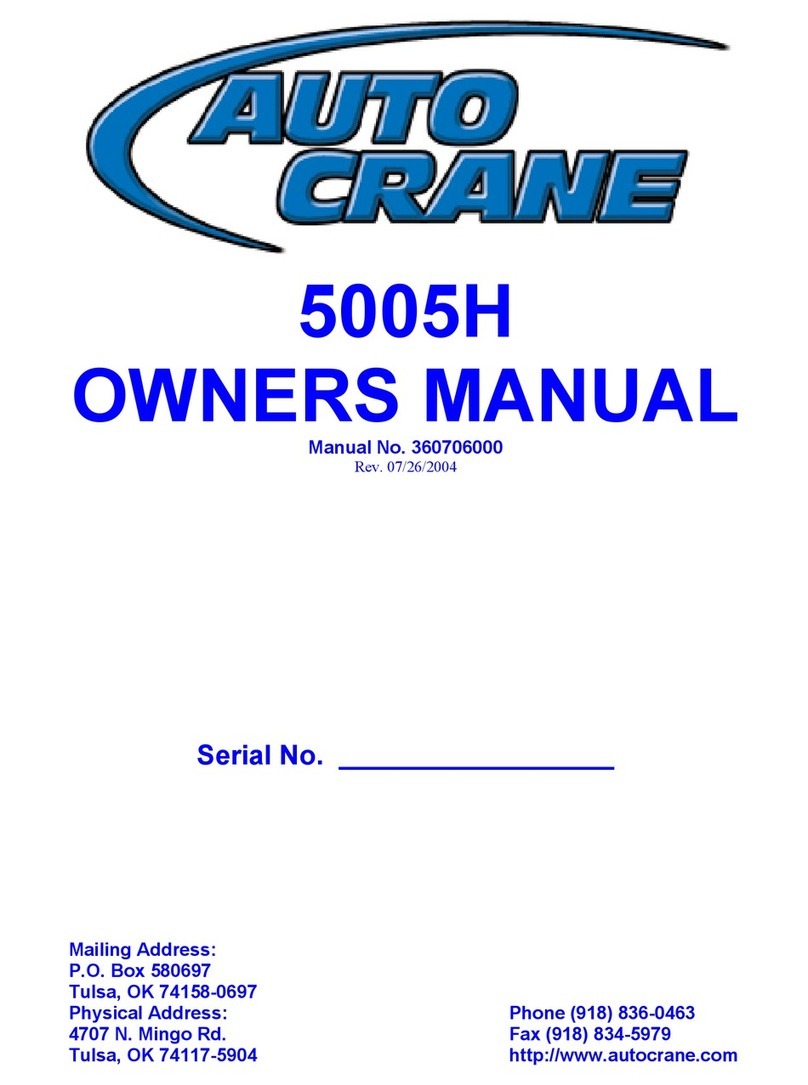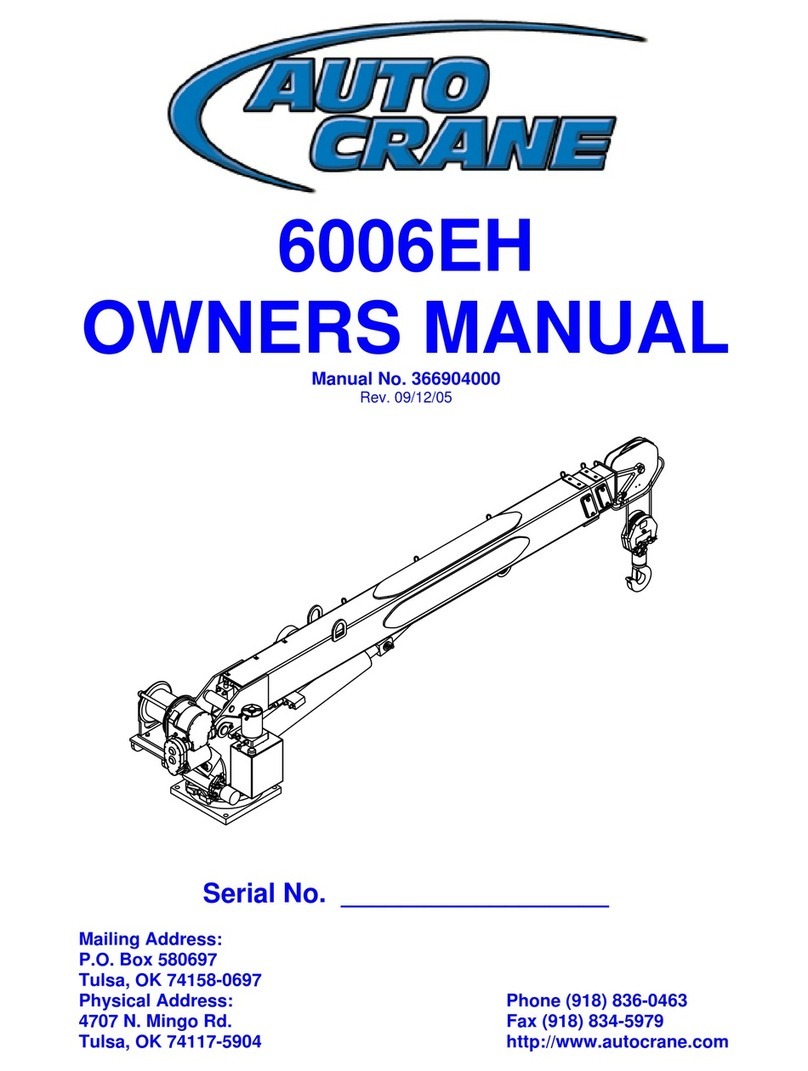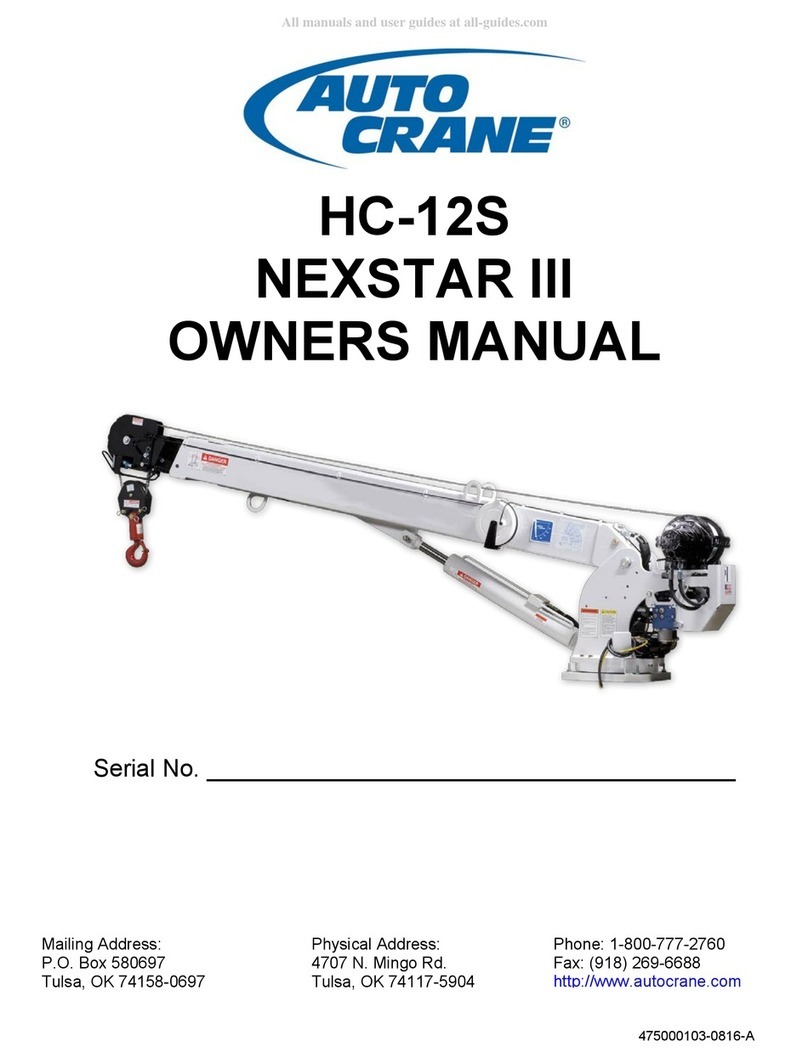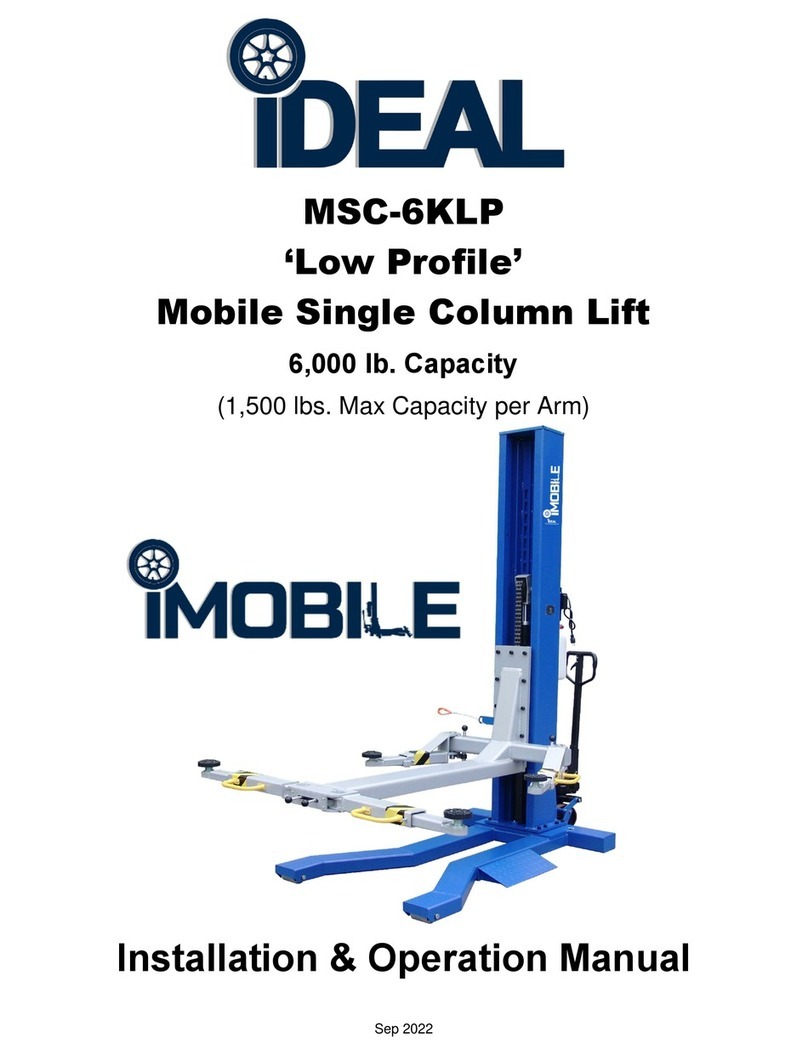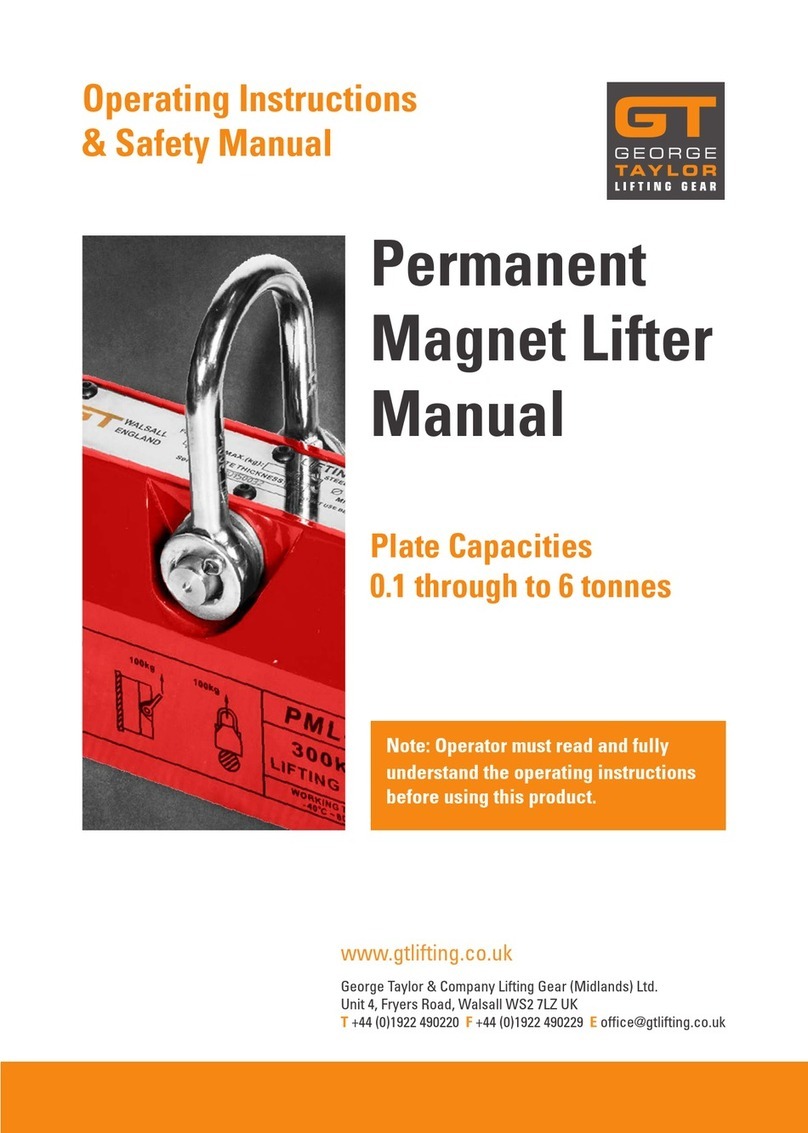Auto Crane HC-12S User manual

1
HC-12S
NEXSTAR III
OWNERS MANUAL
Serial No. _______________________________________
Mailing Address:
P.O. Box 580697
Tulsa, OK 74158-0697
Phone: 1-800-777-2760
Fax: (918) 269-6688
http://www.autocrane.com
475000103-0816-A
Physical Address:
4707 N. Mingo Rd.
Tulsa, OK 74117-5904
Courtesy of CraneMarket.com

2
At the time of publishing this manual is accurate to the best of our knowledge. Auto Crane reserves the right to change
any or all items, components and parts, necessary for any reason. This right does not obligate Auto Crane to immediately
update the manual. If in doubt, please call your local Auto Crane distributor for the most up-to-date information.
Auto Crane Company issues a limited warranty with each unit sold. See the warranty pages at the end of the manual.
Courtesy of CraneMarket.com

3
Table of Contents
1.1 WARNINGS ...................................................................................................................................................................... 6
2.1 INTRODUCTION ............................................................................................................................................................... 7
3.1 GENERAL SPECIFICATIONS .............................................................................................................................................. 8
DIMENSIONS ................................................................................................................................................................... 8
CAPACITY......................................................................................................................................................................... 8
REACH ............................................................................................................................................................................. 8
CABLE .............................................................................................................................................................................. 8
CHASSIS AND MOUNTING REQUIREMENTS.................................................................................................................... 8
HYDRAULIC REQUIREMENTS........................................................................................................................................... 8
ELECTRICAL SYSTEM REQUIREMENTS............................................................................................................................. 8
ROTATION ....................................................................................................................................................................... 8
3.2 HC-12S NEXSTAR III, GENERAL DIMENSIONS .............................................................................................................. 9
3.3 LOAD CHART.............................................................................................................................................................. 10
3.4 HC-12S NEXSTAR III DECAL LAYOUT, P/N 460179026............................................................................................... 11
4.1 QUALIFICATIONS AND OPERATING PRACTICES............................................................................................................. 12
4.2 OPERATORS ............................................................................................................................................................... 12
4.3 QUALIFICATIONS FOR OPERATORS ........................................................................................................................... 12
4.4 CONDUCT OF OPERATORS ........................................................................................................................................ 12
4.5 OPERATING PRACTICES/HANDLING THE LOAD......................................................................................................... 13
4.6 OPERATING NEAR ELECTRICAL POWER LINES........................................................................................................... 14
4.7 PREPARING THE CRANE FOR OPERATION................................................................................................................. 15
DURING OPERATION ..................................................................................................................................................... 15
AFTER OPERATION ........................................................................................................................................................ 16
5.1 NEXSTAR III OPERATION................................................................................................................................................ 17
5.2 GENERAL.................................................................................................................................................................... 17
5.2.1 REMOTE CONTROL UNIT .................................................................................................................................... 17
5.2.2 REMOTE CONTROL INITIALIZATION ................................................................................................................... 17
5.2.3 PRE-OPERATION TEST......................................................................................................................................... 17
5.3 REMOTE CONTROL LAYOUT ...................................................................................................................................... 18
5.4 DISPLAY SCREEN LAYOUT .......................................................................................................................................... 19
5.5 SPEED AND MODE SELECTION .................................................................................................................................. 20
5.5.1 SPEED SELECTION............................................................................................................................................... 20
5.5.2 MODE SELECTION............................................................................................................................................... 20
5.5.3 MODE DESCRIPTION........................................................................................................................................... 20
Courtesy of CraneMarket.com

4
5.6 OPERATION – VALVE OVERRIDE................................................................................................................................ 21
6.1 NEXSTAR III TROUBLESHOOTING .................................................................................................................................. 22
6.1.1 TROUBLESHOOTING FLOW CHART ........................................................................................................................ 22
6.1.2 NEXSTAR III REMOTE CONTROL TROUBLESHOOTING TABLE................................................................................. 23
6.1.3 NEXSTAR III ERROR CODE TABLE ............................................................................................................................ 24
6.1.4 NEXSTAR III MECHANICAL TROUBLESHOOTING TABLE.......................................................................................... 25
6.1.5 NEXSTAR III ELECTRICAL TROUBLESHOOTING TABLE............................................................................................. 26
7.1 MAINTENANCE .............................................................................................................................................................. 28
7.1.1 INSPECTION REQUIREMENTS................................................................................................................................. 28
7.1.2 INSPECTION CLASSIFICATION............................................................................................................................. 28
7.1.3 FREQUENT INSPECTION ..................................................................................................................................... 28
7.1.4 PERIODIC INSPECTION........................................................................................................................................ 29
7.1.5 CRANES NOT IN REGULAR USE........................................................................................................................... 30
7.1.6 INSPECTION RECORDS........................................................................................................................................ 30
7.2 TESTING REQUIREMENTS.......................................................................................................................................... 30
7.3 GENERAL REPAIRS AND MAINTENANCE ................................................................................................................... 30
7.3.1 MAINTENANCE PRECAUTIONS ........................................................................................................................... 30
7.3.2 ADJUSTMENTS AND REPAIRS ............................................................................................................................. 31
7.3.3 LUBRICATION...................................................................................................................................................... 31
7.3.4 ROPE REPLACEMENT.......................................................................................................................................... 31
7.3.5 ROPE INSTALLATION AND MAINTENANCE......................................................................................................... 31
7.3.6 PAINT FINISH MAINTENANCE............................................................................................................................. 32
7.4 LUBRICATION AND MAINTENANCE SCHEDULE......................................................................................................... 33
7.5 LUBRICATION POINTS................................................................................................................................................ 34
7.6 ROTATION BEARING REPLACEMENT......................................................................................................................... 35
7.6.1 REPLACE THE BEARING IF ................................................................................................................................... 35
7.6.2 AXIAL PLAY ALLOWANCE CHECK PROCEDURE ................................................................................................... 35
7.7 HC-12S NEXSTAR III, CARTRIDGE MAINTENANCE ..................................................................................................... 36
8.1 CRANE MOUNTING AND INSTALLATION....................................................................................................................... 37
8.1.1 HC-12S NEXSTAR III, COUNTERBALANCE VALVE ADJUSTMENT............................................................................. 39
8.2 EMERGENCY CRANE OPERATION.............................................................................................................................. 39
9.1 DRAWINGS AND ASSEMBLIES ....................................................................................................................................... 40
HC-12S NEXSTAR III, GENERAL ASSEMBLY P/N: 475000003............................................................................................. 40
HC-12S NEXSTAR III, GENERAL ASSEMBLY P/N: 475000003............................................................................................. 41
HC-12S NEXSTAR III PEDESTAL ASSEMBLY P/N: 475200003............................................................................................. 42
Courtesy of CraneMarket.com

5
HC-12S NEXSTAR III PEDESTAL ASSEMBLY P/N: 475200003............................................................................................. 43
HC-12S NEXSTAR III PEDESTAL ASSEMBLY P/N: 475200003............................................................................................. 44
HC-12S NEXSTAR III PEDESTAL ASSEMBLY P/N: 475200003............................................................................................. 45
HC-12S NEXSTAR III PEDESTAL ASSEMBLY P/N: 475200003............................................................................................. 46
HC-12S NEXSTAR III, BOOM ASSEMBLY P/N: 460178100 ................................................................................................. 47
HC-12S NEXSTAR III, BOOM ASSEMBLY P/N: 460178100 ................................................................................................. 48
HC-12S NEXSTAR III, ROTATION GEARBOX P/N: 160414 .................................................................................................. 49
HC-12S NEXSTAR III, ROTATION GEARBOX P/N: 160414 .................................................................................................. 50
HC-12S NEXSTAR III, HOIST ASSEMBLY P/N: 123435 ........................................................................................................ 51
HC-12S NEXSTAR III, HOIST ASSEMBLY P/N: 123435 ........................................................................................................ 52
HC-12S NEXSTAR III, HOIST ASSEMBLY P/N: 123435 ........................................................................................................ 53
HC-12S NEXSTAR III, TRAVELING BLOCK ASSEMBLY P/N: 475000300 .............................................................................. 54
HC-12S NEXSTAR III, MAIN HARNESS P/N: 366823220..................................................................................................... 55
HC-12S NEXSTAR III, ELECTRICAL SCHEMATIC P/N: 366823221 ....................................................................................... 56
HC-12S NEXSTAR III, HYDRUALIC CONTROL P/N: 480989251........................................................................................... 57
HC-12S NEXSTAR III, HYDRUALIC CONTROL P/N: 480989251........................................................................................... 58
Courtesy of CraneMarket.com

6
1.1 WARNINGS
Indicates a hazardous situation which, if not avoided, will result in death or serious injury.
Indicates a hazardous situation which, if not avoided, could result in death or serious injury.
Indicates a hazardous situation which, if not avoided, could result in minor or moderate injury.
Indicates information considered important, but not hazard-related.
---------------------------------------------------------------------------------------------------------------------------------------------------
Federal law (49 cfr part 571) requires that the Final Stage Manufacturer of a vehicle certify that
the vehicle complies with all applicable federal regulations. Any modifications performed on the vehicle prior to the final
state are also considered intermediate stage manufacturing and must be certified as to compliance. The installer of this
crane and body is considered one of the manufacturers of the vehicle. As such a manufacturer, the installer is responsible
for compliance with all applicable federal and state regulations, and is required to certify that the vehicle is in compliance.
It is the further responsibility of the installer to comply with the OSHA Truck Crane Stability
Requirements as specified by 29 CFR part 1910.180 (C) (1). In applications, where the rotation of the load is hazardous, a
tag or restraint line should be used, (ref. OSHA 1910.180(h)(3)(xvi)). To reduce the potential for the load to rotate or rope
twist, operate at minimal boom angles and extension.
Do not attempt to lift or drag a load from the side! The boom can fail far below its rated capacity.
Do not weld, modify, or use unauthorized components on any Auto Crane unit! This will void any
warranty or liability. Also failure of the crane may result.
Failure to correctly plumb and wire crane can cause inadvertent operation and damage to crane
and/or personnel!
Auto Crane Company remote controlled cranes are not designed or intended for use for any
applications involving the lifting or moving of personnel. Any such use is considered to be improper and the seller shall not
be responsible for any claims arising from such use. This sale is made with the express understanding there is no
warranty the goods are fit for the purpose of lifting or moving persons or other improper use. There is no implied warranty
or responsibility for such uses.
Courtesy of CraneMarket.com

7
2.1 INTRODUCTION
Keep this manual with the crane at all times.
Auto Crane products are designed to provide many years of safe, trouble-free, dependable service when properly used
and maintained.
To assist you in obtaining the best service from your crane and to avoid untimely crane and/or vehicle failure, this manual
provides the following operating and service instructions. It is specifically recommended that all operating and service
personnel consider this manual as mandatory material for reading and study before operating or servicing Auto Crane
products. It is highly recommended crane owners, equipment managers, and supervisors also read this manual.
Auto Crane has incorporated several safety features in the HC-12S crane for your protection.
For your convenience the overall dimensions of the HC-12S crane are included on the General Dimension Drawing.
Rotation and turning radius are also listed on that drawing.
Remember, the crane adds weight to the vehicle. Adding weight may change the driving and riding characteristics of the
vehicle unless the appropriate overload spring(s) are installed on the truck. The payload of the vehicle is reduced by the
weight of the crane. The operator should exercise care when loading the vehicle. Distributing the payload on the vehicle
evenly will greatly improve the driving and riding characteristics of the vehicle.
Auto Crane Company issues a limited warranty certificate with each unit sold. See last page for warranty.
The HC-12S cranes are attached to your 12-volt truck electrical system through the relay provided. The HC-12S is
another highly efficient Auto Crane product. The use of a maintenance-free battery is not recommended on any Auto
Crane product. The recommended alternator and battery that will give the longest life with the most useful duty cycle is a
60-amp alternator with a 500 cold cranking amp battery. These specifications should be considered minimum.
It has always been Auto Crane Company policy to handle all warranty claims we receive as promptly as possible. If a
warranty claim involves discrepant material or workmanship, Auto Crane will take immediate corrective action. It is
understandable that Auto Crane Company cannot assume responsibility of liability when it is obvious that our products
have been abused, misused, overloaded or otherwise damaged by inexperienced persons trying to operate the equipment
without reading the manual.
Auto Crane will not assume responsibility or liability for any modifications or changes made to
unit, or installation of component parts without authorization.
Auto Crane maintains a strong distributor network and a knowledgeable Customer Service Department. In most cases, an
equipment problem is solved via phone conversation with our customer service department. The customer service
department also has the ability to bring a local distributor, a regional sales manager, or a factory serviceman into the
solution of an equipment problem.
If, through no fault of Auto Crane Company, it is necessary to send an experienced factory serviceman on a field service
call the rates stated in the Auto Crane Distributor’s Flat Rate Manual will apply.
Auto Crane Company’s extensive Research and Development Program allow our customers to use the best equipment on
the market. Our Engineering Staff and our knowledgeable sales people are always available to our customers in solving
crane and winch-type application problems. When in doubt, call the Auto Crane factory.
Should you require any assistance not given in this manual, we recommend that you consult your nearest Auto Crane
Distributor. Our distributors sell authorized parts and have service departments that can solve almost any needed repair.
This manual does not cover all maintenance, operating, or repair instructions pertinent to all possible situations.
If you require additional information, please contact the Auto Crane Company at the following telephone number:
1-800-777-2760. The information contained in the manual is in effect at the time of this printing. Auto Crane Company
reserves the right to update this material without notice or obligation.
Courtesy of CraneMarket.com

8
3.1 GENERAL SPECIFICATIONS
DIMENSIONS
•Width: 24.5 in. (0.62 m)
•Height: 36.0 in. (0.91 m)
•Length: 14 ft. 8 in. (4.47 m), stored length.
•Weight: 2,023 lbs. (918 kg)
CAPACITY
•60,000 ft-lbs (8.3 ton-m)
•Ft-lbs = horizontal distance from centerline of rotation to free hanging weight (feet) x amount of weight (pounds).
REACH
•Second boom reach: 12 ft. 4 in. to 20 ft. 4 in.
•Third boom reach: 20 ft. 4 in. to 25 ft. 4 in.
CABLE
•120 ft. (36.6 m) of 7/16 in. (12.7 mm) diameter aircraft quality cable. This cable has a single line breaking strength
of 26,600 lbs. (4,445.2 kg).
CHASSIS AND MOUNTING REQUIREMENTS
•26,000 lbs. (11,793 kg) GVWR minimum.
•900,000 in-lbs. Resistive Bending Moment (RBM)
•7/8”, Grade 8-UNF Bolts. Tightened to 501 ft. lbs.
•13-1/2” Mounting hole to run hydraulic and electrical lines to the crane from the body.
HYDRAULIC REQUIREMENTS
•15 gpm flow @ 2,750 psi.
•Pressure and return hoses are not furnished with this crane. The installer must provide hoses and determine
proper lengths at installation.
oRETURN LINE: The Return Line from the crane to the reservoir (in compartment) must be -10 SAE
100R2 or equivalent. The installer will determine the hose length. Return lines longer than 6 ft. must be
-12 in size. Hose end fittings are -10JIC female swivel.
oPRESSURE LINE: The Pressure Line from the pump to the crane must be -8SAE R100R2 or equivalent.
The installer will determine the hose length. Hose end fittings are -8JIC female swivel.
ELECTRICAL SYSTEM REQUIREMENTS
•Voltage: 12 VDC
•Alternator: 60 amps minimum
•Battery: 100 minute reserve capacity minimum. Maintenance Type battery
ROTATION
•370° rotation with electric stop
Courtesy of CraneMarket.com

10
3.3 LOAD CHART
Figure 2. Load Chart
All load ratings are based on crane capacity, not the vehicle stability. When lifting a heavy load,
the weight can create enough tipping moment to overturn the vehicle. DO NOT USE the overload shutdown device to
determine maximum rated loads, if the crane is equipped with this type of device.
Always comply with load chart capacities.
Courtesy of CraneMarket.com

12
4.1 QUALIFICATIONS AND
OPERATING PRACTICES
THIS IS ONLY AN OVERVIEW OF ALL APPLICABLE QUALIFICATION REQUIREMENTS. REFERENCE ASME
B30.5A AND OSHA 1910.180 FOR COMPLETE QUALIFICATION REQUIREMENTS.
4.2 OPERATORS
1. Crane operation shall be limited to personnel with the following minimum qualifications:
A. Designated persons.
B. Trainees under the direct supervision of a designated person.
C. Maintenance and test personnel (when it is necessary in the performance of their duties).
D. Inspectors (crane).
2. No one other than the personnel specified above shall enter the operating area of a crane with the exception of
persons such as oilers, supervisors, and those specified persons authorized by supervisors whose duties require
them to do so and then only in the performance of their duties and with the knowledge of the operator or other
persons.
4.3 QUALIFICATIONS FOR OPERATORS
1. Operators shall be required by the employer to pass a practical operating examination.
2. Qualifications shall be limited to the specific type of equipment for which examined.
3. Operators and operator trainees shall meet the following physical qualifications:
A. Vision of at least 20/30 Snellen in one eye and 20/50 in the other, with or without corrective lenses.
B. Ability to distinguish colors, regardless of position, if color differentiation is required for operation.
C. Adequate hearing with or without hearing aid for the specific operation.
4. Evidence of physical defects or emotional instability, which render a hazard to operator or others, which in the
opinion of the examiner could interfere with the operator’s performance, may be sufficient cause for
disqualification. In such cases, specialized clinical or medical judgment and tests may be required.
5. Evidence that operator is subject to seizures or loss of physical control shall be sufficient reason for
disqualification. Specialized medical Tests may be required to determine these conditions.
6. Operators and operator trainees should have normal depth perception, coordination, and no tendencies to
dizziness or similar undesirable characteristics.
7. In addition to the above listed requirements, the operator shall:
A. Demonstrate the ability to comprehend and interpret all labels, operator’s manuals, safety codes, and
other information pertinent to correct crane operations.
B. Possess the knowledge of emergency procedures and implement it.
C. Demonstrate to the employer the ability to operate the specific type of equipment.
D. Be familiar with the applicable safety regulations.
E. Understand the operating procedures as outlined by the Auto Crane.
F. Be thoroughly familiar with the crane and its control functions.
4.4 CONDUCT OF OPERATORS
1. The operator shall not engage in any practice, which will divert his attention while actually operating the crane.
2. Each operator shall be responsible for those operations under the operator’s direct control. Whenever there is any
doubt as to safety, the operator shall consult with the supervisor before handling the loads.
3. The operator should not leave a suspended load unattended unless specific precautions have been instituted and
are in place.
4. If there is a warning sign on the switch or engine starting controls, the operator shall not close the switch or start
the engine until the warning sign has been removed by the appointed person.
Courtesy of CraneMarket.com

13
5. Before closing the switch or starting the engine, the operator shall see that all controls are in the “OFF” or neutral
position and all personnel are in the clear.
6. If power fails during operation, the operator shall:
A. Move power controls to the “OFF” or neutral position.
B. Land the suspended load and boom, if practical.
7. The operator shall be familiar with the equipment and its proper care. If adjustments or repairs are necessary, the
operator shall report the same promptly to the appointed per-son, and shall also notify the next operator.
8. The operator at the start of each shift shall test all controls. If any controls do not operate properly, they shall be
adjusted or repaired before operations are begun.
9. Stabilizers shall be visible to the operator while extending or setting unless a signal person assists operator.
4.5 OPERATING PRACTICES/HANDLING THE
LOAD
Never use two cranes to support a load too large for either crane.
1. Size of load.
A. No crane shall be loaded beyond the rated load except for test purposes
B. The load to be lifted is to be within the rated load of the crane and its existing configuration.
C. Know the weight of the rigging and deduct from the load rating to prevent overloading the crane.
D. When loads that are not accurately known are to be lifted, the person responsible for the job shall
determine the weight of the load does not exceed the crane rated load at the radius at which the load is to
be lifted.
2. Attaching the load.
A. Ensure the load is properly attached to the hook by means of slings or other devices of sufficient capacity.
B. Ensure the vehicle is in a level position when loading or unloading.
C. Hoist rope shall not be wrapped around the load.
3. The operator shall determine that:
A. The crane is level and, where necessary, the vehicle/carrier is blocked properly.
B. The load is well secured and balanced in the sling or lifting device before it is lifted more than a few
inches.
C. Means are provided to hold the vehicle stationary while operating the crane.
D. Before starting to lift, the hook shall be positioned over the load in such a manner as to minimize
swinging.
4. During lifting care shall be taken that:
A. There is no sudden acceleration or deceleration of the moving load.
B. When rotating the crane, sudden starts and stops shall be avoided. Rotational speed shall be such that
the load does not swing out beyond the radius at which it can be controlled.
C. Load, boom or other parts of the crane do not contact any obstruction.
D. Cranes shall not be used for dragging loads sideways.
E. This standard recognizes that telescopic boom cranes are designed and intended for handling materials.
They do not meet personnel lift or elevator requirements. Therefore, no lifting, lowering, swinging or
traveling shall be done while a person is on the hook or load. Hook attached suspended work platforms
(baskets) shall not be used with cranes covered by this standard.
F. The operator should avoid carrying loads over people.
5. When the crane is so equipped, the stabilizers shall be fully extended and set. Blocking under stabilizers shall
meet the requirements as follows:
A. Strong enough to prevent crushing.
B. Of such thickness, width and length as to completely support the stabilizer pad.
C. Firm footing under all tires, or individual stabilizer pads should be level. Where such a footing is not
otherwise supplied, timbers, cribbing, or other structural members to distribute the load so as to not
exceed allowable bearing capacity or the underlying material should provide it.
6. In transit, the boom shall be carried in stowed position.
7. The crane shall not be transported with a load on the hook.
Courtesy of CraneMarket.com

14
4.6 OPERATING NEAR ELECTRICAL POWER
LINES
Never operate the crane near electrical lines or in the danger zone area.
Figure 3. Danger Zone
1. Do not place any part of the crane or load inside the Danger Zone.
EXCEPTIONS:
A. The Danger Zone may be entered after confirmation by an appointed person the electrical distribution and
transmission lines are de-energized and visibly grounded at the point work.
B. The Danger Zone may be entered if insulating barriers are erected to prevent physical contact with the lines.
These can’t be a part of or attached to the crane.
2. For the minimum safe distance between electrical lines and any part of the crane or load (including handling
appendages), or while in the transit with the boom stowed, see Table 1. Safe Operating Distance.
Safe Operating Distance for Cranes Near Electrical Lines
When operating near high voltage power lines
Normal Voltage, kV – (phase to phase)
Minimum required clearance
Ft.
(m)
0 – 50
10
(3.5)
50 – 200
15
(4.6)
200 – 350
20
(6.1)
350 – 500
25
(7.62)
500 – 750
35
(10.67)
750 – 1000
45
(13.72)
When in transit with no load and boom stowed
0 – 0.75
4
(1.22)
0.75 – 50
6
(1.83)
50 – 345
10
(3.83)
345 – 750
16
(4.87)
750 – 1000
20
(6.1)
Table 1. Safe Operating Distance
3. Exercise caution when working near overhead lines. They can move horizontally and vertically due to wind,
shifting the location of the Danger Zone.
4. Assign a qualified, signal person observe the clearance and warn the crane operator before approaching the Safe
Operating Distance limits.
a. Treat all overhead wires as energized until the person or utility owning the line verifies it is not energized.
Courtesy of CraneMarket.com

15
b. Exceptions ensuring equivalent protection are allowed, if approved by the administrative or regulatory
authority in writing.
c. Install durable signs at the operator’s station and on the outside of the crane, warning that electrocution or
serious bodily injury may occur if the Table 1. Safe Operating Distance limits aren’t adhered to.
4.7 PREPARING THE CRANE FOR OPERATION
1. Ensure the manual has been thoroughly read by all crane operating and maintenance personnel and supervisors.
2. Perform a routine inspection of the crane before operation each day. Correct any defects immediately.
3. At the job site, position the vehicle so the crane can reach the load within the rated capacity (centerline of rotation
to hoist hook).
4. Keep the vehicle as level as possible during operation.
At a 10° slope, all crane functions are limited to 50% speed. At a 15° slope, all crane functions
are disabled.
5. Allow the vehicle engine to warm up before operation.
6. For Auto Crane units using only electric operation:
a. Engage the emergency brake,
b. Leave the ignition on with the transmission in neutral (or park for automatic transmissions),
c. Activate any crane power switches.
7. For Auto Crane units using electric and hydraulic operation:
a. Engage the emergency brake,
b. Place the transmission in neutral,
c. Press the clutch in,
d. Activate PTO (Power Take Off),
e. Release the clutch,
f. Allow sufficient time for the hydraulic fluid to warm up,
g. Set the throttle control to the proper engine speed.
8. For all outrigger usage:
a. Always extend the outriggers from the vehicle to the ground before crane operation. Ensure they are
firmly positioned on solid ground.
b. Stand clear of outriggers while being extended.
c. If a curb or other object prevents the outrigger from begin fully extended, shorten the bearing or fulcrum
point and reduce the maximum load accordingly.
d. If an outrigger will not reach the ground because of holes or grades, block up the outrigger pad to provide
level and firm support to the vehicle.
e. If working in soft ground, use wide pads under the outrigger feet to prevent sinking.
f. Always store the outriggers before transportation.
i. For Auto Crane units with Manual Outriggers:
1. Pull the lock pins to release the jackleg or drop down outrigger. Move to the outermost
lock position.
2. Ensure lock pins are reinstalled properly.
3. Lower the Outrigger pad to firm ground and adjust the foot to remove slack.
ii. For Auto Crane units with Hydraulic Outriggers:
1. Shift the diverter valve to the Outrigger position.
2. Extend the Outriggers to their horizontal limit.
3. Extend the Outriggers vertically until they make solid contact with the ground with the
ground and the truck is approximately level side-to-side.
4. With the Outriggers properly positioned, return the diverter valve to the Crane position.
9. Remove the remote control from the cab or storage area. Power the remote control on. Detach the hook from the
dead man.
10. The crane is now ready for operation.
DURING OPERATION
1. Always boom up before rotating so the boom will clear the boom support.
2. Always maintain clearance between the boom crown and the traveling block or hook hoist during boom extension.
3. Always observe all relevant safe policies and procedures during crane operation.
4. Always use slow and smooth movements with the crane to avoid causing the load to swing like a pendulum.
Courtesy of CraneMarket.com

16
AFTER OPERATION
1. After completing the lifting operations, return the boom to the stowed position on the boom support.
2. Replace remote control to its storage location.
3. Return the Outriggers to the stowed position. Ensure they are pinned in place or jacklegs are returned to the
storage compartment.
4. Always store the crane in its stowed position for transportation.
5. Release the throttle control, press the clutch in, and disengage the PTO. Deactivate any crane power switches.
6. Check vehicle surroundings before moving.
7. Record any unusual occurrence during crane operation which may indicate required maintenance or repair.
Courtesy of CraneMarket.com

17
5.1 NEXSTAR III OPERATION
This section describes the general operation for cranes with the NEXSTAR III control system.
Before operating the Remote Control, read and understand all safety information in this manual,
any manual supplements, and any applicable local, state, or federal rules and regulations.
Never drive with a load suspended from the crane.
Ensure personnel and objects are clear of the crane path during operation. Do not move loads
over personnel.
5.2 GENERAL
Radio controlled equipment operates in several directions. Frequently there are other pieces of equipment and personnel
in close proximity. The operator must exercise extreme caution at all times.
Only properly trained operators should operate the radio controlled equipment. This includes knowing and following all
applicable operating and maintenance manuals, safety procedures, regulatory requirements, and industry standards and
codes.
5.2.1 REMOTE CONTROL UNIT
Never mechanically block the switches ON or OFF. When not in use, turn the Remote Control OFF. Always store the
Remote Control in a secure space when not in use. Store spare Remote Controls in a secure space and only remove after
the current Remote Control has been turned OFF, taken out of the service area, and secured.
Before disposing of batteries, consult local and governmental regulatory requirements for instructions on proper disposal.
5.2.2 REMOTE CONTROL INITIALIZATION
After powering on the remote control, the LCD Display Screen turns on and will perform a self-test. During the self-test,
the Nexstar III remote control scans for any switches, buttons, and joysticks are in the OFF position. If any switches,
buttons, or joysticks are on, the failure displays on the Display Screen and the remote control powers down.
After a successful self-test, the Nexstar III remote control will enter the Normal Operating Mode. See 5.4 DISPLAY
SCREEN LAYOUT.
5.2.3 PRE-OPERATION TEST
Before operating the crane, or when a new operator takes control of the equipment, operators should perform the
following checks of the equipment before making a lift:
- Test all warning devices.
- Test all functions.
- Test the Remote Control E-Stop function.
Courtesy of CraneMarket.com

18
5.3 REMOTE CONTROL LAYOUT
Figure 4. Nexstar III Remote Control
1. Emergency Stop Button –Push to activate. Pull to release. When activated the Emergency Stop Button stops
all outputs from the receiver.
2. Display Screen –LCD screen that displays many crane operating parameters. See Figure 4.
3. On/Off/Link Switch –Turns the Remote control on and off. Press and release the switch up to link the remote
control to the truck. “Link” the remote control to the truck every time it is turned on. Press and Hold the switch up
to access the Speed and Mode selection screen.
4. High Idle/Aux Switch –Press the toggle down to activate the High Idle on the vehicle. Aux activates an optional
feature.
5. Horn Button –Activates the Horn on the vehicle.
6. Right Joystick –Press the Joystick Up to raise the hook. Press the Joystick Down to lower the hook. Press the
Joystick Right to extend the boom and Left to retract the boom.
7. Left Joystick –Press the Joystick Up to raise the boom. Press the Joystick Down to lower the boom. Press the
Joystick Right to rotate the boom Clockwise. Press the Joystick Left to rotate the boom Counterclockwise.
8. Start/Stop Switch –Press the switch up to start the engine of the vehicle. Press the switch down to turn off the
engine of the vehicle.
8
6
5
4
7
1
2
3
Courtesy of CraneMarket.com

19
5.4 DISPLAY SCREEN LAYOUT
Figure 5. Display Screen Layout
1. Capacity –The current load on the boom as a percentage of total capacity. The unloaded value of the boom may
be higher than 0% due to the boom weight beyond the retracted position.
2. Aux –AUX will display on the screen when active.
3. Communication Status –LINKED will display when the remote control is communicating with the crane.
4. Watchdog Timer –The black dot should always be moving in a diagonal. If the timer stops, contact your Auto
Crane representative.
5. Signal Strength and Battery Life –Displays the signal strength coming from the crane. The approximate range
is 300 ft. The battery displays the percent remote control battery life remaining.
6. Mode –Displays the current mode selected. See 5.5 SPEED AND MODE SELECTION for details.
7. Max Speed Setting –Displays the current max speed setting. See 5.5 SPEED AND MODE SELECTION for
details.
8. High Idle –HIGH IDLE will display when activated.
9. Boom Angle –Displays the current boom angle in degrees.
10. Crane Status –Displays the current status of the crane. Alarms will be displayed here.
5
1
2
3
4
6
7
10
9
8
Courtesy of CraneMarket.com

20
5.5 SPEED AND MODE SELECTION
5.5.1 SPEED SELECTION
1. Press and hold the Link Switch in the up position.
2. While holding the Link Switch in the up position:
a. Move the Left Joystick up to increase the max speed.
b. Move the Left Joystick down to decrease the max speed.
3. Release the Link Switch when the desired speed is selected.
A slower speed setting decreases the maximum speed of the controls and allows more precise control of the load.
The speed precentage on the screen shows the current speed setting of the remote control.
5.5.2 MODE SELECTION
1. Press and hold the Link Switch in the up position.
2. While holding the Link Switch in the up position, press the Right Joystick up or down to place the remote control in
the desired setting.
3. Release the Link Switch when the desired mode is selected.
5.5.3 MODE DESCRIPTION
In 1-AXIS operation, once the joystick is moved in the direction of the desired function, the other functions are locked out
until the joystick returns to the center position. For example, if you are booming up, you cannot rotate at the same time.
But one function of the other joystick will be available to use.
In 2-AXIS operation, each joystick can perform two functions simultaneously.
1 AXIS, TRIGGER PROP –Allows only one function to operate on each joystick. The joysticks are on-off and only need to
be moved in the direction of the desired function. The speed control is located in the trigger. The more the trigger is
pulled, the faster the function will operate.
2-AXIS, TRIGGER PROP –Allows two functions to operator on each joystick. The joysticks are on-off and only need to
be moved in the direction of the desired function. The speed control is located in the trigger. The more the trigger is
pulled, the faster the function will operate.
1-AXIS, TRIGGER EN –Allows only one function to operate on each joystick. The speed is controlled by the joystick. The
more the joystick is moved in the direction of the desired function, the faster the function will operate.
2-AXIS, TRIGGER EN –Allows two functions to operate on each joystick. The speed is controlled by the joystick. The
more the joystick is moved in the direction of the desired function, the faster the function will operate.
Courtesy of CraneMarket.com
This manual suits for next models
1
Table of contents
Other Auto Crane Lifting System manuals
Popular Lifting System manuals by other brands
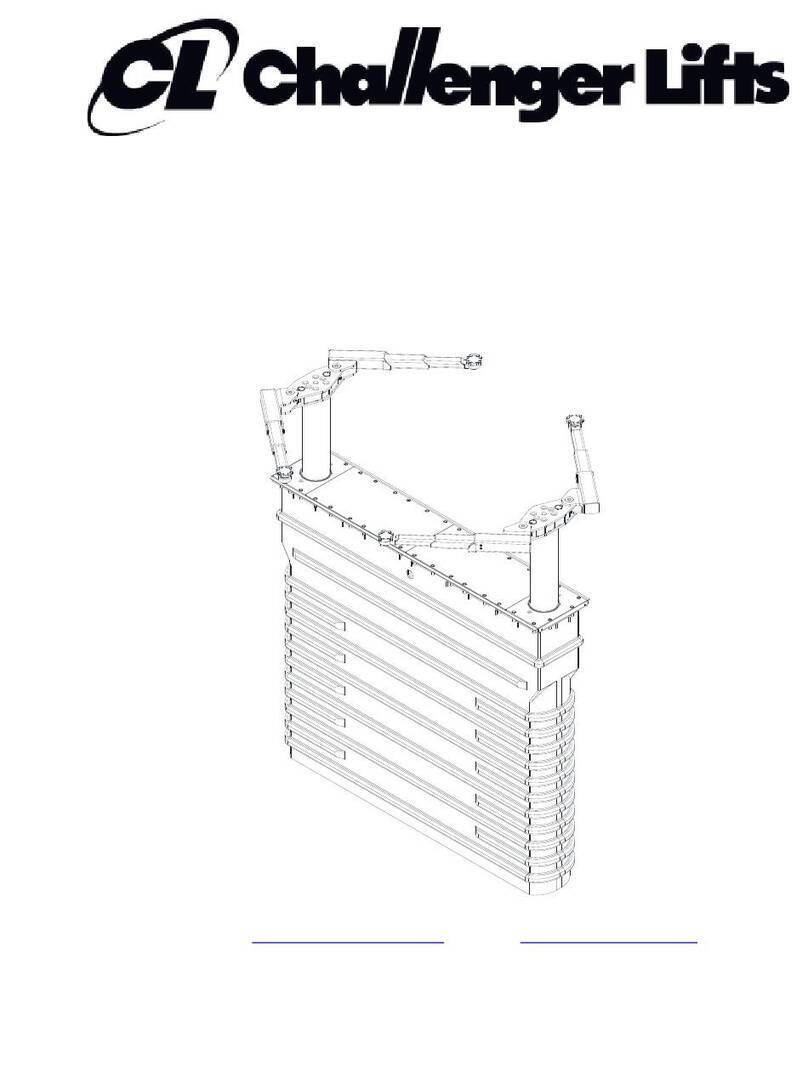
Challenger Lifts
Challenger Lifts EW1020-QC Installation, operation & maintenance manual

Liko
Liko LiftPants 92 Instruction guide

Skyjack
Skyjack 3226 Maintenance & parts manual
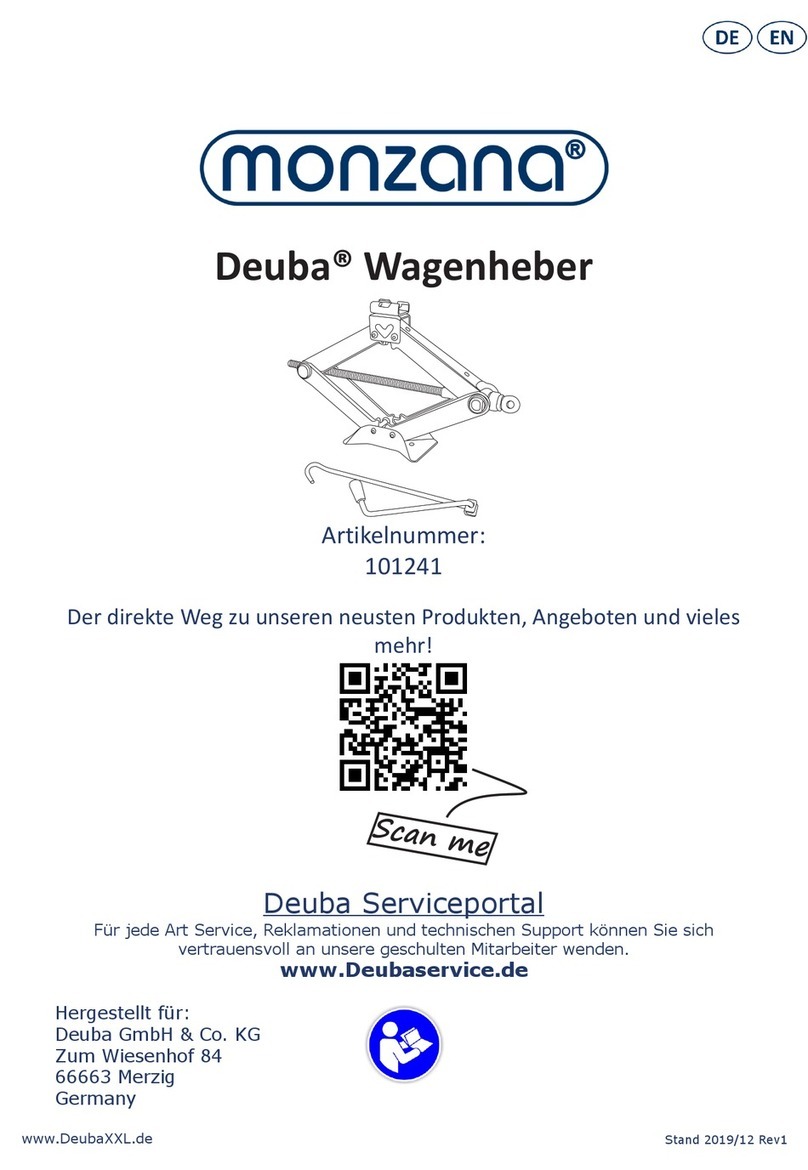
Monzana
Monzana Deuba DBWH001 instructions

RITE-HITE
RITE-HITE STR-4200 Dok-Lok owner's manual
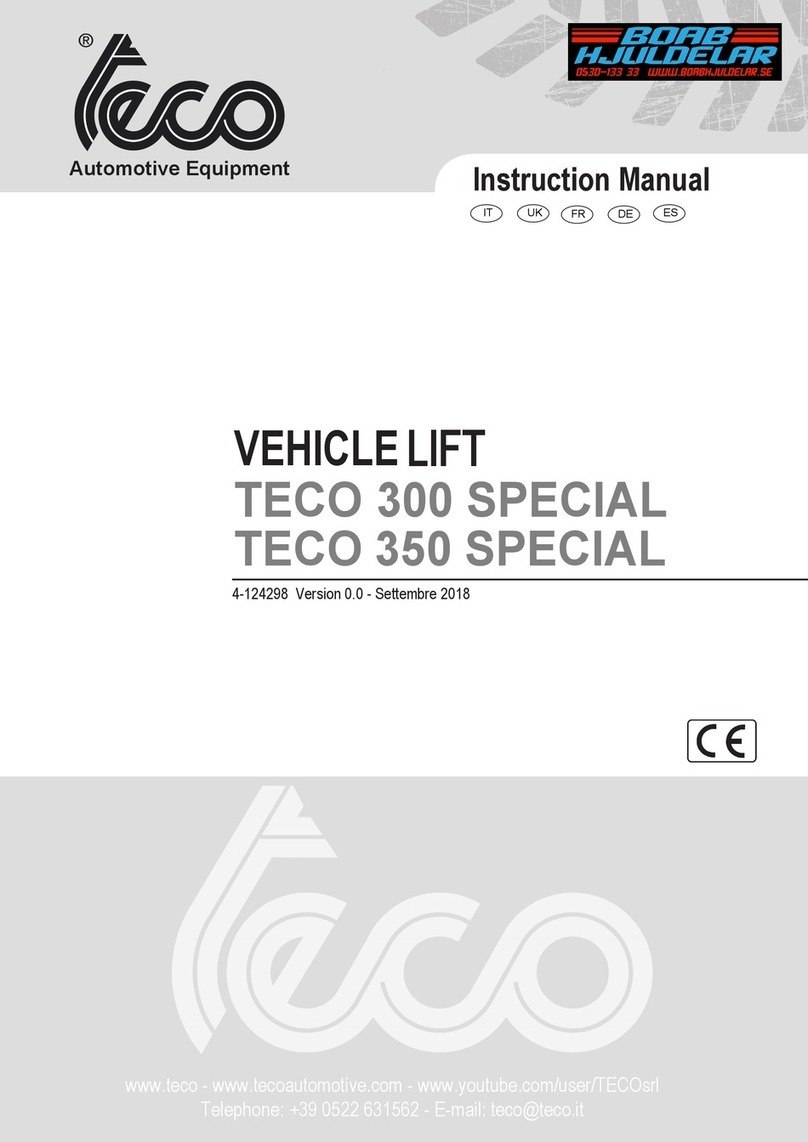
TECO
TECO 300 SPECIAL instruction manual