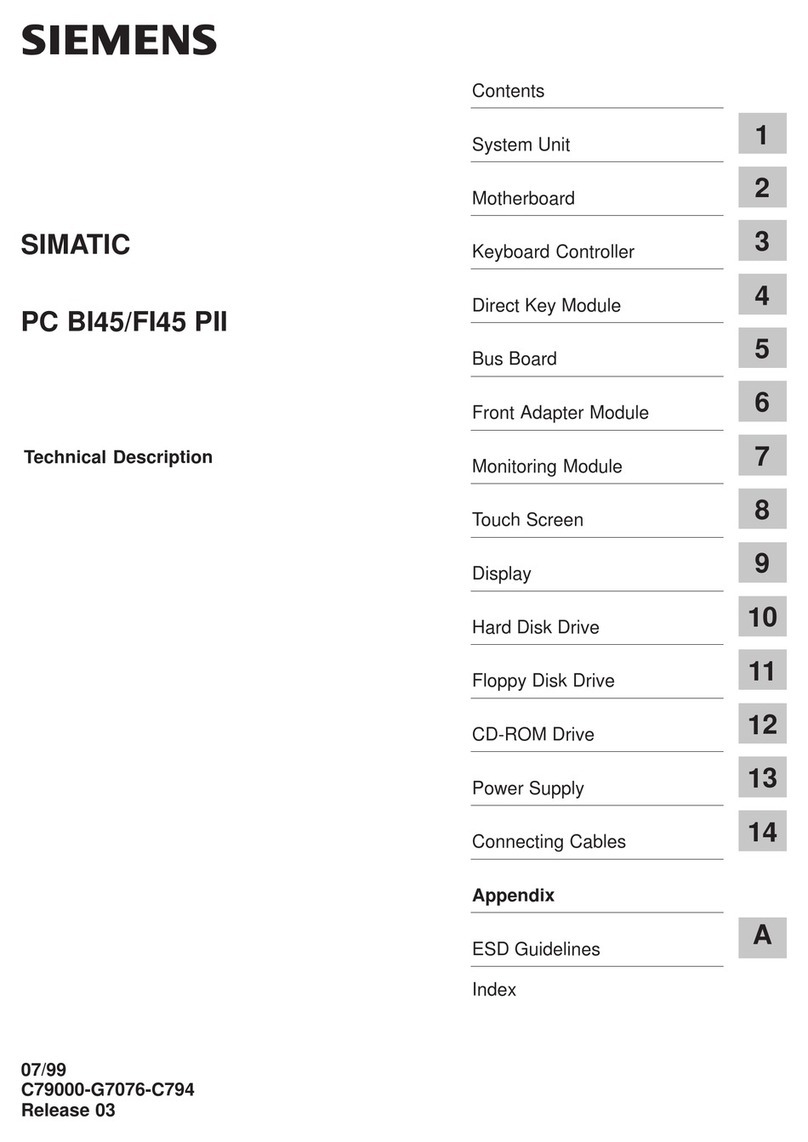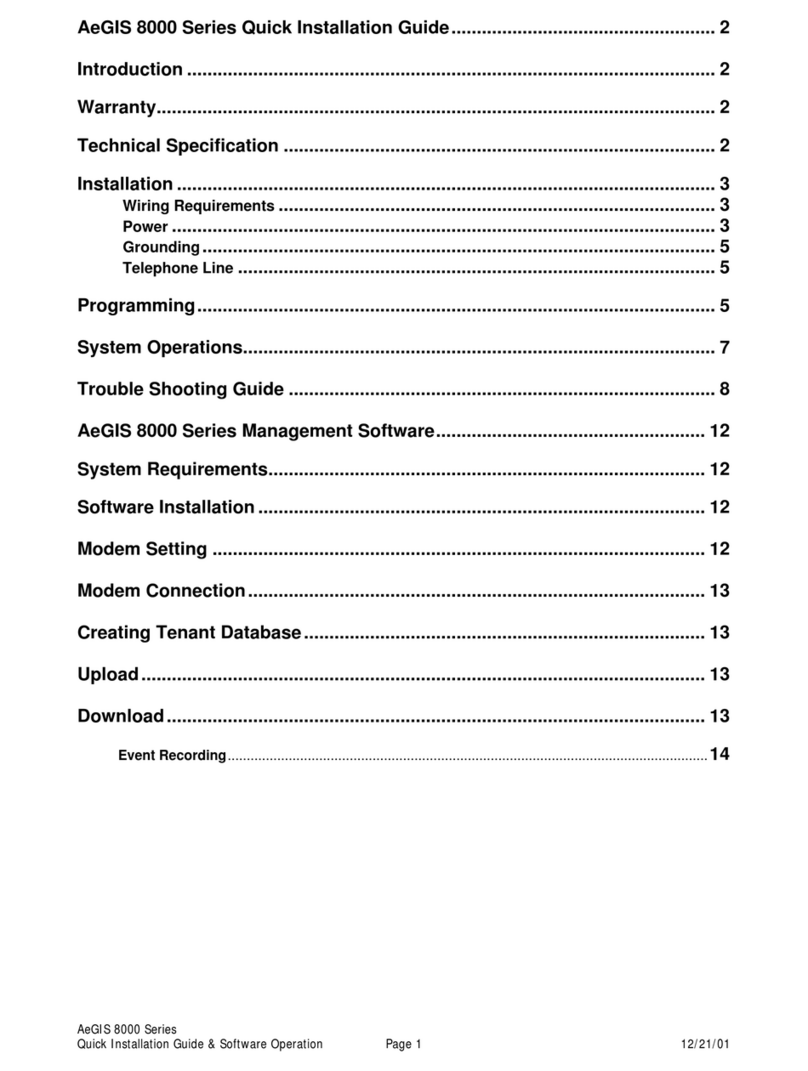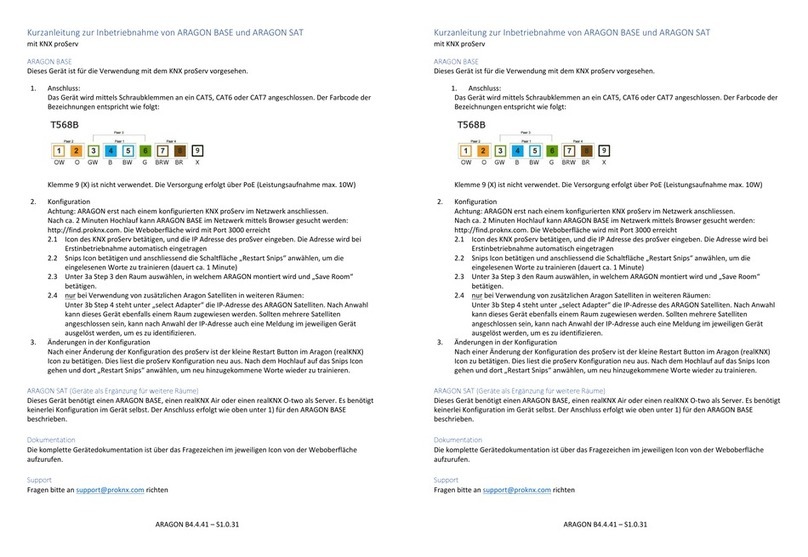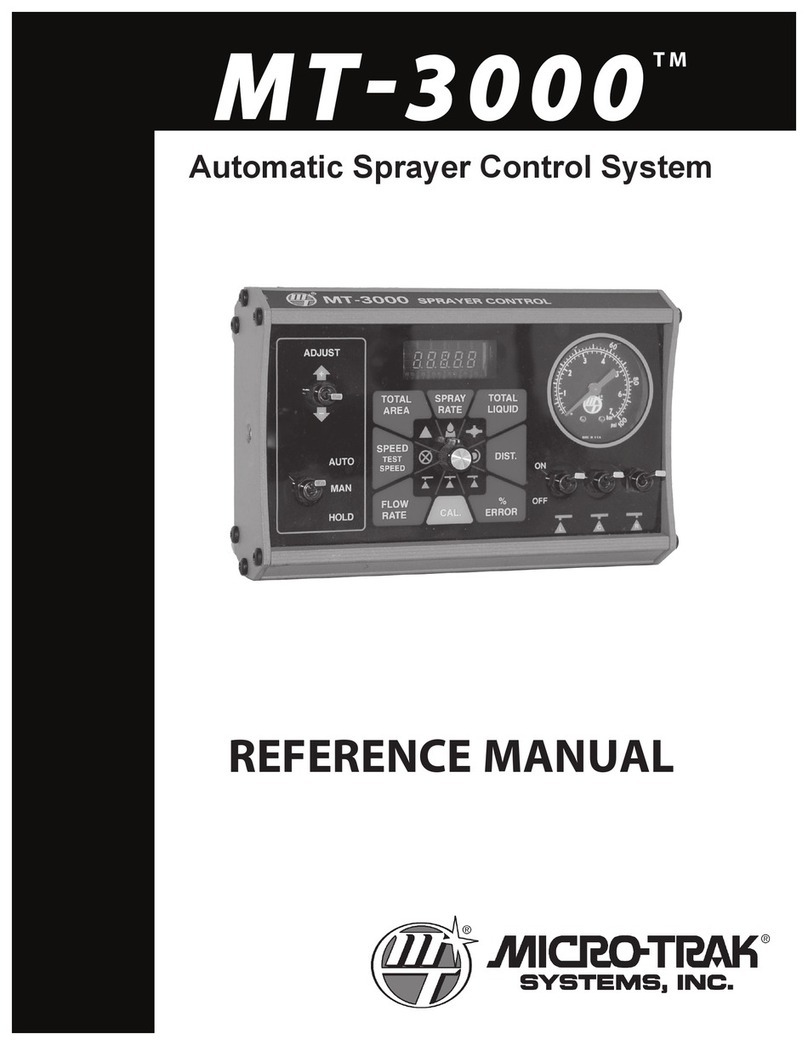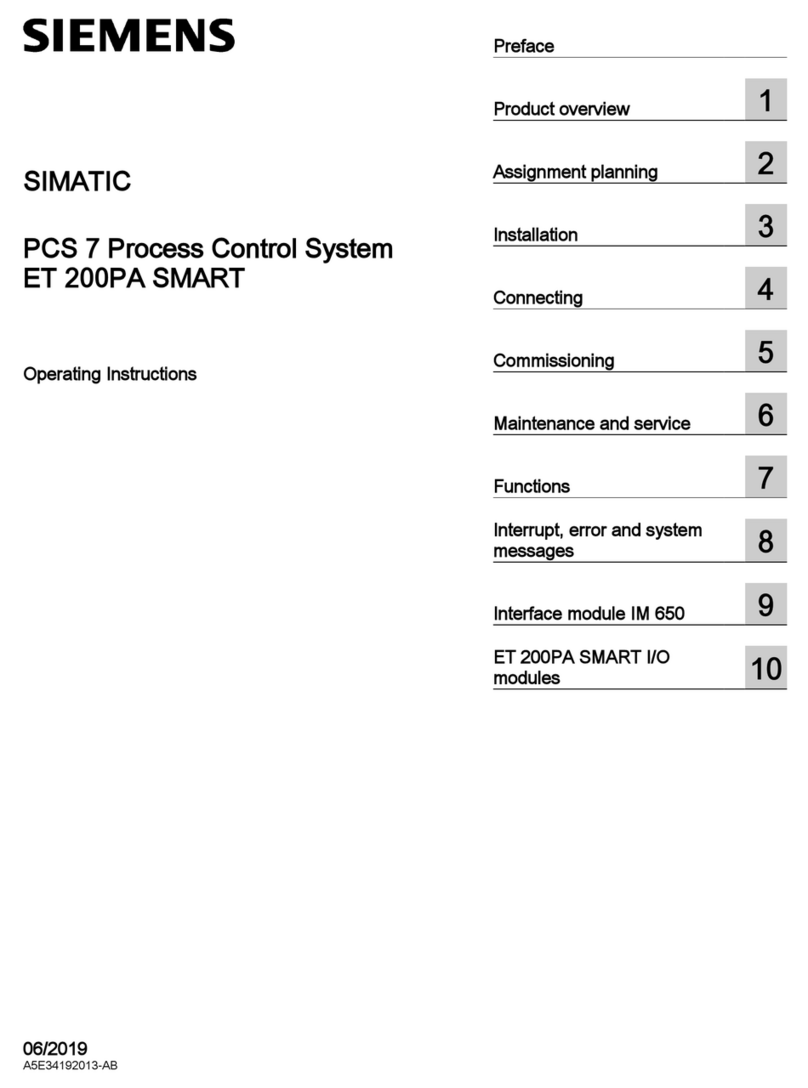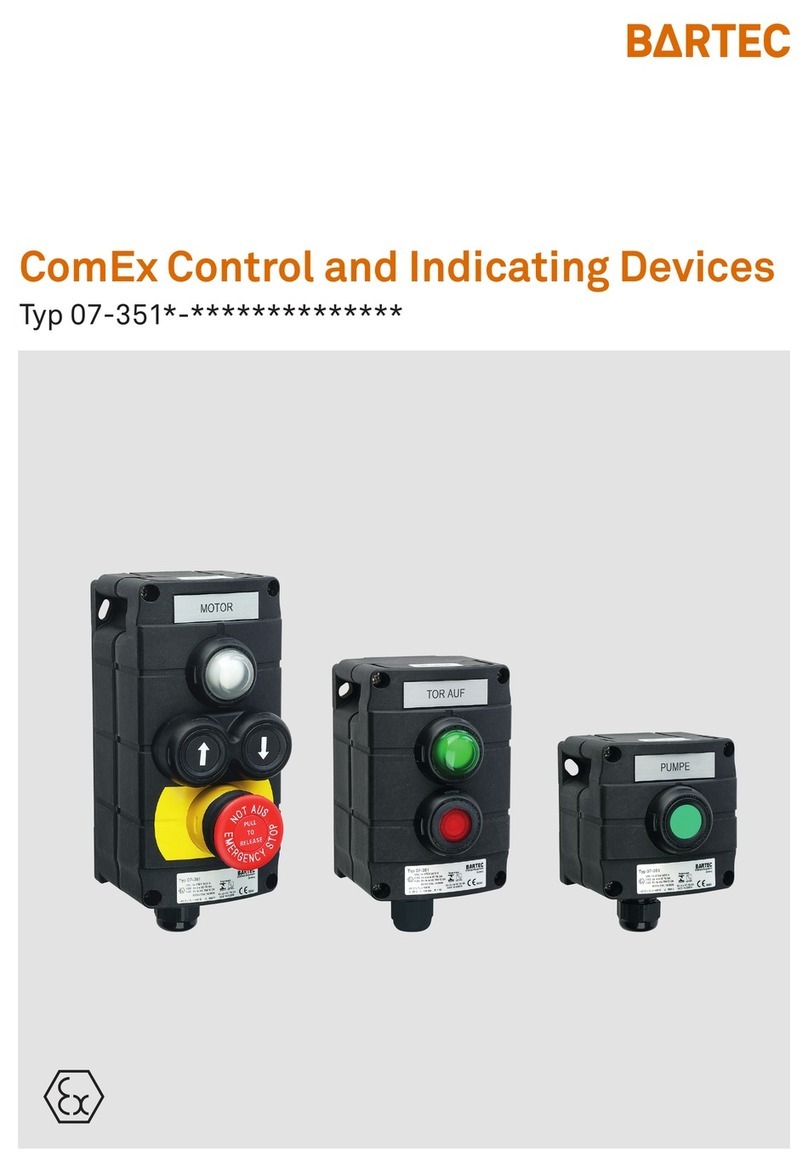auto maskin DCU 305 R2 Use and care manual

Page 1 of 25
DCU 305 R2
Communication Manual
Auto-Maskin AS

Page 2 of 25
Content
DOCUMENT INFORMATION.......................................................................................................................... 3
COMMUNICATION............................................................................................................................................ 5
IN GENERAL......................................................................................................................................................... 5
THE PROTOCOLS .................................................................................................................................................. 5
ID-number....................................................................................................................................................... 6
Signal Converters – when and why do I need them?...................................................................................... 6
COMMUNICATING TO ONE CONTROL UNIT ONLY ................................................................................................. 7
Short distances................................................................................................................................................ 7
Longer distances............................................................................................................................................. 7
COMMUNICATING TOWARDS SEVERAL CONTROL UNITS...................................................................................... 8
RS-232/RS-485 signal converters ................................................................................................................... 9
Phoenix PSM-ME DIP setting ........................................................................................................................ 9
MULTIPLE SLAVE PANELS ................................................................................................................................. 10
CABLING............................................................................................................................................................ 11
Various RS232/422 converters...................................................................................................................... 11
Wiring DCU 305 – Phoenix Converter......................................................................................................... 11
Wiring DCU 305 – Icpcon Converter........................................................................................................... 11
Wiring DCU 305 – E615 Remote panel........................................................................................................ 12
Wiring Phoenix – Phoenix ............................................................................................................................ 12
Wiring Icpcon – Icpcon................................................................................................................................. 13
Wiring Phoenix – E-615/E910 Slave panel................................................................................................... 14
Wiring Icpcon – E-615/E910 Slave panel..................................................................................................... 15
Wiring Slave panel – PLC............................................................................................................................. 15
Wiring Slave panel – Slave panel ................................................................................................................. 16
AVAILABLE SIGNALS FOR COMMUNICATION..................................................................................... 17
STATUS.............................................................................................................................................................. 17
REGISTERS......................................................................................................................................................... 17
Scaling .......................................................................................................................................................... 17
MODBUS ............................................................................................................................................................ 19
COMMANDS ....................................................................................................................................................... 20
SWITCH (ON/OFF)STATUS .................................................................................................................................. 21
ANALOGUE VALUE STATUS................................................................................................................................24

Page 3 of 25
Document information
Document revisions
Revision Update
March 1998 Created
May 2000 Supports AK-6
August 2001 LOCAL mode added
December 2001 Analog scale refinement
March 2002 Described 2-wire interface
October 2002 Multiple slave panels
April 2003 ICPCON wiring description
February 2004 Modbus addressing
May 2004 Modbus is Even parity, not None parity as described in the February
2004 edition.
Corrected wrong addressing of some analogue channels 12-17.
July 2005 Details on Modbus support added.
February 2006 Scaling Factors corrected.
June 2007 Simplified list
Copyright © Auto-Maskin AS, 2008
Information given in this document may change without prior notice. This document should not
be copied in any way without written permission from Auto-Maskin.
Title: DCU 305R2 Communication User’s Manual
Document article #: 06324
Revision: December 2007
Archive: \\server\program\superoffice\so_arc\sah\2007.1\auto-m-
docum-dcu-305-r2-communica.doc
All trademarks acknowledged.
Related articles
Rudolf R2 Configuration Software. Article 75270.

Page 4 of 25
Auto-Maskin AS
Sophie Radichs Vei 7
N-2003 LILLESTRØM
Norway
Telephone (+47) 64 84 52 00
Telefax (+47) 64 84 52 12
E-mail office@auto-maskin.no
Internet www.auto-maskin.no

Page 5 of 25
Communication
In General
The DCU 305 Control Unit has built-in support for communication
towards a control panel. The control panel can display an overview of
one or several DCU 305 panels.
This control panel can be one of several types on the market. We
have standardised on a suite of panels, but others can be used.
The possibilities for communication are limited only by imagination.
Feel free to contact us for special needs or requirements.
The protocols
The Control Unit has two protocols implemented. These are Modbus
RTU1and Comli.
The Control Unit detects these two protocols automatically, and no
configuration is necessary.
In general, the communication interface is RS-232, 9600 baud, 8
databits and 1 stopbit.
Note!
For Modbus, use Even Parity.
For Comli, use Odd Parity.
1From firmware 4.24

Page 6 of 25
ID-number
The correct ID-number must be set in the Control Unit for this to work
correctly. Please refer to the ID-number section.
Setting the ID-number using Rudolf R2
________________________________________________________
Note!
When communicating towards several DCU 305 units, the ID-number
must be unique in the network.
________________________________________________________
Signal Converters – when and why do I need
them?
The RS-422/RS-485 interface module must be used in two cases:
•When the total distance from the Slave panel to the DCU 305
R2 is longer than 8 meters.
•When communicating to more than one DCU 305 R2. This is
often referred to as a multidrop network.
This is summarised in the table below.
Configuration <8m 8-1200m
Communicating from one Slave panel to one
DCU 305 unit. 9
Communicating from one Slave panel to
several DCU 305 units.
99
9= Signal Converter necessary.

Page 7 of 25
Communicating to one Control Unit only
Short distances
If the distance between the supervision panel and the DCU 305
control unit is less than 8 meters, RS-232 communication can be used
directly towards the RS-232 connector on the DCU 305.
Fifteen meters is the IEEE recommended maximum distance when
using RS-232. Practical tests prove that even 100 meters works fine.
However, we do not recommend going above 8 meters in marine or
industrial installations.
When using an RS-232 connection between unites, take care to locate
the RS-232 cable (and other communication cables) apart (5cm) from
other kinds of cables. And make sure both units get their power from
the same source.
Longer distances
For longer distances (<1200m), we employ an RS-232/RS-422
converter box. These are available from several vendors.
We recommend using the Phoenix PSM-ME or ICPCON units.
DCU 305
ID: 11
Master:
Factory-
Link
E615
Etc.
RS-232
DCU 305 R2
ID: 11
Master:
Factory-
Link
E1071
Etc.
RS-422 RS-232
<1200m <8m
<8m

Page 8 of 25
Communicating towards several Control Units
When communicating from a supervision panel towards two or more
DCU 305 panels, RS-422 must always be used.
You can choose between 4-wire RS-422 and 2-wire RS-485
connections.
A maximum of 31 Control Unit’s can be connected in a network
towards the same supervision panel, in what is known as a multidrop2
network.
Each Control Unit must have its unique ID-number. The number can
be any number in the range 1-237, but it must be unique in the
network.
Note! If using the Auto-Maskin SP 305 slave panel, the E-615 or E-
910 type panels, the ID-number must be less than 32, as this is the
highest supported ID-number on these panels.
The number is configured using the Rudolf configuration software.
2Multidrop network: One Slave panel communicating towards several (more than one) units. There can be a
maximum of 32 units in one network.
Master:
Factory-
Link
E615
Etc.
DCU 305 #1
ID: 11 DCU 305 #2
ID: 14
RS-232/
RS-422
converters
RS-422
DCU 305 #N
ID: N

Page 9 of 25
RS-232/RS-485 signal converters
In a multidrop network, RS-422/RS-485 signals must be used. The
signal converters above convert the RS-232 signals in the DCU 305 to
RS-422.
The RS-422/RS-485 signals can be used for distances up to 1200
meters. For longer distances, RS-422 repeaters can be used.
We recommend using the Phoenix or ICPCON converters.
The Phoenix PSM-ME dip setting is outlined below. The ICPCON
converter is configured automatically.
Phoenix PSM-ME DIP setting
Opt for 4-wire or 2-wire connections and set dip-switches
accordingly:
A) 4-wire RS-422
•Set the following Dip’s to ON: 1, 3, 4 and 7. The
remaining Dip’s 2, 5, 6 and 8 should be OFF.
•The DTE/DCE-switch must be set to DTE.
B) 2-wire RS-485
•Set the following Dip’s to ON: 1, 3 and 4. The
remaining Dip’s 2, 5, 6, 7 and 8 should be OFF.
•The DTE/DCE-switch must be set to DCE.
Note! “Terminate RS485/RS422” should be set to ON if this is the
last converter in the RS422-network. Set to OFF otherwise.
The above Phoenix converter dip setting will work in single systems
(one slave panel towards one control unit) and in multidrop networks
(one slave panel towards several control units).

Page 10 of 25
Multiple Slave Panels
In some projects it may be necessary with several slave panels.
In the above example, two slave panels are used. To activate this
function, use the configuration tool for the slave panels, E-Designer®.
Master 1
In the Setup menu select Peripherals. Select Transparent Mode for
the port connected to the second slave panel.
This means that any requests on that port will be transferred to the
port connected to the control units. This can be done with both the
RS-232 and the RS-422 port.
Master 2
No special preparation or modification necessary.
Communication format (baud rate, parity, stop- and databits) for the
connected ports on the slave panels must be the same.
Note that the distance limits for the RS-232 and the RS-422 still
apply, and that signal converters can be used to expand this.
Note! For Comli, this feature requires that the software-driver in the
E-panels is 3.02.3 or newer.
Master 1:
E910
E615
RS232
DCU 305 #1
ID: 11 DCU 305 #2
ID: 14
RS-232/
RS-422
converters
RS-422
DCU 305 #N
ID: N
Master 2:
E910
E615
RS422
RS-232Etc.

Page 11 of 25
Cabling
Various RS232/422 converters
A number of different RS232/RS422 converter modules exist. The
following describes the connections for two popular types:
•Phoenix PSM-ME
•ICPCON I-7520AR
These will be referenced as Phoenix or Icpcon respectively.
Wiring DCU 305 – Phoenix Converter
The cable between the DCU 305 and the Phoenix converter can be
max 8 meters long. This is an RS-232 cable with the following
configuration:
DCU 305, 9P DSUB F Phoenix, 9P DSUB F
2 2
3 3
5 5
Shield NC
Connect the shield at one end of the cable only.
Wiring DCU 305 – Icpcon Converter
The cable between the DCU 305 and the Icpcon converter can be max
8 meters long. This is an RS-232 cable with the following
configuration:
DCU 305, 9P DSUB F Icpcon, 9P DSUB M
2 2
3 3
5 5
Shield NC
Article: 08224
Length: 60cm
Article: 08227
Length: 60cm

Page 12 of 25
Wiring DCU 305 – E615 Remote panel
In a 1-to-1 installation, the RS232 port on the E615 can be used
directly.
The cable between the DCU 305 and the E615 remote panel shall be
max 15 meters long.
DCU 305, 9P DSUB F E615, 9P DSUB F
2 2
3 3
5 5
Shield NC
Wiring Phoenix – Phoenix
The cable between the converters must be a double twisted pair. Total
length of this cable must be less than 1200 meters.
Select
- A) RS-422 4-wire, or
- B) RS-485 2-wire connections
… and connect the cables accordingly.
A) 4-wire RS-422 connections
Phoenix Terminals Phoenix Terminals
D(A) D(A)
D(B) D(B)
T(A) T(A)
T(B) T(B)
B) 2-wire RS-485 connections
Phoenix Terminals Phoenix Terminals
D(A) D(A)
D(B) D(B)
Article: 08227
Length: 60cm

Page 13 of 25
Wiring Icpcon – Icpcon
The cable between the converters must be a double twisted pair. Total
length of this cable must be less than 1200 meters.
Select
- A) RS-422 4-wire, or
- B) RS-485 2-wire connections
… and connect the cables accordingly.
A) 4-wire RS-422 connections
Icpcon Terminals Icpcon Terminals
RX+ RX+
RX- RX-
TX+ TX+
TX- TX-

Page 14 of 25
B) 2-wire RS-485 connections
Icpcon Terminals Icpcon Terminals
Data+ Data+
Data- Data-
In essence, connect the cable in parallel between all converter
modules.
Wiring Phoenix – E-615/E910 Slave panel
A) 4-wire RS-422 connection
The cable between the converter and the Slave panel must be a double
twisted pair (4 wires).
Phoenix Terminals Slave panel, DSUB 25 M
D(A) 15
D(B) 2
T(A) 16
T(B) 3
B) 2-wire RS-485 connection
The cable between the converter and the Slave panel must be a single
twisted pair (2 wires).
Phoenix Terminals Slave panel Terminals
D(A) T(x)/R(x)+
D(B) T(x)/R(x)-
C) 3-wire RS-232 connection
The cable between the converter and the Slave panel must be a
shielded 3-wire cable.
Phoenix RS-232 DSUB Slave panel RS-232 DSUB
2 2
3 3
5 5
Shield NC

Page 15 of 25
Wiring Icpcon – E-615/E910 Slave panel
A) 4-wire RS-422 connections
The cable between the converter and the Slave panel must be a double
twisted pair (4 wires).
Icpcon Terminals Slave panel, DSUB 25 M
RX- 15
RX+ 2
TX- 16
TX+ 3
B) 2-wire RS-485 connections
The cable between the converter and the Slave panel must be a single
twisted pair (2 wires).
Icpcon Terminals Slave panel Terminals
Data+ T(x)/R(x)+
Data- T(x)/R(x)-
Wiring Slave panel – PLC
When communicating directly between an E615/E910 slave panel and
a Mitsubishi FX2N PLC, the following wiring can be used.
A) 4-wire RS-422 connections
The cable between the Slave panel and the PLC must be a double
twisted pair (4 wires).
E-type Slave panel,
RS-422 port
FX2N PLC,
BD-485 card3
15 RDB
2 RDA
16 SDB
3 SDA
3Note! The PLC is equipped with the BD-485 card as standard from Auto-Maskin.

Page 16 of 25
B) 2-wire RS-485 connections
The cable between the Slave panel and the PLC must be a single
twisted pair (2 wires).
E-type Slave panel,
RS-485 port
FX2N PLC,
BD-485 card
TX/RX – SDB/RDB
TX/RX + SDA/RDA
Wiring Slave panel – Slave panel
A) RS-232 connection
The cable between the slave panels can be max 8 meters.
Slave panel,
RS-232 port
Slave panel,
RS-232 port
2 3
3 2
5 5
B) RS-422 connection
The cable between the slave panels can be max 1200 meters.
Slave panel,
RS-422 port
Slave panel,
RS-422 port
2 3
3 2
15 16
16 15
7 7
8 8

Page 17 of 25
Available signals for
communication
The following lists the available signals in the Control Unit.
Slave panels and Supervision Systems (Wheelhouse panel in general)
can access all status bits in any random order.
Status
A one (1) means an activated signal unless otherwise stated.
Registers
The analogue address field (Registers, page 24) are 16-bit values in
the range 0 – 65535, unless specifically stated otherwise.
The analogue channels have different scaling factors – dependent
upon the channel range.
The channel range is the maximum values minus the minimum value.
For 4-20mA inputs this results in the following scaling factors,
depending on the maximum value and assuming the minimum value is
zero.
Scaling
4-20mA
Sensor Range
From To
Scaling Factor
0 2.2 0.0001
0 2.3 - 50.9 0.001
0 51 – 509.6 0.01

Page 18 of 25
4-20mA
Sensor Range
From To
Scaling Factor
0 509.7 – 0.1
Example: Before displaying a value with the range 0-100 you should
multiply it with 0.01 .
For the 0-10 volt input option the “To” digits above are, for instance
664.9 instead of 509.6, etc.
RPM always has Scaling Factor 1.
Below are the scaling factors for J1939 instruments (for the Rudolf default
J1939 configuration).
J1939 Instruments
Instrument Units
Scaling factor
Accelerator pedal position 1 % 0.1
Air filter differential pressure kPa 0.01
Air inlet pressure Bar 0.001
Barometric pressure Bar 0.001
Boost pressure Bar 0.001
Coolant level % 0.1
Coolant pressure Bar 0.001
Coolant temperature C 0.1
Crankcase pressure Bar 0.01
Engine auxiliary coolant pressure kPa 1
Engine intercooler temperature C 0.1
Engine load % 0.1
Engine oil level % 0.1
Engine oil pressure Bar 0.01
Engine oil temp. C 0.1
Engine RPM RPM 1
Exhaust temp. C 1
Fuel delivery pressure Bar 0.01
Fuel filter differential pressure kPa 0.1
Fuel rate l/h 1
Fuel temperature C 0.1
Intake manifold temp. C 0.1
Left manifold exhaust temp. C 1

Page 19 of 25
J1939 Instruments
Instrument Units
Scaling factor
Oil filter differential pressure Bar 0.001
Pre filter fuel pressure Bar 0.001
Pre filter oil pressure Bar 0.01
Right manifold exhaust temp C 1
Transmission oil pressure Bar 0.01
Transmission oil temp. C 1
Turbocharger 1 Comp. Inlet kPa 1
Turbocharger 2 Comp. Inlet kPa 1
Modbus
The MODBUS function codes supported are 1, 2, 3, 4, 5, 6, 16, and
43.
The DCU provides RS-232, 9600 baud, 8 databits and 1 stopbit and
even parity for Modbus.
Rx and Tx are located on the same pins as on a PC COM port.
Note! The MODBUS addresses below are given with an offset of one.
Thus, if the Modbus master protocol supports an offset of ‘0’ or ‘1’,
make sure this is set to ‘1’.

Page 20 of 25
Commands
Set the bit-address high (logic “1”) to activate a command. The
Control Unit will set the address low after processing the command.
Comli
Address Modbus
Address Signal Comment
0 1 Acknowledge Works as local Acknowledge button. A Set/Reset command is necessary in the
slave panel.
1 2 Start Works as the “Blackout Start” input, ie starts using all configured start attempts.
2 3 Stop Works as the local Stop-button
3 4 305 A: Manual Set to Manual mode
3 4 305 P: N/A N/A
4 5 305 A: Standby Set to Standby mode
4 5 305 P: N/A N/A
5 6 Delayed Stop Works as the “Delayed Stop” input.
An Acknowledge resets it.
6 - Reserved
7 - Reserved
Other manuals for DCU 305 R2
1
Table of contents
Popular Control System manuals by other brands

Key Digital
Key Digital KD-FIX418A-2 operating instructions
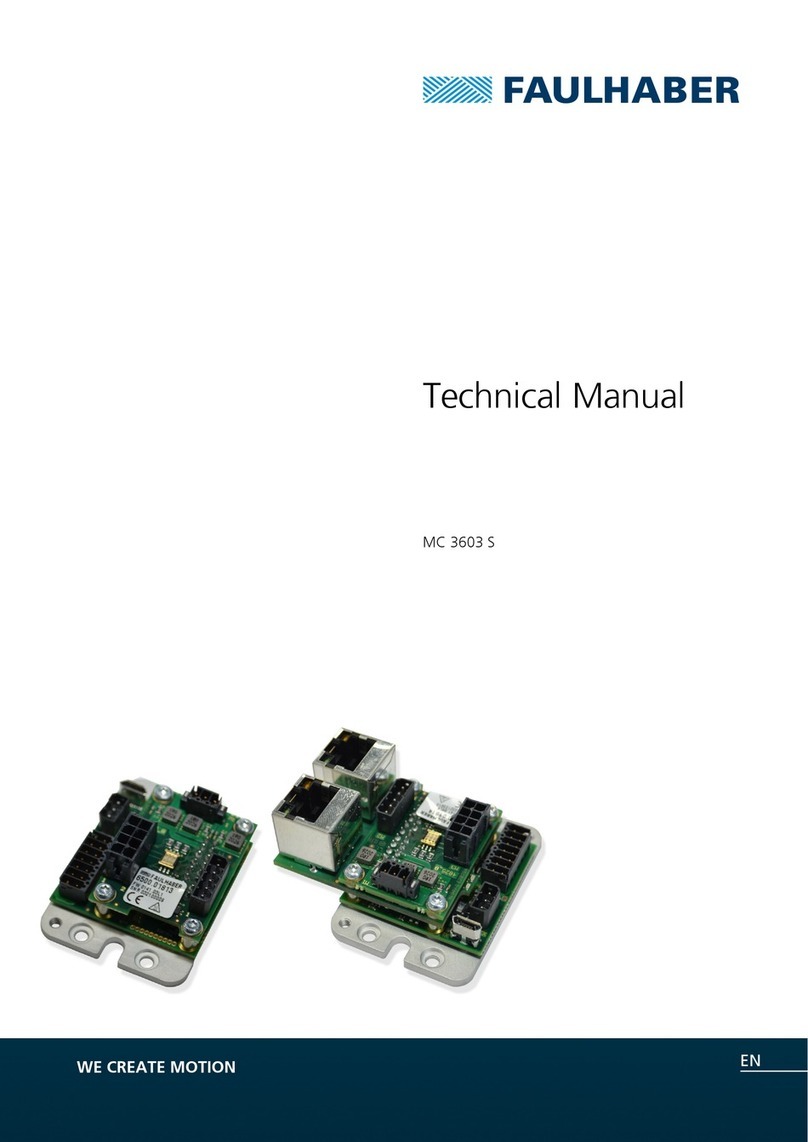
Faulhaber
Faulhaber MC 3603 S Technical manual
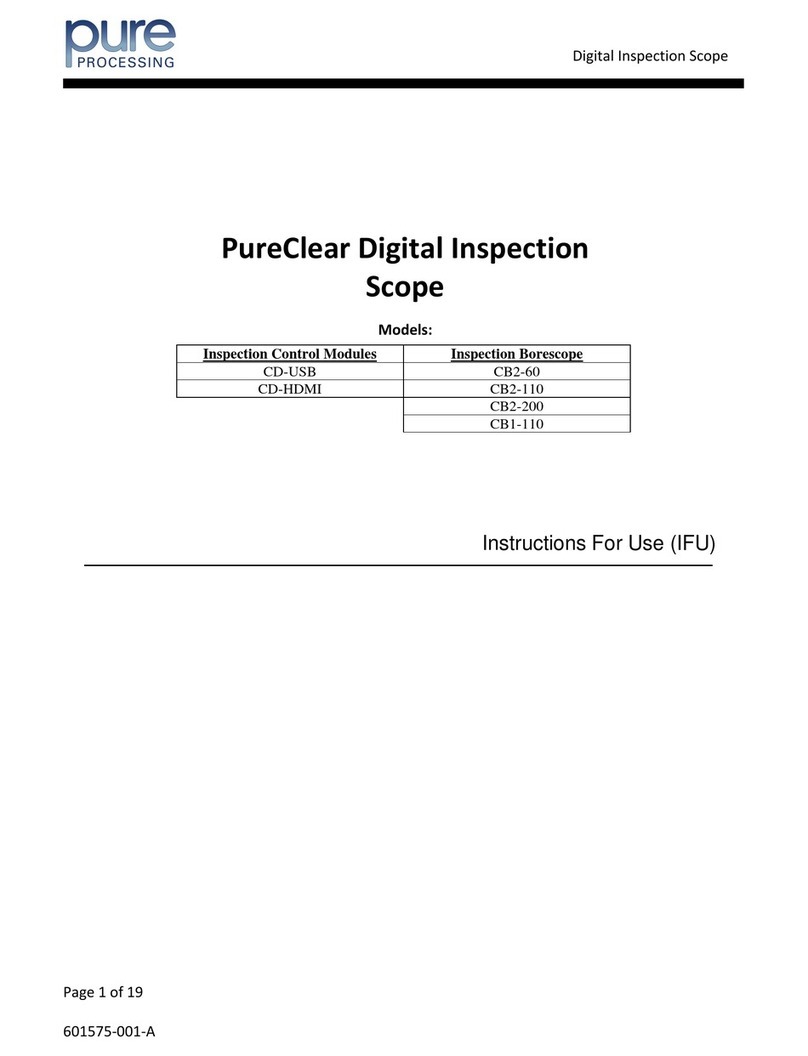
Pure Processing
Pure Processing PureClear Instructions for use

Pentair
Pentair SPACOMMAND CP3800 Series Installation and user guide
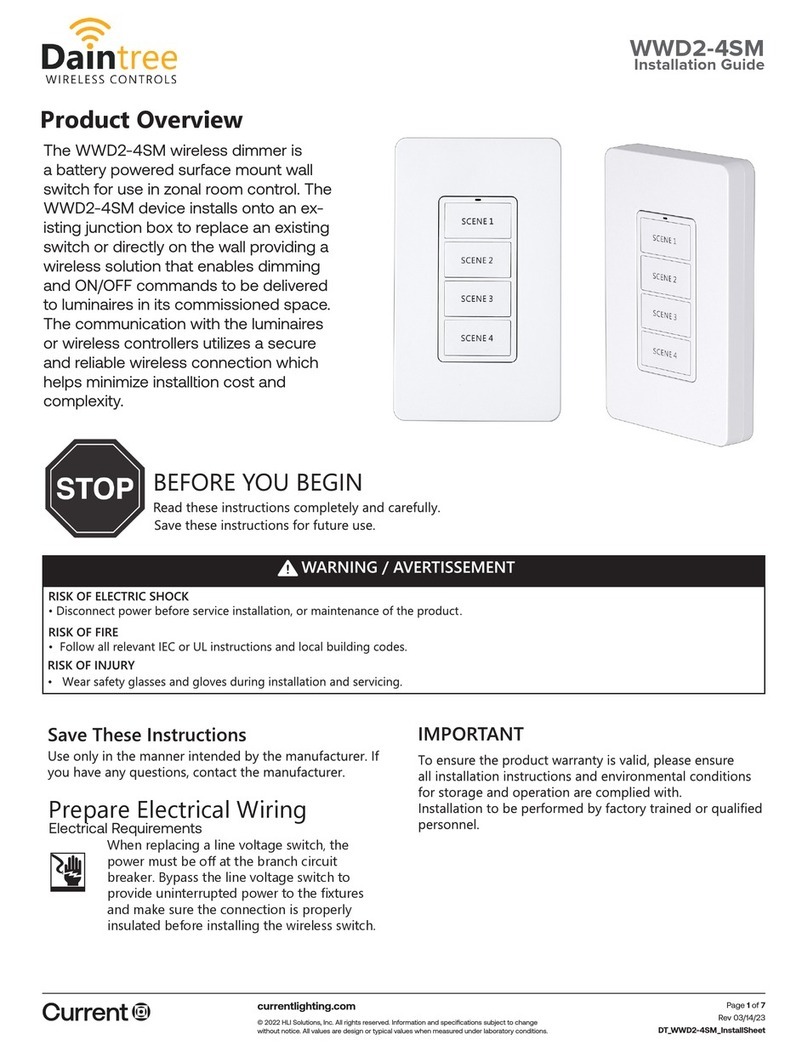
Daintree
Daintree WWD2-4SM installation guide
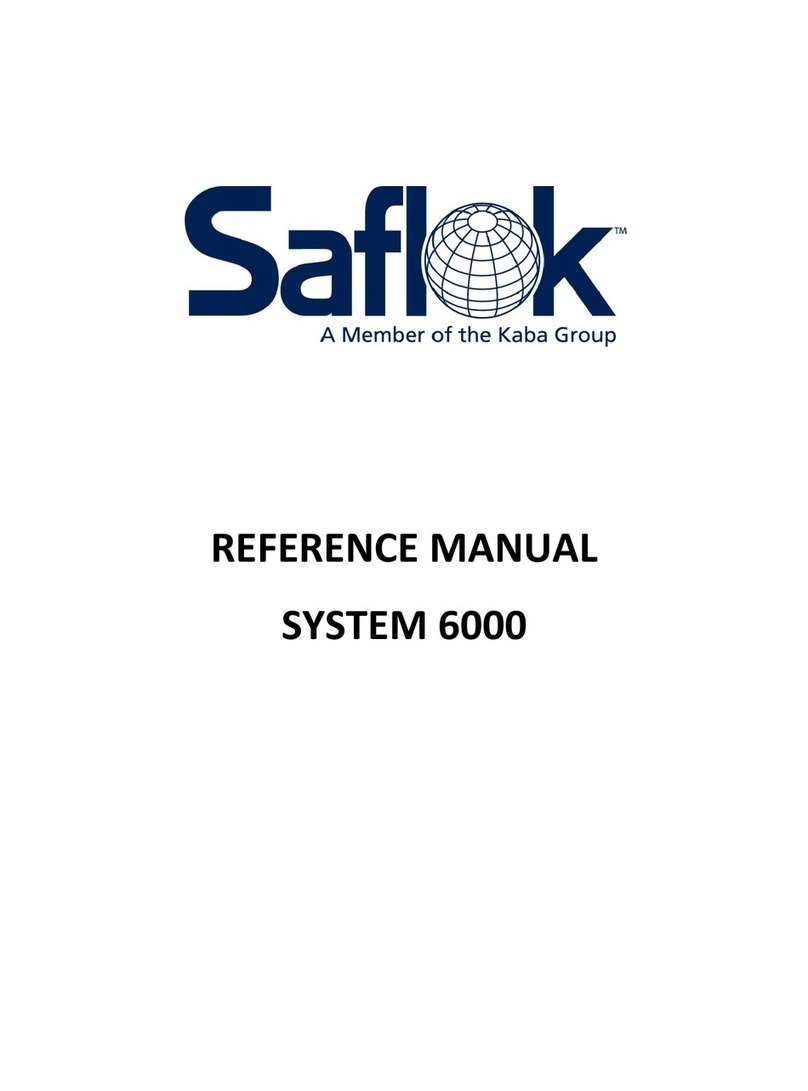
Kaba
Kaba Saflok SYSTEM 6000 Reference manual