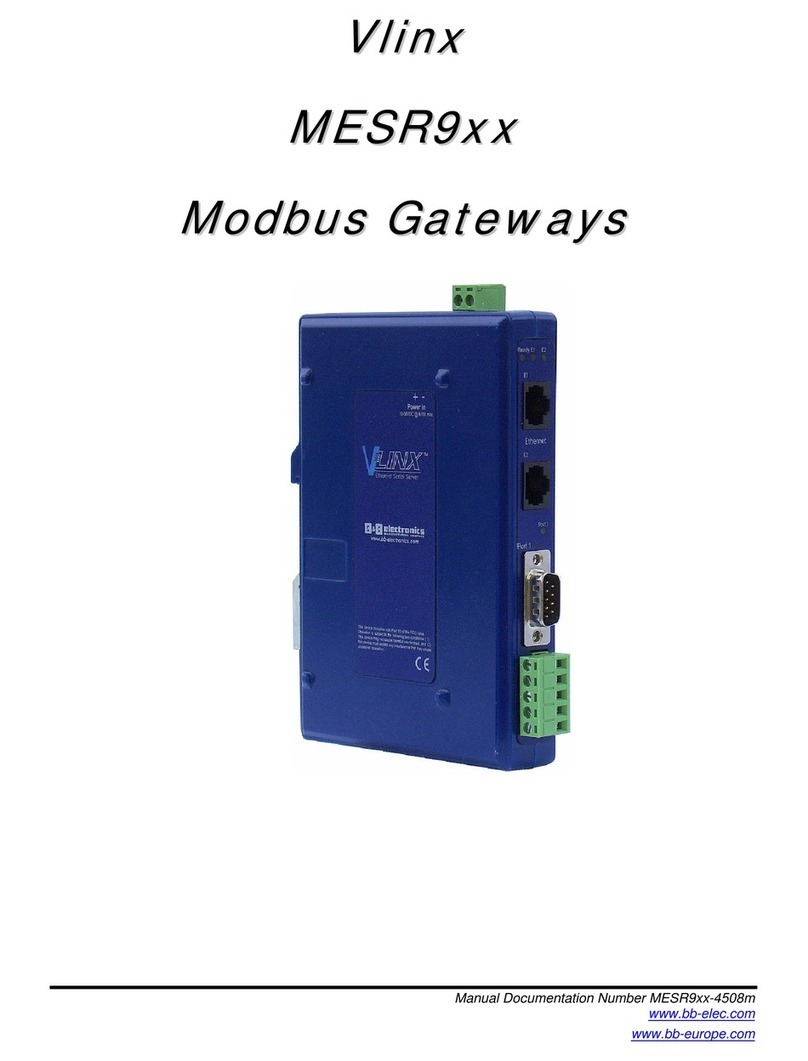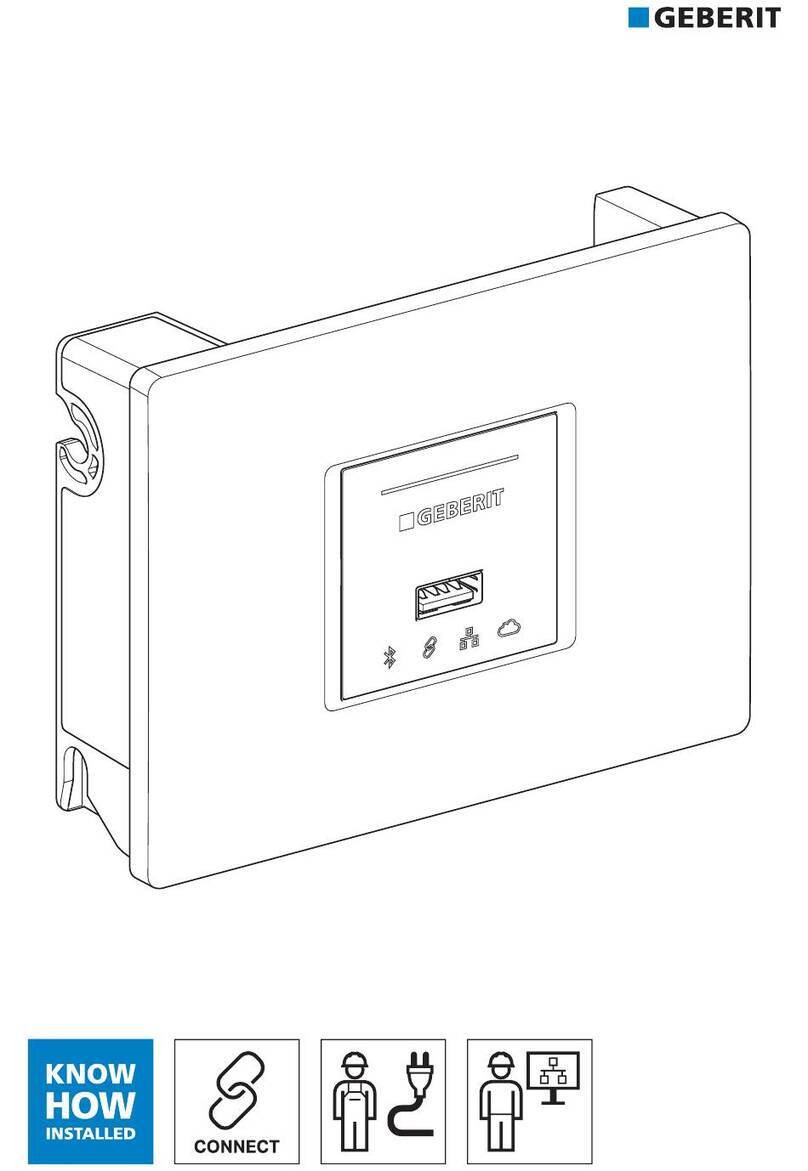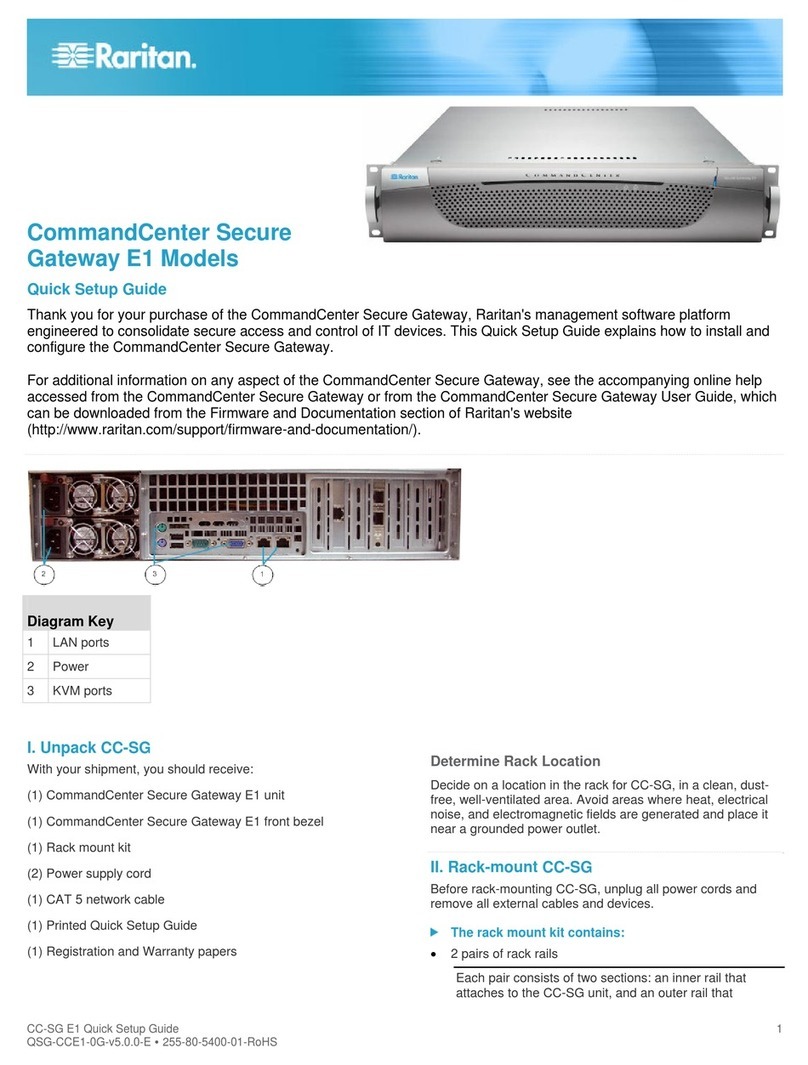auto maskin NMEA2000/J1939 User manual

Manual# 1140131
Quick Installation Guide
Gateway
NMEA2000/J1939


Quick Installation Guide
for
Gateway –NMEA2000/J1939
~~~
Printed
May 2016
Revision
Revised
www.auto-maskin.com

Page ii
Quick Installation Guide
Copyright
© 2013 - 2016 by Auto-Maskin AS.
All rights reserved. No part of this document may be reproduced or transmitted in
any form or by any means, electronic, mechanical, photocopying, recording, or
otherwise, without the prior written permission of Auto-Maskin AS.

Quick Installation Guide
Page iii
Table of Content
DOCUMENT INFORMATION ................................ 1
ABOUT THIS MANUAL .............................................. 1
Responsibilities .............................................. 1
INTRODUCTION ................................................... 2
FIRMWARE REVISIONS ............................................. 2
PRODUCT FEATURES................................................ 2
INSTALLATION OF THE GATEWAY........................ 3
UNPACKING THE BOX............................................... 3
MOUNTING THE UNIT .............................................. 3
CONNECTING THE NMEA2000® CABLE ..................... 3
CONNECTING THE J1939 CANBUS CABLE ................... 3
J1939 CANbus connections............................ 4
CONFIGURATION................................................. 5
NMEA INSTANCE ................................................... 5
GPS INSTANCE....................................................... 5
FRONT PANEL INDICATORS ................................. 6
BLUE LED ............................................................. 6
GREEN LED ........................................................... 6
MAINTENANCE.................................................... 7


Quick Installation Guide
Page 1
Document
Information
About this manual
This manual has been published
primarily for professionals and
qualified personnel.
The user of this material is assumed to
have basic knowledge in marine
systems, and must be able to carry out
related electrical work.
Work on the low-voltage circuit should
only be carried out by qualified and
experienced personnel.
Installation or work on the shore
power equipment
must only
be carried
out by electricians authorized to work
with such installations.
Responsibilities
It is the
sole responsibility of the
installer
to ensure that the installation
work is carried out in a satisfactorily
manner, that it is operationally in good
order, that the approved material and
accessories are used and that the
installation meet all applicable rules
and regulations.
Note! Auto-Maskin continuously
upgrades its products and reserves the
right to make changes and
improvements without prior notice.
All information in this manual is based
upon information at the time of
printing.
For updated information, please
contact your local distributor.

Page 2
Quick Installation Guide
Introduction
The Auto-Maskin NMEA2000® to
J1939 CANbus Gateway is designed to
convert Latitude, Longitude, Compass
Direction and Vehicle Speed messages
on the NMEA2000® network onto the
J1939 network.
This unit is designed to operate in a
protected marine environment such as
an engine room. It is very important
that it is installed and set up correctly
according to this manual.
Please read the entire manual before
starting the installation, and follow the
setup instructions carefully to achieve
the best results.
Firmware Revisions
The information in this manual
corresponds to the gateways firmware
revision 1.0.0.
Note! The Auto-Maskin Marine Pro
engine panels require firmware 2.11
and above to support this gateway.
Product Features
Connection to J1939 CANbus
network using a 3-pole Wago cage
clamp connector
Green LED confirming valid J1939
CANbus message transmission
NMEA2000® micro C interface plug
User settable NMEA Device Instance
using rotary switch
User settable NMEA GPS Device
Instance using rotary switch
Blue LED confirming NMEA GPS
data reception
NMEA2000® interface optically
isolated from the J1939 CANbus
Power drawn only from the
NMEA2000® interface
Panel or DIN-rail mounting option

Quick Installation Guide
Page 3
Installation of
the Gateway
This chapter covers installation of the
Gateway.
Unpacking the box
The box shall contain the following
material:
1x p/n 1121416 Gateway
1x DIN-rail mounting kit, with two
rail mounts and four countersunk
M3 screws for rails
This manual
Mounting the unit
The unit can either be mounted to a
flat surface using four mounting
screws, or to a DIN-rail using the DIN-
rail mounting kit that comes in the
box.
The unit dimensions and mounting
hole locations are shown on the
following drawing.
Connecting the
NMEA2000® cable
The unit shall be connected to the
NMEA2000® network by the 5-way
micro C socket on the front.
Carefully attach the network drop-
cable to this plug and hand-tighten
until it is fully seated. Take care to
match the orientation of the pip inside
the socket to the recess inside the
drop-cable plug.
The other end of the drop-cable shall
be connected to a suitable T-
connector on the NMEA2000® network
backbone cable.
Note! The NMEA2000® bus shall be a
12V, and not a 24V, powered bus!
Connecting the J1939
CANbus cable
The cables connecting the device to
the J1939 CANbus network shall be
connected to the Wago Cage Clamp
terminal block.

Page 4
Quick Installation Guide
The wire shall be stripped 8 mm and
then the cage clamp shall be opened
with a small screwdriver in the slot
above the wire connection.
Then, simply insert the wire into its
connection slot and release the cage
clamp by removing the small
screwdriver. This will produce a secure
gas-tight connection on wire sizes
ranging from 0.08 -1.5 mm2.
J1939 CANbus
connections
The terminal connections are
numbered as follows:
Terminal
Signal
1
CAN H
2
Ground
3
CAN L
These are labeled on the unit case.

Quick Installation Guide
Page 5
Configuration
The following two items can be
configured directly on the Gateway
using the two small rotary switches.
There are no other menu setups to
worry about.
NMEA Instance
Each Gateway connected to the
NMEA2000® network needs to have a
small unique Device NMEA Instance
Address. If two or more units are
connected on the same NMEA2000®
network, then make sure each
Gateways NMEA Instance is unique, eg.
“0” and “1”.
The NMEA Instance of each unit is set
by turning the small rotary switch with
a small screwdriver.
Valid Device NMEA Instances range
from “0” through to “F”.
GPS Instance
The Gateway connects to the
NMEA2000® network and translates
messages into the J1939 CANbus
network.
To ensure that only the data from
one
GPS device on the NMEA2000®
network is forwarded to the J1939
CANbus network, the GPS Instance
switch has to be set to the same
Instance as the Device Instance of the
GPS device.
Valid GPS Instances range from “0”
through to “F”.
If the Gateway does not receive any
data from a GPS device with the
selected GPS Device Instance for more
than 30 seconds, then it will
automatically start transferring all
valid GPS data and ignoring the GPS
Device Instance.

Page 6
Quick Installation Guide
Front Panel
Indicators
Blue LED
The left-hand side blue LED flashes on
NMEA2000® transmits, and every 2.5
seconds while receiving valid GPS data.
Green LED
The right-hand side green LED flashes
only on transmission of J1939 CANbus
messages, which is every second.

Quick Installation Guide
Page 7
Maintenance
Clean the unit with a soft cloth.
Do not use chemicals cleaners as
they may remove paint or
markings, or may corrode the
enclosure or seals.
Ensure that the unit is mounted
securely and cannot be moved
relative to the mounting surface. If
the unit is loose, tighten the
mounting screws.
Check the security of the cables
connected to the NMEA2000®
connector and the J1939 CANbus
connector, and tighten as
necessary.
Table of contents
Popular Gateway manuals by other brands

Arris
Arris Touchstone TG1672G Quick install guide
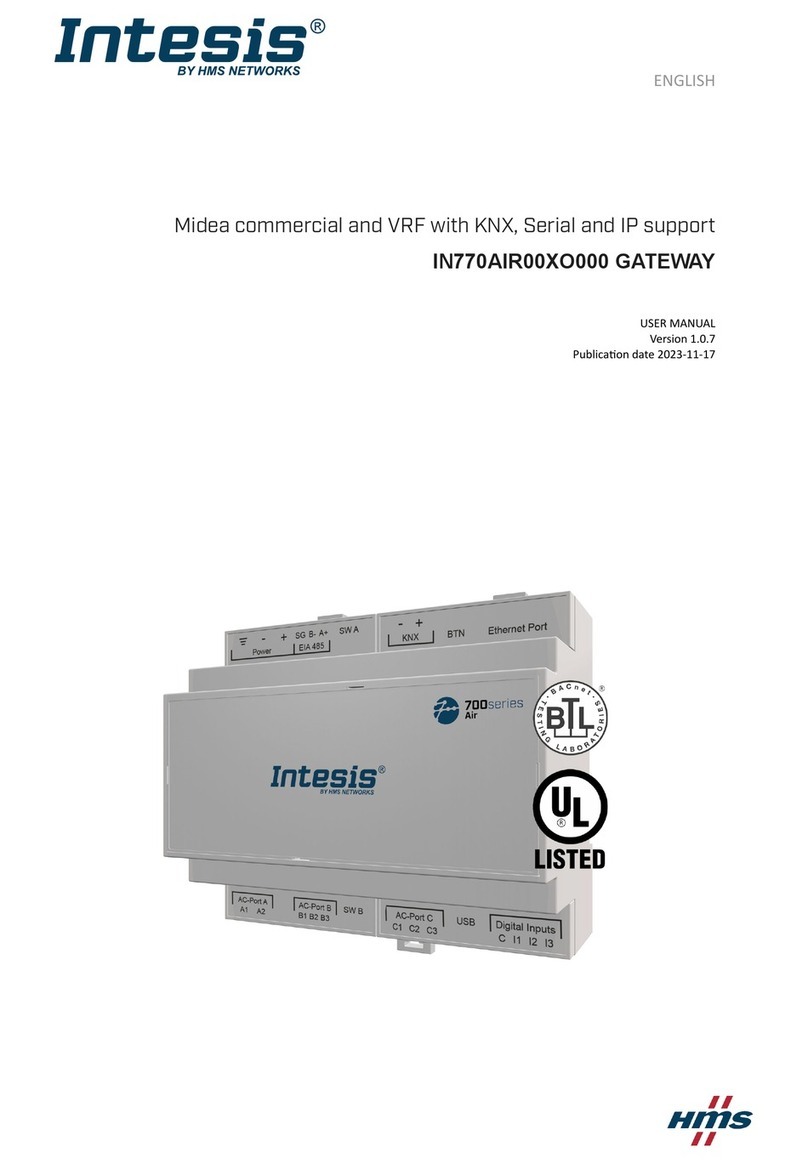
HMS Networks
HMS Networks Intesis IN770AIR00XO000 user manual

Option Wireless Technology
Option Wireless Technology CloudGate 3G EMEA user guide

Banner
Banner SureCross DX80 Installation & operation manual
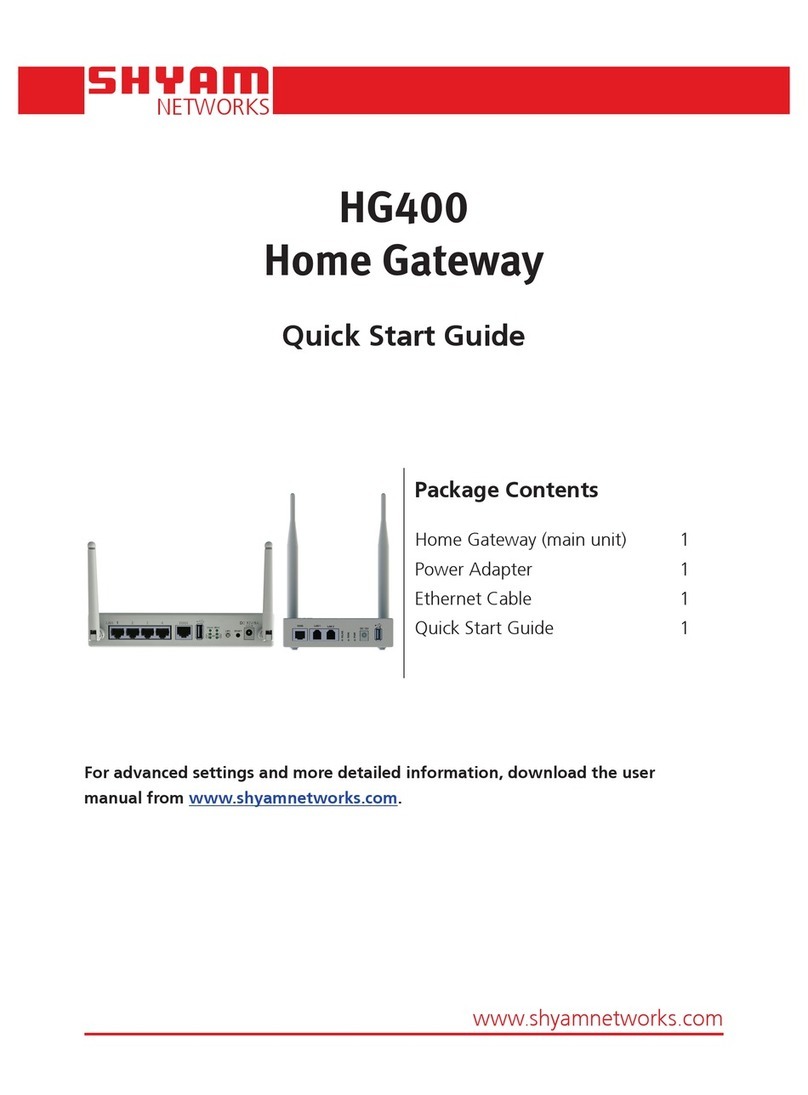
SHYAM Networks
SHYAM Networks HG400 quick start guide

Option Wireless Technology
Option Wireless Technology GlobeSurfer III user guide

LINOVISION
LINOVISION IOT-G67 quick start guide
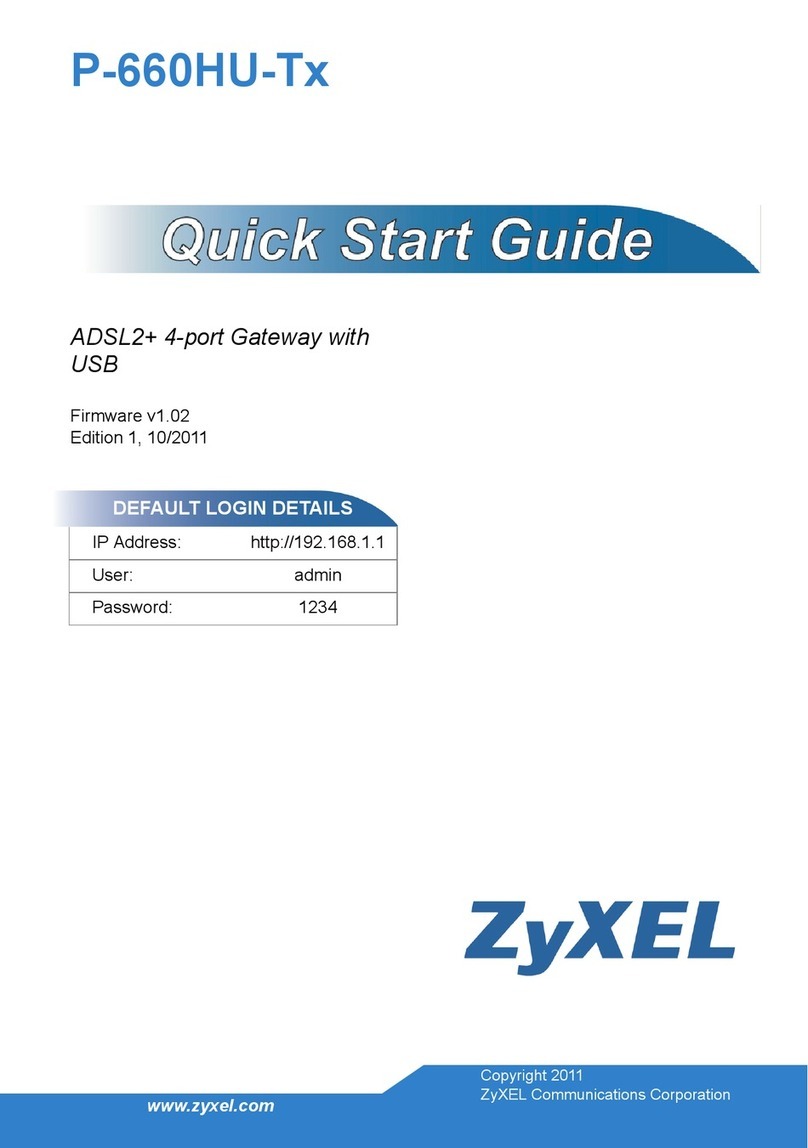
ZyXEL Communications
ZyXEL Communications P-660HU-Tx Quick start quide

ZyXEL Communications
ZyXEL Communications P-2302HW-P1 Series user guide

Cisco
Cisco ASR 5000 Series Administration guide

Ubee
Ubee DDW366 Safety and installation guide
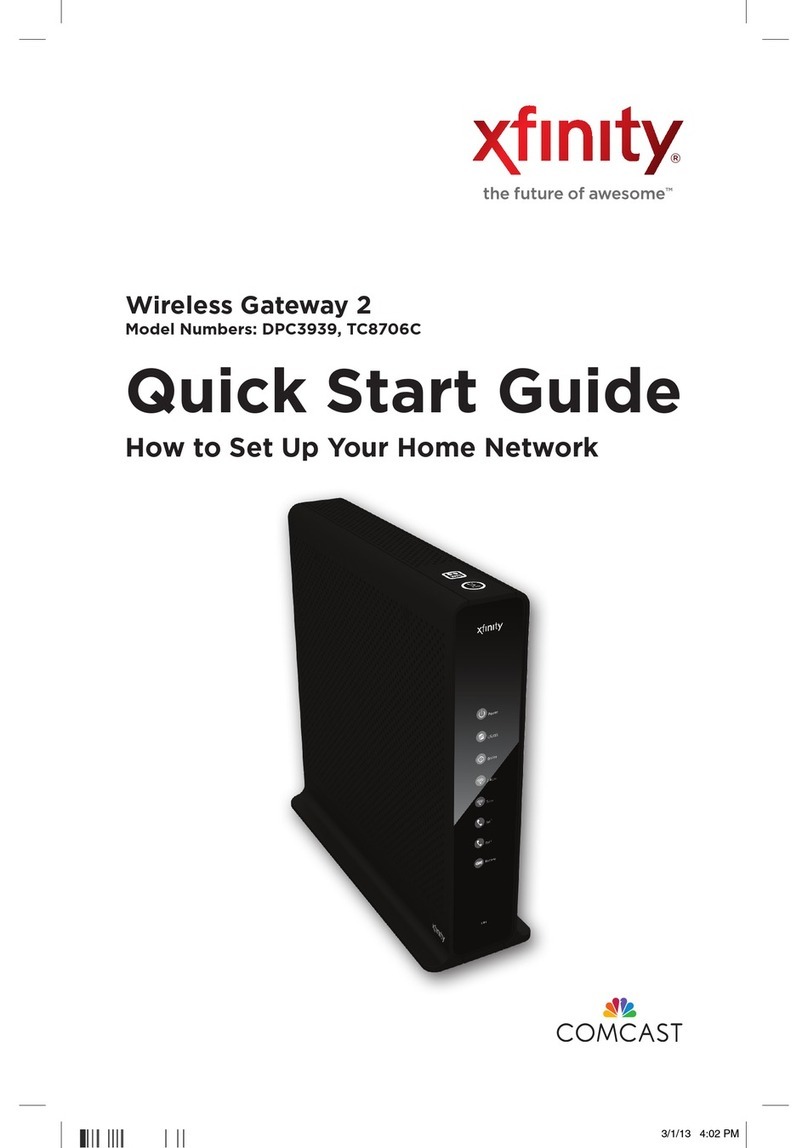
Comcast
Comcast Xfinity DPC3939 quick start guide