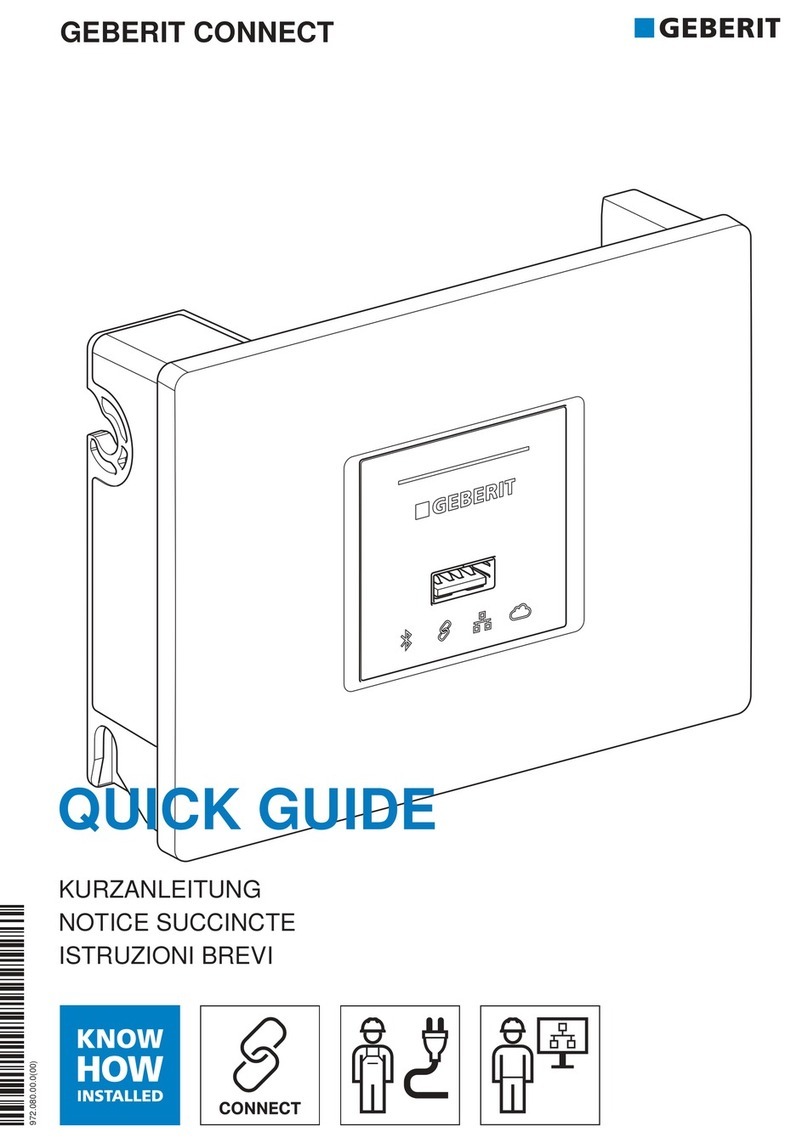Table of contents
5.3 Additional planning rules for connection via Bluetooth®.......................................................... 35
5.4 Zone division............................................................................................................................ 36
5.5 Connection of the end devices to Geberit Gateway................................................................. 38
5.5.1 Connection of Geberit type 185/186 washbasin taps .............................................................. 38
5.5.2 Connection of Geberit Piave and Brenta washbasin taps........................................................ 39
5.5.3 Connection of Geberit urinal flush controls with electronic flush actuation, surface mounting,
hidden ......................................................................................................................................
40
5.5.4 Connection of Geberit urinal flush controls with electronic flush actuation, concealed
installation, hidden ...................................................................................................................
41
5.5.5 Connection of Geberit urinal flush controls with electronic flush actuation, with type
01/10/30/50 cover plate ...........................................................................................................
42
5.5.6 Connection of Geberit Preda, Selva and Tamina urinals, with integrated flush control ........... 43
5.5.7 Connection of Geberit WC flush controls with electronic flush actuation................................. 44
5.5.8 Connection of the Geberit HS50 hygiene flush units ............................................................... 46
5.5.9 Connection of the Geberit HS30 and HS50 hygiene flush units in the concealed cistern with
Geberit bus converter...............................................................................................................
47
5.5.10 Connection of Geberit HS50 hygiene flush units in the concealed cistern with external
power supply unit .....................................................................................................................
48
5.5.11 Connection of Geberit temperature and volumetric flow rate sensors for GEBUS .................. 49
5.6 Connection to building automation systems ............................................................................ 50
5.7 Connection to Geberit Cloud.................................................................................................... 52
5.8 Practical example 1: Connection of the end devices via Geberit Bus (GEBUS)...................... 53
5.8.1 Required components for connectivity..................................................................................... 54
5.8.2 EDE file for building automation............................................................................................... 54
5.9 Practical example 2: Connection of the end devices via Bluetooth®, battery operation.......... 55
5.9.1 Required components for connectivity..................................................................................... 56
5.10 Practical example 3: Connection of the end devices via Bluetooth®, retrofitting..................... 57
5.10.1 Required components for retrofitting........................................................................................ 58
5.10.2 General procedure for retrofitting with Geberit Connect .......................................................... 58
6 Commissioning ............................................................................................. 60
6.1 Commissioning procedure ....................................................................................................... 60
6.2 Checking requirements ............................................................................................................ 61
6.3 Connecting Geberit Control app to Geberit Gateway .............................................................. 62
6.4 Assigning end devices connected via GEBUS ........................................................................ 64
6.5 Assigning end devices connected via Bluetooth...................................................................... 68
6.6 Configure LAN/WLAN .............................................................................................................. 71
6.7 Configuring BACnet/IP............................................................................................................. 72
6.8 Making settings for Geberit Connect end devices ................................................................... 73
6.9 Creating and transferring the commissioning report ................................................................ 75
6.10 Finalising commissioning ......................................................................................................... 76
7 Use.................................................................................................................. 77
7.1 Operating and configuring end devices ................................................................................... 77
7.1.1 Centralised operation............................................................................................................... 77
7.1.2 Local operation......................................................................................................................... 79
7.1.3 Functions per zone................................................................................................................... 81
7.2 Managing zones and end devices ........................................................................................... 82
7.2.1 Adding end devices.................................................................................................................. 82
7.2.2 Managing zones and removing end devices............................................................................ 82
427021606314557707 © 11-2023
971.816.00.0(01)