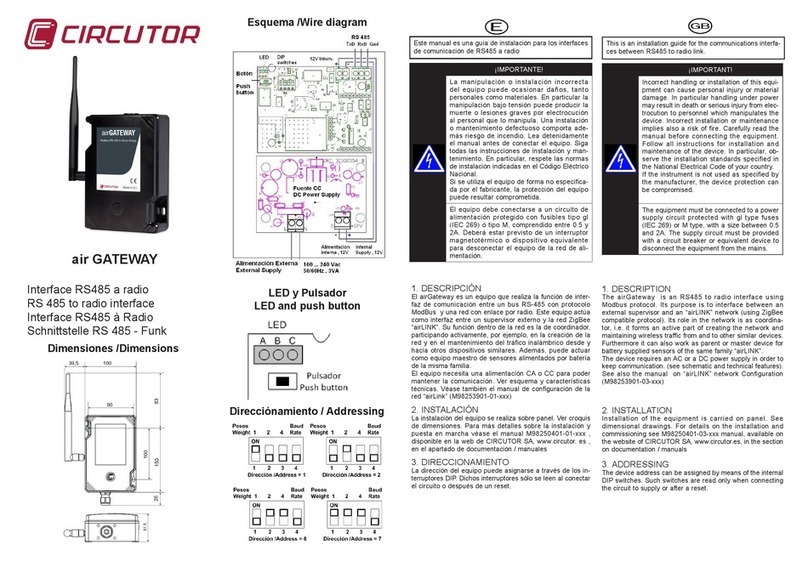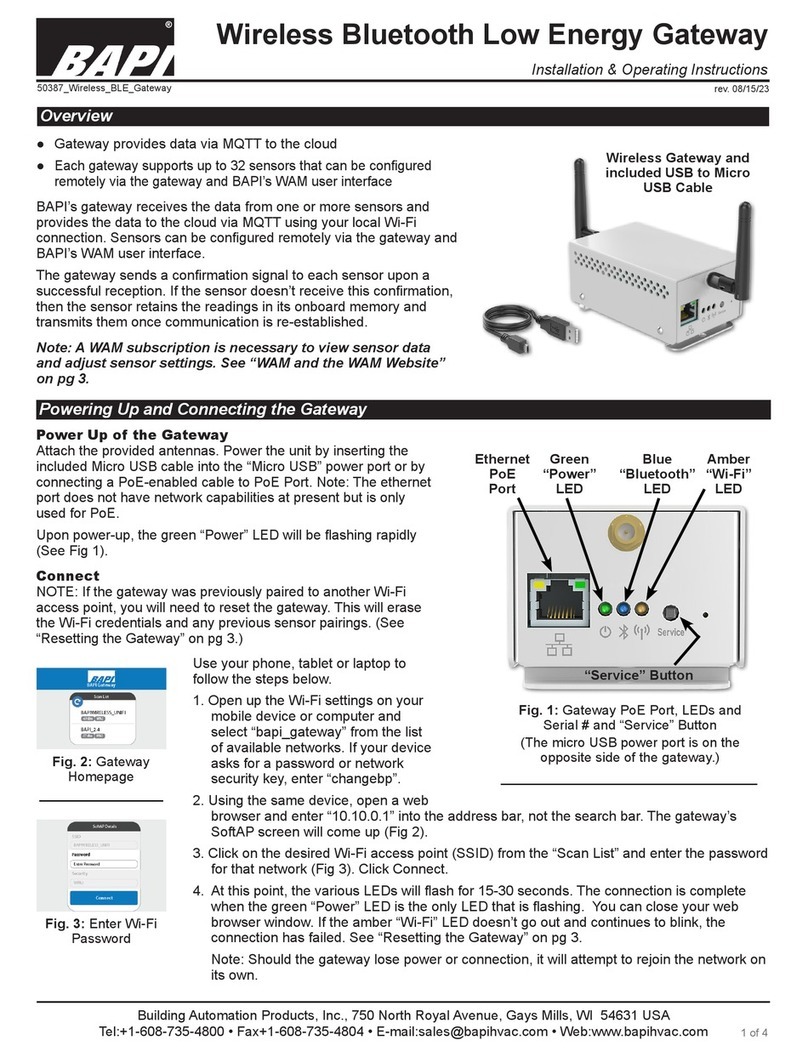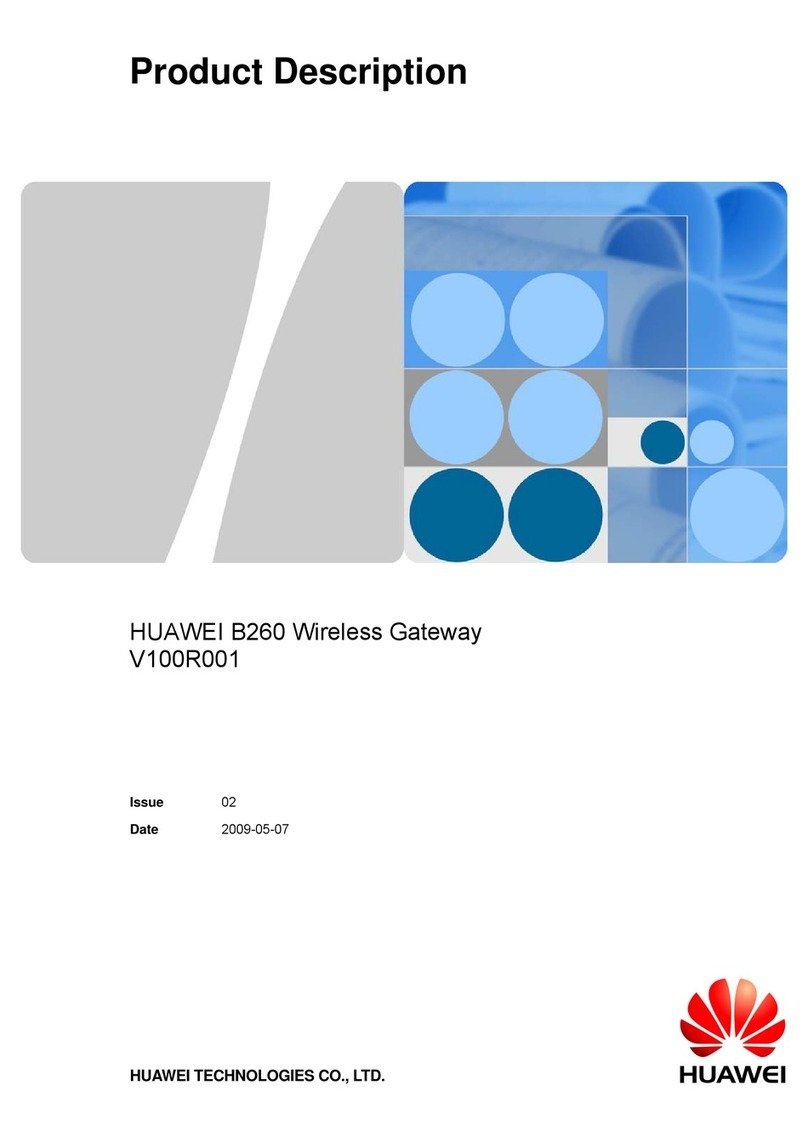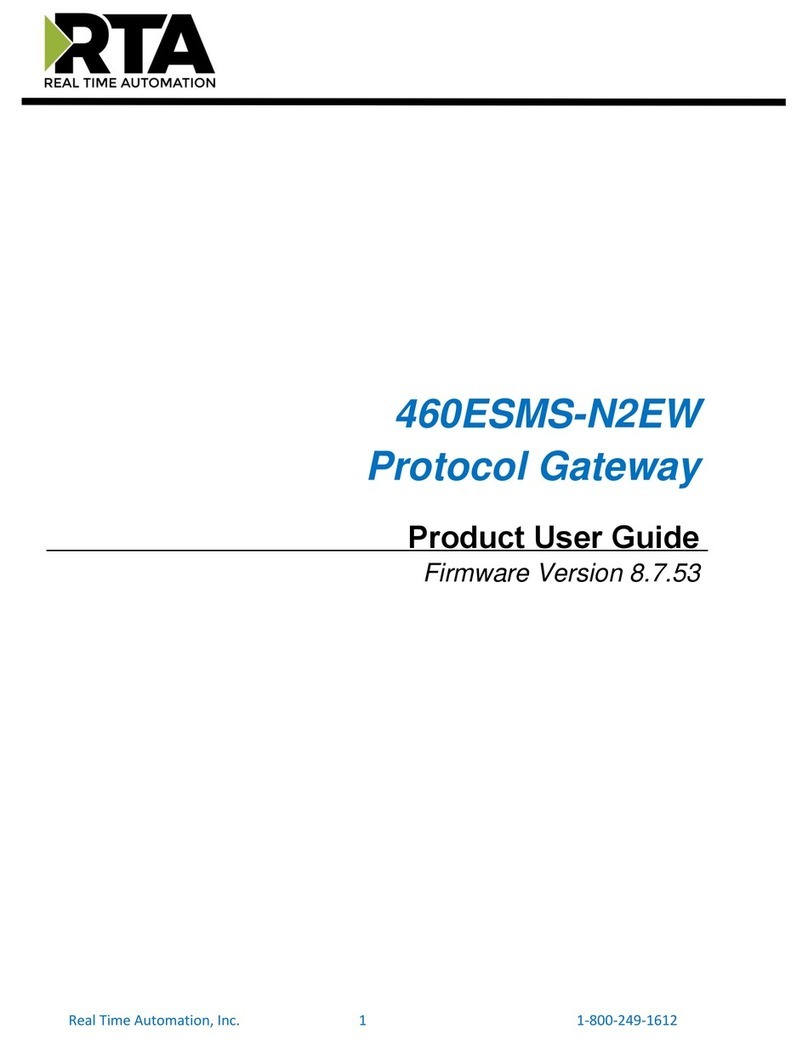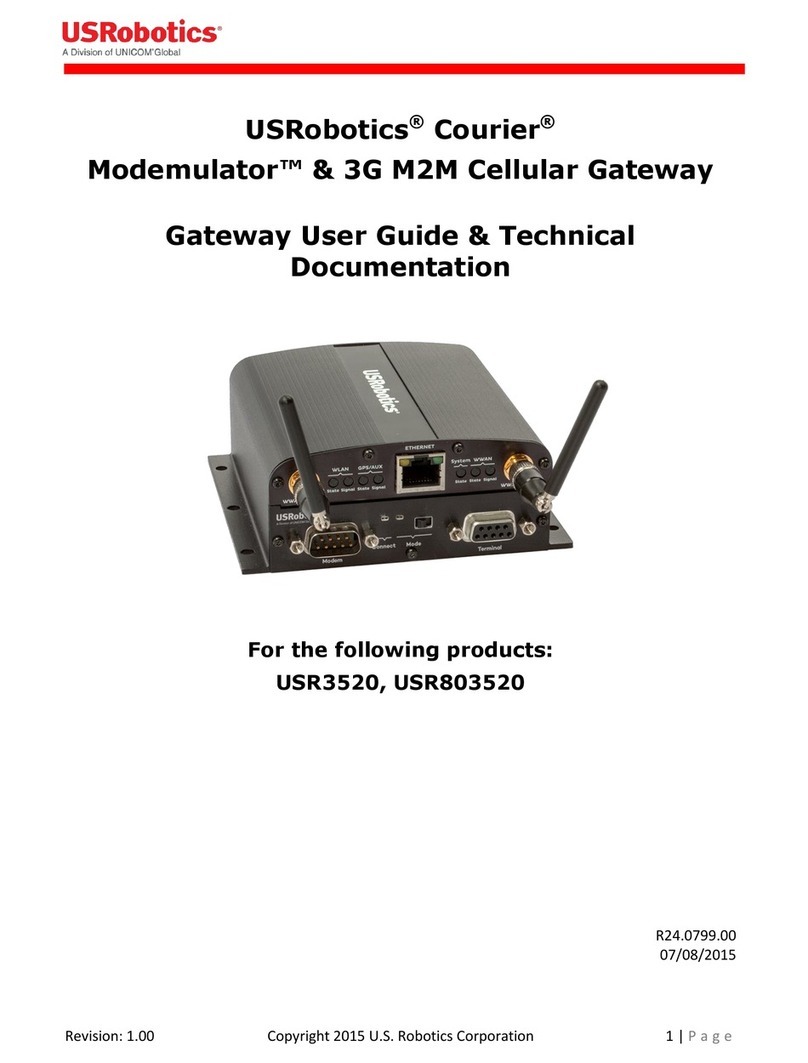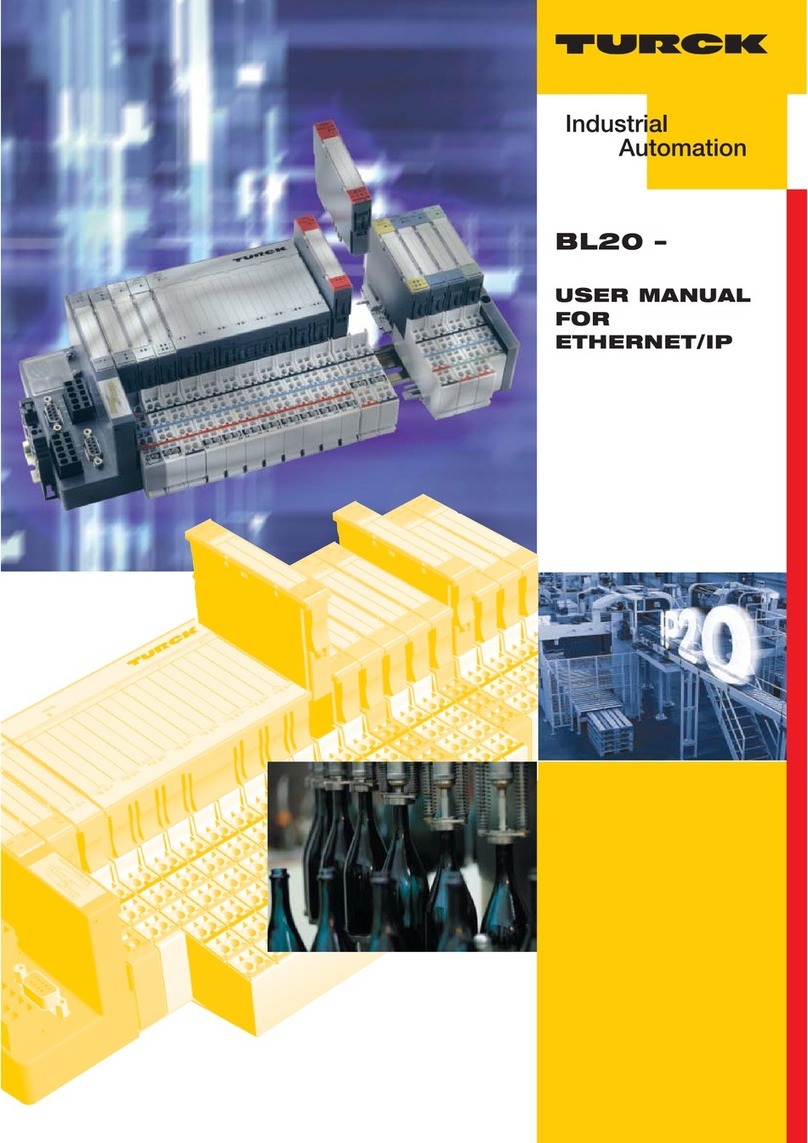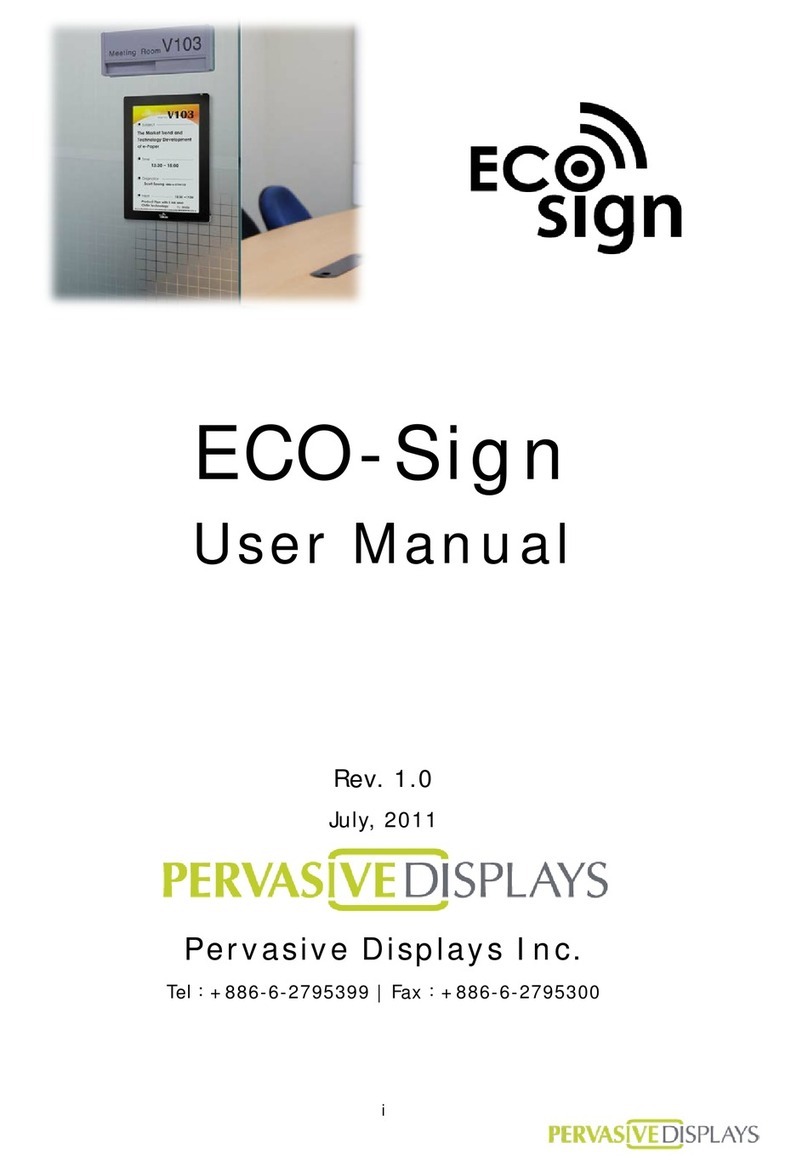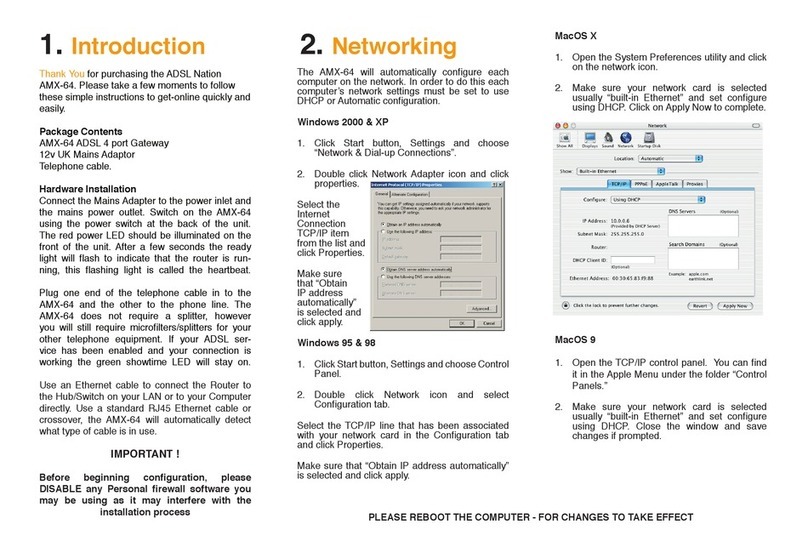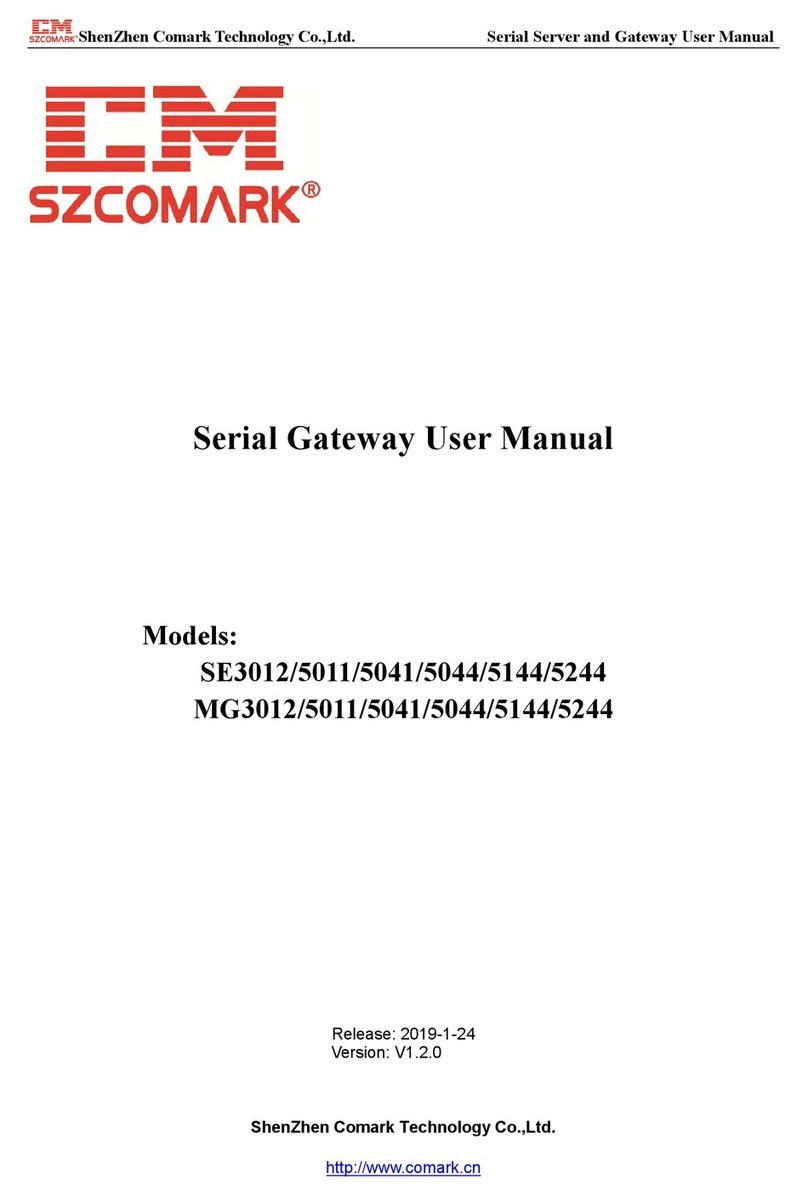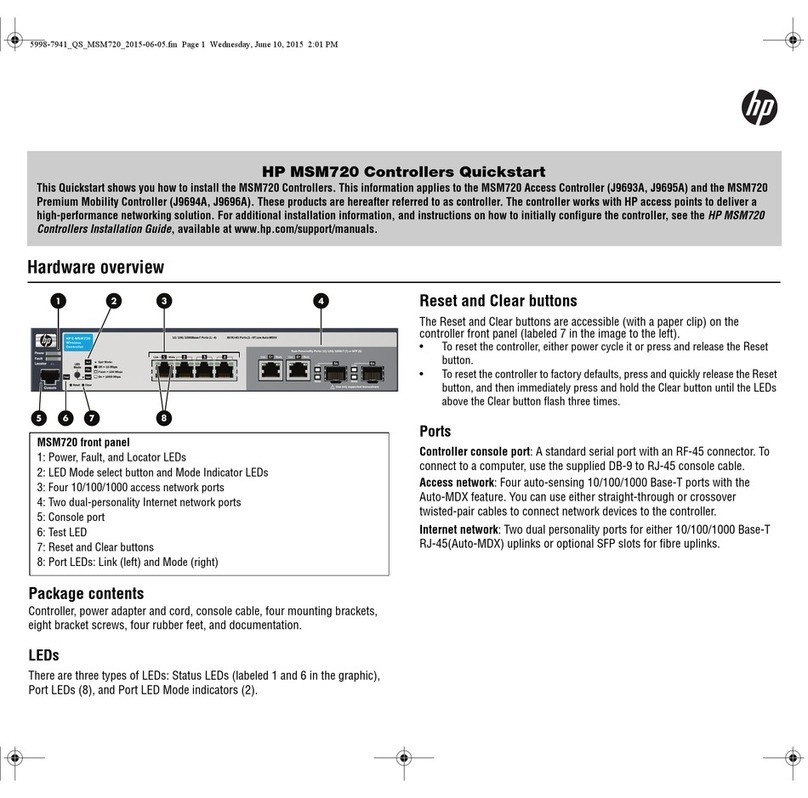Circutor LR1RS+ User manual

INSTRUCTION MANUAL
RS-485 - LoRaTN converter
LR1RS+
(M220B01-03-18B)

2
LR1RS+
Instruction Manual

3
Instruction Manual
LR1RS+
SAFETY PRECAUTIONS
DANGER
Warns of a risk, which could result in personal injury or material damage.
ATTENTION
Indicatesthatspecialattentionshouldbepaidtoaspecicpoint.
Follow the warnings described in this manual with the symbols shown below.
If you must handle the unit for its installation, start-up or maintenance, the following
should be taken into consideration:
Incorrect handling or installation of the unit may result in injury to personnel as well as damage
to the unit. In particular, handling with voltages applied may result in electric shock, which may
cause death or serious injury to personnel. Defective installation or maintenance may also
leadtotheriskofre.
Read the manual carefully prior to connecting the unit. Follow all installation and maintenance
instructions throughout the unit’s working life. Pay special attention to the installation stan-
dards of the National Electrical Code.
Refer to the instruction manual before using the unit
In this manual, if the instructions marked with this symbol are not respected or carried out correctly, it can
result in injury or damage to the unit and /or installations.
CIRCUTOR,SAreservestherighttomodifyfeaturesortheproductmanualwithoutpriornotication.
DISCLAIMER
CIRCUTOR, SAreservestherighttomakemodicationstothedeviceortheunitspecica-
tions set out in this instruction manual without prior notice.
CIRCUTOR, SA on its web site, supplies its customers with the latest versions of the device
specicationsandthemostupdatedmanuals.
www.circutor.com
CIRCUTOR, recommends using the original cables and accessories that are
supplied with the device.

4
LR1RS+
Instruction Manual
CONTENTS
SAFETY PRECAUTIONS ���������������������������������������������������������������������������������������������������������������������������������������3
DISCLAIMER ����������������������������������������������������������������������������������������������������������������������������������������������������������3
CONTENTS�������������������������������������������������������������������������������������������������������������������������������������������������������������4
REVISION LOG�������������������������������������������������������������������������������������������������������������������������������������������������������5
SYMBOLS���������������������������������������������������������������������������������������������������������������������������������������������������������������5
1�- VERIFICATIONS UPON RECEPTION ��������������������������������������������������������������������������������������������������������������6
2�- PRODUCT DESCRIPTION��������������������������������������������������������������������������������������������������������������������������������6
3�- INSTALLING THE DEVICE �������������������������������������������������������������������������������������������������������������������������������7
3�1�- PRELIMINARY RECOMMENDATIONS �����������������������������������������������������������������������������������������������������7
3�2�- INSTALLATION ������������������������������������������������������������������������������������������������������������������������������������������8
3�3�- TERMINALS OF THE DEVICE�������������������������������������������������������������������������������������������������������������������8
3�3�1�- MODEL LR1RS+ PSAC ����������������������������������������������������������������������������������������������������������������������8
3�3�2�- MODEL LR1RS+ PSDC ����������������������������������������������������������������������������������������������������������������������8
4�- OPERATION �����������������������������������������������������������������������������������������������������������������������������������������������������9
4�1�- LEDs �����������������������������������������������������������������������������������������������������������������������������������������������������������9
4�2�- PUSH-BUTTON ������������������������������������������������������������������������������������������������������������������������������������������9
4�3�- OPERATING PRINCIPLE �������������������������������������������������������������������������������������������������������������������������10
4�4�- LoRaTM COMMUNICATION�����������������������������������������������������������������������������������������������������������������������10
4�5�- RS-485 COMMUNICATION ���������������������������������������������������������������������������������������������������������������������� 11
5�- CONFIGURATION SOFTWARE����������������������������������������������������������������������������������������������������������������������13
6�- TECHNICAL FEATURES ��������������������������������������������������������������������������������������������������������������������������������16
7�- MAINTENANCE AND TECHNICAL SERVICE������������������������������������������������������������������������������������������������18
8�- WARRANTY ����������������������������������������������������������������������������������������������������������������������������������������������������18
9�- CE CERTIFICATE��������������������������������������������������������������������������������������������������������������������������������������������19

5
Instruction Manual
LR1RS+
REVISION LOG
Table 1:Revision log�
Date Revision Description
06/18 M220B01-03-18A Initial Version
12/18 M220B01-03-18B Change in the following sections:
4.5.
Note: The images of the devices are for illustrative purposes only and may differ from the orig-
inal device.
SYMBOLS
Table 2: Symbols�
Symbol Description
Compliant with the relevant European standards.
Device covered by European directive 2012/19/EC. At the end of its useful
life, do not leave the unit in a household waste container. Follow local regu-
lations on electronic equipment recycling.
DC current
~AC current

6
LR1RS+
Instruction Manual
1�- VERIFICATIONS UPON RECEPTION
The following must be checked upon reception of the device:
a)Thedevicehasbeensuppliedaccordingtothespecicationsinyourorder.
b) The device has not been damaged during transport.
c) Perform an external visual inspection of the device before connecting it.
d) Check that it has been supplied with the following:
- An installation guide
Immediately contact the carrier and/or CIRCUTOR's after-sales service if
you detect any problem in the device upon reception.
2�- PRODUCT DESCRIPTION
LR1RS+ is a gateway that makes the conversion between the RS-485 physical environment
and the LoRaTM long-range wireless network.
Thedeviceisfullycongurableusingacongurationsoftware.
CIRCUTOR has 2 models:
LR1RS+ PSAC, AC powered and DIN rail assembly.
LR1RS+ PSDC, DC powered and panel assembly.
The device has:
- 3 indicating LEDs to check transmission status.
- 1 push-button

7
Instruction Manual
LR1RS+
3�- INSTALLING THE DEVICE
3.1.- PRELIMINARY RECOMMENDATIONS
In order to use the device safely, it is critical that individuals who handle it follow
the safety measures set out in the standards of the country where it is being used,
use the personal protective equipment necessary (rubber gloves, face protection
andapprovedame-resistantclothing)topreventinjuriesduetoelectricshockor
electric arc due to exposure to current-carrying conductors and pay attention to
the various warnings indicated in this instruction manual.
The LR1RS+mustbeinstalledbyauthorisedandqualiedstaff.
The power supply must be disconnected before handling, altering the connections or replacing
the device. Handling the device while it is connected is hazardous to people nearby.
It is essential to keep the cables in a perfect condition to avoid accidents, personal injury and
damage to installations.
Limittheoperationofthedevicetomeasuringthespeciedcurrentorvoltagevalues.
The manufacturer of the device shall not be held responsible for any damage resulting from the
user or installation company failing to observe the warnings and/or recommendations indicated
in this manual nor for any damage resulting from the use of non-original products or accesso-
ries or those from other brands.
Do not use the device to take measurements if you detect an anomaly or malfunction.
The device must be disconnected from its power supply sources (power supply
and measurement) before undertaking any installation, repair or handling opera-
tions on the device’s connections. Contact the after-sales service if you suspect
that there is an operational fault in the device.

8
LR1RS+
Instruction Manual
3.2.- INSTALLATION
While the device is connected, the terminals, opening the cover or removing el-
ements may expose hazardous live parts. The device must not be used until the
installation process is complete.
LR1RS+ PSAC has been designed for DIN rail assembly.
LR1RS+ PSDC has been designed for wall assembly with industrial adhesive.
3.3.- TERMINALS OF THE DEVICE
3�3�1�- MODEL LR1RS+ PSAC
Table 3:List of terminals of LR1RS+ PSAC�
Terminals of the device
1: L, Power supply 4: B(-), RS-485 port
2: N, Power supply 5: GND, RS-485 port
3: A(+), RS-485 port
L
N
A+
B-
GND
1
2
3
4
5
Figure 1:LR1RS+ PSAC terminals�
3�3�2�- MODEL LR1RS+ PSDC
Table 4:List of terminals of LR1RS+ PSDC�
Terminals of the device
1: 12V(+), Power supply 4: A(+), RS-485 port
2: S(-), Power supply 5: B(-), RS-485 port
12 3 4
Figure 2:LR1RS+ PSDC terminals�

9
Instruction Manual
LR1RS+
4�- OPERATION
4.1.- LEDs
The LR1RS+ has 3 LEDs to indicate transmission status, Table 5.
COM
RF
ON
RST
COM
RF
ON
Push-Button
RS-485
RF
POWER
RESET
RS-485
RF
POWER
Push-button
LR1RS+ PSAC LR1RS+ PSDC
Figure 3: LEDs�
Table 5: LEDs�
LEDs State
LR1RS+ PSAC LR1RS+ PSDC
ON POWER Power supply
Green: Activity
RF RF
LoRaTM communications
Red slow ashing : data transmission
Green fast ashing : data reception
Blue : Silence / Waiting time (only in Master mode)
COM RS-485
RS-485 communications
Red fast ashing : data transmission
Green fast ashing : data reception
4.2.- PUSH-BUTTON
The LR1RS+ has 1 push-button (RST or RESET) to reset the device; see Figure 3.

10
LR1RS+
Instruction Manual
4.3.- OPERATING PRINCIPLE
The LR1RS+ is a gateway for converting data between the RS-485 physical environment and
the LoRaTM long-range wireless network.
These devices can be used to connect multiple RS-485 buses to a master, considerably reduc-
ing the cabling required. This can be done by simply connecting an LR1RS+conguredasthe
Master to the RS-485 master, and an LR1RS +conguredastheSlavetoeachofthebusesto
be connected; see Figure 4.
...
...
...
...
...
...
RS-485
Bus 1 Bus 2 Bus 3
Bus 1 RS-485
Bus 2 RS-485
Bus 3 RS-485
LoRa™LoRa™LoRa™
LoRa™
1
2
32
1
2222 2
1
111
32 32 32 32 32
Figure 4: Example of LoRaTM connection�
There can be up to 32 end devices on each communications bus.
Communication between the LR1RS+ master and slave devices is fully transparent, therefore
allowing straightforward installation by simply controlling transmission time between messages
and the time-out period from the application’s master.
4.4.- LoRaTM COMMUNICATION
The device is connected to LoRaTM radio technology for private networks.
LR1RS+ devices can only be used in private networks and cannot be connect-
ed to LoRaWAN networks.
In Europe the frequency for LoRaTM communications is the 868 MHz ISM free band, allowing
congurationofupto9differentchannelsbetween865.1MHz(channel0)and869.85MHz
(channel 9). The default frequency is 869.525 (channel 7).
The device has 10 transmission and reception modes (Table 6) in order to select speeds be-
tween 300 bps and 21875 bps, with the option of increasing communication speed by trading
off transmission signal range.

11
Instruction Manual
LR1RS+
A period of silence during which the device cannot transmit has been set in order to respect the
spectral limitation, in accordance with the transmission mode selected in the master; during this
time, the RF LED lights up in blue and the device returns “Occupied” through the serial channel.
Table 6:Transmission and Reception modes
Mode Bits per second Description
0 292.97 bps Maximum distance: , Minimum bit rate:
1 585.94 bps ,
2 976.56 bps ,
3 1171.88 bps ,
4 1953.13 bps ,
5 2148.44 bps ,
6 3515.63 bps ,
7 7031.25 bps ,
8 12500 bps ,
9 21875 bps Minimum distance: , Maximum bit rate:
4.5.- RS-485 COMMUNICATION
The LR1RS+ have one RS-485 communications port, with MODBUS RTU ®, for reading and
writing the device parameters.
In the Modbus protocol uses the RTU (Remote Terminal Unit) mode.
The Modbus functions implemented in the device are as follows:
Function 0x03: Read holding registers.
Function 0x06: Preset single register.
Function 0x10: Preset multiple registers.
Note: All the adresses of Modbus memory are in Hexadecimal.
Table 7:Modbus memory map�
Parameter Adress Function Default values
Serial number 00 - 01 03 -
Hardware version 02 - 03 03 -
Software version 04 - 05 03 -
Peripheral number 0E - 0F 03, 06, 10 1
RS-485 communication 10 - 11 03, 06, 10 9600, 8, N, 1
Operating mode 12 - 13 03, 06, 10 -
Silence time DownLink (only Master) 1E - 1F 3 -
LoRaTM mode UpLink 50 - 51 03, 06, 10 -

12
LR1RS+
Instruction Manual
Table 7 (Continuation): Modbus memory map�
Parameter Adress Function Default values
LoRaTM mode DownLink 52 - 53 03, 06, 10 -
LoRaTM frequency UpLink 54 - 55 03, 06, 10 -
LoRaTM frequency DownLink 56 - 57 03, 06, 10 -
LoRaTM gateway ID 58 - 59 03, 06, 10 -
Transmission power 66 - 67 03, 06, 10 -
Radio synchronization ID 68 - 98 03, 06, 10 -
If the peripheral address assigned to a device is forgotten, the default value can be retrieved
as follows:
1�- Press the RST or RESET(LR1RS+ PSDC model) push-button for 10 seconds.
2�-AlltheLEDsashandthedevicereturnstoitsfactorysettingswhenthepush-buttonisre-
leased.

13
Instruction Manual
LR1RS+
5�- CONFIGURATION SOFTWARE
The LR1RS+isconguredusingPCsoftware,whichcanbedownloadedfromthewebsite
(www.circutor.com).
Proceedasfollowstostartconguration:
1�- Connect the LR1RS+ to the computer via a USB - RS-485 gateway.
2�-RuntheCongurationsoftwareonthecomputer,whichwilldisplaythescreeninFigure 5�
Figure 5: Conguration software: Home screen.
3�- In the Connection parameters section, select:
The Communications Port assigned by the PC.
The Communication mode�
The Peripheral number�
4�- Once the device is communicating with the PC, the connection icon turns green, displaying
the Informative parameters and the default RS-485 and LoRaTN parameters (Figure 6).

14
LR1RS+
Instruction Manual
Figure 6: Conguration software: Device connected.
5�- Press the Modify button to change the RS-485 communication parameters.
The window shown in Figure 7 will be displayed.
Figure 7:Conguration software: RS-485 parameters.
Thefollowingitemscanbemodiedinthiswindow:
The Communication mode.
The Periferic number.
The Device’s Operating mode, i.e. whether the LR1RS+ will work as the installation’s
Master or Slave.
Note: Only the device that connects to the RS-485 master can be congured as the
Master in the installation.
Press to send the changes to the device. The changes are applied automatically.

15
Instruction Manual
LR1RS+
6�- Press the button to change the LoRaTM communication parameters. The win-
dow shown in Figure 8 will be displayed.
Figure 8:Conguration software:LoRaTM� parameters�
Thefollowingitemscanbemodiedinthiswindow:
LoRa mode Uplink�
LoRa mode DownLink�
LoRa frequency Uplink�
LoRa frequency DownLink�
LoRa gateway ID�
Transmission power�
Radio synchronization ID�
Forbasicconguration,simplyensurethattheRadio synchronization ID parameter has the
same value in all devices, both in the installation’s Master and in all the Slaves to be commu-
nicated.
The other parameters should only be altered in the event of radio communication problems.
Press to send the changes to the device. The changes are applied automatically.

16
LR1RS+
Instruction Manual
6�- TECHNICAL FEATURES
AC Power supply : LR1RS+ PSAC
Rated voltage 110 ... 264 V ~
Frequency 47 ... 63 Hz
Maximum Consumption 2.5 ... 4.5 VA
Installation category CAT III 300V
DC Power supply : LR1RS+ PSDC
Rated voltage 12 V ± 10%
Maximum Consumption 1 W
Installation category CAT III 300V
Serial interface
Type LR1RS+ PSAC LR1RS+ PSDC
RS-485 3 wire RS-485 2 wire
Baud rate 9600 - 19200 - 38400 - 57600 - 115200 bps
Data bits 8
Parity without - even
Stop bits 1 - 2
Wireless interface
Technology LoRaTM
Frequency (Europe) 868 MHz ISN band (9 channels)
Standard range 1 km indoor
20 km exterior with direct vision
User interface
LEDs 3 LEDs
Button 1
Environmental features
Operating temperature -10ºC ... +60ºC
Relative humidity 5 ... 95 %
Maximum altitude 2000 m
Protection degree LR1RS+ PSAC LR1RS+ PSDC
IP20 IP30
Mechanical features
Dimensions (mm) LR1RS+ PSAC LR1RS+ PSDC
Figure 9 Figure 10
Weight 90 g. 75 g.
Enclosure Plastic UL94 - Self-extinguishing V0
Attachment LR1RS+ PSAC LR1RS+ PSDC
DIN rail Wall
Electrical safety
Protection against electric shock Double insulation class II
Standars
Safety requirements for electrical equipment for measurement, control and labo-
ratory use -- Part 1: General requirements EN 61010-1
Electromagnetic compatibility (EMC) -- Part 6-2: Generic standards - Immunity for
industrial environments EN 61000-6-2

17
Instruction Manual
LR1RS+
(Continuation) Standars
Electromagnetic compatibility (EMC) -- Part 6-4: Generic standards - Emission
standard for industrial environments EN 61000-6-4
45
109
35.5
90
17.5
70.5
65 5.5
44
78
Figure 9: LR1RS+ PSAC dimensions�
40
105
25.5
5.3
30.8
Figure 10:LR1RS+ PSDC dimensions�

18
LR1RS+
Instruction Manual
7�- MAINTENANCE AND TECHNICAL SERVICE
8�- WARRANTY
• No returns will be accepted and no unit will be repaired or replaced if it is not ac-
companied by a report indicating the defect detected or the reason for the return.
•The guarantee will be void if the units has been improperly used or the stora-
ge, installation and maintenance instructions listed in this manual have not been
followed.“Improperusage”isdenedasanyoperatingorstorageconditioncon-
trary to the national electrical code or that surpasses the limits indicated in the
technical and environmental features of this manual.
• CIRCUTOR accepts no liability due to the possible damage to the unit or other
parts of the installation, nor will it cover any possible sanctions derived from a pos-
sible failure, improper installation or “improper usage” of the unit. Consequently,
this guarantee does not apply to failures occurring in the following cases:
- Overvoltages and/or electrical disturbances in the supply;
-Water,iftheproductdoesnothavetheappropriateIPclassication;
- Poor ventilation and/or excessive temperatures;
- Improper installation and/or lack of maintenance;
-Buyerrepairsormodicationswithoutthemanufacturer’sauthorisation.
CIRCUTOR
guarantees its products against any manufacturing defect for two years after the
delivery of the units.
CIRCUTOR will repair or replace any defective factory product returned during the guarantee
period.
In the case of any query in relation to device operation or malfunction, please contact the
CIRCUTOR, SA Technical Support Service.
Technical Assistance Service
Vial Sant Jordi, s/n, 08232 - Viladecavalls (Barcelona)
Tel: 902 449 459 ( España) / +34 937 452 919 (outside of Spain)
email: sat@circutor.com
The device does not need any maintenance.

19
Instruction Manual
LR1RS+
9�- CE CERTIFICATE

20
LR1RS+
Instruction Manual
Table of contents
Other Circutor Gateway manuals