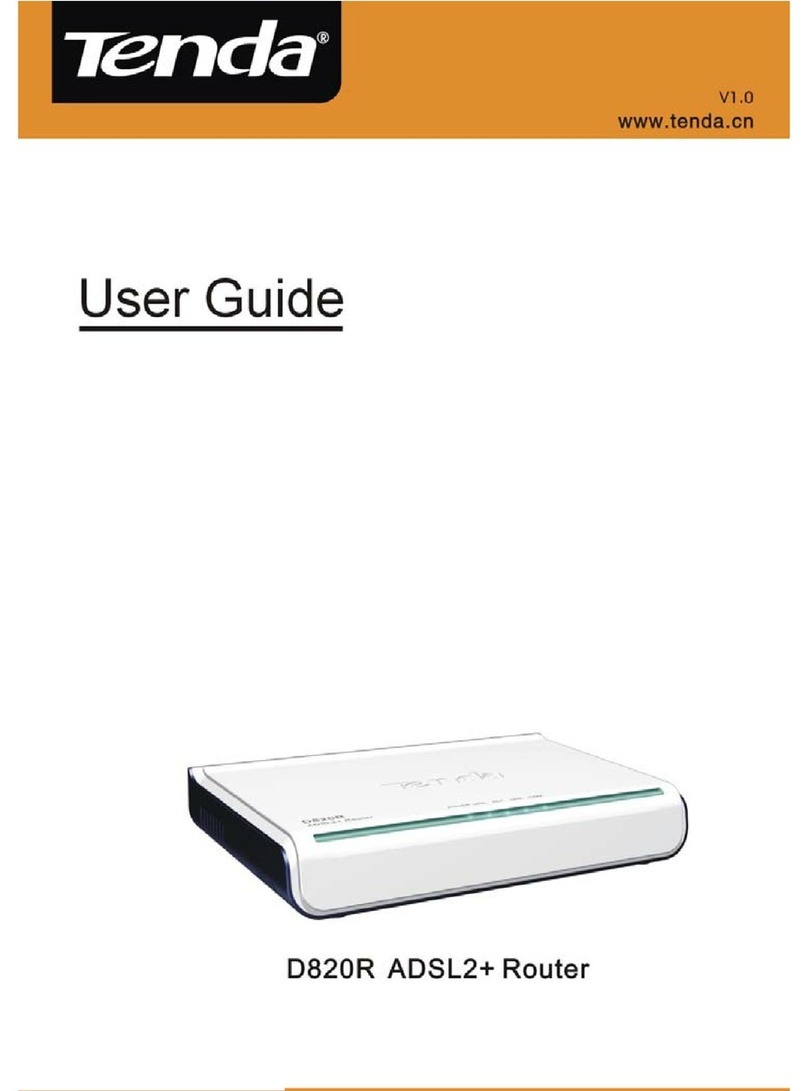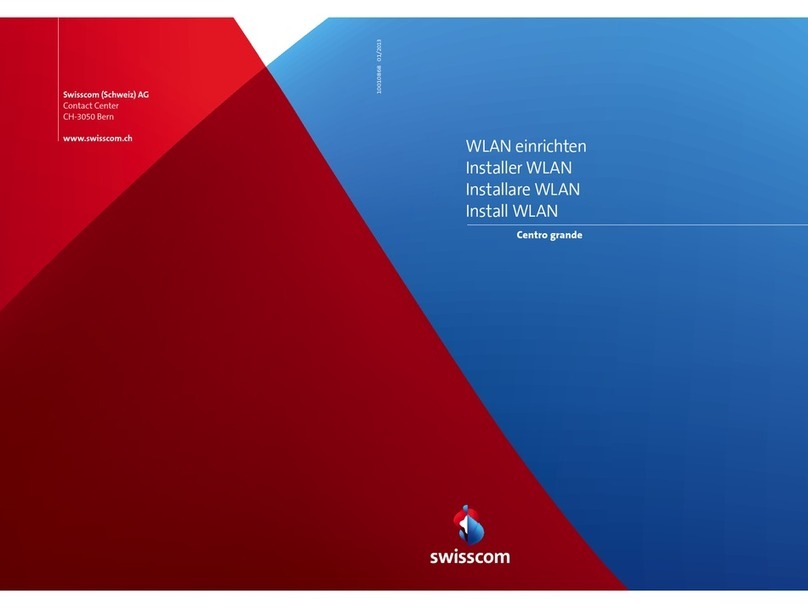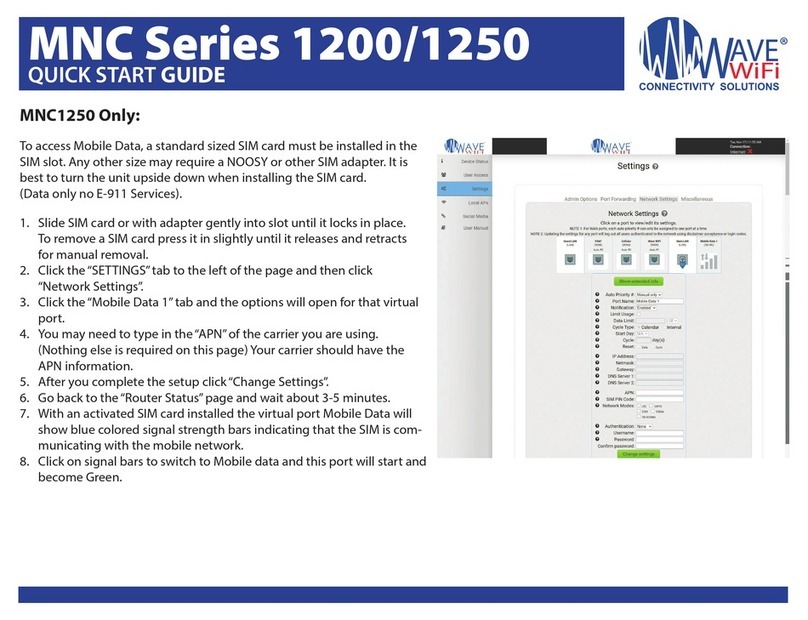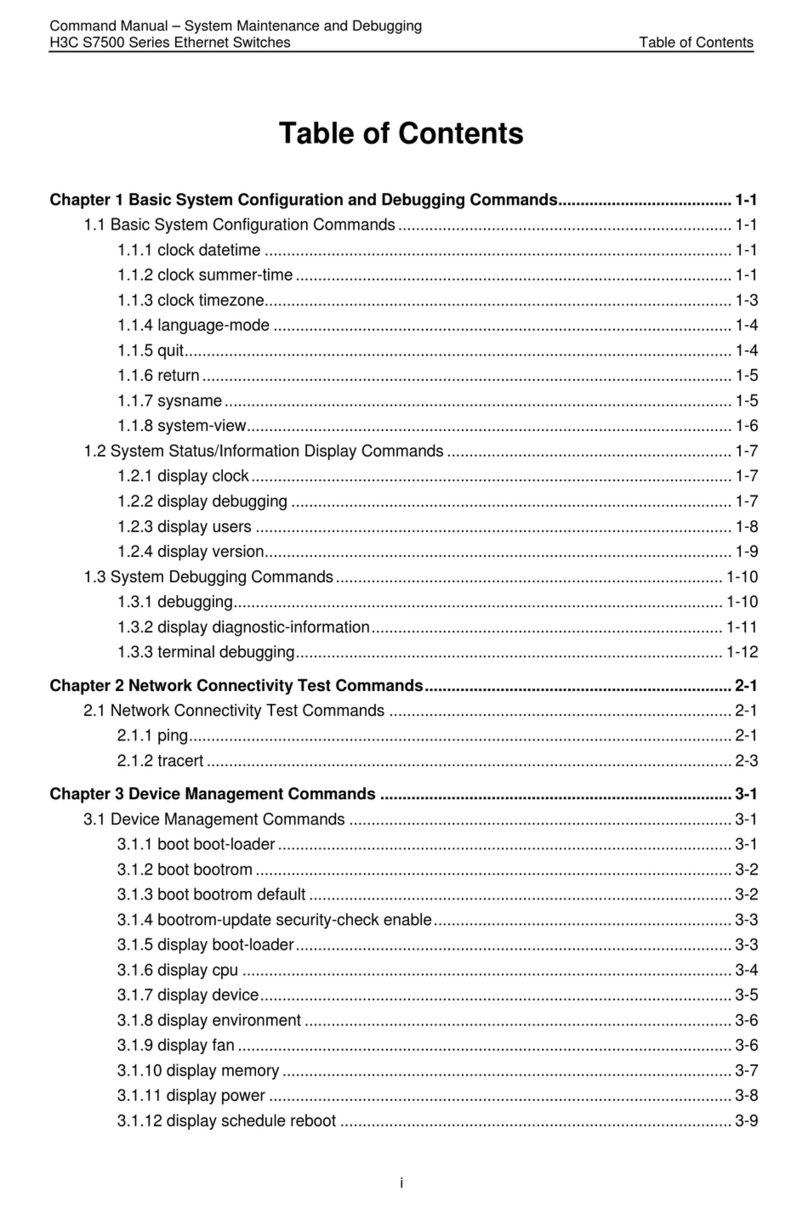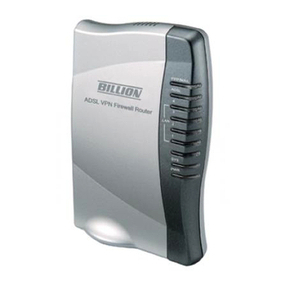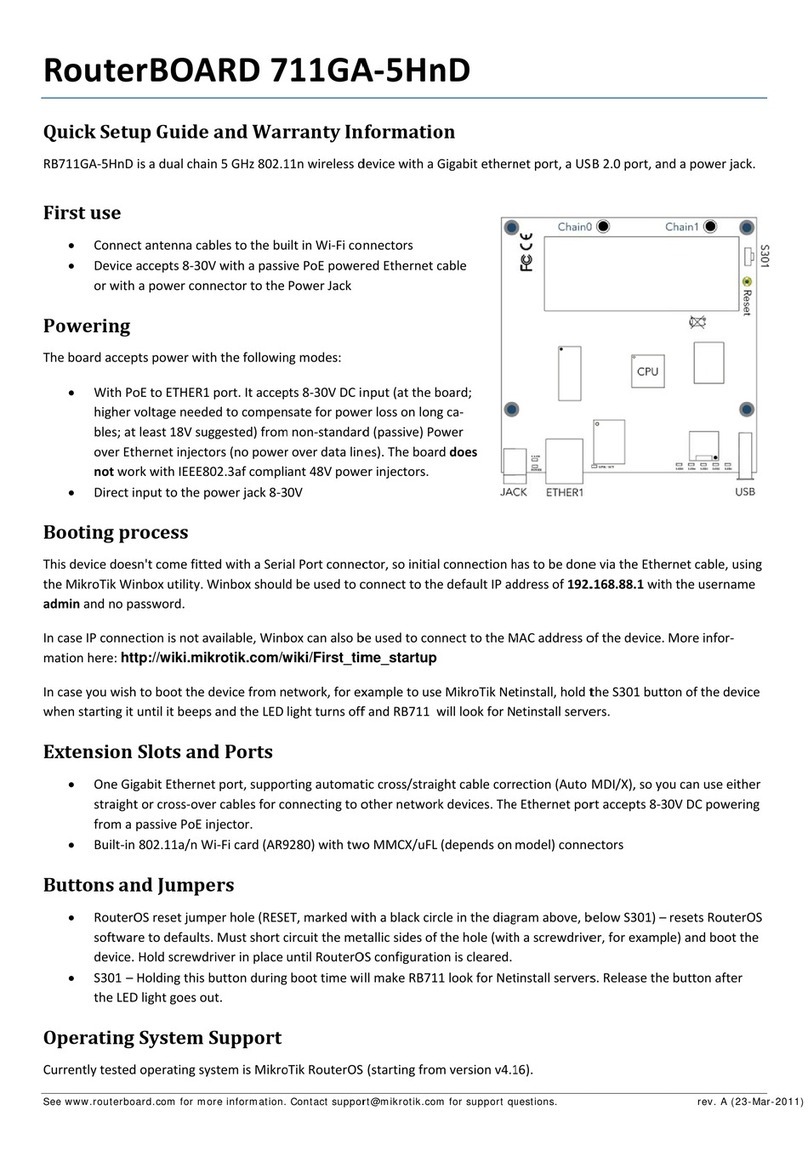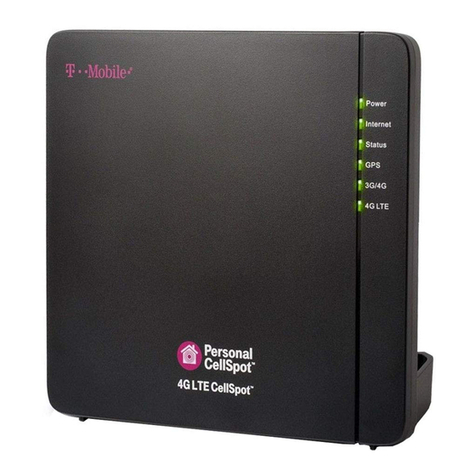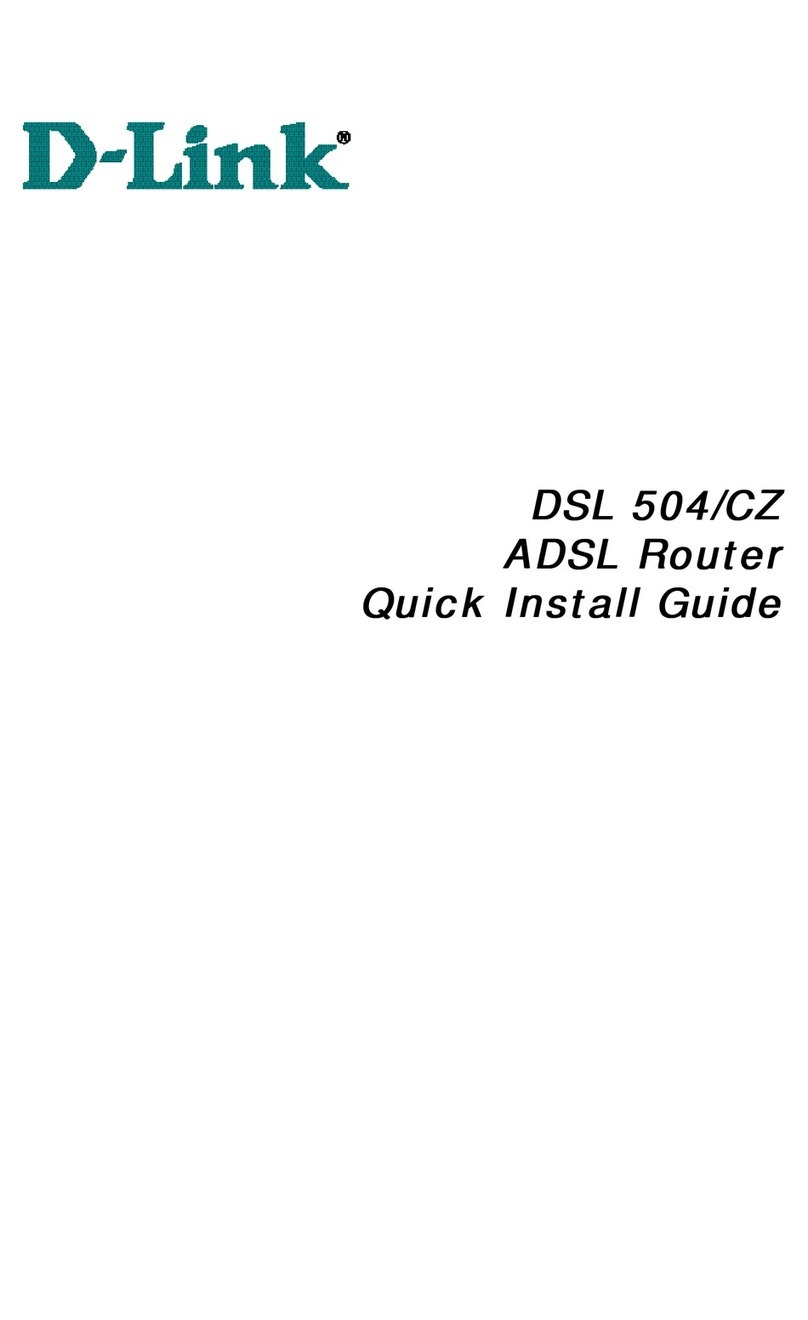Auto Mate ValveLink 8 User manual

ValveLink
™
ValveLink
™
ValveLink
8
&
16
User’sManual
Version2.2
AutoMateScientic,Inc.
AutoMateScientic,Inc.
336BadenStreet
SanFrancisco,CA94131
U.S.A.
(800)998-MATE
-6283
international(415)239-6080
fax(415)239-6801
e-mail[email protected]
wwwhttp://www.autom8.com

ValveLink8 - Part #01-18
For indoor use only from 5° to 40° C.
Do not get wet or subject to visible condensation.
Clean with a mild soap solution with a damp cloth only.
This equipment must be earth grounded. Use any of the
screws on the bottom of the case. See page 12.
Do not unplug valves while on!
Do not attempt to repeatedly cycle valves on and off in under
10 milliseconds.
If this equipment is used in a manner not speci ed by the
manufacturer, the protection provided by the equipment may
be impaired.
Supply voltage:
ValveLink8 controller = 12 V AC up to 2.4 Amps @ 50-60 Hz
External power supplies:
USA & Japan = 110 V AC up to 0.26 Amps @ 60 Hz
European = 220 V AC up to 0.17 Amps @ 50 Hz
Internal battery type:
3V Lithium coin battery
type BR2325 coin or CR2032
23mm x 165mAh
Please replace fuse with standard 2.5 Amp (M) medium-time
/ blow fuse.
!

©1996, 2000
AutoMate Scienti c, Inc.
AutoMate Scienti c, Inc.
All rights reserved.
All rights reserved.
ValveLink
™
8
&
16
User’sManual
User’sManual
Version2.2
The ValveLink is intended for research use only.
Table of Contents
Introduction
...............................................................
........................
2
Hardware overview, Applications, Lure-lock valves and syringes,
Pressure upgrade, PerfusionPencil
™
manifold
System Set-Up Diagrams
...............................................................
..
5
Perfusion systems, Micro-manifold installation, Pressure Kit, Multi-
barrel Perfusion Pencil, Chromatography, Gel/Blot washing
Operation
...............................................................
.........................
11
Manual control, 3-way valves, Back panel, Case and valve grounding
Modes
...............................................................
.................................
13
Serial Communications
...............................................................
..
16
Techniques
...............................................................
..........................
18
Dead volume, Small-bore Te on tubing, Back ow, Syringe res er voirs,
AutoPrime
™
System, Faulty valves, Leaks, Replacing valve ttings,
Hard ware trou ble shoot ing
Safety Instructions
...............................................................
.............
25
Warranty
...............................................................
.............................
27
Josef Kewekordes II, Heath Lukatch, Dave Ilstrup, Gabriel Stern

2
3
ValveLink Laboratory Applications
Perfusion
A ValveLink can be programmed to precisely switch so lu tions
perfusing over biological samples for physiological re search. The
ValveLink’s circuitry is de signed to open valves with low noise for
electrophysiological ampli cation. Several features, ‘Modes’ have
been built into the ValveLink for advanced perfusion use.
Washing
Combined with an AutoMate ported washing tray, the ValveLink
can automate washing of electrophoresis gels and blots, and devel-
oping of x-ray or photographic lm or prints. You have complete
control over which washing steps of your Western, North ern, South-
ern, Coomassie Blue and Silver staining runs are au to mat ed and
which are han dled con ven tion al ly. Un at tend ed washing can save a
busy lab countless hours of tedious monitoring.
Liquid Chromatography
A ValveLink can be easily programmed to automate solution se-
lection in multi-step ion exchange, gel ltration or af nity chro-
ma tog ra phy runs with excellent reproducibility. The ValveLink
is especially useful in preparative work when a protocol has been
established and programmed to repetitively isolate your valuable
molecule.
Luer lock Valves and Syringe Reservoirs
AutoMate also offers
valves with luer lock t-
tings for direct connection
of syringes. This method
eliminates wasted solu-
tion in tubing between
the reservoirs and valves.
Small 2-way stopcocks are
included when this option
is ordered.
* TTL stands for Transistor-Transistor Logic, a +5/0 volt stan dard for representing
on and off – used by the ValveLink for computer valve control.
Introduction
FOR RESEARCH USE ONLY
The ValveLink is designed for solution-switching use in research ap-
plications ONLY. AutoMate Scienti c, Inc. cannot be responsible for
injury or death resulting from medical or pharmacological use.
Hardware Overview
The ValveLink
™
8 and 16 are simple digital/manual valve con trol lers
de signed for use with research automation software. Valves can
be controlled by digital TTL* signals from any I/O card or device.
Eight pushbuttons allow manual user control with eight bi-colored
LED indicators (16 LED’s for ValveLink16’s plus a ‘bank’ se lec tor
switch described later). A serial (RS-232) port is pro vid ed for fur-
ther valve control by serial devices. All three input sources (digital,
serial, and push buttons) are si mul ta neous ly active, and the LED’s
constantly display the current valve status.
The ValveLink is designed to drive 12 volt DC solenoid valves
plugged into RCA jacks on the back of the box. Why not connect
valves directly to your computer? Several reasons:
1)
Most computer interfaces provide +5V signals – not strong
enough to drive most valves (6 to 12V DC and up).
2)
Computer interface signals are often too noisy for elec tro -
phys i ol o gy ampli cation. The ValveLink is designed with
special low noise circuitry to minimize interference with
high-gain ampli cation.
3)
Finally, many solenoid valves are designed to be opened
with a short, full-voltage pulse, then “held-in” with a lower
voltage to keep the valves from heating. The ValveLink au-
tomatically provides dual-voltage hold-in.

4
5
System Set-up Diagrams
Perfusion System
*Unused lines should be replaced with
plugs on manifold, or tem po rari ly
clamped-off just above man i fold to
avoid back bleeding into empty lines.
Priming one line at a time reduces
bub bles.
Connect your vacuum trap line directly
to the out ow of the man i fold for run-
ning cleaning solutions and drying your
lines quickly.
Determine dead volume from the
manifold to sample by measuring
time and volume required to ush a
colored liquid with a clear one.
1 2 3 4
vacuum
trap
Pressure Regulated Perfusion System
AutoMate Scienti c now offers a Pressurized Perfusion Upgrade
with either four or eight channels for:
• Faster Switching
• Steady ow-rate
• Microliter ne delivery
• Microinjecting
• Small diameter pipette delivery
The package can be added to
any new or existing per-
fu sion rig - from AutoMate,
any third-party man u fac -
tur er, or even homemade.
Connect to house air, tank,
or compressor (30 to 100
psi). Precision regulator
delivers zero to 10 psi.
For Single-cell or Whole-cell Superfusion
Multi-barrel Perfusion Pencil
™
8 micro-bore tubes
into 1 out ow
• Single cell and
patch delivery
• Rapid solution
change
• Micro-liter dead
volume
• 250 & 100 micron
removable tips
Instructions on this page for Econ-
o my per fu sion systems, Lure-lock
ttings, Pres sur ized systems or Pinch
valve systems. (Regular hose barb
Te on perfusion systems please see
the next page.)
Lure-lock systems should also see
photo on page 3. Find additional
photos and diagrams of the pressure
system on pages 4 and 8.
Flow rate adjusted by relative height of
reservoirs and included ow regulator.
Always calibrate ow rates - regulator
values are relative (see below).
Leave tubing between reservoirs and
valves long enough to raise and lower
reservoirs.
1) Assemble ringstand.
2) Attach valve unit.
3) Attach reservoir bracket(s).
4) Insert reservoirs.
5) Attach provided tubing to upper
valve barb (cut as desired, but see
note above rst).
6) Connect tubing between bottom
valve barbs and manifold.
7) Connect ow regulator tubing
to manifold out ow and your
per fu sion chamber (downsizing if
necessary).
8) Plug numbered valve cables into
ValveLink ports.
Calibrate ow rates by running one line
into a graduated cylinder for a xed
pe ri od of time.

6
7
Te on Micro-manifold Use
Your valves should be equipped or retro tted with 1/16” o.d.
out ow hose barbs. Micro-manifolds are shipped with a short piece of
1/16” o.d. tubing in each hole (inputs and out ow). You can either connect
the valves to manifold inports with a piece of 1/16”
i.d.
tubing over both
the valve barbs and short pieces of manifold tubing:
Valve with 1/16” o.d. barb
v
1/16” i.d. tubing over barb
and over manifold short tubing
v
Manifold with short pieces of 1/16” o.d. tubing in each port
... or, for even
less dead volume
, use a short piece of 1/16”
i.d.
tubing
over the valve barb, and piece of smaller 1/16”
o.d.
tubing inserted inside
the valve tubing and manifold ports (you may need to supply extra small
tubing for this option):
Valve with 1/16” o.d. barb
v
Short piece of 1/16” i.d. tubing over valve barb
v
Small diameter 1/16” o.d. tubing inserted inside valve tube
and inserted inside manifold ports
v
Manifold without connector tubing. 1/16” i.d. holes.
Cutting the tubing at an angle will make insertion easier. Cutting the
tubing square, however, will minimize dead volume when inserted as
far as possible into the manifold – being careful not block at the point of
convergence.
Remember to keep all tubing as short as possible.
*Green clamps
close to mani-
fold
1 2 3 4
vacuum
trap
Standard Te on Perfusion System
(without pres sure)
*Unused lines should be replaced with
plugs on manifold, or tem po rari ly
clamped-off just above man i fold to
avoid back bleeding into empty lines.
Priming one line at a time reduces
bub bles.
Connect your vacuum trap line directly
to the out ow of the man i fold for run-
ning cleaning solutions and drying your
lines quickly.
Determine dead volume from the
manifold to sample by measuring
time and volume required to ush a
colored liquid with a clear one.
Flow rate adjusted by relative height of
reservoirs and included ow regulator.
Always calibrate ow rates - regulator
values are relative (see below).
Leave tubing between drip pers and
valves long enough to raise and lower
reservoirs.
1) Assemble ringstand.
2) Attach valve unit.
3) Attach reservoir bracket(s).
4) Insert reservoirs.
5) Insert short pieces of 3/16 i.d. tubing
over tops of drippers, then insert
over reservoir nipples.
6) Attach dripper tubing to upper valve
barb (cut as desired, but see note
above rst).
7) Insert green clamps on short pieces of
1/16 tubing.
8) Connect tubing between bottom
valve barbs and manifold.
9) Connect ow regulator tubing
to manifold out ow and your
per fu sion chamber (downsizing if
necessary).
10) Plug numbered valve cables into
ValveLink ports.
Calibrate ow rates by running one line
into a graduated cylinder for a xed
pe ri od of time.

8
9
Perfusion Pressure Kit
(sold separately #09-04, -08 & -16)
Hoses should continue from syringes to valves
Syringes may also be placed in a water
Syringes may also be placed in a water
bath for temperature control.
bath for temperature control.
Brass input connector hose barb size 1/4” i.d.
Max. input
Max. input
Max. input
Max. input
Max. input
pressure 100 psi!!
pressure 100 psi!!
pressure 100 psi!!
pressure 100 psi!!
5 micron bowl lter.
5 micron bowl lter.
5 micron bowl lter.
Press bottom button to empty.
Press bottom button to empty.
Be very careful with these
Be very careful with these
Be very careful with these
plastic hose connections.
plastic hose connections.
Press regulator knob down to lock.
Pull up to unlock.
Individual air lines can be
Individual air lines can be
adjusted or turned-off.
adjusted or turned-off.
2-way stopcocks and lure-lock to 1/16” hose ttings are
2-way stopcocks and lure-lock to 1/16” hose ttings are
included for each channel to connect syringes to hose.
included for each channel to connect syringes to hose.
Multi-barrel Perfusion Pencil
™
(sold separately)
#04-04-xxx
4-into-1 Pencil with tip
#04-08-xxx
8-into-1 Pencil with tip
#04-16-xxx
16-into-1 Pencil with tip
(xxx = 100, 250, or 360 µm)
Tighten removable tip for
minimum dead volume.
One of the eight lines may be connected to vacuum through a valve
programmed to suck the dead-volume clear between solutions.
Chemical Information
The tubing inside the manifold body is polyimide (nylon). The largest
The tubing inside the manifold body is polyimide (nylon). The largest
connection tubing is vinyl. The Removable tips include a medical grade
polypropylene Luer-lock tting with a fused silica (quartz) needle coated with
polyimide. These materials are resistant to most acids, bases and organic solvents.
To avoid dust contamination, we recommend pre-rinsing the Perfusion Pencil and
Tip with distilled water. Also, it is good practice to discard the rst few microliters
of solution before using the device. The Perfusion Pencil and Removable Tips are
shipped non-sterile. They can be chemically sterilized or autoclaved. However,
repeated autoclaving may weaken the adhesive bond between the Lure-lock tting
and the needle.
Maintenance
You can expect several years of useful lifetime for your tip if you wash it daily. Use
a syringe or vacuum to pull rst water, then alcohol three times each through the
tip. If the Multibarrel Perfusion Pencil is lled with pure salt solution, leaving it in
the syringe overnight will not usually cause the tip to block. However, if it is used
for high viscosity uids, ushing after each use is recommended.
Cutting
The Removable Tips are shipped with 1.5" (3.8 cm) length polyimide needles. They
are intended to be cut to a desired length by rolling a razor blade on them against
a hard surface. However, this may leave a small crack or barb on the tip. To get a
at cut, score the coating of the needle with a ceramic cleaving stone or a diamond
cutter and pull directly apart, making sure not to pull at an angle. You may notice
a larger outer tube enclosing the lower part of our smaller, 100µm needles. This is
simply for added rigidity, and can be cut if needed.
Epoxy or silicon glue may be needed to
Epoxy or silicon glue may be needed to
completely seal connections between valve
tubing and the manifold tip in-ports.
Replacement Tips:
Part No.
Description
Description
04-xxx
specify
100, 250, or 360 µm

10
11
Operation
With a ValveLink8, a researcher can turn valves on and off
using eight TTL pins
from an interfacing board on a per-
son al com put er and their own custom programs. (See the de-
scrip tion of Mode #1 in the next chapter to accomplish this using
only three or four TTL outputs.) The ValveLink will open and close
valves mirroring the com put er signals (low = off, high = on) with
sub-10 mil li sec ond ac cu ra cy. ValveLink16’s have one additional
TTL input to ‘multiply’ the eight com mon inputs by 2 into 16 full
channels of valve control.
ValveLink8
[Back panel diagram view]
ValveLink16
Standard female DB-9 connector
Female DB-15 connector
Manual Control
Each press of a front-panel pushbutton toggles its valve on
and off. The ‘Reset’ button immediately turns ALL valves off and
resets the ValveLink’s internal circuitry. The ValveLink16 includes
16 valve status LED’s, but has only eight pushbuttons like the
ValveLink8. An up/down switch tog gles the ValveLink16’s push-
buttons between control of two ‘banks’ of eight valves.
3-way Valves
The ValveLink also supports 3-way, single-solenoid valves (2
wire). Program the ValveLink as you normally would for 2-way
valves, after determining which of two inlets or outlets are opened
with the on and off states.
Pins 5,4,3,2,1 = TTL inputs 0-4
Pins 9,8,7 = TTL inputs 5-7
1
5
9
Pin 6 =
ground
1
8
Pins 8,7,6,5,4 = TTL inputs 0-4
9
9
15
Pin 12 = ground
Pin 12 = ground
Pins 3 = TTL bank
select
Pins 15-13 =
Pins 15-13 =
TTL inputs 5-7
Chromatography
1 2 3 4
Fraction
collector
or waste
Without a pump, ow rate
is determined by relative
height of reservoirs.
1) Position reservoirs above
column ringstand.
2) Attach valve unit to col-
umn stand.
3) Run tubing from upper
valve barbs into res er -
voirs.
4) Connect short pieces of
tub ing between lower valve
barbs and man i fold.
5) Connect manifold out ow
to your pump with 1/16"
i.d. tubing.
6) Pump out ow connects to
column inlet as usual.
7) Plug numbered valve ca bles
1 2 3 4
Flow rate is determined by
relative height of reservoirs.
1) Position reservoirs above
washing area.
2) Attach valve unit to ring-
stand.
3) Run tubing from upper valve
barbs to reservoir nipples.
4) Connect tube from lower
valve barbs to tray inlets.
5) Connect tray out ow to
fourth upper valve barb.
6) Connect this valve’s out ow
to vacuum trap.
7) Plug numbered valve ca bles
vacuum trap
vacuum trap
Gel/Blot Washing System
rocker

12
13
Modes
The ValveLink includes several useful features as auxiliary
‘Modes.’ The user alters the current mode settings by holding but-
ton #0 down while powering the ValveLink on or while pressing
and releasing the Reset button. LED #0 should begin ashing. Indi-
vidual modes are toggled on and off by pressing their button while
LED #0 is ashing. The LED associated with each button should
change from red to green, with green representing ON. All of the
modes can be used simultaneously, except numbers 1 and 2 which
cannot both be on. Press button #0 to return to normal ValveLink
operation with any modes activated.
The ValveLink cannot remember which modes are active
when powered off. Therefore, all modes are deactivated when the
ValveLink is turned off or unplugged. However, modes are main-
tained after pressing the Reset button. Hold button #0 down while
resetting the ValveLink to view and change the current mode set-
tings as described above. NOTE - Reset also closes all valves.
Mode Descriptions
#1
Binary Demultiplexed Addressing Mode
(Valves 0-7 for two ValveLink8’s)
TTL inputs 0-2 decode into a binary number 0-7
representing which valve to open. When this 3-bit number changes,
the previous valve is closed. When Mode 1 or 2 is used, TTL inputs
0-3 are used for addressing and no longer directly control valves 0-3.
Example: TTL input 0000 0101 opens valve 5 (its decimal equiv-
a lent). For ValveLink16’s, ad di tion al bit 3 is used as de scribed in the
next para graph to further select bank 2.
#2
Addressing Mode - Valves 8-15 (2nd ValveLink8)
This is the same binary decoding of bit 0-2 as Mode
#1, but bit 3 is used to select between two ValveLink8’s and con-
trol up to 16 valves with a single 4-bit TTL source. Set the rst
ValveLink8 to Mode 1, the second to Mode 2, and connect TTL input
bits 0-3 from both ValveLinks to your digital output. Bits 0-2 decode
which valve is opened on the ValveLink selected by the fourth bit
12 V AC Power (up to 2.4 Amps @ 50-60 Hz)
Serial Address
(pg. 16)
Serial (RS-232) Ports:
In (computer) and Out
(next device in chain)
See page 16.
Digital inputs
(see previous page)
Back Panel
12 V DC valves
110 or 220 V AC Power
Case & Valve Grounding
This equipment must be earth grounded. Use any screws on
the bottom of the ValveLink case for grounding. Order AutoMate
part no. 01-05 “Low noise, valve and case grounding package” for
an extra grounding wire attached to each individual valve ex-
tend ing back to the controller. Each of this item grounds four (4)
valves. Please order two for eight channel perfusion systems. This
item must be ordered at the same time as the valves. Connect the
ground wire from the valves to a screw on the bottom of the control-
ler case.

14
15
Multiple modes
As mentioned above, most of the six modes above can be active
concurrently, such as Mode 1 - Addressing, Mode 4 - Master Valve,
and Mode 5 - One-at-a-time. Valves are opened or closed ac cord -
ing ly. Only Modes 1 and 2 cannot both be on simultaneously.
Example mode selection LED’s (red = off, green = on):
0
1
2
3
4
5
6
7
Blink
Off
On
Off
On
On
Off
On
0 blinking = mode select - press button #0 to leave
2 on = Addressing Mode valves 8-15 (2nd ValveLink8)
4 on = Master Valve
5 on = One-at-a-time Mode
7 on = 4800 baud serial rate
In this example, when button #0 is pressed to leave mode selec-
tion, all LEDs will ash waiting for the master valve (Mode 4) to be
selected.
Instant mode select
In order to ease mode selection, especially when the ValveLink
is frequently turned on and off, individual modes can be selected
when power is turned on. Just as button #0 is held to enter mode
selection described earlier, instead simply hold down the button
correspon ding to the mode to be activated during power on or reset.
It is not necessary to press anything to ‘leave’ or nish instant mode
se lec tion. Only one mode can be activated in this manner at a time.
However, button #6 activates the frequently used combination of
Modes 4 & 5 (master valve and one-at-a-time).
As described under Mode Selection, Modes 3, 4 and 7 each
require speci c valves to be designated for their function. The user
will be prompted with all LED’s ashing to select a ‘pre-desig-
nated’ or ‘master’ valve after using instant selection for any of these
modes.
(high = ValveLink in Mode 2 & low = ValveLink in Mode 1). As
in Mode 1, TTL inputs 0-3 are used for addressing and no longer
directly control their respective valves. Example: TTL input 0000
1001 opens valve 9 (valve 1 on the second ValveLink8.)
#3
Pre-selected Valve Mode
When Mode 3 is activated, the user is prompted to
press a button 0-7 immediately after leaving mode selection (all
LEDs will ash waiting for a single push button selection). There-
af ter, the valve selected is toggled on and off by TTL input bit #7.
This mode allows a researcher to permanently connect a single TTL
output to ValveLink input seven, and select which of eight valves to
activate with that single TTL signal. This mode prevents input #7
from controlling valve #7 as it normally would, unless valve #7 is
chosen as the ‘pre-selected’ Mode 3 valve.
#4
Master Valve
When Mode 4 is selected, the user is prompted to
press a button 0-7 immediately after leaving mode selection (as
Mode 3). This valve then becomes the master valve. Thereafter,
whenever all other valves have been closed through push buttons,
TTL inputs, or the serial port, the master valve will automatically
open. This feature is useful if a control solution is required when-
ev er all other solutions are stopped.
#5
One-at-a-time Mode
When active, Mode 5 automatically closes all other
valves whenever a valve is opened – either by push button, TTL
input, or serial input. This guarantees that no more than one valve
is open at a time. The only exception to this mode is an All Open
command through the serial port (code 192).
#7
4800 Baud
The ValveLink normally expects serial com mu ni c-
a tions at 9600 baud. When Mode 7 is active, the ValveLink listens
for serial codes at a slower 4800 baud rate.
While several modes decode the TTL inputs, the push buttons
and serial input will always toggle valves according to which modes
are active. Remember button #0 leaves mode setting. If Modes 3
and 4 are both active, the user will be prompted for the Mode 3 ‘pre-
se lect ed’ valve rst, then the Mode 4 ‘master’ valve.

16
17
All modes are separated by commas. The modes that re-
quire pa ram e ters (4 & 5) have them speci ed following a forward
slash, but pre ced ing the com ma that sep a rates the next entry. For
example, AT3M+2, 4/11, 5/3, 6<cr> ac ti vates modes 2, 4, 5 and 6 on
device 3, with valve 11 speci ed for mode 4 (preselect), and valve 3
speci ed for Master mode (5).
Again, all valves are referred to start ing with 1.
The modes for purposes of serial commands are:
1 - ‘Straight through' TTL mode. The individual TTL Inputs turn
valves on or off. This is incompatible with modes 2, 3, & 4; mode 1
turns them off.
2 - ‘Low-bank' Binary Addressing mode. Inputs 1-3 are decoded as a
binary number if the fourth TTL Input is low. Turns off mode 1.
3 - ‘High-bank' Addressing mode. Inputs 1-3 are decoded as a bi-
nary number if the fourth TTL Input is high. Turns off mode 1.
4 - Preselect mode. TTL Input 8 turns the preselected valve on or off.
Requires a valve number parameter. Turns off mode 1.
5 - Master mode. Requires a valve number parameter.
6 - One-at-a-Time mode.
The baud rate (Mode 8) may not be changed via the serial com-
mands for obvious reasons.
See pages 13-15 for a complete description of these modes.
Serial Communications
All of AutoMate’s controllers are capable of communicating
with a host computer connected to a chain of several devices. Serial
communications must be set to either 9600 or 4800 baud (see Mode
8), and must be sent over a standard null modem cable. Usually this
is a normal serial cable with a null modem adapter
Null modem cable diagram
1
1 (ground)
2
3
3
2
AutoMate has im ple ment ed a com mu ni ca tions pro to col com-
pat i ble with the one offered by Axon In stru ments. All com mands
begin with ATn, where n is a single digit from 0-9, indicating the
device num ber being addressed. The address is set with the Serial
Address switch on the rear of the ValveLink. All com mands must
be ter mi nat ed with a car riage return <cr>. Possible commands are:
ATnO<cr>
- Open ALL valves.
ATnC<cr>
- Close ALL valves.
ATnV+v<cr>
- Open valve 'v'.
ie. AT6V+3<cr> opens valve 3 on device 6.
ATnV-v<cr>
- Close valve 'v'.
ie. AT5V-1<cr> closes valve 1 on device 5.
All valve and mode numbers are 1 based instead of 0 based. That is, on a
ValveLink8, they range from 1-8, and ValveLink16 valves range from 1-16.
ATnM+x,x/y,...<cr>
- Activate (turn on) modes.
ATnM-x,x/y,...<cr>
- Deactivate (turn off) modes.

18
19
Back ow
When a manifold is used in a plumbing arrangement, none of
its ports can be left unconnected, or liquid will simply ow back-
wards out of the opening. Small, green hose clamps are in clud ed
with AutoMate Perfusion System drippers which can be easily at-
tached to short pieces of tubing to act as plugs for un used holes.
Likewise, one must be careful not to open any valve whose
reservoir is completely empty or in ow tube is disconnected. Or-
di nary so lu tion pressure in other lines will force liquid back up the
out ow tubing, through the valve, and either back into the reservoir
or out the dis con nect ed in ow onto the oor. Again, clamp-off any
un used lines at the manifold or be sure all valves are closed while
changing con nec tions.
Syringe reservoirs
AutoMate offers 30ml syringes (photo on page 3) as al ter na -
tives to its 100ml polypropylene reservoir cups. Connected directly
into luer lock ttings in the valves, this method eliminates wasted
solution in tubing between the reservoirs and valves. Small 2-way
stopcocks are included when this option is ordered. These are
placed between the syringe and valve tting in case syringes must
be disconnected before completely empty. Simply loosen the luer
lock
from the valve tting
, and remove the syringe and stopcock to-
gether. These stop cocks are also useful if there is a chance of a valve
opening after its reservoir is empty (see above paragraph).
AutoPrime
™
System
The AutoPrime Perfusion System is de-
signed to deliver oxygenated (or other gas-sat-
u rat ed) solutions without ad min is ter ing ‘stale’
liquid which has remained sta tion ary in the
tubing long enough to lose its ox y gen ation.
Unless one uses ‘hard-walled’ (i.e. Tef-
lon) tubing, gas will escape through the
tubing leaving the stale solution with a
ruined pH and gas con cen tra tion. The 8-
channel AutoPrime System uses eight valves
per four liquids, with the second set used as
waste
1 2 3 4
Techniques
Dead volume
Dead volume should be minimized in order to switch solu-
tions as rapidly as possible. Dead volume for this purpose refers to
the volume in the single piece of tubing be tween the manifold and
nal destination (perfusion chamber, 96-well plate, etc.) A certain
amount of time must pass for a new liquid to clear the previous one
from this nal piece of tubing. Solution switching takes place at the
manifold - assuming each channel’s tubing has been primed from
its valve to this point. Therefore, the manifold should be positioned
as close to the ultimate destination as possible, while the valves can
be some distance away. The micro-manifolds available from Auto-
Mate Scienti c are designed to be inserted without tubing directly
into ori ces in some perfusion chambers. This absolutely minimizes
dead volume – resulting in switching times of under a second.
AutoMate Perfusion Systems include a blue disposable ow
regulator which will
increase
dead volume if used improperly. The
regulator can either be eliminated if controlling ow rate is not
necessary, or positioned
before
the manifold to eliminate dead vol-
ume. However, this second method only controls the ow rate of
individual solutions (instead of all solutions when located after the
manifold). Therefore, the researcher can either limit the ow of a
single liquid, or purchase ow regulators for each line.
A nal method for reducing dead volume is to use smaller
bore tubing, although this may also reduce ow rate re sult ing in the
same switching time as for larger tubing.
Small bore, Te on tubing
AutoMate Scienti c’s micro-manifolds use 1/16” o.d. tube
ports which can either be used with this size tubing, or enlarged up
to 1/16” i.d for valve hose barb ttings. Please inquire about Au-
to Mate’s Te on tubing and nut and ferrule valve ttings for small
bore use. Also see the micro-manifold instructions on page 7.
Cutting Te on tubing at an angle makes it easier to insert.

20
21
2) That the valve is faulty and not the controller channel – nd
a valve that works in a particular output channel and try the bad
valve in that port to see that it still does not function.
3) If it is leaking, see #1 above and the section below.
If it quali es for all three of the above, AutoMate will accept
the valve for subsequent return to the factory. Repair or re place -
ment is at their discretion, as AutoMate does not have the ability to
open the valves to determine the cause of trouble. We may be able
to loan re place ment valves, which may be billed if the valve fac to ry
nds abuse on the user’s part and refuses to honor the warranty.
Stuck pinch Valves
Occasionally pinch valves will stick closed. Usually this is a
sign that they are about to completely fail, but sometimes they can
be rejuvinated by simply prying them open. First energize (turn
on) the valve; then, using a at screw driv er, gently force the white
plunger open where it normally pinches the tube closed. The valve
may begin functioning normally. Also,
pinch valves will not usu-
ally work without a piece of pinch tubing installed.
Valve Cables
One problem that is easy to diagnose and x is a broken cable
connection. Use any ohmmeter to measure the resistance across
the inner pin and outer ‘barrel’ of the RCA plug end of the valve
cable (while unplugged from the controller.) A resistance of zero
ohms indicates a short, or in nite re sis tance means one of the wires
is broken in the cable assembly. This occurs most often at the joint
be tween the heavy black cable and the valve lead wires – under the
heat-shrink tubing, inside the outer black sheath, a few inches from
the valve itself. This can often be reached without completely dis-
as sem bling the valve en clo sure. Simply 1) remove the screw inside
the black valve box holding the plastic sheath in its hole, 2) remove
‘ ush’ valves to waste. Shortly before a solution is to be switched
‘on,’ its ush valve opens and re-primes the upper tubing with fresh
so lu tion from the res er voir down to its delivery valve (where a tee
tting is located con nect ed to the ush valve.) The ush valve is
then closed, and the delivery valve can be opened. The previous
solution in a de liv ery sequence can continue to ow while re-prim-
ing occurs.
Faulty valves
The bane of all liquid delivery apparatus! Despite AutoMate’s
best efforts and pursuit of high quality valve manufacturers, some
valves fail. How often have space shuttle launches been delayed
due to valve problems? We can only pass along our valve sup plier’s
one year warranty with their disclaimer “Improper use or mishan-
dling of the units, in the opinion of the manufacturer, voids this
warranty!” (their ex cla ma tion mark too.) In order to minimize valve
problems, please observe these guidelines:
1) Clean your valves after each use. Accumulated debris or
precipitate will rapidly cause leaking valves and seals. Use an in-
line lter if you expect a chance of particles in your solutions. Put
your AutoMate controller’s programmability to good use by writ-
ing a washing protocol. At the end of the day, ll each reservoir
with cleaning solution (distilled water or appropriate liquid), and
press Start. A protocol can be easily written to ush each valve in
se quence. Saline solutions allowed to dry in stainless steel valves
will cause them to rust. This is considered improper use. We also
recommend rinsing your valves once before their rst use.
Beware of aking Te on tape or silicone tting glue. Large
debris are often the cause of valve failure. Try back ushing a valve
that is suspected to have failed for this reason by connecting a light-
ly pressurized liquid to the
out ow
of the valve while it is energized.
Sometimes this ejects the clog. No Draino!
2) Do not operate AutoMate valves with homemade con trol lers
delivering over 12V DC, or attempt to cycle them rapidly <10ms.
3) Do not exceed the rated operating pressure (> 100psi).
Before returning any valves to us please check:
1) That it was purchased in the last 12 months (AutoMate and
valve manufacturers record each by serial number.)
1
2
2
Valve enclosure (shown without front plate)
Plastic ‘split loom’ cable sheath.
Plastic ‘split loom’ cable sheath.
the black tape at the top of
the sheath and peel it back
a couple of inches, nd the
offending cable (trace it back
from the bad valve), and 3)

22
23
responsibility for any injury to AutoMate employees or em ploy ees of
the valves orig i nal manufacturer caused by han dling of the res i dues
of chemicals contained in or on the valves to be returned.
7) An authorized signature, title, and date.
AutoMate will gladly fax you a form with easy blanks to enter
the above information. We will process your return and notify you
of further information as quickly as possible.
Leaks & Replacing valve ttings
The second bane of all liquid delivery apparatus! These hints
may help:
1) Make sure the valve is turned off! (as opposed to leaking)
2) See all of the guidelines in the previous “Faulty Valves”
section - es pe cial ly #1.
3) Identify whether the valve leaks constantly, under pressure,
inside or outside. Try back ushing if an internal leak.
4) Check and replace obvious loose or worn tubing.
5) Outside leaks usually occur at the ttings and can be
stopped with a bit of silicone glue, epoxy, super glue (Cy anoac-
ry late) or Te on tape around the threads of the dry tting screwed
back into the valve. Be sure not to use too much glue or tape, as
they can easily cause clogs or leaks of their own.
Over tight en ing
can also cause the plastic ttings to leak – hand tighten.
Glue on valve ttings is intended as a gap ller for small open-
ings between the threads and hole, not as an ad he sive. Few glues
will adhere to Te on.
Hardware troubleshooting
Should the ValveLink LED’s fail to light while power is turned
on, check your power connections, source and on/off switch. Dis-
con nect all valves to check for a short. Check the back panel fuse
on ValveLink16’s. Finally, if all else fails, un plug the ValveLink and
check the fuse on the in ter nal circuit board following these in struc -
tions: ValveLink8 – remove all of the screws on the bottom and 6
hex D-con nec tor screws from the rear; or ValveLink16 – remove all
of the screws from the top cover. Only re place the fuse with a stan-
dard (not slow-blow) of the same size. One extra fuse is in clud ed on
the circuit board in clips labeled “Spare.”
with the volt/ohmmeter). If you nd the break, resolder the con-
nec tion, wrap the inner wires in separate pieces of elec tri cal tape,
retest the valve, and re as sem ble the sheath following the above
instructions in reverse order.
Valve returns & Replacing a Valve
If you need to return a defective valve, you may either re-
turn the entire valve assembly for repair / evaluation, or remove
and return the in di vid u al valve from its case. This only involves
ve screws: remove the two outer plate screws holding all of the
valves into the black metal case, the single screw holding the plas-
tic ‘sheath’ into its underside hole, the electrical tape at the top and
bottom of the sheath, the offending valve’s cable from the plug end
up through the valve casing, and nally, the two screws holding the
valve on to the front plate.
Please package the valve(s) carefully and ship freight prepaid
to AutoMate’s address on the back cover of this manual.
No RMA
number is needed
as long as you include a note with the following:
1) Your name, company/institution name, phone number, and
an ad dress to return the repair to.
2) Your original invoice number and date if available.
3) A sentence stating the nature of the problem and any steps
you have already taken to x or identify it. Does the valve energize
/ click? De-energize? Open / close? Leak?
4) Whether the valve was driven by any device
other
than an
AutoMate controller (and its operating and holding voltages).
5) The application used with the valve, along with the exact
chemical(s) and the duty cycle (pulse) rate if used.
6) A Statement of Chemical Exposure as follows:
a) These valves have not been exposed to chemicals other than H
2
O
except as de scribed above. b) All applicable Safety and Han dling data
sheets for the above described chemicals are enclosed. c) We accept full
care ful ly slice its heat-shrink tubing lon gi tu di nal ly
to remove it. The wires may have come apart or
broken here, inside the next piece of elec tri cal tape
isolating the two leads, oth er wise within the cable
or valve itself (which can be further de ter mined
3
Heat
Heat
shrink
shrink
on each
on each
cable
cable
shrink

24
25
EPROM Installation Instructions
1) Open the ValveLink case as described in the preceeding
paragraph. Re move the last EPROM
slowly with a at screw driv er or IC
re mov er noting the ‘dimple’ ori en ta tion
(pin 1) on its left side. Insert the new
chip with the same orientation – being
careful not to bend any pins.
2) Make sure that the ValveLink turns on, then turn it back
off before reinstalling the case top. Save the old EPROM until you
are completely satis ed with the new one.
EPROM’s can be erased and recycled, and they cost around
$3.99 each. So if you’re happy with an upgrade, it’s worth the few
pen nies stamp cost for U.S. cus tom ers to drop them in an envelope
back to AutoMate. International (or busy U.S.) customers will be
excused if they cannot return old [useless] eproms. :-)
Safety Instructions
The following instructions pertain to the risk of re, electric shock, or bodily
injury. Please read all of these instructions care ful ly.
1. Follow all the instructions and warnings marked on this prod uct or included
in this manual.
2. Do not use this product on an unstable cart, stand, or table. This product
may fall, causing serious damage to the prod uct.
3. Slots and openings in the cabinet and the back are pro vid ed for ven ti la tion.
To ensure the reliable operation of your product, and to pro tect it from overheating,
these openings must not be blocked or covered. Do not use this product on a bed,
sofa, rug or other similar surfaces. This product should never be placed near or over
a radiator or heat register. This product should not be placed in a built-in in stal la tion
unless proper ven ti la tion is provided.
4. Never push objects of any kind into the product through the cab i net open-
ings, as they may touch dangerous voltage points or short-out parts that could result
in re or electric shock. Nev er spill liquids of any kind in the product.
5. This product should only be connected to the AC power source in di cat ed on
your product system’s information label. If you are not sure of the type of AC power
available, consult your dealer or local power com pa ny. Only connect this product to
a power outlet that matches the power re quire ments of this prod uct.
6. Do not allow anything to rest on the power cord. Do not locate this product
where people will walk on the cord.
7. If you have to use an extension cord with this product, make sure that the
total amperage rating of all equipment plugged into it does not ex ceed the amperage
rating of the ex ten sion cord. Also, make sure that the total of all products plugged
into the main AC power outlet does not exceed 15 Amps.
8. Unplug your product from the main electrical power be fore clean ing. Do
not use liquid cleaner or aerosol cleaners. Use a damp cloth for cleaning.
9. Do not use this product near water.
©2003 AutoMate Scienti c
ValveLink 1.3 ___

26
27
Warranty
AutoMate Scienti c, Inc. warrants its products against defects of
workmanship and/or material for
ONE YEAR
from the date of sale.
Any product that fails to perform as speci ed may be returned, freight
pre-paid to the factory (with a written explanation of the problem) for
examination and repair or replacement. If it is defective, AutoMate Sci-
enti c will repair or replace (at our option) the product without charge
and return it to you.
If the examination indicates that non-compatible uid, destructive
environment, accidental damage, modi cation or abusive practices have
occurred, all labor, materials and freight costs shall be at the expense of
the customer.
Due to the nature of clinical laboratory applications, AutoMate Sci-
enti c, Inc. will
NOT
accept the return of any products which have been
used with
HAZARDOUS MATERIALS
or harmful environment.
This warranty is in lieu of all other warranties, whether oral or
written, express or implied. In no event shall AutoMate Scienti c, Inc.
or its licensor/licensees be liable for contingent, special, direct, indirect
or consequential damages for the breach of any express or implied war-
ranty or resulting from the use, failure or malfunction of any product,
including damage to property and, to the fullest extent permitted by law,
damages for personal injury, even if AutoMate Scienti c, Inc. has been
advised of the possibility of such damages or if this warranty is found
to fail its essential purpose. AutoMate Scienti c, Inc’s liability is limited
to the reimbursement of the cost of the product. All other warranties,
including, but not limited to warranties for tness or merchantability for
a particular purpose are expressly excluded. No verbal changes to this
policy will be authorized.
AutoMate Scienti c, Inc. manufacturers and sells goods in accordance
with U.S. federal, state and local laws, but assumes no responsibility or
liability for laws, regulations, duties, or taxes imposed by any foreign
country. All terms and conditions hereof shall be governed by the laws
of the State of California.
10. Unplug this product from the main power outlet and call for service under
any of the following conditions:
A. If the power cord or plug is damaged or frayed.
B. If liquid has been spilled into the product.
C. If the product has been exposed to rain or water.
D. If the product has been dropped or the cabinet has been dam aged.
E. If the product exhibits a distinct change in performance, in di cat ing a need
for service.
STOP!!
If you ever have to remove the main system unit cover, ob serve the following
precautions:
A. The power supply cord must be unplugged before the main sys tem unit
cover is removed. (Separe le cordon d’alimantation et puis enleve le couvercle.)
B. Once removed, the cover must be replaced and screwed in po si tion before
the power supply is plugged back in. (Apres le couvercle en place et remettre le
cordon d’alimentation.)
Battery Warning Statement
CAUTION
There is a danger of explosion if the battery is replaced in cor rect ly. Replace
only with the same or equipment type recommended by the man u fac tur er. Discard
used batteries according to the man u fac tur er’s in struc tions. See inside of front cover
for battery spec i ca tions.
ATTENTION
Il y a danger d’explosion s’il y a remplacement incorrect de la batterie. Rem-
placer uniquement avec une batterie de meme type ou d’un type recommande par
le constructeur. Mettre au rebutled batteries usagees conformement aux instructions
du fablicant. See inside of front cover for battery speci cations.
VORSICHT
Explosionsgefahr bei unsachgemass em Austausch der Batterie. Ersatz nur
durch denselben oder einen vom Hersteller empfohlenen ahnlichen Typ. Entaorgung
gebraushter Batterien nach Angaben des Herstellers. See inside of front cover for
battery speci cations.
This manual suits for next models
1
Table of contents