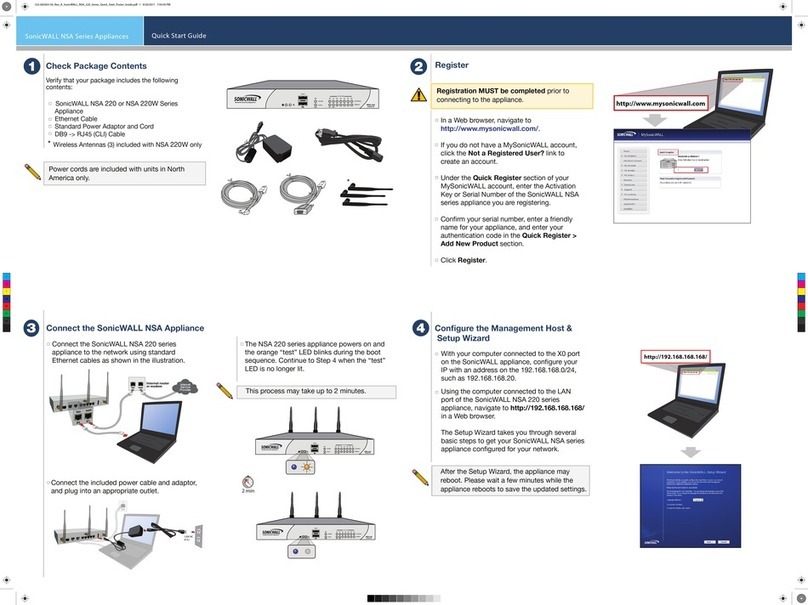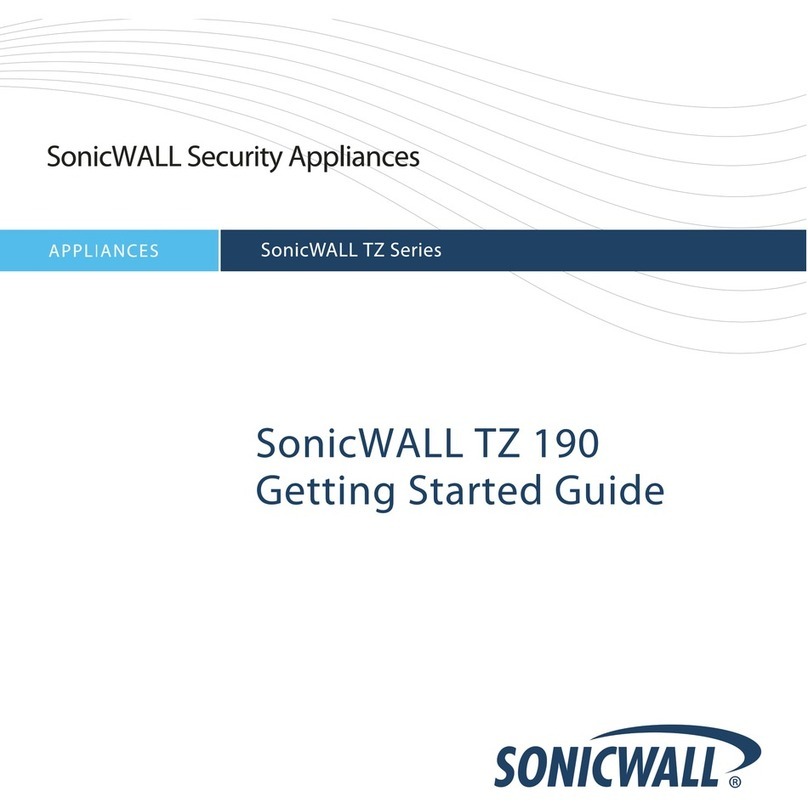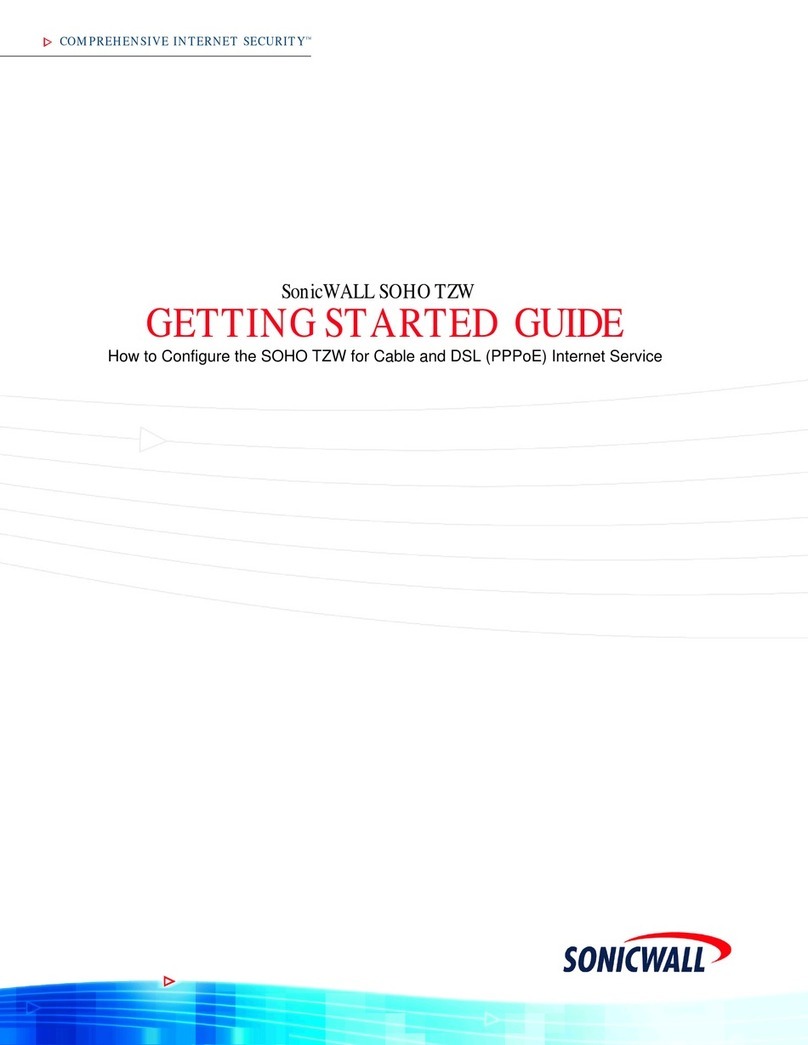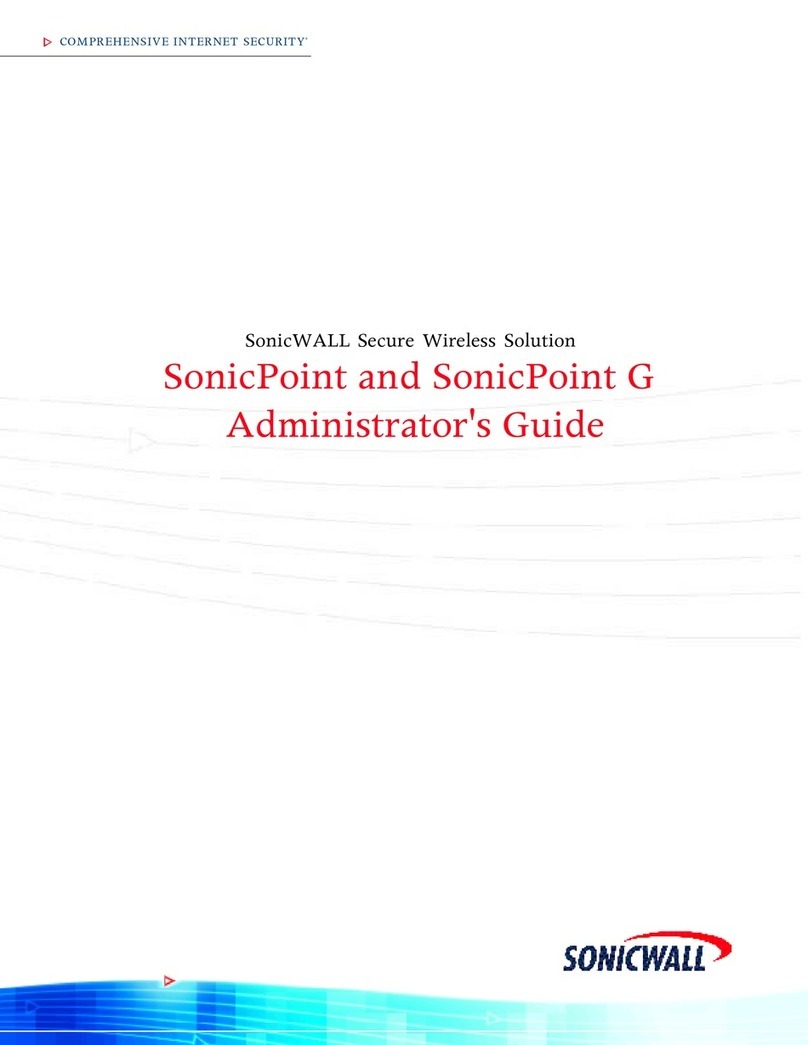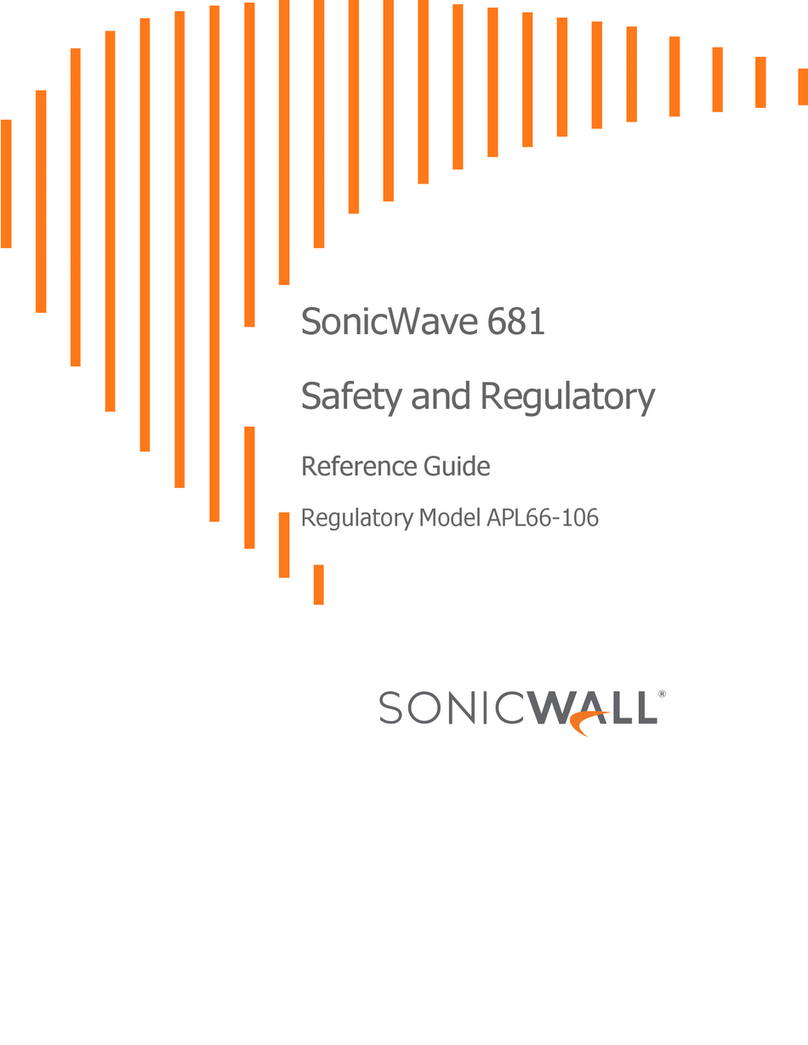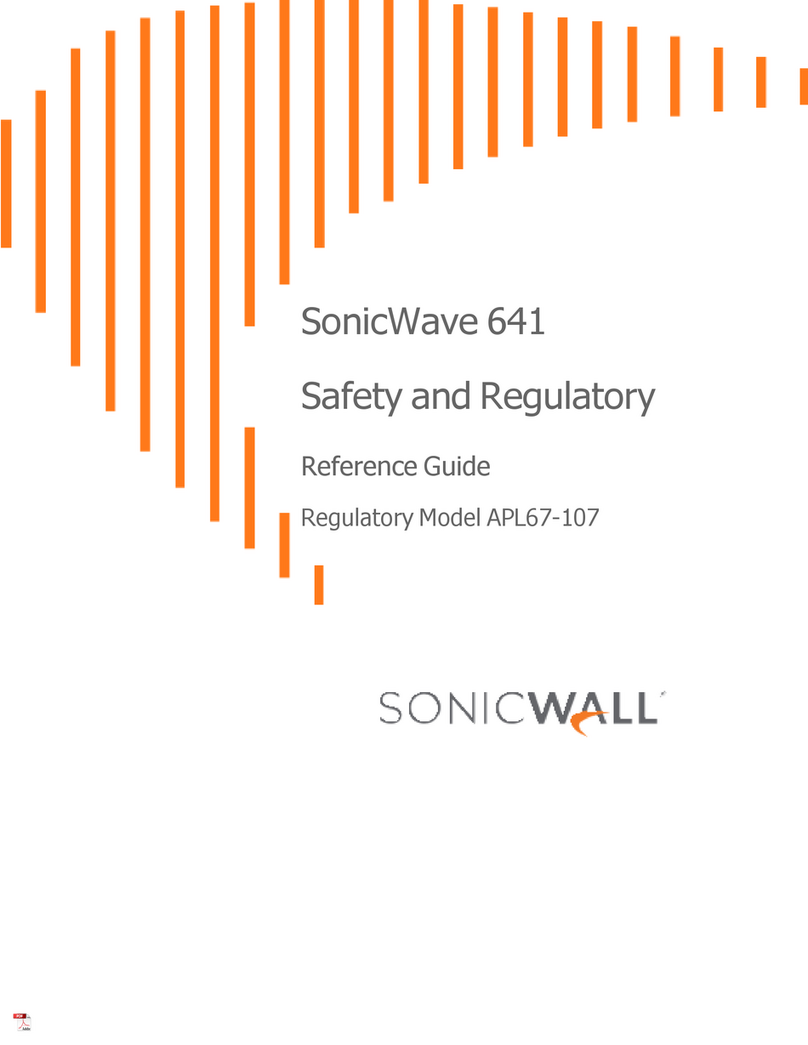ServiceProvider(ISP).AllmodesexceptRouter‐based
offerautomaticWANIPaddressing(DHCP).
•Example—ToconfigureLANDHCPSettings,select
EnableDHCPServeronLANandentertheLAN
addressrangeintheappropriatefields.
•Selecttheinitialportsassignedtotheapplianceand
clickNext.
•TheSummarypagedisplaysyourconfiguration.Click
Apply,thenclosetheWizard.
6Registerproduct
•PointyourbrowsertotheapplianceLANIPaddress
(defaulthttps://192.168.168.168)andlogin
usingtheadministratorcredentials.
•ClickRegisterontheSystem>Statuspageunder
SecurityServices.
•LoginusingyourMySonicWallaccountnameand
password.IfyoudonothaveaMySonicWallaccount,
TIP:RegisteringtheappliancefromSonicOSrequiresthat
DNSServersettingsareconfiguredontheWAN(X1)
interface.
clicktheCreateMySonicWallaccountlinktocreate
anaccount.
•MySonicWallgetsthenecessaryinformationdirectly
fromtheSOHOappliance.Whenfinished,youwill
seeamessagethatregistrationhasbeencompleted.
7Getthelatestfirmware
•InaWebbrowser,navigateto
http://www.mysonicwall.com
•ClickDownloadsandselectSOHOFirmwarefromthe
SoftwareTypedrop‐downmenu.
NOTE:Yourappliancemustberegisteredtodownload
thelatestfirmware.
•Clickthelinkforthefirmwareyouwantandsavethe
filetoalocationonyourcomputer.
•OntheSOHOappliance,navigatetotheSystem>
SettingspageandclicktheUploadNewFirmware
button.
•ClicktheBrowsebuttontonavigatetoandselectthe
firmwareyoujustdownloaded.
•ClickUploadandwaitfortheuploadtocomplete.
•IntheFirmwareManagementTable,clicktheBoot
iconforyournewfirmware.
8MountingtheSOHOappliance
Foroptionalwallmounting,youneed:
•Screwdriver
•Drillwithappropriatesizebit
•Formountingondrywall:
WARNING:Donotmounttheapplianceontheceiling,it
isnotdesignedforsecureceilingmounting.
•Two#7pan‐headscrews,1inchlong(7.25mm
diameterhead,25mmlong)
•Twowallanchors
•Formountingonsolidwoodormetal:
•Two#7pan‐headwoodormachinescrews,1
inchlong(7.25mmdiameterhead,25mmlong)
Tomounttheapplianceonthewall:
1Drilltwoholes4.33inches(11cm)apartinthewall
whereyouwanttomounttheappliance.
2Ifusingwallanchors,insertawallanchorintoeach
hole.
3Insertascrewintoeachwallanchor(intoeachholeif
notusingwallanchors),leaving5/3 2 inches(0.4cm)of
thescrewsexposed(includingscrewhead).
4Positiontheappliancemountingslotsoverthescrews
andpressinanddownuntiltheapplianceissecurely
mounted.
9Safetyandregulatoryinformation
Installingtheappliance
Installinalocationawayfromdirectsunlightandsourcesofheat.Amaximumambient
temperatureof104ºF(40ºC)isrecommended.
Routecablesawayfrompowerlines,fluorescentlightingfixtures,andsourcesofnoisesuch
asradios,transmitters,andbroadbandamplifiers.
Theincludedpowercord(s)areapprovedforuseonlyinspecificcountriesorregions.Before
usingapowercord,verifythatitisratedandapprovedforuseinyourlocation.
Ensurethatnowaterorexcessivemoisturecanentertheunit.
Allowunrestrictedairflowaroundtheunitandthroughtheventsonthesideoftheunit.A
minimumof1inch(25.44mm)clearanceisrecommended.
Considerationmustbegiventotheconnectionoftheequipmenttothesupplycircuit.
Appropriateconsiderationofequipmentnameplateratingsmustbeusedwhenaddressing
thisconcern.Donotoverloadthecircuit.
Thisequipmentisnotintendedforuseatworkplaceswithvisualdisplayunits,inaccordance
with§2oftheGermanordinanceforworkplaceswithvisualdisplayunits.Toavoid
incommodingreflectionsatvisualdisplayworkplacesthisdevicemustnotbeplacedinthe
directfieldofview.
Lithiumbatterywarning
TheLithiumBatteryusedintheSOHOsecurityappliancemaynotbereplacedbytheuser.
ReturntheSOHOsecurityappliancetoaSOHO‐authorizedservicecenterforreplacement
withthesameorequivalenttyperecommendedbythemanufacturer.If,foranyreason,the
batteryorSOHOsecurityappliancemustbedisposedof,dosofollowingthebattery
manufacturer'sinstructions.
Cableconnections
AllEthernetandRS232(Console)cablesaredesignedforintra‐buildingconnectiontoother
equipment.Donotconnecttheseportsdirectlytocommunicationwiringorotherwiring
thatexitsthebuildingwheretheSOHOapplianceislocated.
Powersupplyinformation
IfthepowersupplyismissingfromyourSOHOproductpackage,pleasecontactSOHO
TechnicalSupportathttps://support.sonicwall.com/contact‐supportforareplacement.This
productshouldonlybeusedwithaULlistedpowersupplymarked“I.T.E.LPS”withanoutput
rated12VDC,minimum2.0A,Tma: minimum40degreeC.
Declarationofconformity
A“DeclarationofConformity”inaccordancewiththedirectivesandstandardshasbeen
madeandisonfileatSonicWallInternationalLimited,CityGatePark,Mahon,Cork,Ireland.
CEdeclarationscanbefoundonlineathttps://support.sonicwall.com.
台灣 RoHS
限用物質含有情況標示資訊請參考下列網址 :https://support.sonicwall.com.
操作說明 :
NOTE:Additionalregulatorynotificationsandinformationforthisproductcanbefound
onlineathttps://support.sonicwall.com.
輸入產品型號並搜尋
選擇 Technical Documentation
選擇 SafetyandRegulatoryReferenceGuide
Downloadthisdocument 下載此文件
VerwarnungWeiterehinweisezurmontage
WählenSiefürdieMontageeinenOrt,derkeinemdirektenSonnenlichtausgesetztistund
sichnichtinderNähevonWärmequellenbefindet.DieUmgebungstemperaturdarfnicht
mehrals40°Cbetragen.
FührenSiedieKabelnichtentlangvonStromleitungen,LeuchtstoffröhrenundStörquellen
wieFunksendernoderBreitbandverstärkern.
DasimLieferumfangenthaltenebzw.dieimLieferumfangenthaltenenNetzkabelsindnur
fürdieVerwendunginbestimmtenLändernundRegionenzugelassen.ÜberprüfenSiebitte
vorderVerwendungeinsNetzkabels,obesfürdieVerwendunginIhremLandoderIhrer
RegionzugelassenistunddengefordertenNormenentspricht.
StellenSiesicher,dassdasGerätvorWasserundhoherLuftfeuchtigkeitgeschütztist.
StellenSiesicher,dassdieLuftumdasGerätherumzirkulierenkannunddieLüftungsschlitze
anderSeitedesGehäusesfreisind.HieristeinBelüftungsabstandvonmindestens26mm
einzuhalten.
PrüfenSiedenAnschlussdesGerätsandieStromversorgung,damitderÜberstromschutz
sowiedieelektrischeLeitungnichtvoneinereventuellenÜberlastungderStromversorgung
beeinflusstwerden.PrüfenSiedabeisorgfältigdieAngabenaufdemAufkleberdesGeräts.
ÜberlastenSienichtdenStromkreis.
DiesesGerätistnichtzurVerwendunganArbeitsplätzenmitvisuellenAnzeigegeräten
gemäߧ2derdeutschenVerordnungfürArbeitsplätzemitvisuellenAnzeigegeräten
vorgesehen.UmstörendeReflexionenamBildshirmarbeitsplatzzuvermeiden,darfdieses
ProduktnichtimunmittelbarenGesichtsfeldplatziertverden.
Verwarnunghinweiszurlithiumbatterie
DieinderInternetSecurityAppliancevonSonicWallverwendeteLithiumbatteriedarfnicht
vomBenutzerausgetauschtwerden.ZumAustauschenderBatteriemussdieSonicWallin
einvonSonicWallautorisiertesService‐Centergebrachtwerden.DortwirddieBatterie
durchdenselbenoderentsprechenden,vomHerstellerempfohlenenBatterietypersetzt.
BeachtenSiebeieinerEntsorgungderBatterieoderderSonicWallInternetSecurity
AppliancediediesbezüglichenAnweisungendesHerstellers.
Verwarnungkabelverbindungen
AlleEthernet‐undRS232‐C‐KabeleignensichfürdieVerbindungvonGerätenin
Innenräumen.SchließenSieandieAnschlüssederSonicWallkeineKabelan,dieausdem
Gebäudeherausgeführtwerden,indemsichdasGerätbefindet.
Informationenzurstromversorgung
WenndieStromversorgungvonderSonicWall‐Produktpaketfehlt,wendenSonicWallden
TechnischenSupportunterhttps://support.sonicwall.com/contact‐support.
DiesesProduktsolltenurmiteinemfürdenEuropäischenMarktgenehmigtenNetzteilmit
demLogo"I.T.E.LPS"undeinerAusgangsleistungvon12VDC,mind.2.0 A,Tma:mind.40
GradC,betriebenwerden.