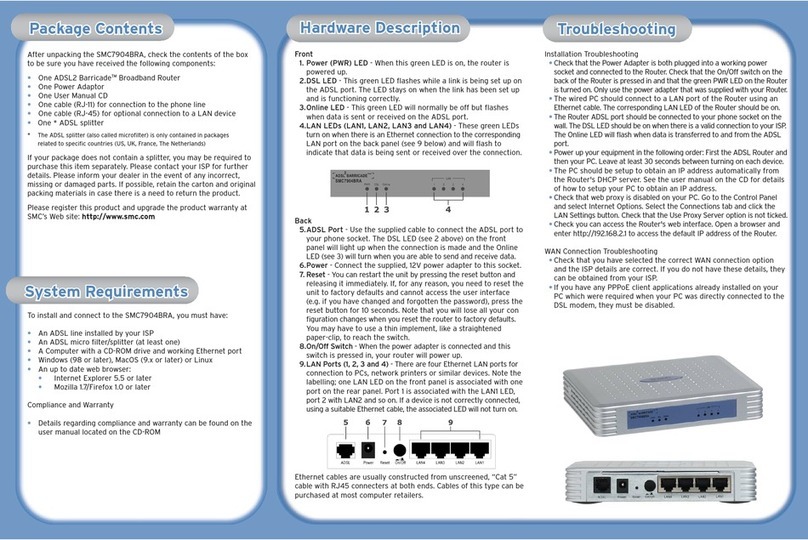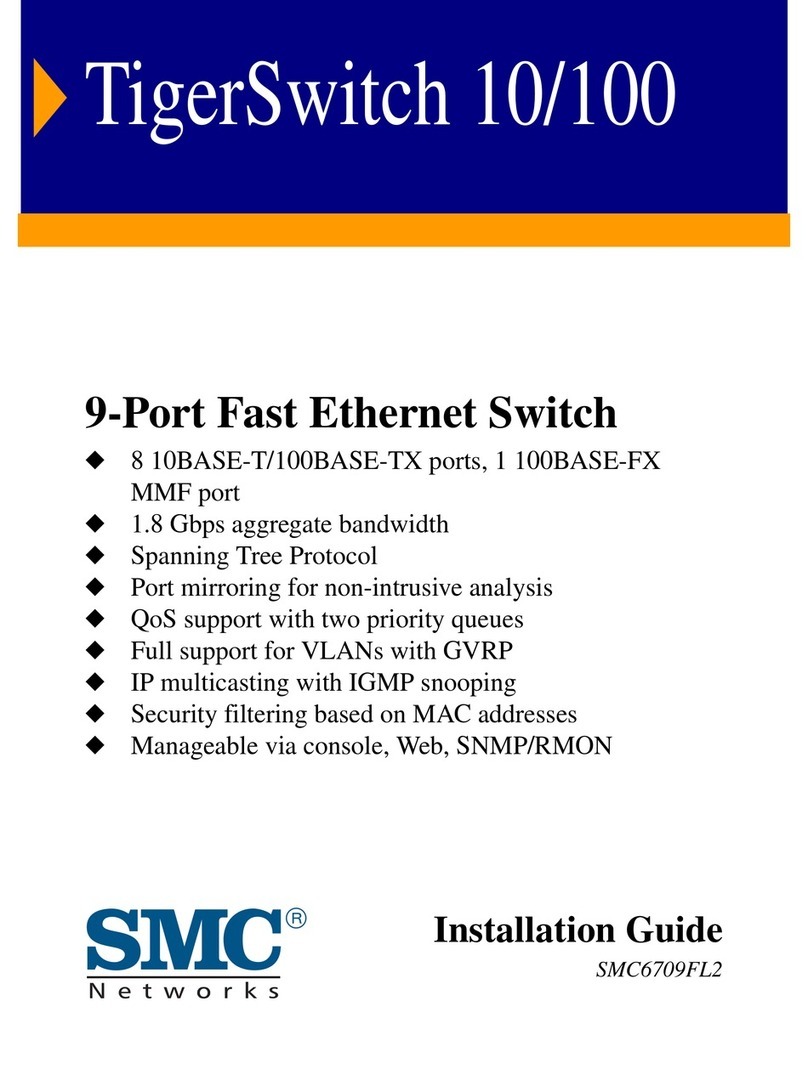SMC Networks SMC108DT User manual
Other SMC Networks Network Router manuals
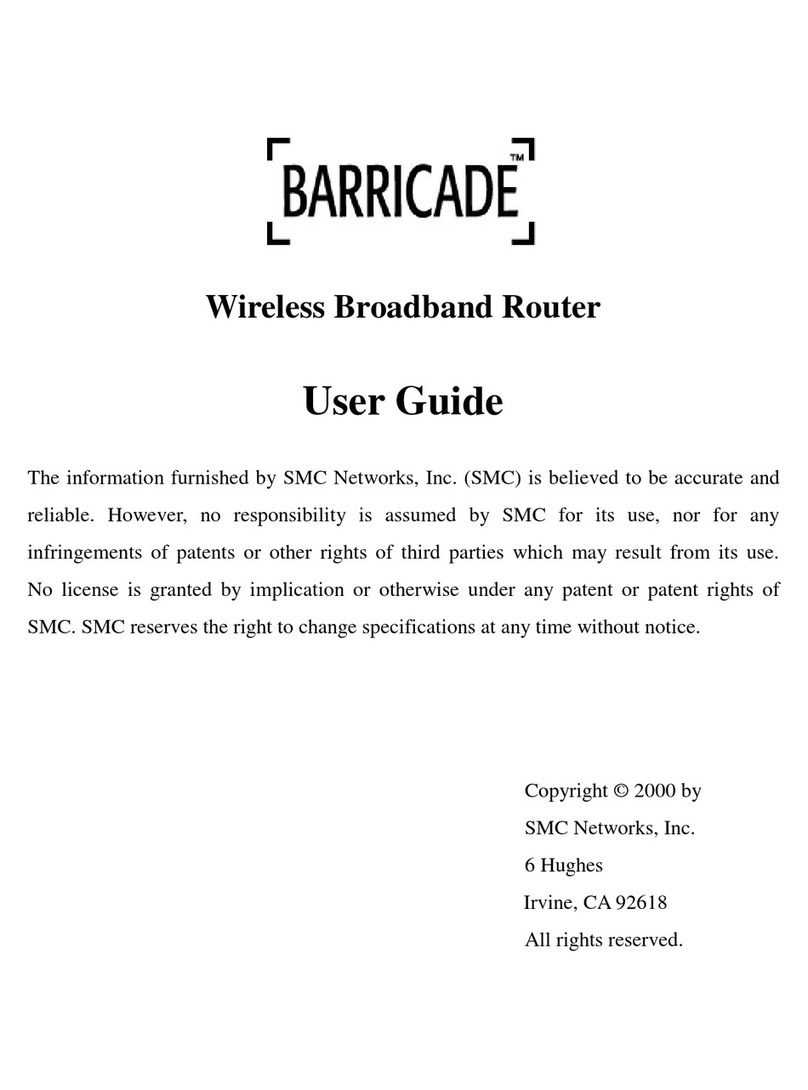
SMC Networks
SMC Networks Wireless Broadband Router User manual
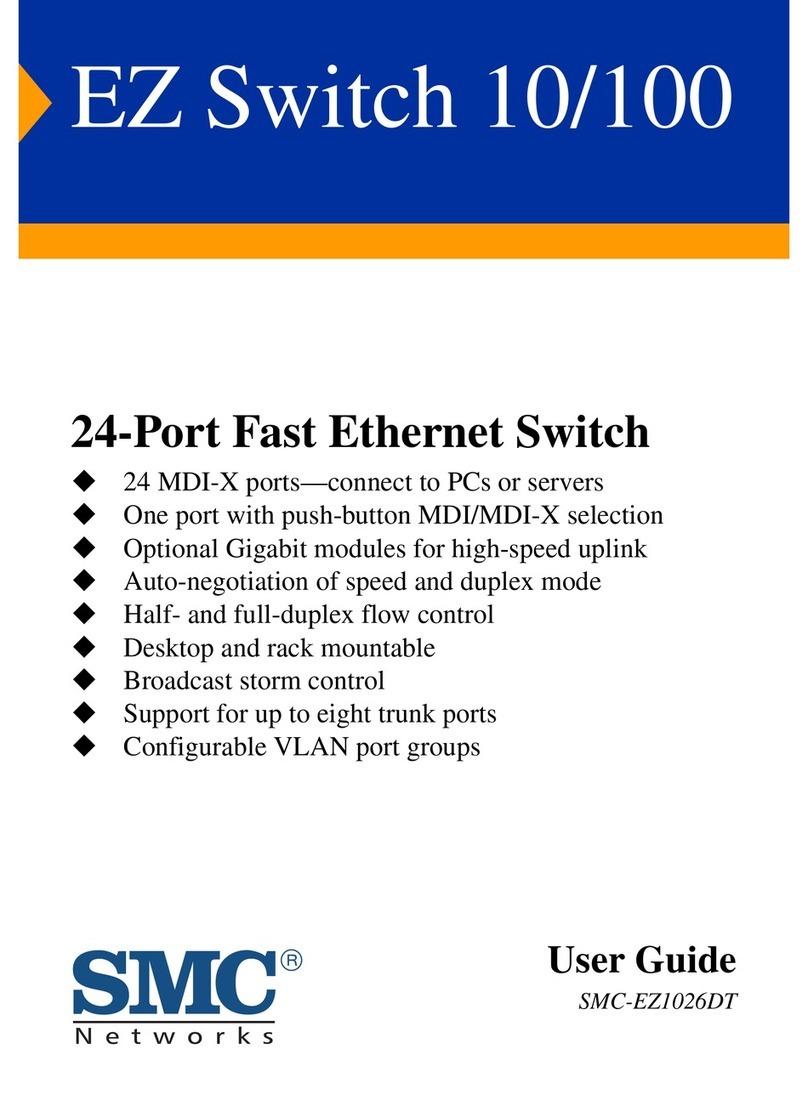
SMC Networks
SMC Networks SMC-EZ1026DT User manual

SMC Networks
SMC Networks EZ Connect SMC7003ADSL User manual
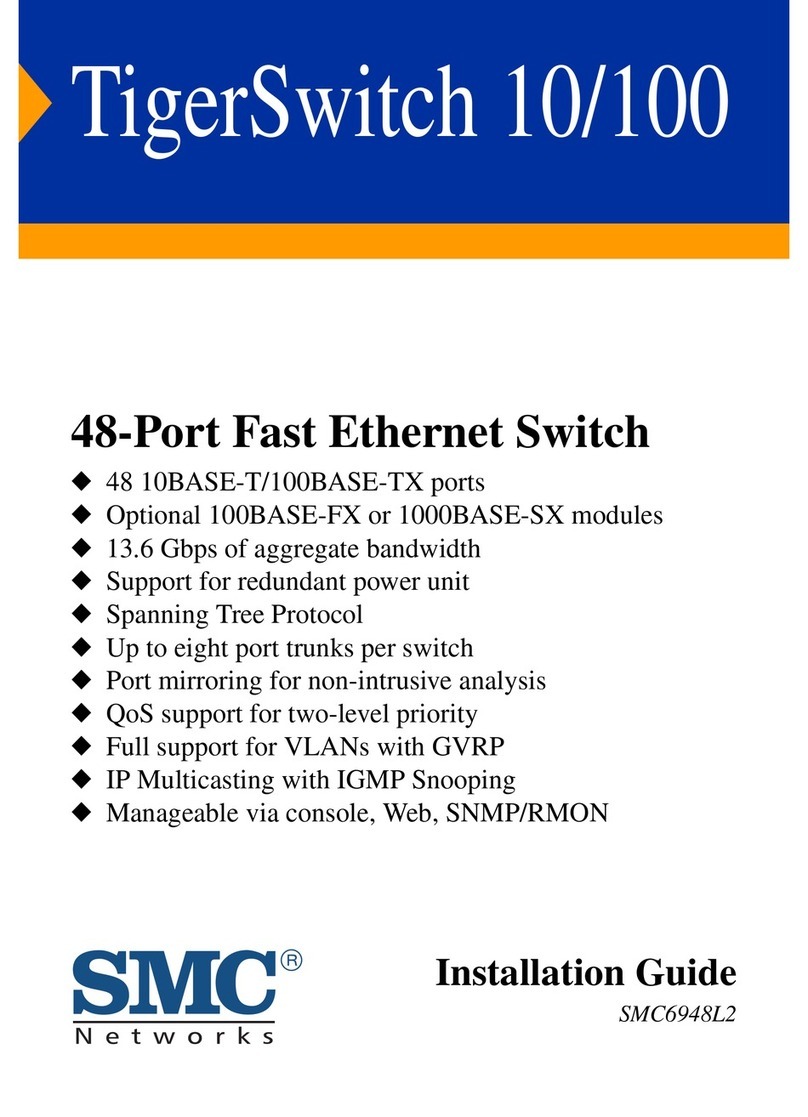
SMC Networks
SMC Networks 48-Port User manual

SMC Networks
SMC Networks 7901WBRA2 FICHE User manual
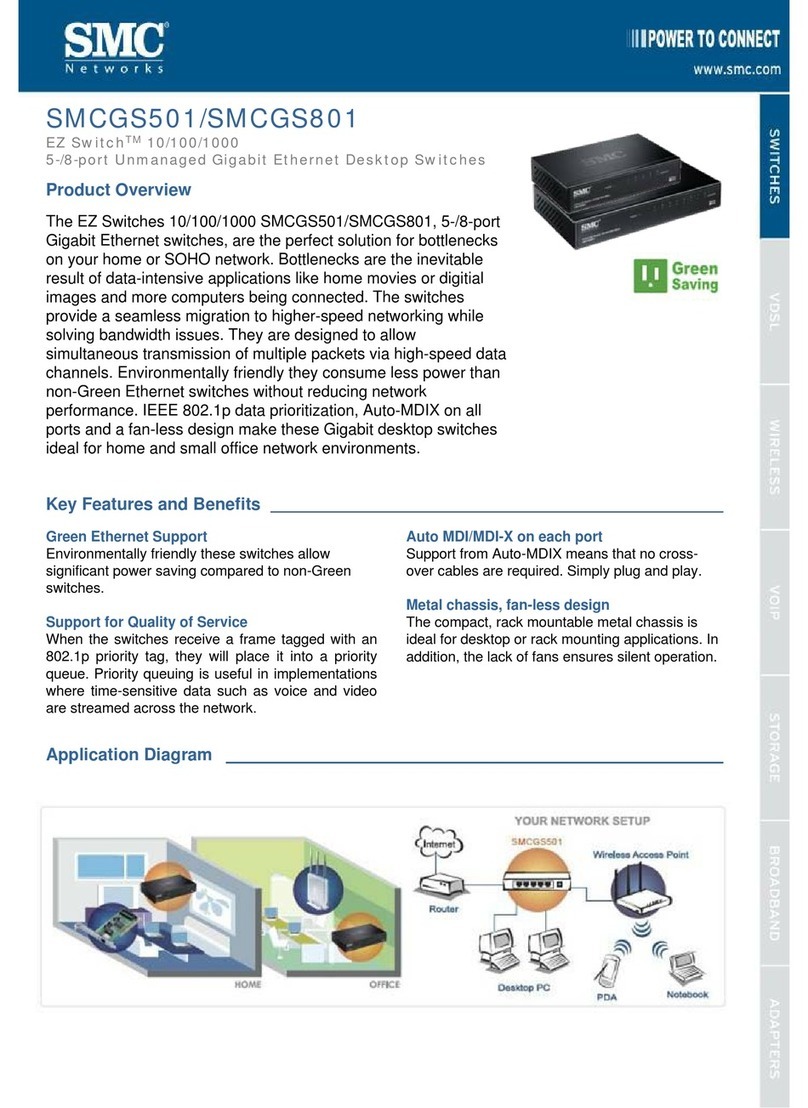
SMC Networks
SMC Networks GS501 User manual
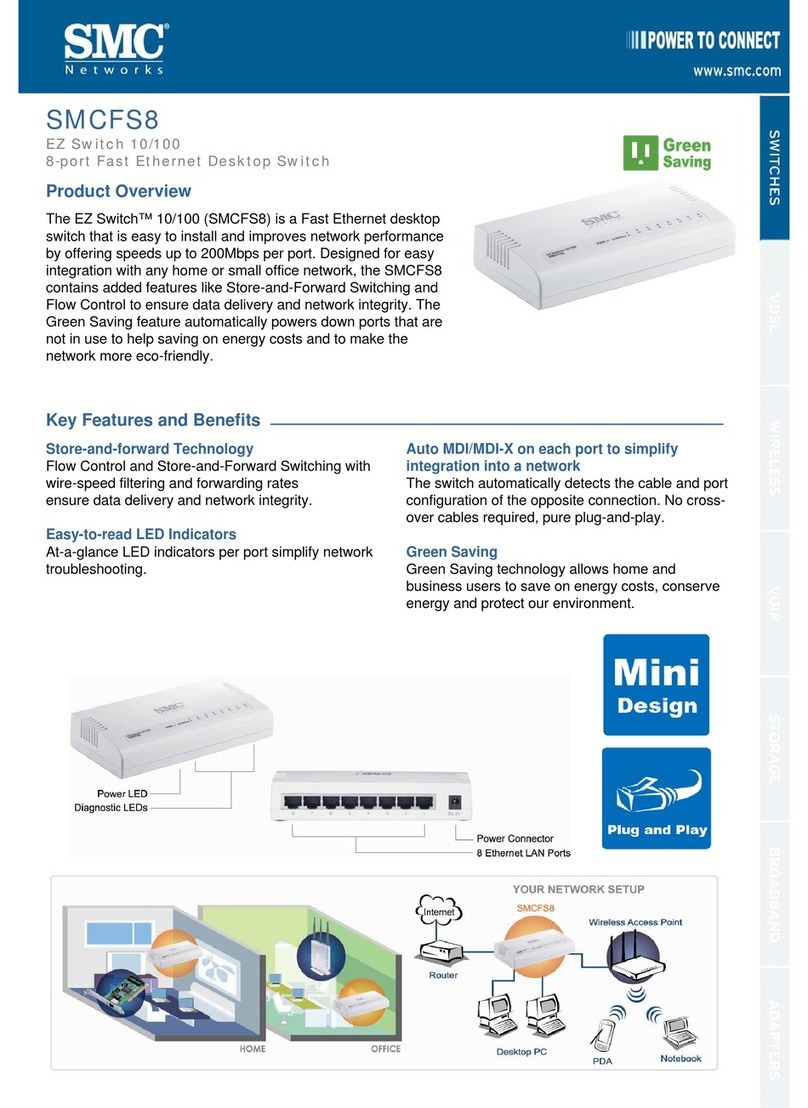
SMC Networks
SMC Networks FS8 - FICHE TECHNIQUE Operating and safety instructions

SMC Networks
SMC Networks SMCGS10P-Smart User manual
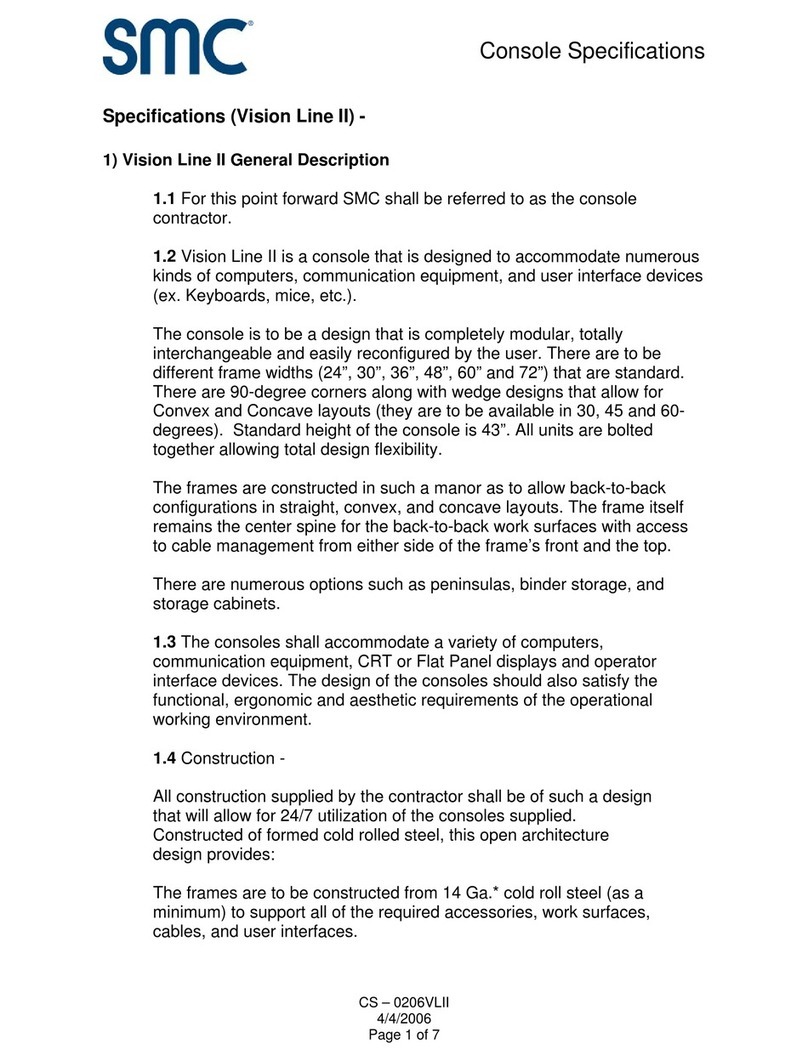
SMC Networks
SMC Networks Console User manual
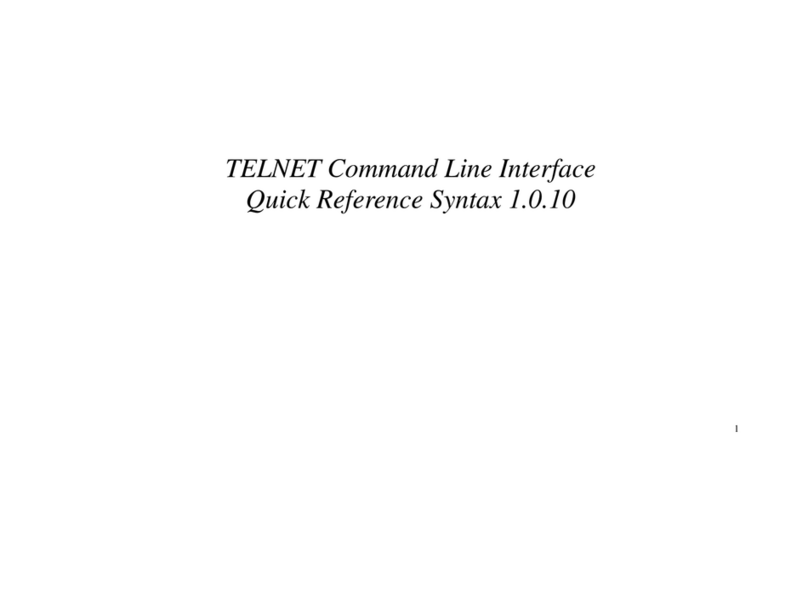
SMC Networks
SMC Networks 7901BRA2 - annexe 2 User manual
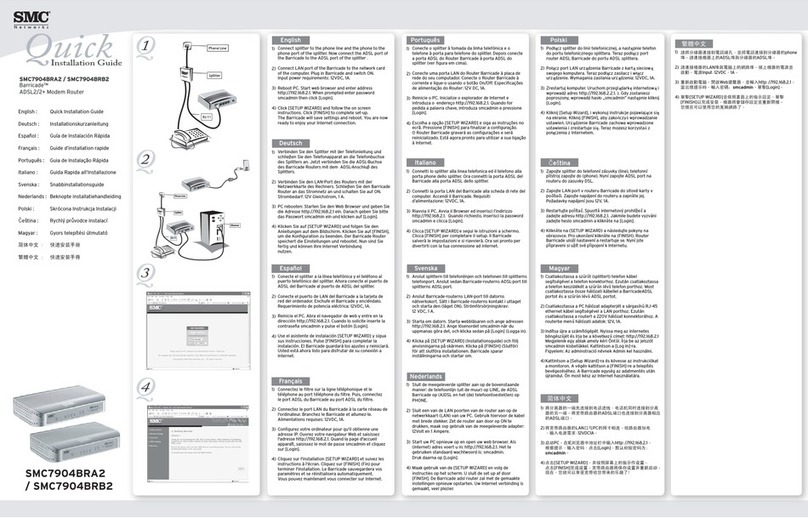
SMC Networks
SMC Networks Barricade SMC7904BRA2 User manual
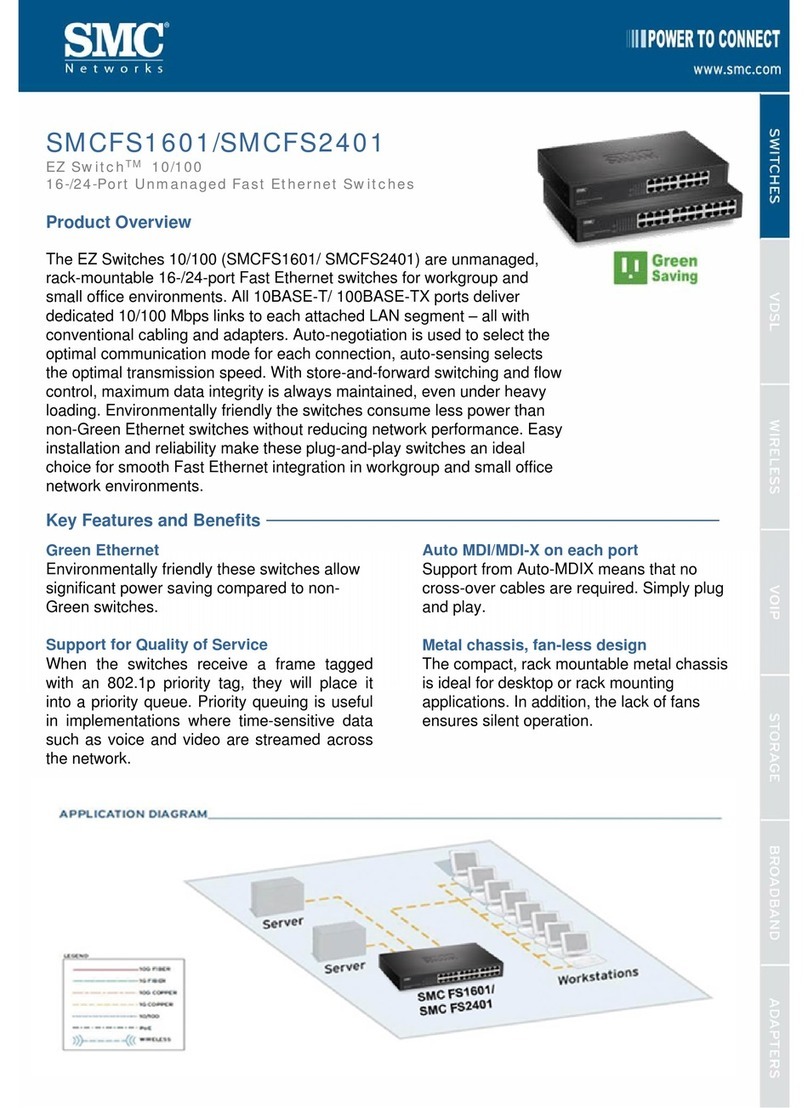
SMC Networks
SMC Networks FS1601 User manual

SMC Networks
SMC Networks TigerSwitch 100 SMC6924VF Programming manual
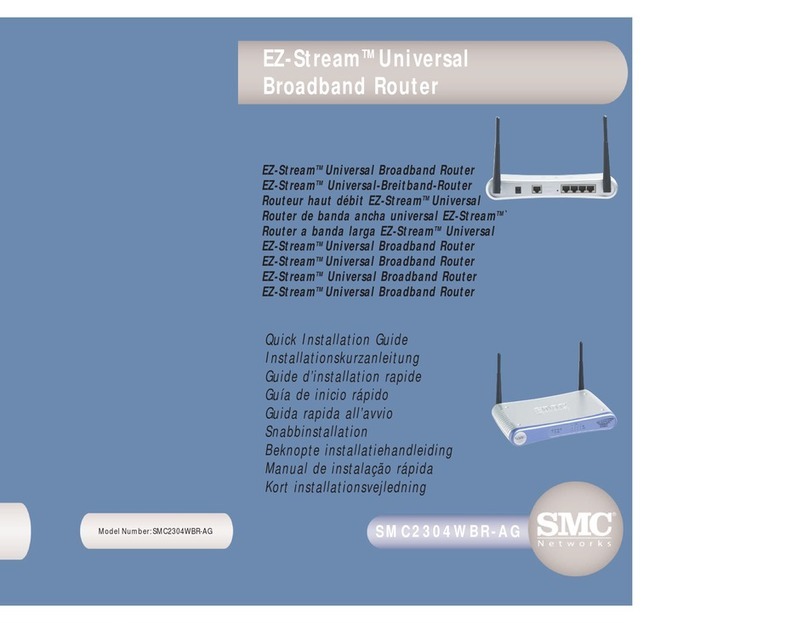
SMC Networks
SMC Networks 2304WBR-AG User manual

SMC Networks
SMC Networks 7904BRA3 - annexe 1 User manual

SMC Networks
SMC Networks Barricade SMC7004ABR User manual

SMC Networks
SMC Networks Barricade SMCBR21VPN Installation guide

SMC Networks
SMC Networks Barricade SMC7401BRA User manual

SMC Networks
SMC Networks Barricade SMC7204BRA User manual

SMC Networks
SMC Networks Barricade Plus SMC7004FW User manual