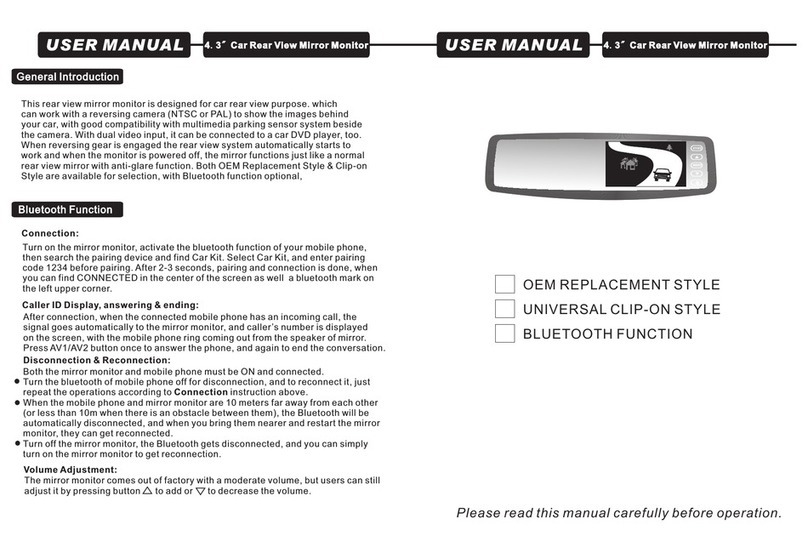Auto Vox M2 User manual


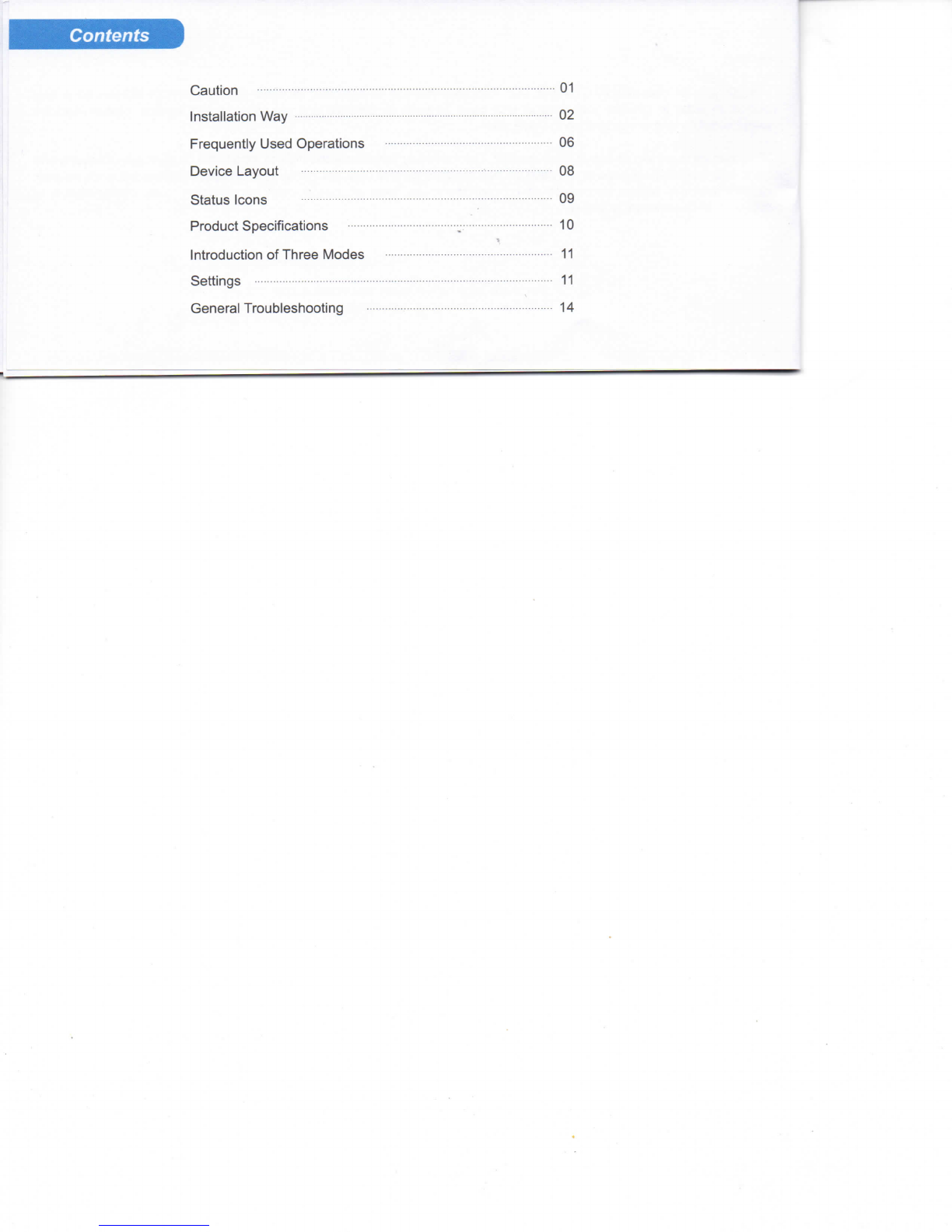

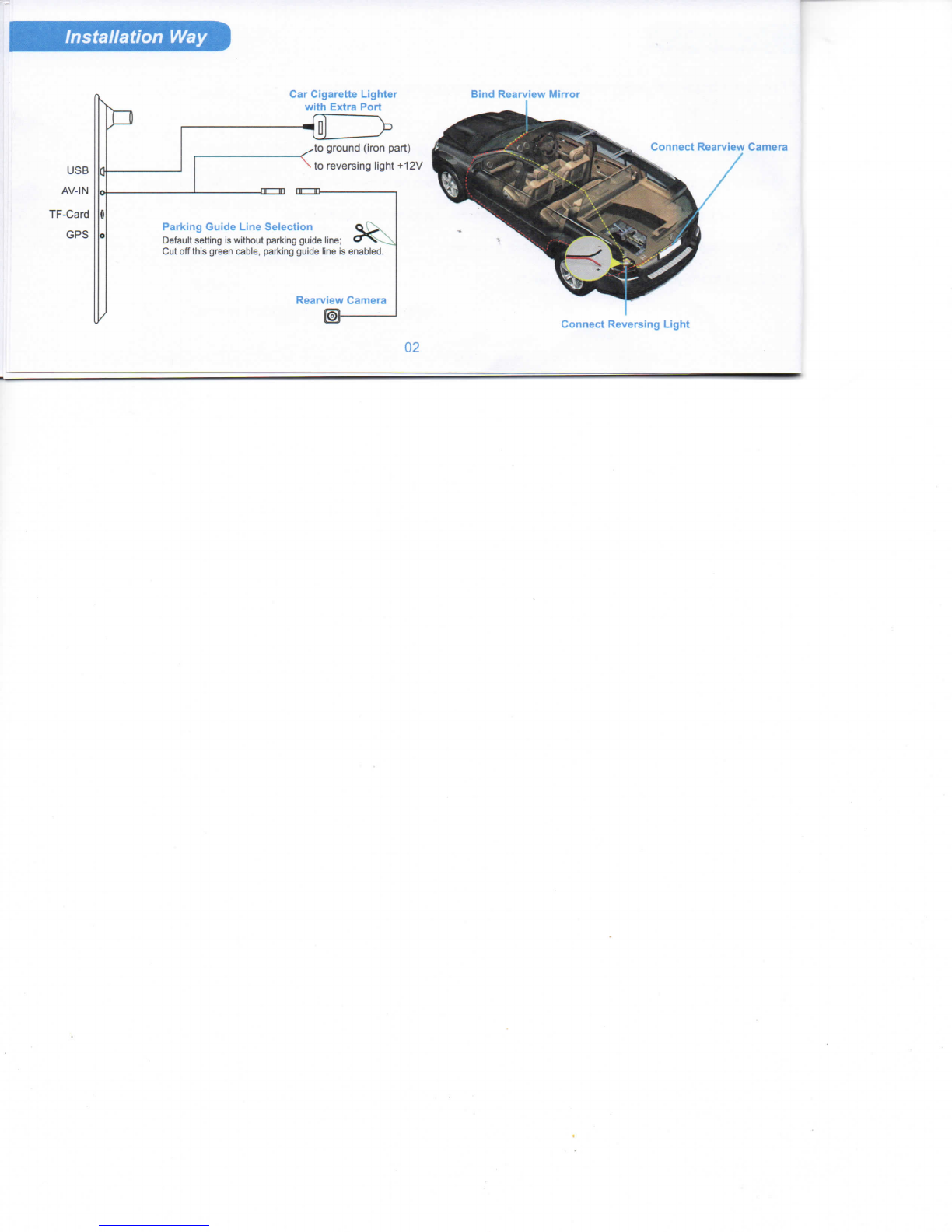
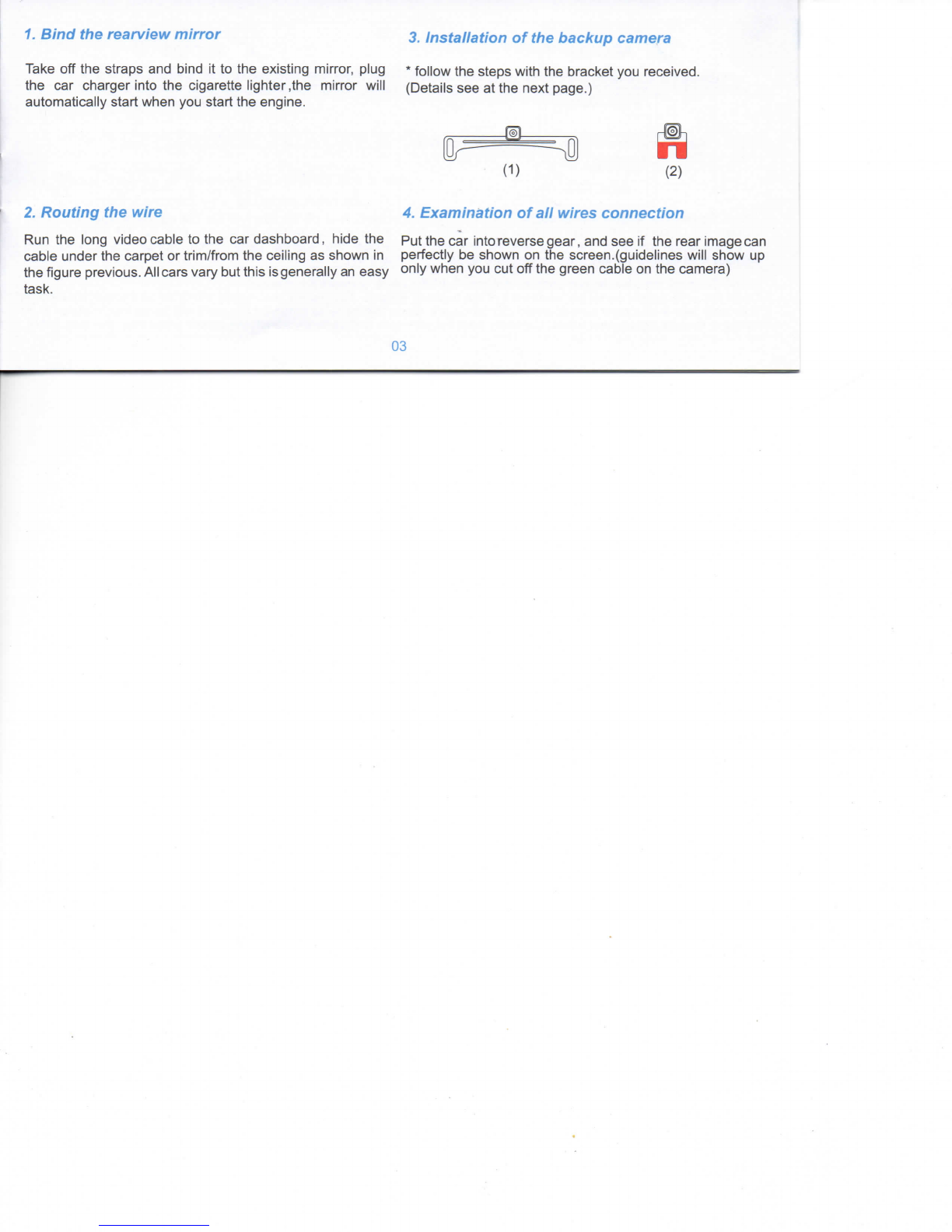

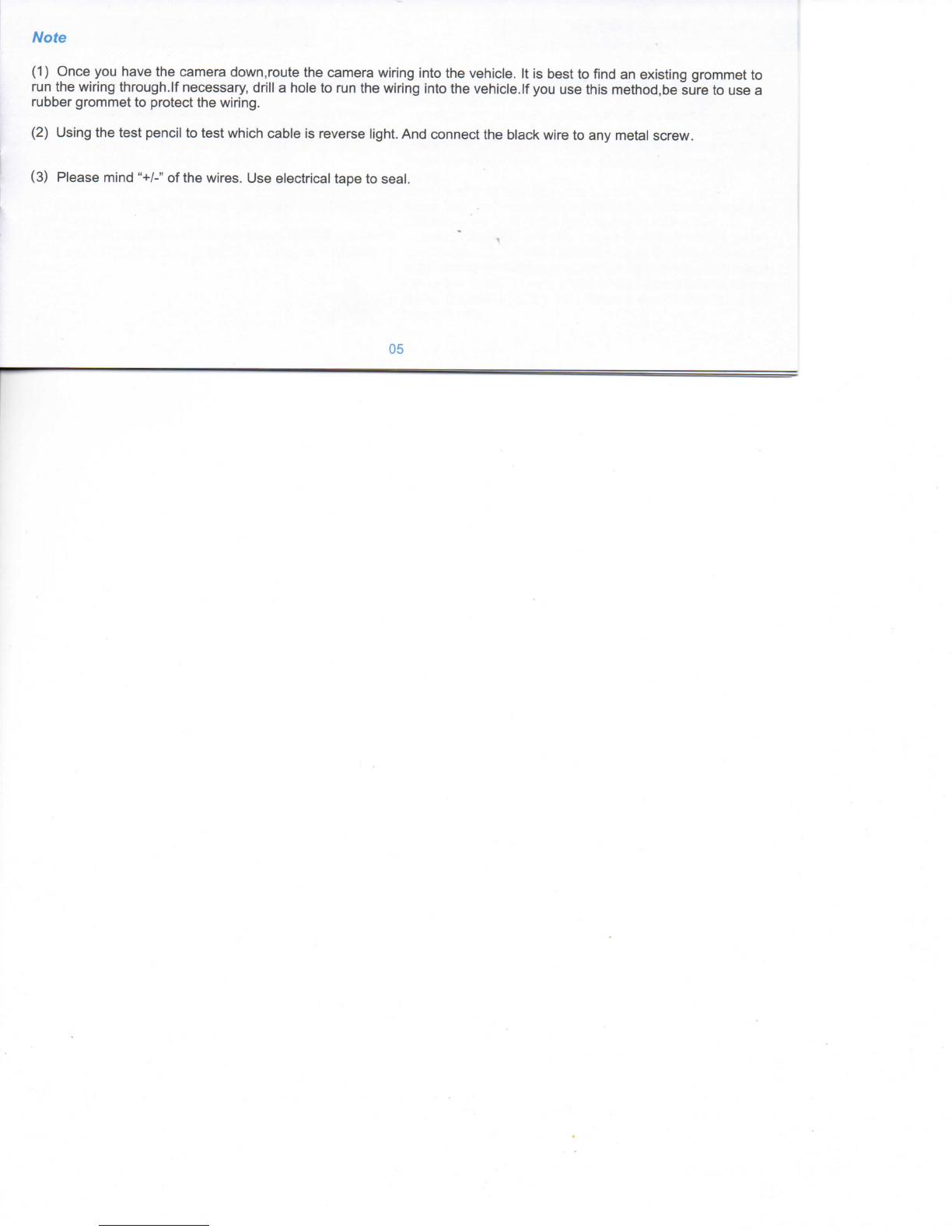



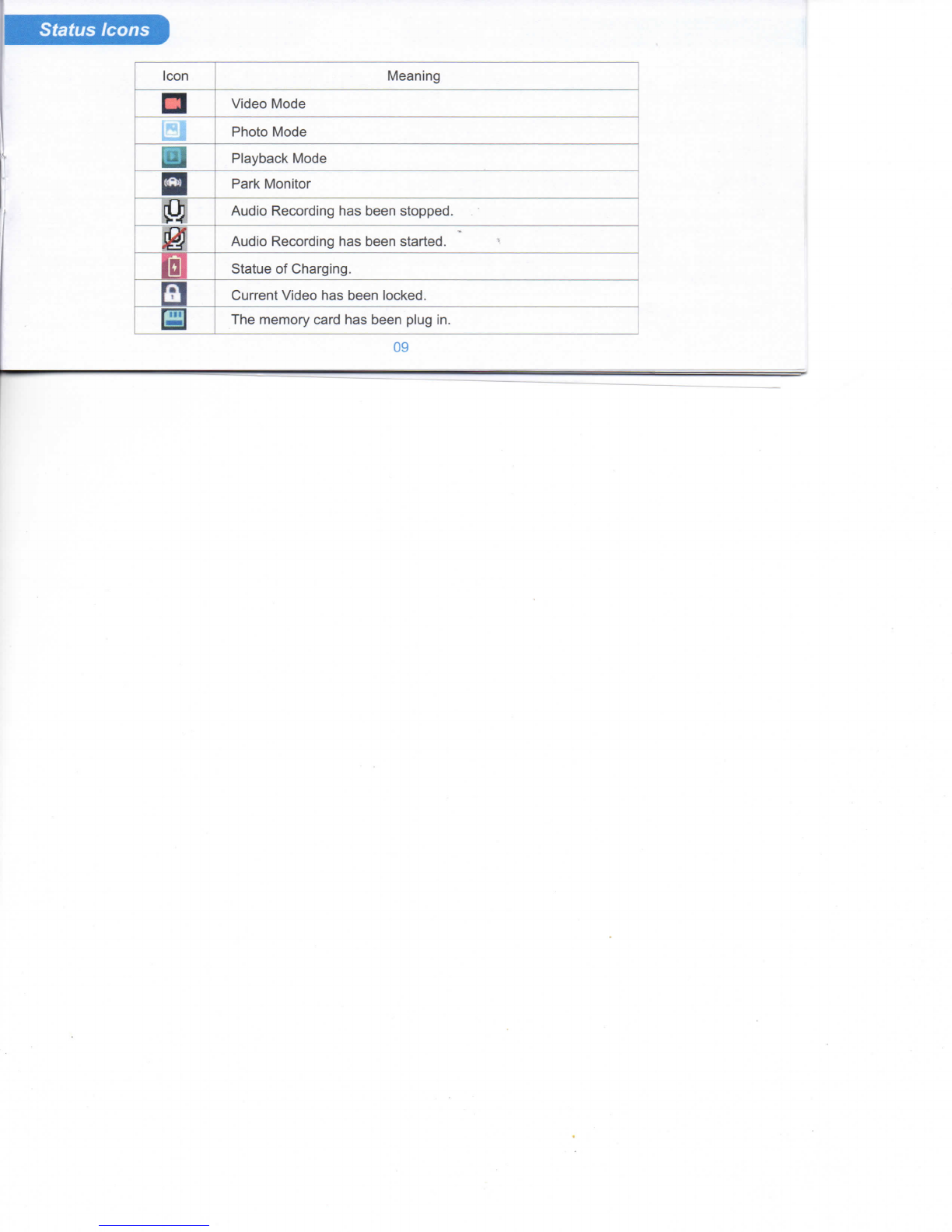


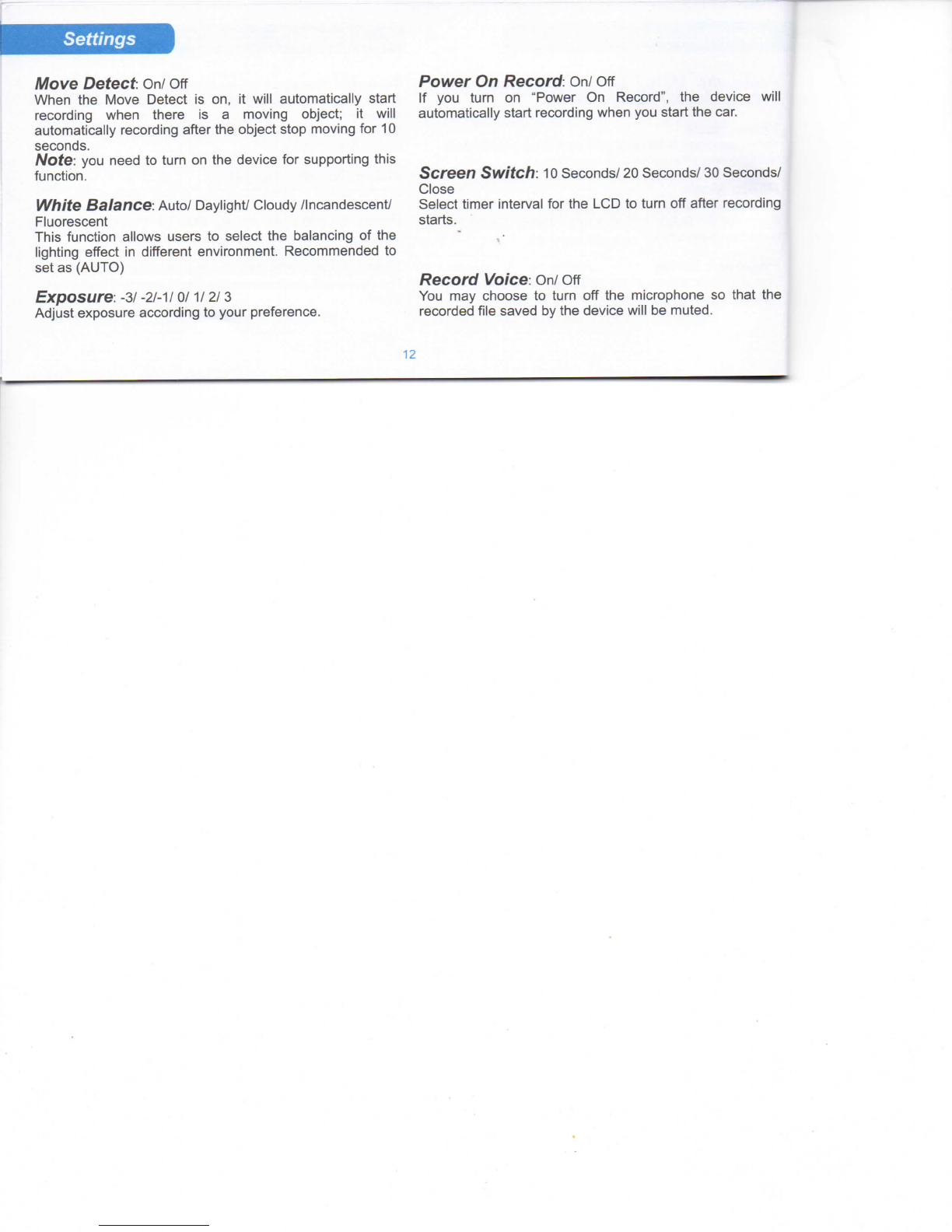



Table of contents
Other Auto Vox Automobile Accessories manuals
Popular Automobile Accessories manuals by other brands

Menabo
Menabo DELTA DL FIX 209FP Fitting instructions
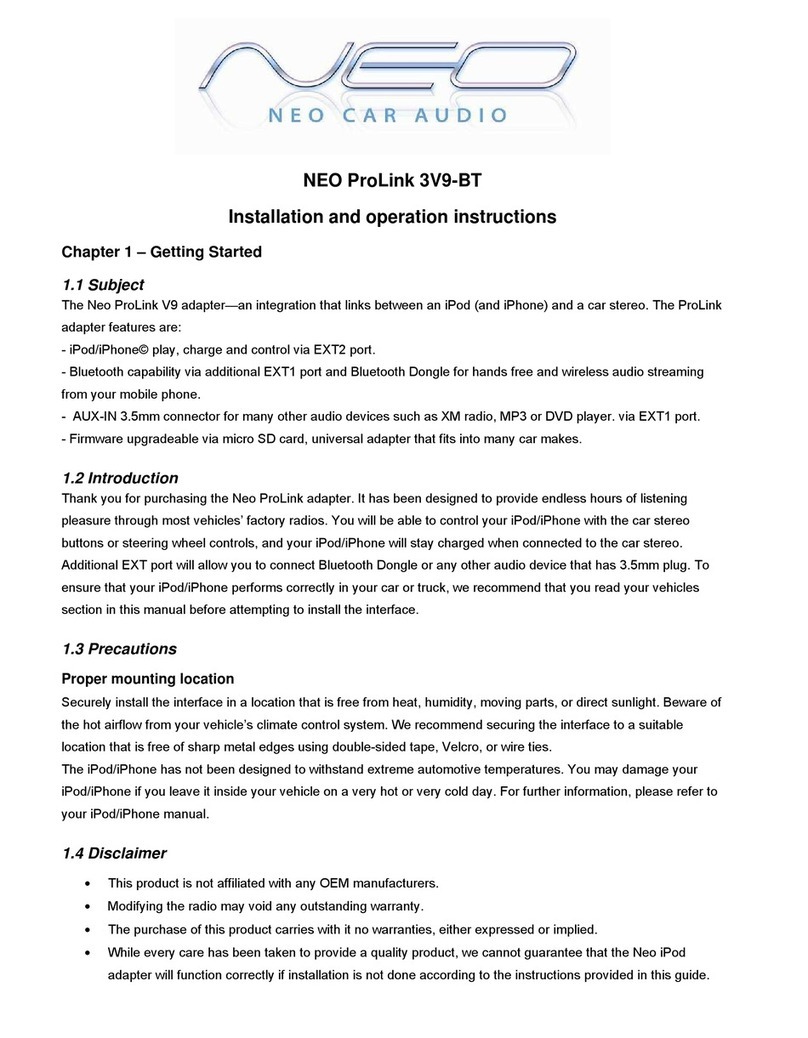
Neo Car Audio
Neo Car Audio ProLink 3V9-BT Installation and operation instructions

Promate
Promate AuraMount-2 user guide
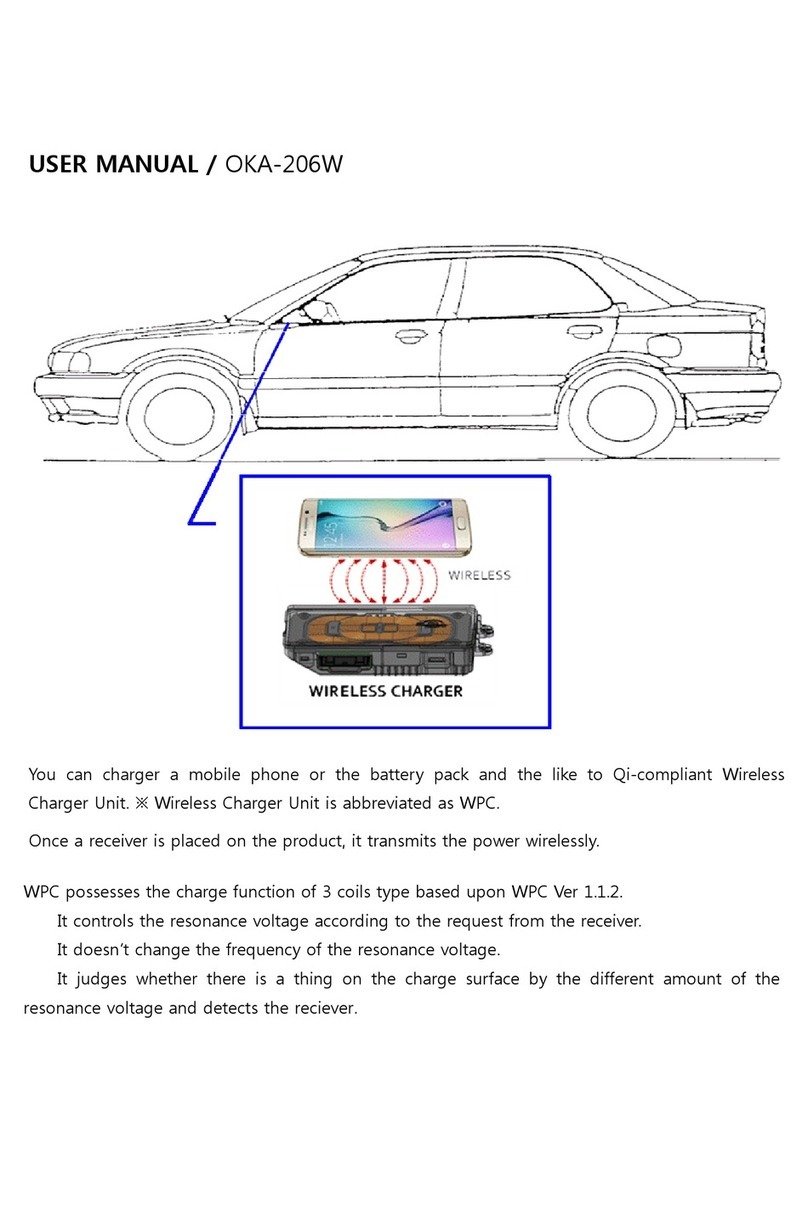
Omron Automotive Electronics Korea Co.
Omron Automotive Electronics Korea Co. OKA-206W user manual
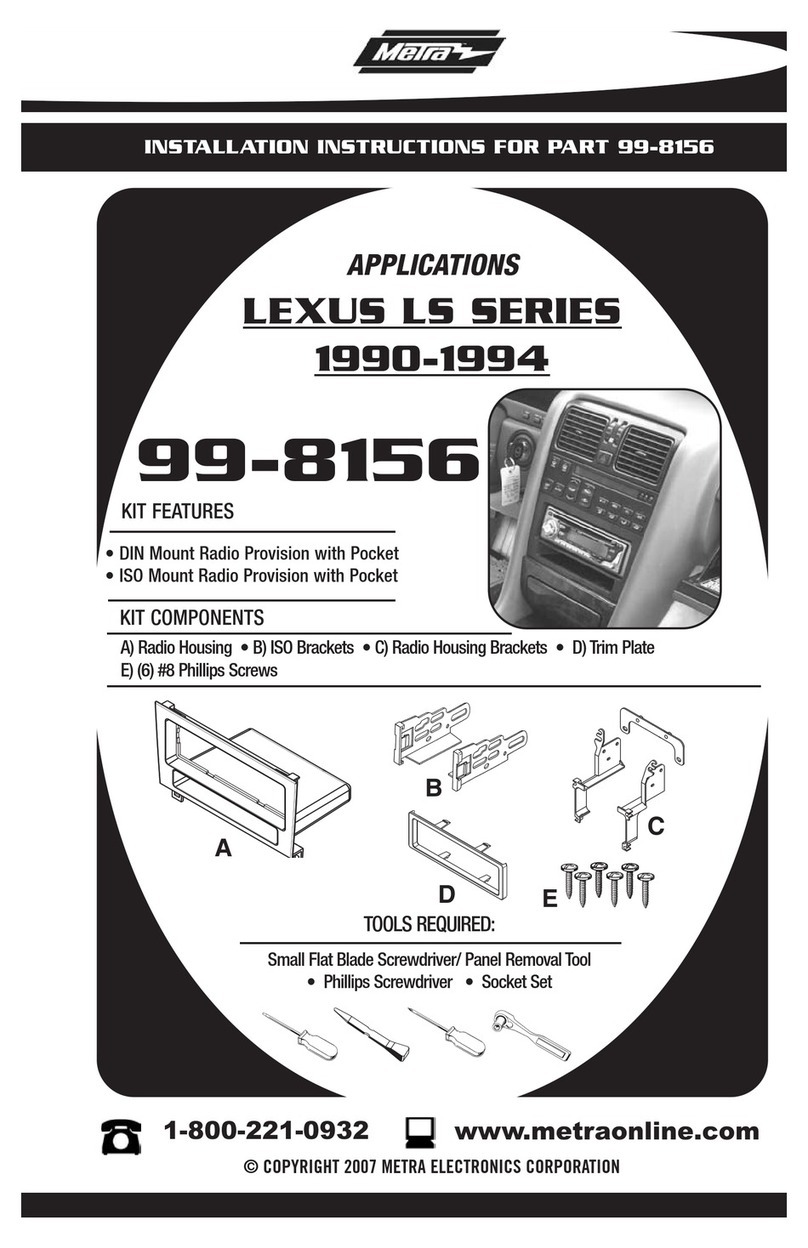
Metra Electronics
Metra Electronics LEXUS 99-8156 installation instructions

Pelican
Pelican S15609 quick start guide

Dometic
Dometic TBW203 operating manual
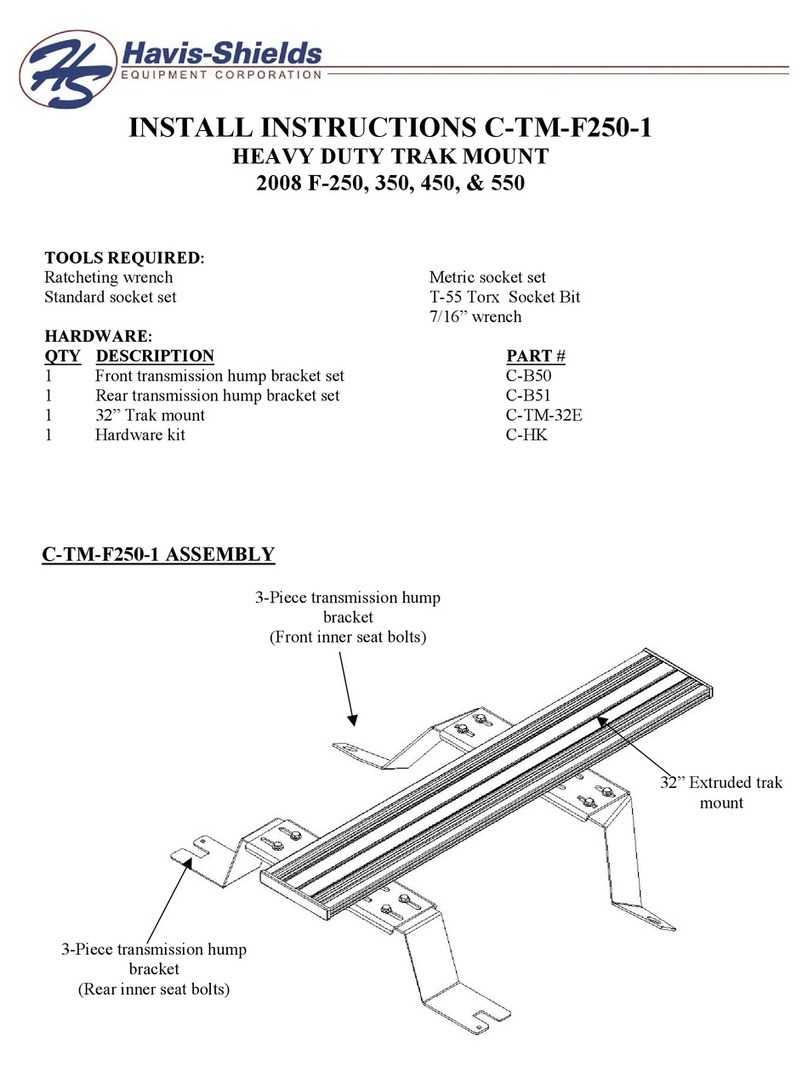
Havis-Shields
Havis-Shields Heavy Duty Trak Mount C-TM-F250-1 Install instructions
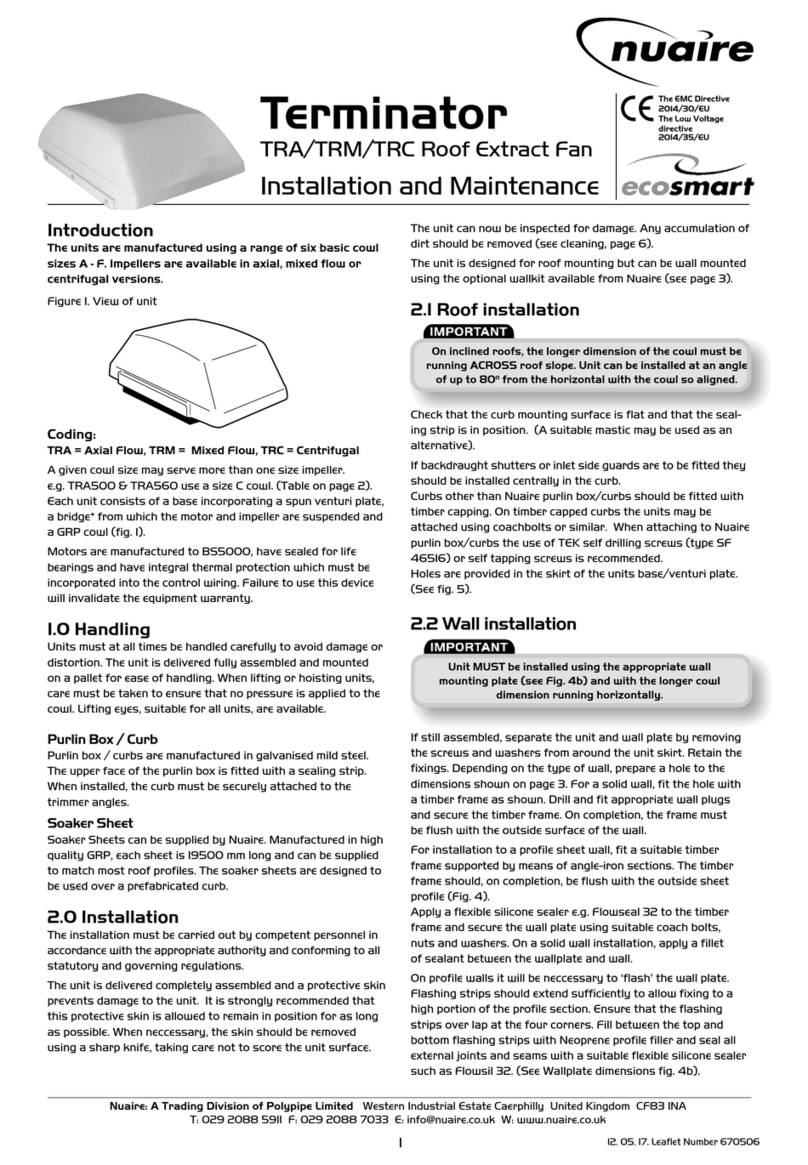
NuAire
NuAire Terminator TRA Installation and Maintenance

Front Runner
Front Runner FSLI023 manual
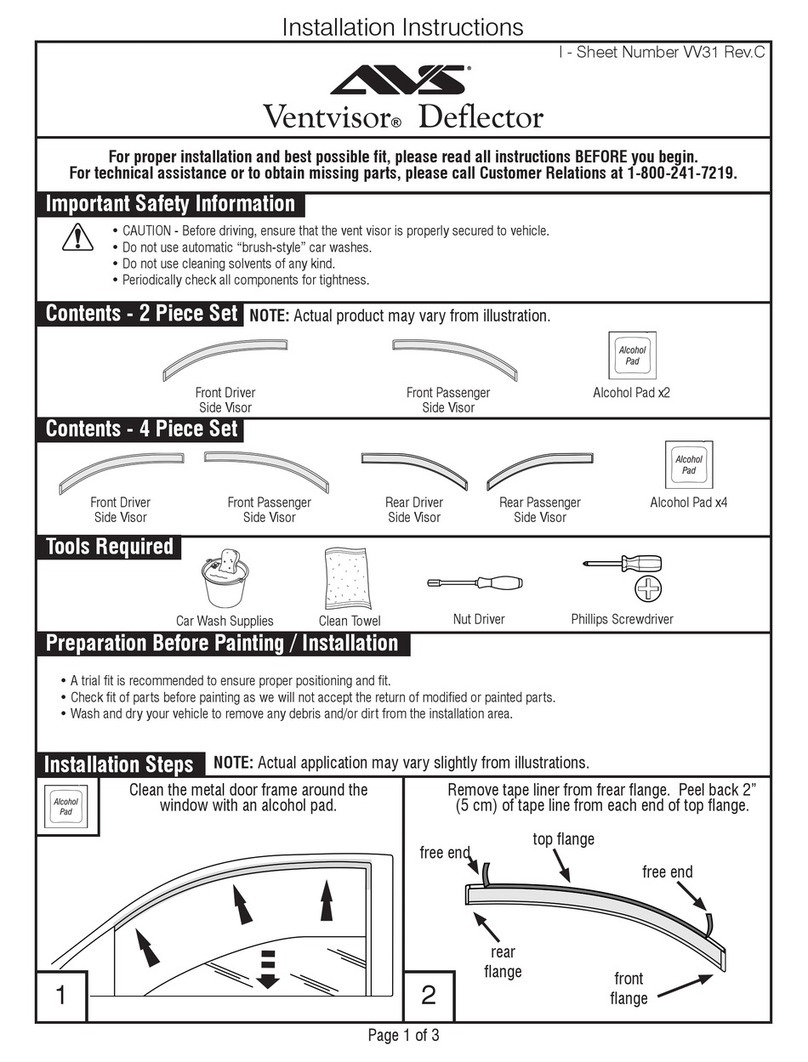
AVS
AVS Ventvisor installation instructions

Kargo Master
Kargo Master 4A92L installation guide
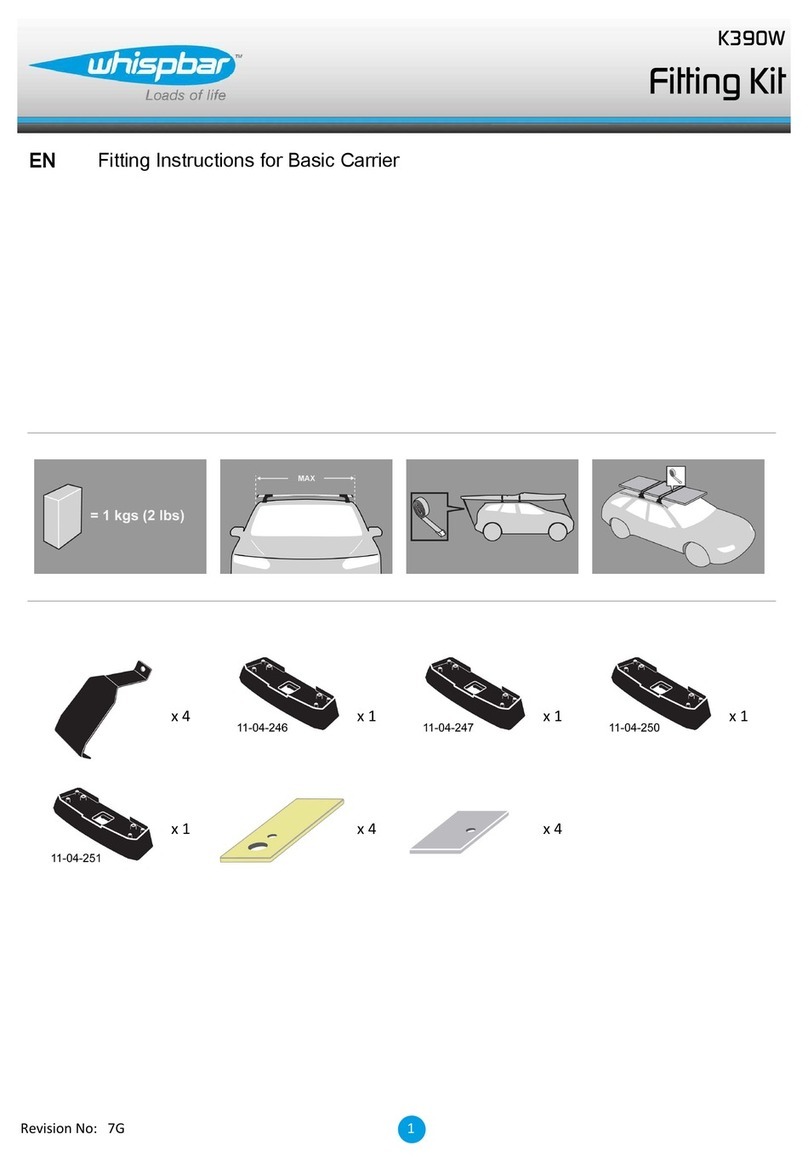
Whispbar
Whispbar K390W Fitting instructions

Ultraflex
Ultraflex T71FC Installation and maintenance manual

BraunAbility
BraunAbility Simple Stow Infloor Service manual

National Cycle
National Cycle N922 Installation and owner's manual

Hyundai
Hyundai CWF21 AU100 manual

RealRack
RealRack RR TWO BIKE Instructions for use