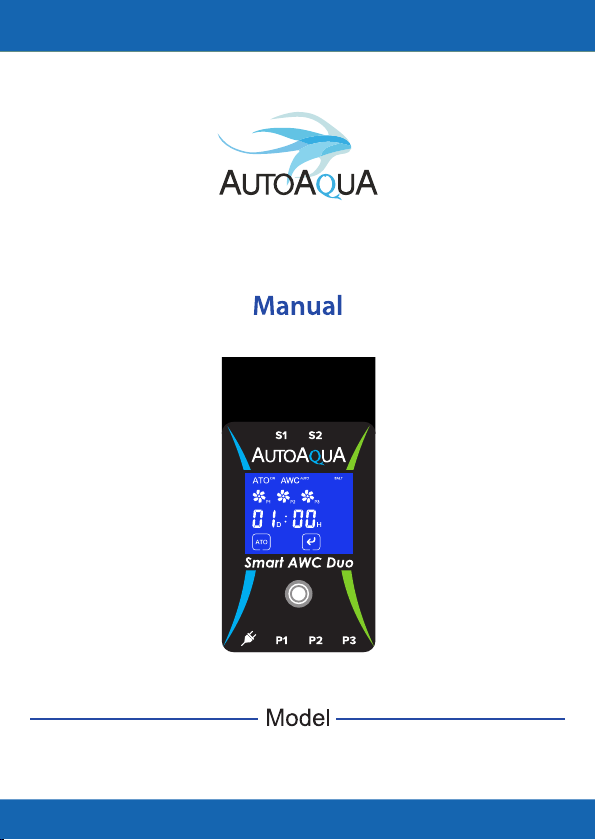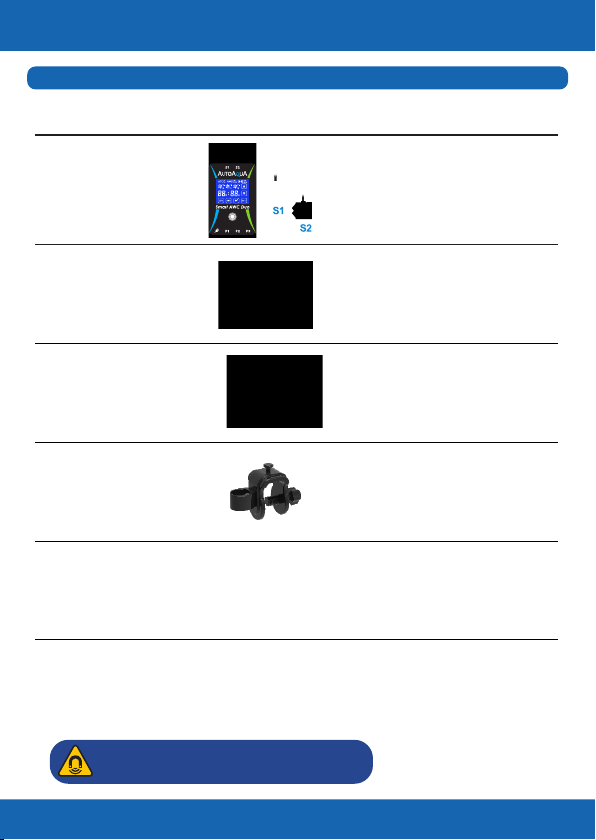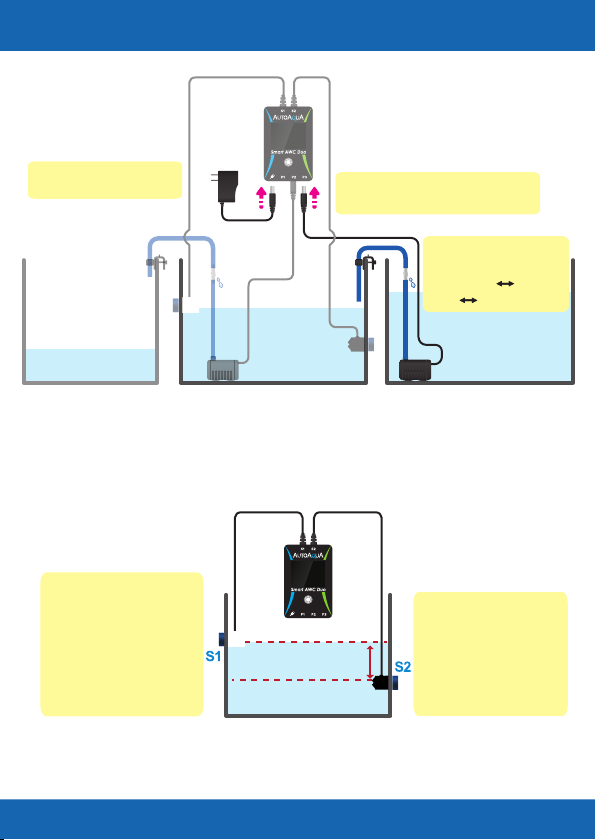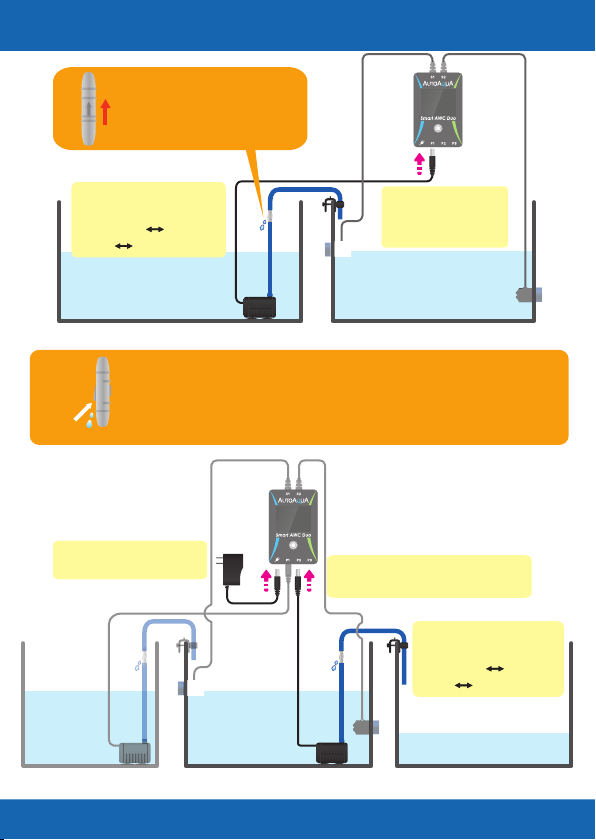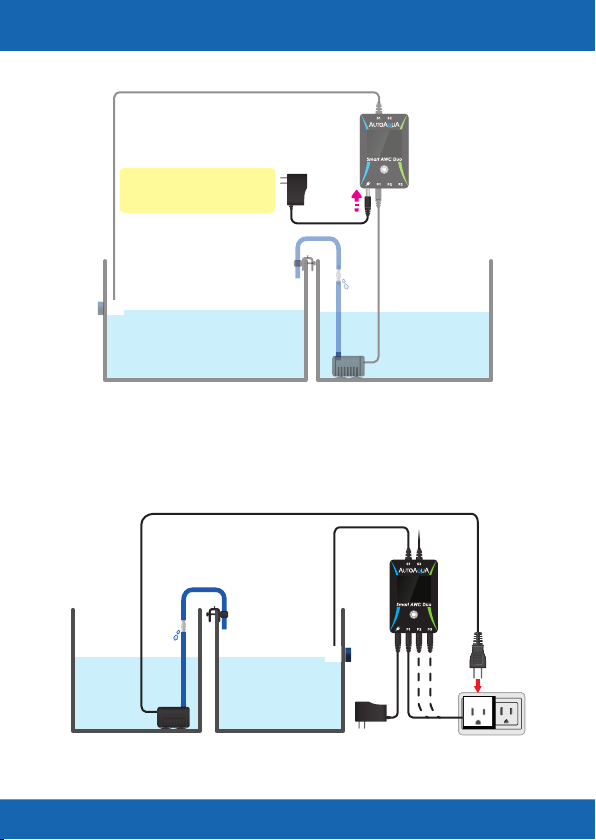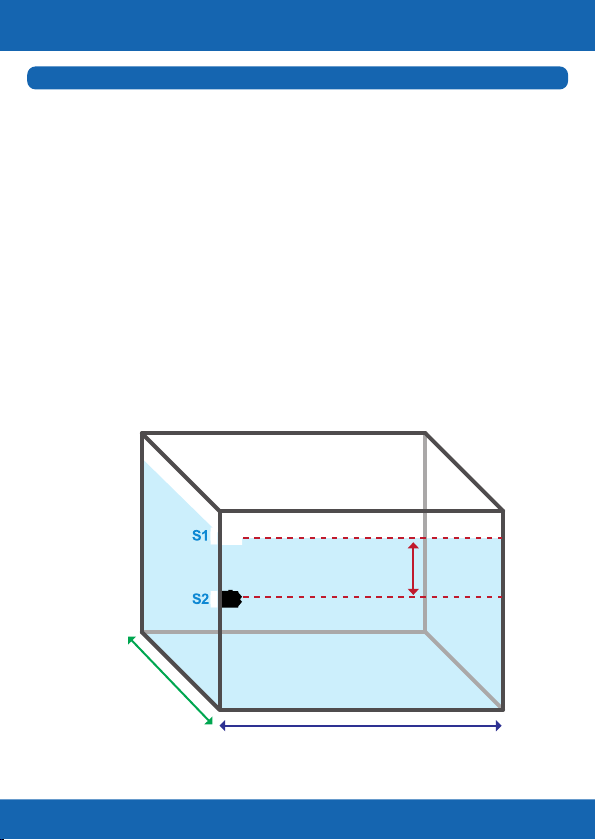*During water change process, pressing can stop the process
and return to the previous AWC MANUAL/AUTO setting page. Also,
ATO is forced to be turned off if its previous status is on and at the
same time the controller gives a ve-second audible and visual alert
( ashing).
Icons & Buttons for Setting
Change for Simple
9
1Turn ATO on or off
1 2 3 4
5
6
2Choose AWC MANUAL / AUTO mode or
turn AWC off
1. Start / pause / resume the AWC process
2. Dismiss alarm
3
Choose the setting item in the AWC MANUAL /
AUTO mode
4
1. Increase day / hour
2. Choose Saltwater / Freshwater mode
5
1. Decrease day / hour
2. Choose Saltwater / Freshwater mode
6
1. Wake up the display
2. Dismiss alarm
3. Resume AWC process
4. Return to AWC setting page*
5. Reset (hold at least for 8 seconds until the
display goes black)
7
No.
7