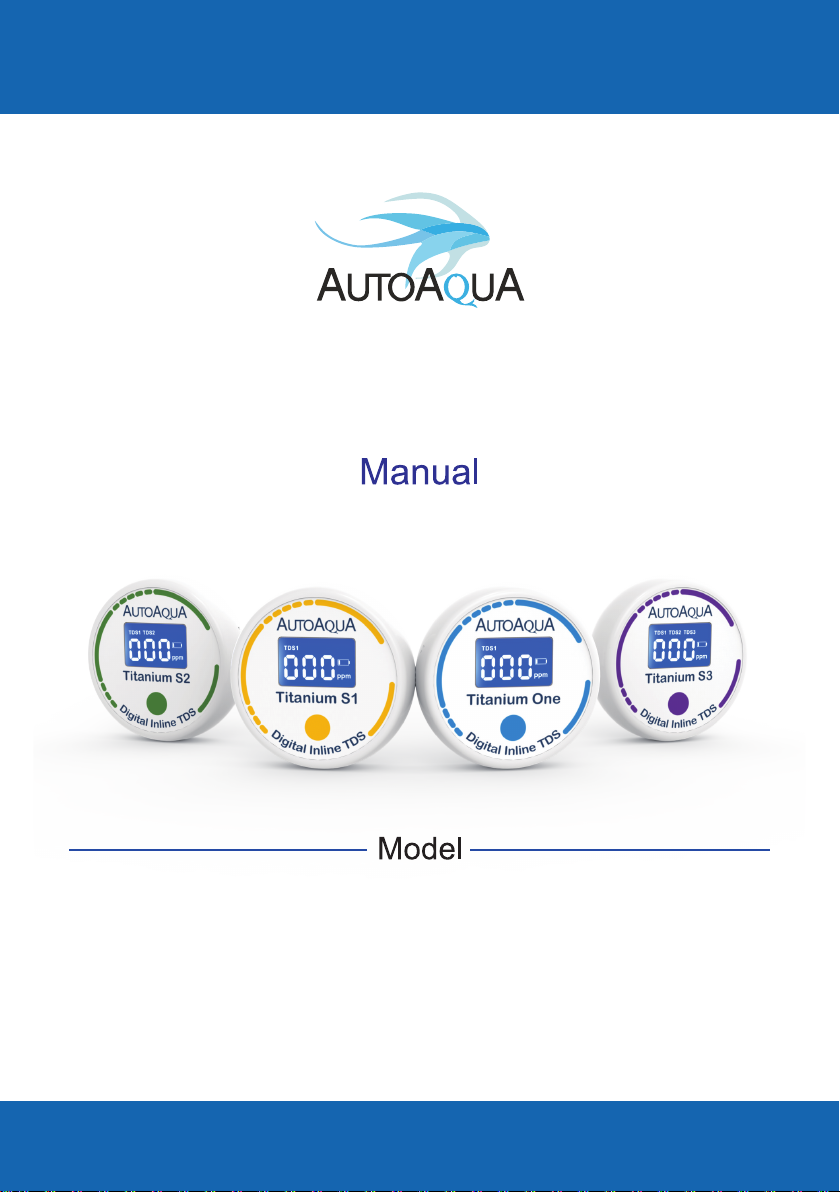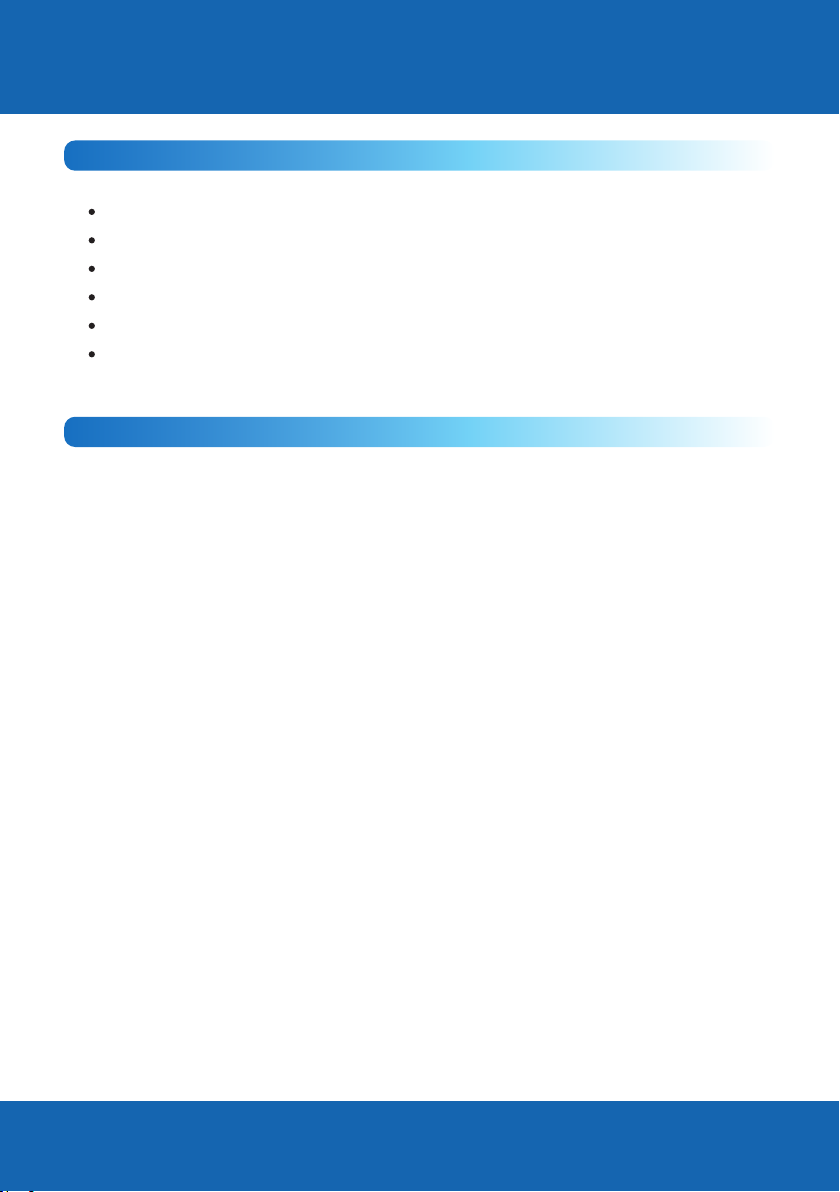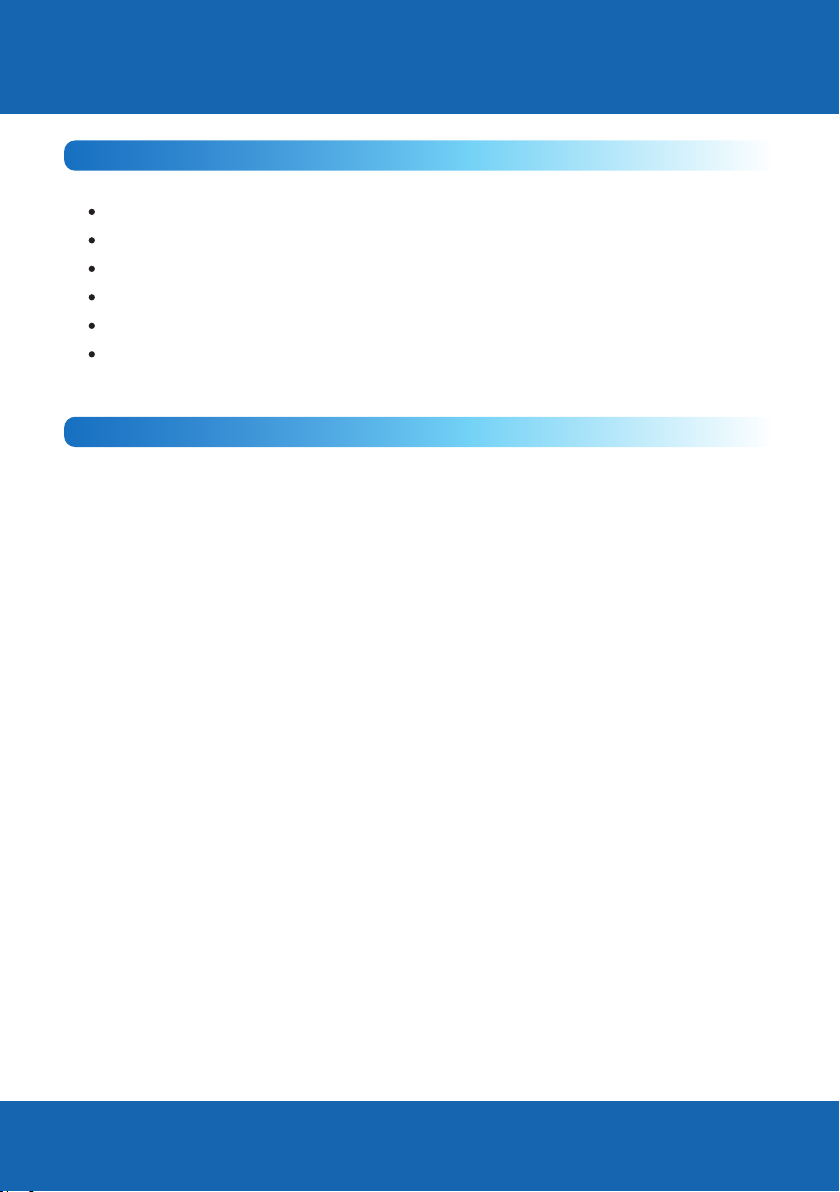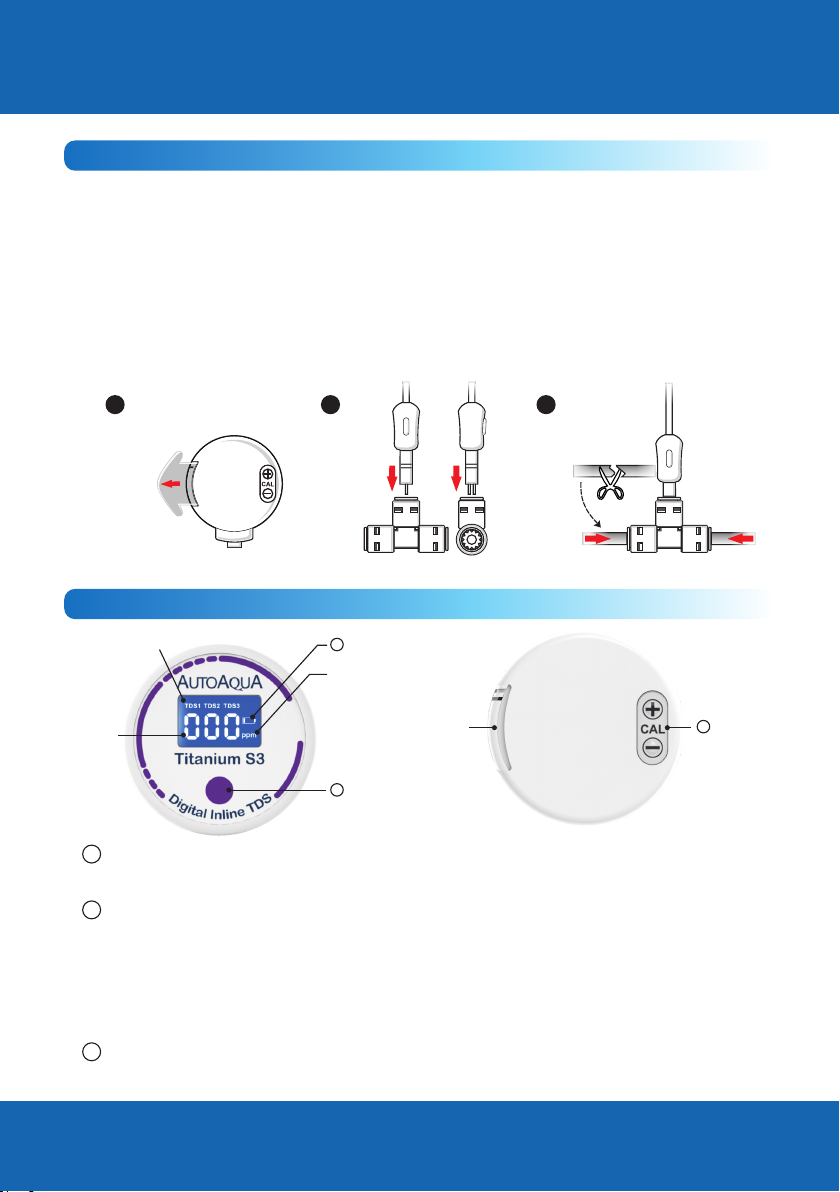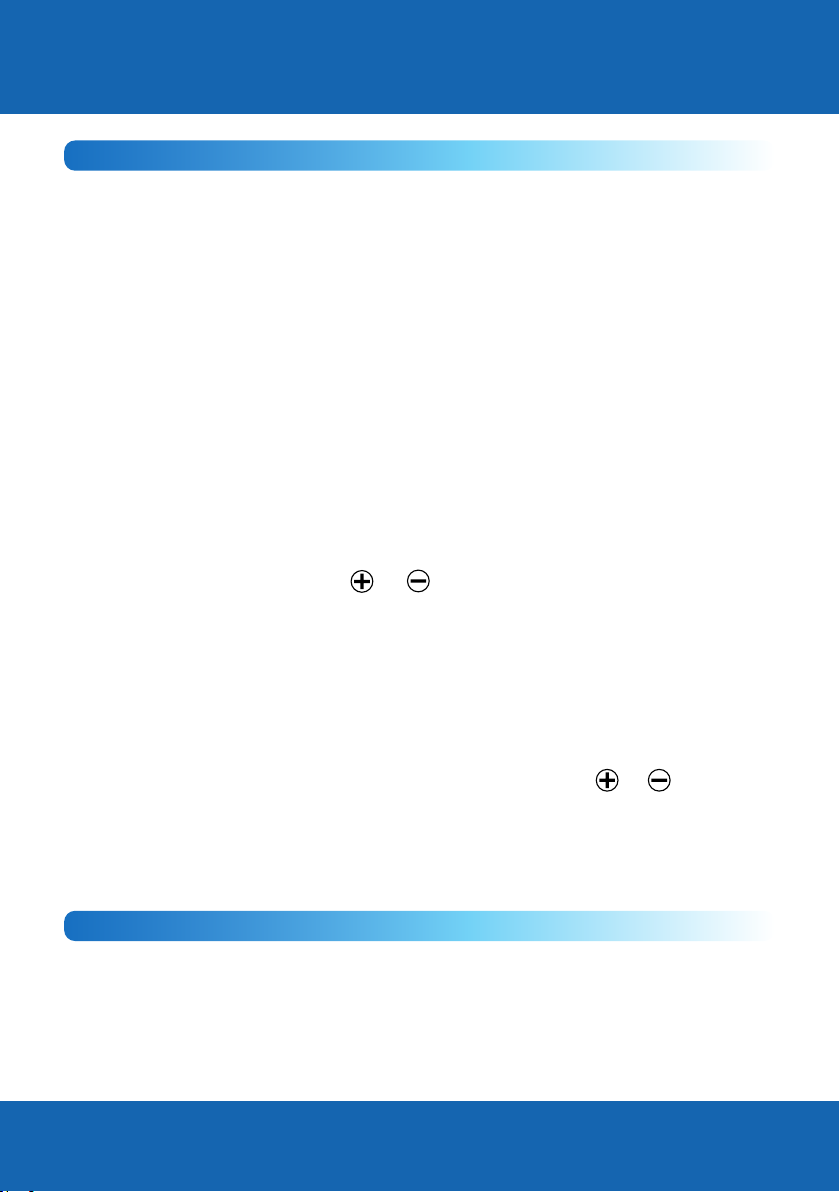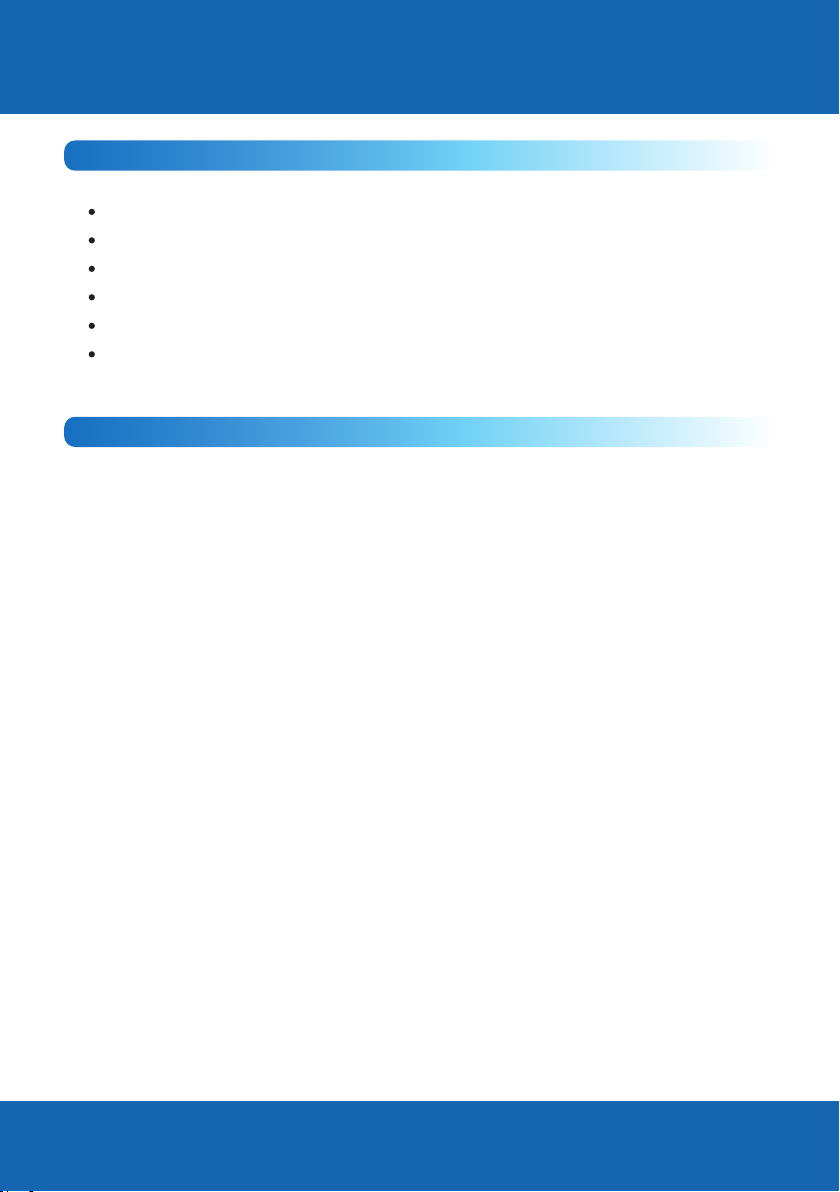5
Kalibrierung
1. Kaufen Sie eine zertifizierte Kalibrierungslösung, die Ihren
Anforderungen entspricht.
2. Entfernen Sie den Sensor aus der T-Verbindung und trocknen Sie ihn.
3. Legen Sie den Sensor in die Kalibrierungslösung und halten Sie die
Sensorstifte unter Wasser.
4. Drücken Sie die Ein-Aus-Taste, um den TDS-Monitor einzuschalten.
Prüfen Sie, ob die einzelnen Sensorwerte korrekt sind, indem Sie die
Taste erneut drücken, um zwischen den TDS-Sensoren zu wechseln
(nur bei Modell S2 und S3). Wenn der Messwert nicht korrekt ist, führen
Sie die folgenden Schritte aus, um die Kalibrierung durchzuführen.
5. Drücken Sie die Ein-Aus-Taste um den TDS-Sensor auszuwählen, der
kalibriert werden soll (nur bei Modell S2 und S3).
6. Drücken Sie zweimal kurz die Ein-Aus-Taste um den
Kalibrierungsmodus zu aktivieren. *
7. Drücken Sie die Tasten oder um den von der Lösung angegebenen
Wert anzupassen.
8. Drücken Sie die Ein-Aus-Taste um die Kalibrierung abzuschließen . **
Das Digital Inline TDS Gerät kehrt nach 15 Sekunden automatisch in den
TDS-Messmodus zurück.
Das Digital Inline TDS Gerät kann auf die Werkseinstellungen *
zurückgesetzt werden, indem Sie nach Schritt 6 gleichzeitig die Tasten
und drücken. Alle Sensoren werden gleichzeitig zurückgesetzt.
** Jeder Sensor muss separat kalibriert werden.
Hinweis
1. Berühren Sie die Sensorstifte nicht, da Hautöle die TDS-Messung
beeinflussen können.
2. Reinigen Sie die Sensorstifte mit Alkohol und lassen Sie sie an der
Luft trocknen.
Deutsch