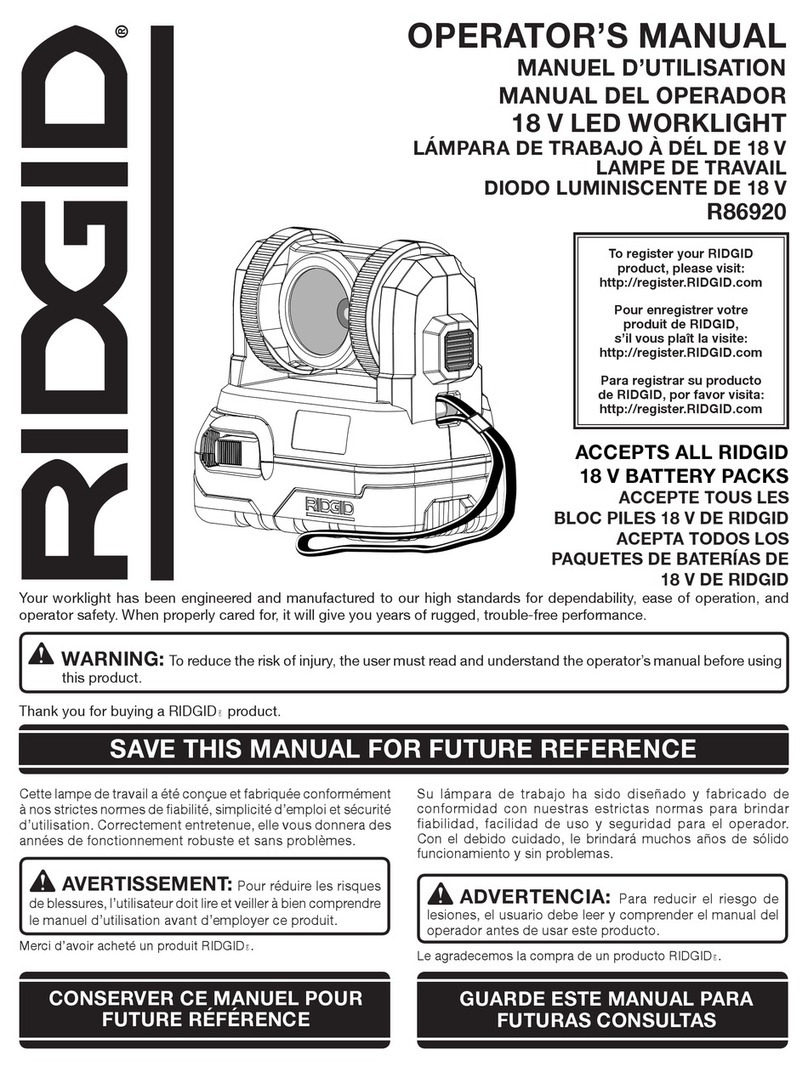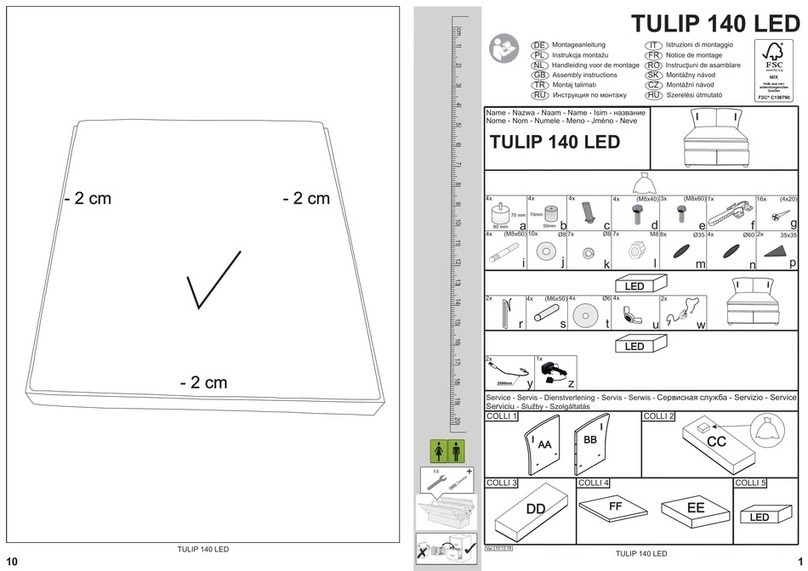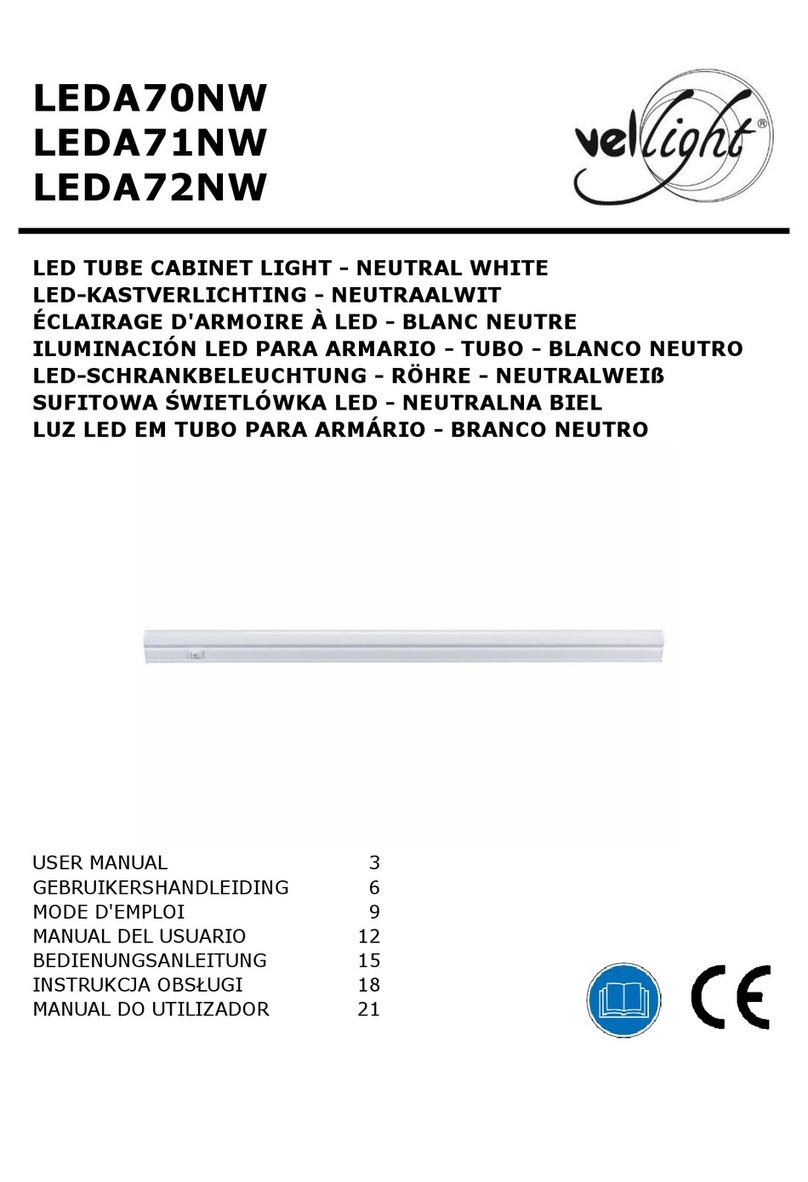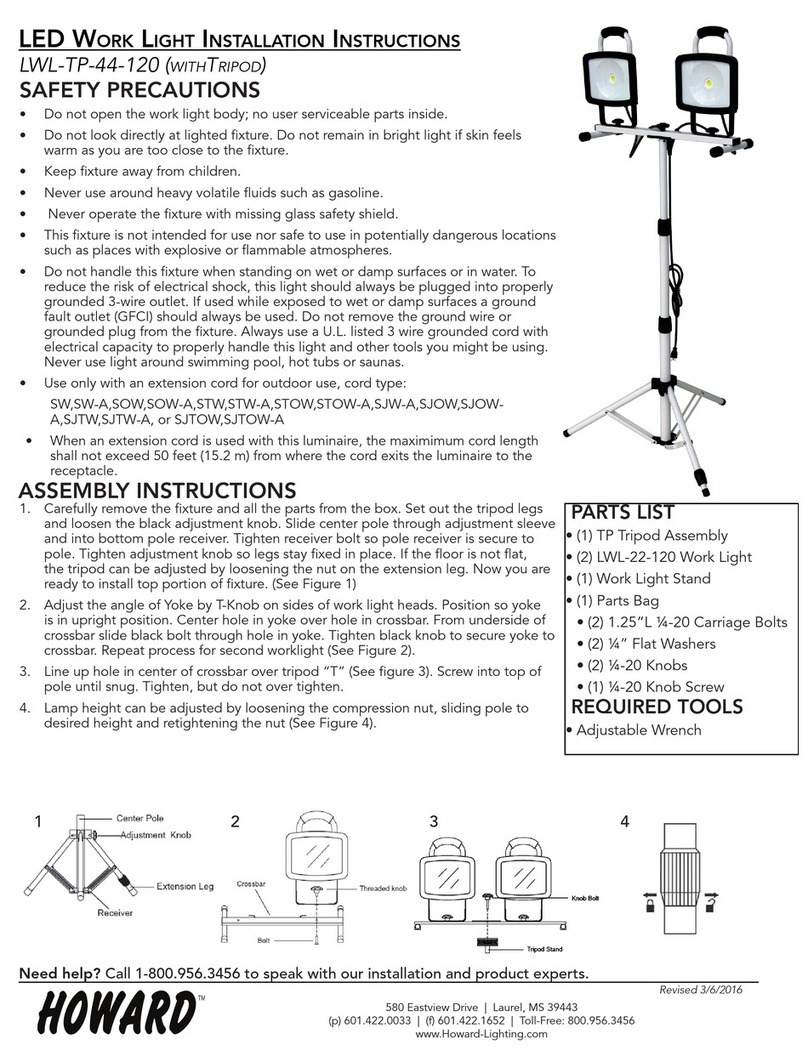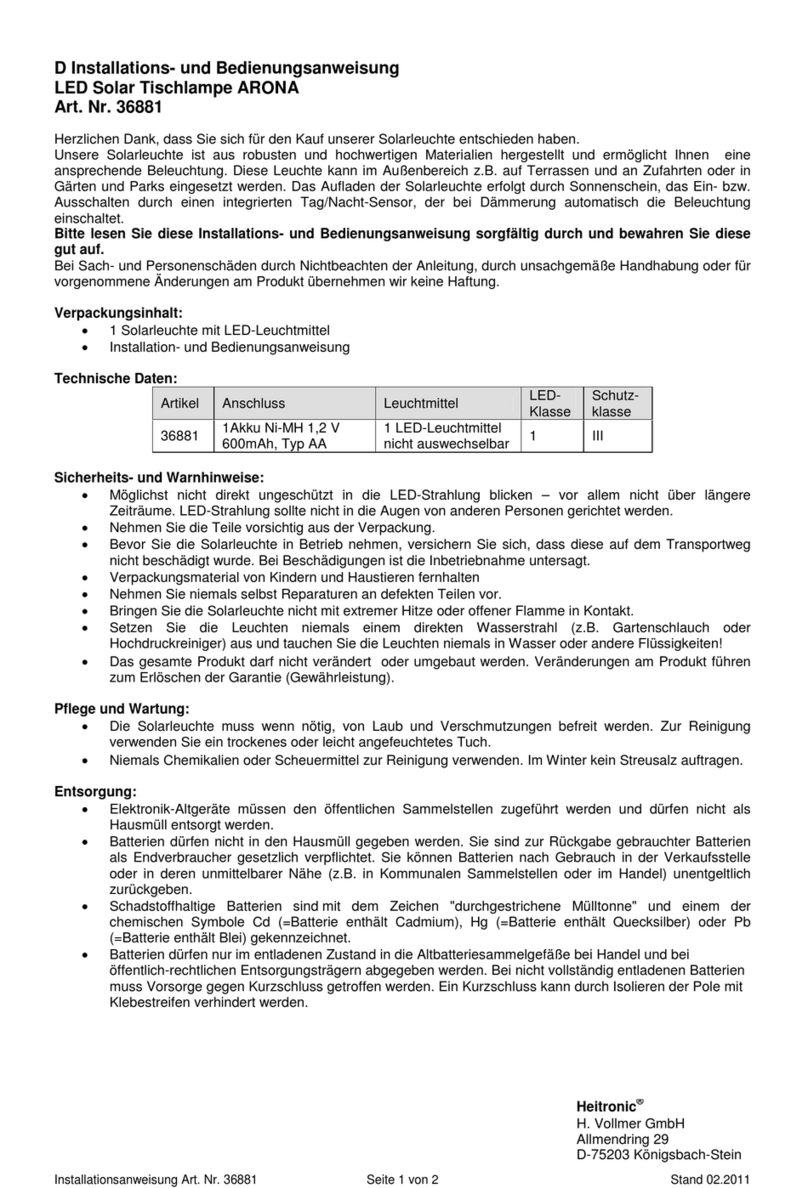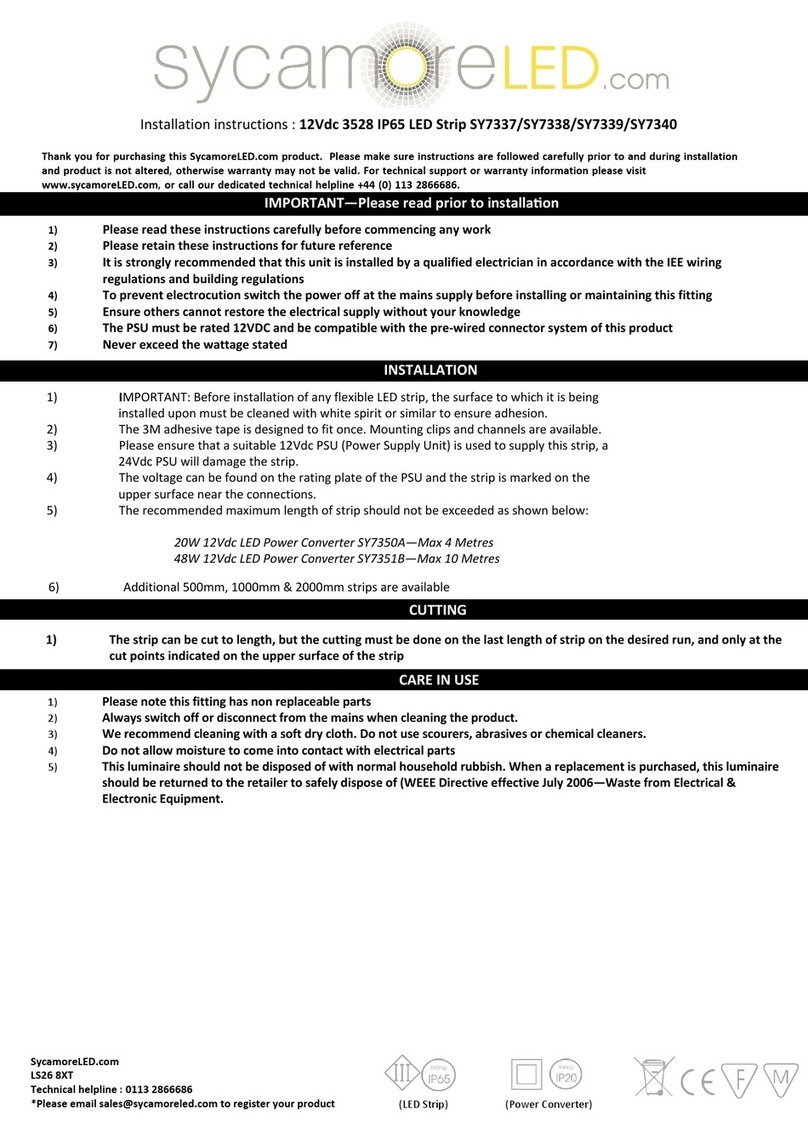BEFORE USING YOUR WORK LIGHT,
CHARGE THE BATTERY
TO CHARGE
Connect the AC plug pack adapter to the charge socket on the work light first by lifting the silicon plug
from the charge socket. Connect the adapter pack to a mains outlet and switch on. The charge indica-
tor LED located on the plug pack adapter should illuminate red.
The time to fully the lithium-ion battery is approx. 3hrs depending upon the state of the charge. Once
charging is complete, ensure that the charge port plug is replaced.
LED CHARGE INDICATOR
The LED charge indicator on the plug pack adapter indicates if the work light is charged. The indica-
tor LED has two levels of operation:
RED: Product is charging
GREEN: Work light is fully charged
Always ensure that the work light is switch OFF when connected to the charging device. To ensure
safety and long battery life, we recommend that the work light is removed from charge once full
charge status is reached. With a fully charged battery, the light should operate for approx. 2.5 hours
prior to requiring a recharge. For prolonged battery life, do no store work light with a completely flat
!
WARNING
NEVER ATTEMPT TO CHARGE BATTERY OR OPERATE WORK LIGHT AT
TEMPERATURES BELOW 0° OR ABOVE 40°. STORE PRODUCT AT ROOM
TEMPERATURE.
ALWAYS USE CHARGER SUPPLIED, AN ATTEMPT
TO USE ANY OTHER CHARGER WILL VOID THE
WARRANTY AND MAY CAUSE DAMAGE TO THE
WORK LIGHT, EXPLOSION OR FIRE.
Li-ion battery packs may cause fire or explode if they
become damaged through misuse, short circuit or
through over charging or incorrect charge procedure.
Please follow all instructions carefully and dispose of
product responsibly should batteries become damaged
or defective.