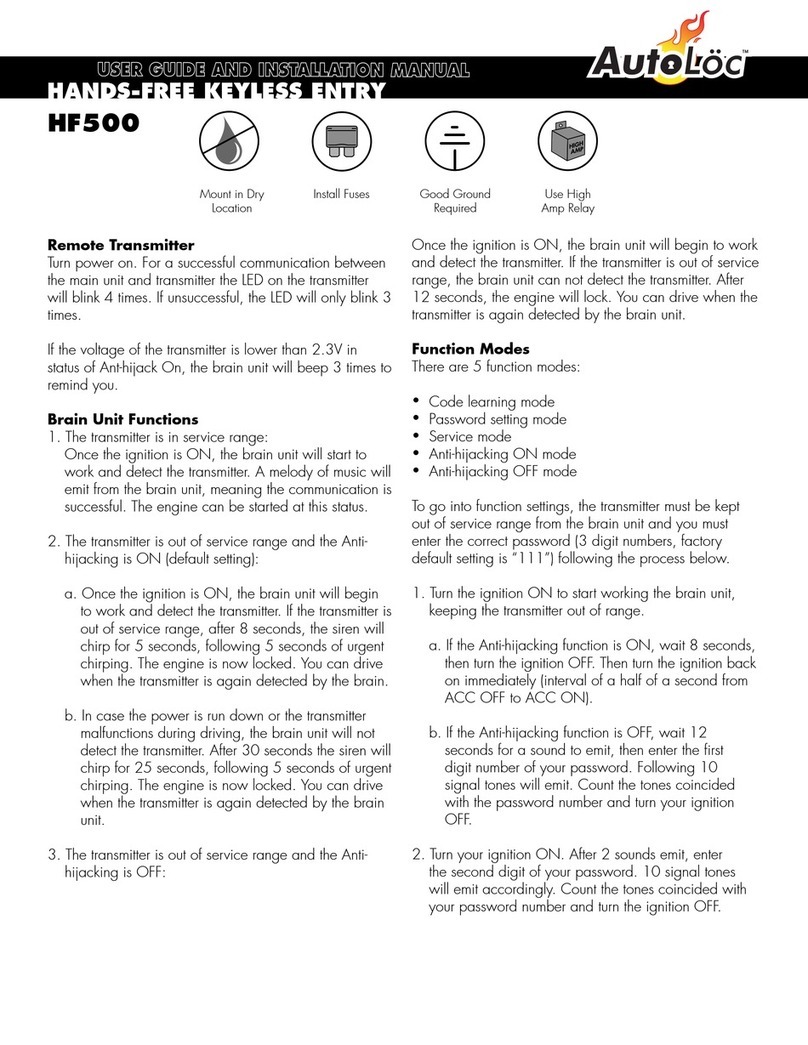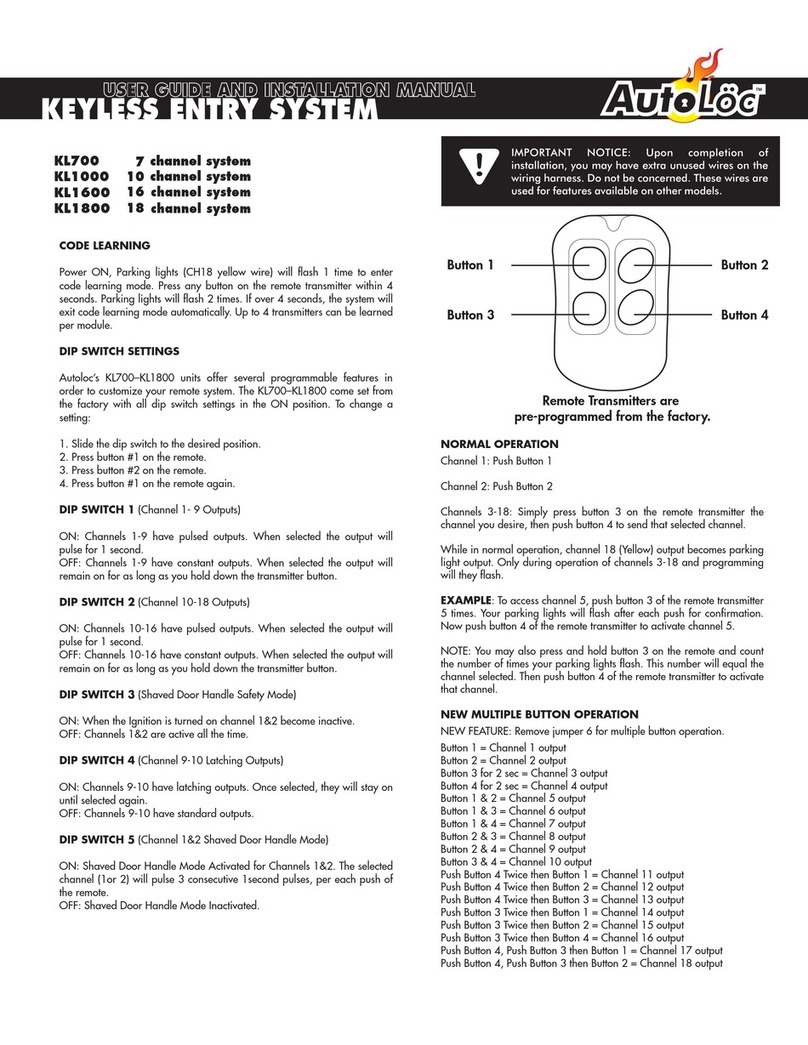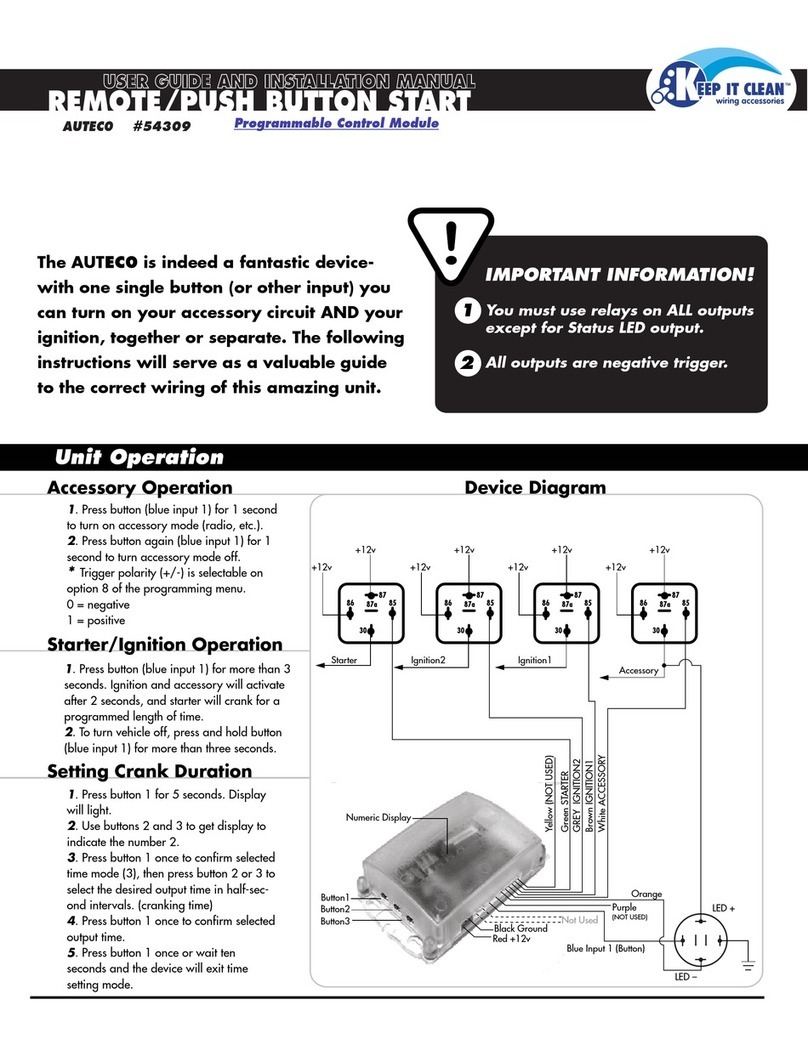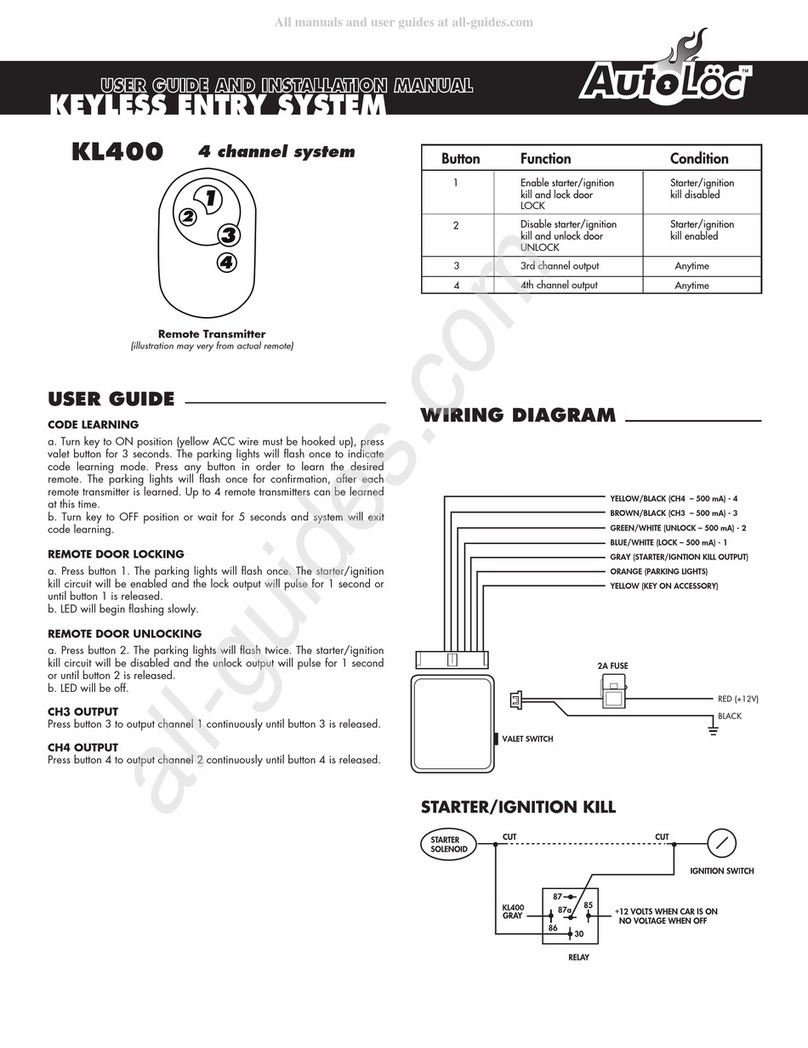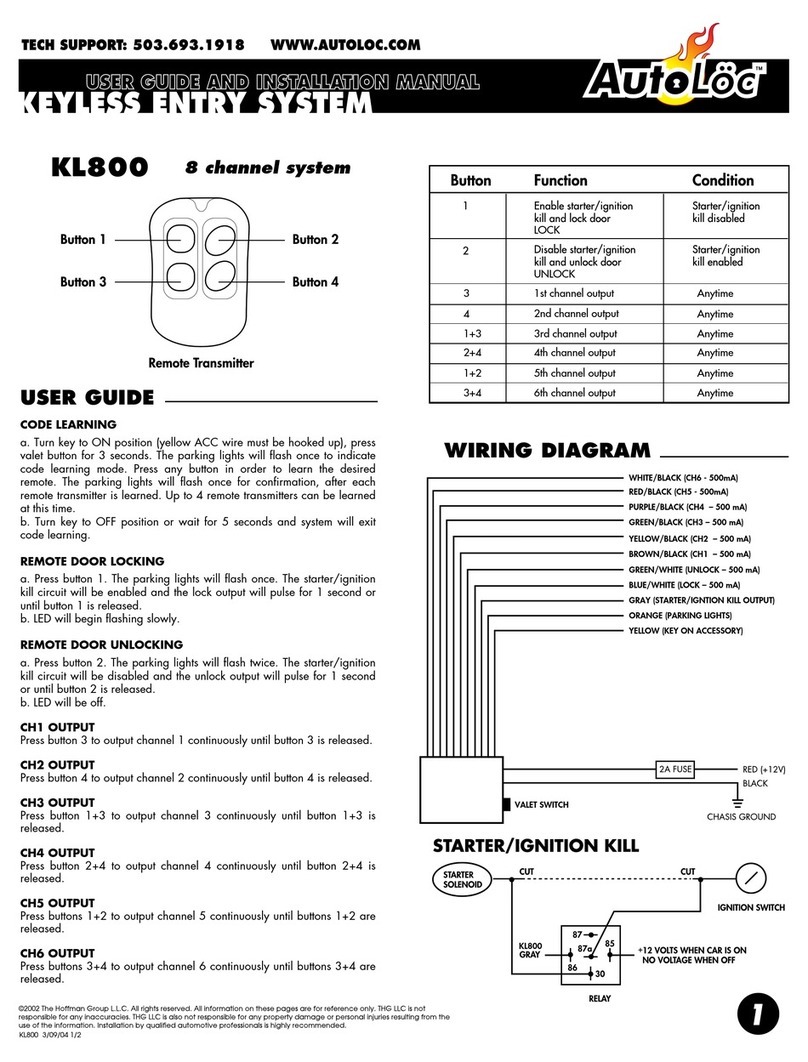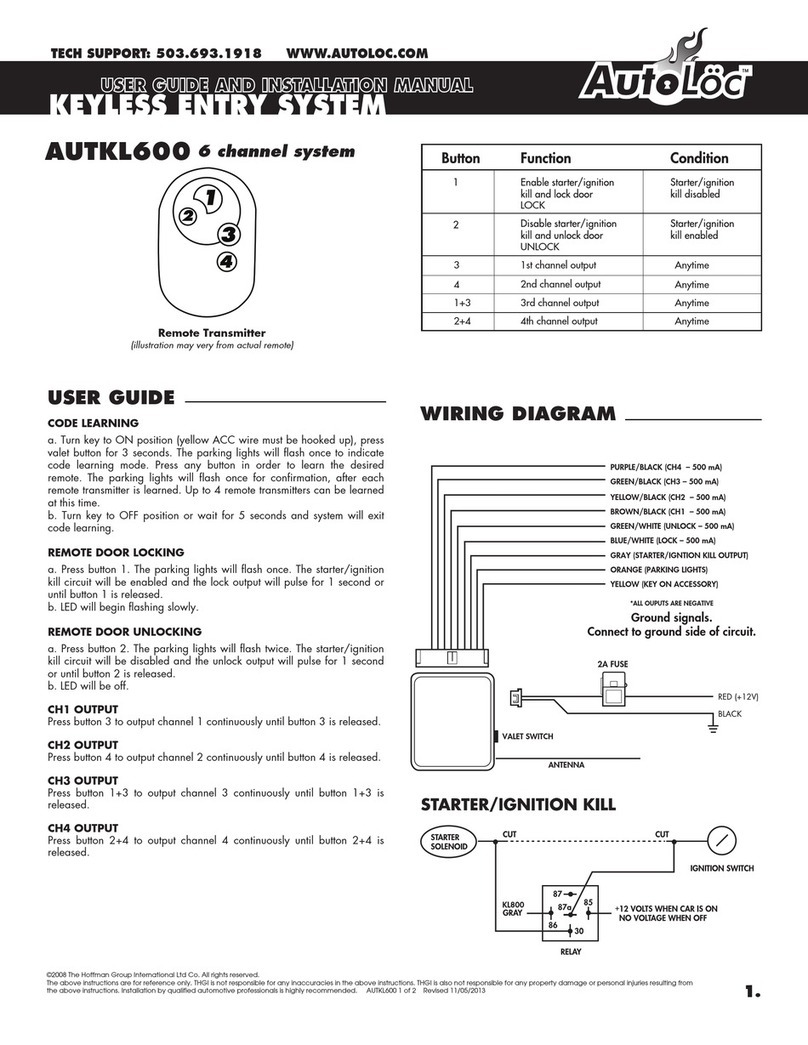This system has a switch instead of an actuator in the drivers door. You
will need to mount an actuator (GT series) in the drivers door to control
your locks. Wiring diagram comes with actuator (GT series)
1. Install the fuse on the red wire then connect the BROWN/BLUE, and
RED wires to a constant 12 volts.
2. From the keyless entry unit connect the ORANGE/BLUE,
ORANGE/GREEN, and BLACK wires to metal ground.
3. Mount the actuator, and connect the BLUE/WHITE and
GREEN/WHITE wires to the actuators green and blue wires.
Testing (w/an airbag safe digital volt-ohm meter)
Connect the testlight wire to a ground (-), then probe all wires from your
door lock switch to determine the lock, unlock, and sender wires.
1. If you come to a wire that LOCKS your doors when probed (-), then
you have found the lock wire. Connect the BLUE/WHITE wire from the
keyless entry unit to this wire.
2. If you come to a wire that UNLOCKS your doors when probed (-),
then you have found the unlock wire. Connect the GREEN/WHITE wire
from the keyless entry unit to this wire.
3. From the keyless entry unit connect the BROWN/BLUE wire to your
sender wire. This wire will be a constant "-".
4. Install the fuse on the red wire then connect the RED wire to a
constant 12 volts (+), and the BLACK wire to a body ground.
Testing (w/an airbag safe digital volt-ohm meter)
Connect the testlight wire to a 12 volts (+), then probe all wires from
your door lock switch to determine the lock, unlock, and sender wires.
1. If you come to a wire that LOCKS your doors when probed (+), then
you have found the lock wire. Connect the BLUE/WHITE wire from the
keyless entry unit to this wire.
2. If you come to a wire that UNLOCKS your doors when probed (+),
then you have found the unlock wire. Connect the GREEN/WHITE wire
from the keyless entry unit to this wire.
3. From the keyless entry unit connect the BROWN/BLUE wire to your
sender wire. This wire will be a constant "+".
4. Install the fuse on the red wire then connect the RED wire to a constant
12 volts (+), and the BLACK wire to a body ground.
.
Similar to positive trigger, but will have 5 wires. 2 wires will be
grounded, another 2 wires will be positive triggers, and 1 will have a
constant 12 volts (sender wire).
1. Install the fuse on the red wire then connect the BROWN/BLUE, &
RED wires to 12 volts.
2. From the keyless entry unit connect the BLACK wire to metal ground.
3. Cut the drivers door lock wire. This wire will have 12 volts when lock
button is pushed.
4. Connect the ORANGE/BLUE wire to the switche's side of the lock
wire.
5. Connect the BLUE/WHITE wire to the motor's side of the lock wire.
6. Cut the drivers unlock wire. This wire will have 12 volts when unlock
button is pushed.
7. Connect the ORANGE/GREEN wire to the switches side of the unlock
wire.
8. Connect the GREEN/WHITE wire to the motor's side of the unlock
wire.
©2002 The Hoffman Group L.L.C.All rights reserved. All information on these pages are for reference only. THG LLC is not responsible for any inaccuracies. THG LLC is also not responsible for any property
damage or personal injuries resulting from the use of the information. Installation by qualified automotive professionals is highly recommended.
BROWN/BLUE
BLUE/WHITE BLUE
ORANGE/BLUE
GREEN/WHITE GREEN
ORANGE/GREEN
GUN
LOCK
UNLOCK
ACTUATOR
NO
COM
NC
COM
NC
+12V
2
WIRING DIAGRAMS
BLUE/WHITE
DOOR LOCK SWITCH
Negative when lock
button is pushed.
Negative when unlock
button is pushed.
NEGATIVE (SENDER)
LOCKUNLOCK
GREEN/WHITE
FOR VEHICLES WITHOUT DRIVER SIDE LOCKING MOTOR
FOR VEHICLES WITH NEGATIVE LOCKING SYSTEM
BLUE/WHITE
DOOR LOCK SWITCH
Positive when lock
button is pushed.
12 Volts
when pushed
12 Volts
when pushed
Positive when unlock
button is pushed.
POSITIVE (SENDER)
LOCKUNLOCK
GREEN/WHITE
FOR VEHICLES WITH POSITIVE LOCKING SYSTEM
FOR VEHICLES WITH REVERSE POLARITY LOCKING SYSTEM
Note: Connect black
and brown/blue wire to
chasis ground.
Note: Connect red and
brown/blue wire to
constant 12 Volts.
Note: Connect red and
brown/blue wire to
constant 12 Volts.
Note: After cutting
master door lock switch
all buttons will be
inoperable when lock
button is activated. If
only drivers door lock is
inoperable, then wrong
wire was clut.
LOCKUNLOCK
GROUND
ORANGE/BLUE ORANGE/GREEN
BLUE/WHITE GREEN/WHITE
CUT
12V
CUT
GROUND
REV2 4.22.03 KL550 2/4