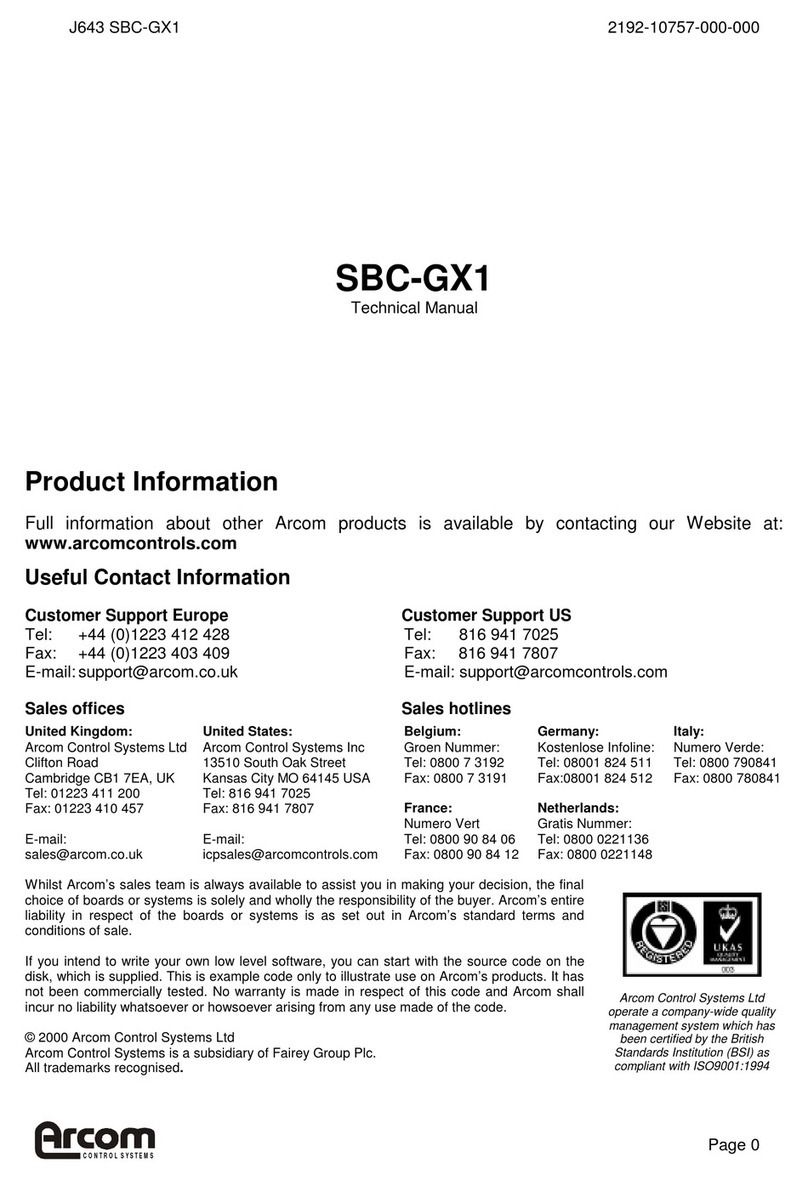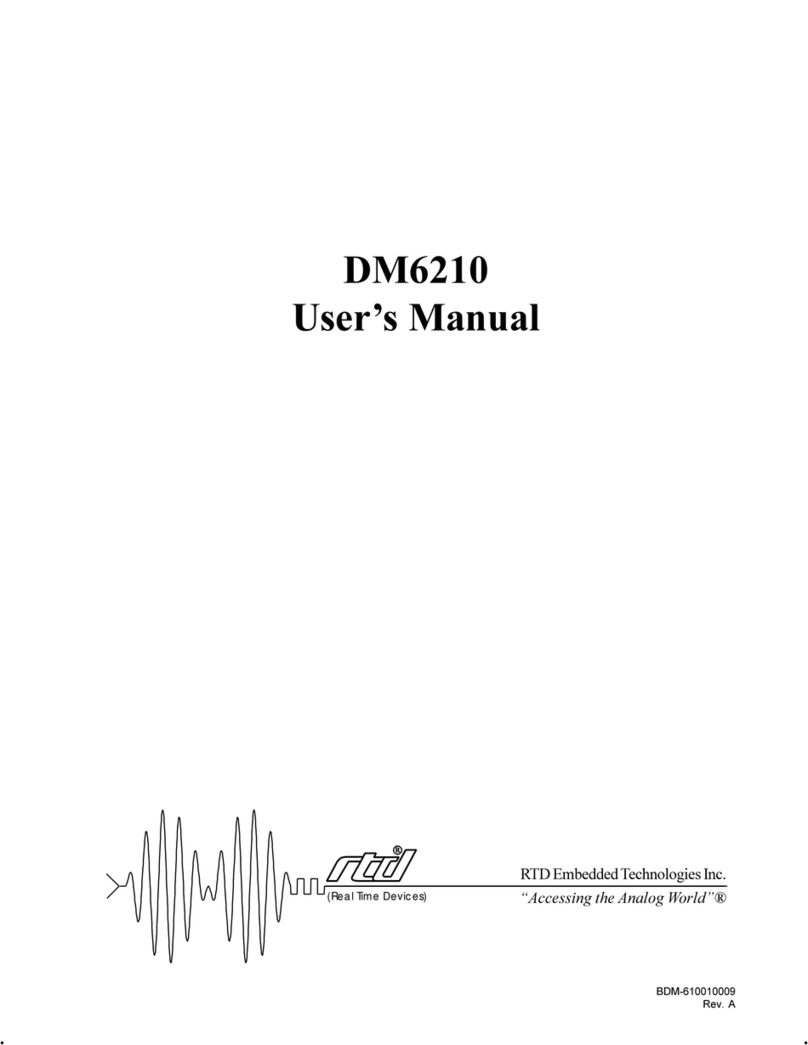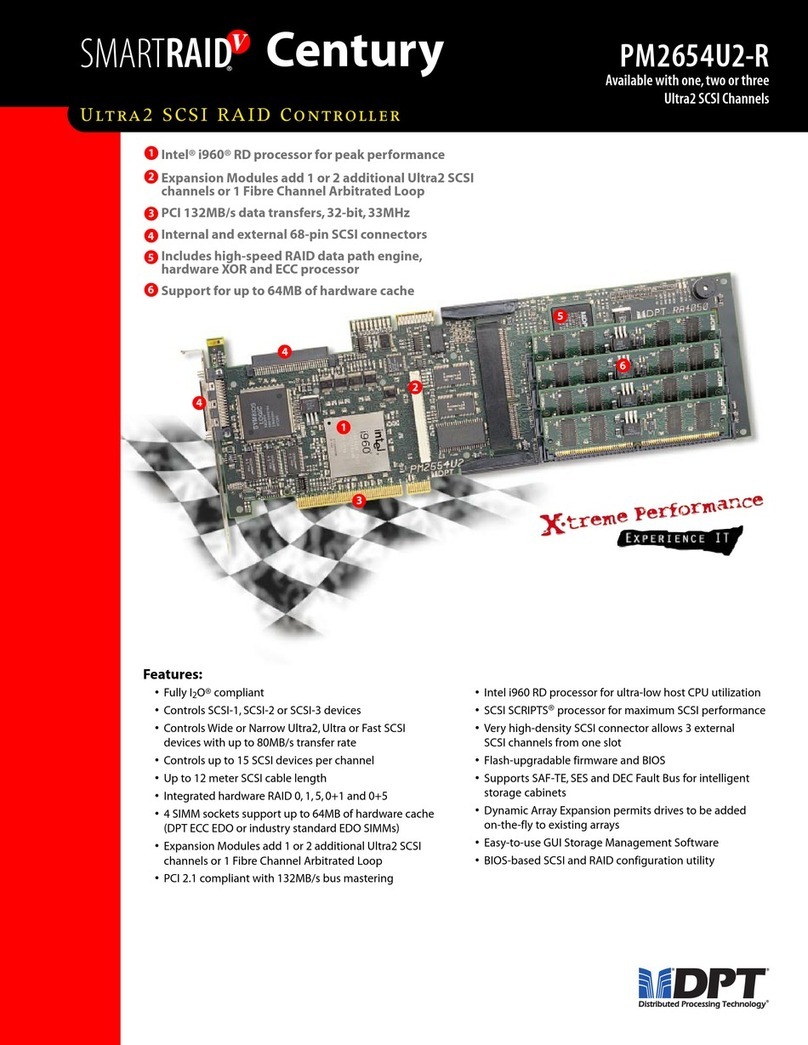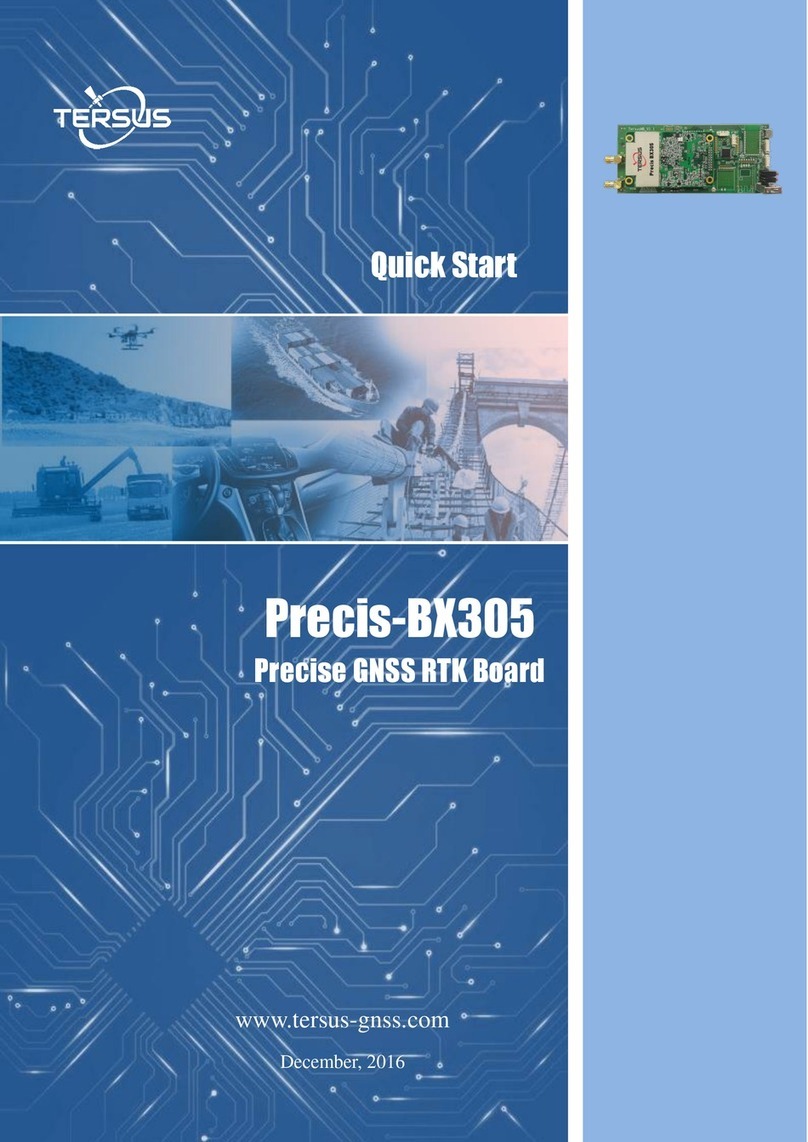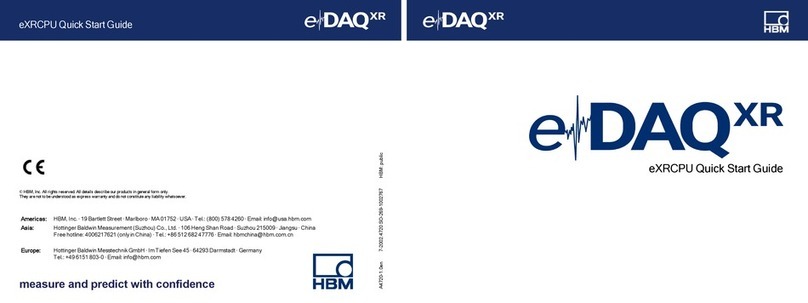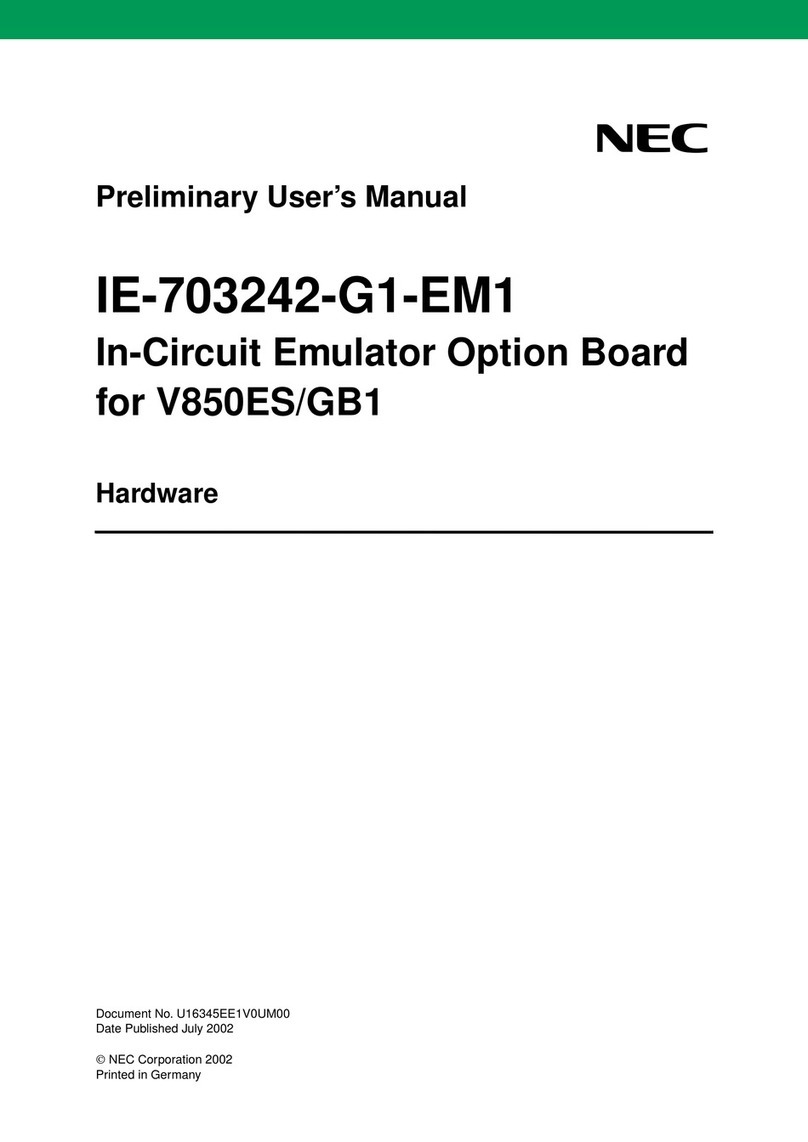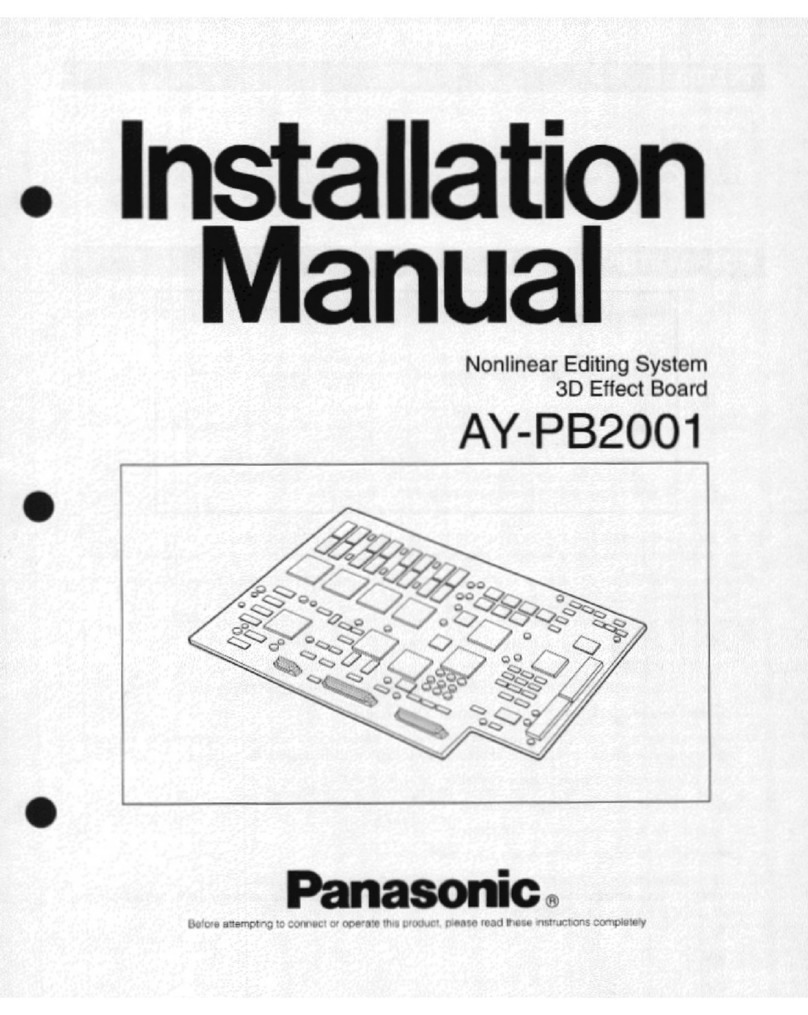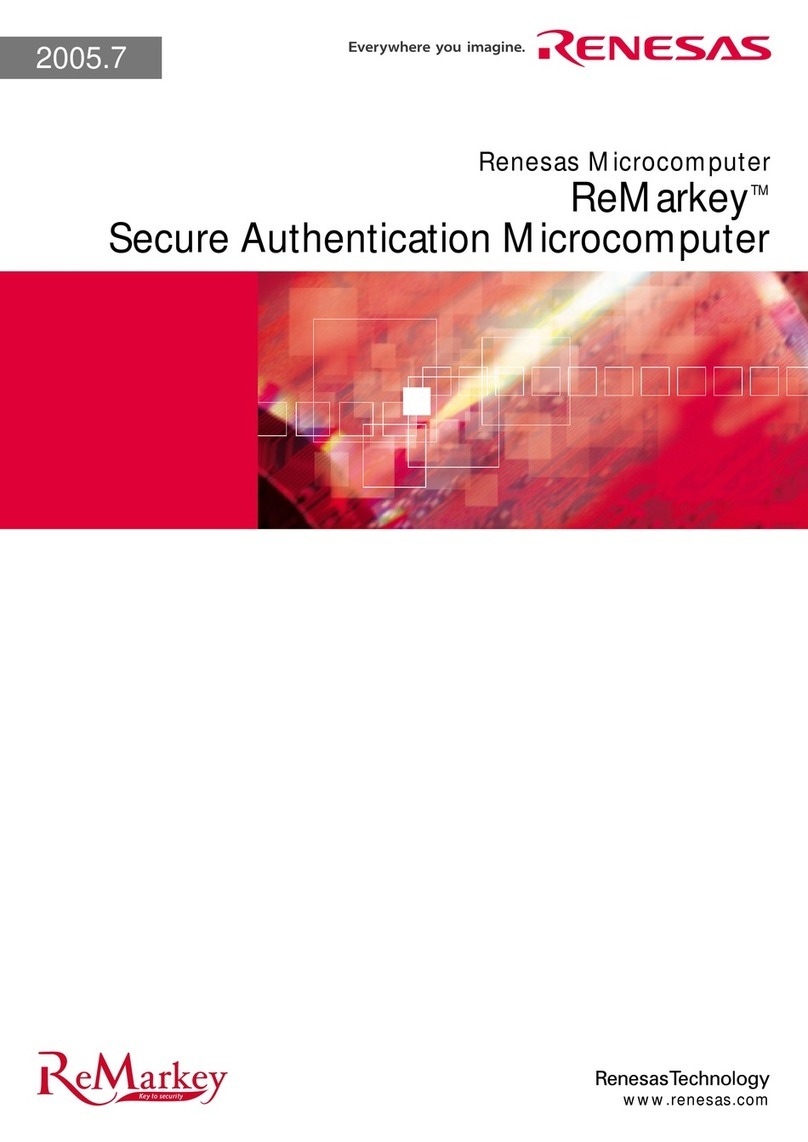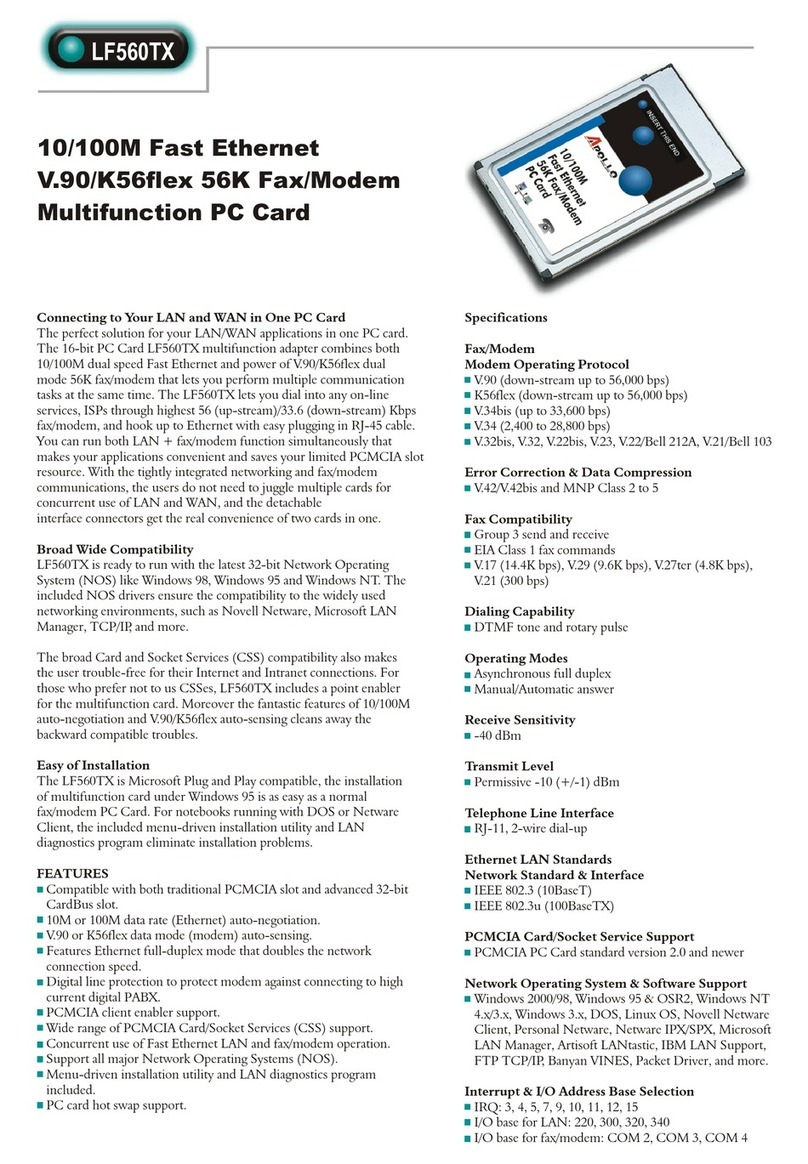AutoPatch Modula 34-40 User manual


Modula SDI Digital Video
Enclosures
This Boards & Specifications section contains specific board installation
information for boards available for the following SDI Modula enclosure models:
Modula Enclosure Models
q34-40 32x32 SDI Digital Video Enclosure
q34-27 32x32 SDI Digital Video & Wideband Video Enclosure
q34-30 32x32 SDI Digital Video & Standard Video Enclosure
q34-33 32x32 SDI Digital Video & S-Video Enclosure
These enclosures primarily hold SD-SDI and HD-SDI digital video boards.
Depending on the enclosure model, other boards may also be included for
switching other video and audio signals within the enclosure. The chart on the
following page indicates which boards are available for each enclosure model.
Cabling information and specifications are found in the subsequent chapters
based on signal type.
These enclosures can hold up to 16 boards (8 input and 8 output) with 4
connectors each. This allows for a full configuration of 32x32, as well as subsets
such as 4x32, 28x12, or 16x16.
Upgrading in the Field
One of the advantages of a Modula enclosure is that boards can be added (or
replaced) in the field. To determine which boards can be added to your model,
see the chart on the following page and contact your sales representative. Boards
can only be added to their respective slots, i.e., input boards can only be added to
input slots. See the Installation & Setup section of this binder for board
installation information. If you have questions, contact your AutoPatch Dealer or
Technical Support.
Modula Boards & Specifications i

Modula Boards
Your custom built SDI Digital Video enclosure(s) contains one or more of the
board types listed below. The chart below shows which boards can be added to
which enclosures.
Enclosure
34-40
Enclosure
34-27
Enclosure
34-30
Enclosure
34-33
SD-SDI (Chapter 1) ll l l
HD-SDI (Chapter 2) ll l l
S-Video (Chapter 3) l
Standard & HV Sync (Chapter 4) lll
Wideband (Chapter 5) l
Stereo Audio (Chapter 6) l
Mono Audio (Chapter 7) ll
SD-SDI Digital Video (Chapter 1)
Input 34-410 SD-SDI Digital Video
Output 34-413 SD-SDI Digital Video
HD-SDI Digital Video (Chapter 2)
Input 34-533 HD-SDI Digital Video
Output 34-536 HD-SDI Digital Video
S-Video (Chapter 3)
Input 34-505 S-Video
Output 34-508 S-Video
Standard Video (Chapter 4)
Input 34-454 Standard Video (for enclosures 34-30 and 34-33)
34-448 Standard Video (for enclosure 34-27)
34-499 HV Sync
Output 34-457 Standard Video (for enclosures 34-30 and 34-33)
34-451 Standard Video (for enclosure 34-27)
34-502 HV Sync
Wideband Video (Chapter 5)
Input 34-442 Wideband Video
Output 34-445 Wideband Video
Stereo Audio (Chapter 6)
Input 34-511 Stereo Audio
Output 34-514 Stereo Audio
Mono Audio (Chapter 7)
Input 34-475 Mono Audio
Output 34-472 Mono Audio
ii Modula Boards & Specifications
Modula SDI Digital Video Enclosures

SD-SDI Digital Video
Applicability Notice
This chapter pertains to the following SD-SDI digital video boards available in
enclosure models 34-40, 34-27, 34-30, and 34-33:
q34-410 Input board
q34-413 Output board
Modula SDI Digital Video enclosures are built to hold up to sixteen SD-SDI
digital video boards with four BNC connectors each. Each enclosure holds a
maximum of eight input and eight output boards, accommodating connector
configurations up to a maximum of 32x32, as well as subsets (for example,
12x4 or 8x32).
Modula Boards & Specifications 1-1
SD-SDI Digital Video
IN
24
23
22
21
4
1
2
38
5
6
7
IN
3
2
1
4
IN
7
6
5
IN
11
10
9
12
IN
15
14
13
16
IN
19
18
17
20
8
IN
28
27
26
25
OUT OUT
Figure 1: SD-SDI digital video boards

1.1 Attaching Cables
When attaching SD-SDI digital video input and output cables, refer to the sheet
labeled “AutoPatch Modula Connector Guide” found inside the back cover of
this binder. The sheet shows where to attach each cable on the rear of each
enclosure. (For multi-enclosure systems, an enclosure number sticker is on the
rear of each enclosure.) Follow the sheet exactly; the system was programmed at
the factory to operate only as indicated on the sheet.
Make sure the SD-SDI digital video cable is connected to the correct BNC
connector on the correct enclosure. SD-SDI digital video boards look identical to
HD-SDI digital, standard video, wideband, and HV sync boards, but the
“AutoPatch Modula Connector Guide” identifies them.
To connect SD-SDI digital video inputs and outputs, fasten the cables onto the
input and output BNC connectors (see Figure 2).
Terminating Connectors
For optimal performance, add 75 ohm terminating connectors to all unused
outputs (see Figure 3).
1-2 Modula Boards & Specifications
SD-SDI Digital Video
24
IN
22
23
21
4
1
2
3
8
5
6
7
12
9
10
11
16
13
14
15
20
IN
17
18
19
IN IN IN IN
Figure 2: Fasten the cable onto the input or output BNC connector
SD-SDI Digital Video
75 ohm terminating connectors
24
OUT
22
23
21
+
4
1
2
3
8
5
6
7
12
9
10
11
16
13
14
15
20
OUT
17
18
19
OUT OUT OUT OUT
Figure 3: Add 75 ohm terminating connectors to unused outputs

1.2 Product Specifications
SDI Digital Video Boards
Modula SDI Digital Video Enclosures 34-40, 34-27, 34-30, and 34-33
Applies to input board 34-410; output board 34-413.
Throughput
Parameter Value
Data Rates 143 Mbps, 177 Mbps*, 270 Mbps, 360 Mbps, 540 Mbps*
Auto Data Rate Lock Yes
Data Types 8 or 10 bit, SMPTE 259M, SMPTE 344M
* This value is untested.
Input
Parameter Value
Level 0.8 Vpp, +/-10%
Impedance 75 ohms
Auto Equalization Yes
Input Cable Equalization Up to 350 m typical @ 270 Mbps
Recommended Cable Belden 8281 or equivalent
Connector Type BNC
Output
Parameter Value
Level 0.8 Vpp, +/-10%
Impedance 75 ohms
Timing Jitter <0.1 UI @ 360 Mbps
Alignment Jitter <0.1 UI @ 360 Mbps
Rise and Fall Time 600 ps, +/-100 ps
Rise and Fall Overshoot <0.1%
Reclocking Yes
Connector Type BNC
AutoPatch reserves the right to modify its products and their specifications without notice.
Modula Boards & Specifications 1-3
Product Specifications
SD-SDI Digital Video

HD-SDI Digital Video
Applicability Notice
This chapter pertains to the following HD-SDI digital video boards available in
enclosure models 34-40, 34-27, 34-30, and 34-33:
q34-533 Input board
q34-536 Output board
Modula SDI Digital Video enclosures are built to hold up to sixteen HD-SDI
digital video boards with four BNC connectors each. Each enclosure holds a
maximum of eight input and eight output boards, accommodating connector
configurations up to a maximum of 32x32, as well as subsets (for example, 12x4
or 8x32).
Note: HD-SDI digital video boards can also be used to route SD-SDI digital
video signals.
Modula Boards & Specifications 2-1
IN
24
23
22
21
4
1
2
38
5
6
7
IN
3
2
1
4
IN
7
6
5
IN
11
10
9
12
IN
15
14
13
16
IN
19
18
17
20
8
IN
28
27
26
25
OUT OUT
Figure 4: HD-SDI digital video boards
HD-SDI Digital Video

2.1 Attaching Cables
When attaching HD-SDI digital video input and output cables, refer to the sheet
labeled “AutoPatch Modula Connector Guide” found inside the back cover of
this binder. The sheet shows where to attach each cable on the rear of each
enclosure. (For multi-enclosure systems, an enclosure number sticker is on the
rear of each enclosure.) Follow the sheet exactly; the system was programmed at
the factory to operate only as indicated on the sheet.
Make sure the HD-SDI digital video cable is connected to the correct BNC
connector on the correct enclosure. HD-SDI digital video boards look identical to
SD-SDI digital, standard video, wideband, and HV sync boards, but the
“AutoPatch Modula Connector Guide” identifies them.
To connect HD-SDI digital video inputs and outputs, fasten the cables onto
the input and output BNC connectors (see Figure 5).
Terminating Connectors
For optimal performance, add 75 ohm terminating connectors to all unused
outputs (see Figure 6).
2-2 Modula Boards & Specifications
HD-SDI Digital Video
24
IN
22
23
21
4
1
2
3
8
5
6
7
12
9
10
11
16
13
14
15
20
IN
17
18
19
IN IN IN IN
Figure 5: Fasten the cable onto the input or output BNC connector
24
OUT
22
23
21
+
4
1
2
3
8
5
6
7
12
9
10
11
16
13
14
15
20
OUT
17
18
19
OUT OUT OUT OUT
Figure 6: Add 75 ohm terminating connectors to unused outputs
75 ohm terminating connectors
HD-SDI Digital Video

2.2 Product Specifications
HD-SDI Digital Video Boards
Modula SDI Digital Video Enclosures 34-40, 34-27, 34-30, and 34-33
Applies to input board 34-533; output board 34-536.
Throughput
Parameter Value
Data Rates 143 Mbps, 177 Mbps*, 270 Mbps, 360 Mbps, 540 Mbps*, 1.485 Gbps
Auto Data Rate Lock Yes
Data Types 8 or 10 bit, SMPTE 259M, SMPTE 292M, SMPTE 344M
* This value is untested.
Input
Parameter Value
Level 0.8 Vpp, +/-10%
Impedance 75 ohms
Auto Equalization Yes
Input Cable Equalization Up to 350 m typical @ 270 Mbps; 104 m at 1.485 Gbps
Recommended Cable Belden 8281 for 270 Mbps; Belden 1694A for 1.485 Gbps
Connector Type BNC
Output
Parameter Value
Level 0.8 Vpp, +/-10%
Impedance 75 ohms
Timing Jitter <0.2 UI @ 1.485 Gbps
Alignment Jitter <0.1 UI @ 1.485 Gbps
Rise and Fall Time 600 ps, +/-100 ps
Rise and Fall Overshoot <0.1%
Reclocking Yes
Connector Type BNC
AutoPatch reserves the right to modify its products and their specifications without notice.
Modula Boards & Specifications 2-3
Product Specifications
HD-SDI Digital Video

S-Video
Applicability Notice
This chapter pertains to the following S-Video boards available in enclosure
model 34-33:
q34-505 Input board
q34-508 Output board
Modula SDI Digital Video enclosures are built to hold up to sixteen boards.
Although primarily used for SD-SDI and HD-SDI digital video boards, enclosure
34-33 can also hold S-Video boards (each with four S-Video connectors). Each
enclosure holds a maximum of eight input and eight output boards,
accommodating connector configurations up to a maximum of 32x32, as well as
subsets (for example, 12x4 or 8x32).
Modula Boards & Specifications 3-1
S-Video
4
1
2
38
5
6
7
IN
3
2
1
4
IN
7
6
5
IN IN
15
14
13
16
8
OUT OUT
11
10
9
12 11
10
9
12
OUT
Figure 7: S-Video boards (shown with SD-SDI digital video boards)

3.1 Attaching Cables
When attaching S-Video input and output cables, refer to the sheet labeled
“AutoPatch Modula Connector Guide” found inside the back cover of this
binder. The sheet shows where to attach each cable on the rear of each enclosure.
(For multi-enclosure systems, an enclosure number sticker is on the rear of each
enclosure.) Follow the sheet exactly; the system was programmed at the factory
to operate only as indicated on the sheet.
Modula S-Video boards are equipped with locking S-Video connectors. When
used in conjunction with AutoPatch S-Video cables, the connectors and the
cables lock into place. Cables with standard S-Video connectors may also be
used, but will not lock.
To connect S-Video inputs and outputs, fasten the cables onto the input and
output S-Video connectors (see Figure 8).
To fasten a locking S-Video connector, either pull back on the housing of the
connector (see Figure 9) while pushing the connector in, or hold the connector at
a slight angle to the right while pushing in.
To remove a locking S-Video connector, pull back on the housing of the
connector.
Caution: To avoid damaging a locking S-Video connector or board, be sure to
pull on the connector housing instead of the cable.
3-2 Modula Boards & Specifications
S-Video
8
5
6
7
OUT
Figure 8: Fasten the cable onto the connector
S-Video
Figure 9: Pull back the housing to fasten the connector
Housing

3.2 S-Video Configuration Files
XNConnect (the configuration software program on the AutoPatch Software CD
shipped with the Modula) supports Modula systems with S-Video connectors.
Important: Use this software only if you need to change the configuration
information from the original specification.
In Modula systems, each signal in a component signal has its own signal path.
When you select a connector in the virtual matrix view, the properties box in the
right pane indicates the two signals for each S-Video connector as appended
numbers.
Signal Paths Example
The connector for Input 6 contains two signal paths (see Figure 10):
äS-Vid V_IN_006.1 for the “Y” signal path
äS-Vid V_IN_006.2 for the “c” signal path
See Chapter 8 of the Installation & Setup section of this binder for information
on managing configuration files with XNConnect.
Modula Boards & Specifications 3-3
S-Video Configuration Files
S-Video
Figure 10: Input connector properties showing 2 signal paths for one
S-Video connector

3.3 Product Specifications
S-Video Boards
Modula SDI Digital Video Enclosure 34-33
Applies to input board 34-505; output board 34-508.
Throughput
Parameter Conditions Value
Frequency Response 1 to All +/-3 dB to 40 MHz
+/-1 dB to 15 MHz
Y vs Y Crosstalk (adjacent channel) f = 5 MHz <-60 dB
Y vs c Channel Separation f = 5 MHz <-65 dB
Input
Parameter Conditions Value
Level +/- 2 V
Impedance 75 ohms
Return Loss f = 5 MHz <-50 dB
Connector Type S-Video / Locking S-Video
Output
Parameter Conditions Value
Level +/- 2 V
Impedance 75 ohms
Connector Type S-Video / Locking S-Video
AutoPatch reserves the right to modify its products and their specifications without notice.
3-4 Modula Boards & Specifications
S-Video
S-Video

Standard Video
Applicability Notice
This chapter pertains to the following standard video and HV sync boards
available in enclosure models 34-27, 34-30, and 34-33:
q34-454 Standard video input board (for enclosures 34-30 & 34-33)
q34-448 Standard video input board (for enclosure 34-27)
q34-499 HV sync input board
q34-457 Standard video output board (for enclosures 34-30 & 34-33)
q34-451 Standard video output board (for enclosure 34-27)
q34-502 HV sync output board
Modula SDI Digital Video enclosures are built to hold up to sixteen boards.
Although primarily used for SD-SDI and HD-SDI digital video boards,
enclosures 34-27, 34-30, and 34-33 can also hold standard video boards and
HV sync boards (each with four BNC connectors). Each enclosure holds a
maximum of eight input and eight output boards, accommodating connector
configurations up to a maximum of 32x32, as well as subsets (for example, 12x4
or 8x32).
Modula Boards & Specifications 4-1
IN
24
23
22
21
4
1
2
38
5
6
7
IN
3
2
1
4
IN
7
6
5
IN
11
10
9
12
IN
15
14
13
16
IN
19
18
17
20
8
IN
28
27
26
25
OUT OUT
Figure 11: Standard video boards
Standard Video

4.1 Attaching Cables
When attaching standard video input and output cables, refer to the sheet labeled
“AutoPatch Modula Connector Guide” found inside the back cover of this
binder. The sheet shows where to attach each cable on the rear of each enclosure.
(For multi-enclosure systems, an enclosure number sticker is on the rear of each
enclosure.) Follow the sheet exactly; the system was programmed at the factory
to operate only as indicated on the sheet.
Make sure the standard video cable is connected to the correct BNC connector on
the correct enclosure. Standard video and HV sync boards look similar to
SD-SDI digital, HD-SDI digital, and wideband boards, but the “AutoPatch
Modula Connector Guide” identifies them.
To connect standard or HV sync video inputs and outputs, fasten the cable
connector onto the input and output BNC connectors (see Figure 12).
4-2 Modula Boards & Specifications
Standard Video
24
IN
22
23
21
4
1
2
3
8
5
6
7
12
9
10
11
16
13
14
15
20
IN
17
18
19
IN IN IN IN
Figure 12: Fasten the cable onto the input or output BNC connector
Standard Video

4.2 Product Specifications
Standard Video Boards
Modula SDI Digital Video Enclosures 34-30, 34-33
Applies to input board 34-454; output board 34-457.
Throughput
Parameter Conditions Value
Frequency Response 1 to All +/-1 dB to 20 MHz
+/-3 dB to 50 MHz
Differential Gain* f = 3.58 MHz, 10 to 90% APL <0.2% or better
Differential Phase* f = 3.58 MHz, 10 to 90% APL <0.2°or better
Crosstalk (adjacent channel) f = 5 MHz <-60 dB
Signal to Noise Ratio (SNR) Vin = 0.7 V, 100% IRE >63 dB
* Differential gain and phase measurements are performed with a standard 5-step modulated
staircase test signal.
Input
Parameter Conditions Value
Level +/-2.5 V
Standard Impedance 75 ohms
High Impedance (optional) 22 kohms
Return Loss f = 5 MHz -42 dB
Maximum DC Offset Vin = 1 Vpp 1V
Connector Type BNC
Output
Parameter Conditions Value
Level +/-2.5 V
Impedance 75 ohms
Gain Potentiometer adjustment +/-6 dB
Return Loss f = 5 MHz -40 dB
Maximum DC Offset 0 V input +/-25 mV
Connector Type BNC
Modula Boards & Specifications 4-3
Product Specifications
Standard Video

Standard Video Boards
Modula SDI Digital Video Enclosure 34-27
Applies to input board 34-448; output board 34-451.
Throughput
Parameter Conditions Value
Frequency Response 1 to All +/-1 dB to 20 MHz
+/-3 dB to 50 MHz
Differential Gain* f = 3.58 MHz, 10 to 90% APL <0.25% or better
Differential Phase* f = 3.58 MHz, 10 to 90% APL <0.25°or better
Crosstalk (adjacent channel) f = 5 MHz <-60 dB
Signal to Noise Ratio (SNR) Vin = 0.7 V, 100% IRE >55 dB
* Differential gain and phase measurements are performed with a standard 5-step modulated
staircase test signal.
Input
Parameter Conditions Value
Level +/-1.2 V
Impedance 75 ohms
Return Loss f = 5 MHz -42 dB
Connector Type BNC
Output
Parameter Conditions Value
Level +/-1.2 V
Impedance 75 ohms
Connector Type BNC
4-4 Modula Boards & Specifications
Standard Video
Standard Video

HV Sync Boards
Modula SDI Digital Video Enclosures 34-27, 34-30, 34-33
Applies to input board 34-499; output board 34-502.
Input
Parameter Conditions Value
Level 0 to +5 V
Connector Type BNC
Output
Parameter Conditions Value
Level Follows input polarity 0 to +5 V
Connector Type BNC
AutoPatch reserves the right to modify its products and their specifications without notice.
Modula Boards & Specifications 4-5
Product Specifications
Standard Video

Wideband Video
Applicability Notice
This chapter pertains to the following wideband video boards available in
enclosure model 34-27:
q34-442 Input board
q34-445 Output board
Modula SDI Digital Video enclosures are built to hold up to sixteen boards.
Although primarily used for SD-SDI and HD-SDI digital video boards, enclosure
34-27 can also hold wideband video boards (each with four BNC connectors).
Each enclosure holds a maximum of eight input and eight output boards,
accommodating connector configurations up to a maximum of 32x32, as well as
subsets (for example, 12x4 or 8x32).
Modula Boards & Specifications 5-1
IN
24
23
22
21
4
1
2
38
5
6
7
IN
3
2
1
4
IN
7
6
5
IN
11
10
9
12
IN
15
14
13
16
IN
19
18
17
20
8
IN
28
27
26
25
OUT OUT
Figure 13: Wideband video boards
Wideband Video

5.1 Attaching Cables
When attaching wideband video input and output cables, refer to the sheet
labeled “AutoPatch Modula Connector Guide” found inside the back cover of
this binder. The sheet shows where to attach each cable on the rear of each
enclosure. (For multi-enclosure systems, an enclosure number sticker is on the
rear of each enclosure.) Follow the sheet exactly; the system was programmed at
the factory to operate only as indicated on the sheet.
Make sure the wideband video cable is connected to the correct BNC connector
on the correct enclosure. Wideband video boards look similar to SD-SDI digital,
HD-SDI digital, standard video, and HV sync boards, but the “AutoPatch
Modula Connector Guide” identifies them.
To connect wideband video inputs and outputs, fasten the cables onto the
input and output BNC connectors (see Figure 14).
5-2 Modula Boards & Specifications
Wideband Video
24
IN
22
23
21
4
1
2
3
8
5
6
7
12
9
10
11
16
13
14
15
20
IN
17
18
19
IN IN IN IN
Figure 14: Fasten the cable onto the input or output BNC connector
Wideband Video
This manual suits for next models
21
Table of contents
Popular Computer Hardware manuals by other brands

Bridgeworks
Bridgeworks Appliance a003 Hardware manual
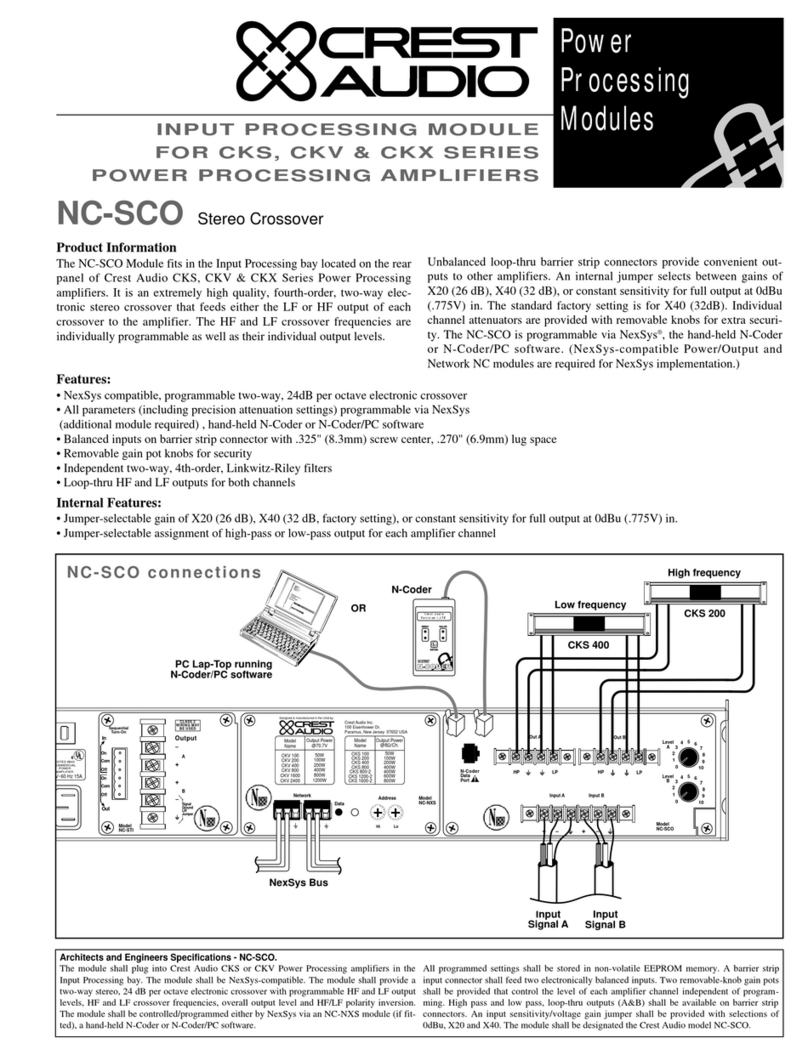
Crest Audio
Crest Audio NC-SCO - TECHNICAL Technical data
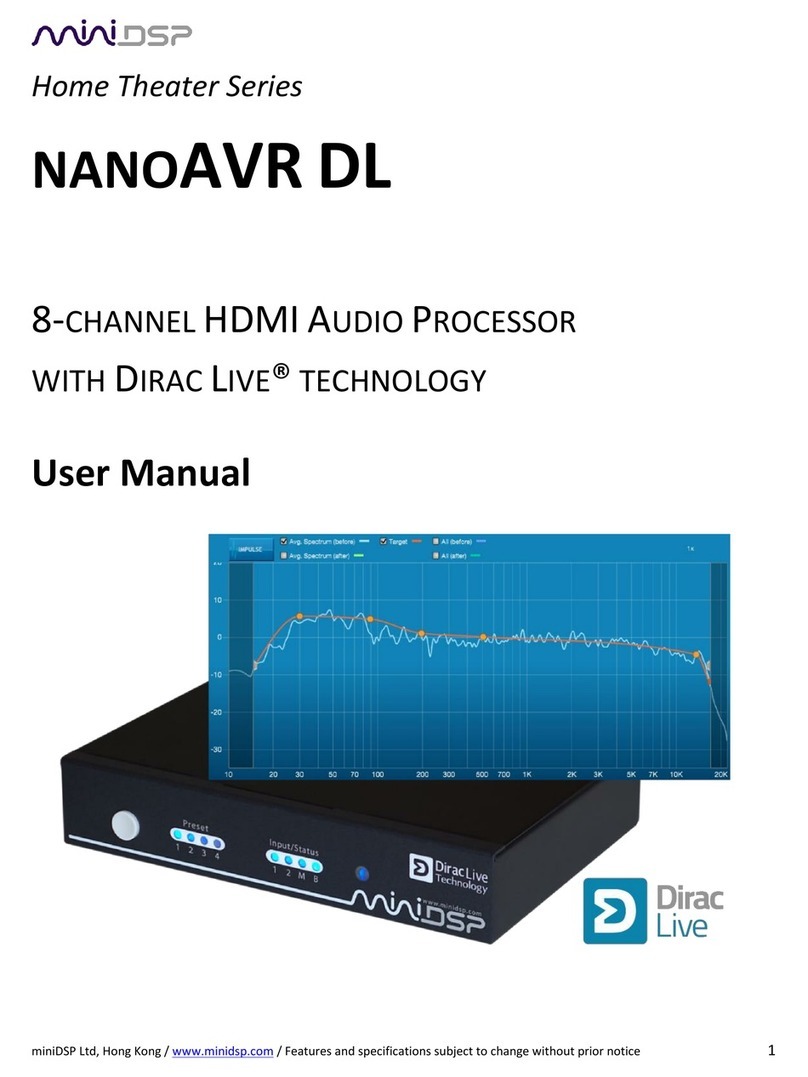
miniDSP
miniDSP Home Theater Series user manual

Sierra Wireless
Sierra Wireless MC5725V Hardware integration guide

audemat
audemat GOLDENEAGLE TV user manual

PCB Piezotronics
PCB Piezotronics IMI SENSORS 045M48 Installation and operating manual