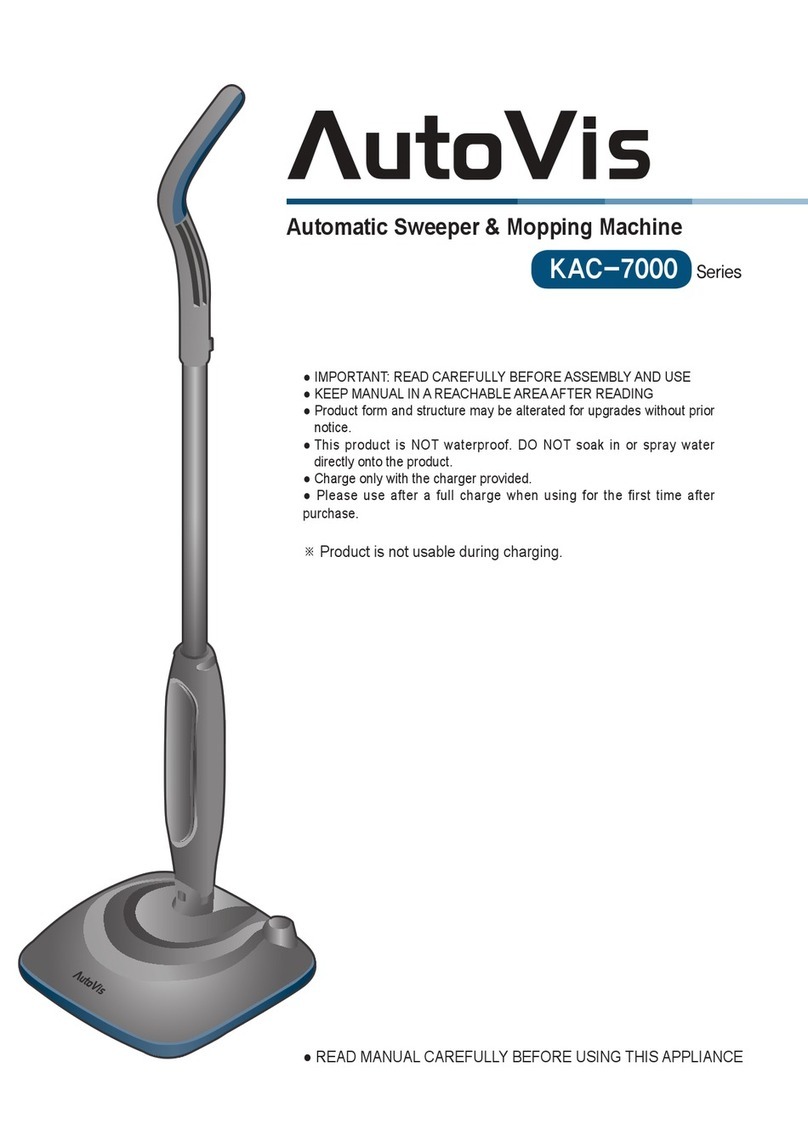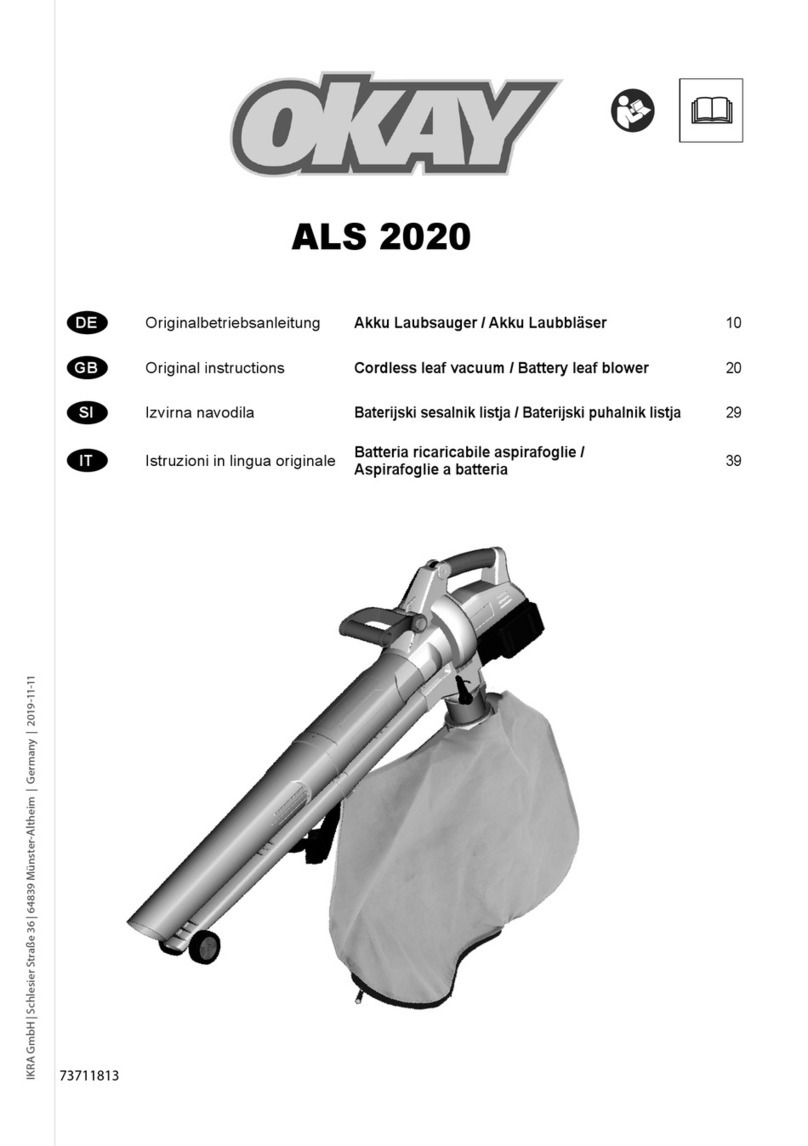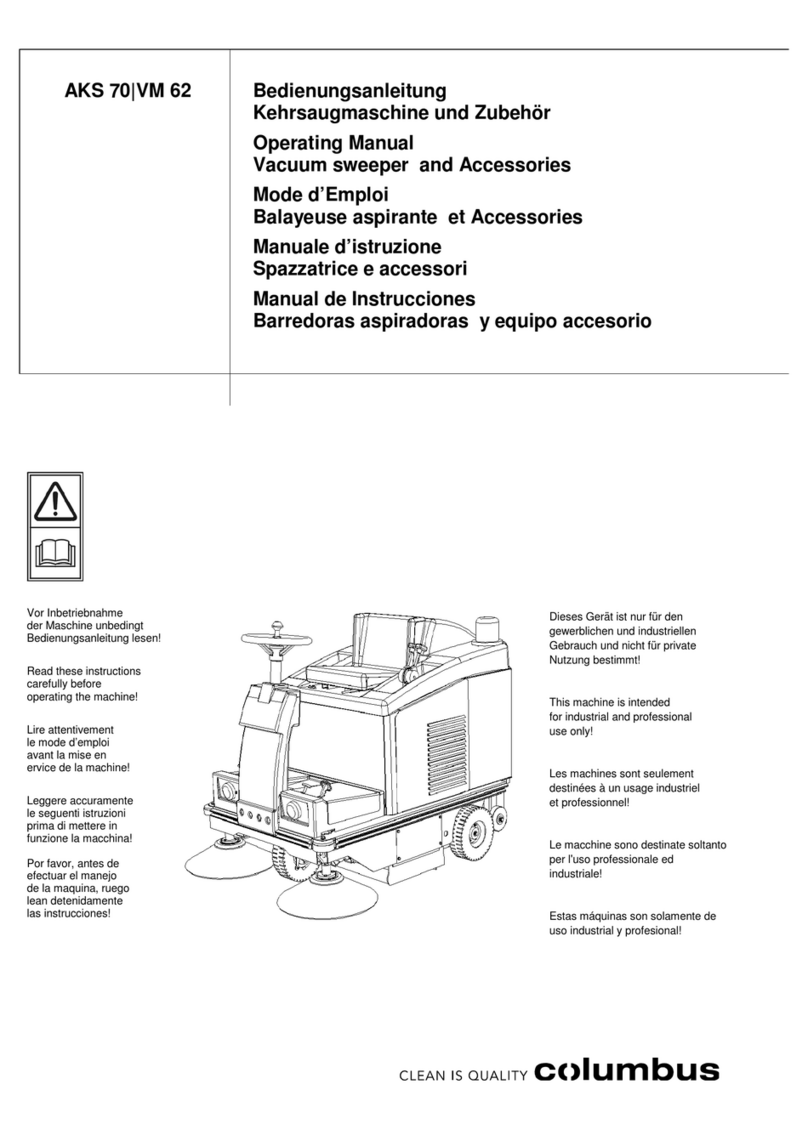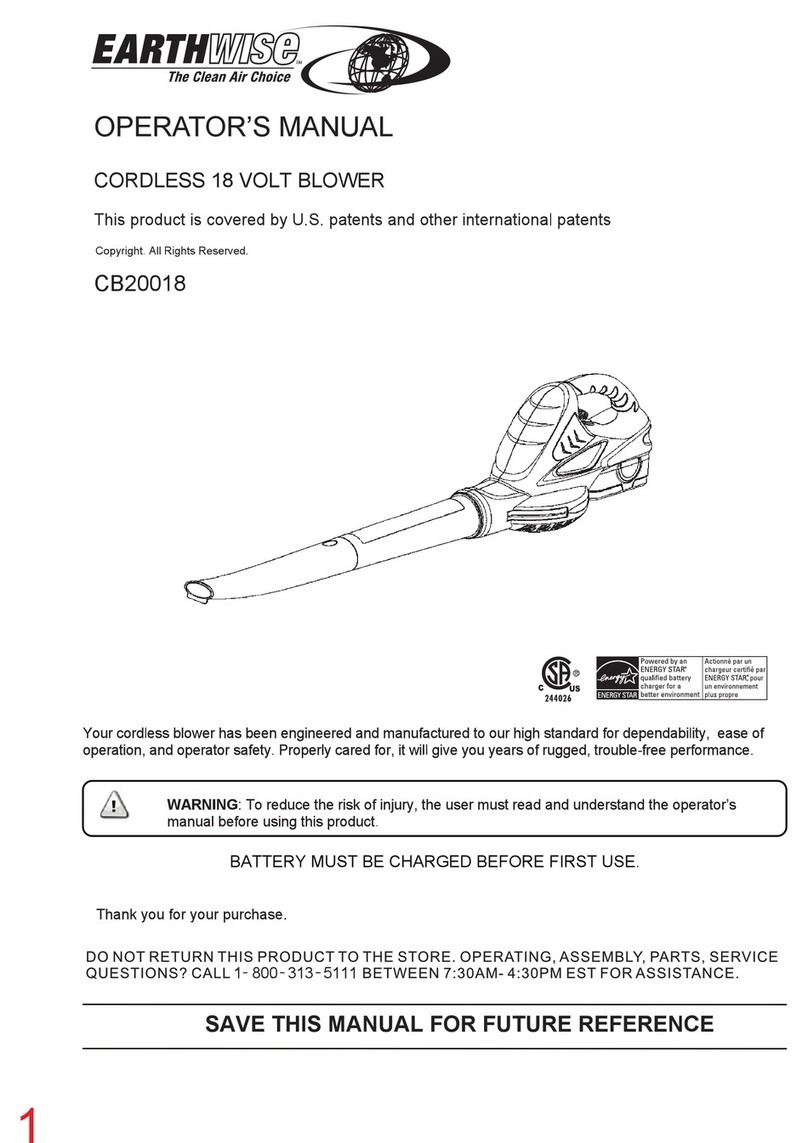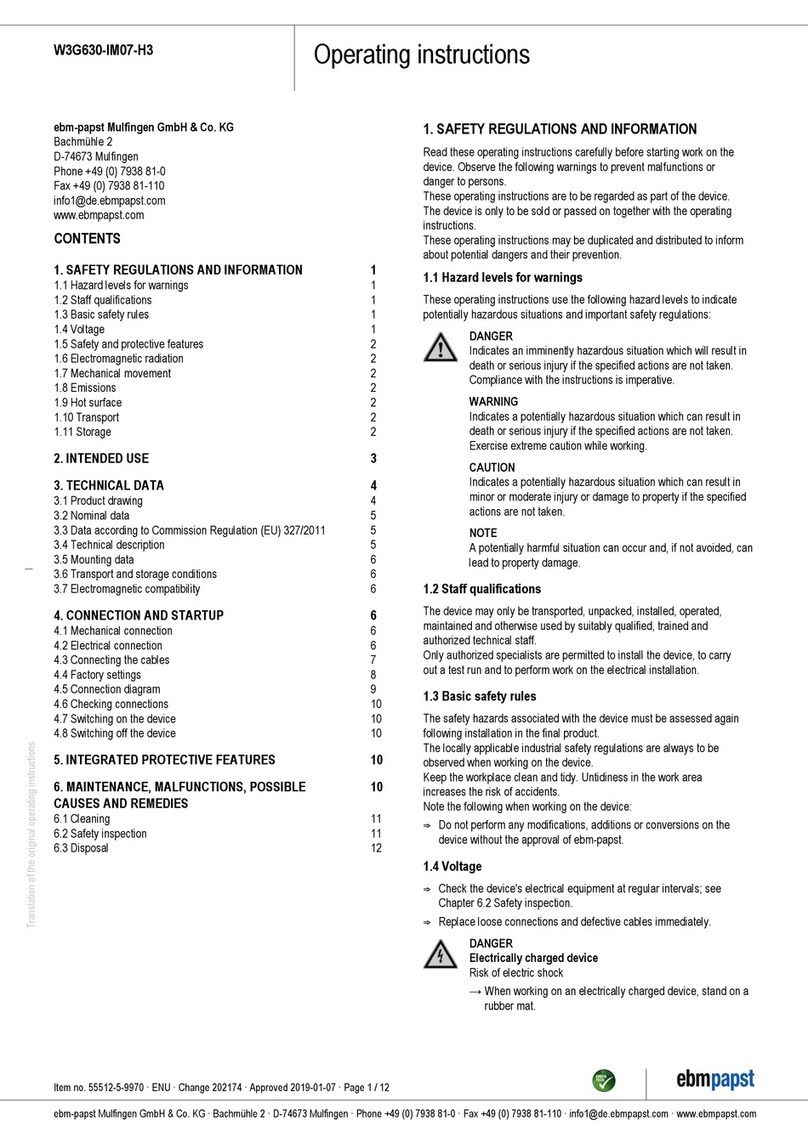AutoVis KAC-5500 Series User manual

www.autovis.co.kr
The Automatic Sweeper & Mopping Machine
● IMPORTANT: READ CAREFULLY BEFORE ASSEMBLY AND USE
● KEEP MANUAL IN A REACHABLE AREA AFTER READING
● Product form and structure may be alterated for upgrades without
prior notice.
● This product is NOT waterproof. DO NOT soak in or spray water
directly onto the product.
● Charge only with the charger provided.
※ Product is not usable during charging
● READ MANUAL CAREFULLY BEFORE USING THIS APPLIANCE
KAC-5500 Series

Before Using the Product…
2
Category Details
Name AutoVis
Model Name KAC-5500 Series
Product Size(mm) 270(W)X270(L)X1180(H)
Weight 3.1Kg
Battery Lithium polymer Battery 14.8V, 2000mAh
Adapter Input AC 110V~240V, 50/60Hz, 0.3A
Output DC 18V, 1.0A
Charging Time Approx. 3 hrs
Usage Time Approx. 60 min (Fully charged)
Manufacturer Kyung sung Autovis Co.
Country of Manufacture Republic of Korea
Product Features
Product specifications
Before Using the Product…
AutoVis is a Korean made, world-class automatic sweeper & mopping machine that makes oor sweeping and
mopping easier than ever. Its cleaning panel vibrates more than approximately 1,100 times per minute, allowing
easy, sweat-free cleaning for all ages!
※Product size and specications may be altered due to model upgrades

3
[Contents]
4
9
10
12
13
14
15
Important Safety Instructions
AutoVis Assembly
How to Use
Maintenance
Customer Service
Service
Warranty
Before Use Troubleshooting
Service Information
Using the Product

4
Before Using the Product…
Approved
adapter
Warning
Caution
Warning
Caution
Warning
Caution
Warning
Caution
Warning
Caution
Warning
Caution
Important Safety Instructions
AutoVis is a Korean made, world-class automatic sweeper & mopping machine that makes oor sweeping and
mopping easier than ever. Its cleaning panel vibrates more than approximately 1,100 times per minute, allowing
easy, sweat-free cleaning for all ages!
● The following instructions are precautions to be followed while using the product, to reduce risk of
re, electric shock, injury, or other kinds of damages.
● The following cases are risks of injury or damage, expected in case of misusing the product. They
are categorized into electric shock, re and product damage:
Check if the adapter or
power cord provided with
the product is damaged.
• Risks of re or electric shock.
Do not charge multiple
products from the same
power outlet when charging
the product.
• Risk of overheating or risk of re
Never use other adapters
other than provided.
• Risk of product damage or re
The product does not work
when charging.
•
When charging, battery light will
turn red. The product will only work
when enough battery is charged.
•
Battery has to be charged a certain
amount in order for AutoVis to
operate.
Do not pull the power cord
with excess force.
• Risks of re or electric shock.
Do not connect/disconnect
power with watery hands.
• Risks of electric shock.
Warning
Caution
extreme injury or death in case
of misuse
Warning
Caution
minor injury or product
damage in case of misuse
Power

5
Warning
Caution
Warning
Caution
Warning
Caution
Warning
Caution
Warning
Caution
Warning
Caution
Warning
Caution
Warning
Caution
Product is not waterproof. Do not soak in
or spray water directly onto the product.
• Risk of electric shock, re, or damage.
Always face the tip of the handle towards
the person using the product.
• Risk of product damage when
used the opposite way.
Place mop rmly onto the cleaning plate.
※ See page 10 for details
Never step on or use excess force when
using the product.
• Risk of product damage if
mop not attached
Do not try to disassemble, x, or modify
the product.
• Risk of electric shock, re,
or damage.
Do not continue use when the product
stops working due to overheating.
• When used for a long time, the internal
thermometer triggers automatic shutdown. Turn off
machine and use after 30 min.
Always place mop before start cleaning.
• Risk of product damage if mop not attached
Do not use product other than cleaning.
• Risk of product damage.
When using the product
Before Use

6
Before Using the Product…
Hydrochloric,
Acidity, etc.
Warning
Caution
Warning
Caution
Warning
Caution
Warning
Caution
Warning
Caution
Warning
Caution
Warning
Caution
Warning
Caution
If the product emits usual noise, smell, or
smoke, immediately turn off the machine
and remove the battery. Call customer
service.
• Continued use may result in
electric shock, re, or
product damage.
When the machine is on, do not touch the
cleaning plate, or let it touch body parts.
• Risk of serious injury or product damage.
Do not use paint thinners or benzene to
clean the product.
• May cause discoloration or surface damage of the
product.
Keep away from knives, scissors,
chopsticks or any other sharp materials
when operating the machine.
• Risk of product damage
Keep out of reach from children, and do not
let children operate the product on their own.
• Risk of injury or product damage.
Do not store near heat source such as
stoves or candles.
• Risk of re or electric shock. Risk of power cord
melting.
Refrain from use near water or large
obstacles.
• The cleaning plate may displace obstacles,
resulting in injuries.
Always turn off machine before replacing
the mop.
When using the product

7
Genuine
product
Warning
Caution
Warning
Caution
Warning
Caution
Warning
Caution
Warning
Caution
Warning
Caution
Warning
Caution
Warning
Caution
Remove large wastes or obstacles before
using the product. Use only to mop or
sweep.
• Substances may get stuck
into the machine.
Keep domestic animals away from machine
when operating.
• Risk of animal injury from sweeping area
Do not drop or hit machine with hard
objects
• Risk of product damage
Do not contact any type of conducting
material with the battery or onto the
terminal blocks
• Risk of electric shock or
product damage.
only use provided or appropriate cleaning
cloth.
• Risk of product damage
malfunction.
When using the machine on uneven oors,
vibrations may occur. This isn’t product
malfunction.
Do not operate or place near magnets or
metallic objects.
• Risk of malfunction.
Do not force to turn on/off the switch on the
machine.
• Excess force may result in switch/product damage.
Before Use
When using the product

8
Before Using the Product…
Warning
Caution
Warning
Caution
When using the product
Removing the battery Attaching the battery
If moisture on each cleaning cloth is
different, vibrations may occur.
• Always wash and dry cleaning clothes together.
When the adapter or the power cords are
damaged, immediately turn off the machine
and contact customer service.
• Risk of electric shock, re or
product damage.
Press the remove
battery button.
Place battery
correctly into the
machine (1), and
push in (2).
Remove the battery
from the machine.
Push the battery
until you hear a
click sound.

9
Body stem body
Battery removal button
AutoVis body
Body frame
AutoVis handle
Battery lamp
Battery
Battery
Power switch
Cleaning plate
Charging cable
Genuine
product
Body Body frame
Product manual
Handle Battery Adapter
superne ber cloth
Before Use
Name of parts
(Product contents)

Before Using the Product…
10
4
3
2
1
Using the product
How to use • Replace cleaning clothes when dirty.
• Always turn the machine off before replacing cleaning clothes.
Charge with the adapter provided before use.
※ When charging, the battery indicator light
turns red. When fully charged, it’ll turn green.
Make sure to wring out excess water from the superne bre cleaning
clothes.
Make sure to wring out excess
water from the superne bre
cleaning clothes.
Turn on the power by rmly pressing on the
power switch until you hear a ‘click’.

11
'click'
'click'
8
7
6
5
How to use • Replace cleaning clothes when dirty.
• Always turn the machine off before replacing cleaning clothes.
Holding the handle, gently push and pull the
machine over the surface to clean. A single push
and pull is as effective as mopping it 20 times,
therefore you do not need to sweep excessively.
Always turn the machine off
before replacing cleaning clothes.
When going over door sills, turn machine off, or
push handle forward until you hear a ‘click’.
Use only the provided (approved) power
adapters to charge the product.
※ Machine will not work during charging.
Using the Product
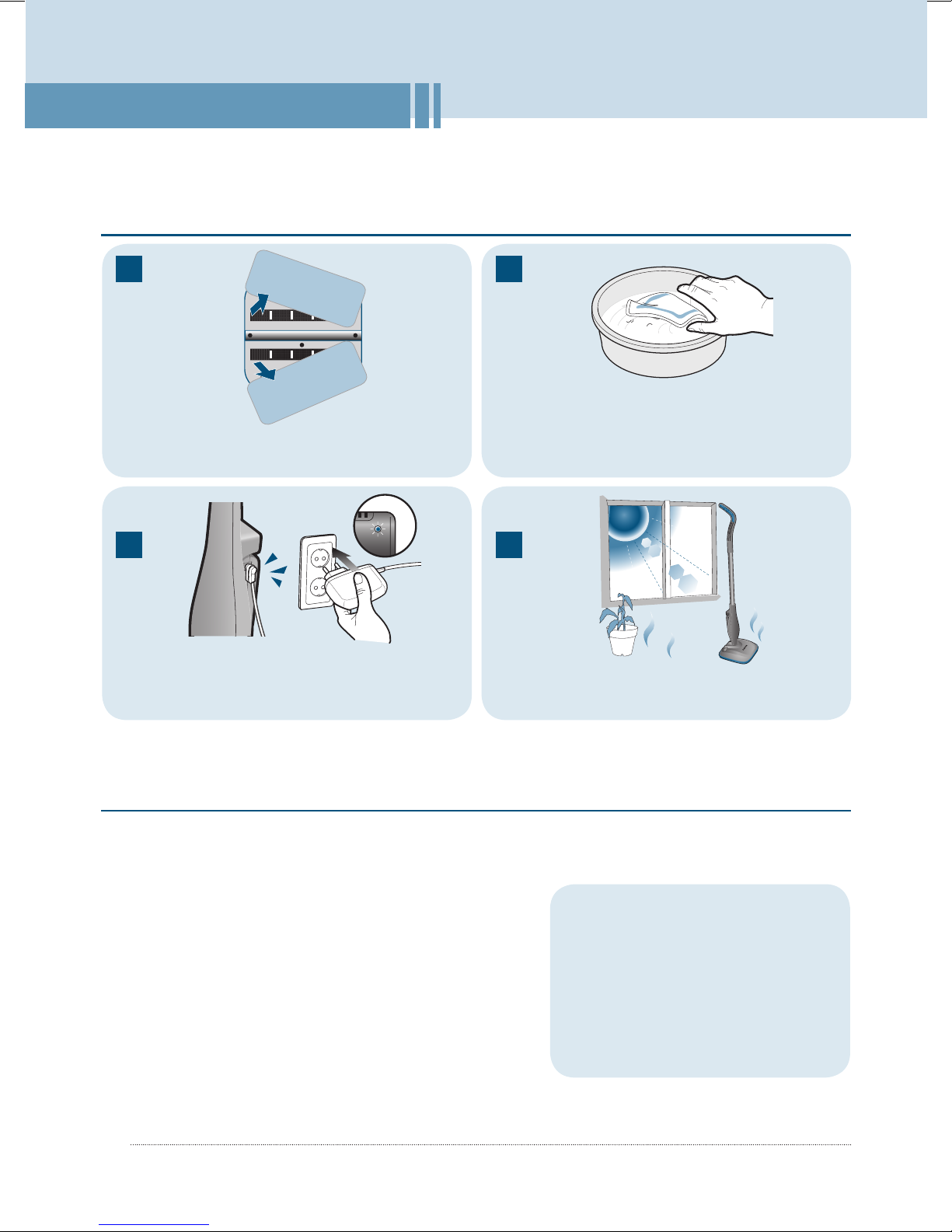
12
1
4
2
3
02.3472.1234
Using the product
How to store • Replace cleaning clothes when dirty.
• Always turn the machine off before replacing cleaning clothes.
Troubleshooting • For product repairs, the customer must visit their local service
centers or deliver by mailing services. Return charge will be
applied after 30 days of purchase.
CAlways use provided (approved)
power adapter to charge.
※ Machine will not work when charging.
Product & Customer Service
Weekdays 09:00 ~ 18:00
(Closed on Saturdays, Sundays & Holidays)
Cleaning plate not working?
▶Make sure the power switch is firmly pushed and is ON.
▶Check if the cleaning clothes are correctly placed.
- Cleaning clothes must be properly placed, one on
each cleaning plates.
- Malfunction, excessive noise, or vibrations may result if
cleaning clothes are not properly placed.
▶Check if the battery is placed correctly.
▶ Check if the machine is charged with the provided
AutoVis power adapter.
▶ Internal thermometer may shut the machine down if it is
used for a long time.
- Reuse after 30 mins.
Remove used, or dirty clothes from
the machine.
Avoid direct exposure to sunlight
Wash the clothes well in water and
wring out excess water. Dry well
before storing.

13
Customer service
Product & Customer Service
Weekdays 09:00 ~ 18:00
(Closed on Saturdays, Sundays & Holidays)
Troubleshooting
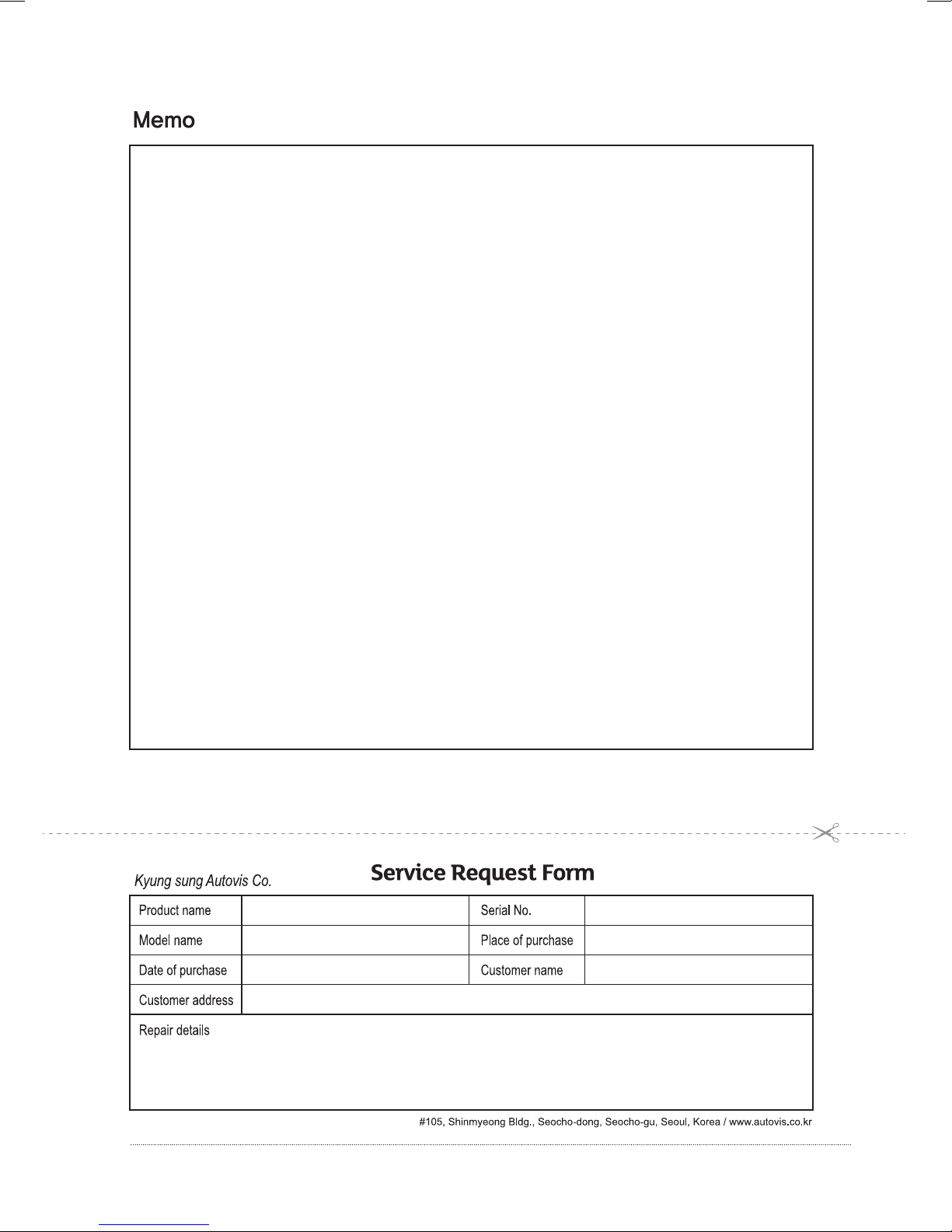
14


Manufacturer & Seller: Kyungsung Autovis Co.
• Address : Seocho-gu, Seocho-dong 1460-5,
Shinmyung building 105, Seoul, South Korea
• Website : www.autovis.co.kr
02.3472.1234
Customer Service
If you experience any discomfort or questions, please
do not hesitate to contact us.
Weekdays 09:00 ~ 18:00
(Closed on Saturdays, Sundays & Holidays)
Other manuals for KAC-5500 Series
1
Table of contents
Other AutoVis Blower manuals
Popular Blower manuals by other brands
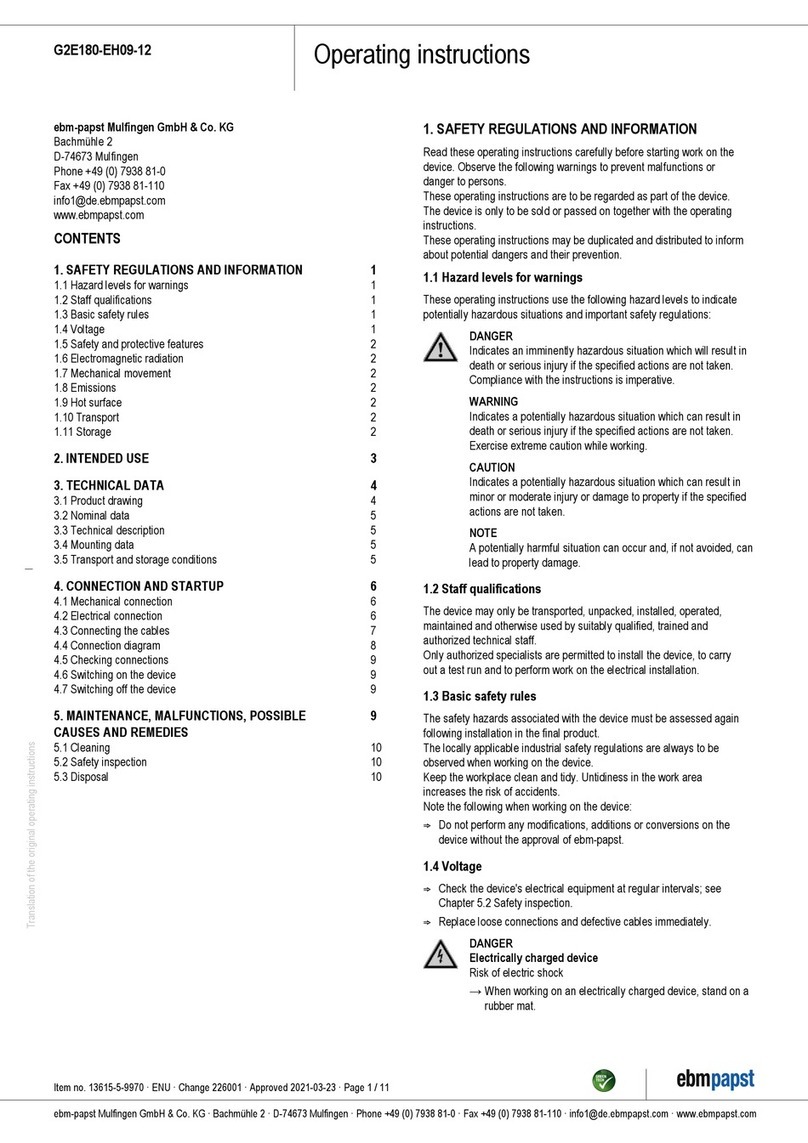
Ebmpapst
Ebmpapst G2E180-EH09-12 operating instructions
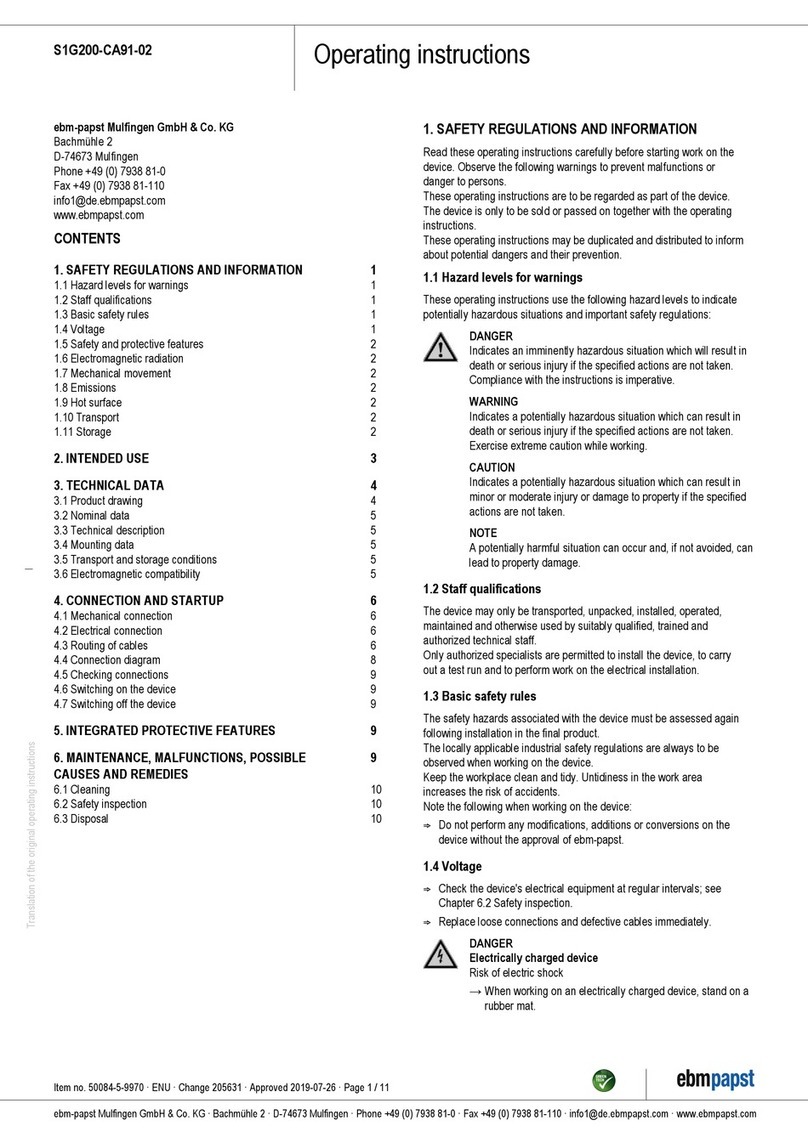
Ebmpapst
Ebmpapst S1G200-CA91-02 operating instructions
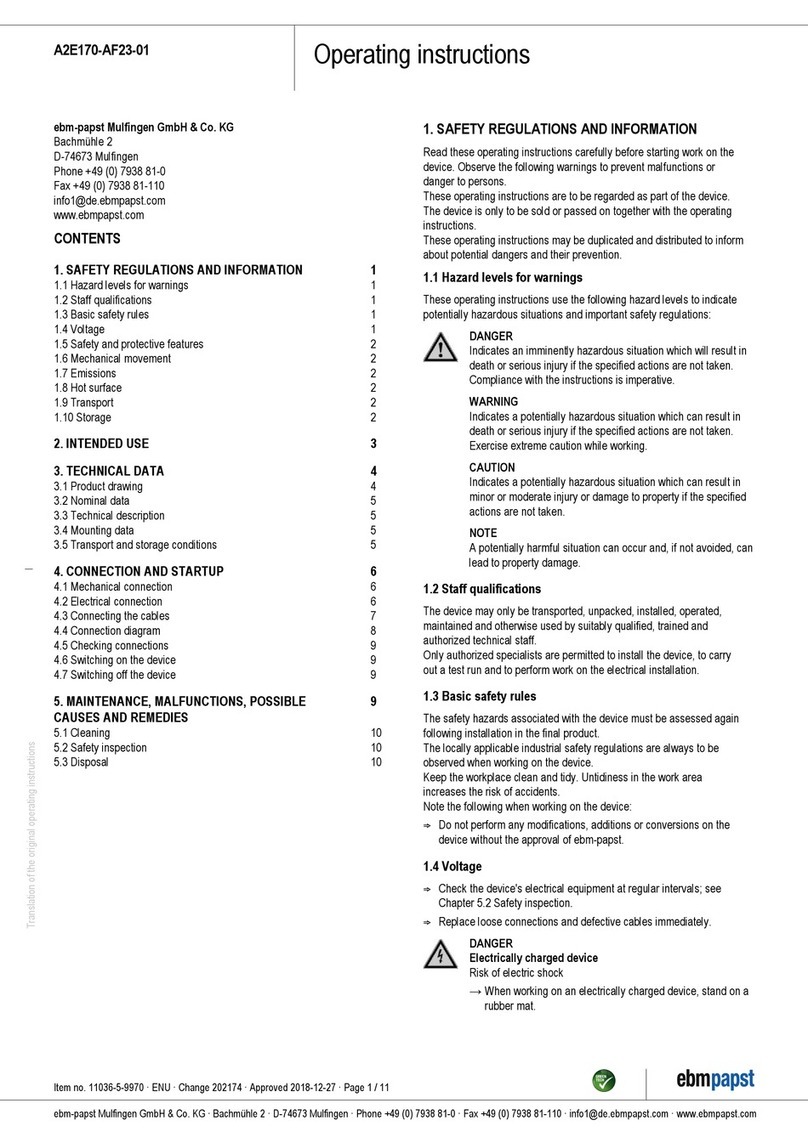
Ebmpapst
Ebmpapst A2E170-AF23-01 operating instructions

Yard Works
Yard Works GBV140SU1 instruction manual
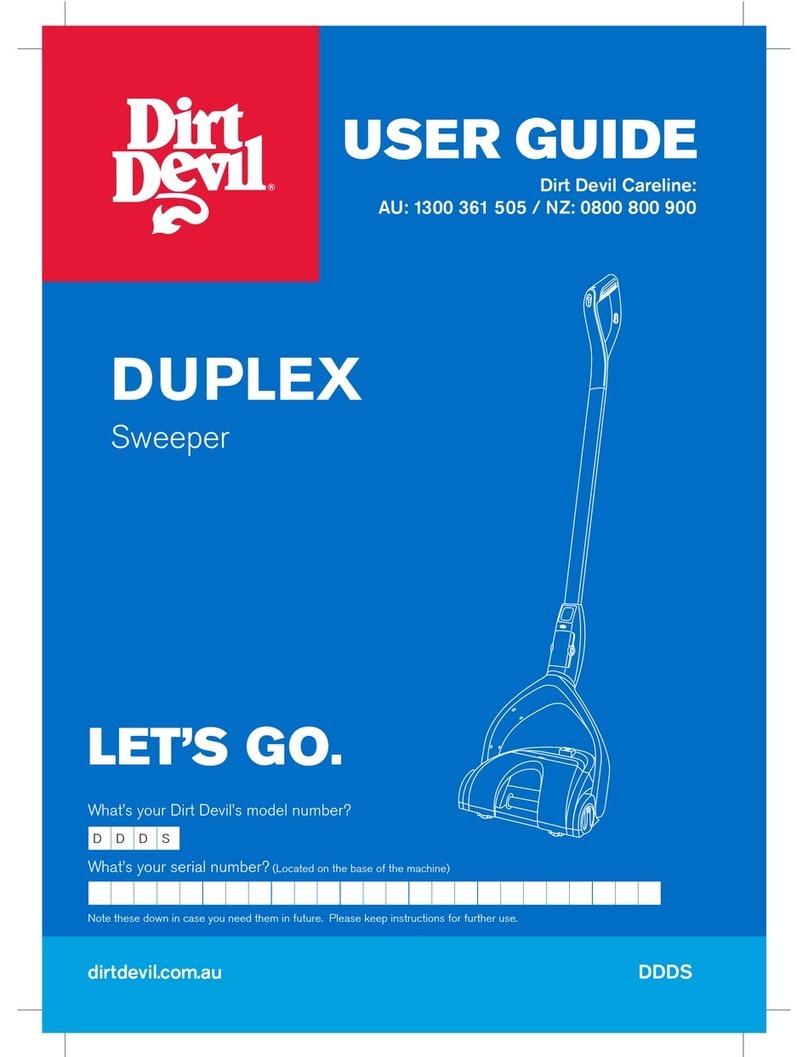
Dirt Devil
Dirt Devil DUPLEX user guide

Ebmpapst
Ebmpapst R2D180-AL10-18 operating instructions