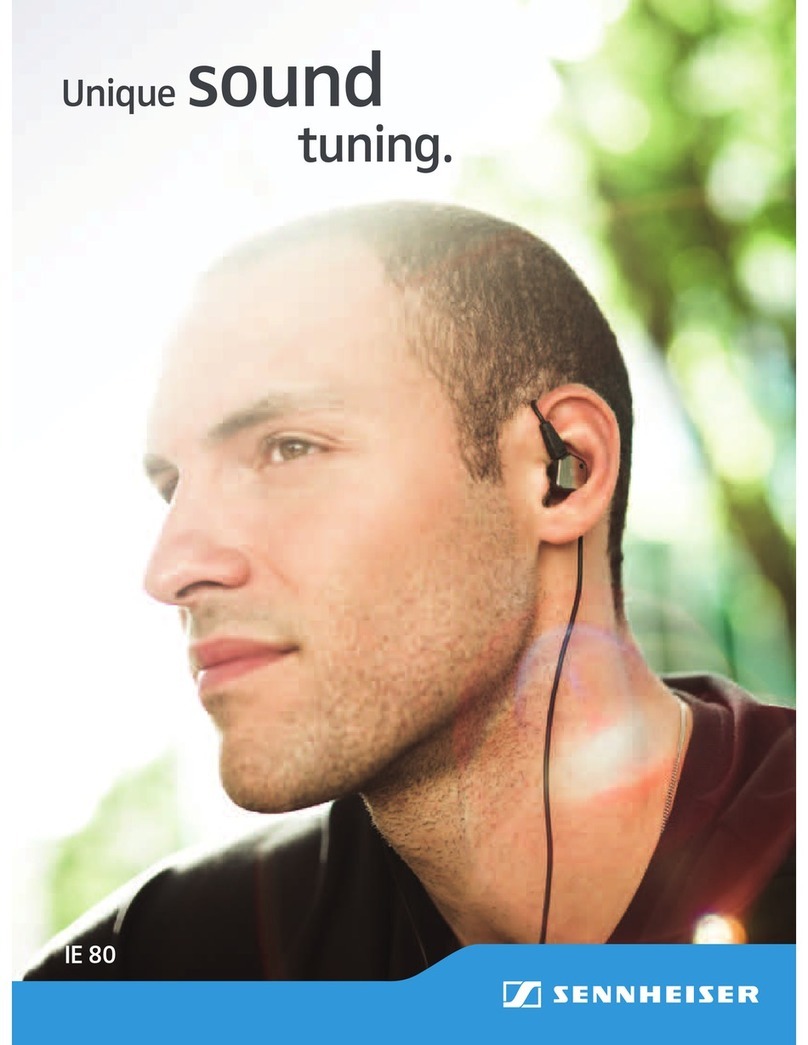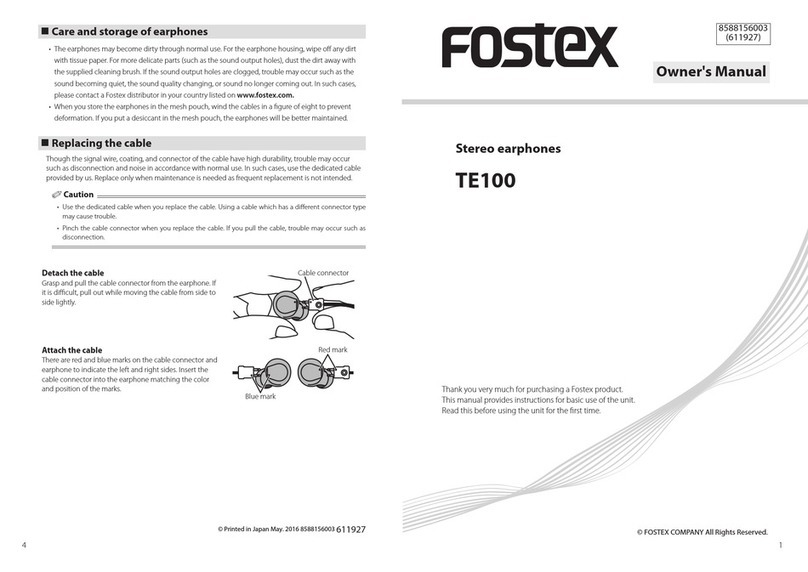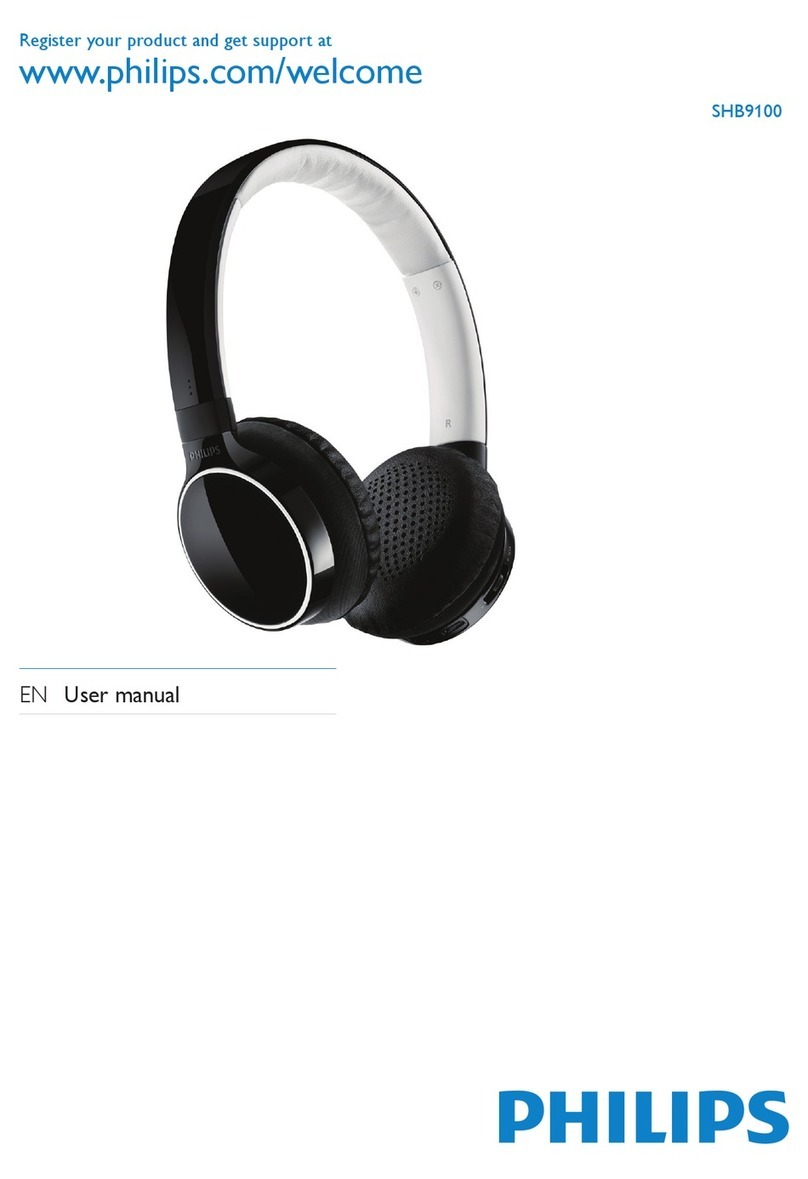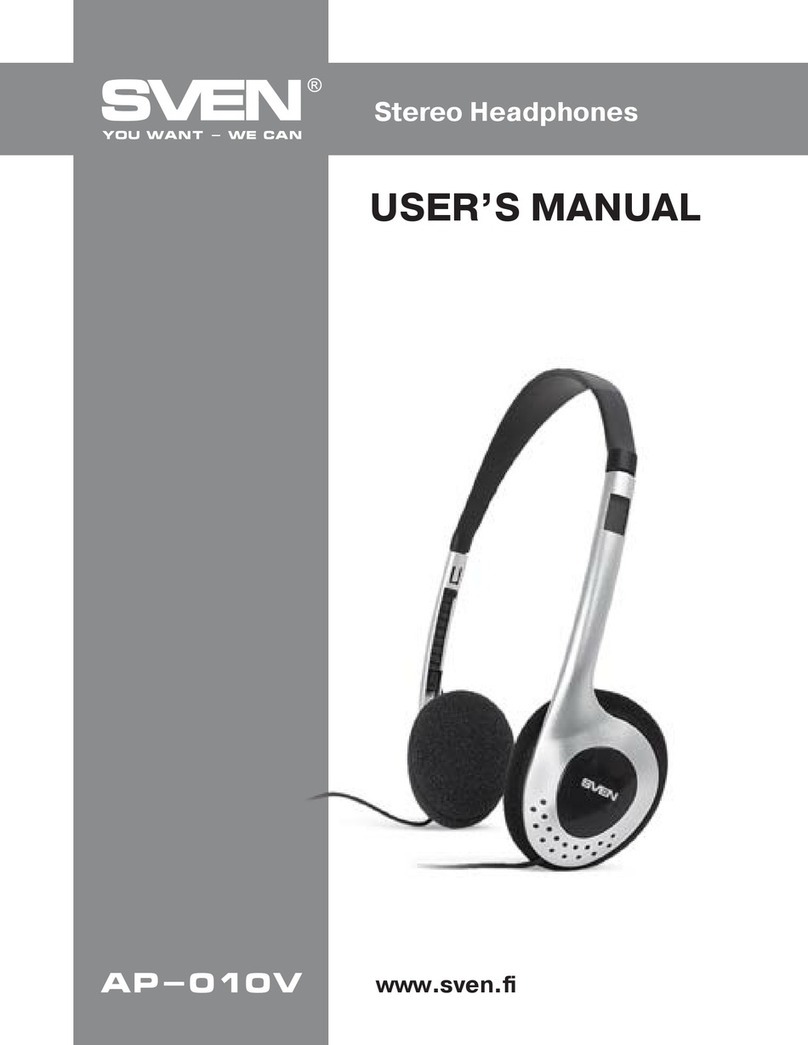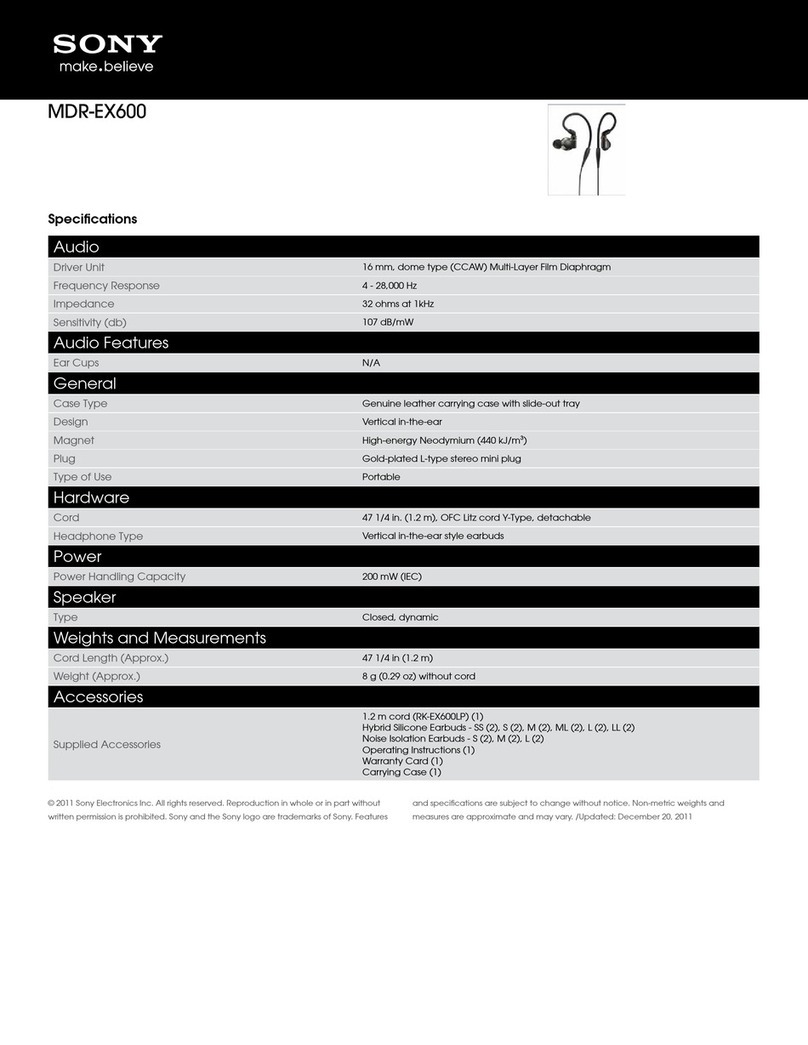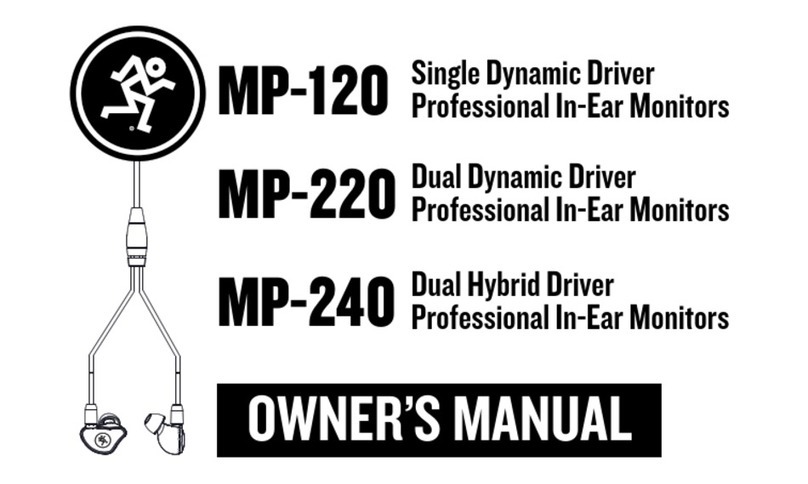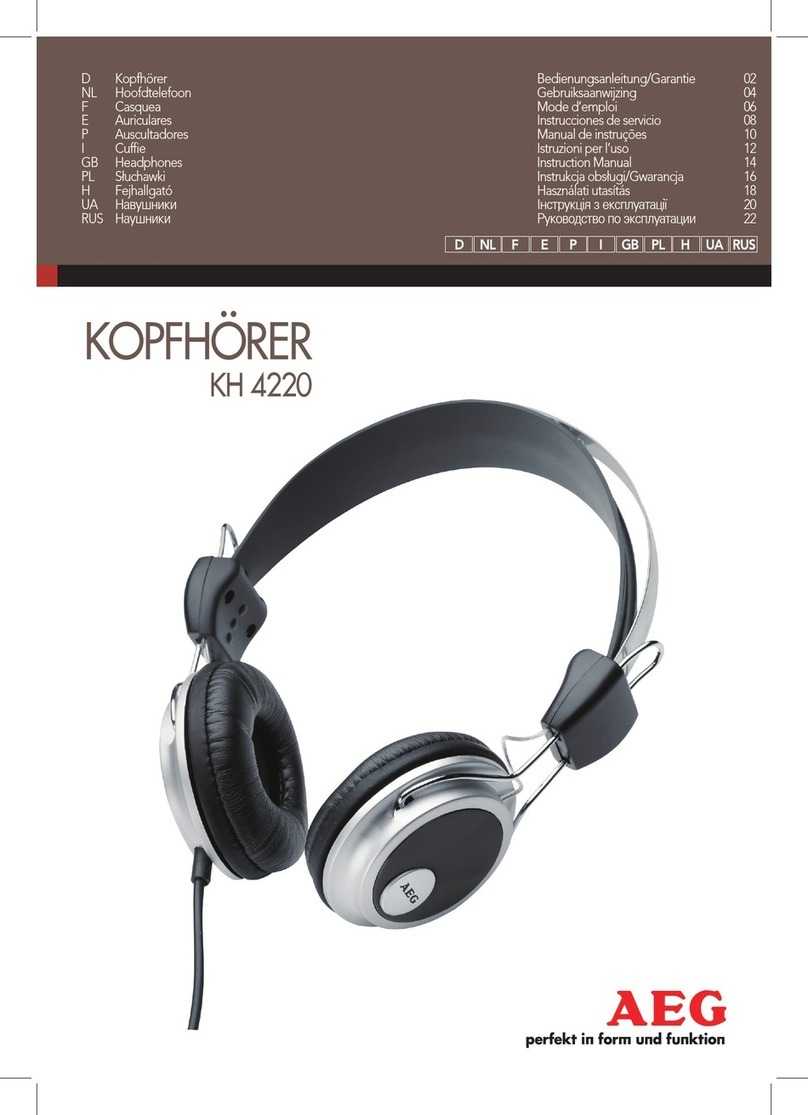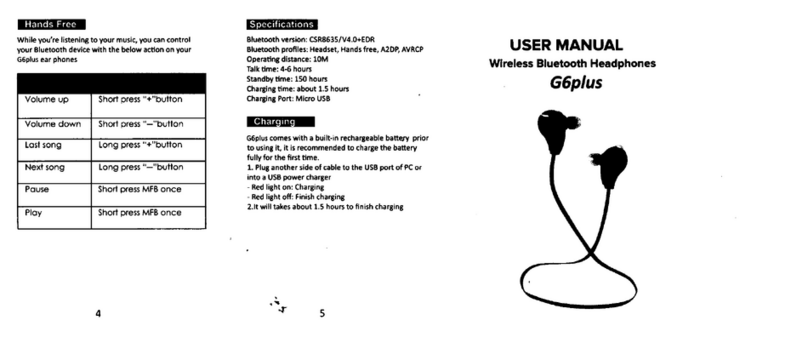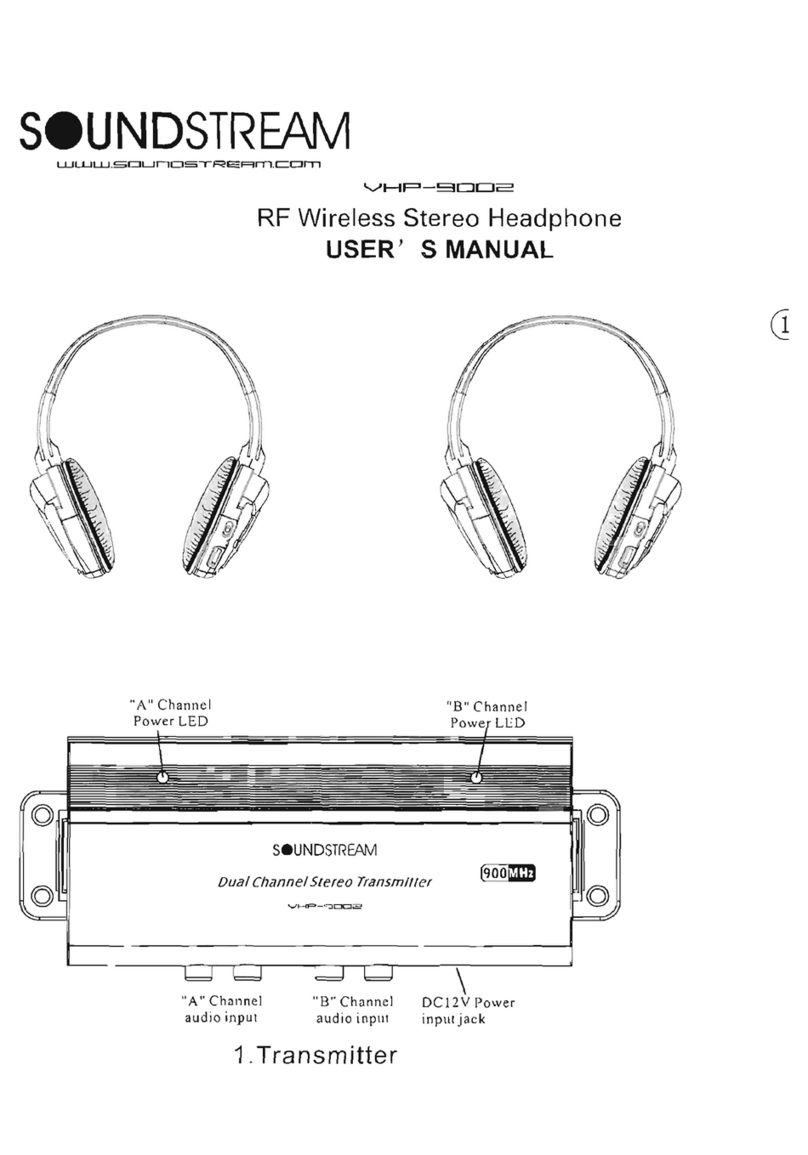AutoVision AV AUDIO AV Melody ANC Pro User manual

AV Melody – e-manual - EN02AVG$
AV Melody ANC Pro
True Wireless Earbuds
Dear music lover,
Thank you for purchasing the Autovision
Melody ANC Pro TWS earbuds.
Please read this instruction manual before
using it. For the best user experience, the
AV Melody TWS Earbuds have ANC: Active
Noise Canceling, this technology suppresses
disturbing ambient noise. Transparency
mode: amplifies ambient sounds, so you
don't have to take the earbud out of your
ear for a conversation. And Game Mode:
Reduces the Bluetooth audio delay when
playing videos. Wireless Charging of the
case makes charging easy.
We wish you a lot of listening pleasure!
Team Autovision.
In the box

AV Melody – e-manual - EN02AVG$
FIRST USE – PAIRING
1) Place the earbuds in the charging case.
2) Wait for 15 minutes to charge the
earbuds.
3) Open the charging case.
4) Go to Bluetooth menu in the phone and
find “AV Melody ANC”
5) Select it and confirm the connection.
It is IMPORTANT to choose the correct
ear tips size. Otherwise the Active
Noise Canceling will not work
properly and the bass will be missing.
Select the right size by trying it on.

AV Melody – e-manual - EN02AVG$
MUSIC CONTROL
Pause/play > 1x tap left or right
Previous track > 2 sec tap left*
Next track > 2 sec tap right
Google Assistant/Siri > 2x tap right
ANC, Transparency mode on/off:
ANC on > 2x tap left, Transparency mode
> again 2x tap left, both off > again 2x
tap left.
Game Mode on/off > 3x tap right
ANC: Active Noise Canceling
suppresses disturbing ambient noise
Transparency mode:
amplifies ambient sounds
Game Mode: Reduces the audio delay
*May vary with the media player used
Touch Area

AV Melody – e-manual - EN02AVG$
PHONE CNTROL
Answer a call > 1x tap left or right
Hang up a call > 1x tap left or right
Reject call > 2 sec tap left or right
ANC, Transparency mode on/off:
ANC on > 2x tap left, Transparency mode >
again 2x tap left, both off > again 2x tap left.
Touch Area

AV Melody – e-manual - EN02AVG$
CHARGING
Charging charging case.
Wireless: place the charging case with the LED
up on the charging mat.
With cable: insert the USB-C cable into the
charging case at the bottom.
The LED indicates that the case is being charged.
Orange > Charging case is charging
Green > Charging case is charged
White > Earbuds are charging
White flashes > Charging case battery empty
Charging earbuds:
Place the earbuds in the charging case. The
white LED on the case indicates that the earbuds
are being charged.
USB C Charging Port
LED Indicator

AV Melody – e-manual - EN02AVG$
EARBUDS LED’s
Both earbuds flash white quickly (after opening
the case) > search for connection with paired
phone, then connect automatically.
Both earbuds will flash white every 5 seconds
when connected to phone.
Earbud(s) blinking twice every 20 sec > battery
empty
The LED on the case lights up white when the
earbuds in the charging case are being charged,
goes off when they are charged.
TURN ON EARBUDS
Open the charging case, the earbuds will turn on
OR
Tap the earbuds for 2 seconds to manually turn
them on.
TURN OFF EARBUDS
Place the earbuds in the charging case and close
the cover.
OR
Tap the earbuds for 8 seconds to manually turn
them off. (Power off)

AV Melody – e-manual - EN02AVG$
CONNECTION RESET
Pairing does not work or 1 earpiece does not
work. (Are the earbuds charged?)
Put the earbuds in your ear for a moment, so
you can hear what's happening via the voice
prompt.
Tap the earbuds for about 10 seconds to turn
them off and reset. (so longer then Power Off)
Tap for about 2 seconds to turn the earbuds
back on.
Place the earbuds in the charging case.
CLOSE the charging case
WAIT 5 secs
OPEN the charging case
Pair the AV Melody ANC with your phone again.
If necessary, first delete it in your Bluetooth
phone settings and pair it again.
For the latest questions and answers:
Check out the FAQ of our website
https://autovision.nl/support-autovision/

AV Melody – e-manual - EN02AVG$
TECH SPECS
Article: AV Melody ANC Pro
Battery life Earbud approx 9 hours (total approx
31 hours).
Charging: Wireless or USB-C
ANC: Active Noise Canceling -25db to - 27dB
Transparacy mode: conversation poof
Game Mode: gives minimal audio delay in the
bluetooth connection. For your information:
Game mode from 197ms.
Game mode at 60-80ms
(For comparison: Airpods Pro 114.5ms)
Touch control: next/previous song, pause, ANC,
Transparency mode, Game mode, Siri/google
assistant, Hands-free calling.
Driver 10mm.
Sensitivity 107 +/-3dB.
Distortion 1KHz <1%
Frequency 20Hz-20KHZ.
Bluetooth 5.0(Airoha 1562F chipset)
IPX rate IPX 4
Charging the case about 1.5 hours
Charging the earbuds about 1 hour
Battery life music 8-9 hours (with case 31.5 h)
Battery life with ANC 6 hours (with case 17.5 h)
Weight Earbud 6.8gr, Case 42gr.
Size Case: 63 x 45 x 25mm.

AV Melody – e-manual - EN02AVG$
SAFETY INSTRUCTIONS
• High volume of the earbuds can damage
your hearing.
• Do not place the earbuds in damp, dusty,
vapor or steam areas or in direct sunlight.
• Do not leave the earplugs in the car for too
long to avoid unnecessary problems.
• Do not put weight or pressure on the
earbuds, otherwise the earbuds will deform
if you store them for a long time.
• Avoid excessive impact on the earbuds.
• Do not soak the earplugs in water, they are
only superficially waterproof, remember the
following precautions:
• Be careful not to drop the earbuds into
places full of water.
• Do not use the earbuds in a wet
environment or rainy day.
• Do not expose the batteries (the installed
battery or batteries) to heat sources such as
sunlight or fire for extended periods of time.

AV Melody – e-manual - EN02AVG$
•Users of lithium batteries should not
replace them themselves. When the
battery has reached the end of its
useful life, it must be disposed of in
accordance with the applicable
regulations.
•Please do not use it in a dangerous
location unless you can hear the sounds
around you.
•The earbuds and their small parts can
be swallowed. Place the earbuds in the
charging case after use and keep them
out of the reach of children.
FAULTS / PROBLEMS
Earbuds not
connecting
Put the earbuds back
in the charging case,
close it, wait 5 sec.
open the charging
case and try to
connect again.
If this does not work
see "reset
connection"

AV Melody – e-manual - EN02AVG$
Earbud doesn't
work
Are you charged?
Place the earbuds in
the charging case and
check if the white
case LED is on.
If not, check the gold
contacts on the
earbuds to see if they
are clean.
A softer sound
comes out of 1 of
the earbuds.
Check that there is
no dirt, earwax, etc.
in the earbud. You
can usually see it in
the rubber cap.
Earbud is not
charging
Place the earbuds in
the charging case and
check if the white
case LED is on. If not,
check the gold
contacts on the
earbuds to see if they
are clean. And the
contacts in the
charging case for dirt.
No Bass
Place eartips that
seals well in your ear

AV Melody – e-manual - EN02AVG$
WEEE (Waste Electrical
and Electronic Equipment
Directive)
AEEA (Richtlijn voor
Afval van Elektrische en
Elektronische
Apparaten)
Please note that as a consumer
electronic device, your device is subject
to the European Directive 2002/96/EC
for the reduction of electronic waste.
Therefore, do not dispose of your
device with household waste.
Information about the disposal of old
appliances can be obtained from your
municipal administration, the cleaning
service and the store where you
purchased this product. You can hand
in your device free of charge at a
municipal collection point.
Properly disposing of old appliances
prevents damage to the environment
and poses no risk to your health. waste
disposal authority established return
point.

AV Melody – e-manual - EN02AVG$
Please bear in mind that as an end user
you are obliged to hand over batteries
to a retailer or to a return point
established by the publicly responsible
body for waste disposal.
Dispose of battery/batteries
Please check your local battery disposal
regulations or contact your city hall or
your waste disposal company or the
shop where you purchased the product.
The battery/batteries must never be
disposed of with normal waste. Use a
battery handling facility in your area or
community if there is one.
For more information take a look
at https://autovision.nl/support-
autovision/recycle/
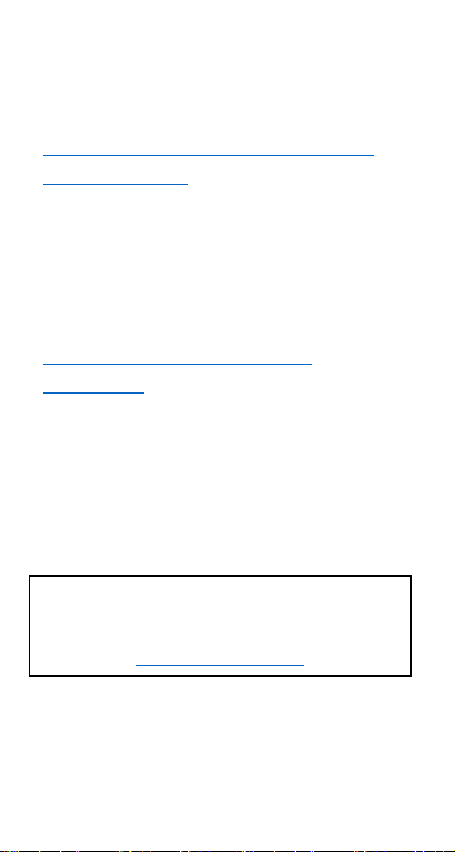
AV Melody – e-manual - EN02AVG$
The manual in the Dutch, German and
French language can be downloaded
here
https://autovision.nl/av-melody-anc-
product-pagina/
For the latest questions and answers:
Check out the FAQ of our website
https://autovision.nl/support-
autovision/
Importer
Autovision Holding bv – Netherlands
www.autovision.nl
Table of contents