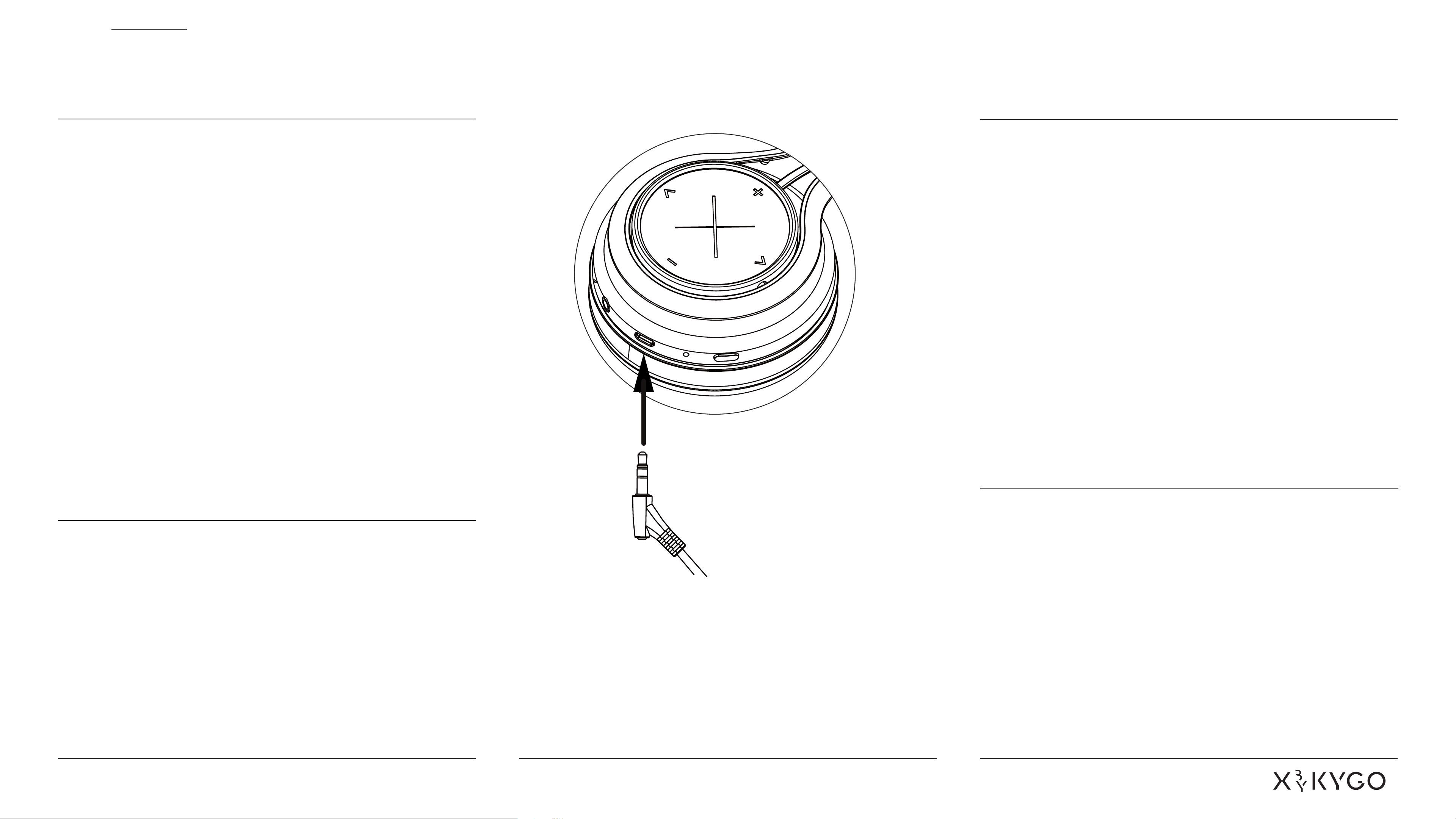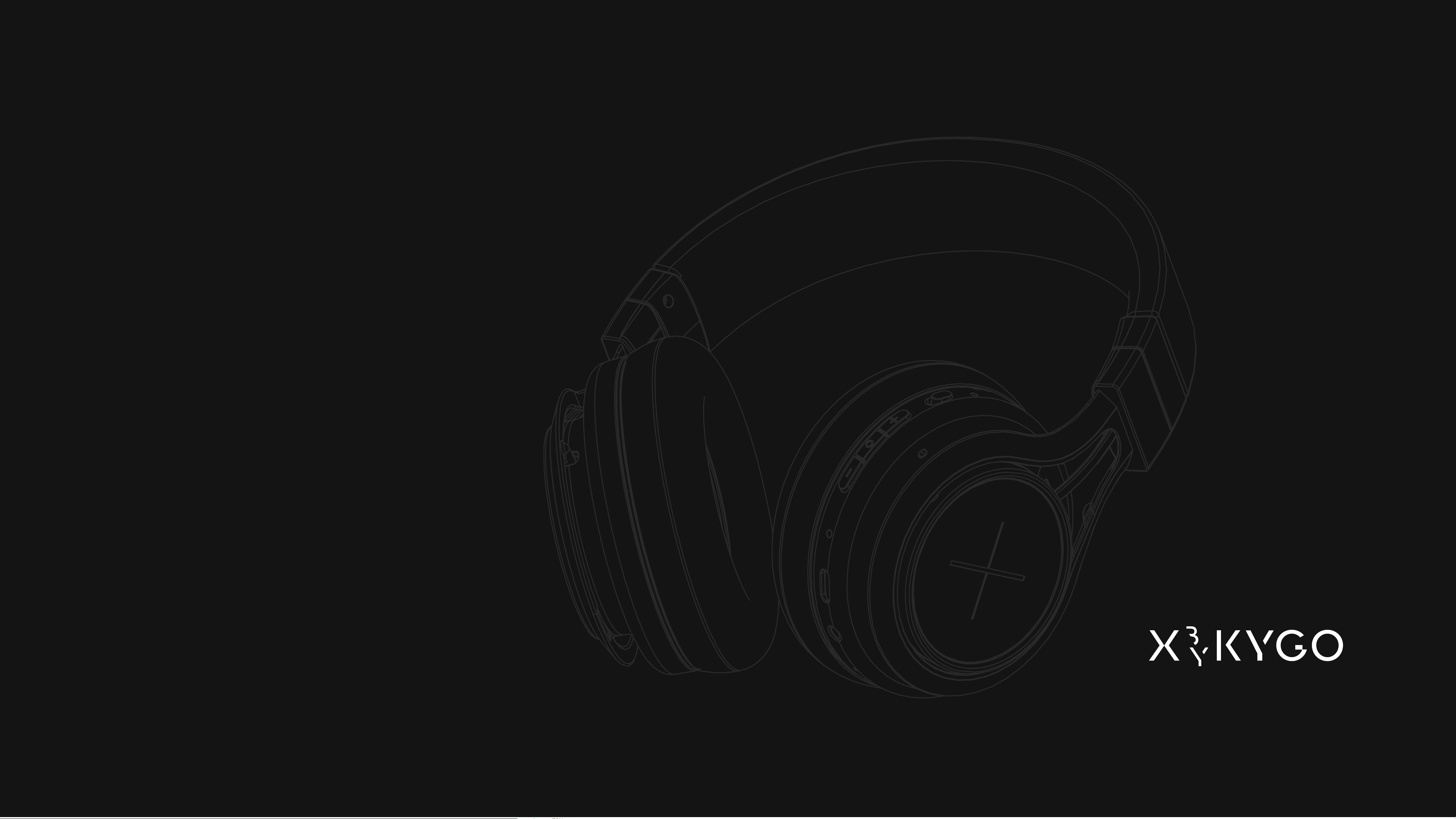XENON ENGLISH
Congratulations! Thank you for choosing Xenon Blue-
tooth Active Noise Cancelling Headphones. Before
using them, you should read this manual to familiarise
yourself with the functions of the product.
This device complies with Part 15 of the FCC regulations.
Operation is subject to the following two conditions:
(1) this device will not cause harmful interference, and
(2) this device must accept any interference received,
including interference that may cause undesired opera-
tion.
The manufacturer is not responsible for any radio or
TV interference caused by unauthorized modifications
or change to this equipment. Such modifications or
change could void the user’s authority to operate the
equipment.
This equipment has been tested and found to
comply with the limits for a Class B digital device, ac-
cording to part 15 of the FCC Regulations. These limits
are designed to provide reasonable protection against
harmful interference in a residential installation. This
equipment generates, uses and can radiate radio fre-
quency energy and, if not installed and used following
the instructions, may cause harmful interference to ra-
dio communications.
1. Before using Xenon headphones, we would
strongly you to read through this usermanual.
Please follow the instructions given in this
manual carefully to ensure your safety.
2. Pay particular atention to any edges, uneven
surfaces, metal parts, accessories and packaging
to avoid any possibility of injury.
3. Do not dismantle, repair or modify this product
as this could lead to fire, electric shocks or
other product damage, which are not covered
under warranty.
4. Do not use any solvents or volatile liquids to
clean Xenon headphones.
1. Do not use your Xenon headphones in hazard-
ous situations.
Geting Started Precautions Precautions
Precautions
However, there is no guarantee that interference will not
occur in a particular installation. If this equipment does
cause harmful interference to radio or television recep-
tion, which can be determined by turning the equipment
of and on, the user is encouraged to try to correct the
interference by one or more of the following measures:
• Reorient or relocate the receiving antenna.
• Increase the distance between the equipment
and receiver.
• Connect the equipment to an outlet on a circuit
diferent from that to which the receiver is
connected.
• Consult the dealer or an experienced radio/TV
technician for help.