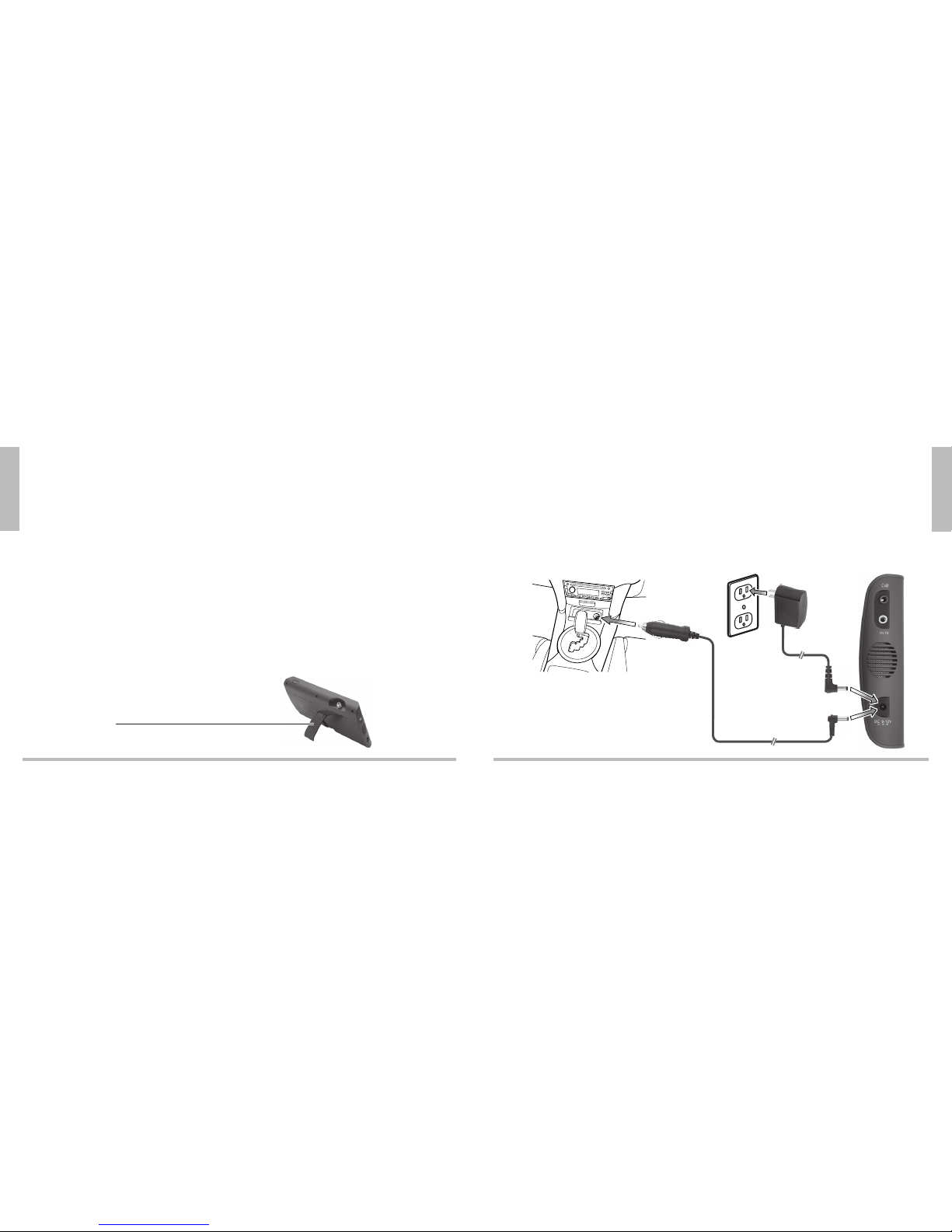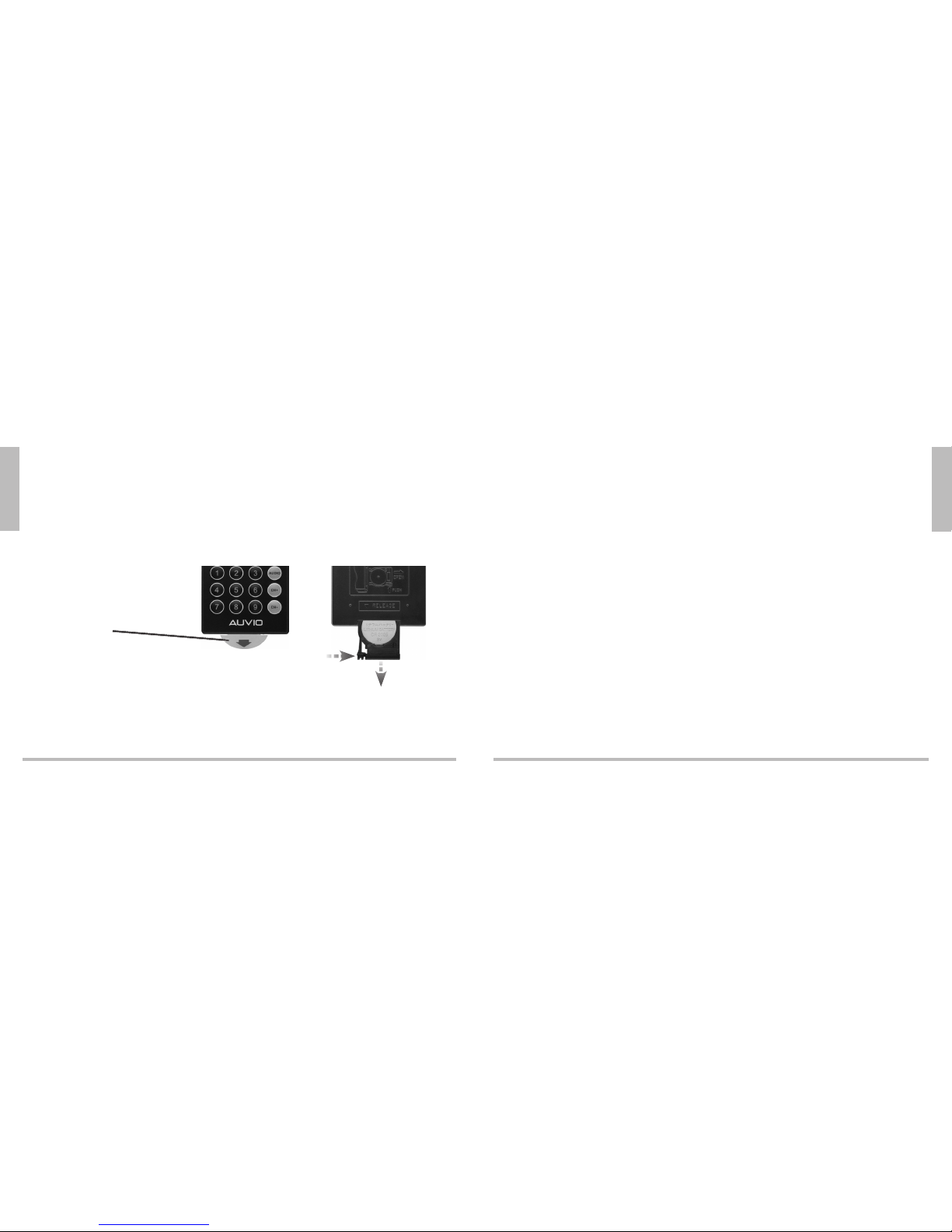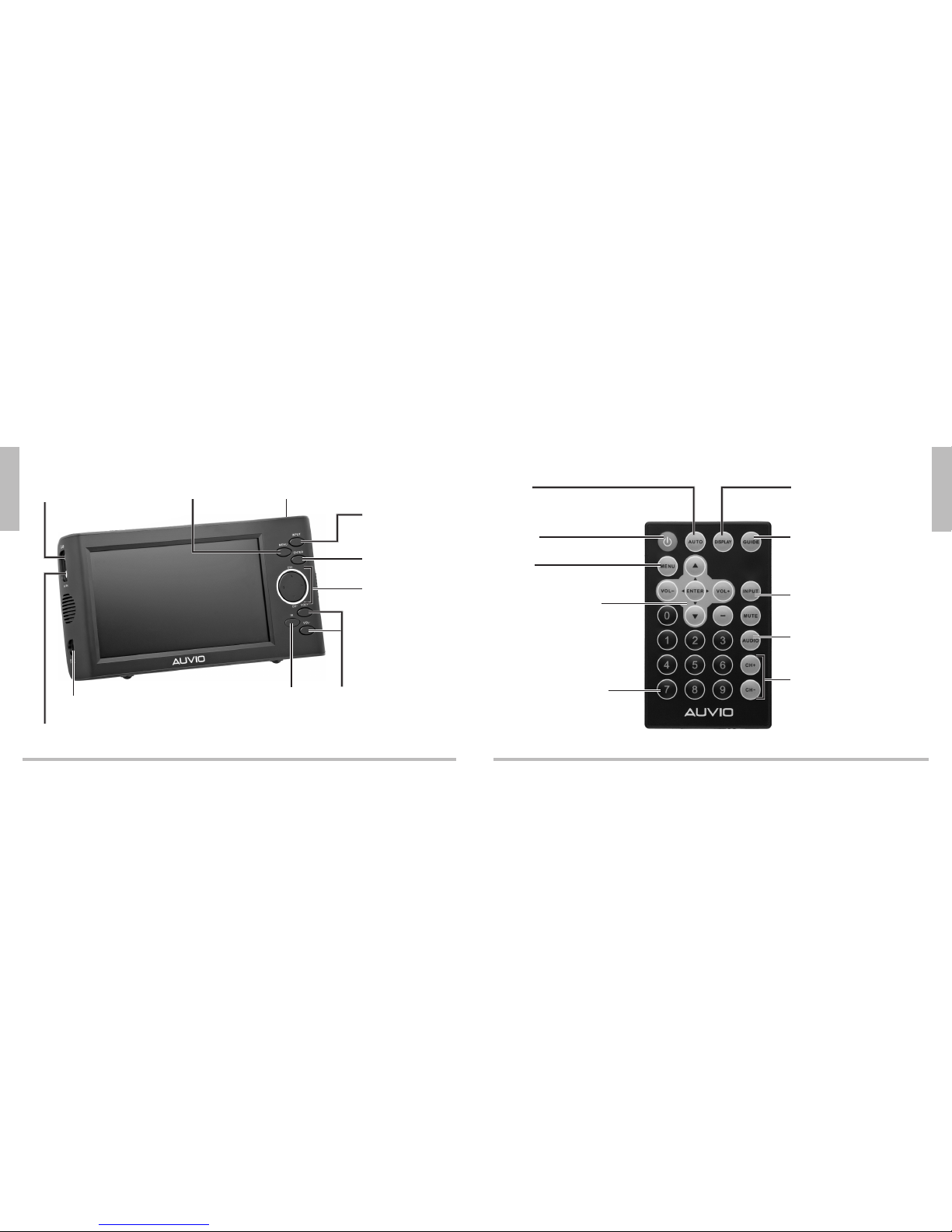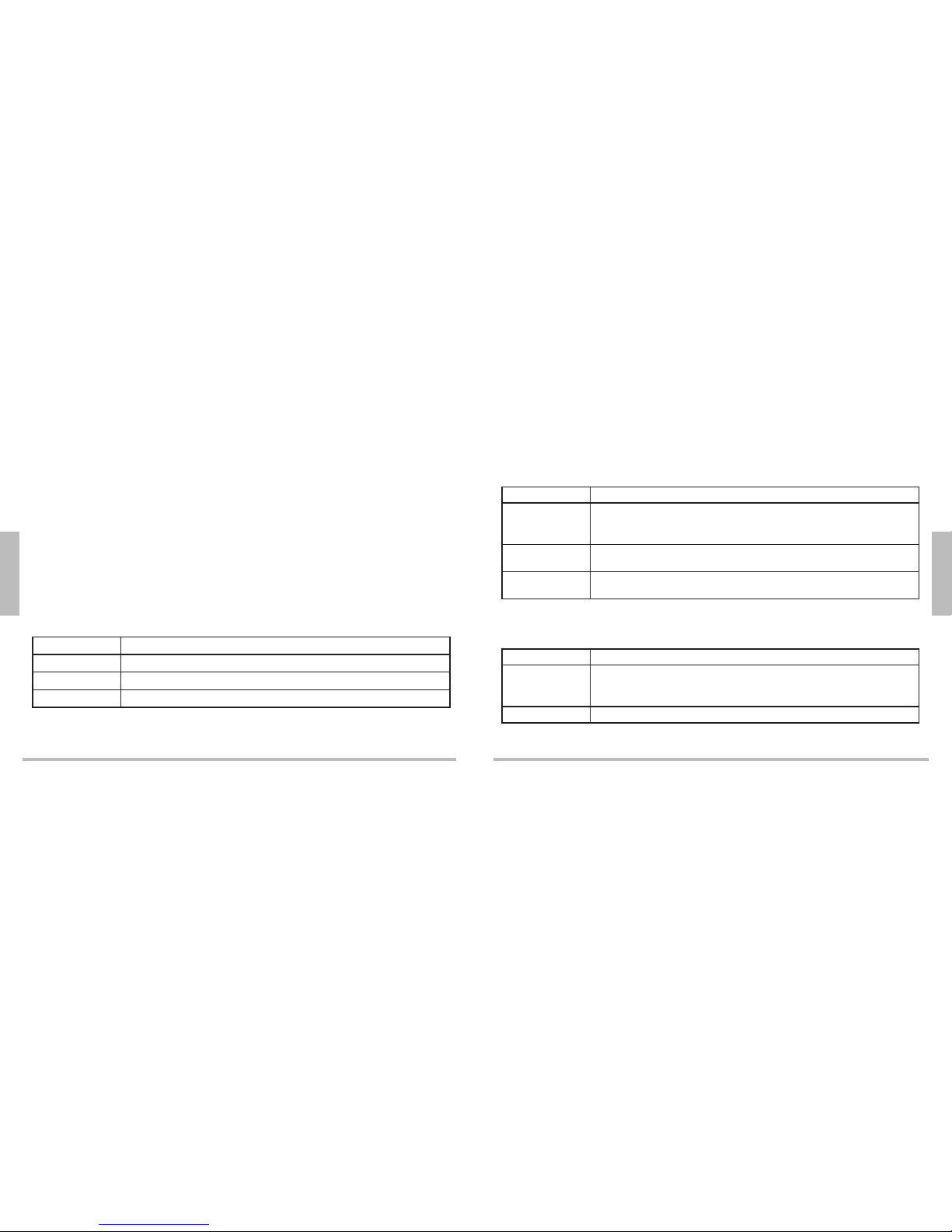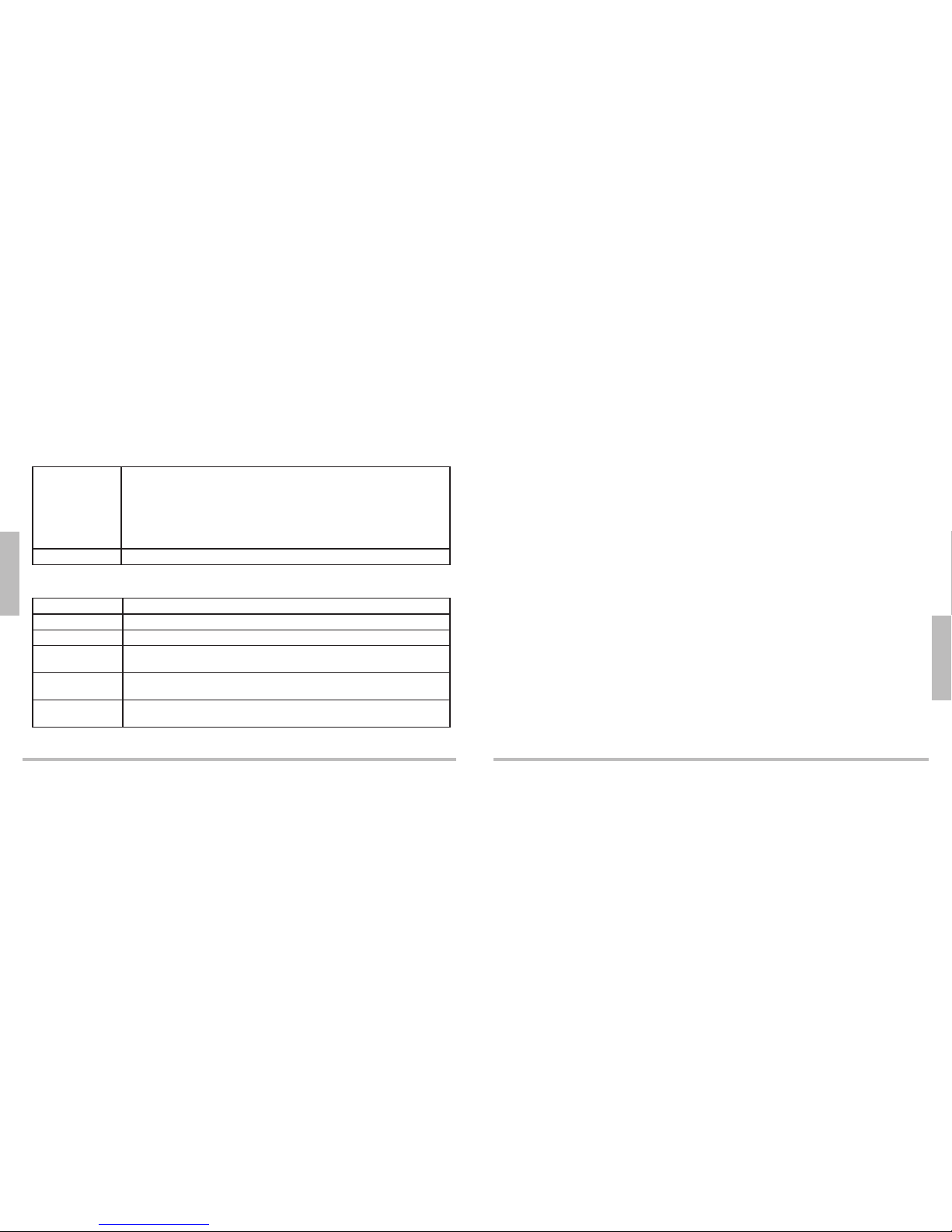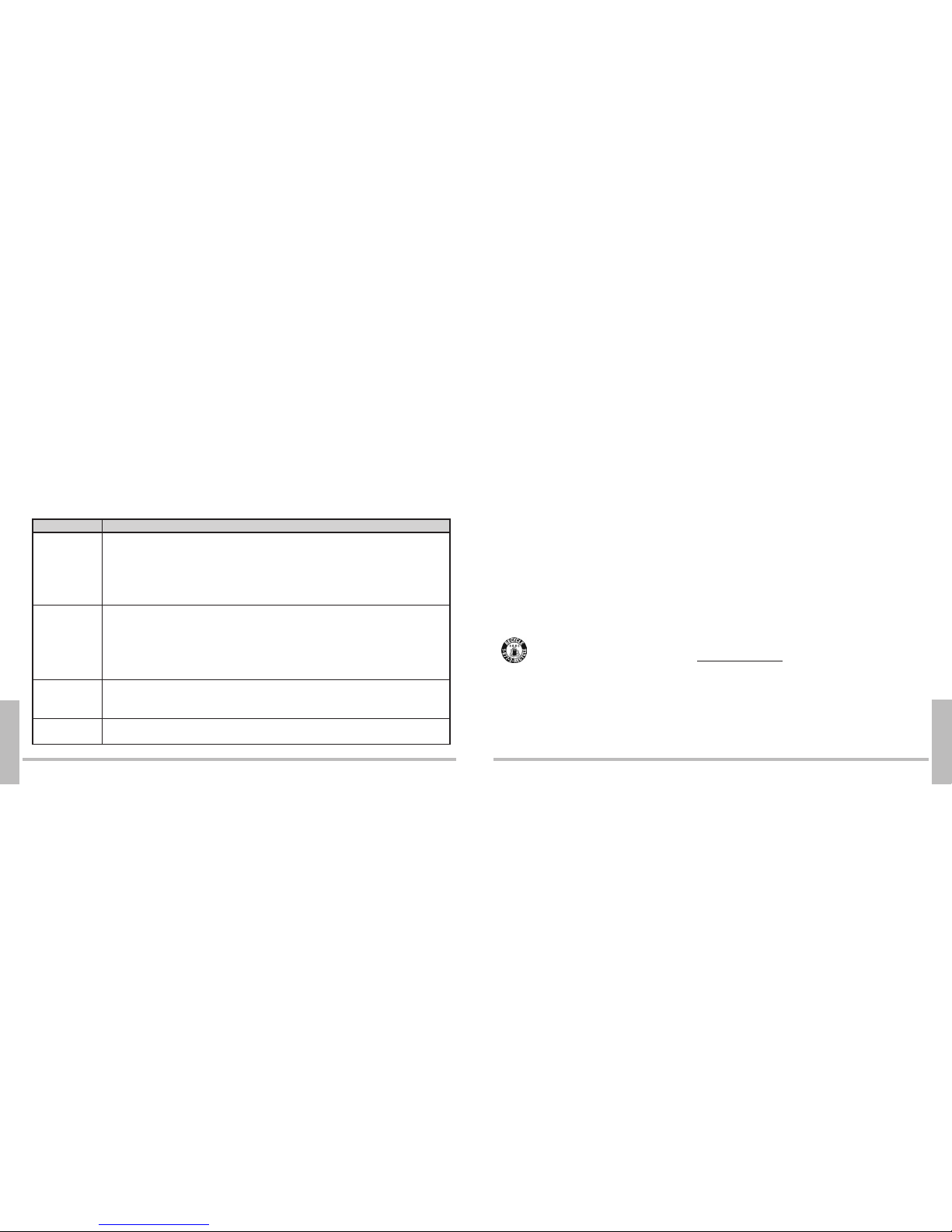18
Additional Info
19
Additional Info
Set the volume to the lowest setting. Then turn on your A/V device and adjust the volume to a
comfortable level.
Avoid increasing the volume. Your ears will adapt to the volume level, so a level that does not cause
discomfort could still damage your hearing.
Specifications
Signal System .............................................................................................................NTSC and ATSC
Panel Size................................................................................................................................... 7 inch
Screen Resolution..................................................................................................... 480 × 234 digital
Power Supply ........................................................................................................................DC 9-12V
Remote battery ................................................................................................... CR2025 3V, 150mAh
Operating Temperature............................................................................................ 41~95°F (5~35°C)
Dimensions (W x D x H)..........................................................9.4 × 5.5 × 1.3 in (240 × 140 × 32 mm)
Weight ............................................................................................................................ 18 oz (520 g)
Specifications are subject to change and improvement without notice. Actual product may vary from
the images found in this document.
IMPORTANT SAFETY INSTRUCTIONS – SAVE THESE
INSTRUCTIONS
DANGER – TO REDUCE THE RISK OF FIRE OR ELECTRICAL
SHOCK, CAREFULLY FOLLOW THESE INSTRUCTIONS.
Outside the U.S.A., use an attachment plug adapter of the proper configuration for the power outlet.
1. Placement: To prevent fire or electric shock, do not expose this TV to rain or moisture. Do not place
the set on an unstable cart, stand, tripod, bracket or table to prevent it from falling. Keep the unit
away from strong magnets, heat sources, direct sunlight, excessive dust. If the unit is brought
directly from a cold to a warm location, moisture may condense inside the unit. When you move it
from a cold to a warm location, wait for about one hour before operating the unit, or leave the unit
turned on until the moisture evaporates.
2. Installation: Ensure that the TV is installed in accordance with the instructions and illustrations
provided in this manual.
3. Caution: Do not push objects of any kind into the unit through openings; do not spill or spray liquid
of any kind on or in the system (this may result in a fire or electric shock). Do not place anything
heavy on the unit. To ensure proper ventilation and proper operation, never cover or block the slots
and openings with a cloth or other material. Keep the unit away from an open flame such as fire,
candle etc. It is hazardous to replace the battery incorrectly. Replace the battery only with the same
or equivalent type, in order to protect the environment, please dispose the battery properly. Do not
use the unit in temperatures higher than 95 degrees Fahrenheit or 35 degrees Celsius.
4. Disassemble: Do not attempt to disassemble the cabinet. There is a risk of electric shock. Contact
qualified service personnel if your system needs repair.