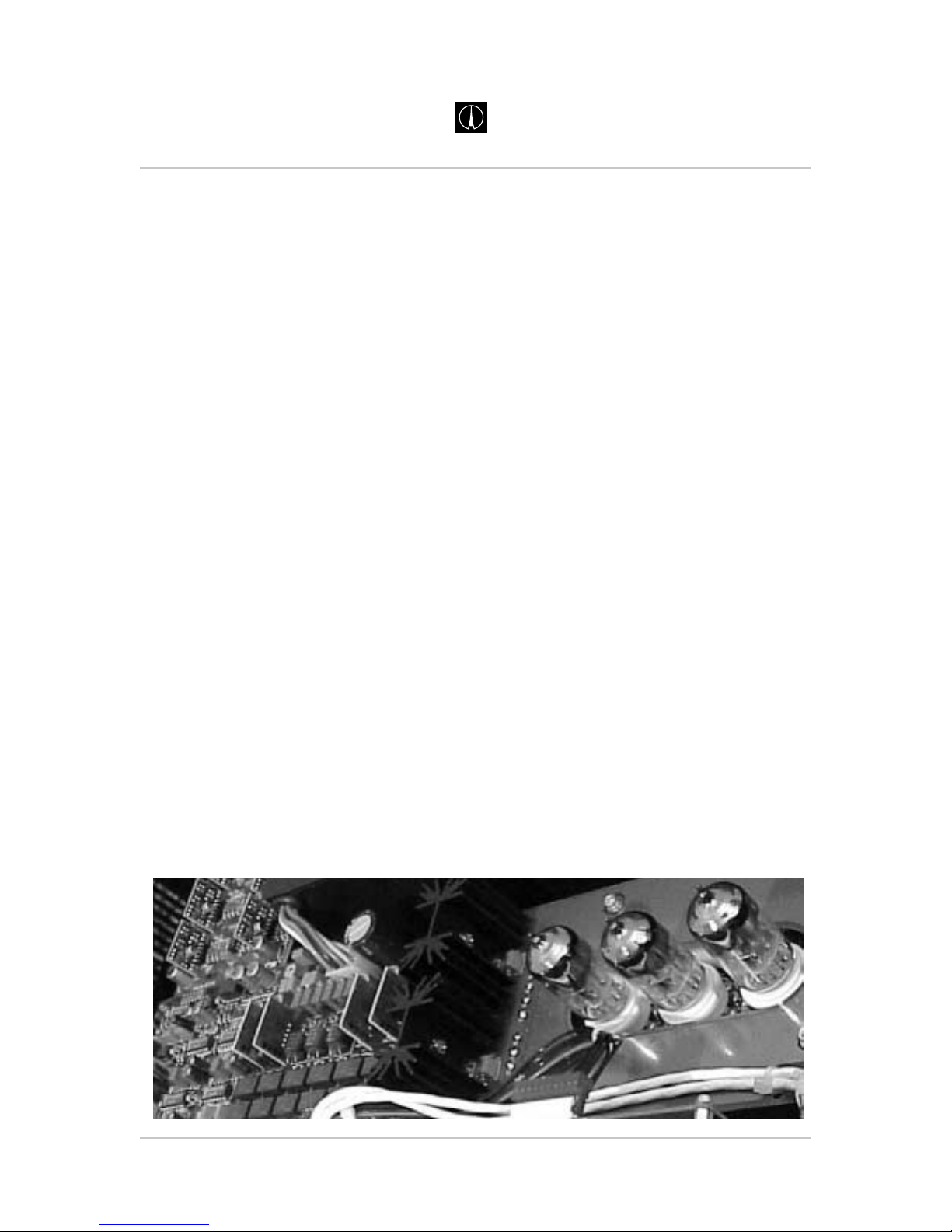Introduction
1.0 Introduction
Welcome to Avalon and the world of high
performance Pure Class A music recording
systems. The Vt-747sp is an extremely
versatile, pure Class A, vacuum tube/discrete
TSP (Tube Signal Path) stereo opto-
compressor and program equalizer.
The Vt-747sp is the most creative and flexible
stereo compressor available. With TSP (Tube
Signal Path), the Vt-747sp uses three hand
selected vacuum tubes in the signal path for
warm tube tone or bypasses the tubes for
classic Class Adiscrete transistor sound. Also
featured on the Vt-747sp is a passive six-
band graphic equalizer for gentle tone-
shaping plus a two-band parametric EQ for
complete spectral side-chain or musical
control.
The Vt-747sp is hand built in the USA using
only the finest active and passive electronic
components available. Many of these parts
have been custom-manufactured exclusively
for Avalon. A "no compromise" approach in
every stage of design and production ensures
that the Vt-747sp will give many years of
dependable high-quality service.
Please take a moment to read this manual
and enjoy your Avalon experience!
1.1 Overview
The Vt-747sp combines a stereo tube/
discrete Class A opto-compressor with a
musical six-band program equalizer, as well
as Left/Right output level, gain reduction
metering and an internal regulated power
supply in a 2U space. Ideal for high
performance DAW (digital audio workstation)
input signal conditioning, stereo buss
compression/EQ, stereo keyboards and
mastering applications.
The Vt-747sp features a minimum signal path
design utilizing sealed silver relays for all
signal routing and bypass functions.
Compression with the Vt-747sp is achieved
with twin optical attenuators that act as
passive level controllers together with a Class
A variable gain make-up amplifier. Full
dynamic control from soft compression to
hard-knee limiting can be achieved with
master threshold, compression ratio, attack
and release controls. Gain reduction
indication is a large analog VU meter. Low
and High Frequency (LF and HF) contour
parametric spectral controls can be routed
into the on-board side-chain path for
enhanced frequency dependent compression
with variable frequency and threshold levels.
An SC LISTEN switch provides side chain
listen mode for easy monitoring.