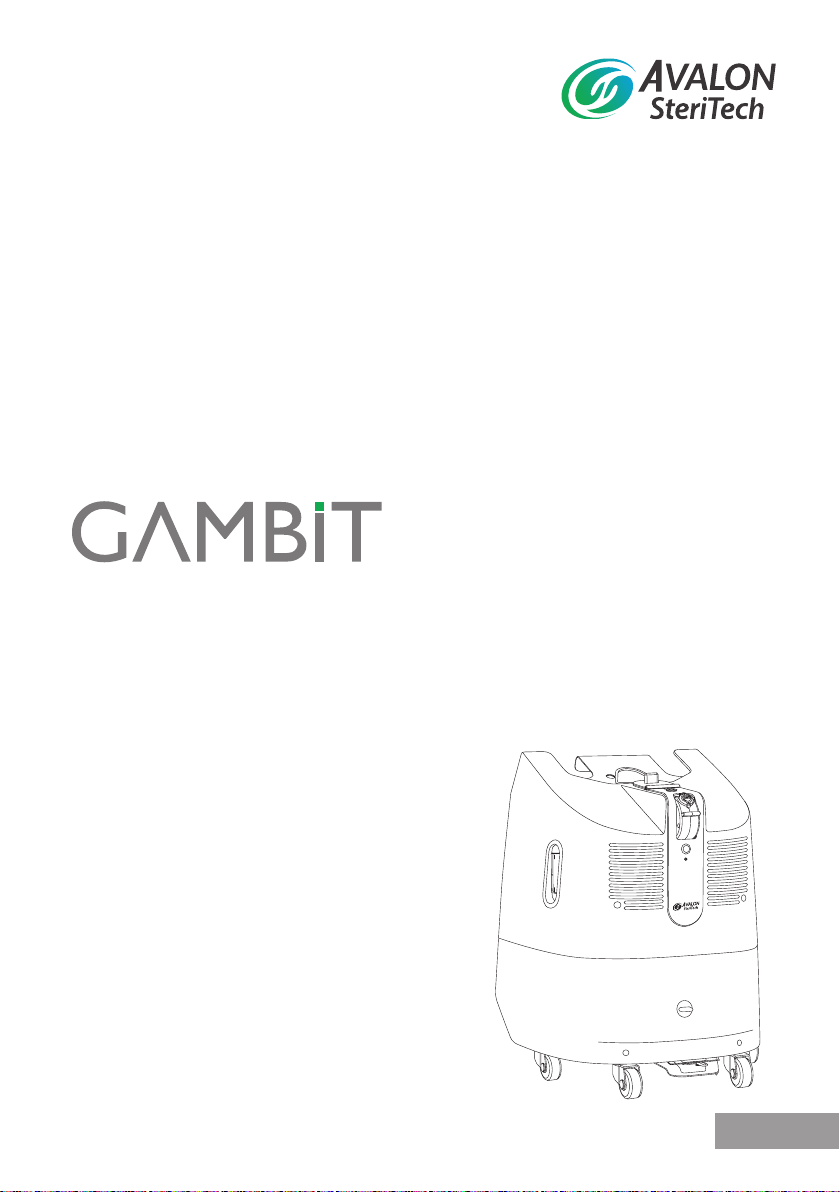6
WARNING
• Do not operate or service this equipment or handle the disinfectant until you have been trained on this information. Only
trained and professional users should operate the Gambit system.
• Risk of asphyxiation. Keep packaging lm out of the reach of children.
• Please read, understand, and follow all safety information, cautions and warnings specied in the manual, on the
disinfectant product label and package inserts before operating the Gambit system.
• Failure to properly follow these instructions and precautions may cause re, explosion, injury, or other hazards.
• Inspect packaging and the components and accessories for damage before use. Do not use the Gambit system if there is
any leakage or if it is broken or damaged in any way.
• Do not operate the Gambit system in, at or near a place with ammable liquids, gases, or dust. The Gambit system may
create sparks that ignite the dust or fumes.
• Do not operate the Gambit system while fatigued or under the inuence of drugs, alcohol, or medication.
• Keep spectators, children, and visitors away while operating the Gambit system. To reduce the risk of injury, do not operate
the system near children and animals.
• Do not talk to or distract the operator when he/she is operating the Gambit system. Inattention while operating the
Gambit system may result in serious injury.
• Do not touch any moving parts (i.e. wheels, brakes, etc) while the Gambit system is operating.
• Do not operate the Gambit system with wet hands.
• Do not place or operate the Gambit system near any water, pool, tub, or sink.
• Do not immerse the Gambit system in a liquid or subject it to any sterilization processes.
• To ensure safety and the proper performance of the Gambit system, use only approved accessories.
• Store and keep the Gambit system out of reach of children and other untrained personnel.
• Do not use oil-based or ammable or any incompatible chemicals with the Gambit system. Incompatible chemicals include
chlorine- (i.e. bleach, hypochlorous acid, hypochlorite) or acid-based (i.e. hydrochloric acid, peracetic acid) disinfectants as
these may damage the machine.
• Ensure the chemicals used with the Gambit system comply with the chemical labels and any applicable laws, including but
not limited to any local, state, federal laws and regulations (if any); and also, any laws and regulations in the country where
it is used.
• Do not touch, tamper, or insert any foreign objects into or onto the nozzle.
• Use only the power charger supplied by the manufacturer to recharge the system. 110/230 volts are present at the
charging terminals. Do not probe with conductive objects. Do not allow any liquid to get inside the power charger. Do not
use the power charger to recharge other systems. Failure to follow the above instructions may cause injury and/or damage
to the equipment.
• Do not use an extension cord. Using an improper extension cord can cause re, electric shock, or explosion.
• The power charger is designed to operate on standard household electrical power (110/120 or 220/240 VAC) with a proper
country plug. Do not use any other power charger or power cord other than specied by the Gambit system.