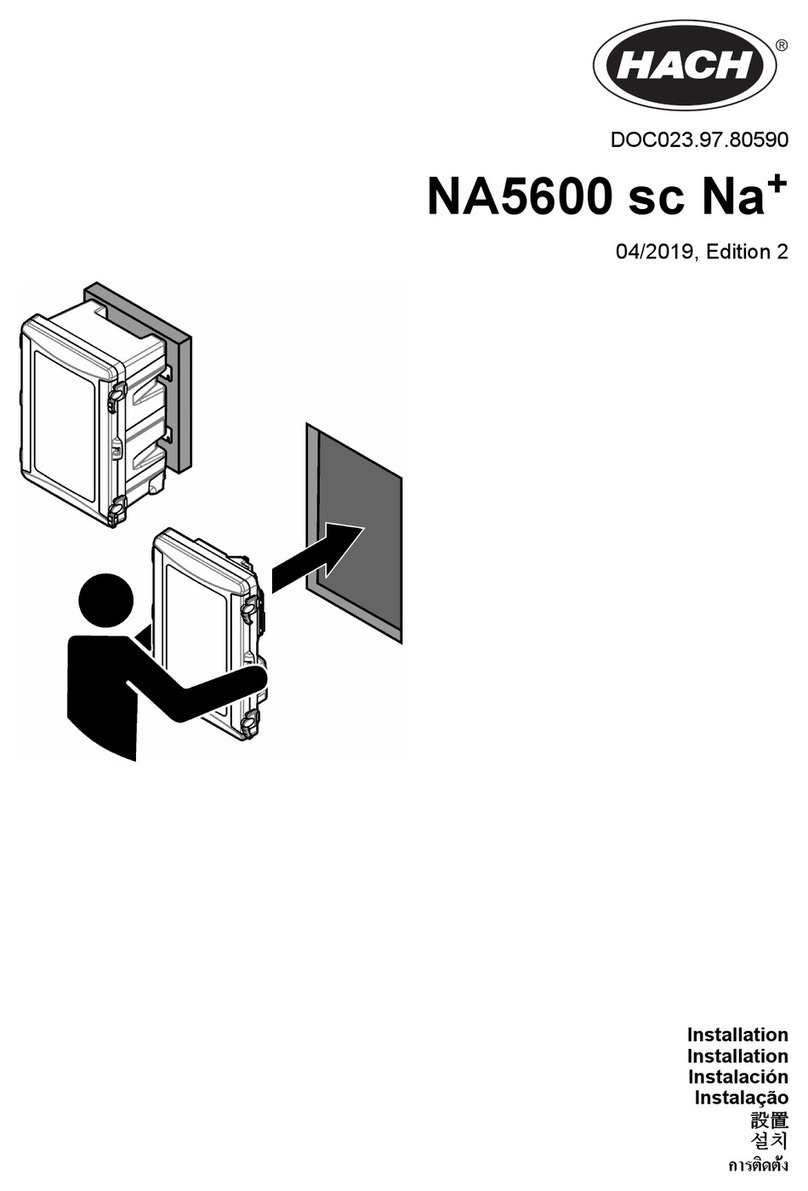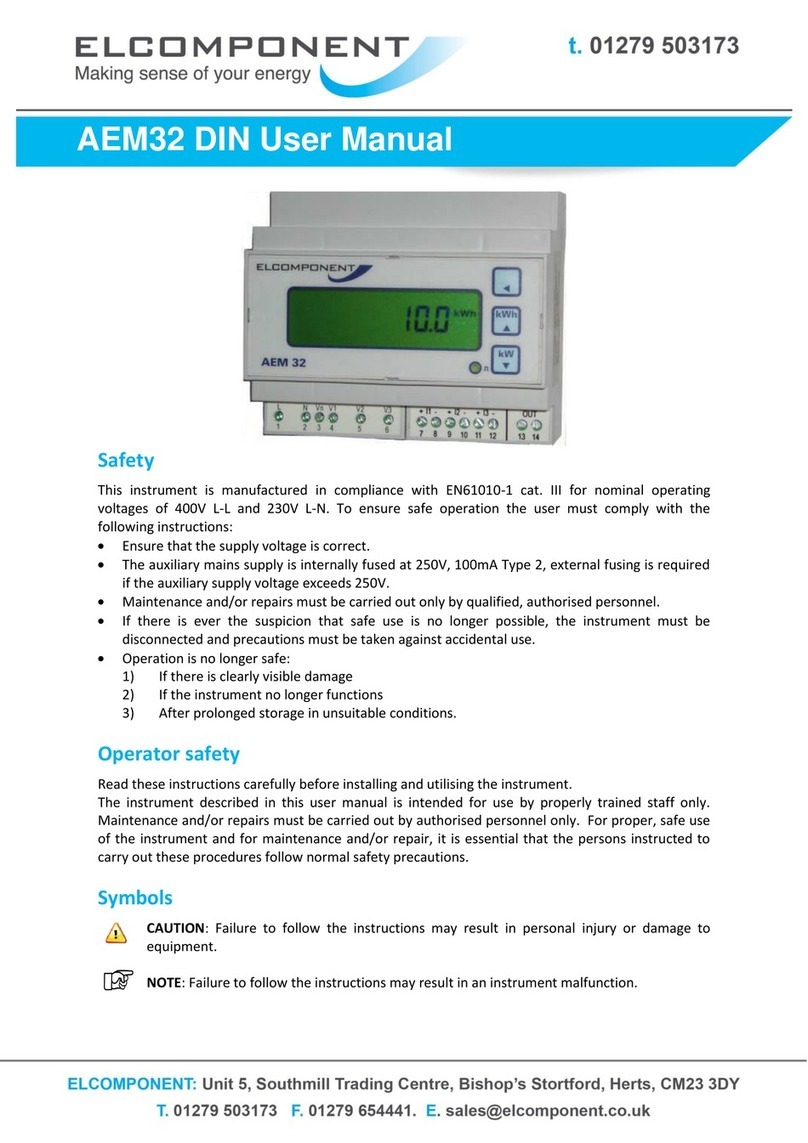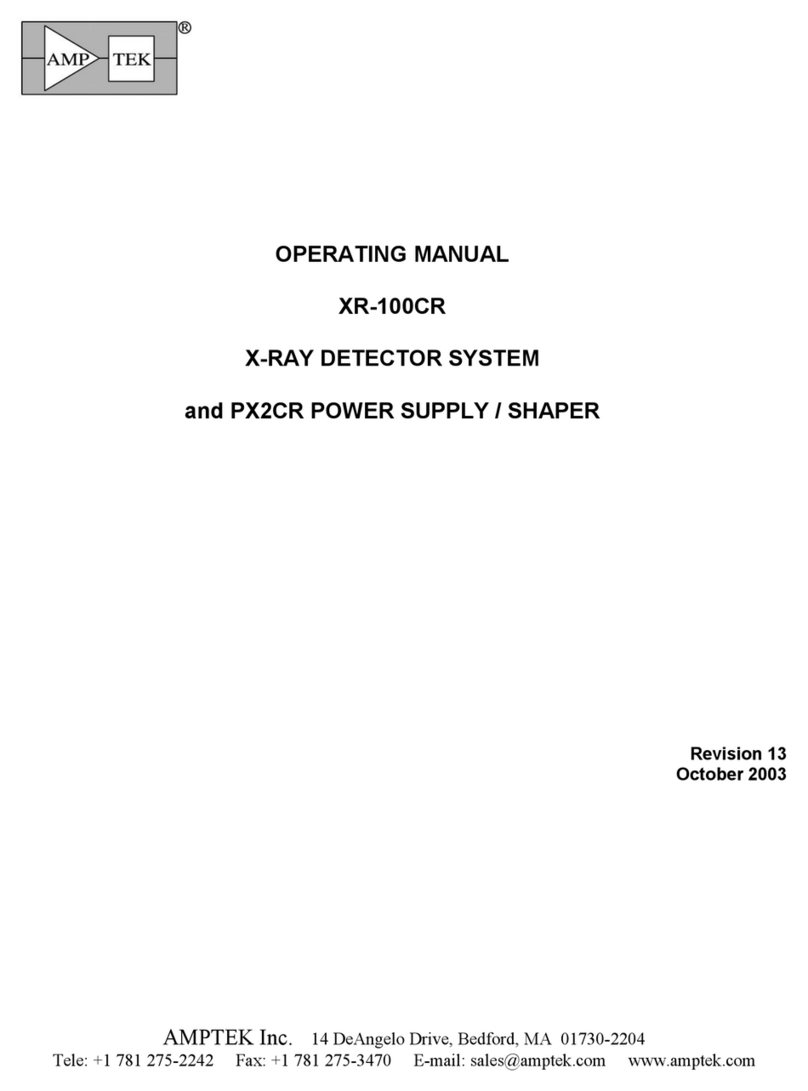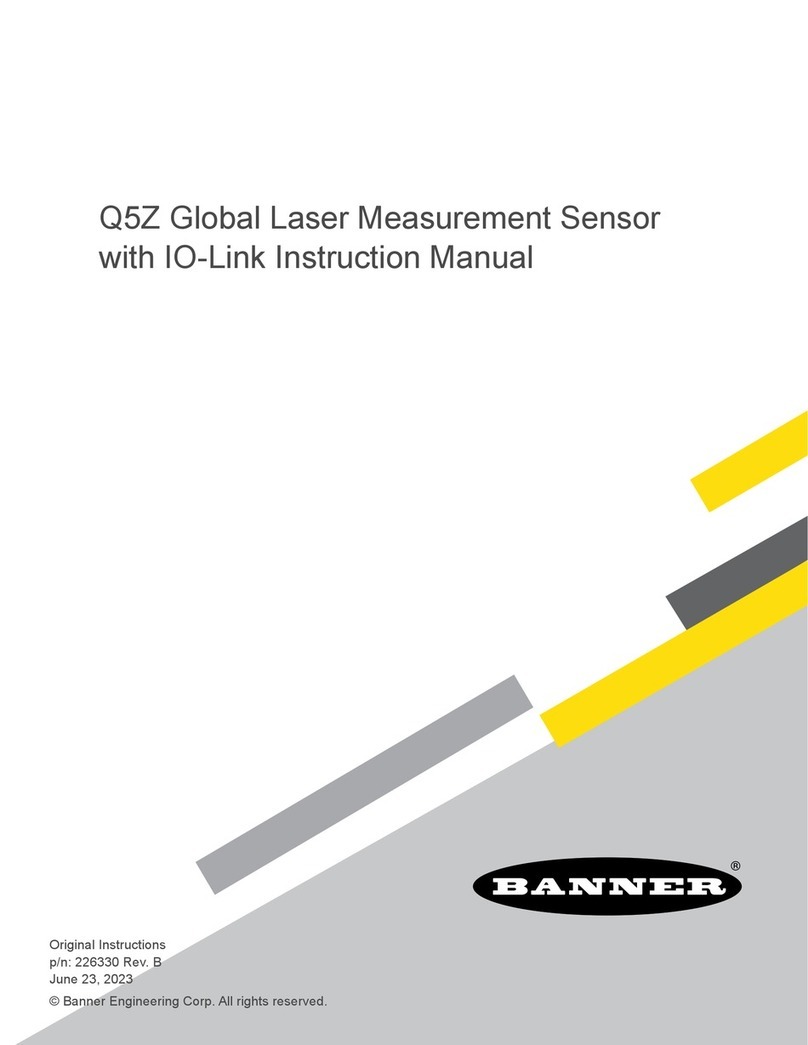avantor VWR OX 4110 H User manual

ba77026y04 05/2021
VWR®OX 4110 H - D.O. Meter
Operating manual
EU cat. no NA cat. no
664-0176 -
4110 H
OX

OX 4110 H
2ba77026y04 05/2021
Legal Address of Manufacturer:
Country of origin: Germany.
Europe
VWR International BV
Researchpark Haasrode 2020
Geldenaaksebaan 464
B-3001 Leuven
+32 16 385011
http://be.vwr.com
United States
VWR International LLC
100 Matsonford Rd
Radnor, PA 19087
+1 800-932-5000
www.vwr.com
Importer to UK:
VWR International Ltd
Hunter Boulevard, Magna Park
Lutterworth, Leicestershire, LE17 4XN
http://uk.vwr.com

Contents
OX 4110 H Contents
ba77026y04 05/2021 3
EN English . . . . . . . . . . . . . . . . . . . . . . . . . . . . . . . . . . . . . . . . . . . . 4
DE Deutsch. . . . . . . . . . . . . . . . . . . . . . . . . . . . . . . . . . . . . . . . . . . . 6
ES Español . . . . . . . . . . . . . . . . . . . . . . . . . . . . . . . . . . . . . . . . . . . . 8
FR Français . . . . . . . . . . . . . . . . . . . . . . . . . . . . . . . . . . . . . . . . . . 10
IT Italiano . . . . . . . . . . . . . . . . . . . . . . . . . . . . . . . . . . . . . . . . . . . . 12
PT Português . . . . . . . . . . . . . . . . . . . . . . . . . . . . . . . . . . . . . . . . . 14
CS Česky . . . . . . . . . . . . . . . . . . . . . . . . . . . . . . . . . . . . . . . . . . . . 16
DA Dansk . . . . . . . . . . . . . . . . . . . . . . . . . . . . . . . . . . . . . . . . . . . . 18
EL Ελληνικά . . . . . . . . . . . . . . . . . . . . . . . . . . . . . . . . . . . . . . . . . . 20
FI Suomi . . . . . . . . . . . . . . . . . . . . . . . . . . . . . . . . . . . . . . . . . . . . . 22
HU Magyar . . . . . . . . . . . . . . . . . . . . . . . . . . . . . . . . . . . . . . . . . . . 24
NL Nederlands . . . . . . . . . . . . . . . . . . . . . . . . . . . . . . . . . . . . . . . . 26
NO Norsk . . . . . . . . . . . . . . . . . . . . . . . . . . . . . . . . . . . . . . . . . . . . 28
PL Polski . . . . . . . . . . . . . . . . . . . . . . . . . . . . . . . . . . . . . . . . . . . . . 30
RO Română . . . . . . . . . . . . . . . . . . . . . . . . . . . . . . . . . . . . . . . . . . 32
RU Русский . . . . . . . . . . . . . . . . . . . . . . . . . . . . . . . . . . . . . . . . . . 34
SK Slovenský . . . . . . . . . . . . . . . . . . . . . . . . . . . . . . . . . . . . . . . . . 36
SV Svenska . . . . . . . . . . . . . . . . . . . . . . . . . . . . . . . . . . . . . . . . . . 38
TR Türkçe . . . . . . . . . . . . . . . . . . . . . . . . . . . . . . . . . . . . . . . . . . . . 40

English OX 4110 H
4ba77026y04 05/2021
OX 4110 H
Overview The OX 4110 H meter enables you to perform measurements (D.O.) quickly and
reliably.
The OX 4110 H meter provides a maximum degree of operating comfort, reli-
ability and measuring certainty.
Keypad Keys are indicated by brackets <..>.
The key symbol (e.g. <OK>) generally indicates a short keystroke (under 2 sec).
A long keystroke (approx. 2 sec) is indicated by the underscore behind the key
symbol (e.g. <OK_>).
<F1>:
<F1_>:
<F2>:
<F2_>:
Situation dependent function (is shown on the display) e.g.:
<F1>/[Menu]: Opens the menu for measurement settings
<F1_>/[Menu]: Opens the menu for system settings
<On/Off>: Switches the meter on or off
<MODE>: Selects the measured parameter
<CAL>:
<CAL_>:
Calls up the calibration procedure
Displays the calibration data
<STR>:
<STR_> :
Saves a measured value manually
Opens the menu for the automatic save function
<RCL>:
<RCL_>:
Displays the manually stored measured values
Displays the automatically stored measured values
<><>: Menu control, navigation
<OK>:
<OK_>:
Opens the menu for measurement settings / confirms entries
Opens the menu for system settings
<HOLD>: Freezes the measured value (HOLD function)
EN English

OX 4110 H English
5
ba77026y04 05/2021
EN
Initial
commissioning
Caution
Follow the safety instructions of the used sensors.
The operating manuals of the sensors are available on the supplied CD.
1Status information
2Measured value (with unit)
3Measured parameter
4Sensor symbol
(calibration evaluation)
5Measured temperature (with unit)
6Further status information
7Softkeys and date/time
3
2
1
4
5
7
HOLD
6
USB output
Info
01.09.2011
08:00
USB output
Menu
Display
1D.O. sensor
2USB B interface (device)
3Service interface
312
Jack field /connections
1Insert the supplied batteries.
Make sure that the poles are in the correct position.
2 Switch on the meter with the <On/Off> key.

Deutsch OX 4110 H
6ba77026y04 05/2021
OX 4110 H
Überblick Mit dem Messgerät OX 4110 H können Sie schnell und zuverlässig Messungen
(Sauerstoff) durchführen.
Das Messgerät OX 4110 H bietet ein Höchstmaß an Bedienkomfort,
Zuverlässigkeit und Messsicherheit.
Tastenfeld Tasten werden durch spitze Klammern <..> veranschaulicht.
Das Tastensymbol (z. B. <OK>) bedeutet generell einen kurzen Tastendruck
(unter 2 sec). Ein langer Tastendruck (ca. 2 sec) wird durch einen Strich hinter
dem Tastensymbol (z. B. <OK_>) veranschaulicht.
<F1>:
<F1_>:
<F2>:
<F2_>:
Situationsabhängige Funktion (wird am Display angezeigt)
z. B.:
<F1>/[Menu]: Menü für Messeinstellungen öffnen
<F1_>/[Menu]: Menü für Systemeinstellungen öffnen
<On/Off>: Messgerät ein-/ausschalten
<MODE>: Messgröße anwählen
<CAL>:
<CAL_>:
Kalibrierverfahren aufrufen
Kalibrierdaten anzeigen
<STR>:
<STR_>:
Messwert manuell speichern
Automatische Speicherung konfigurieren und starten
<RCL>:
<RCL_>:
Manuell gespeicherte Messwerte anzeigen
Automatisch gespeicherte Messwerte anzeigen
<><>: Menüsteuerung, Navigation
<OK>:
<OK_>:
Menü für Messeinstellungen öffnen / Eingaben bestätigen
Menü für Systemeinstellungen öffnen
<HOLD>: Messwert einfrieren (HOLD - Funktion)
DE Deutsch

OX 4110 H Deutsch
7
ba77026y04 05/2021
DE
Erst-
inbetriebnahme
Vorsicht
Beachten Sie die Sicherheitshinweise zu den verwendeten Sensoren.
Die Bedienungsanleitungen zu den Sensoren finden Sie auf der mitgelieferten
CD.
1Statusinformationen
2Messwert (mit Einheit)
3Messgröße
4Sensorsymbol
(Kalibrierbewertung)
5Temperaturmesswert (mit Einheit)
6Weitere Statusinformationen
7Softkeys und Datum/Uhrzeit
3
2
1
4
5
7
HOLD
6
USB output
Info
01.09.2011
08:00
USB output
Menu
Display
1Sauerstoffsensor
2USB-B-Schnittstelle (Device)
3Service-Schnittstelle
312
Buchsenfeld /Anschlüsse
1Die mitgelieferten Batterien einlegen.
Achten Sie dabei auf die richtige Polung.
2 Messgerät mit der Taste <On/Off> einschalten.

Español OX 4110 H
8ba77026y04 05/2021
OX 4110 H
Sumario Con el instrumento de medición OX 4110 H puede Ud. efectuar mediciones de
(y de oxígeno) de manera rápida y fidedigna.
El instrumento de medición OX 4110 H ofrece máxima comodidad de empleo,
confiabilidad y seguridad de medición.
Teclado Las teclas están identificadas por paréntesis angulares <..> .
El símbolo de tecla (por ejemplo <OK>) significa por lo general una breve
presión (menos de 2 segundos). Si se ha de oprimir la tecla prolongadamente
(2 segundos, aprox.), se ha representado por una raya a continuación del
símbolo de la tecla (por ejemplo <OK_>).
<F1>:
<F1_>:
<F2>:
<F2_>:
Situación dependiente de la situación momentánea
(aparece indicada en el display) por ejemplo:
<F1>/[Menu]: Acceder al menú para la configuración de
medición
<F1_>/[Menu]: Acceder l menú para la configuración del
sistema
<On/Off>: Prender/apagar instrumento
<MODE>: Seleccionar la unidad de medición
<CAL>:
<CAL_>:
Llamar el procedimientos de calibración
Mostrar los datos de calibración
<STR>:
<STR_>:
Archivar en memoria manualmente el valor medido
Configurar el almacenamiento automático e iniciar la sesión
<RCL>:
<RCL_>:
Visualizar los valores medidos guardados manualmente
Visualizar los valores medidos guardados automáticamente
<><>: Control del menú, navegación
<OK>:
<OK_>:
Acceder al menú para la configuración de medición /
Confirmar los datos ingresados
Acceder al menú para la configuración del sistema
<HOLD>: Congelar el valor medido (función HOLD)
ES Español

OX 4110 H Español
9
ba77026y04 05/2021
ES
Primera puesta
en
funcionamiento
Atención
Tenga presente las instrucciones de seguridad de los sensores utilizados.
Las instrucciones de empleo de los sensores se encuentran en el CD adjunto.
1Información sobre el estado actual
2Valor medido (con unidad)
3Parámetro
4Símbolo del sensor
(evaluación de la calibración)
5Temperatura medida (con unidad)
6Más información sobre el estado
actual
7Softkeys y fecha / hora
3
2
1
4
5
7
HOLD
6
USB output
Info
01.09.2011
08:00
USB output
Menu
Display
1Conectar el sensor de oxígeno
2Interfase USB-B (device)
3Interfase de servicio
312
Conexiones varias /conexiones
1Colocar las pilas incluídas.
Al colocarlas, preste atención a la polaridad correcta.
2 Prender el instrumento de medición con la tecla <On/Off>.

Français OX 4110 H
10 ba77026y04 05/2021
OX 4110 H
Vue d'ensemble L'appareil de mesure OX 4110 H permet d'effectuer des mesures rapides et
fiables (oxygène).
L'appareil de mesure OX 4110 H offre un maximum de confort de service, de
fiabilité et de sécurité de mesure.
Clavier Les touches sont symbolisées par des parenthèses pointues <..> .
Le symbole de touche (p. ex. <OK>) signifie généralement qu'il faut exercer une
pression brève (moins de 2 sec). La pression longue (env. 2 sec) est
symbolisée par un tiret suivant le symbole de touche (p. ex. <OK_>).
<F1>:
<F1_>:
<F2>:
<F2_>:
Fonction dépendante de la situation (s'affiche à l'écran) p.
ex.:
<F1>/[Menu]: ouverture du menu pour réglages de mesure
<F1_>/[Menu]: ouverture du menu pour réglages système
<On/Off>: Allumer/éteindre l'appareil de mesure
<MODE>: Sélection de la grandeur de mesure
<CAL>:
<CAL_>:
Appel de la procédure de calibration
Afficher les données de calibration
<STR>:
<STR_>:
Enregistrement manuel de la valeur de mesure
Configuration et démarrage de l'enregistrement automatique
<RCL>:
<RCL_>:
Affichage des valeurs de mesure enregistrées
Affichage des valeurs de mesure enregistrées
automatiquement
<><>: Commande par menu, navigation
<OK>:
<OK_>:
Ouverture du menu pour réglages de mesure / confirmation
des entrées
Ouverture du menu pour réglages système
<HOLD>: Gel de la valeur de mesure (fonction HOLD)
FR Français

OX 4110 H Français
11
ba77026y04 05/2021
FR
Première mise en
service
Attention
Veuillez respecter les consignes de sécurité relatives aux sondes utilisées.
Vous trouvez les modes d'emploi relatifs aux sondes sur le CD joint à la
livraison.
1Informations d'état
2Valeur mesurée (avec unité)
3Grandeur de mesure
4Symbole de sonde
(évaluation de la calibration)
5Valeur de mesure de la
température (avec unité)
6Autres informations d'état
7Softkeys et date/heure
3
2
1
4
5
7
HOLD
6
USB output
Info
01.09.2011
08:00
USB output
Menu
Visuel
1Sonde à oxygène
2Interface USB-B (Device)
3Interface de service
312
Connexions /raccordements
1Mettre en place les piles jointes à la livraison.
Ce faisant, veiller à la polarité correcte.
2 Allumer l'appareil de mesure en appuyant sur la touche <On/
Off>.

Italiano OX 4110 H
12 ba77026y04 05/2021
OX 4110 H
Descrizione
generale
Con l'apparecchio di misurazione OX 4110 H si possono effettuare misurazioni
in modo rapido e affidabile (ossigeno).
Esso OX 4110 H offre il massimo in fatto di comfort di comando, affidabilità e
sicurezza di misurazione.
Tastiera I tasti sono rappresentati tra parentesi angolate <..>.
Il simbolo dei tasti (ad es. <OK>) indica di regola una breve pressione (inferiore
a 2 secondi). La pressione prolungata (circa 2 secondi) è rappresentata da un
trattino posto dopo il simbolo (ad es. <OK_>).
<F1>:
<F1_>:
<F2>:
<F2_>:
Funzione a seconda della situazione (visualizzata sul
display) ad es.:
<F1>/[Menu]: Apertura del menu per le impostazioni della
misurazione
<F1_>/[Menu]: Apertura del menu per le impostazioni del
sistema
<ON/OFF>: Accensione/spegnimento dello strumento di misurazione
<MODE>: Selezione dell'unità di misurazione
<CAL>:
<CAL_>:
Richiamo della procedura di calibrazione
Visualizzazione dei dati di calibrazione
<STR>:
<STR_>:
Memorizzazione manuale del valore della misurazione
Configurazione e avvio della memorizzazione automatica
<RCL>:
<RCL_>:
Visualizzazione dei valori di misurazione memorizzati
manualmente
Visualizzazione dei valori di misurazione memorizzati
automaticamente
<><>: Gestione menu, navigazione
<OK>:
<OK_>:
Apertura del menu per le impostazioni della misurazione /
conferma immissioni
Apertura del menu per le impostazioni del sistema
<HOLD>: Blocco del valore di misurazione (funzione HOLD)
IT Italiano

OX 4110 H Italiano
13
ba77026y04 05/2021
IT
Prima messa in
funzione
Attenzione
Osservare le avvertenze di sicurezza relative ai sensori utilizzati.
Le istruzioni per l'uso dei sensori sono contenute nel CD fornito in dotazione.
1Informazioni di stato
2Valore di misurazione (con unità)
3Unità di misurazione
4Icona del sensore
(valutazione della calibrazione)
5Valore di misurazione della
temperatura (con unità)
6Altre informazioni di stato
7Softkey e data/ora
3
2
1
4
5
7
HOLD
6
USB output
Info
01.09.2011
08:00
USB output
Menu
Display
1Sensore ossigeno
2Interfaccia USB-B (Device)
3Interfaccia di servizio
312
Pannello prese /allacciamenti
1Introdurre le batterie fornite in dotazione.
prestando attenzione alla corretta polarità.
2 Accendere lo strumento di misurazione con il tasto <ON/OFF>.

Português OX 4110 H
14 ba77026y04 05/2021
OX 4110 H
Visão geral Com o aparelho de medição OX 4110 H, pode efectuar medições (oxigénio) de
forma rápida e fiável.
O aparelho de medição OX 4110 H proporciona um conforto de utilização,
fiabilidade e segurança de medição máximos.
Teclado As teclas encontram-se exemplificadas através de parênteses angulares <..>.
O símbolo de tecla (por ex. <OK>) significa geralmente uma breve pressão na
tecla (menos de 2 s). Uma pressão prolongada na tecla (aprox. 2 s) encontra-
se exemplificada através de um traço de sublinhado depois do símbolo de tecla
(por ex. <OK_>).
<F1>:
<F1_>:
Função consoante a situação (é apresentada no visor) p ex.:
<F1>/[Menu]: Abrir menu para configurações de medição
<F1_>/[Menu]: Abrir menu para configurações do sistema
<On/Off>: Ligar/desligar aparelho de medição
<MODE>: Seleccionar grandeza a medir
<CAL>:
<CAL_>:
Chamar processo de calibração
Visualizar dados de calibração
<STR>:
<STR_>:
Memorizar manualmente o valor medido
Configurar e iniciar a memorização automática
<RCL>:
<RCL_>:
Apresentar os valores medidos memorizados manualmente
Apresentar os valores medidos memorizados
automaticamente
<><>: Comando por menu, navegação
<OK>:
<OK_>:
Abrir menu para configurações de medição / confirmar
entradas
Abrir menu para configurações do sistema
<HOLD>: Congelar valor medido (função HOLD)
PT Português

OX 4110 H Português
15
ba77026y04 05/2021
PT
Primeira
colocação em
funcionamento
Atenção
Respeite as indicações de segurança relativas aos sensores utilizados.
As instruções de utilização dos sensores encontram-se no CD fornecido
juntamente.
1Informações de estado
2Valor medido (com unidade)
3Grandeza medida
4Símbolo de sensor
(avaliação da calibração)
5Valor medido da temperatura (com
unidade)
6Outras informações de estado
7Softkeys e data/hora
3
2
1
4
5
7
HOLD
6
USB output
Info
01.09.2011
08:00
USB output
Menu
Visor
1Sensor de oxigénio
2Interface USB-B (Device)
3Interface de manutenção
312
Painel de tomadas /ligações
1Inserir as pilhas fornecidas juntamente com o aparelho.
Aqui, tenha em atenção a polaridade correcta.
2Ligar o aparelho de medição através da tecla <On/Off> .

Česky OX 4110 H
16 ba77026y04 05/2021
OX 4110 H
Přehled Měřičem OX 4110 H můžete rychle a spolehlivě měřit (rozpuštěný kyslík).
Měřič OX 4110 H nabízí v maximální míře komfort obsluhy a ovládání,
spolehlivost a bezpečnost měření.
Tlačítka Tlačítka jsou označena špičatými závorkami <..>.
Tlačítkový symbol (např. <OK>) všeobecně znamená krátké stisknutí tlačítka
(kratší než 2 s). Dlouhé stisknutí tlačítka (cca 2 s) je znázorněno podtržítkem za
symbolem tlačítka (např. <OK_>).
<F1>:
<F1_>:
<F2>:
<F2_>:
Situačně závislá funkce (indikuje se na displeji), např.:
<F1>/[Menu]: Otevření nabídky měřických nastavení
<F1_>/[Menu]: Otevření nabídky systémových nastavení
<On/Off (Zap/
Vyp)>:
Zapnutí/vypnutí přístroje
<MODE>: Volba měřené veličiny
<CAL>:
<CAL_>:
Vyvolání kalibrace
Zobrazení kalibračních údajů
<STR>:
<STR_>:
Ruční uložení naměřené hodnoty
Nakonfigurovat a spustit automatické ukládání
<RCL>:
<RCL_>:
Zobrazení ručně uložených naměřených hodnot
Zobrazení automaticky uložených naměřených hodnot
<><>: Nastavování a navigace v nabídkách
<OK>:
<OK_>:
Otevření nabídky měřických nastavení / potvrzení zadání
Otevření nabídky systémových nastavení
<HOLD>: Zmrazení naměřené hodnoty (funkce HOLD)
CS Česky

OX 4110 H Česky
17
ba77026y04 05/2021
CS
První uvedení do
provozu
Pozor
Dodržujte bezpečnostní pokyny pro použitá čidla.
Návody k obsluze čidel naleznete na přiloženém CD.
1Stavové informace
2Naměřená hodnota (s jednotkou)
3Měrná veličina
4Symbol čidla
(vyhodnocení kalibrace)
5Teplota měření (s jednotkou)
6Další stavové informace
7Programovatelná funkční tlačítka
a datum/čas
3
2
1
4
5
7
HOLD
6
USB output
Info
01.09.2011
08:00
USB output
Menu
Displej
1Snímač na měření rozpuštěného kyslíku
2Rozhraní USB-B (přístroj)
3Servisní rozhraní
312
Zásuvky / přípojky
1Vložte přiložené baterie.
Dbejte přitom na správnou polaritu.
2 Zapněte měřicí přístroj tlačítkem <On/Off (Zap/Vyp)> .

Dansk OX 4110 H
18 ba77026y04 05/2021
OX 4110 H
Oversigt Med dette måleapparat OX 4110 H kan du hurtigt foretage pålidelige målinger
(Oxygen).
Måleapparatet OX 4110 H giver den højest tænkelige betjeningskomfort,
driftsikkerhed og målenøjagtighed.
Tastefelt Tasterne vises med spidse klammer <..>.
Tastesymbolet (f.eks. <OK>) betyder generelt et kort tastetryk (mindre end
2 sek.). Et langt tastetryk (ca. 2 sek.) vises med en streg efter tastesymbolet
(f.eks. <OK_>).
<F1>:
<F1_>:
<F2>:
<F2_>:
Situtationsafhængig funktion (vises på displayet) f.eks.:
<F1>/[Menu]: Åbn menuen til måleindstillinger
<F1_>/[Menu]: Åbn menuen til systemindstillinger
<On/Off>: Aktivering/deaktivering af måler
<MODE>: Vælg målestørrelse
<CAL>:
<CAL_>:
Hent kaliberingsmetoder
Vis kalibreringsdata
<STR>:
<STR_>:
Gem måleværdien manuelt
Konfigurer og start automatisk lagring
<RCL>:
<RCL_>:
Vis manuelt gemte måleværdier
Vis automatisk gemte måleværdier
<><>: Menustyring, Navigation
<OK>:
<OK_>:
Åbn menuen til måleindstillinger/bekræft indtastning
Åbn menuen til systemindstillinger
<HOLD>: Frys måleværdi (HOLD - funktion)
DA Dansk

OX 4110 H Dansk
19
ba77026y04 05/2021
DA
Første
ibrugtagning
Forsigtig
Følg sikkerhedsanvisningerne til de sensorer, der skal bruges.
Betjeningsvejledningen til sensorerne findes på den medfølgende cd.
1Statusinformationer
2Måleværdi (med enhed)
3Målestørrelse
4Sensorsymbol
(kalibreringsvurdering)
5Temperaturmåleværdi (med enhed)
6Flere statusoplysninger
7Genvejstaster samt dato/klokkeslæt
3
2
1
4
5
7
HOLD
6
USB output
Info
01.09.2011
08:00
USB output
Menu
Display
1Oxygensensor
2USB-B-interface (Device)
3Service-interface
312
Bøsningsområde/tilslutninger
1Sæt de medfølgende batterier i.
Vend i den forbindelse polerne rigtigt.
2 Tænd for måleren med tasten <On/Off> .

Ελληνικά OX 4110 H
20 ba77026y04 05/2021
OX 4110 H
Επισκόπηση Με τη συσκευή μέτρησης OX 4110 H μπορείτε να πραγματοποιείτε γρήγορα και
αξιόπιστα μετρήσεις (οξυγόνο).
Η συσκευή μέτρησης OX 4110 H παρέχει μέγιστο βαθμό άνεσης χειρισμού,
αξιοπιστίας και ασφάλειας μετρήσεων.
Πληκτρολόγιο Τα πλήκτρα απεικονίζονται με παρενθέσεις της μορφής <..>.
Το σύμβολο πλήκτρου (π.χ. <OK>) σημαίνει γενικά σύντομο πάτημα ενός
πλήκτρου (διάρκειας μικρότερης των 2 δευτ.). Το παρατεταμένο πάτημα των
πλήκτρων (διάρκειας 2 δευτ. περίπου) απεικονίζεται με μία παύλα μετά το
σύμβολο του πλήκτρου (π.χ. <OK_>).
<F1>:
<F1_>:
<F2>:
<F2_>:
Λειτουργία ανάλογα με την κατάσταση (εμφανίζεται στην
οθόνη), π. χ.:
<F1>/[Menu]: Άνοιγμα μενού για τις ρυθμίσεις της μέτρησης
<F1_>/[Menu]: Άνοιγμα μενού για τις ρυθμίσεις συστήματος
<On/Off>: Ενεργοποίηση/απενεργοποίηση συσκευής μέτρησης
<MODE>: Επιλογή μετρούμενου μεγέθους
<CAL>:
<CAL_>:
Ανάκληση μεθόδου βαθμονόμησης από τη μνήμη
Εμφάνιση δεδομένων βαθμονόμησης
<STR>:
<STR_>:
Μη αυτόματη αποθήκευση της τιμής μέτρησης
Διαμόρφωση και έναρξη αυτόματης αποθήκευσης
<RCL>:
<RCL_>:
Εμφάνιση τιμών μέτρησης που αποθηκεύτηκαν μη αυτόματα
Εμφάνιση τιμών μέτρησης που αποθηκεύτηκαν αυτόματα
<><>: Έλεγχος μενού, πλοήγηση
<OK>:
<OK_>:
Άνοιγμα μενού για τις ρυθμίσεις της μέτρησης / Επιβεβαίωση
εισαγωγής τιμών
Άνοιγμα μενού για τις ρυθμίσεις συστήματος
<HOLD>: 'Πάγωμα' τιμής μέτρησης (λειτουργία HOLD)
EL Ελληνικά
This manual suits for next models
1
Table of contents
Languages: