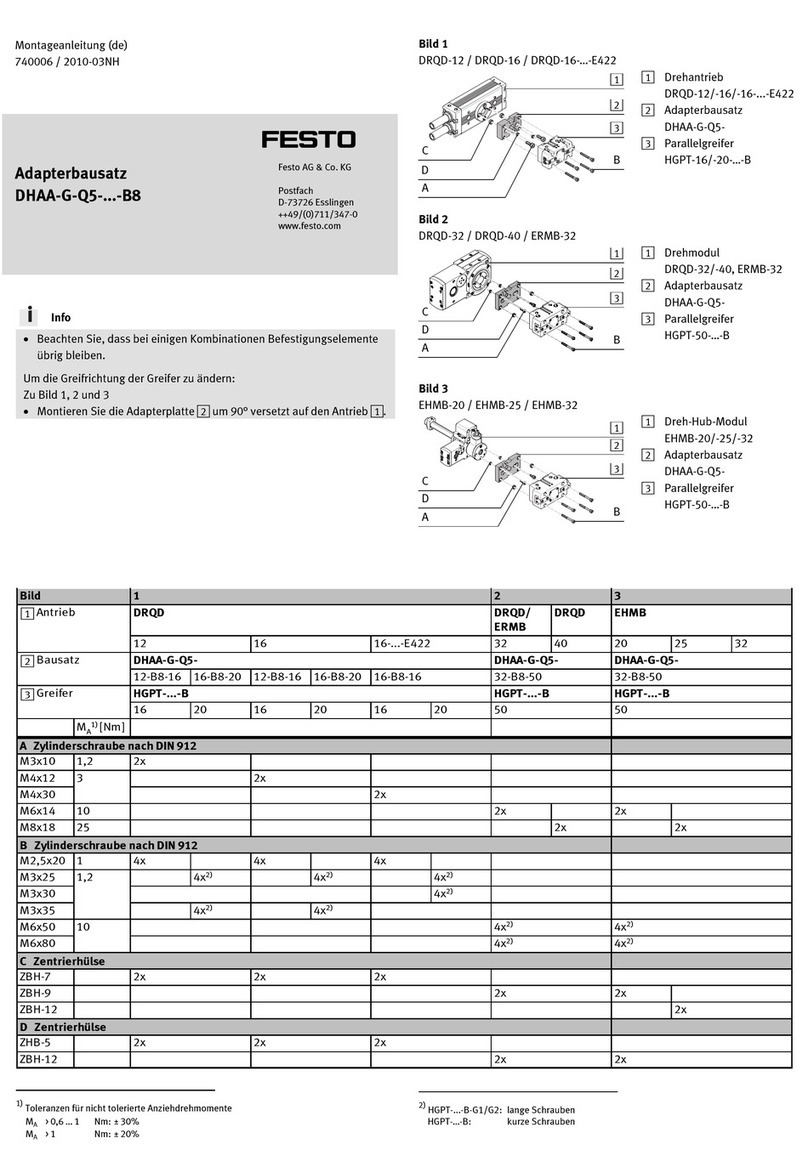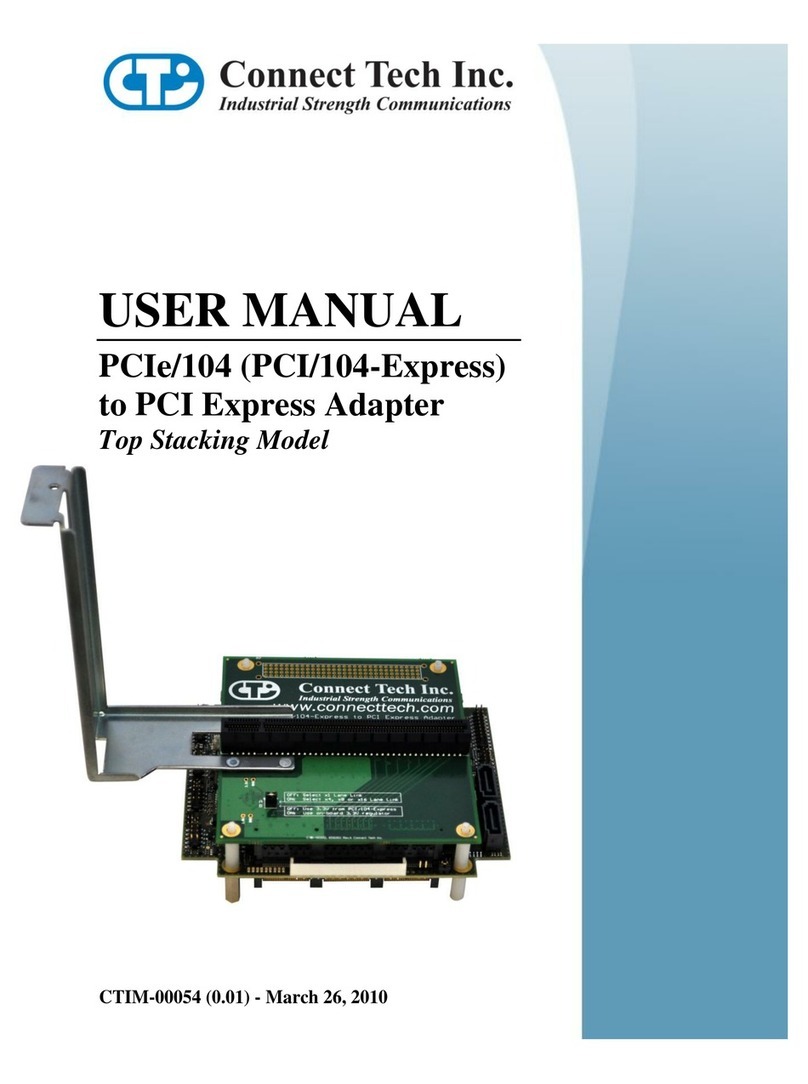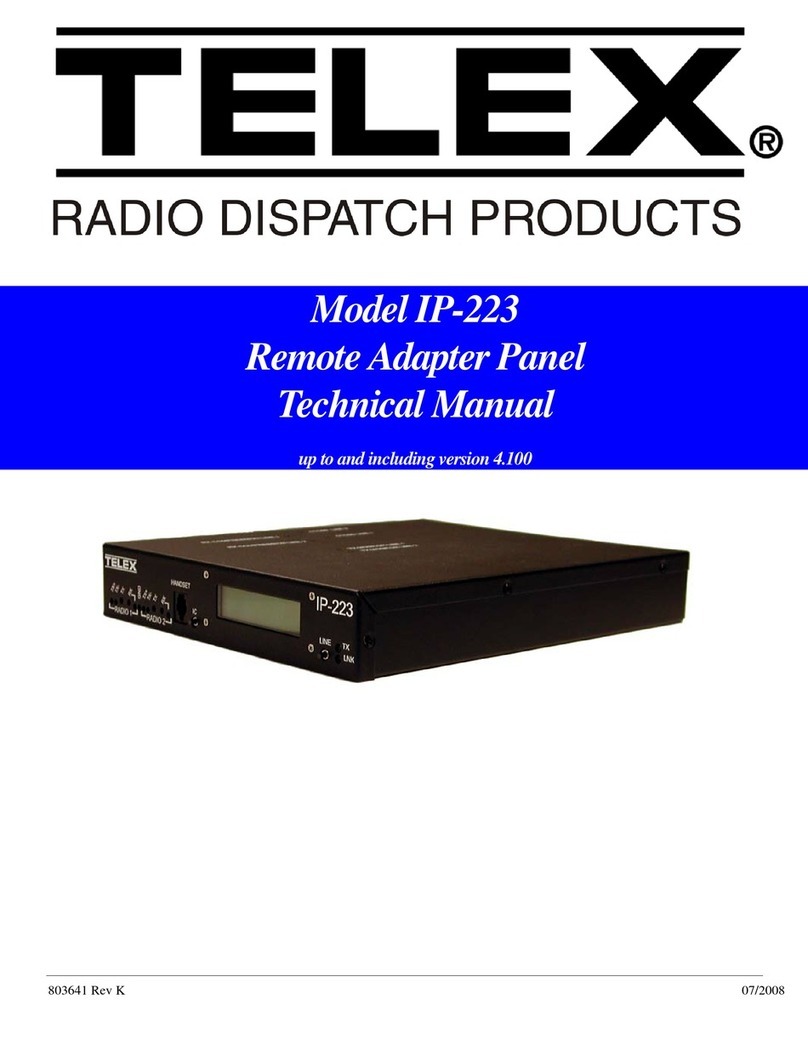Avatar Technologies FC-USB/HDMI User manual
Popular Adapter manuals by other brands
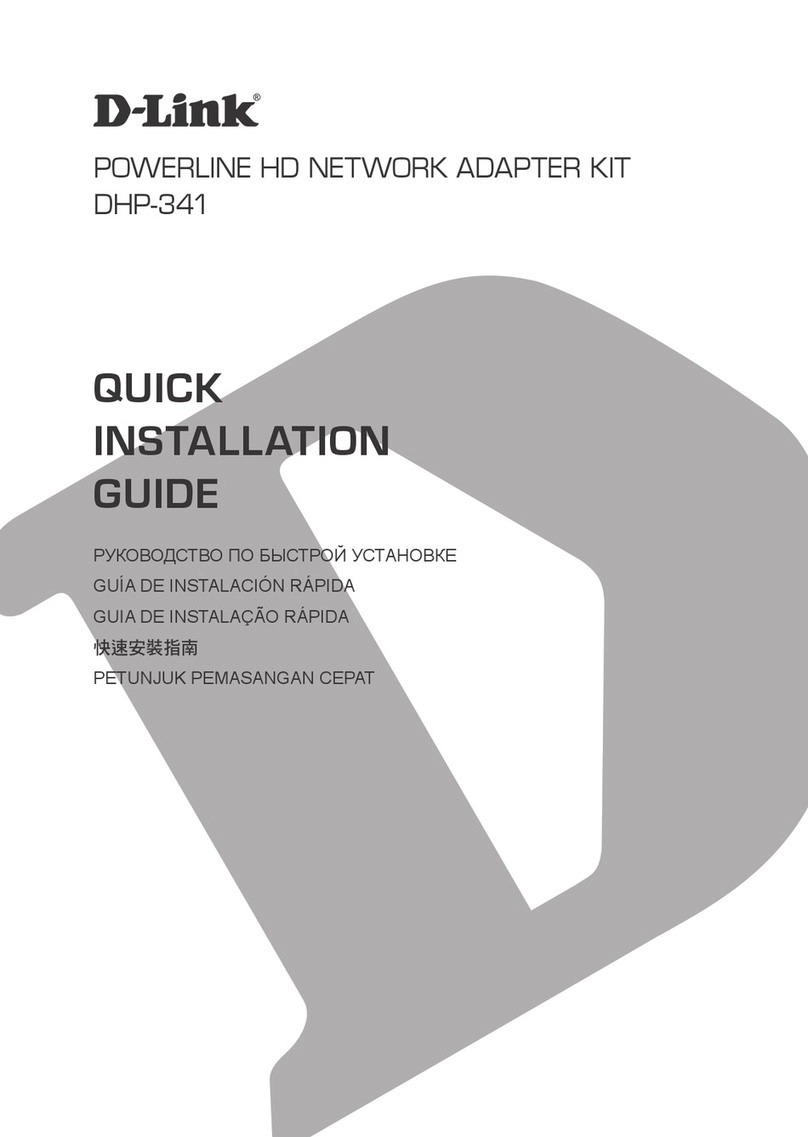
D-Link
D-Link DHP-341 Quick installation guide

SMC Networks
SMC Networks SMC EZ Connect Turbo SMC2402W user guide
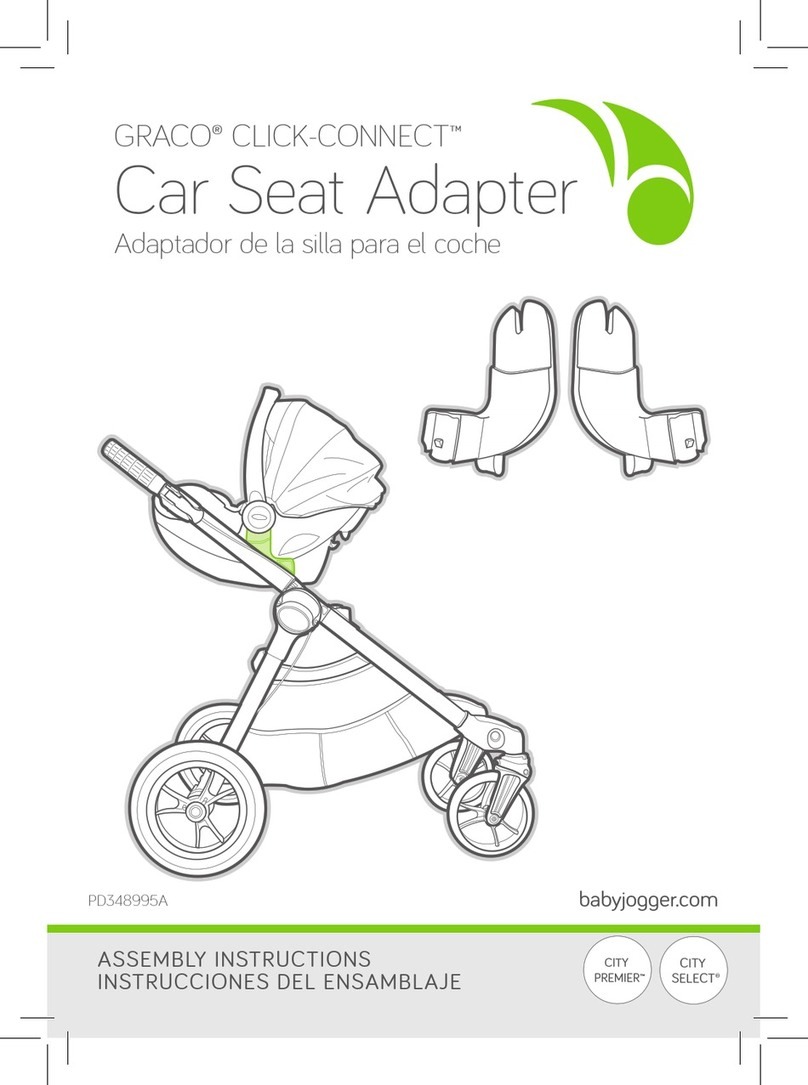
Newell Rubbermaid
Newell Rubbermaid baby jogger GRACO CLICK-CONNECT Car Seat... Assembly instructions
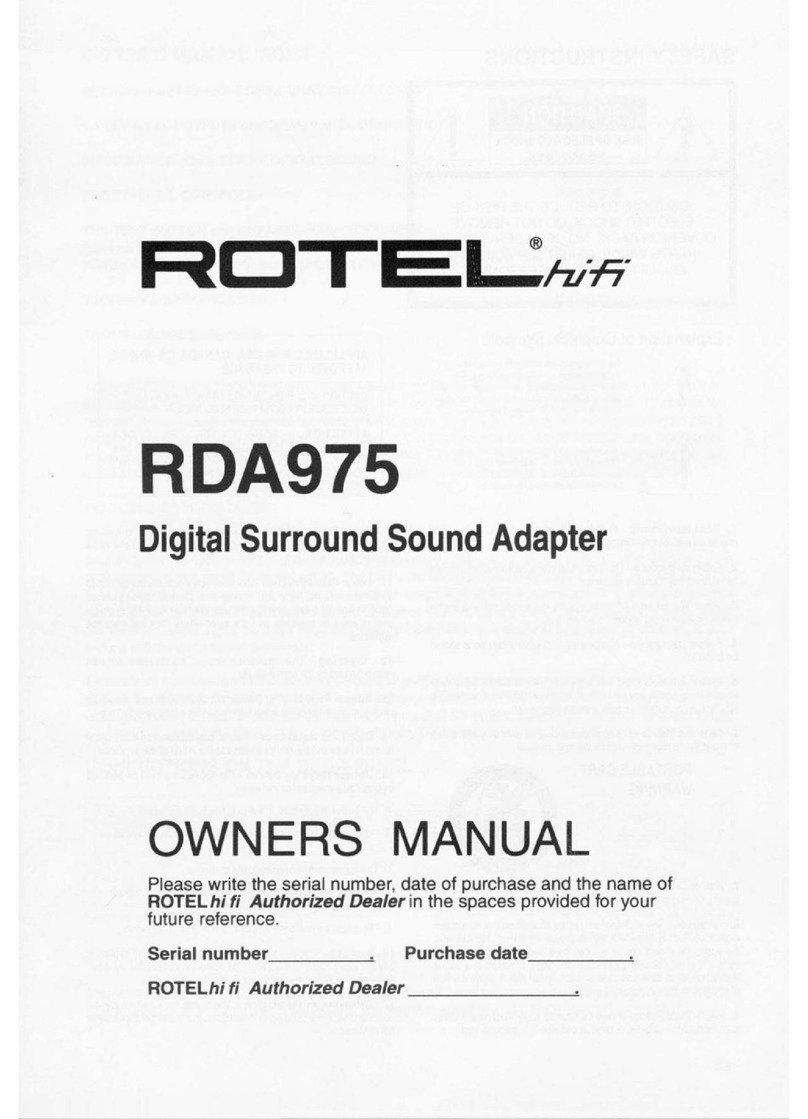
Rotel
Rotel RDA975 owner's manual
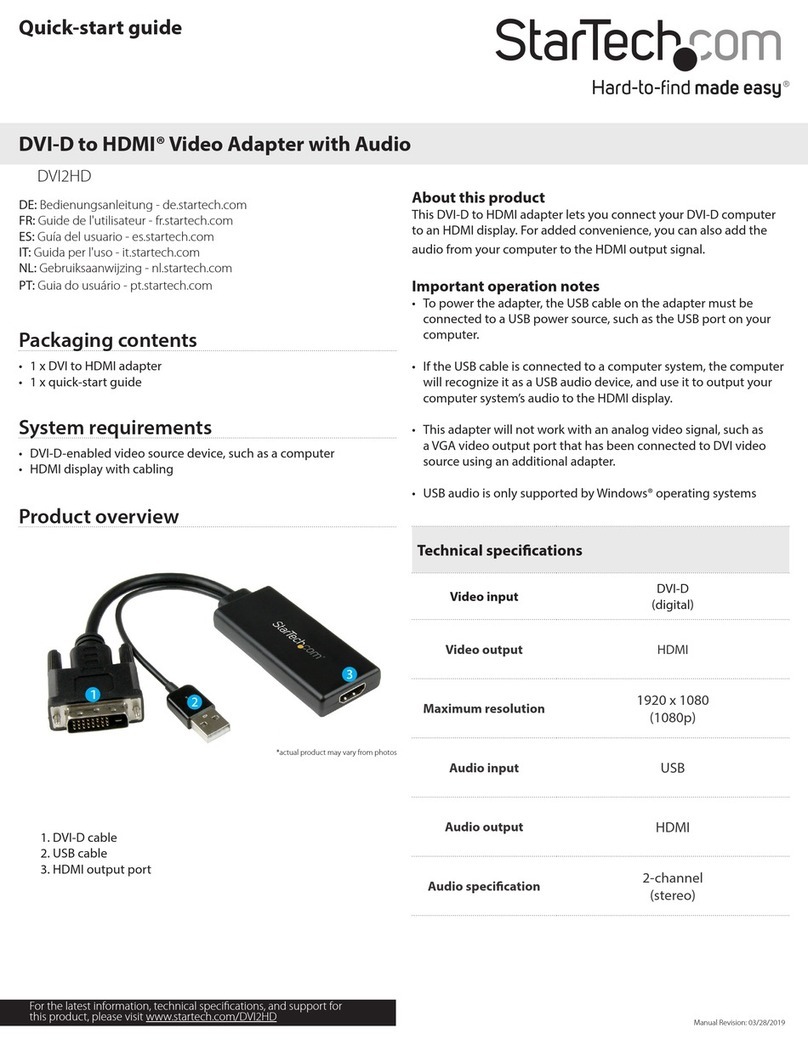
StarTech.com
StarTech.com DVI2HD quick start guide
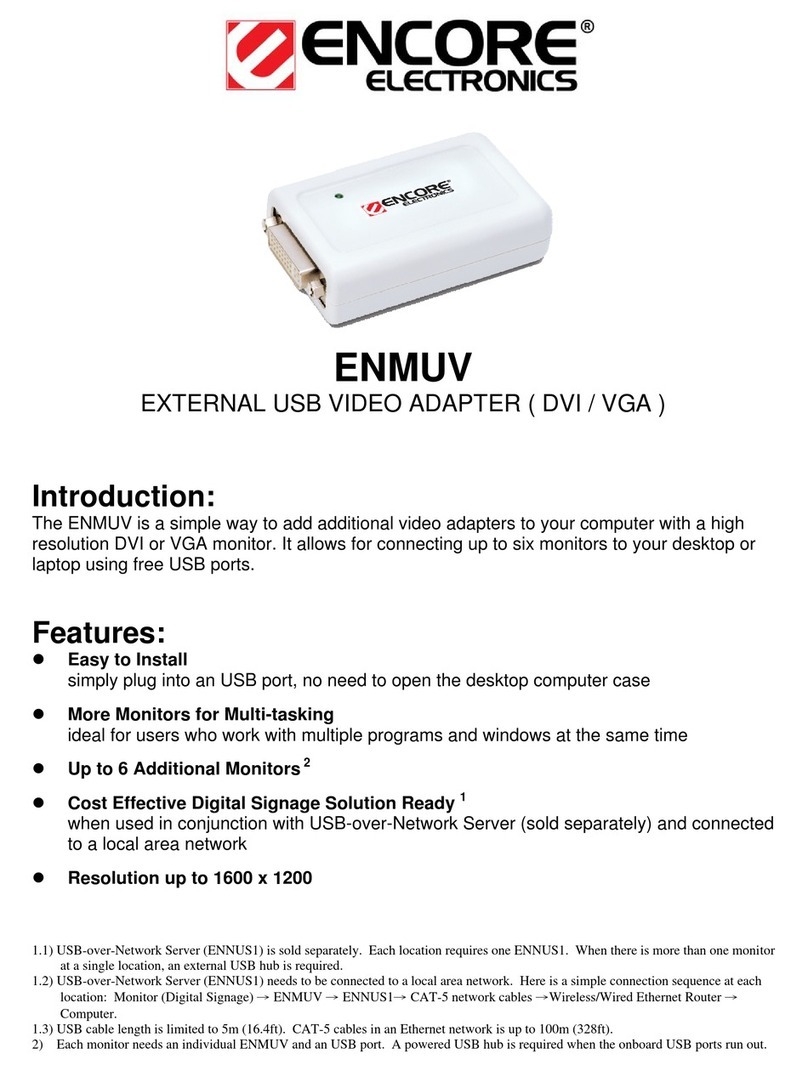
Encore
Encore ENMUV - datasheet