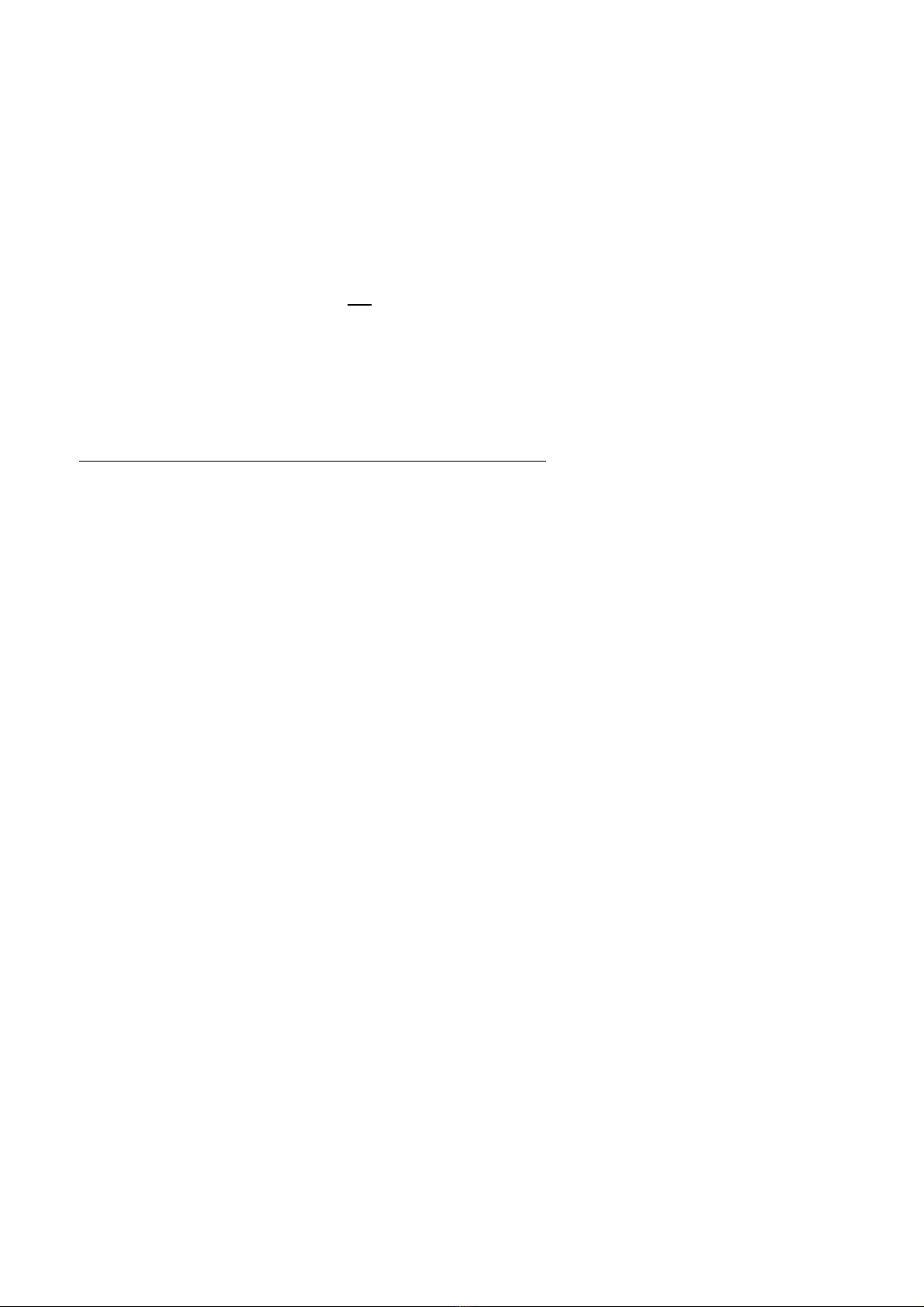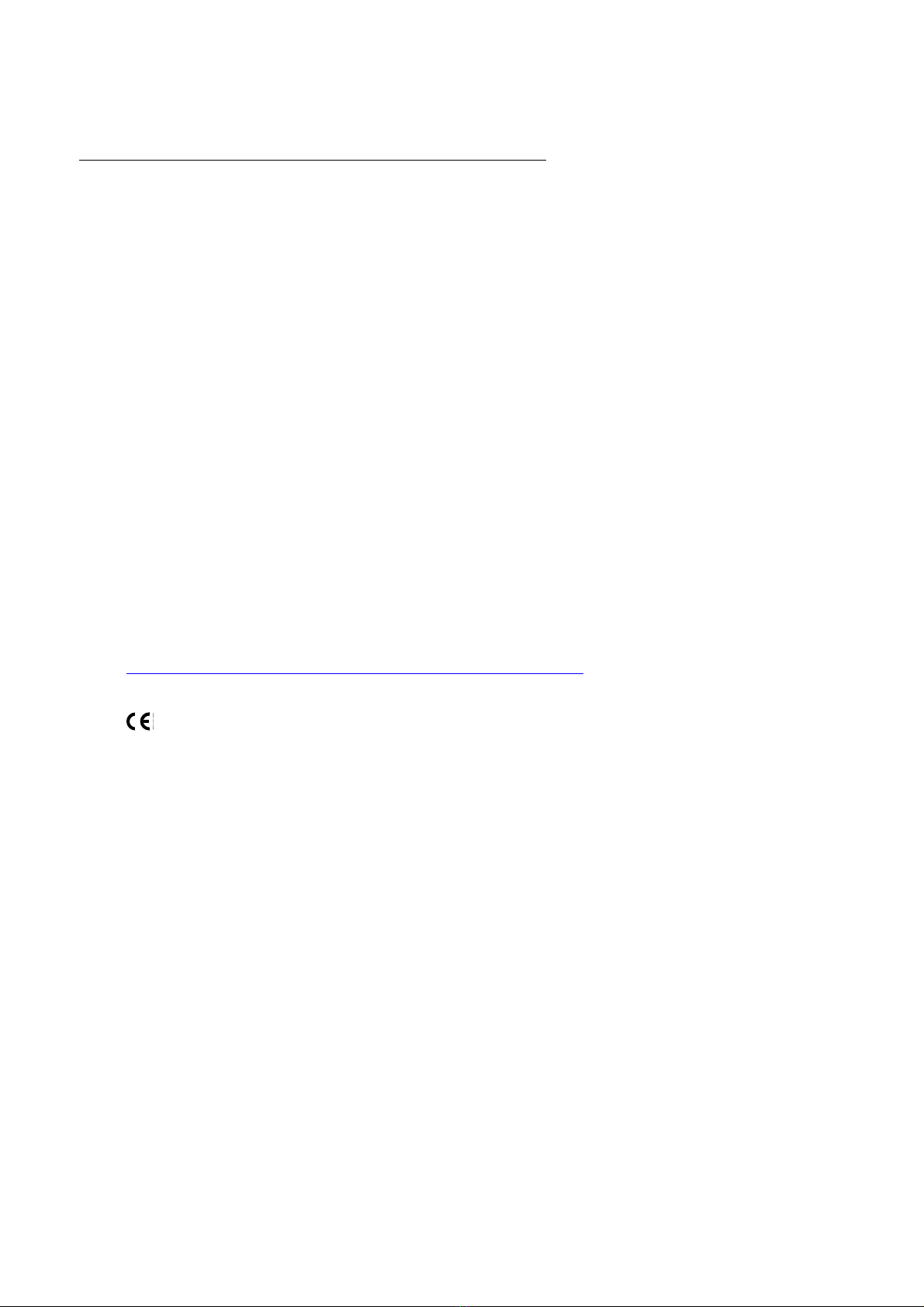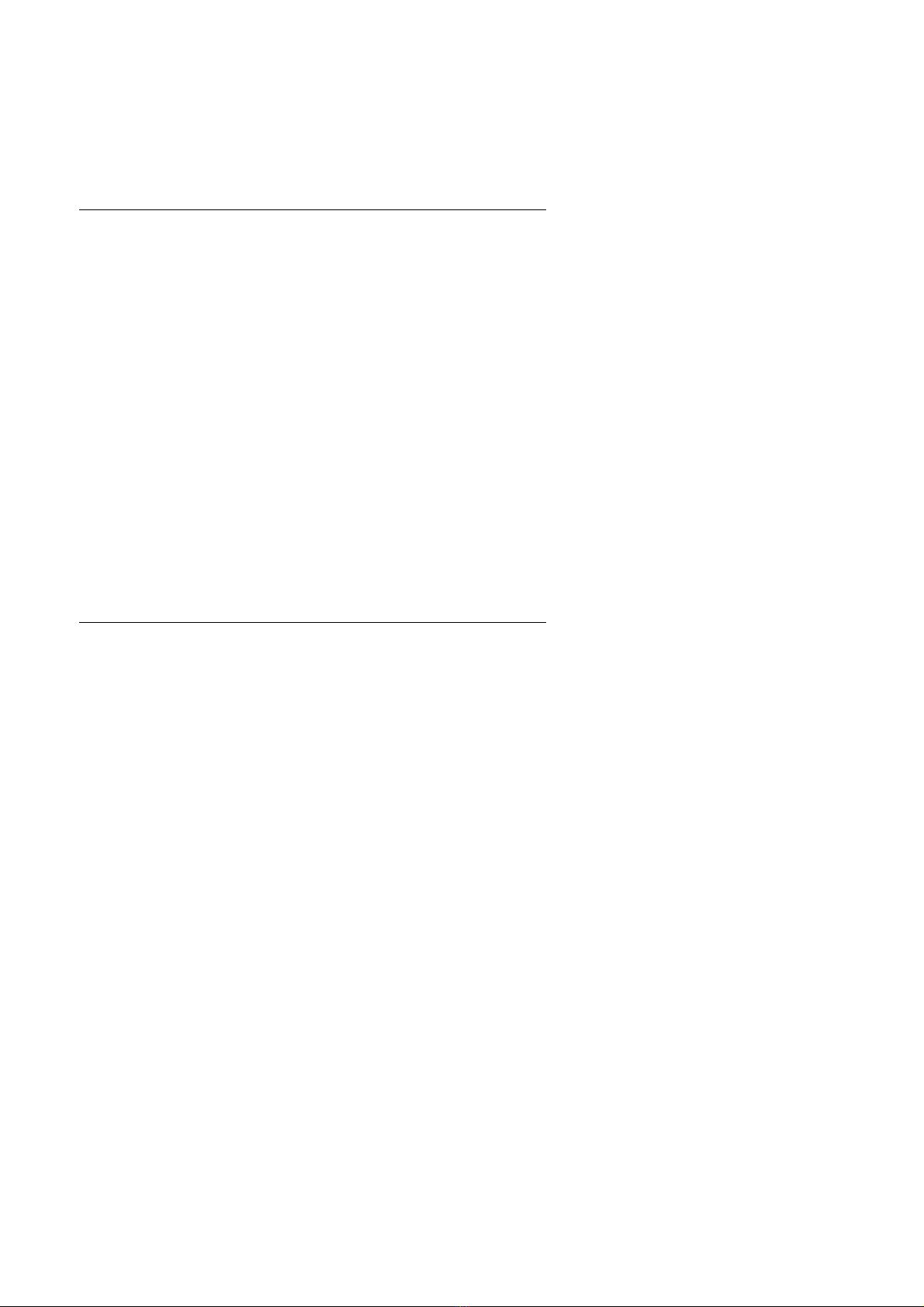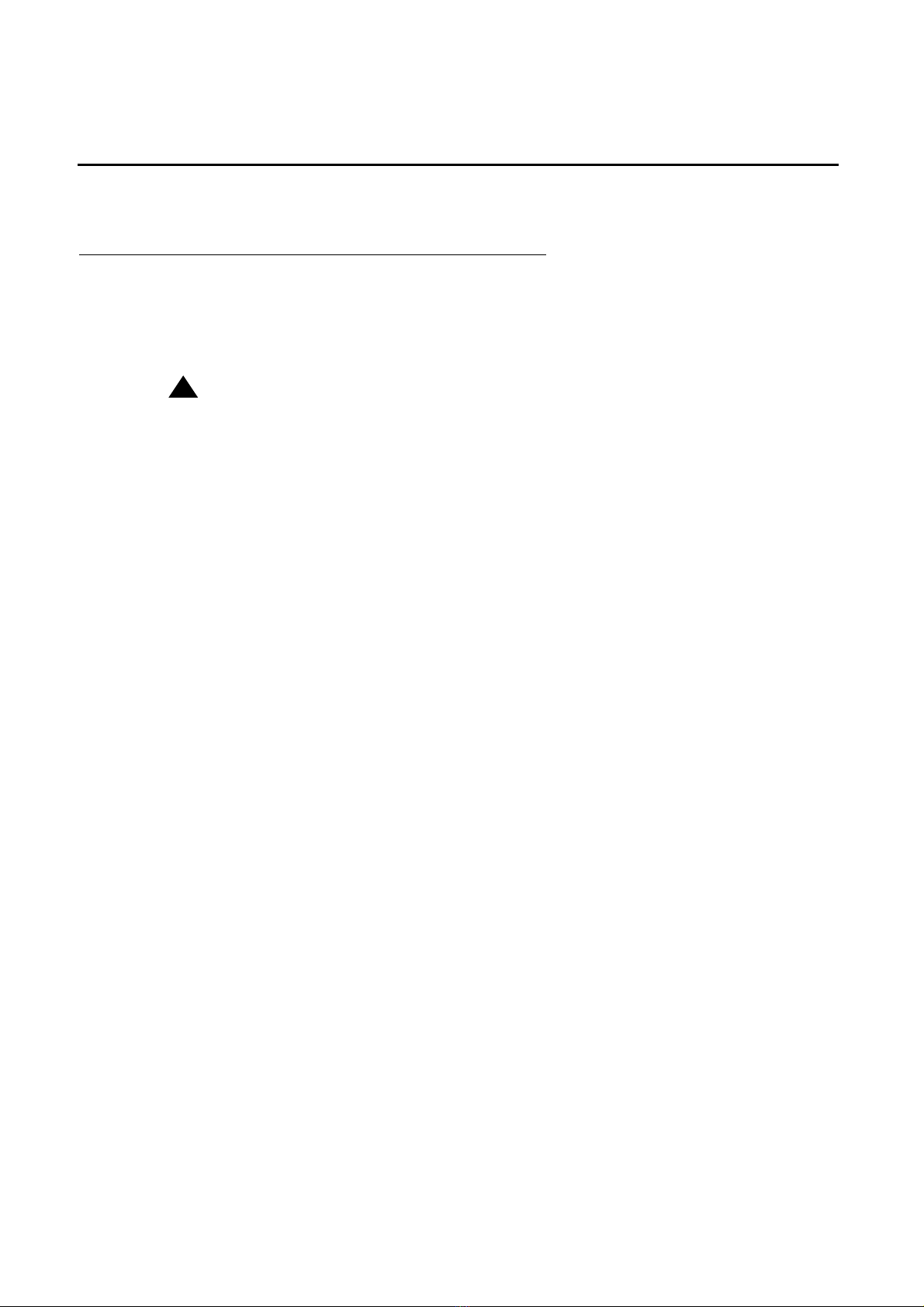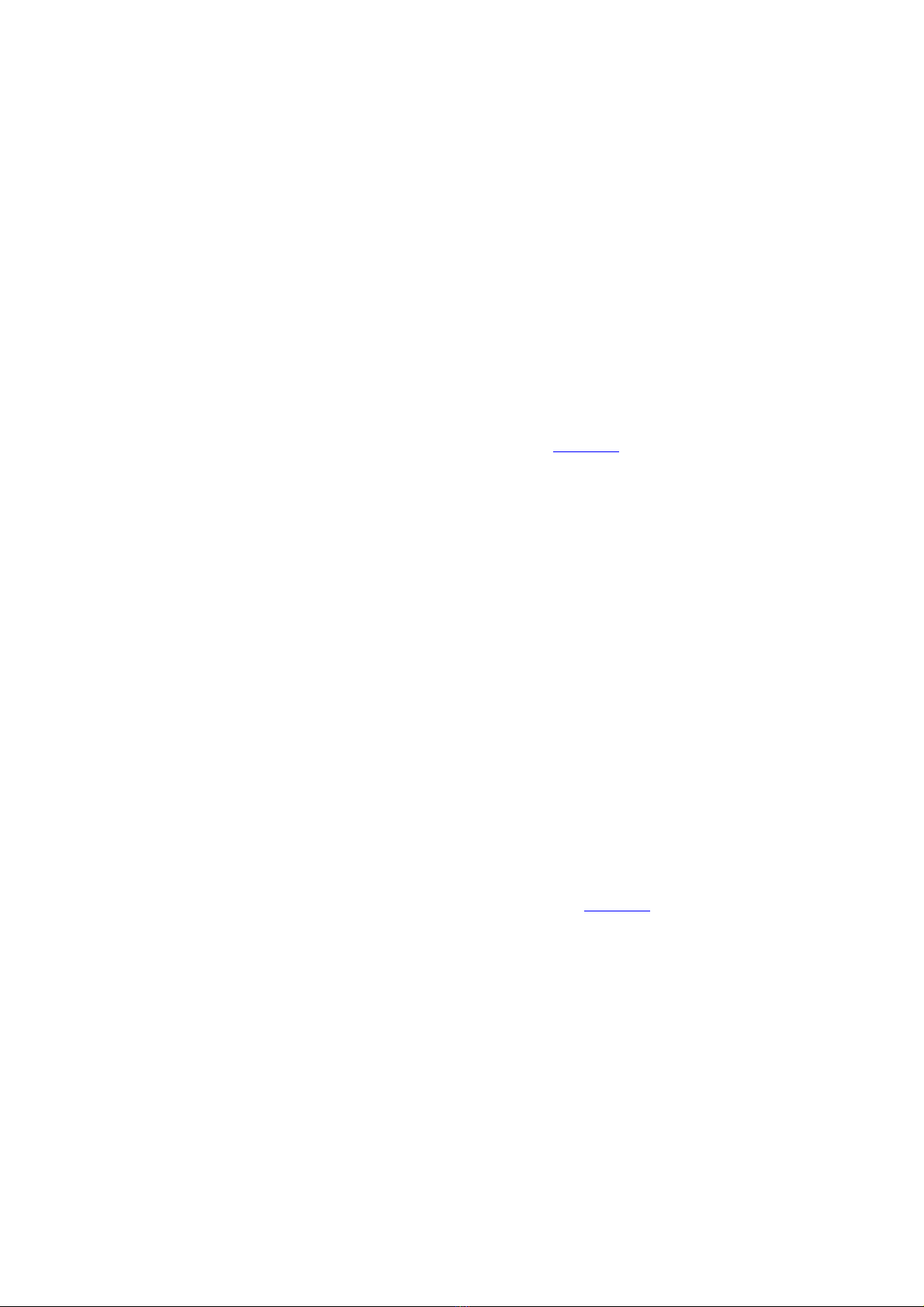Introduction
Avaya DECT R4 - Installation and Maintenance Guide 06/2009 203
Compliance
Regulatory Compliance Statements (EU/EFTA only)
Permission and Conformity
We, Avaya GmbH & Co. KG, declare that the product line Avaya Rackmount Charger concurs
with the basic requirements and other relevant provisions of EU Directive 1999/5/EU
concerning radio equipment and telecommunications terminal equipment and themutual
recognition of their conformity.
Intended use
This equipment is intended for connection to radio interfaces (DECT) of Avaya PABX systems.
It is compliant with the essential requirements of the EU-Directive 1999/5/EU (Radio
andTelekommunication Terminal Equipment, R&TTE).
Due to the differences of the individual public networks and network operators this compliance
does not by itself give an unconditional assurance of successful operation at every network
termination point. For the time being we are not aware of any network on which the equipment
will not work due to its design.
In the event of problems, you should contact your equipment supplier or your Avaya service.
The conformity declaration can be accessed at the following Internet address:
www.avaya.de/gcm/emea/de/includedcontent/conformity.htm
or search the index using the key term "Conformity".
.
FCC compliance statements for USA
This equipment has been tested and found to comply with the limits for a Class B digital device,
pursuant to part 15 of the FCC Rules. These limits are designed to provide reasonable
protection against harmful interference in a residential installation. This equipment generates,
uses and can radiate radio frequency energy and, if not installed and used in accordance with
the instructions, may cause harmful interference to radio communications. However, there is no
guarantee that interference will not occur in a particular installation. If this equipment does
cause harmful interference to radio or television reception, which can be determined by turning
the equipment off and on, the user is encouraged to try to correct the interference by one or
more of the following measures:
●Reorient or relocate the receiving antenna.
●Increase the separation between the equipment and receiver.
IC Requirements for Canada
This Class B digital apparatus complies with Canadian ICES-003.