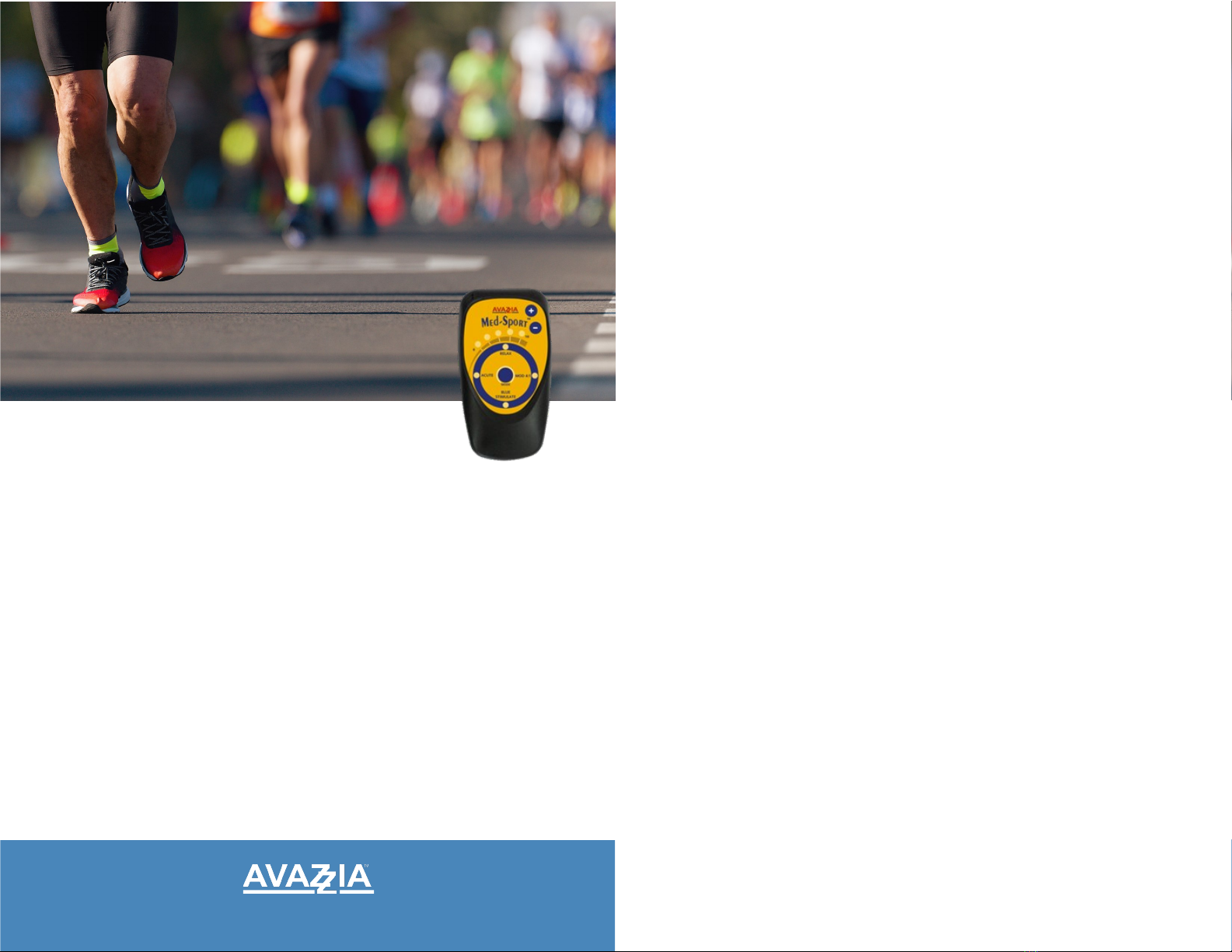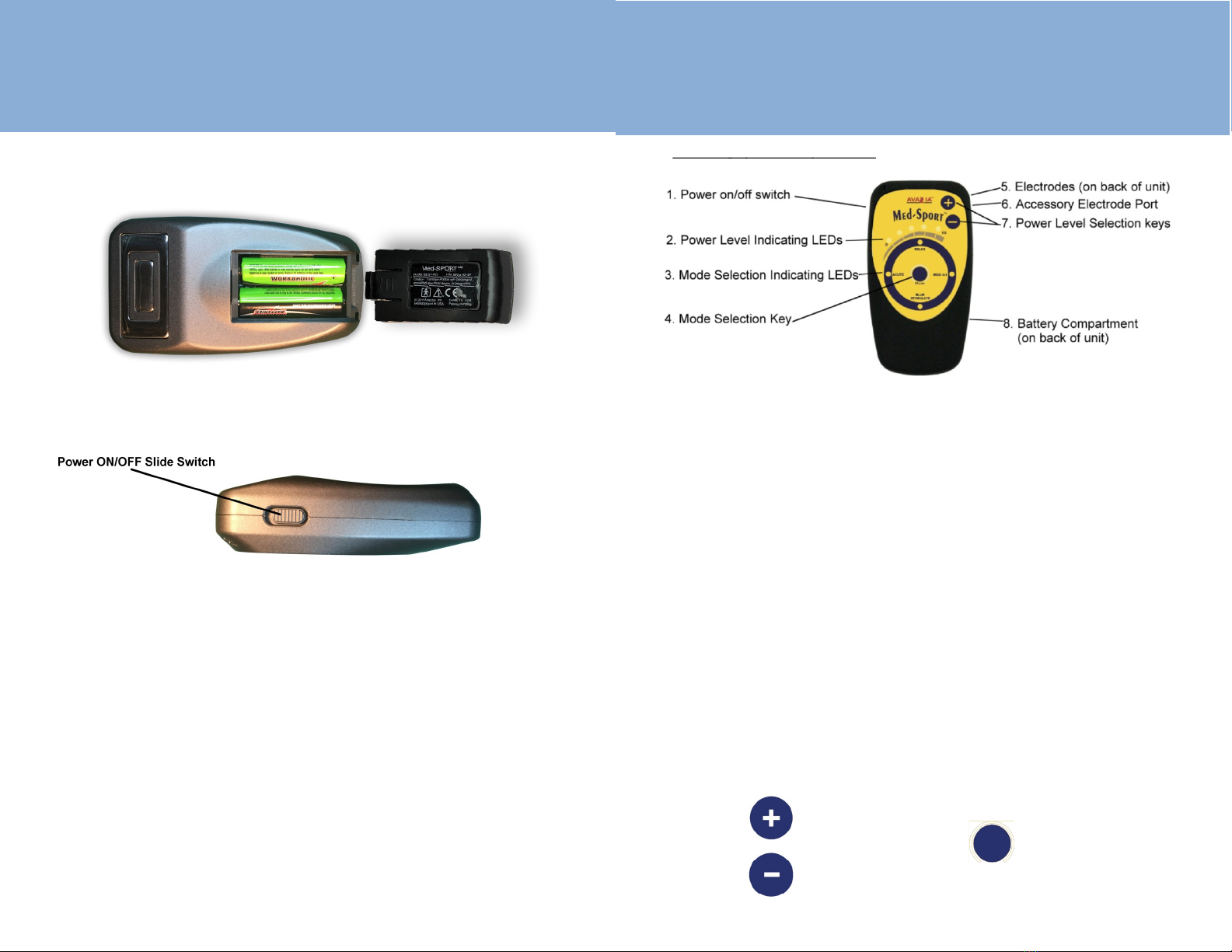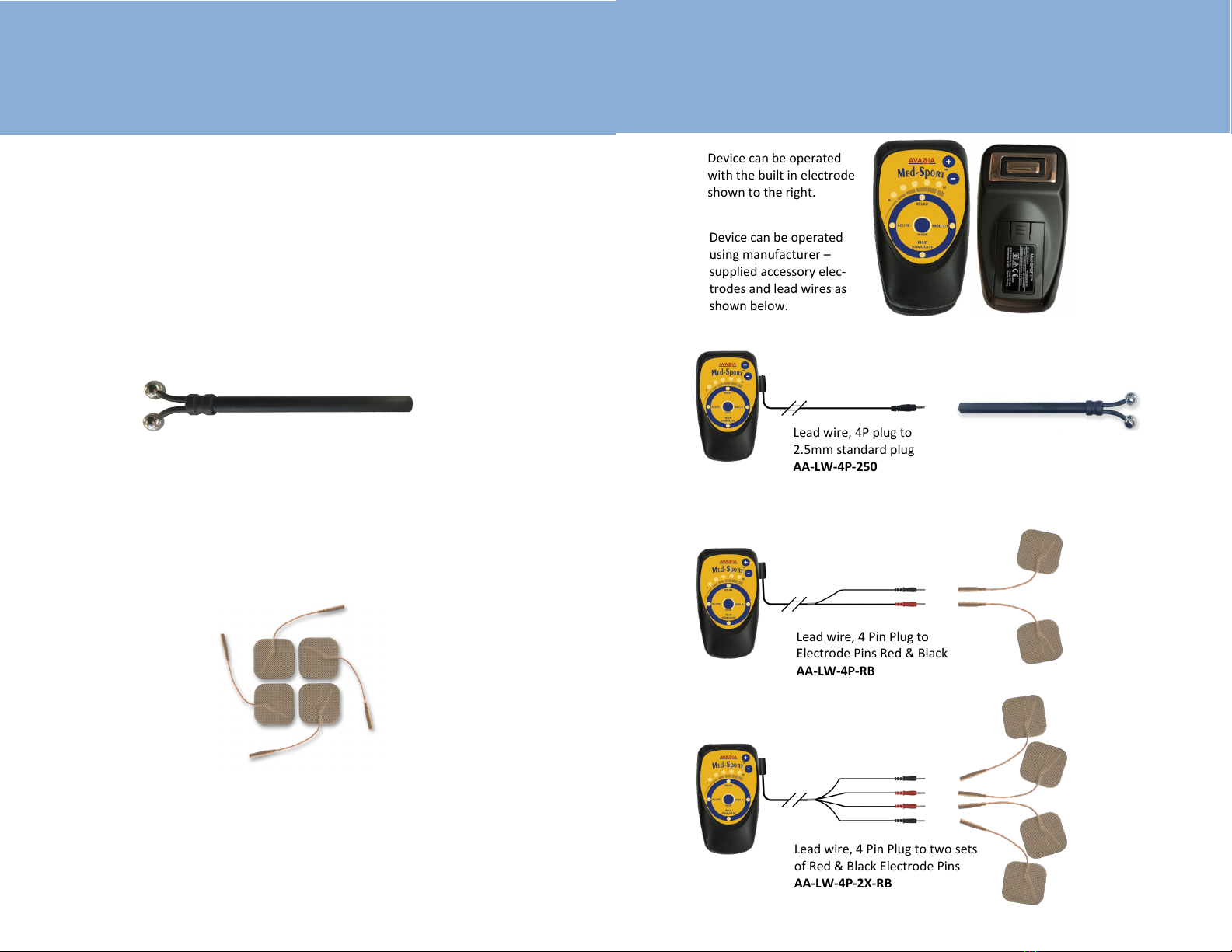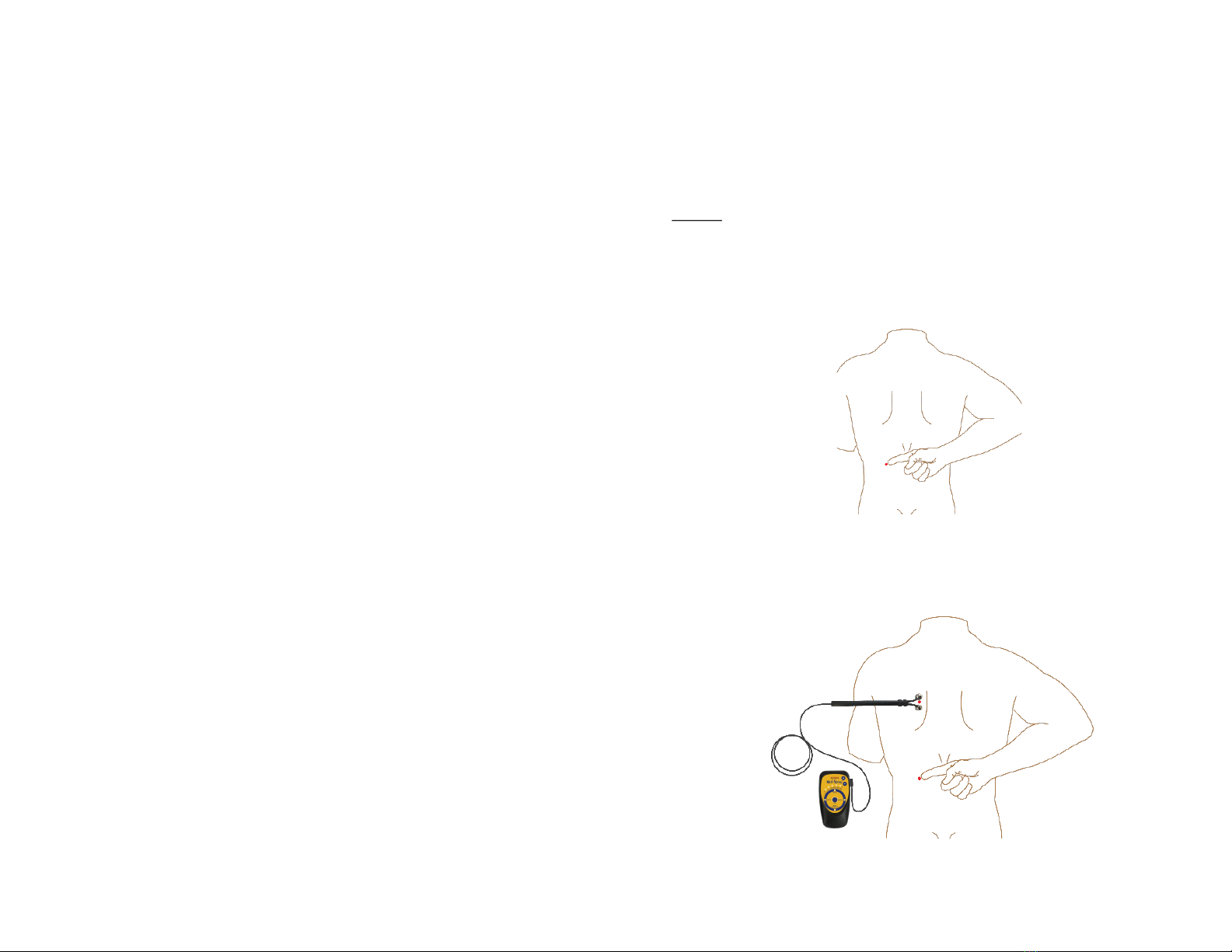Avazzia, Inc. 17
Maintenance and Cleaning of Device
Keep device and accessories clean to avoid lint or dust from geng inside the device which
may cause electrical shorts and/or corrosion resulng in possible change in performance.
Inspect device for broken case or missing baery cover before use. Clean device between
uses.
Only clean unit when it is in the o posion.
Rub alcohol on the electrodes to disinfect and remove body oils that can cause ping in the
metal electrodes.
Wipe unit with a clean damp cloth to remove dirt.
Useful Life of Device
Useful life of device should be at least one year without requiring maintenance. Proper care
and maintenance of device and accessories may extend the useful life of device. Typical
handheld electronics may last an average of one year. Useful life of lead wires is one
month. Lead wires can be damaged if stored with a bend or kink in the wires near either
connecon. Lead wires do not have a warranty.
If stored without baery, there are no me sensive components. Leakage from baery
will result in damage. Remove the baery if the equipment is not likely to be used for some
me.
Disposal
Unsafe disposal of equipment may result in unsafe environmental damage associated with
the baeries or metals in the electronics. When equipment and/or accessories reach end of
useful life, please return them to your reseller, distributor or to Avazzia for safe disposal.
Contact local authories to determine proper disposal of potenally bio-hazardous parts
such as baeries.
Troubleshoong
In the event of changes in the performance of the device, refer to troubleshoong infor-
maon. If there is sll a change in the performance of the device, contact the manufacturer
or manufacturer representave, or return your device for service.
Protect your device from magnec elds, electro-magnec elds, electrostac discharge,
pressure or variaons in pressure, acceleraon, or thermal ignion sources.
Intermient Output
If the output is not connuous, check the mode of the device to ensure it is on the correct
one. If out put is sll intermient, check the lead wire is inserted properly.
Check for good baeries.
If the device does not appear to be working correctly, replace baeries with new good qual-
18
Med-Sport™ Device
ity baeries. The baeries should be replaced as soon as a low-baery status is indicated.
Use good quality standard baeries.
If no output sensaon is felt from the onboard electrode plate, replace both baeries with
quality, new AA baeries. Remember that in some cases such as treang thick skin or
numbness, sensaon may not be felt. This is normal and should be treated as if sensaon is
felt. At low power sengs, try the device on another more sensive part of the body to
conrm the ngling sensaon. Place electrodes back in treatment area, and proceed as if
ngling is felt.
Typical operaon me for devices with new set of 1.5V AA baeries should be greater than
10 hours of use at maximum power sengs with lead wire and accessories. Use me is
dependent on quality of baeries, power sengs used, and accessories used. Change
baeries when the device indicates LOW BATTERY VOLTAGE condion to avoid change in
performance.
Use only UL or CE marked baeries. Be aware that some forms of rechargeable baeries are
not 1.5V baeries and some rechargeable baeries do not meet UL or CE cercaon.
Check for obstrucon of baery connecon or electrodes.
Note that any clear plasc should be removed from new baeries. Somemes, a very ght
wrapping that is dicult to see is wrapped on new baeries inside of the packaging.
Check for good baery connecon.
If output sensaon is sll not detected, insure good baery connecon. You can do this by
removing the baery cover, and holding the baeries in place with your nger ps or
thumb. Then with the device in the ON posion, try to shi the baery back and forth. If the
LEDs turn on or o related to movement, then the baery connectors should be gently and
slightly pulled outward.
If the device is on and seems to go back to the rst mode and low power without cause,
then check the baery connecon.
Contact Avazzia.
If you have any other operaonal quesons, please go to our website at www.avazzia.com,
and select Contact Us to submit your contact informaon and quesons or to report unex-
pected operaon or events.
Warranty
Avazzia, Inc. BEST™ devices are sold with a limited two-year warranty against defect of
material or workmanship. Liability is limited to replacement or repair of product only, at
manufacturer’s discreon. Warranty term is two (2) years from the date of purchase. A
receipt is necessary for warranty validaon and any repair. The warranty becomes invalid
when:
More than two (2) years has passed since the purchase date
Broken seal on case or disassembly
Shorng of electrodes: The electrodes should not be directly shorted together (via metal,
highly conducve liquids, etc) while the device is on. This could result in damage to the