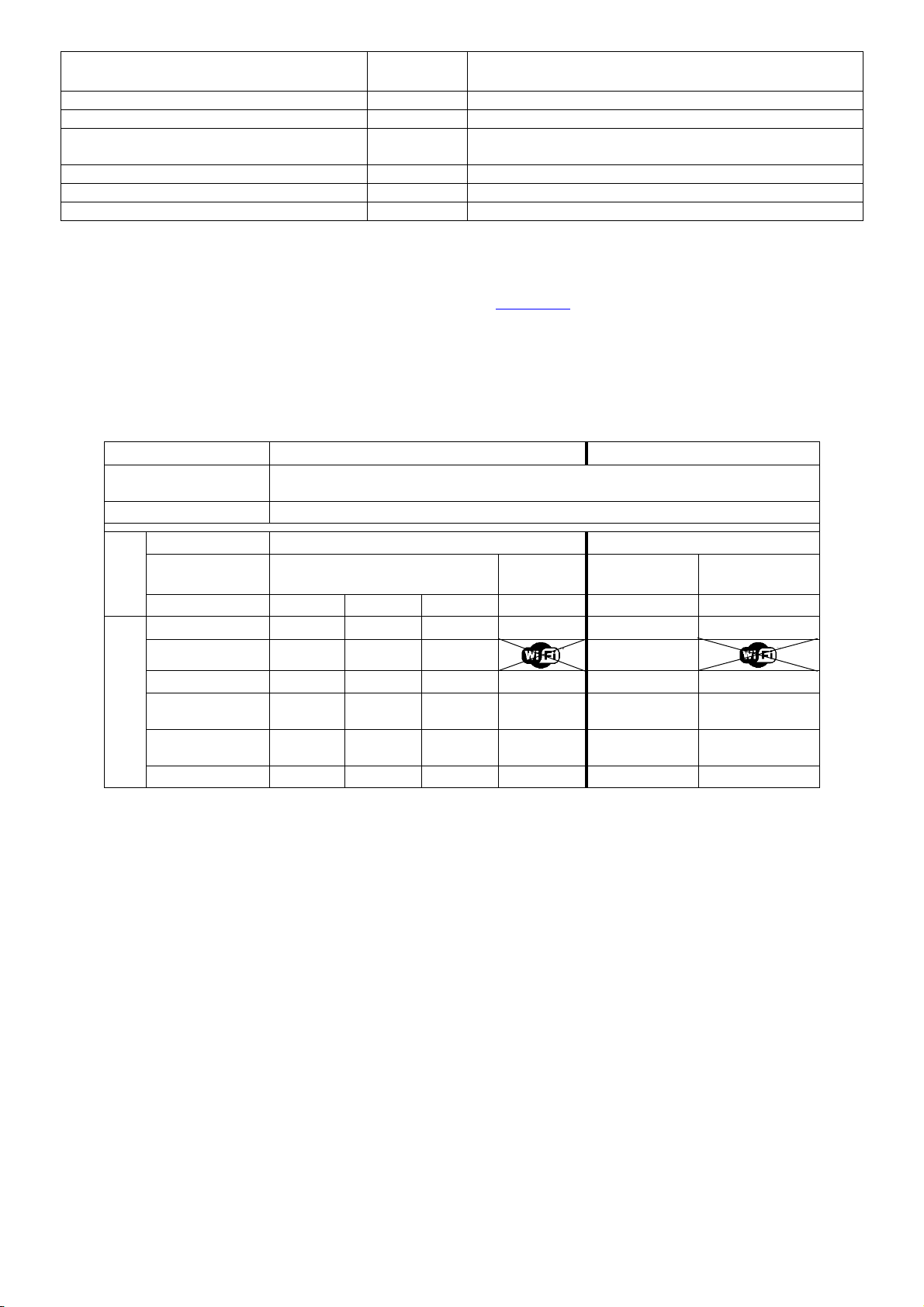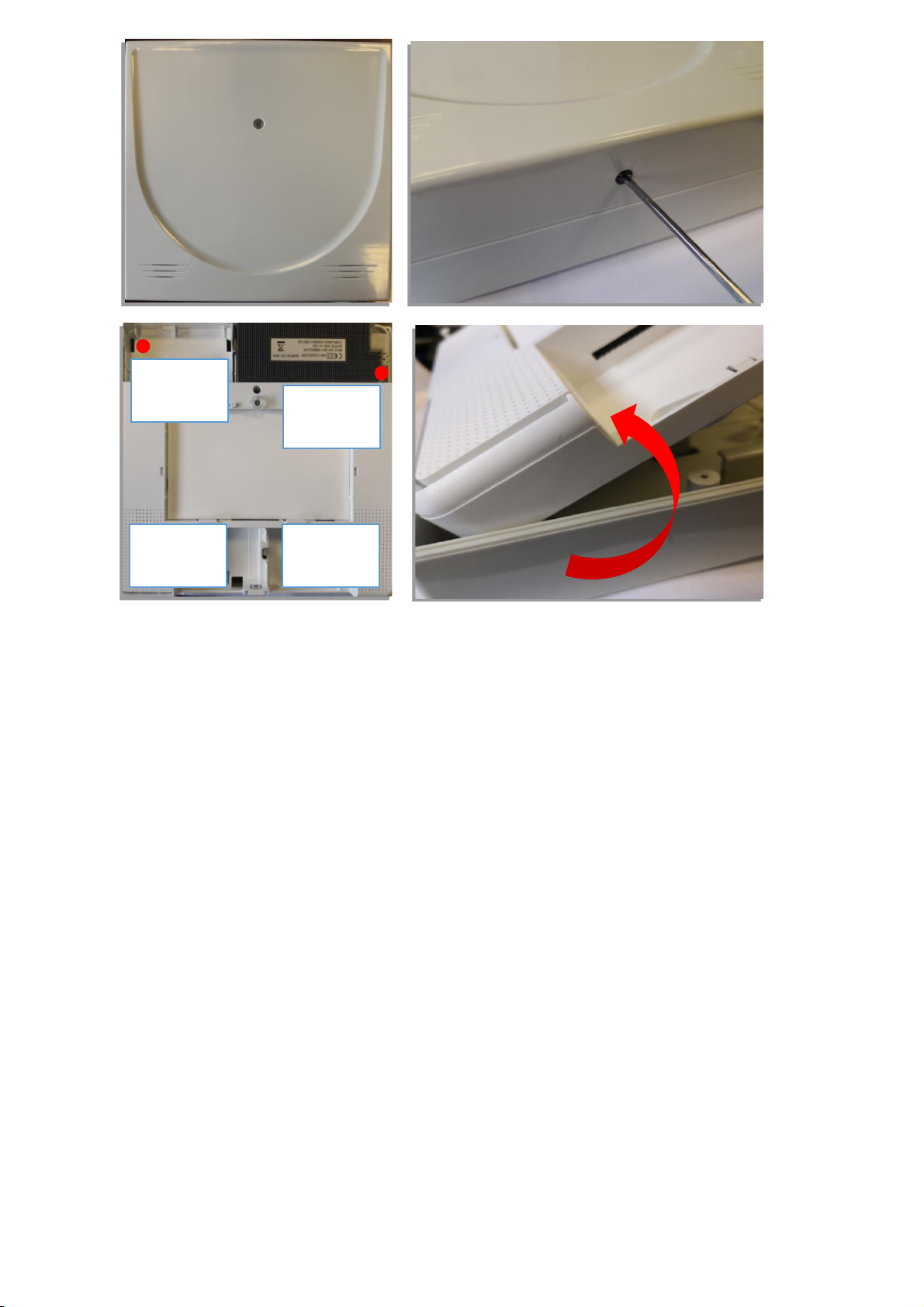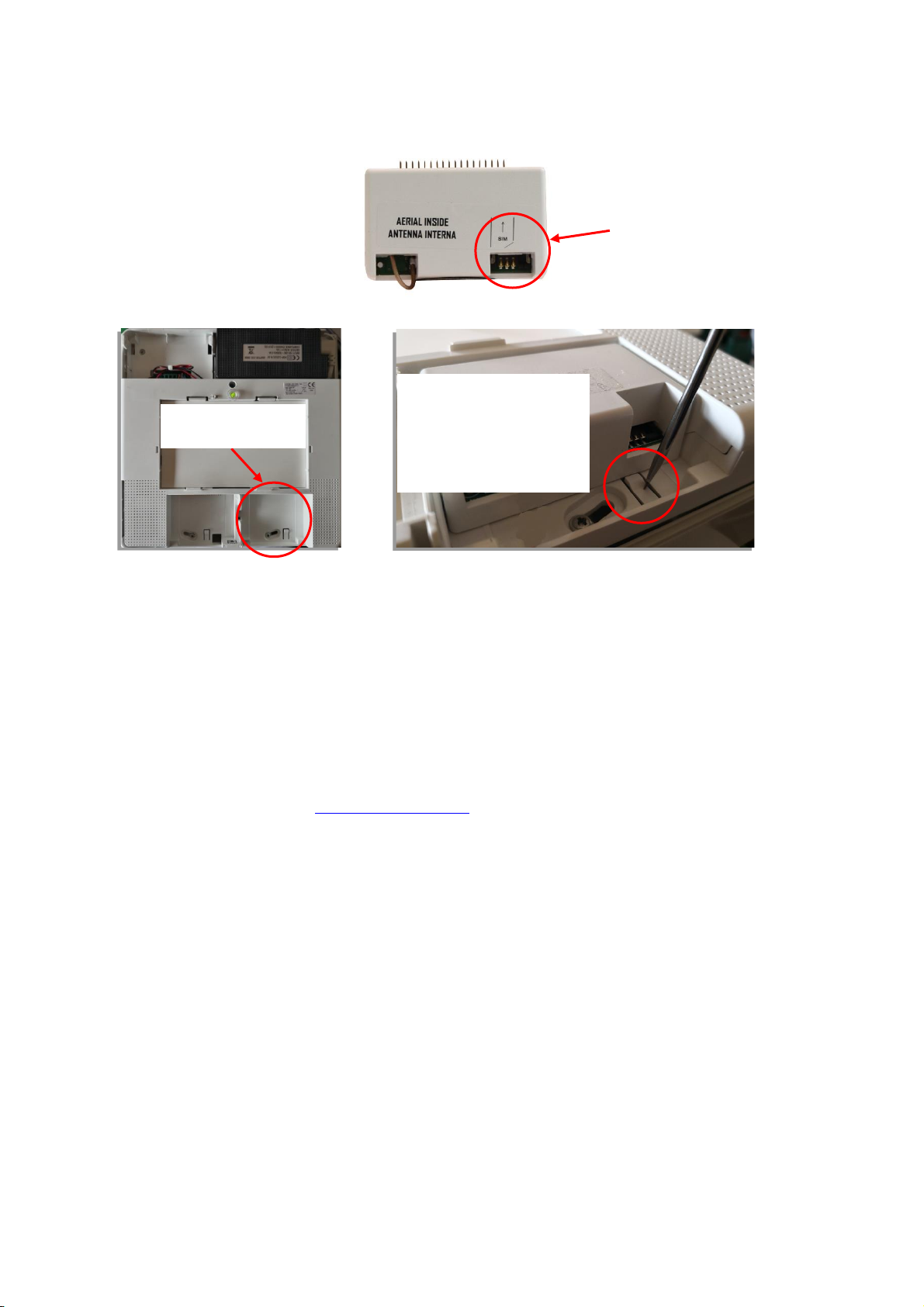2
TABLE OF CONTENTS
AF927PLUS and AF927PLUSTC - INSTALLATION MANUAL.........................................................................................................3
INTRODUCTION .........................................................................................................................................................................3
TECHNICAL FEATURES................................................................................................................................................................4
POWER SUPPLY UNIT............................................................................................................................................................5
Sizing of the system .........................................................................................................................................................6
Protections on the 12-14Vdc power supply and usage limitations .................................................................................6
DISPLAY ELEMENTS...............................................................................................................................................................6
INSTALLATION............................................................................................................................................................................7
PRECAUTIONS FOR CORRECT CONTROL UNIT INSTALLATION..............................................................................................7
GENERAL INFORMATION ......................................................................................................................................................7
OPENING THE BOX, WALL MOUNTING.................................................................................................................................7
GUARD PREVENTING OPENING AND REMOVAL...................................................................................................................8
SECURITY: SUPERVISION, ANTI-TAMPER, BATTERY CHECK, ANTI-SCANNER. .......................................................................8
PROGRAMMING: PRELIMINARY OPERATIONS AND QUICK START-UP ......................................................................................9
PRELIMINARY OPERATIONS ..................................................................................................................................................9
PRELIMINARY OPERATIONS FOR CONNECTION TO AVECLOUD (RECOMMENDED). ............................................................9
DEFAULT DATA AND QUICK PROGRAMMING FOR AF927PLUS (model without screen) ...................................................10
RAPID PROGRAMMING FOR AF927PLUSTC (model with screen).......................................................................................25
CONTROL UNIT MENU - INSTALLER INSTRUCTIONS ................................................................................................................28
SUMMARY OF HOME PAGE FUNCTIONS ............................................................................................................................28
MEANING OF MULTI-STATUS ICONS ..................................................................................................................................29
Type of user connected to the control unit: ..................................................................................................................29
Cloud status: ..................................................................................................................................................................29
Remote connection status (remote service):.................................................................................................................29
MEANING OF THE OTHER CONTROL UNIT ICONS...............................................................................................................30
System activation................................................................................................................................................................30
Control Unit Events Memory ..............................................................................................................................................30
Scenarios Management and Time Programmer .................................................................................................................30
User Management ..............................................................................................................................................................30
View Cameras .....................................................................................................................................................................30
Test functions .....................................................................................................................................................................30
Communication parameters...............................................................................................................................................30
Settings ...............................................................................................................................................................................30
Devices and Areas...............................................................................................................................................................32
INTRUSION DETECTOR PARAMETERS .......................................................................................................................37
Parameters common to all devices ......................................................................................................................37
AF963R-DB (PIR) –AF965R-DB: Double PIR curtain-effect detector - additional parameters .............................38
AF964R-DB: outdoor double PIR radio detector + microwave technology - additional parameters ...................39
AF976R-DB: outdoor double PIR radio detector, long range curtain effect - additional parameters..................39
AFTR02: universal transmitter for technical alarms .............................................................................................39
AF53903R-DB: radio siren.....................................................................................................................................40
AFTRA03: signal repeater .....................................................................................................................................40
RADIO KEYPAD PARAMETERS....................................................................................................................................40
BYPASSING DEVICES.......................................................................................................................................................41
VOICE MESSAGES...........................................................................................................................................................42
GENERAL SETTINGS.............................................................................................................................................................44
Scenario management..........................................................................................................................................45
General control unit parameters..........................................................................................................................47
System information ..............................................................................................................................................49
Utilities .................................................................................................................................................................50
Programming summary ........................................................................................................................................53
REMOTE SERVICE................................................................................................................................................................53
EVENTS................................................................................................................................................................................54
SYSTEM TEST.......................................................................................................................................................................55
Field meter - Radio range .....................................................................................................................................56
Radio range - preventive check ............................................................................................................................56
Device test............................................................................................................................................................56