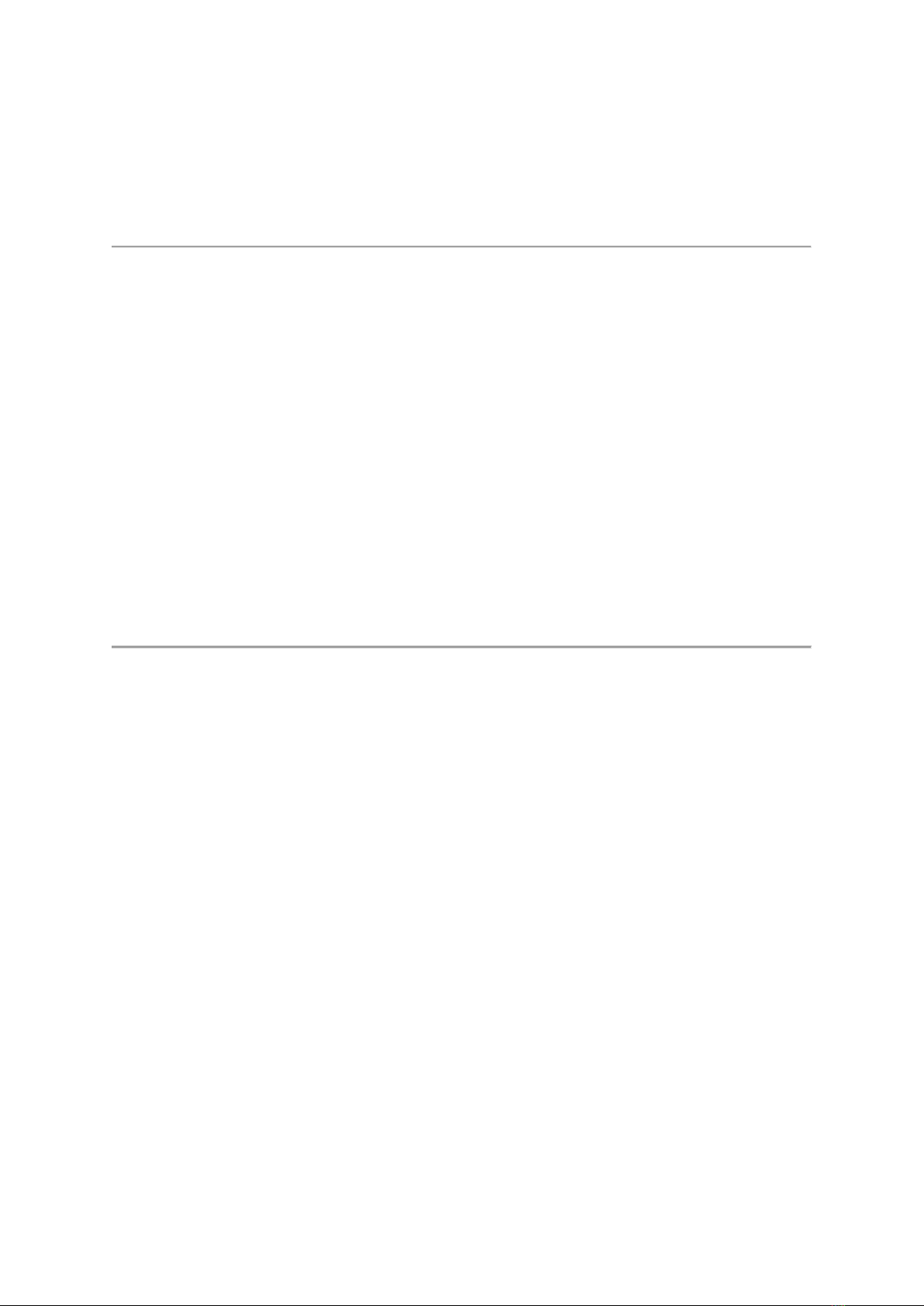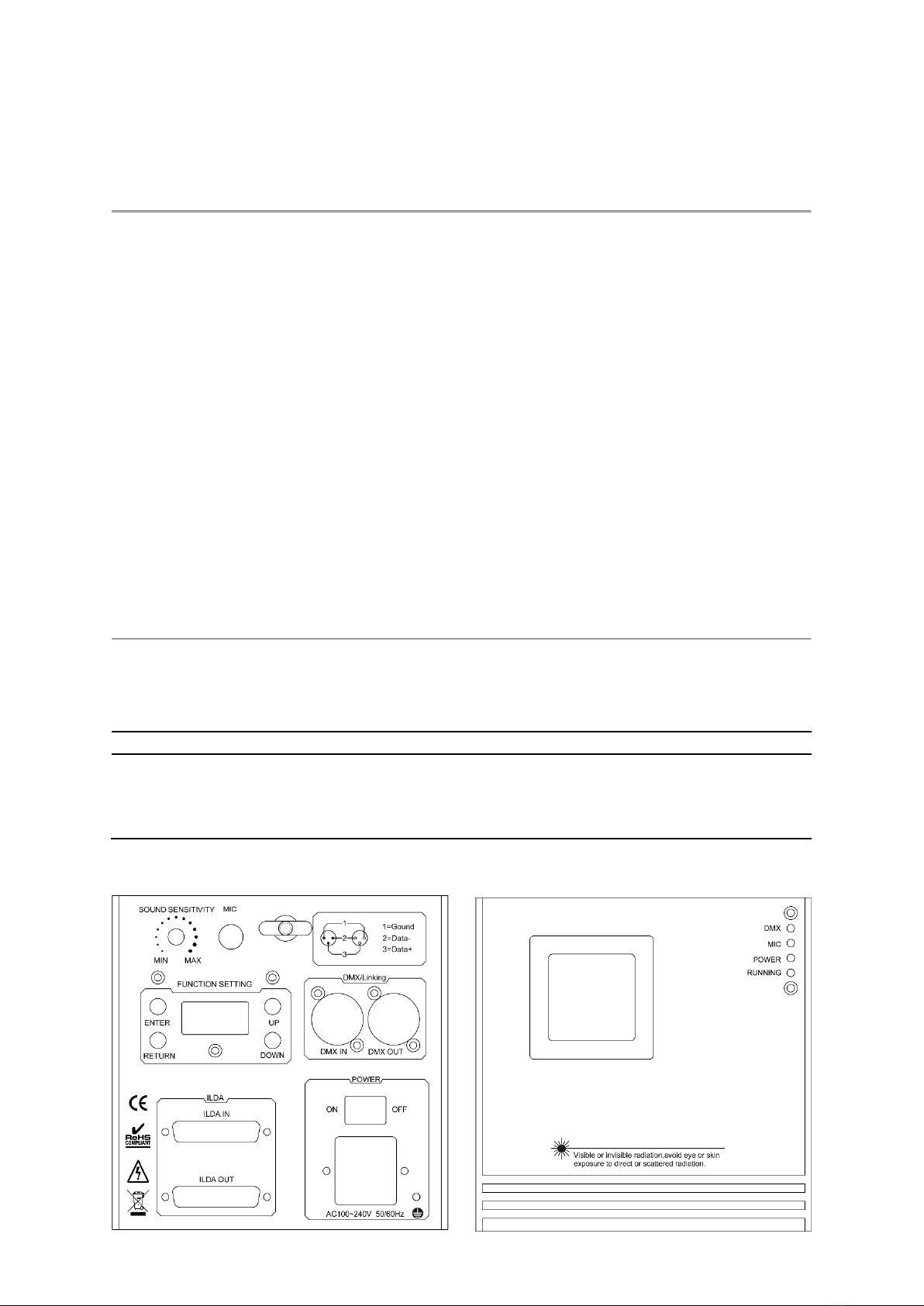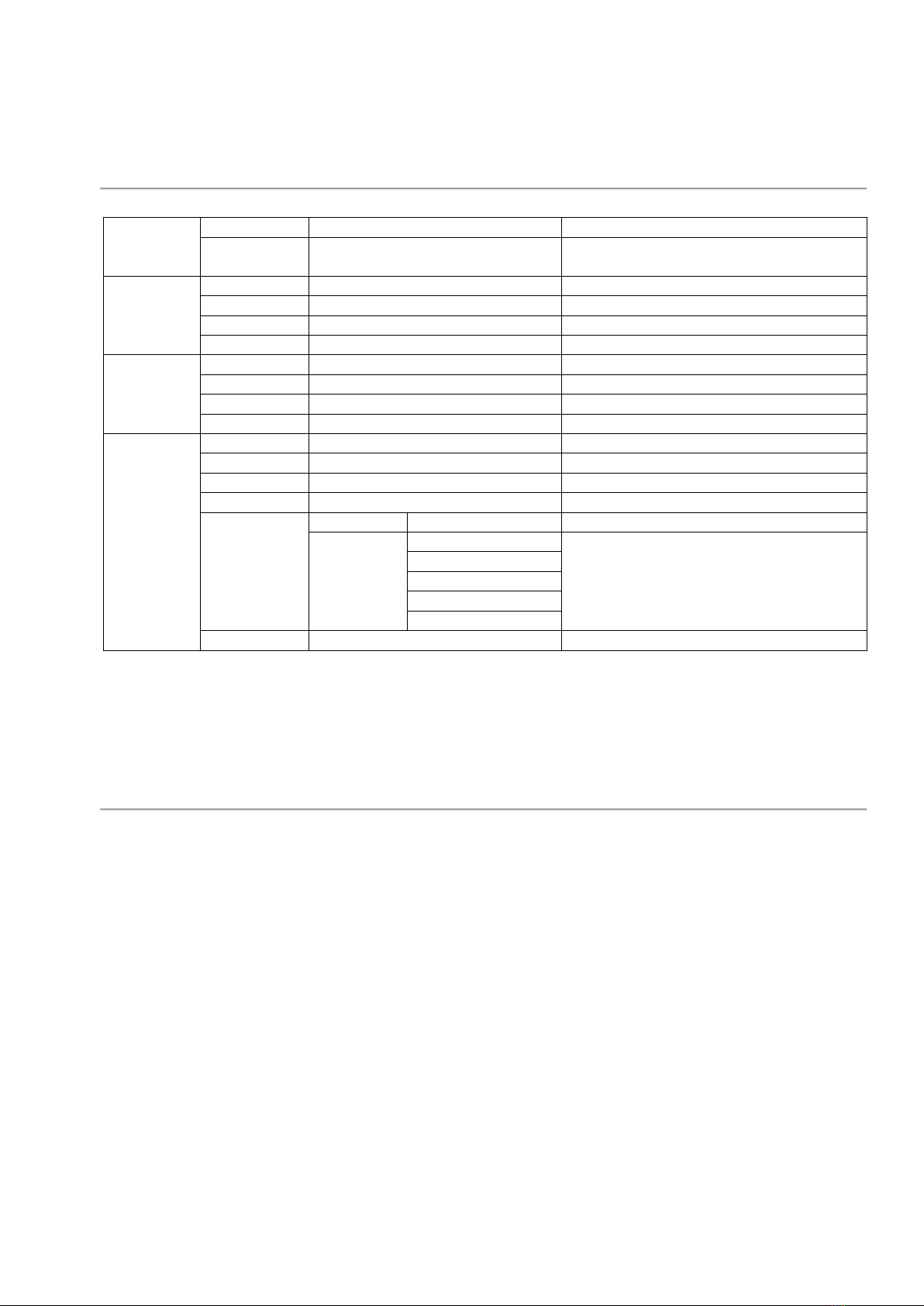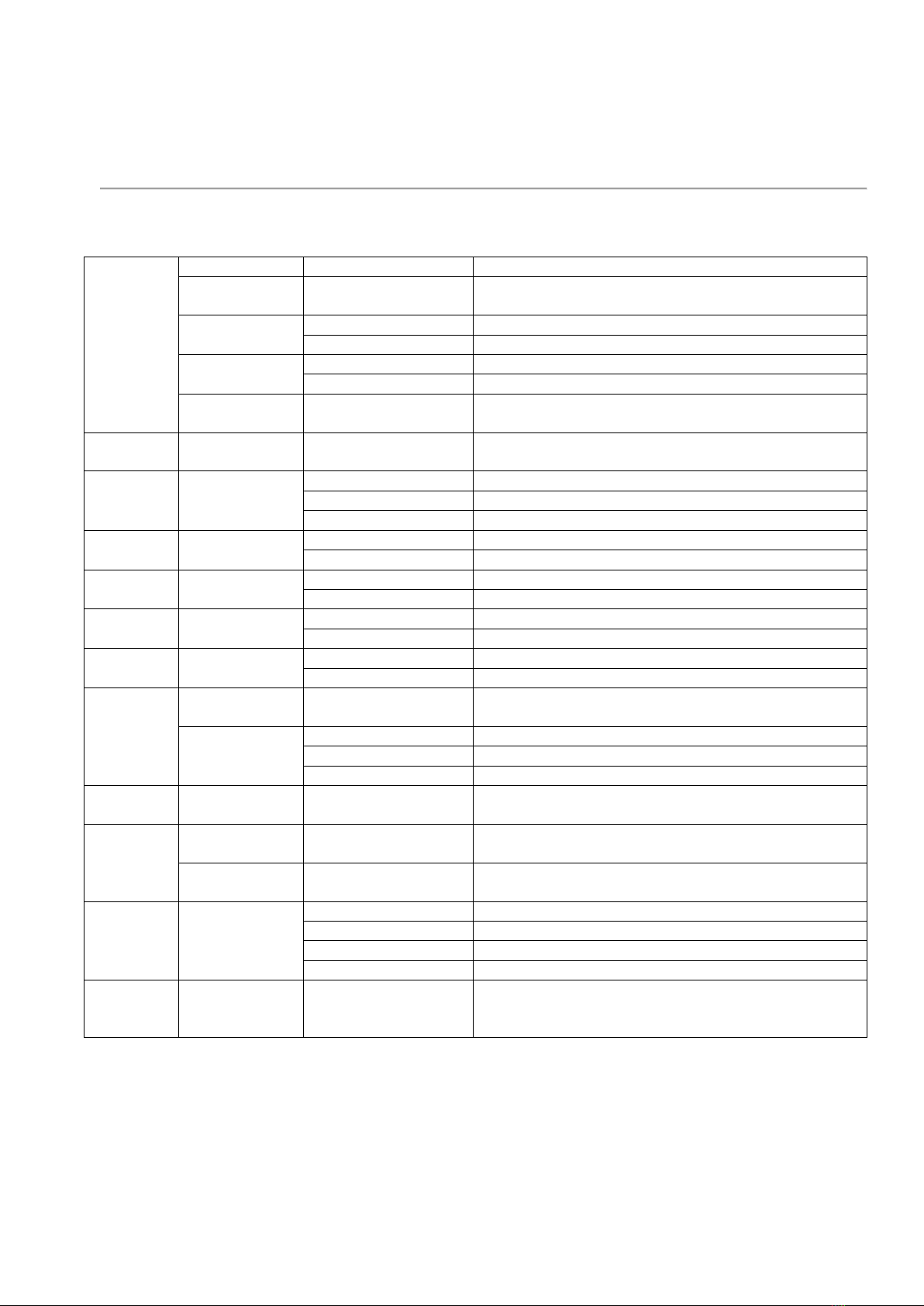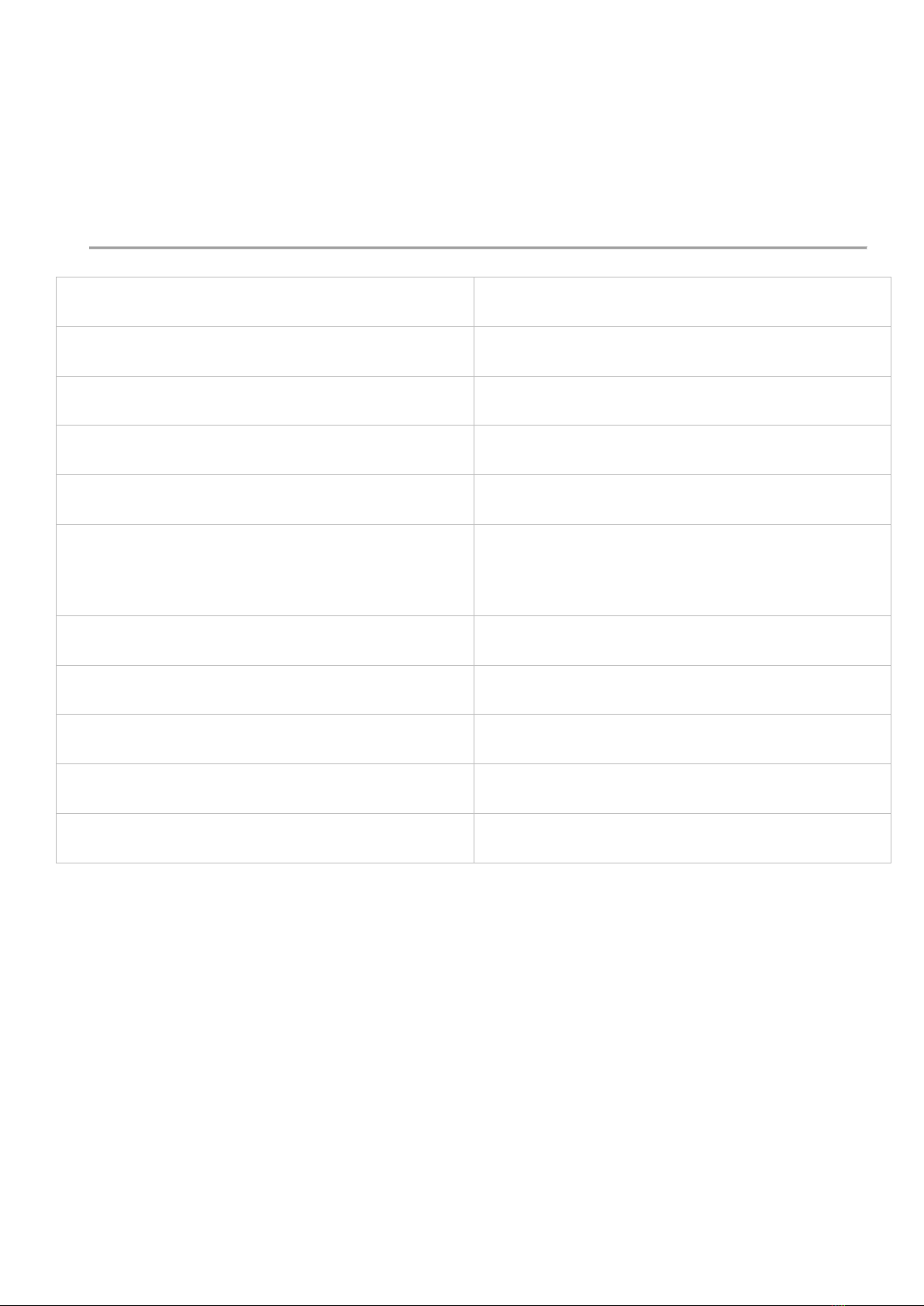Precautions
If an AVE lighting fixture is used outdoors on a sunny day, ensure that it is in a shaded area and is
well ventilated to help prevent overheating.
Do not use AVE lighting fixtures in environments that are below 0°C OR exceed +40°C.
Laser light is a visible form of radiation and requires additional care and precaution to maintain audience
safety. The legal requirements and regulations for using entertainment laser products may change depending
on the country and state you are in. It is the responsibility of the user to ensure they abide by the local
standard and requirements.
*It is never advised to aim a laser projector / effect unit into a crowd or anywhere that may come into contact
with someone's face or body, as you may cause serious / permanent injury.
•Do not point lasers at people or animals.
•Never look into the laser aperture or laser beams, this can potentially cause instant eye injury or
blindness if laser light directly strikes the eyes.
•Do not point lasers in areas in which people can potentially get exposed, such as uncontrolled
balconies, etc.
•Install the laser units so that the laser beams are above the crowd.
•Test the laser units always first before the public is present.
•Do not point lasers into the public or at highly reflective surfaces such as windows, mirrors and shiny
metal. Even laser reflections can be hazardous.
•Never point a laser at aircraft or into the sky, this is a federal offence
•Use of controls or adjustments or performance of procedures other than those specified herein may
result in hazardous radiation exposure.
•Do not expose the output optic (aperture) to cleaning chemicals.
•The operation of a laser is only allowed if the show is controlled by a skilled and well-trained operator
familiar with the requirements that are needed.
•Do not use laser if housing is damaged or open, or if optics appear damaged in any way.
•Never leave this device running unattended.
Class 3B lasers are hazardous if the eye is exposed directly, but diffuse reflections such as those from paper or
other matte surfaces are not harmful
Class 4 is the highest and most dangerous class of laser, including all lasers that exceed the Class 3B AEL. By
definition, a class 4 laser can burn the skin, or cause devastating and permanent eye damage as a result of
direct, diffuse or indirect beam viewing.
These lasers may ignite combustible materials, and thus may represent a fire risk. These hazards may also
apply to indirect or non-specular reflections of the beam, even from apparently matte surfaces – meaning that
great care must be taken to control the beam path. Class 4 lasers must be equipped with a key switch and a
safety interlock