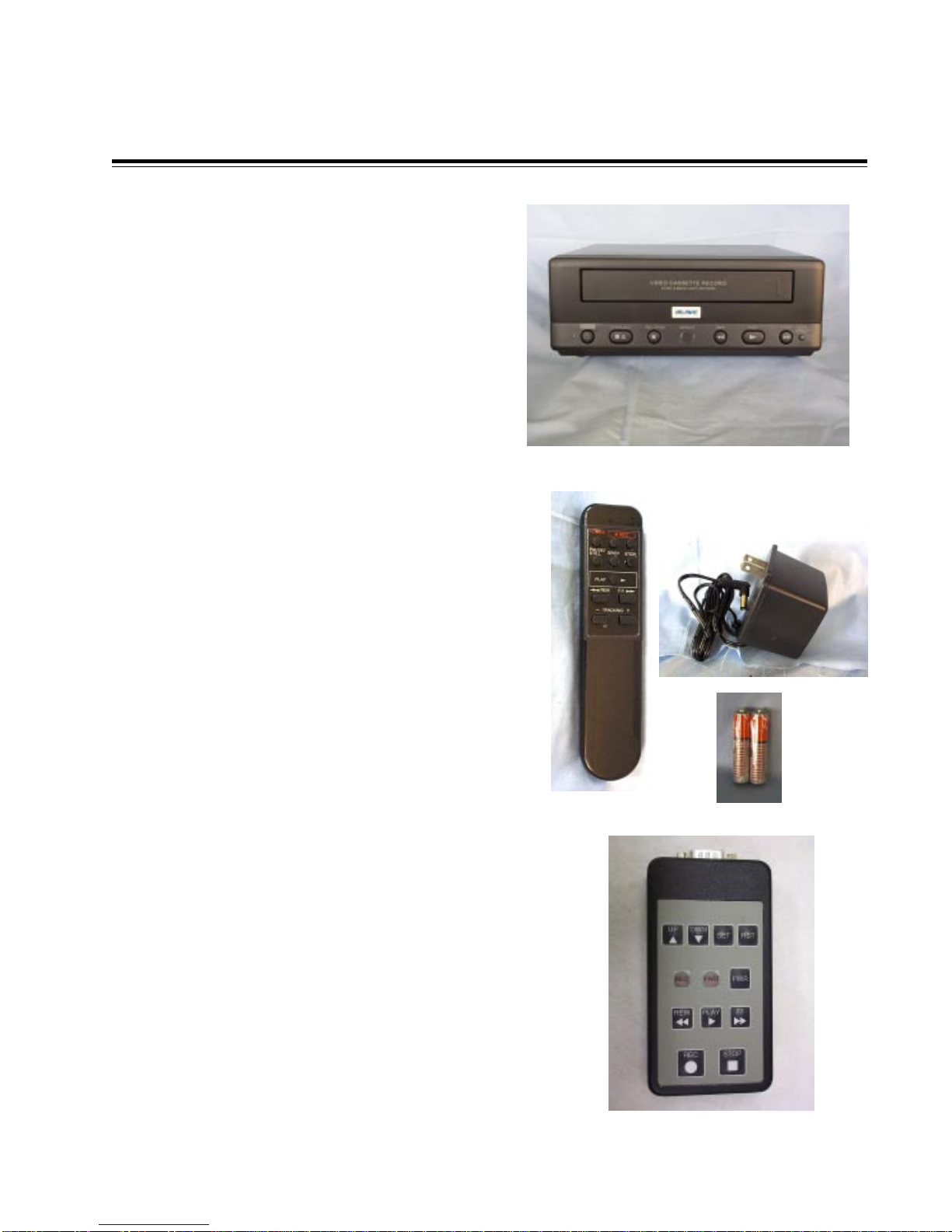5
CONTENTS
1. INTRODUCTION.............................................................................................................. 6
2. FEATURES...................................................................................................................... 7
3. SPECIFICATIONS ........................................................................................................... 8
4. ACCESSORIES ............................................................................................................... 9
5. MENU LEGEND............................................................................................................. 10
6. FRONT PANEL.............................................................................................................. 11
7. BACK PANEL................................................................................................................ 13
8. REMOTE CONTROL ..................................................................................................... 15
9. WIRED REMOTE ........................................................................................................... 17
10. BASIC OPERATION.................................................................................................... 19
11. PROGRAMMING ......................................................................................................... 20
11.1 RT-195-G On-screen Programming ........................................................................ 20
12 FUNCTION SETTINGS................................................................................................. 21
12.1 Time/Date ..................................................................................................................21
12.2 Titler .......................................................................................................................... 21
12.3 RECORD SETTING ................................................................................................... 22
Recycle Record ................................................................................................................ 22
Power-Up Record ............................................................................................................. 22
Alarm Record Dwell ......................................................................................................... 22
Alarm-In Mode .................................................................................................................. 23
Tape Speed ....................................................................................................................... 24
Maximum Recording/Playback Time .............................................................................. 24
12.4 DISPLAY SETTING ................................................................................................... 25
Display Format ................................................................................................................. 25
Horizontal Position........................................................................................................... 25
Vertical Position ...............................................................................................................25
Gray Scale......................................................................................................................... 25
VCR Status........................................................................................................................ 26
AVE’s LIMITED EQUIPMENT WARRANTY for The RT-195 NTSC or PAL Models .... 28