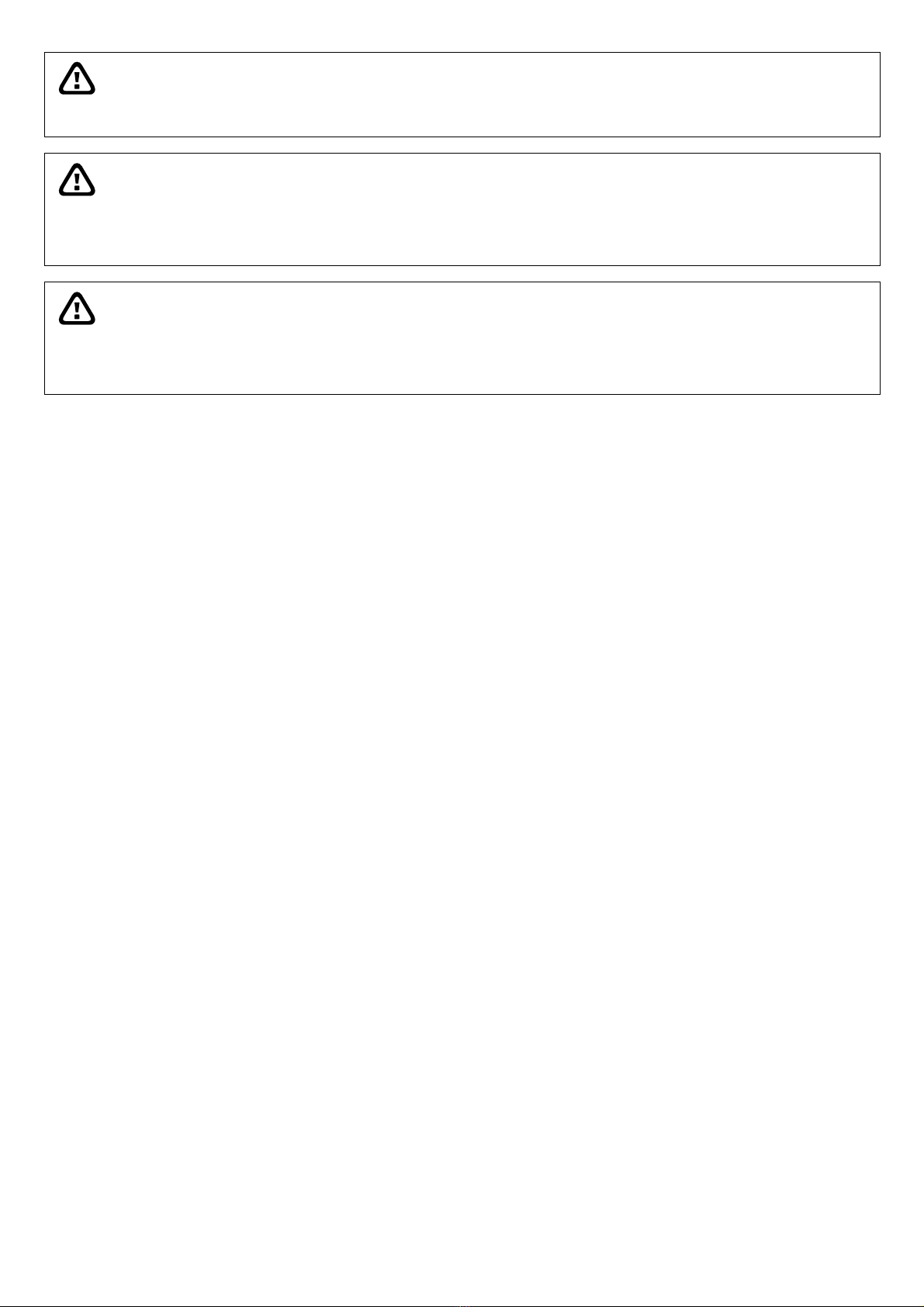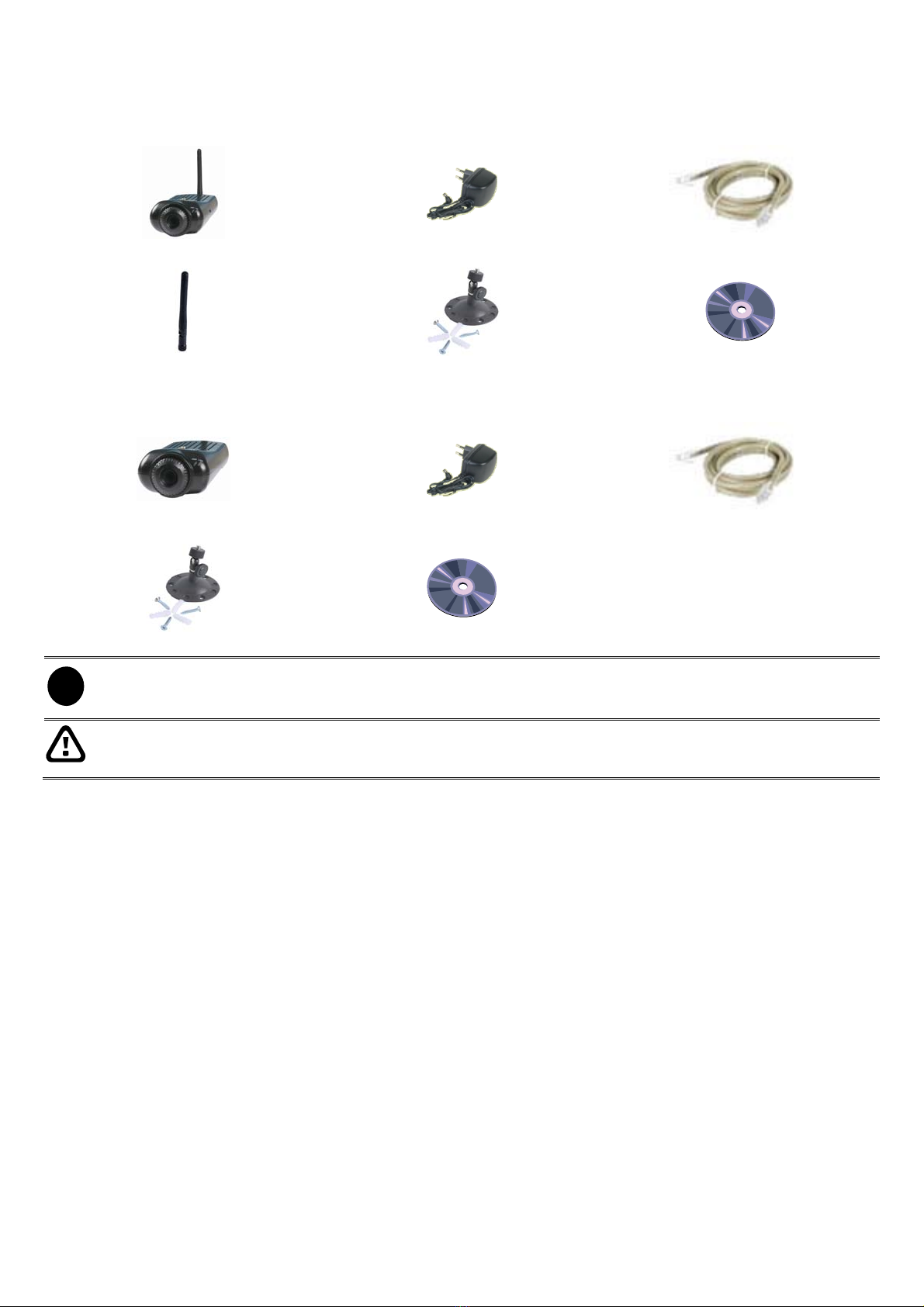CONTENTS
CHAPTER 1 INTRODUCTION........................................................................................................................1
1.1 Features and Benefits..............................................................................................................................1
1.2 Package Contents ....................................................................................................................................2
1.1.1 SF1301W (Wireless)............................................................................................................................2
1.1.2 SF1301 (Wired)....................................................................................................................................2
1.3 System Requirements..............................................................................................................................3
1.4 Default Settings........................................................................................................................................3
1.5 LED Indicators..........................................................................................................................................4
1.6 Rear Panel.................................................................................................................................................4
1.6.1 SF1301W.............................................................................................................................................4
1.6.2 SF1301 ................................................................................................................................................5
1.6.3 Using the WPS Button (Only SF1301W) .............................................................................................6
CHAPTER 2 INSTALLING THE CAMERA.....................................................................................................7
2.1 Attach Camera to the Stand ....................................................................................................................7
2.2 Connect Ethernet Cable...........................................................................................................................7
2.3 Connect Power and Power On Camera..................................................................................................8
2.4 Reset Camera ...........................................................................................................................................8
CHAPTER 3 USING THE CAMERA WEB MANAGER..................................................................................9
3.1 First Time to Use the IP Camera .............................................................................................................9
3.2 Familiarizing the Function Buttons in Live Video Viewer...................................................................16
3.3 IP Camera Setup.....................................................................................................................................18
3.3.1 Setup Wizard .....................................................................................................................................18
3.3.2 Network Settings................................................................................................................................22
3.3.3 Wireless Setup...................................................................................................................................25
3.3.4 Image Setup.......................................................................................................................................26
3.3.5 Video and Audio Settings...................................................................................................................27
3.3.6 Motion Detection................................................................................................................................30
3.3.7 Time and Date ...................................................................................................................................31
3.3.8 Recording Setup................................................................................................................................32
3.3.9 Snapshot Setup .................................................................................................................................34
3.4 System Configuration............................................................................................................................36
3.4.1 Device Management..........................................................................................................................37
3.4.2 Backup and Restore Setup................................................................................................................38
3.4.3 Firmware Upgrade.............................................................................................................................39
3.4.4 Device Information.............................................................................................................................40
3.4.5 Camera Log.......................................................................................................................................40
CHAPTER 4 IPCAMCENTER.......................................................................................................................41
4.1 Install the IPCamCenter.........................................................................................................................41
4.2 Using the IPCamCenter .........................................................................................................................43