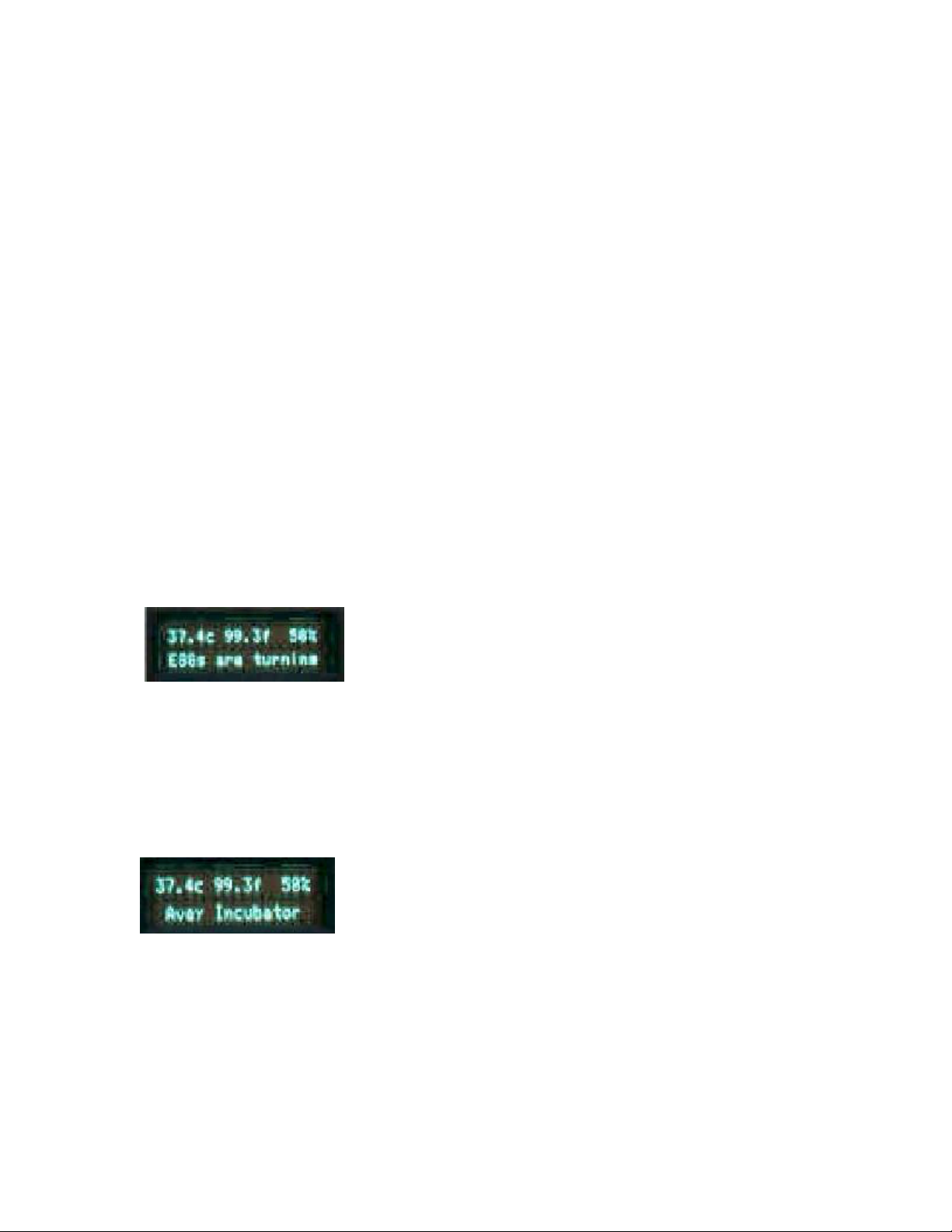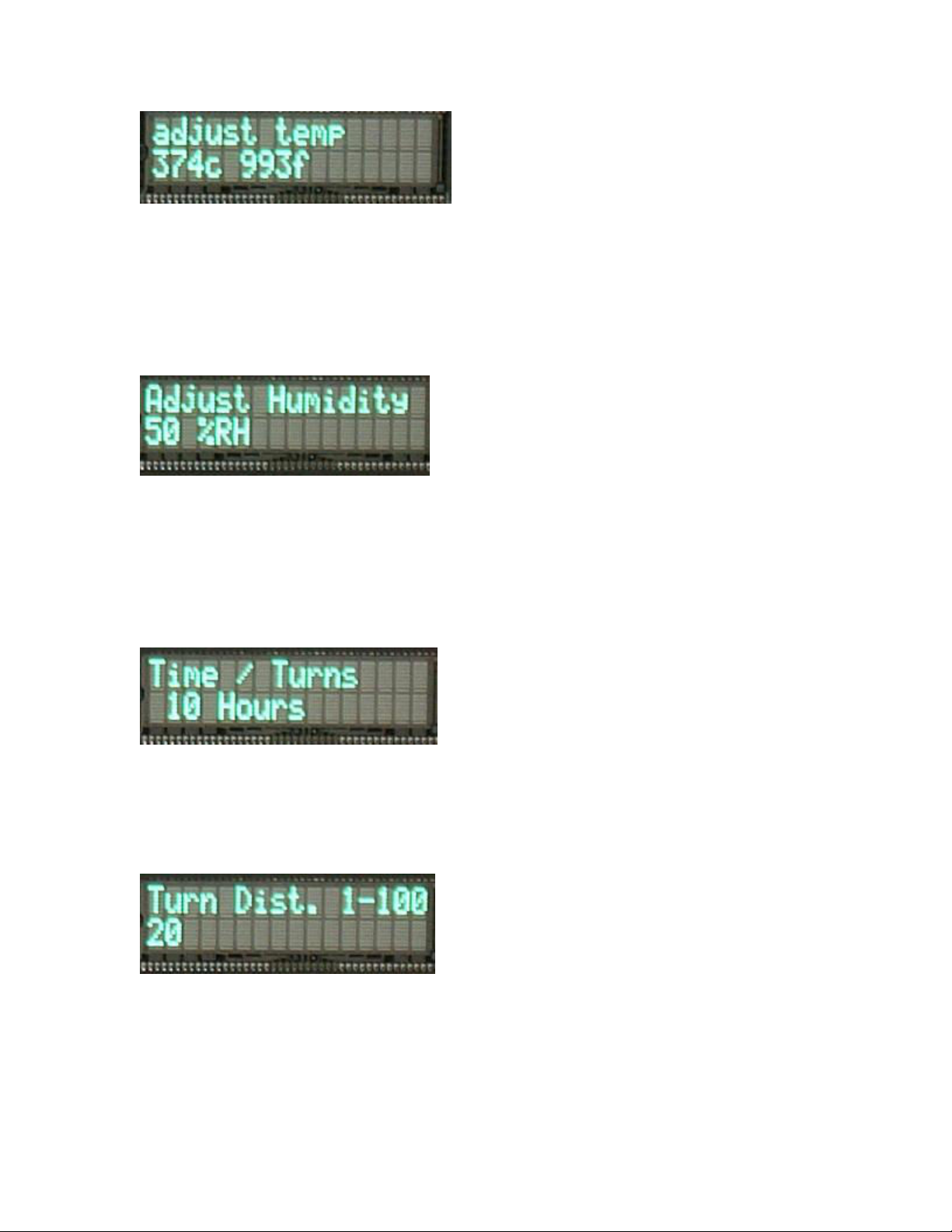the incubator. The 1 3/8” hole on the back of the humidifer recei es the hose. The
hose end, along with the reducing white washer are pushed into the humidifier
tank. Place the base of the humidifier in place on the right side of the incubator
cabinet. Plug the humidifier plug into the outlet on the rear of the incubator (this is
the same place the on/off switch is located). This special outlet controls the operation
of the humidifier. It switches the power to the humidifier and regulates how often
the humidifier runs. This outlet energizes when the incubator senses a demand for
humidity and turns off when the humidity le el is at or abo e the setpoint.
The Avey Incubator is designed to run in very dry climates to very humid ones. And the
humidity needs in various parts of the country vary greatly. When you first set up your
incubator, if the humidity level wants to stay above your setpoint then there are some
additional steps to take. But first, set up the incubator and let it stabilize by running for at
least 12 hours.
By design the Avey Incubator has a combination of passive and active humidity
management. The passive side is the water in the humidifier that is exposed to air. The
active side is the water vapor emitted by the humidifier to evaporate. The passive side
gives you a basic level of humidity in the Avey Incubator. The active side continuously
monitors and adjusts to the desired level.
If your humidity reading is 56% and you have it set to run at only 50% then what is
happening is the moisture in the air is combining with the water exposed to air in the
humidity tray to passively raise the relative humidity level. This problem is most evident
in more humid areas.
The solution is to allow more fresh air to enter the incubator. One way of doing this is to
remove a small piece of weather stripping from the bottom of the door – about 1 inch.
Then test and observe for a day or so any changes. These adjustments are subtle and you
need to let the unit stabilize after making a change. If not enough then remove another
inch. The balance you achieve today may change depending on the season and the
relative humidity of the outside air you are mixing in with the incubator’s air.
If too much weatherstripping is removed then the humidity system will work harder to
keep enough moisture in the system and the humidity system will have to work too hard
and run too often to maintain the humidity, plus you’ll have to refill the water tank more
often.
If you feel the humidity system is working too hard, running more than every 4 or 5
minutes, then the passive side of the humidity control isn’t helping enough. The incubator
is allowing too much outside air to mix. The solution is to “tighten up” the incubator.
Check your weatherstripping around the door.
Turning off the Active umidity
4