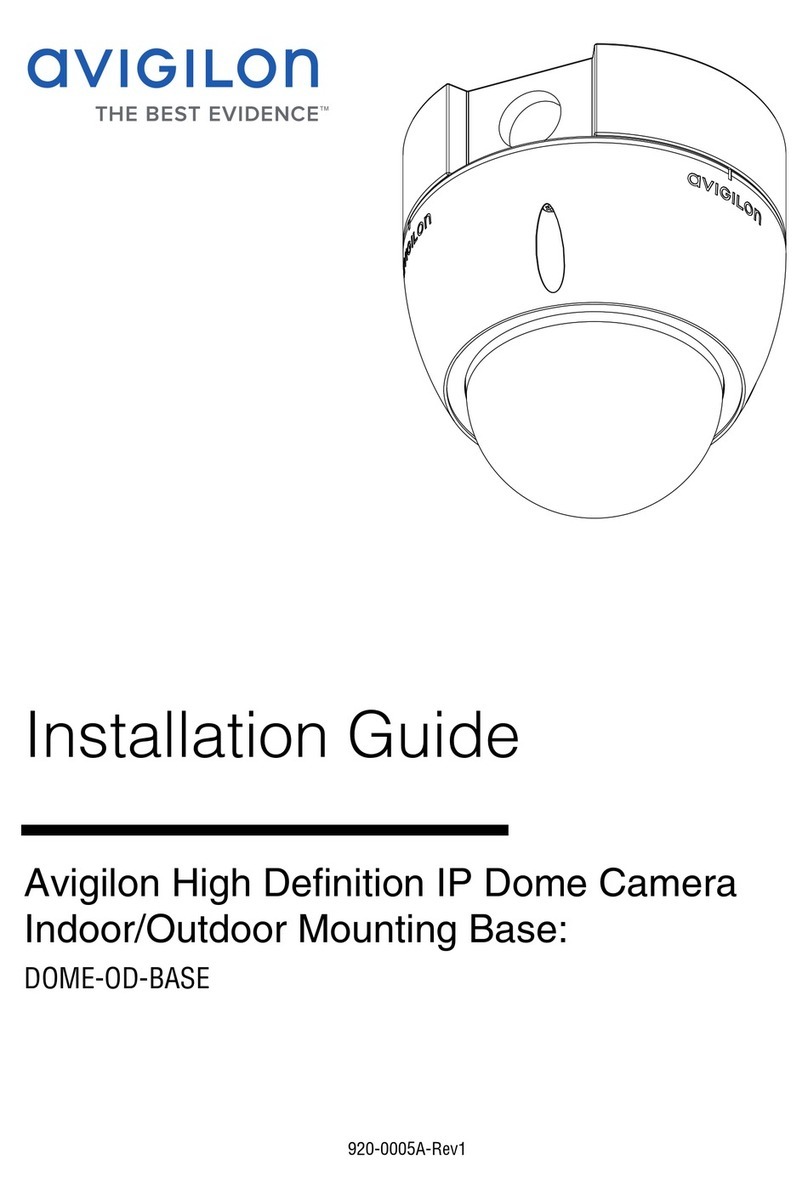EN - English - Instructions manual
4 ES-HD-HWS/ES-HD-CWS/ES-HD-HWS-LG/ES-HD-CWS-LG
• The electrical system to which the unit is
connected must be equipped with a automatic
bipolar circuit breaker. The circuit breaker for
main supply voltage phase units must have a
level of intervention of 20A max. The circuit
breaker for low voltage units must have a level
of intervention of 6A max. This circuit breaker
must be of the Listed type. The minimum
distance between the contacts must be 3mm
with protection against the fault current towards
• Any device which could be installed inside the
product must comply with the current safety
standards.
• If the installation is NEMA TYPE 4X, the installer
must replace the cable glands of the product
with NEMA TYPE 4X cable glands.
•
surges that the equipment will be subjected
to. The category depends upon the location
of the equipment, and on any external surge
protection provided. Equipment in an industrial
environment, directly connected to major
feeders/short branch circuits, is subjected to
Installation Category III. If this is the case, a
reduction to Installation Category II is required.
This can be achieved by use of an insulating
transformer with an earthed screen between
to neutral and from neutral to earth. Listed
SPDs shall be designed for repeated limiting
of transient voltage surges, suitable rated
for operating voltage and designated as
intended for installation on the load side of
the service equipment overcurrent device);
installation and reduction is 5m.
•
• The product is designed to house only cameras
• A disconnecting device, readily and easily
accessible, must be incorporated in the
electrical system of the building for rapid
intervention.
• To connect the power supply line use the
information, refer to the product use and
installation manual.
• Use Listed copper tube crimping lugs for the
connection of the network conductors to the
terminals. The copper tube crimping lugs must
tube crimping lugs examples: RP, BP or YP
4 Identification
4.1 Product description and type
designation
Robust aluminium housing designed to simplify
the installation and service and guarantee total
protection against all environmental conditions.
Its size makes it ideal for housing various
compact zoom lenses.
Very easy to install thanks to the side opening
system that allows the full access to the camera,
lenses and all internal connections.
A wide range of accessories for mounting the
equipment is available thereby satisfying all
installation needs.
4.2 Product markings
See the label attached to the product.