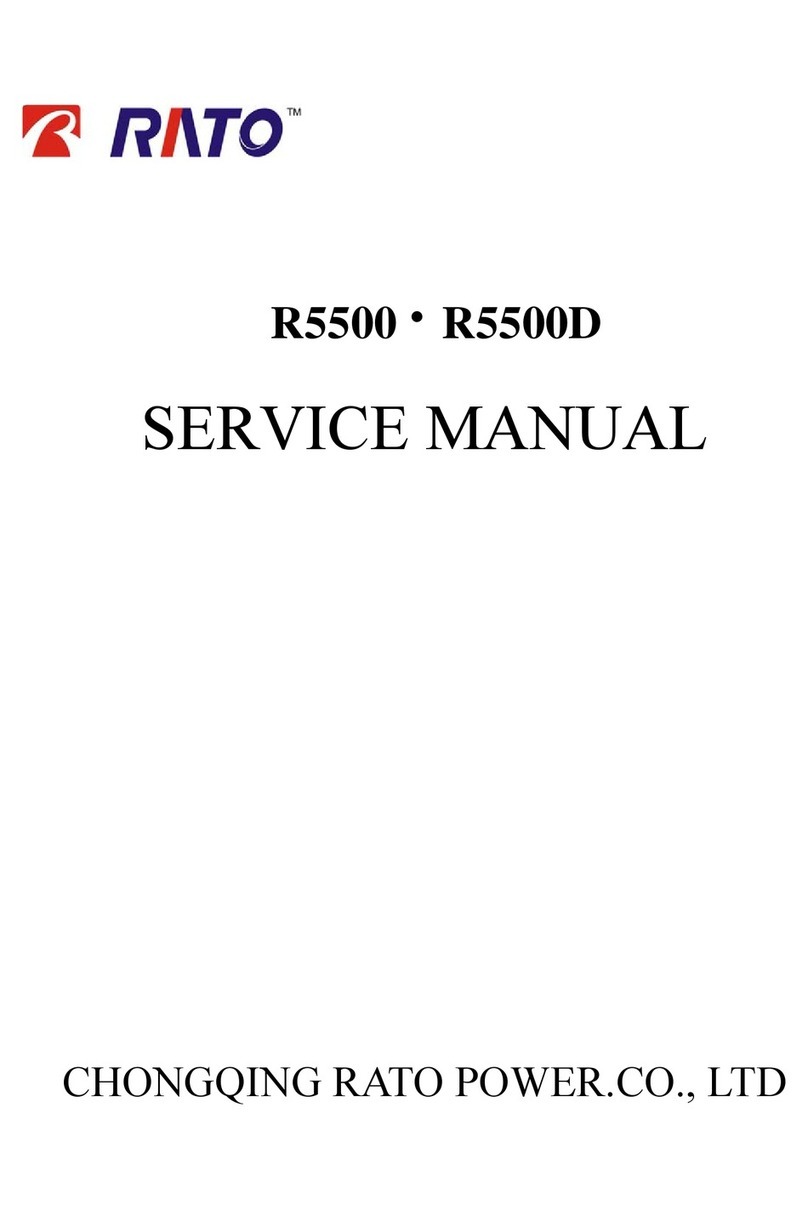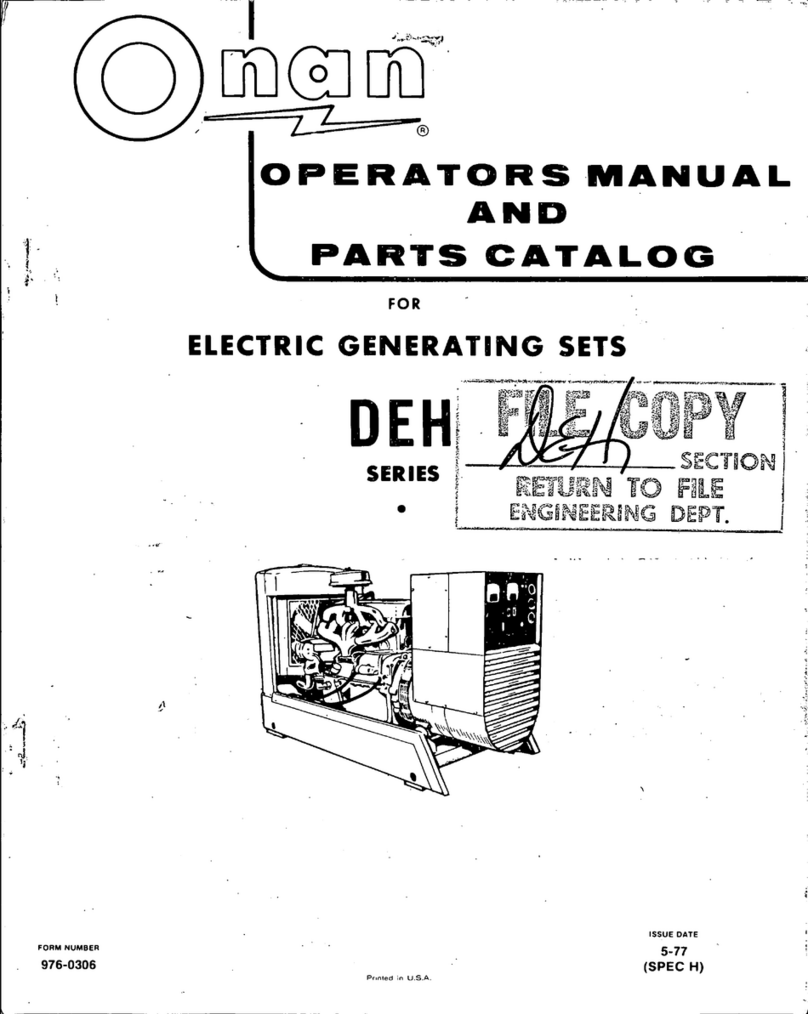AVION VOYAGER VPS 26/20-O User manual

1
Limited warranty
Avion Power warrants Voyager batteries to be free from defects in materials and workmanship for one year
following shipment. This limited warranty applies to the original purchaser of the battery and is not
transferable except by Avion Power’s authorized distributors.
The Voyager battery is produced with standard commercial parts, any of which may fail under some
circumstances. Although the probability of such failure is low, it is not zero. During the limited warranty
period, we will repair or replace, at our option, any defective product or parts at no additional charge. A
return merchandise authorization (RMA) number must be obtained prior to returning a battery to Avion
Power. A battery returned to Avion Power with shipping pre-paid, will be repaired or replaced, tested, and
returned promptly. Allreplaced parts and products become the property of Avion Power.
This limited warranty does NOT extend to any batteries which have been damaged as a result of accident,
abuse, modification, misuse such as failure to follow operating instructions provided by Avion Power, or
other contingencies beyond our control. NO OTHERWARRANTY IS EXPRESSED OR IMPLIED. AVION
POWER IS NOT LIABLE FOR CONSEQUENTIAL DAMAGES.
Warning
▪Personnel using the Voyager must read and understand this manual and adhere to the warnings,
cautions, and notes. Failure to do so mayresult in serious damage, injury, or death.
▪Unplug and store Voyager before takeoff
▪Secure Voyager during flight
▪Do not use Voyager if the LCD displays “SERVICE”
▪Do not use Voyager if the case is cracked, crushed, or punctured
▪Do not disassemble or modify Voyager
▪Do not short circuit batteryterminals
▪Do not heat Voyager above 85° C
▪Do not incinerate or expose to fire

2
Overview
▪The Voyager Power Source is a lightweight, high-power battery designed to start aircraft engines
and provide auxiliary power. On a single charge, Voyager can conduct multiple starts, power on‐
board electronics, or provide a combination of auxiliary power and starting power. Voyager can be
recharged in‐flight or on the ground.
▪Voyager 28V / 20Ah, Orange. Part number VPS 26/20-O
▪Voyager 28V / 20Ah, Black. Part number VPS 26/20-B
▪Voyager 28V / 10Ah, Orange. Part number VPS 26/10-O
▪Voyager 28V / 10Ah, Black. Part number VPS 26/10-B
Specifications
28V / 20Ah
28V / 10Ah
Operating voltage
16V –28V
16V –28V
Charging voltage
28.8V
28.8V
Nominal voltage
26V
26V
Capacity
20Ah
10Ah
Starts per charge1
14
7
Continuous current
200A
200A
Ipp / Ipr
1250A / 950A
800A / 600A
Cranking power
16kW
12kW
Operating temperature
-20° to 60° C
-20° to 60° C
Storage temperature
-40° to 60° C
-40° to 60° C
Storage temperature (optimal)2
10° to 20° C
10° to 20° C
Length, width, height
17.7” x 6.2” x 4.6”
17.7” x 6.2” x 2.7”
Weight
15 lbs
9lbs
1. Starts per charge is an estimated specification based on multiple tests on a wide range of aircraft. Actual starts per charge
depends on specific power requirements of a given aircraft as well as prevailing environmental conditions.
2: Storage at room temperature maximizes available capacity and cranking power.

3
Features
▪Power button - The power button is located at the rear of the unit. It provides audible and tactile
feedback when pressed and is recessed into Voyager’s housing to prevent inadvertent activation.
▪Liquid crystal display (LCD) - An LCD communicates Voyager’s state of charge and mission
readiness.
▪Battery management unit (BMU) - The battery management unit is an electronic safeguard that
continuouslymonitors critical functions and metrics. The BMU will activate redundant safeties that
disconnect Voyager if a metric is outside acceptable limits.
▪Internal charging circuit - Voyager can recharge using power from an aircraft or from 110 / 220V
power grids through a power supply.
▪Shell - Voyager’s high-visibilityshell is made of fire-retardant material and is water resistant.
▪NATO connector - Voyager’s NATO connector plugs directly into an aircraft’s external power
receptacle. Alternatively, a six-foot extension cable is available for pilots who prefer to place
Voyager on the ground during use.
Liquid Crystal Display (LCD)
Voyager’s LCD communicatesthe state of charge and the health of the battery. WhenVoyager is powered
“on,” the AvionPowerlogoandtheaggregatestartcountaredisplayed. Thestartcountertracksthenumber
of engine starts and will increase when the discharge current is above 300A for at least five seconds.
State of charge
After Voyager is powered “on,” the LCD will display the state of charge. A green backlight will be lighted
when the state of charge is greater than 30%. The backlight changes to yellow when the state of charge is
less than 30%.
Operators should familiarize themselves with the capacity used during various tasks and ensure adequate
state of charge before starting the aircraft or beginning maintenance.
Voyager exhibits minimal self-discharge, losing only 3% per month when “off.” Voyager has no memory
effect and can be fully discharged without harming the battery.
NOTE:The actualstate of chargemaydiffer from thedisplayed state of charge by+/- 10%. Voyager’sstate
of charge is updated every five seconds.

4
Battery health
Voyager’s firmwaremonitorsandcontrolscriticaloperationsofthebattery. Ifafaultisdetected,thefirmware
disconnects the battery and communicates its status through the LCD.
▪If cell temperature exceeds 95° C, Voyager will electronically disconnect and the LCD will display
the yellowbacklight and the text, “OFFLINE OVERTEMP.”Operators should discontinue use
and allow the Voyager to cool. Voyager will reconnect and the LCD will show the state of charge
when cell temperature returns to operational levels.
▪If current levels exceed Voyager’s specifications, the battery will electronically disconnect and the
LCD will display a yellow backlight and the text, “OFFLINE OVERLOAD.”To reset the Voyager,
the operator should power Voyager “off,” wait ten seconds, then power Voyager “on.”
▪If Voyager requires service, the battery will electronicallydisconnect and the LCD will displaya
red backlight and the text, “SERVICE.” Operators should discontinue use and contact Avion
Power.
Operation
Voyager is mechanically compatible with any aircraft that has a standard NATO power receptacle; it is
designed to meet the starting requirements of many reciprocating, pneumatic, and electronic controlled
(ECU) turbine aircraft engines. Voyager can also provide sufficient power formanyground-based activities.
WARNING: Un-plug Voyager before takeoff.
CAUTION: Avion Power provides operating specifications for each Voyager model. It is the operator’s
responsibility to ensure that these specifications are adequate to complete the task for which Voyager
is being used.
CAUTION: Voyager’s operating temperature range is between -20° C and 60° C. If Voyager has
cooled below -20° C, the operator should warm Voyager before use.
CAUTION: Inspect Voyager’s terminals to ensure that debris or lubricant has not collected inside the
NATO connector.
CAUTION: Make sure that a Voyager inserted into an aircraft’s external power receptacle is adequately
secured.
CAUTION: Voyager’s voltage must be compatible with the aircraft. 26V Voyagers are not compatible
with 12V aircraft. 12V Voyagers are not compatible with 28V aircraft.
CAUTION: Operators should monitor the state of charge while using Voyager as a ground power unit.
NOTE: Refer to Pilot Operating Handbook (POH) and Aircraft Flight Manual (AFM) for guidance on
external power sources.

5
Starting an aircraft
To use the Voyager to start an aircraft:
▪Power Voyager “on” and confirm adequate state of charge
▪Plug Voyager into the aircraft and start the engine
▪Un-plug, power “off,” and store Voyager safely
Ground power
Voyager has adequate capacityfor manymaintenance and avionics-focused activities that traditionally rely
on large power carts located at fixed bases. Additionally, Voyager’s portability can offer auxiliary power to
battery dependent pilots, such as EMS pilots and electronic news pilots, who operate in remote areas.
Whenusedasaauxiliarypowersupply, Voyager’s run-timeis dependent on the activity’s electrical load and
the prevailing environmental conditions. The following hypothetical situation is an example of Voyager’s
potential run-time.
A maintenance activity draws 18A. Estimated runtime is given by dividing Voyager’s 20Ah capacity by 18A
(20Ah / 18A = 1.11 hours) or 66 minutes. The estimated runtime is not exact and some allowance must be
made for other variables. This example assumes moderate ambient temperature.
To use the Voyager as an auxiliary power unit:
▪Power Voyager “on” and confirm adequate state of charge
▪Plug Voyager into the aircraftand monitor state of charge during Voyager-powered activity
▪Un-plug, power “off,” and store Voyager safely
Charging
Voyager’s maybechargedbyabasechargerthatisthenpoweredbya110V/220Voutlet,orfromtheNATOconnector
if the aircraft’s generator powers the NATO plug.
WARNING: Do not charge Voyager longer than three hours. Do not charge a Voyager in-flight.
WARNING: Base chargers are not waterproof and maycreate a shock hazard if operated in wet conditions.
CAUTION: Operators must ensure that the voltage of the charging power source is compatible with the Voyager’s
voltage. Do not attempt to charge a 26V Voyager with a 12V power source or a 12V Voyager with a 28V power
source. Useof unapproved power sources or procedures maydamage Voyager and will void the limited warranty.

6
Base charging
Avion Power base chargers accept input voltages of 110V or 220V. Operators must confirm that their charger is
compatible with the voltage in geographies in which Voyager will be used. If the base charger has a voltage input
selector,please selectthe appropriate input voltage based on your geographic location.
The Voyager and the base charger must be “on” during charging. Voyager’s LCD will display the increasing state
of charge, but operators should relyon the base charger’s LED to determine when charging is complete.
The base charger will recharge an emptyVoyager in 60 to 90 minutes.
NATO charging
Voyager will charge through the NATO plug when the aircraft’s generator is “on” if the aircraft’s circuitry powers the
NATO plug. This charging option usually offers higher current, allowing operators to charge Voyager very quickly.
Operators who wish to charge Voyager using the NATO plug need to determine whether the generator powers the
NATO plug. After conducting a Voyager start, switch to generator power and observe Voyager’s state of charge and
the aircraft’s amp meter. If the state of charge is increasing and the amp meter is above normal levels, Voyager is
charging. NATO plugs are often powered on Bell Helicopters and MD Helicopters, but not on Airbus Helicopters.
The Voyager must be “on” during charging. Voyager’s LCD will display the increasing state of charge.
Charging Voyager through the NATO plug is not a primary charging method, but it can be useful in remote areas or
during circumstances that force the operator to wait on the ground.
Maintenance
Voyager does not require maintenance, other than charging.
Troubleshooting
Contact Avion Power if Voyager’s LCD displays “SERVICE.”
Storage
Voyager Power Sources are durable tools designed to withstand daily use as a ground power unit or start battery. In
order to maximize Voyager’s performance and service life, operators should follow these storage guidelines.
▪Store Voyager within its storagetemperaturerangeof -40° Cto60° C. Theoptimalstoragetemperaturerange
is 10° C to 20° C.

7
▪If Voyager is stored outside its operating temperature range, operators should correct Voyager’s temperature
before use.
▪Store in a dry location.
Shipping
Li-Ion Batteries are classified and regulated as Class 9 dangerous goods. Voyager Power Sources qualify as “lithium-
ion batteries” and are therefore subject to the regulations described by UN3480 during shipping. Packing instructions
dictated by PI 965 Section 1A apply because Voyager’s watt hour rating is greater than 100Wh. The requirements of
PI 965 Section 1A are shown below:
PI 965 Section 1A
Max quantity per package for passenger aircraft
Not allowed
Max quantity per package for cargo aircraft
35 kg net
Outer packaging
UN Specification Packaging, PG II performance standards
Inner packaging
Required. Protect against short circuit
Markings
UN3480, Lithium ion batteries
Labeling
Class 9, Cargo Aircraft Only
Allowed in small package (U.S. only)
Yes
Allowed in small package (Non-U.S. only)
Yes, all IDG countries except to/from/within Europe
Allowed in air cargo
Not allowed on passenger aircraft
Allowed in air freight
Yes
Dangerous goods document for small package (U.S. and Non-U.S.)
Shipper’s declaration
Dangerous goods document for air cargo and air freight (U.S. and Non-U.S.
Shipper’s declaration
Safety document required
No
Acceptance audit required
Yes
Information displays on the NOTOC
Yes
State of charge
Less than 30% of rated design capacity
Material Safety Data Sheet (SDS)
Voyager’s MSDS is available at avionpower.com/resources/
Disposal
Cell recycling is encouraged. Do NOT dump into any sewers, on the ground or into any body of water.
▪USA: Dispose in accordance with local, state and federal laws and regulations.
▪Canada: Dispose in accordance with local, provincial and federal laws and regulations.

8
▪EC: Wastemust be disposed in accordance with relevant EC directives and national, regional and local
environmental control regulations. For disposal within the EC, the appropriate code according to the
European Waste Catalogue (EWC) should be used.
Emergency procedures
Fire fighting measures
Rechargeable lithium ion batteries contain graphite, lithium phosphate, solvent and lithium salt. There is no metallic
lithium. The following extinguishing agents effectivelycontrol fires involving lithium ion batteries.
▪Water will extinguish a lithium ion battery fire.
▪OrdinaryABC fire extinguishers are effective since there is no metallic lithium in a lithium ion battery.
▪CO2, drychemical,and foam extinguishersare preferred for smallfires, but maynotextinguishburning lithium
ion batteries. Burning batteries will burn themselves out.
▪LITH-X (powdered graphite) or copper powder fire extinguishers, sand, dry ground dolomite or soda ash may
also be used. Thesematerials act as smothering agents.
First aid measures
Incaseofcontactwith electrolyte,gases,orcombustionbyproducts from alithium batteryor lithium ionbatteryrelease,
the following first aid measures should be considered:
▪Inhalation: If contents of an opened cell are inhaled, remove source of contamination and move victim to
fresh air. Obtain medical advice.
▪Eye contact: Eye contact with the contents of an opened cell can cause burns; immediatelyflush the
contaminated eye(s) with lukewarm, gently flowing water for at least 30 minutes while holding the eyelids
open. Neutral saline solution maybe used if available. If necessary, continue flushing during transport to
emergencycare facility. Takecare not to rinse contaminated water into the unaffectedeye or onto face.
Quicklytransport victim to an emergencycare facility.
▪Skin contact: If skin contact with contents of an open cell occurs, remove contaminated clothing, shoes and
leather goods. Immediately flush with lukewarm, gently flowing water for at least 30 minutes. If irritation or
pain persists, seek medical attention. Completely decontaminate clothing, shoes and leather goods before
reuse or discard.
▪Ingestion: If ingestion of contents of an open cell occurs, NEVER give anything by mouth if victim is rapidly
losing consciousness, or is unconscious or convulsing. Have victim rinsemouth thoroughly with water. DO
NOT INDUCE VOMITING. If vomiting occurs naturally, have victim lean forward to reduce risk of aspiration.
Have victim rinse mouth with water again. Quicklytransport victim to an emergencycare facility.

9
Accessories
Base charger
Extension cable
Modular accessory vest
The base charger recharges Voyagers from a 110 / 220V wall
outlet and works anywhere in the world. It provides Voyager
with optimal charging. The base charger will recharge a fully
discharged Voyager in about an hour. A base charger and
local power cord are included with all Voyager purchases.
The extension cable attaches to Voyager's nose and plugs into an
aircraft like a traditional GPU. This option is usefulif an aircraft has
an obstructed NATO plug or if a pilot wants to use the Voyager
without removing it from a storage compartment. The extension
cable mayalso help somefixed-wing pilots avoid exposure to prop
wash during Voyager starts. The extension cable uses the highest
quality components to ensure maximum power transfer and
unchanged voltage profiles during cabled starts. It's also light-
weight and easyto coil. The standardlength of theextensioncable
is six feet, butcustom lengths areavailable.
The Modular Accessory Vest was designed bythe leader in the
tactical nylon industry to simplify carrying and stowing the Voyager.
The nose cover prevents debris from entering the terminals and is
easilyremovable. A flexible, transparent windowallows users to
see Voyager’s LCD and manipulate the power button without
opening the MAV. Velcro-covered MOLLE webbing covers the
front and back of the MAV and allows attachment of any
compatible accessorypocket. The Velcro MOLLE allows users to
temporarilyand easilysecure Voyager to a designated spot in their
baggage compartment.

10
Suspender
Certifications
▪CE
▪UN/DOT 38.3
▪MIL-STD-704F
Although our tests indicate that suspension is unnecessary,
users who are concerned about stress on their aircraft’s NATO
connector can consider a Voyager suspender. This simple
solution allows users to attach a suction cup to the fuselage of
the aircraft and relieve the force that Voyager exerts on the
NATO connector. A Voyager suspender can support 60
pounds and does not damage the aircraft in anyway.
This manual suits for next models
3
Table of contents
Popular Portable Generator manuals by other brands

Diamond Products
Diamond Products CP38KXL Operator's manual

Lion Energy
Lion Energy Lion Trek user manual

EINHELL
EINHELL BT-PG 5500 D Original operating instructions
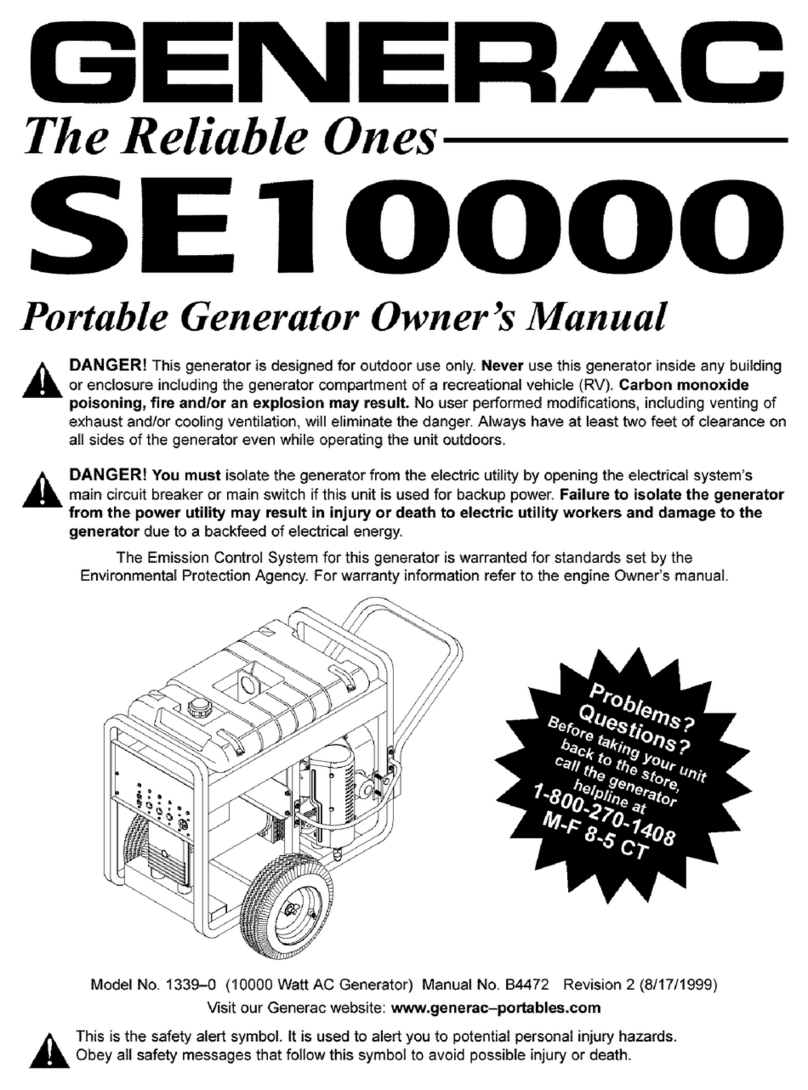
Generac Power Systems
Generac Power Systems SE10000 owner's manual

Generac Power Systems
Generac Power Systems GP5500 specification

Durapac
Durapac PDM3054-Rail instruction manual
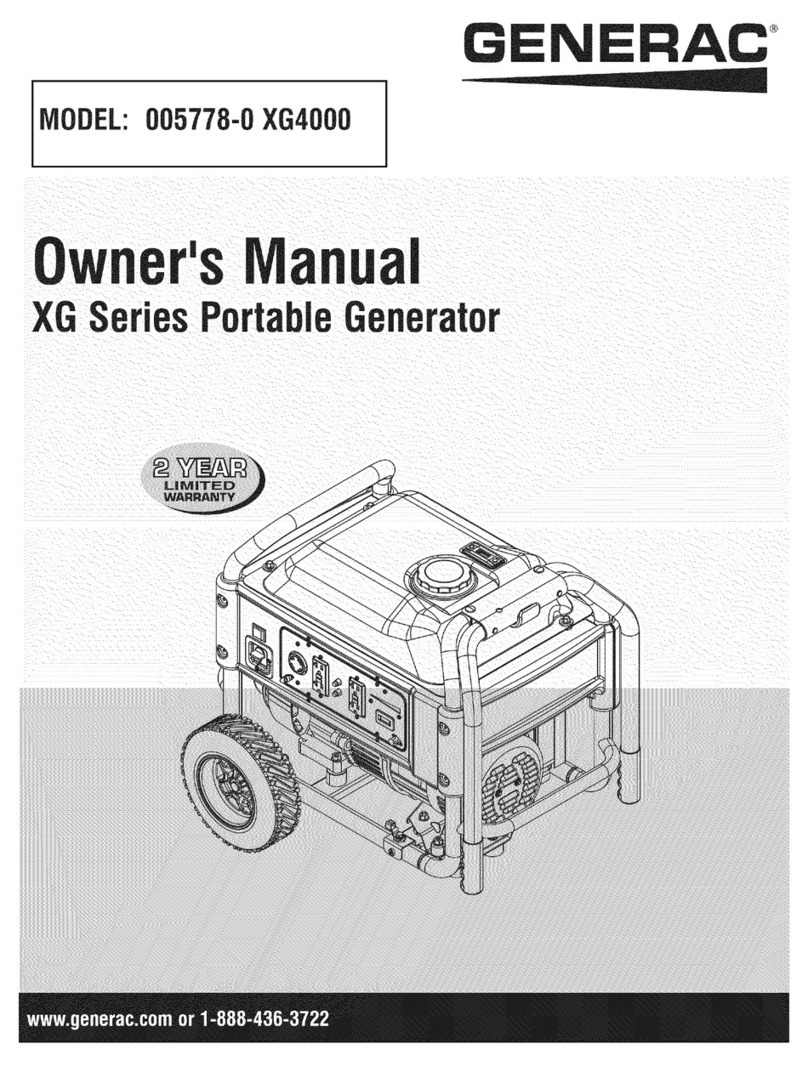
Generac Power Systems
Generac Power Systems 005778-0 owner's manual

Keysight
Keysight MIPI M-PHY user guide

Energizer
Energizer eZV3500P user guide

Teknoware
Teknoware TKT66 Installation and maintenance instructions

Robin America
Robin America RGX7100 Service manual

General Air Products
General Air Products NGP-1000D-M2 Installation, operation and maintenance manual