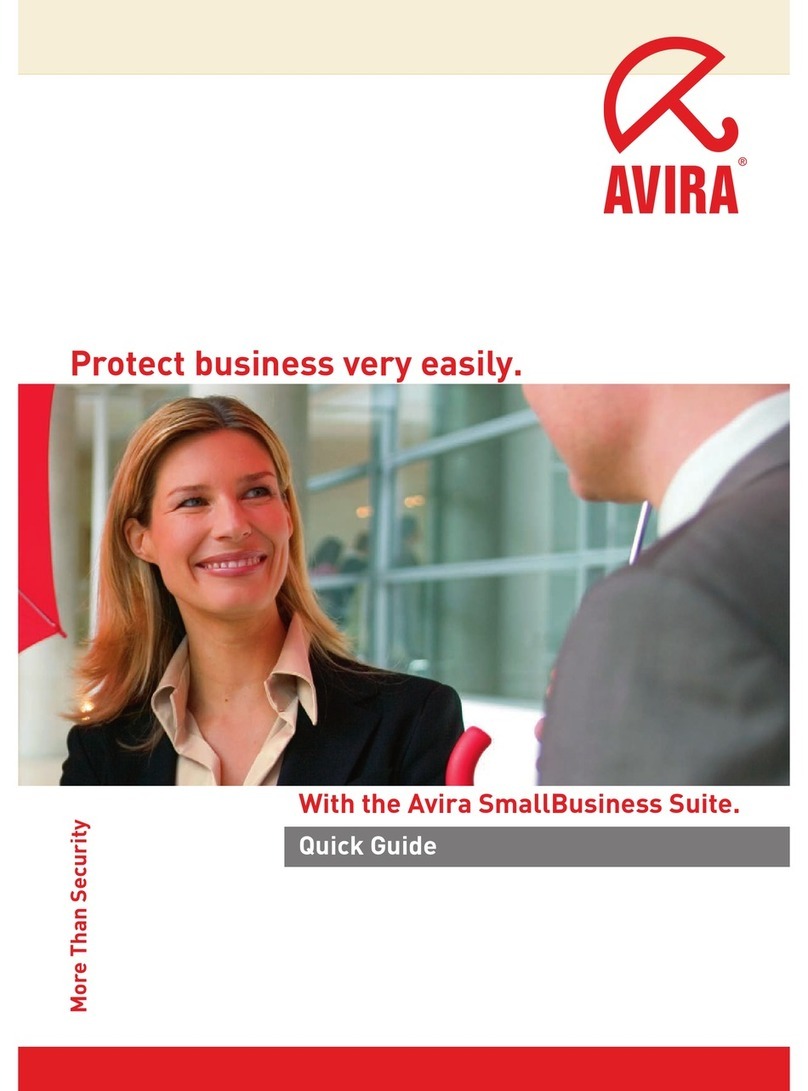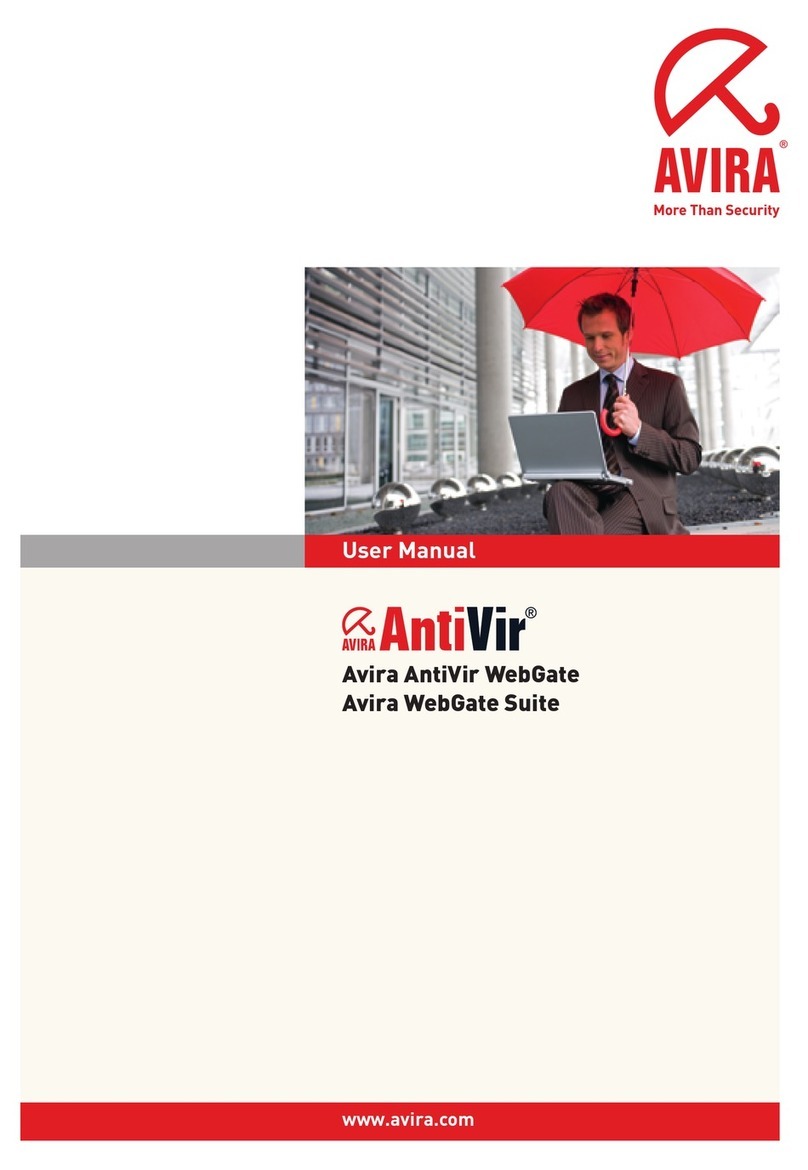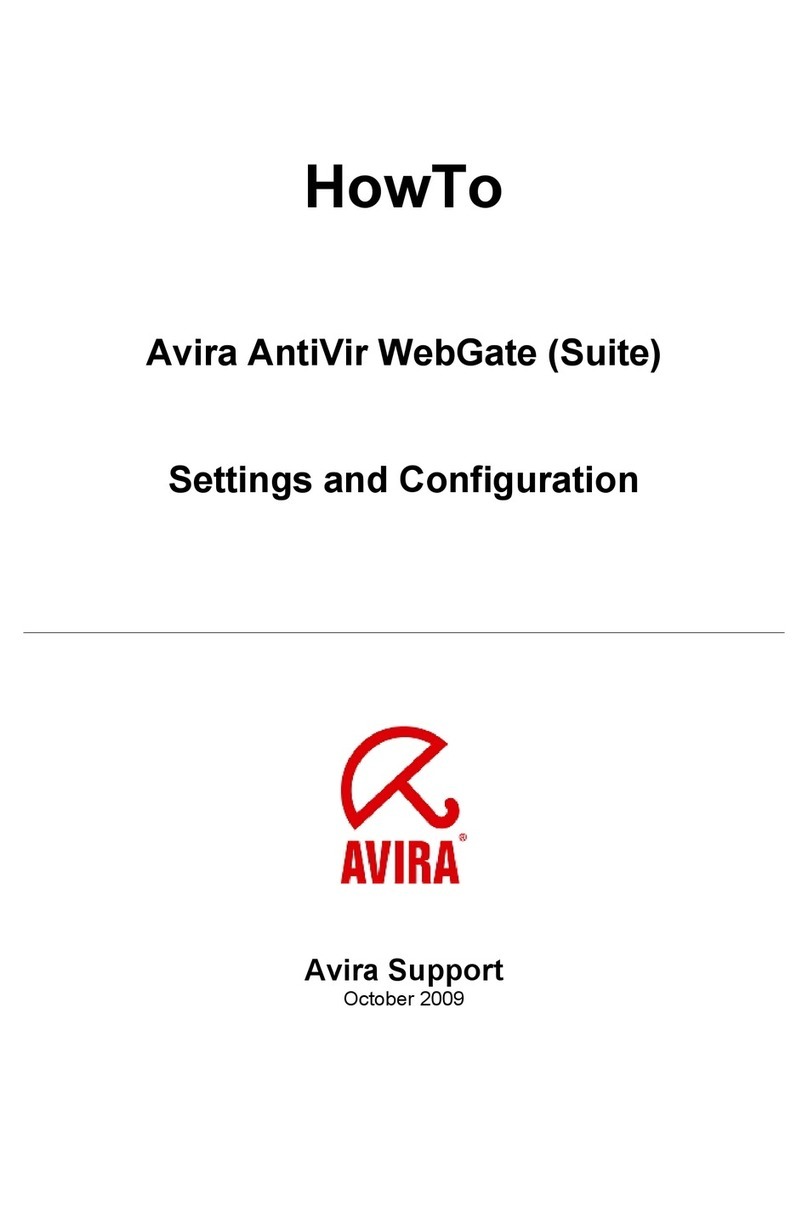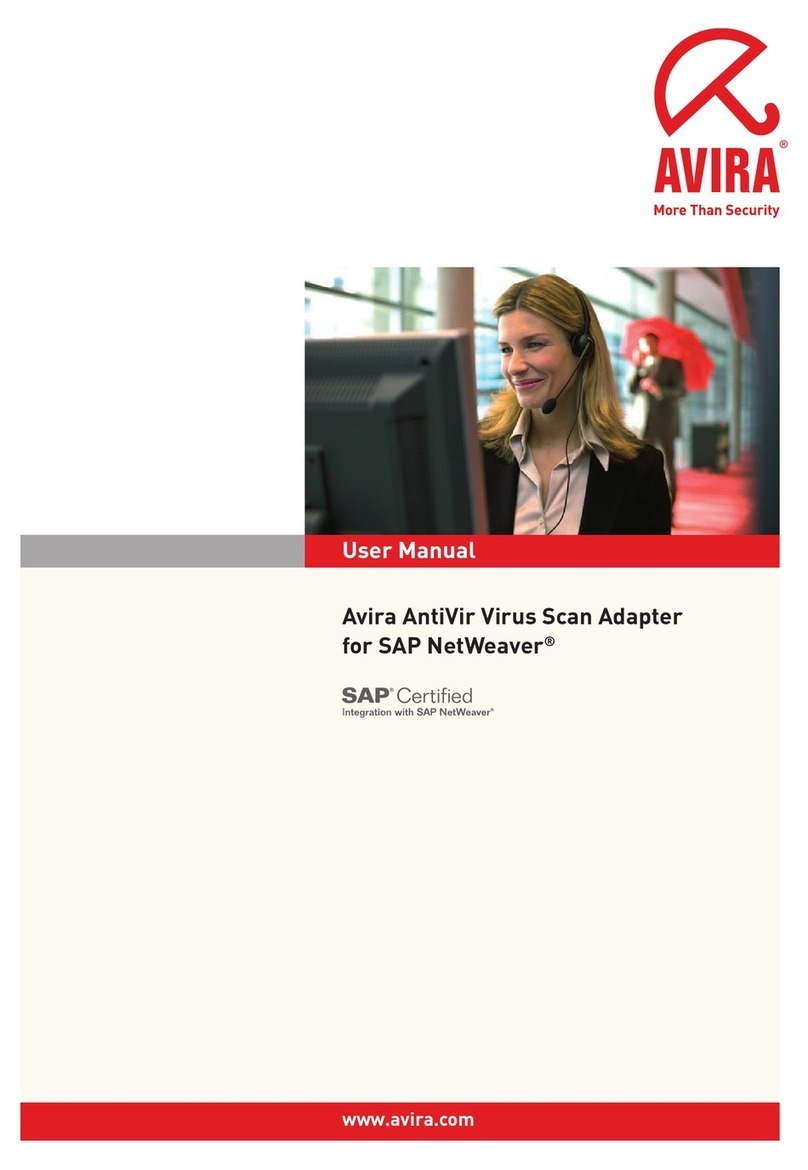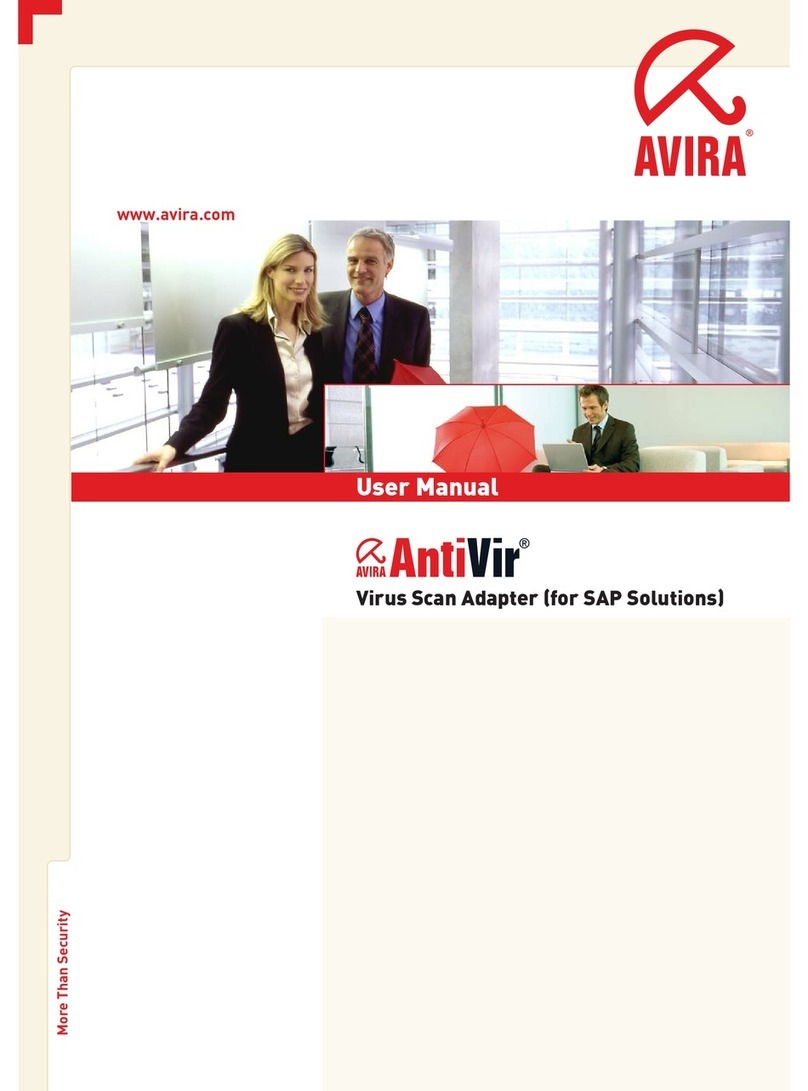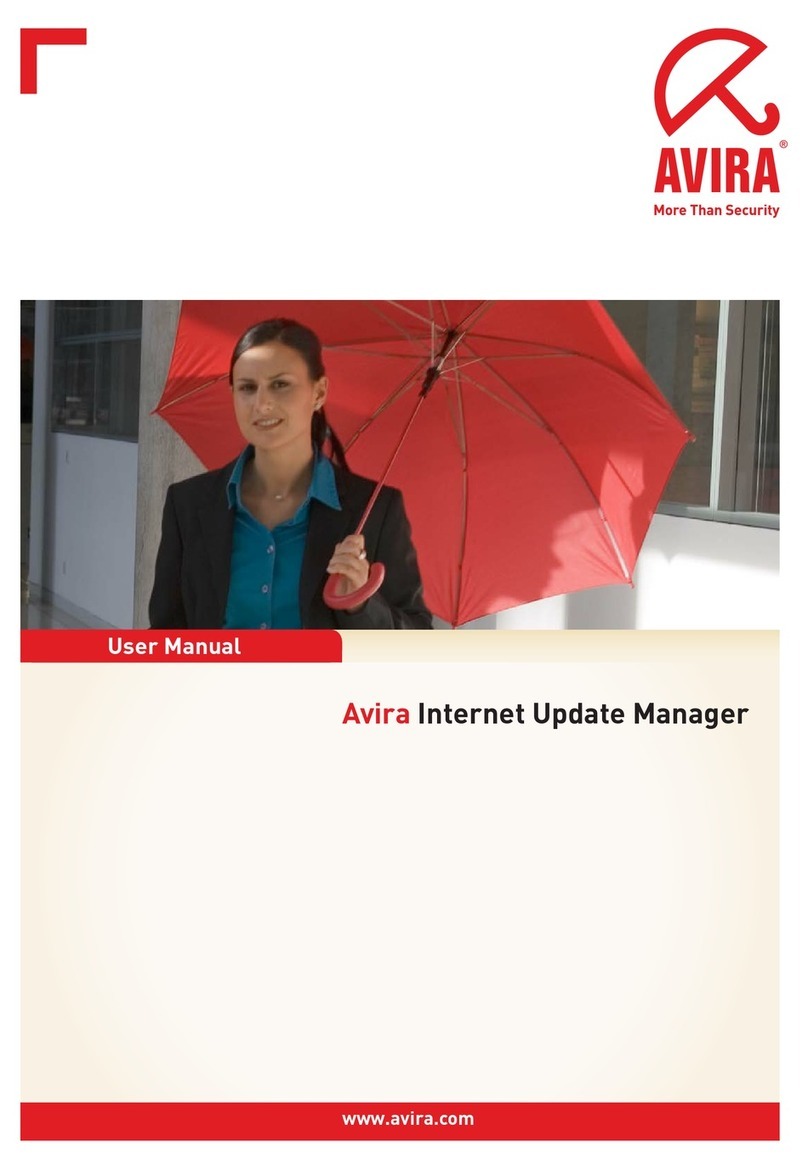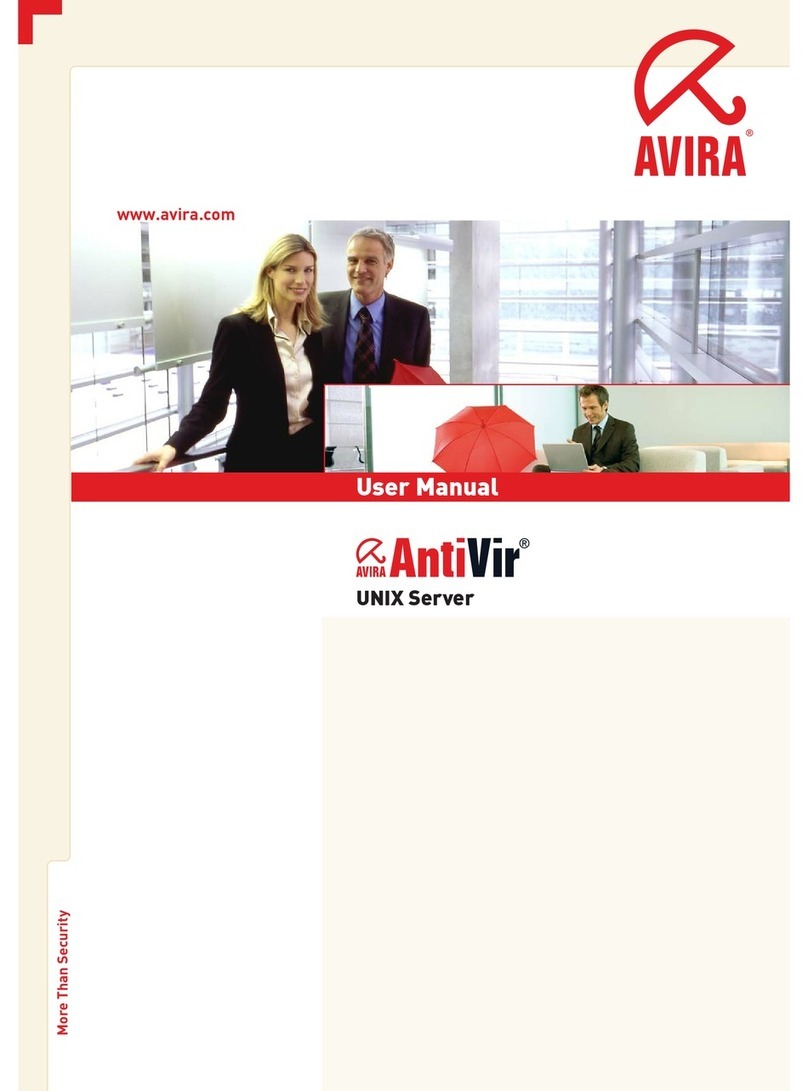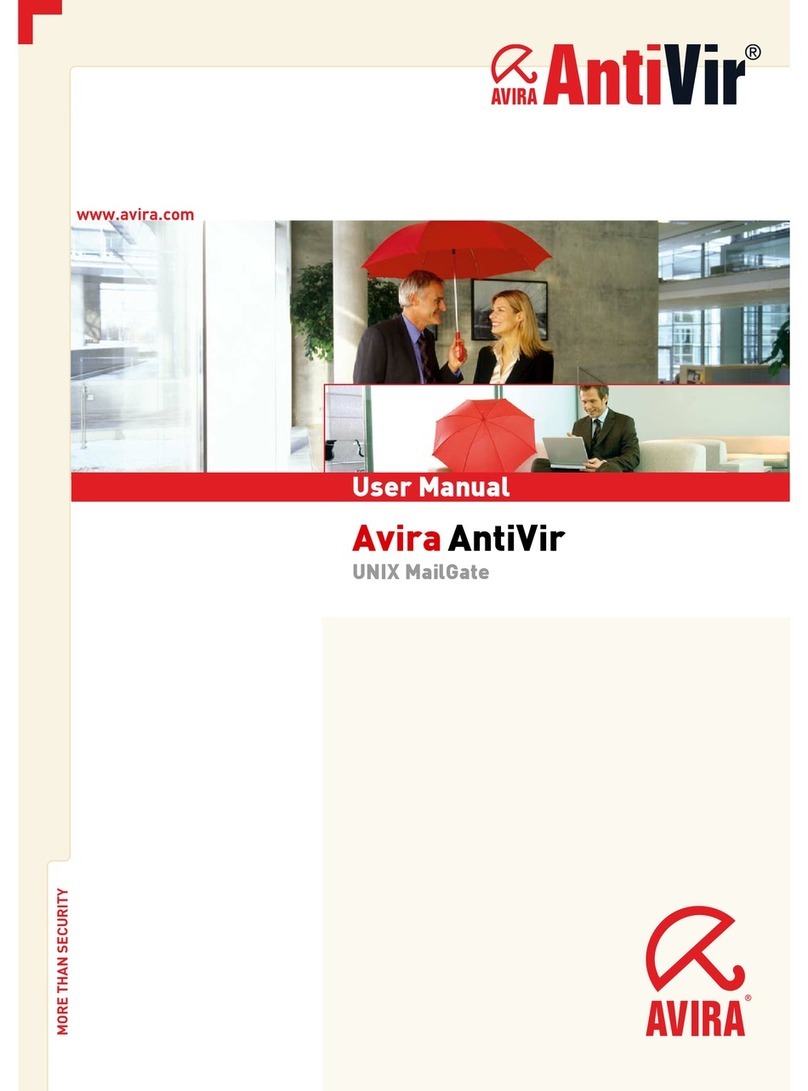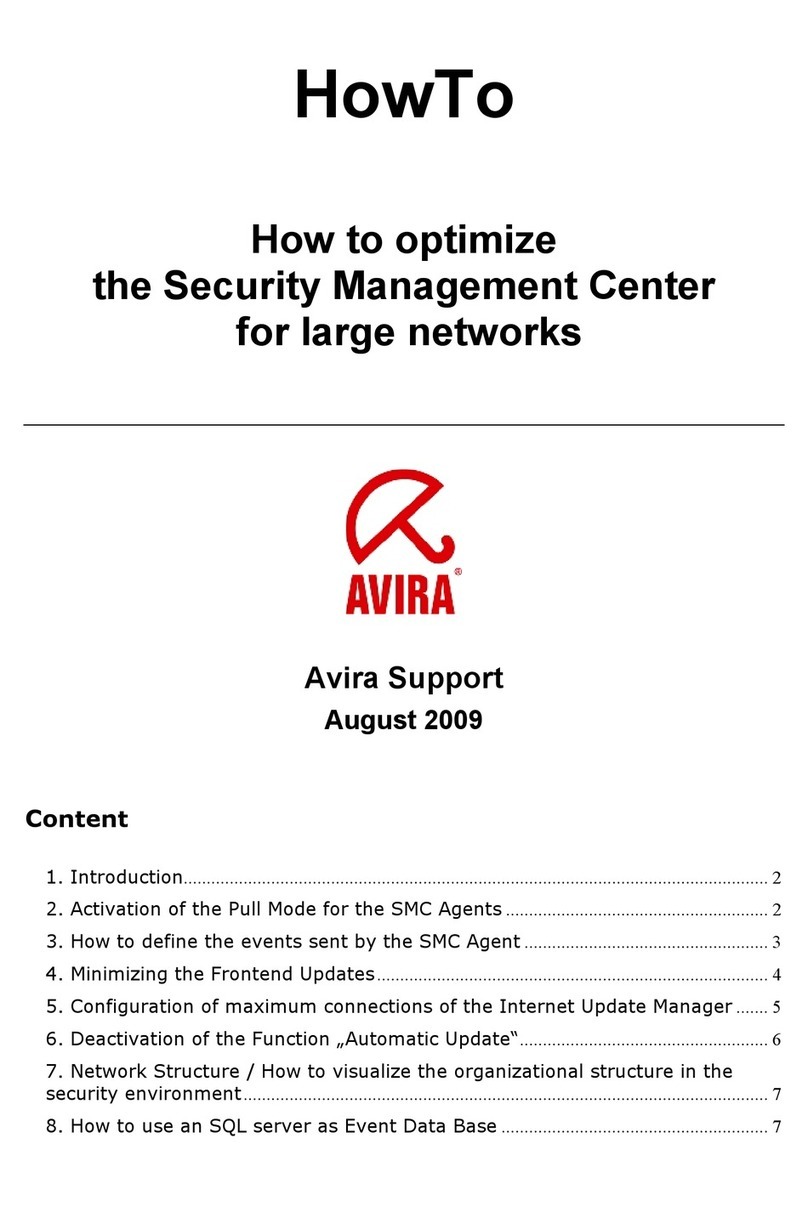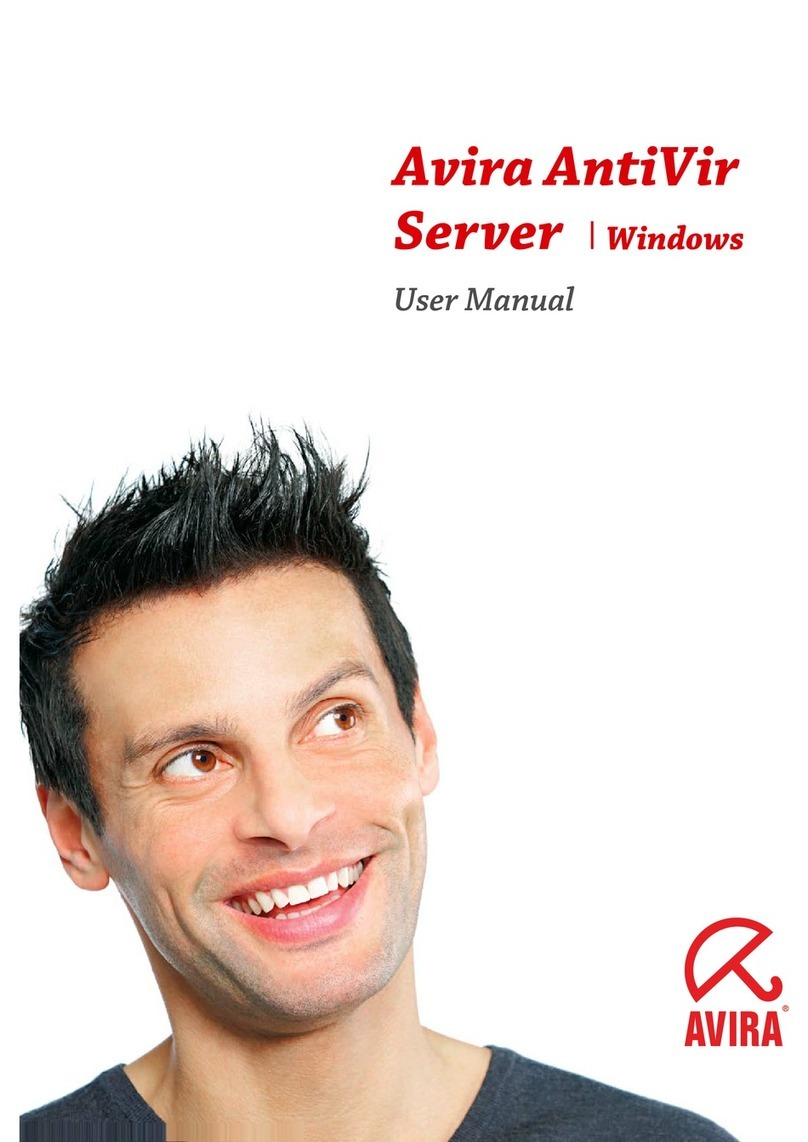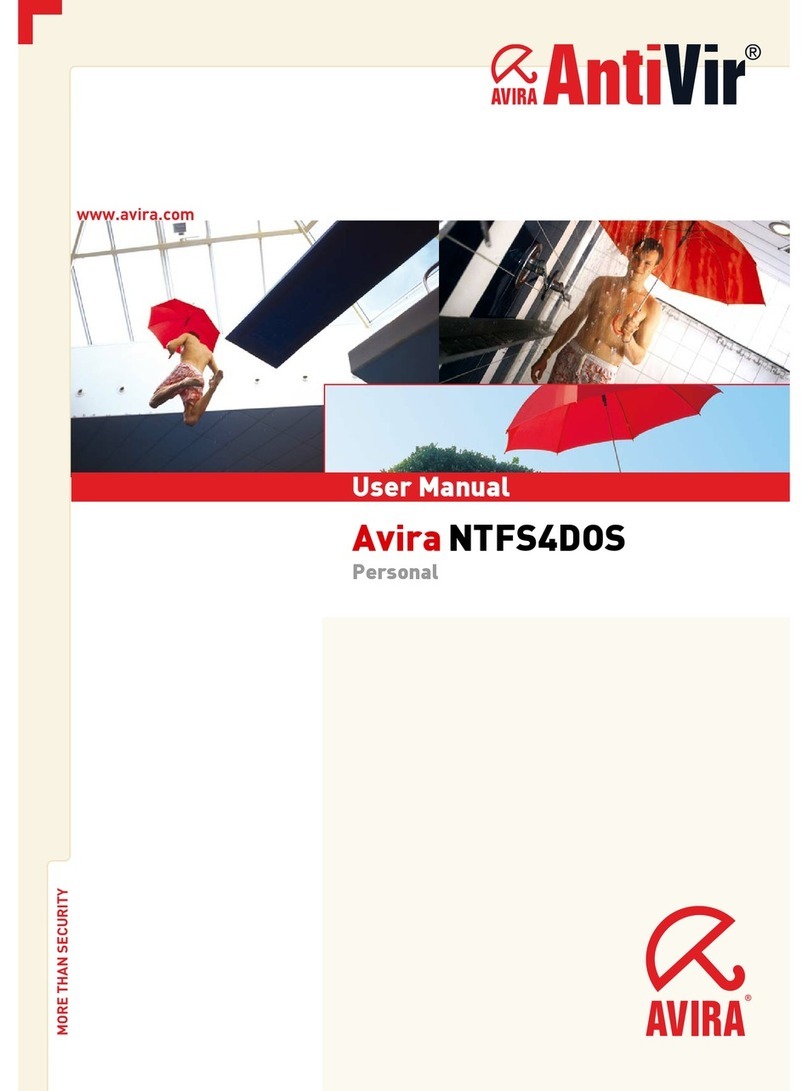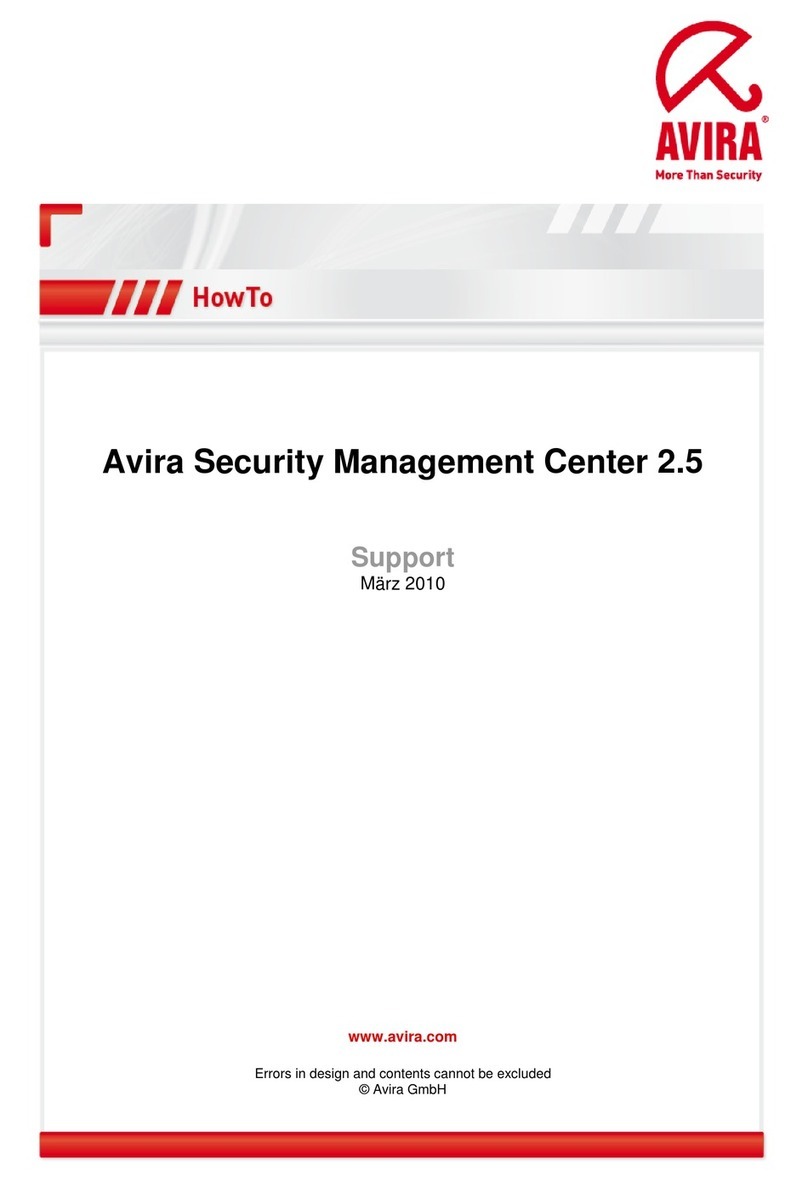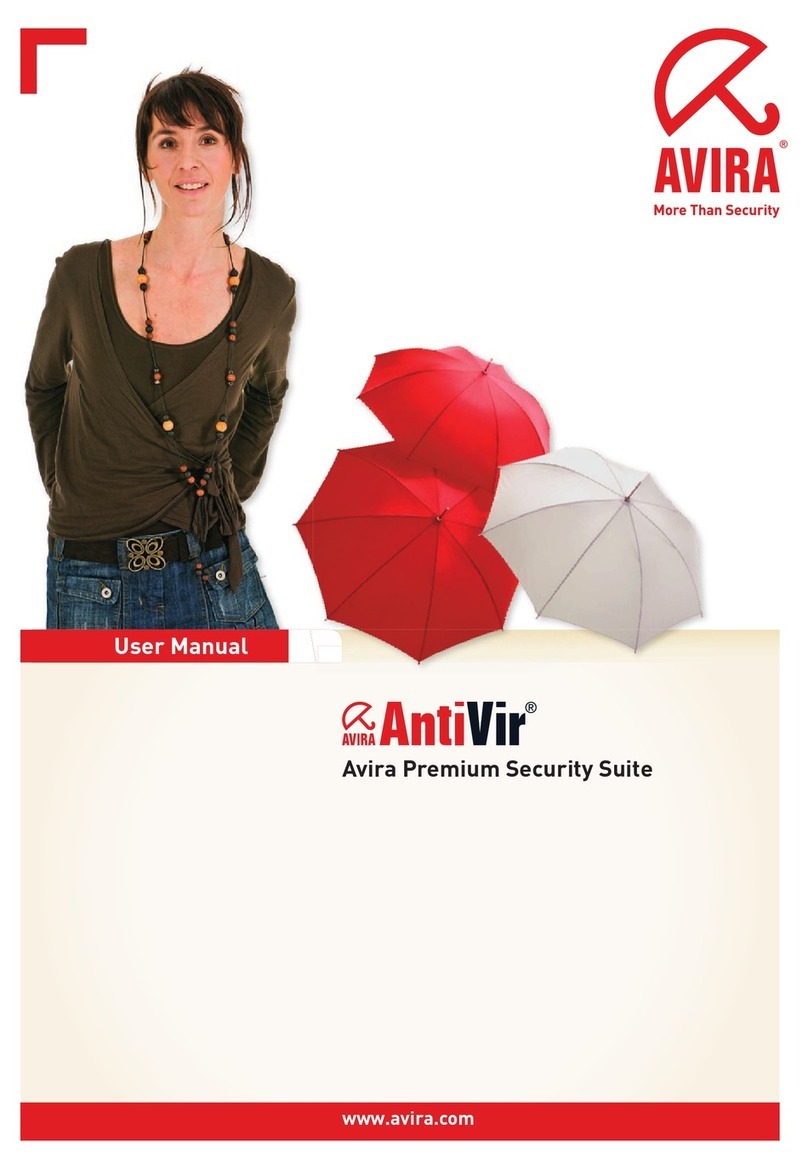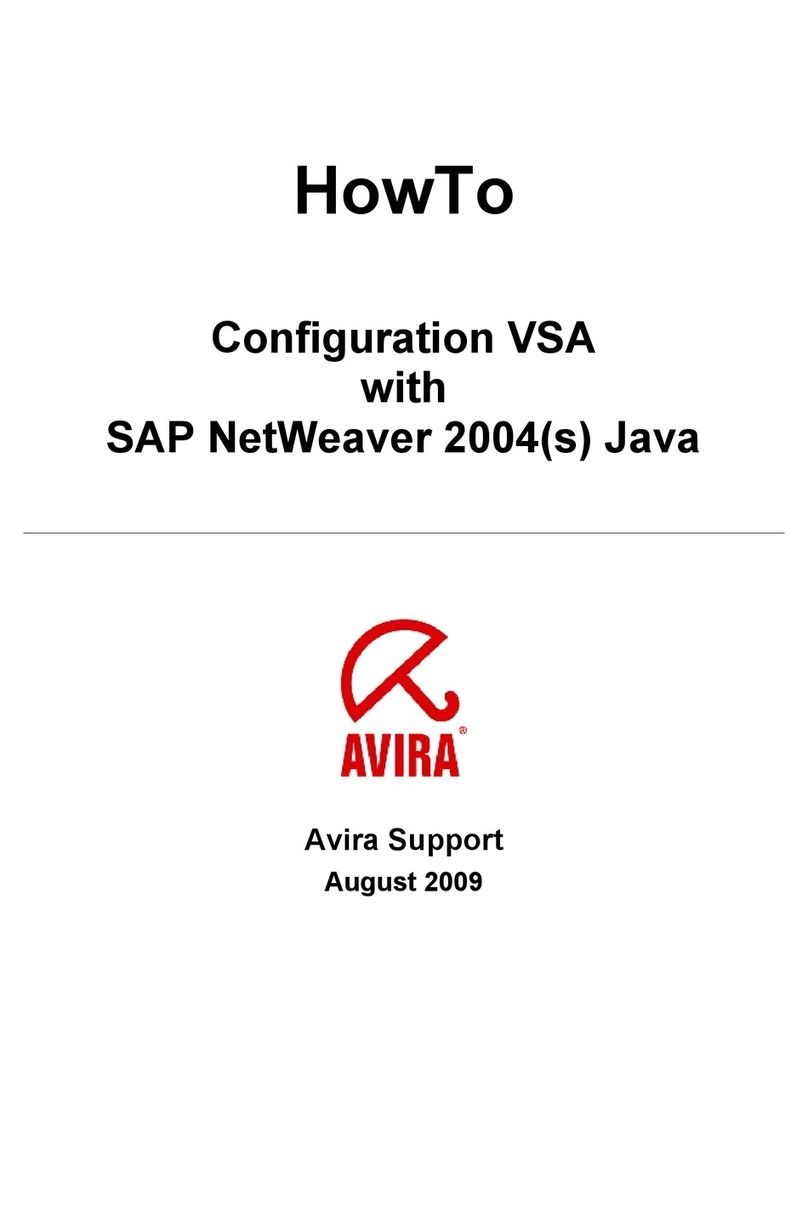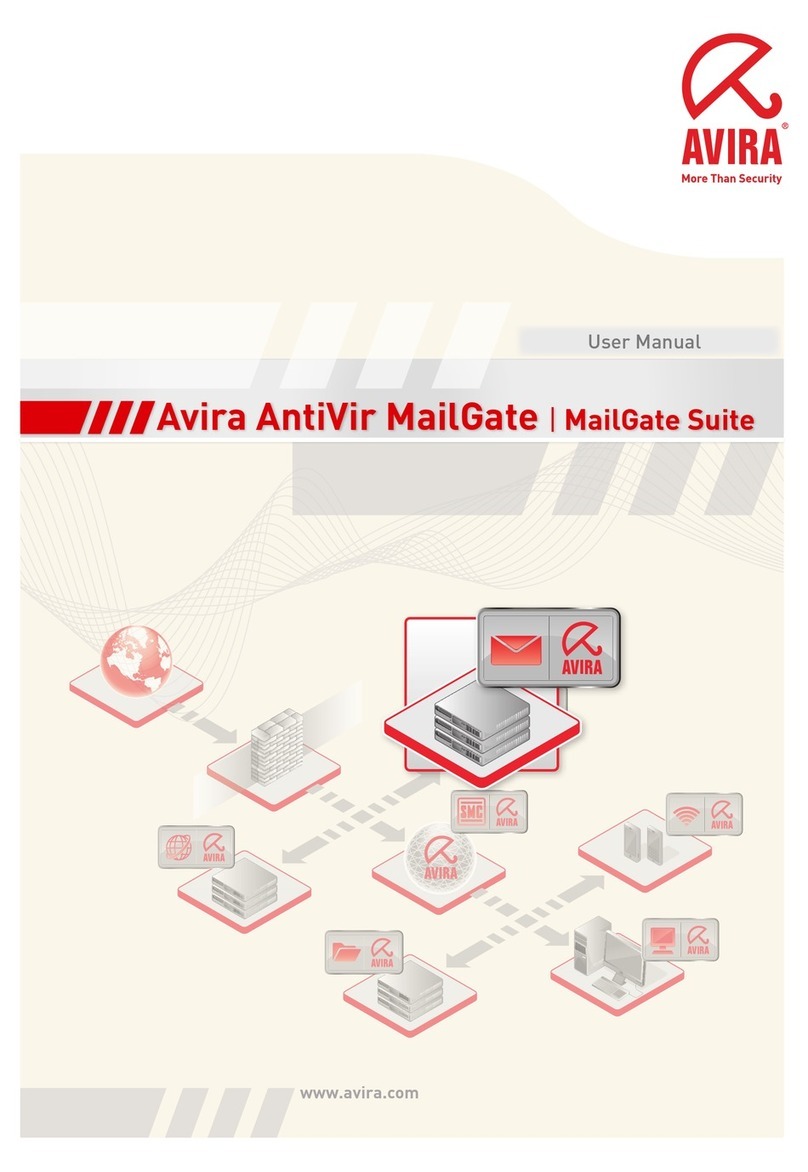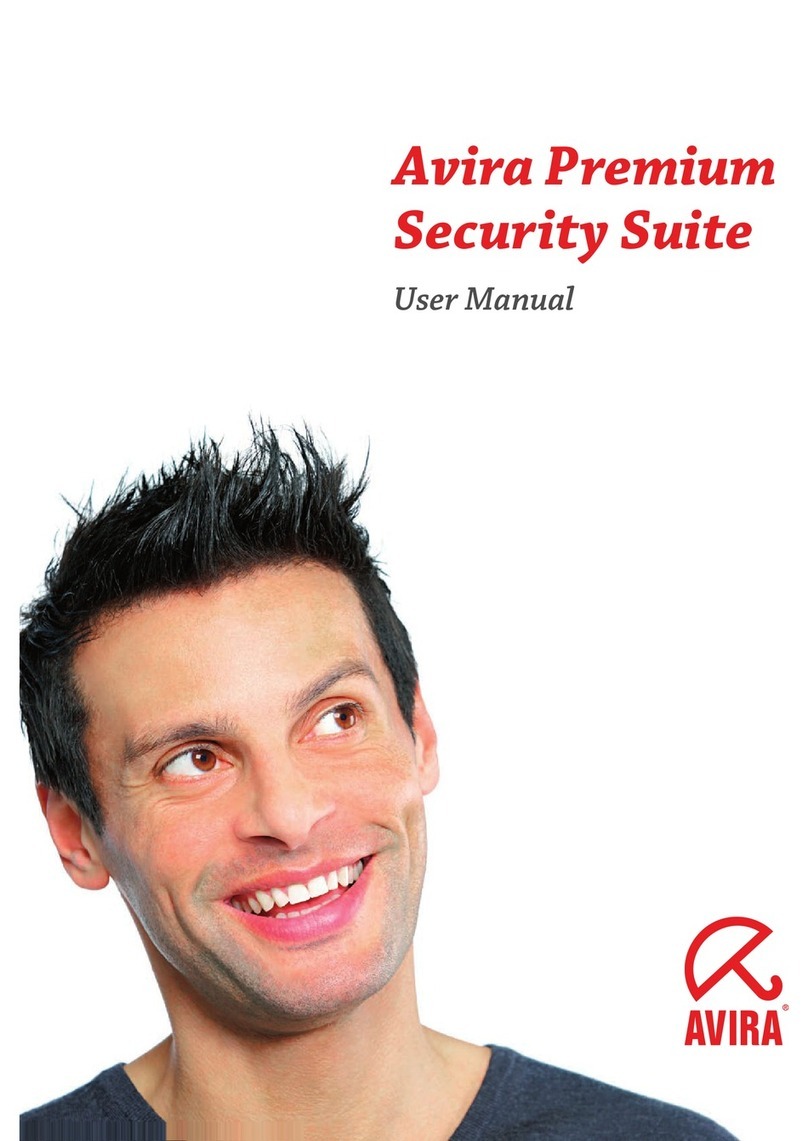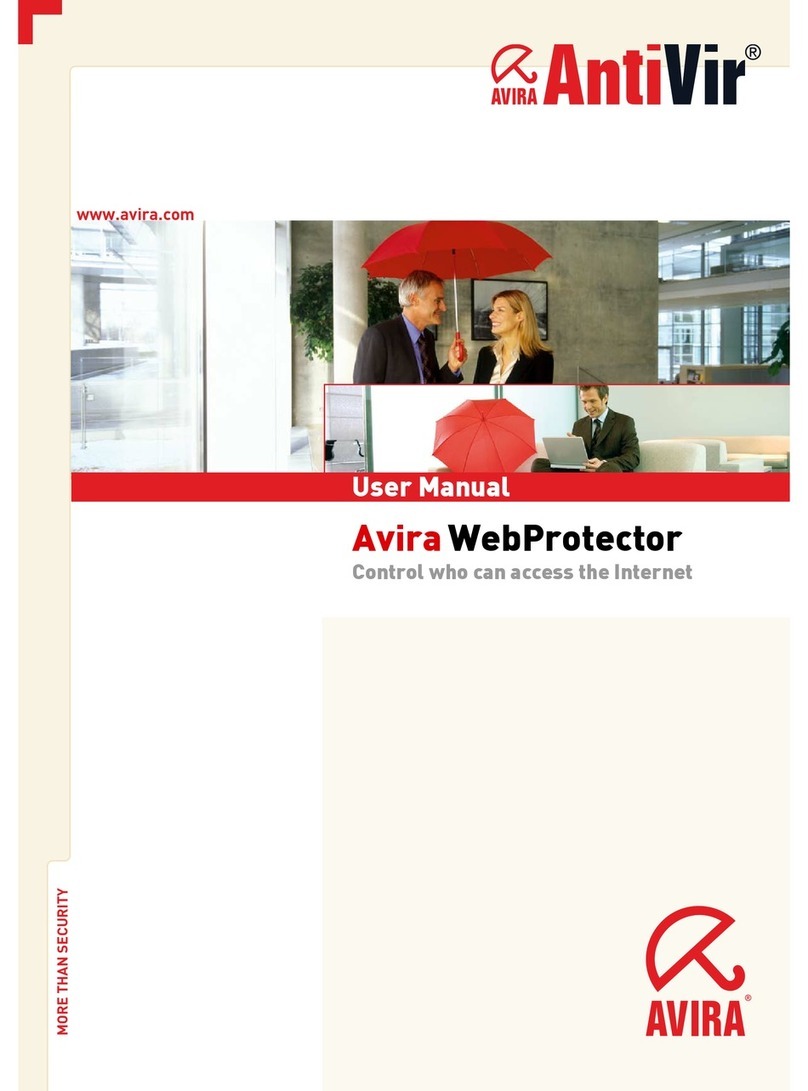Introduction
Avira Internet Security - User Manual (Status: 23 Sep. 2011) 5
9.3 Windows Security Center...................................................................................................... 75
9.3.1 General..........................................................................................................................................................75
9.3.2 The Windows Security Center and your Avira product..................................................................75
10. Viruses and more........................................................................... 79
10.1 Threat categories................................................................................................................... 79
10.2 Viruses and other malware...................................................................................................82
11. Info and Service............................................................................. 86
11.1 Contact address..................................................................................................................... 86
11.2 Technical support................................................................................................................... 86
11.3 Suspicious file........................................................................................................................87
11.4 Reporting false positives....................................................................................................... 87
11.5 Your feedback for more security........................................................................................... 87
12. Reference: Configuration options.................................................... 88
12.1 System Scanner..................................................................................................................... 88
12.1.1 Scan...............................................................................................................................................................88
12.1.2 Report............................................................................................................................................................97
12.2 Realtime Protection............................................................................................................... 98
12.2.1 Scan...............................................................................................................................................................98
12.2.2 ProActiv...................................................................................................................................................... 107
12.2.3 Report......................................................................................................................................................... 110
12.3 Update ..................................................................................................................................111
12.3.1 Product update......................................................................................................................................... 111
12.3.2 Restart settings........................................................................................................................................ 113
12.3.3 Web server................................................................................................................................................ 114
12.4 Backup..................................................................................................................................116
12.4.1 Settings...................................................................................................................................................... 116
12.4.2 Exceptions................................................................................................................................................. 116
12.4.3 Report......................................................................................................................................................... 118
12.5 FireWall.................................................................................................................................119
12.5.1 Adapter rules............................................................................................................................................ 119
12.5.2 Add new rule............................................................................................................................................. 130
12.5.3 Application rules...................................................................................................................................... 133
12.5.4 Advanced application rules.................................................................................................................. 136
12.5.5 Trusted vendors....................................................................................................................................... 139