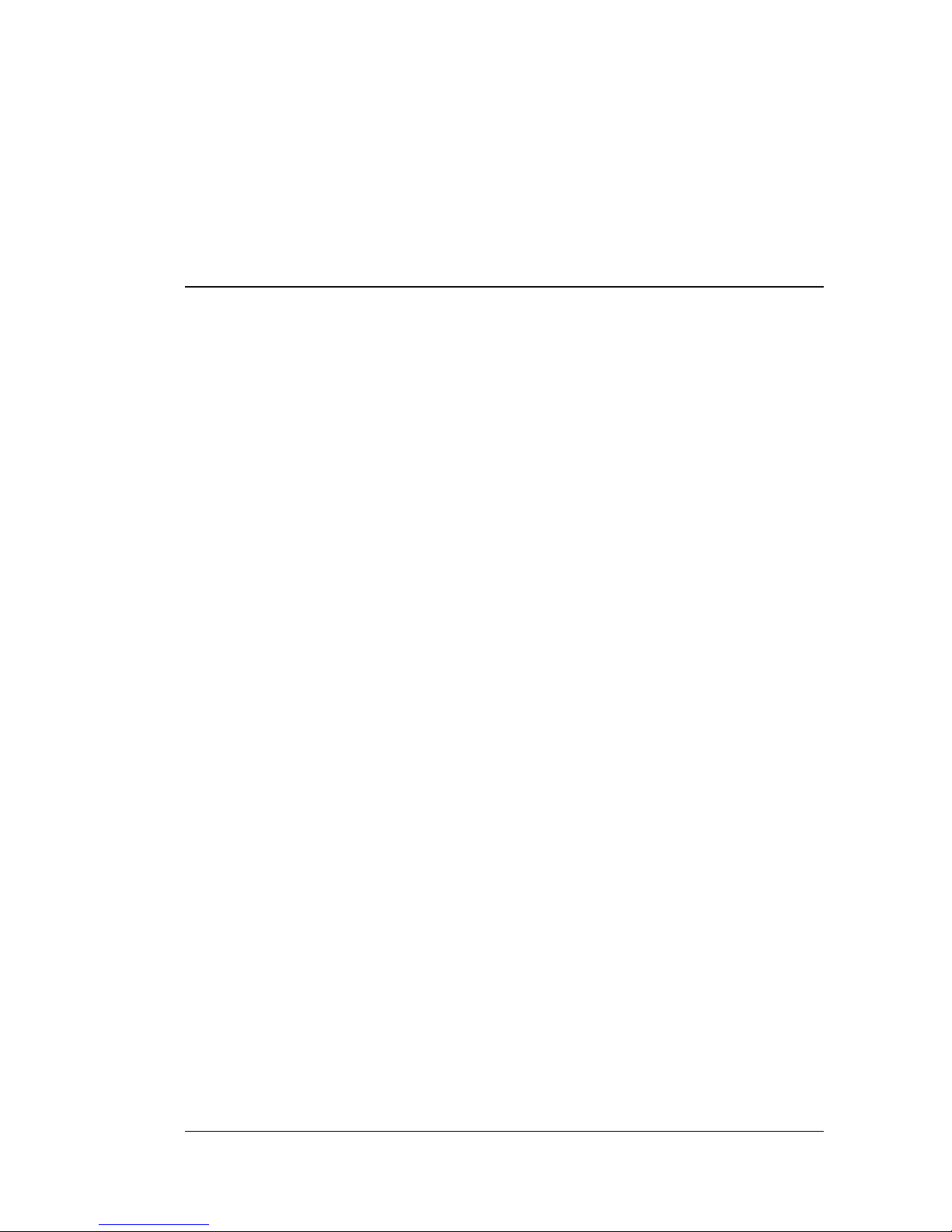SC MASTER LITE Contents •iii
How to use the menu.........................................................57
Menu operation via IR remote control...........................60
Menu Chart........................................................................61
The Menu Items 63
Setting ...............................................................................63
Load ..............................................................................63
Save..............................................................................63
Factory ..........................................................................63
Options ..............................................................................66
AuxAdrs (Auxiliary Address) .........................................66
RSOAdrs (RS-Out Address) .........................................66
SCNet (SCNet Communication)....................................66
ContShw (Continue Show)............................................67
TrayStP (Tray Starting Position) ...................................68
PDCMode......................................................................68
Display ..........................................................................69
IRRecve (IR-Receive) ...................................................70
RMT-Out (Remote-Out) ................................................70
HighLgt (High Light Function) .......................................71
DataIO (Data In/Out).....................................................72
232InBd (Baud rate for RS232-In) ................................73
Sound ................................................................................74
Master ...........................................................................74
SaveVol (Save Volume) ................................................75
Signal.................................................................................75
Priorty (Priority) .............................................................75
Cue-In ...........................................................................76
ContDLC (Continual DLC).............................................77
Cue-Out ........................................................................78
ExtTC (External Timecode)...........................................78
RSOut................................................................................79
Driver ............................................................................79