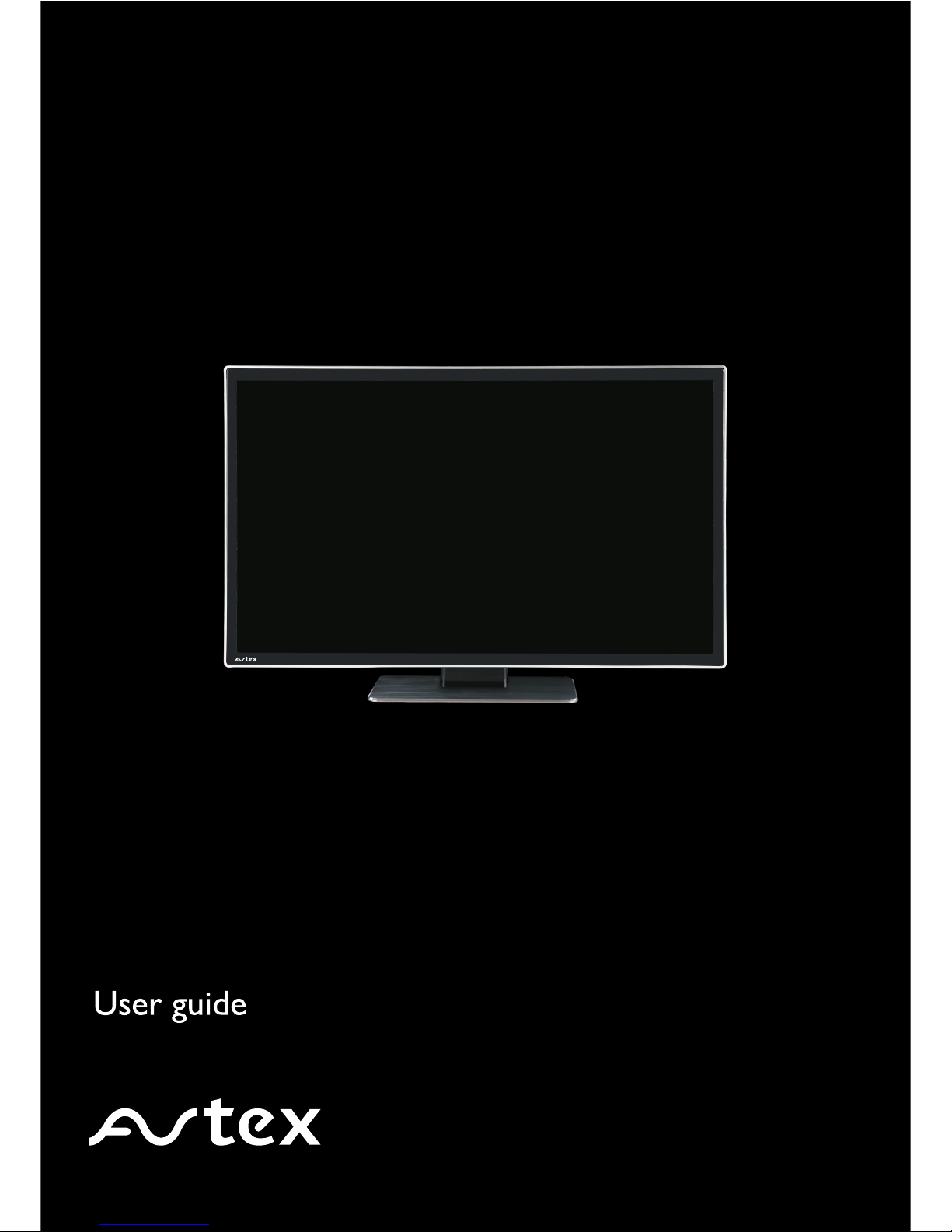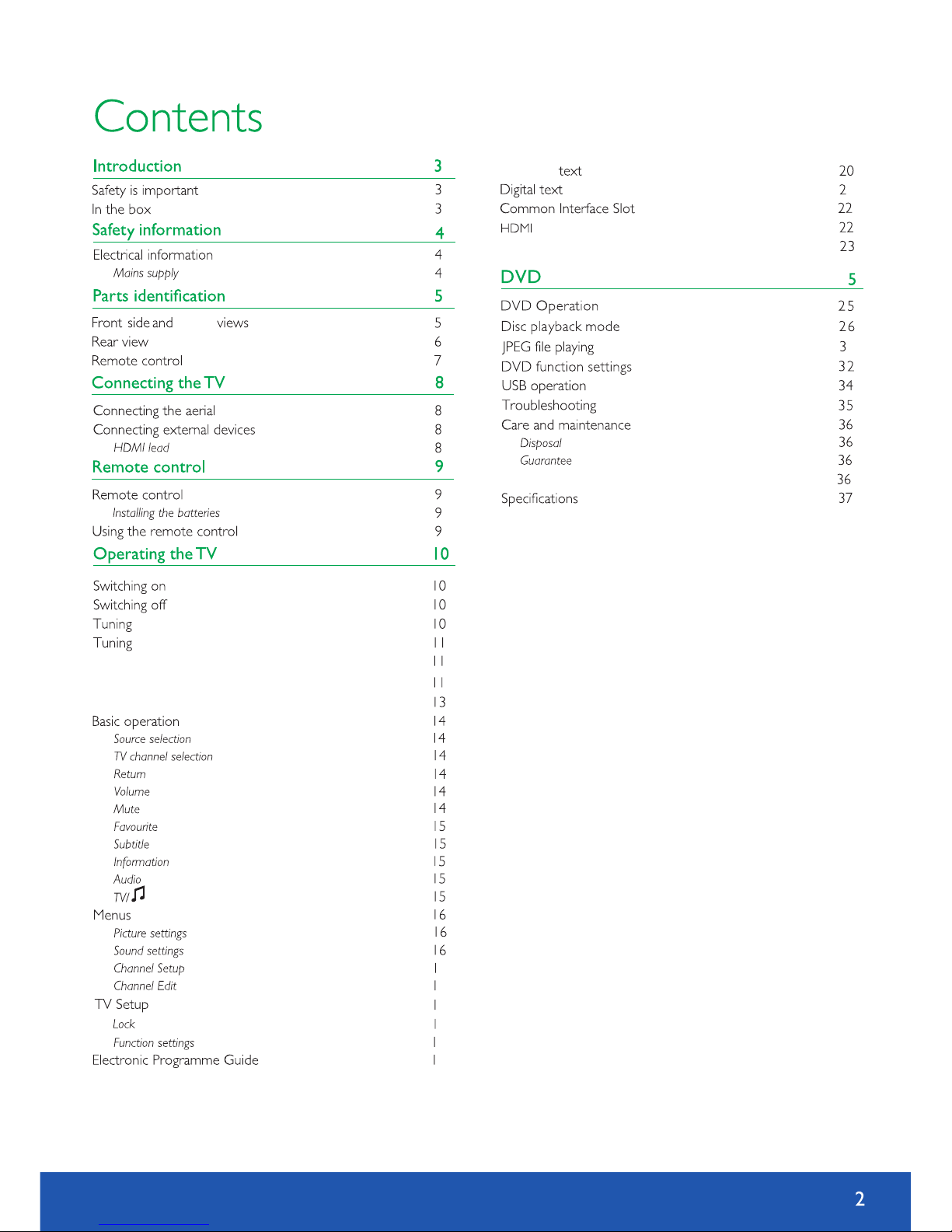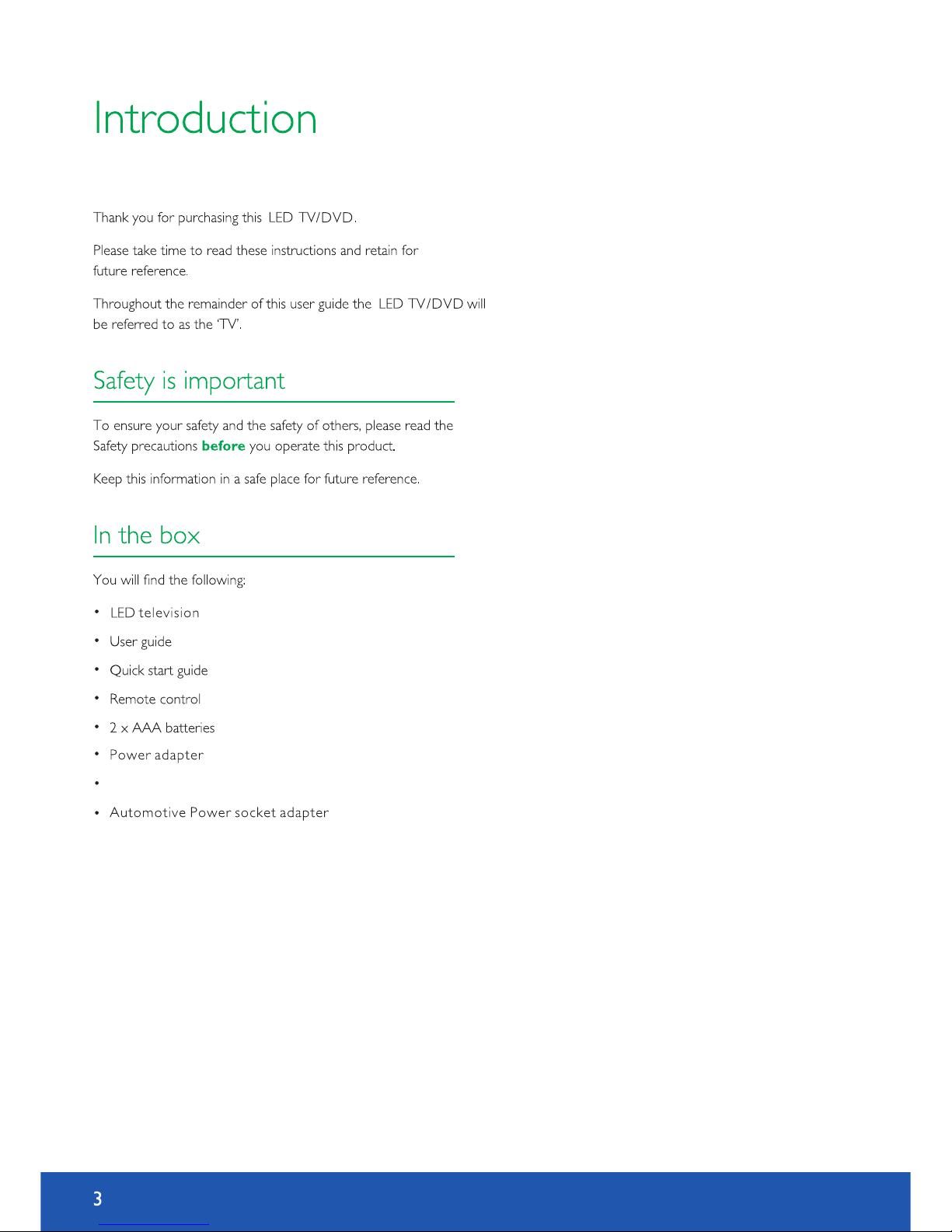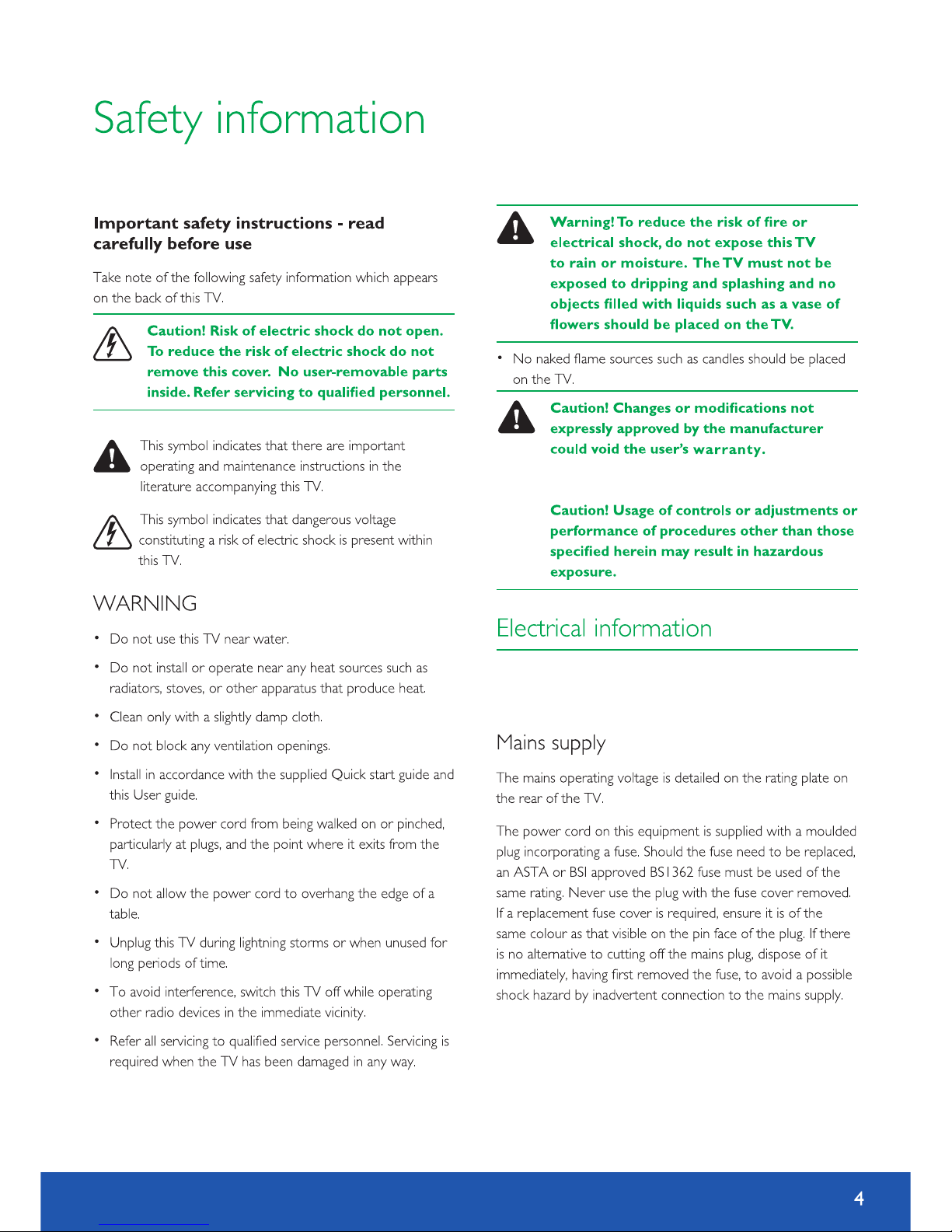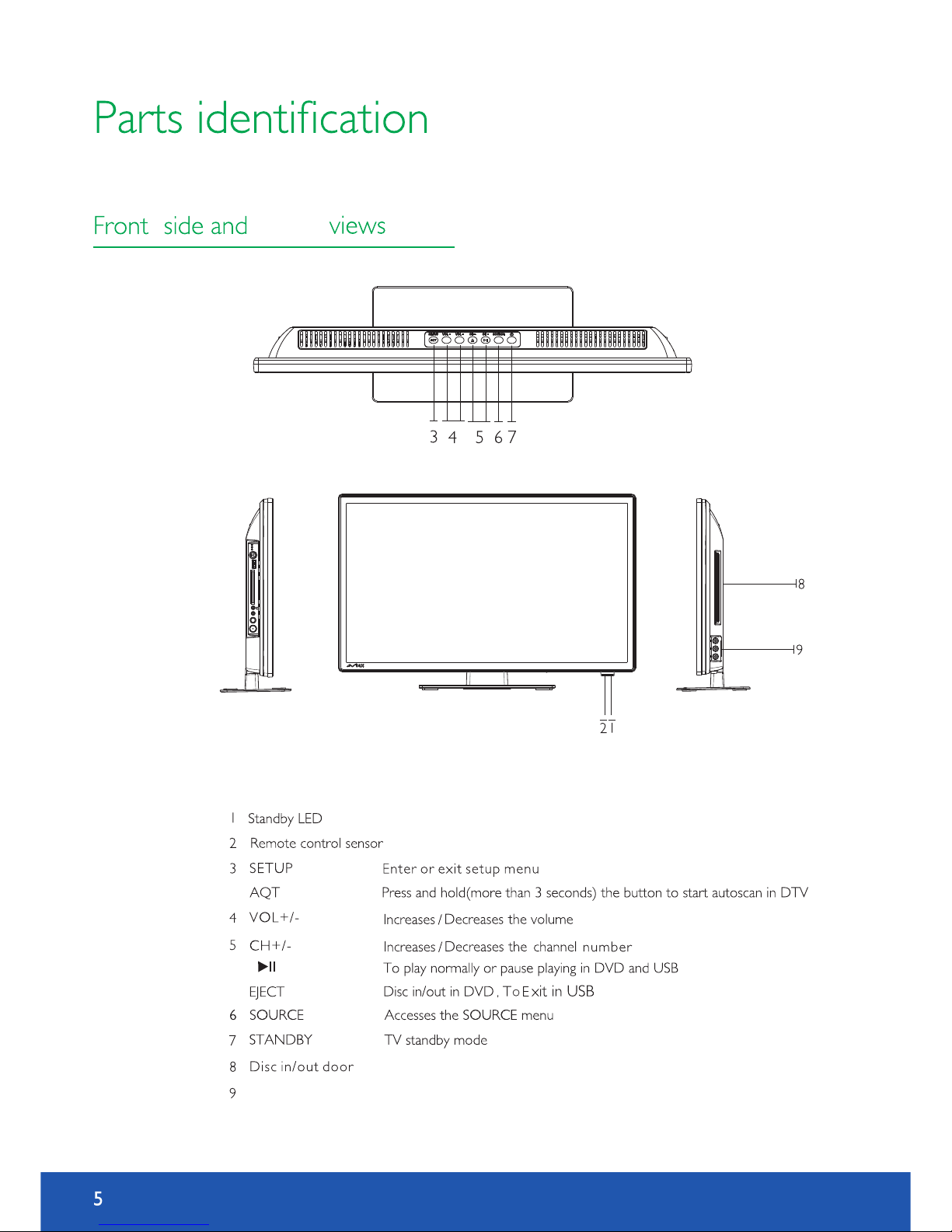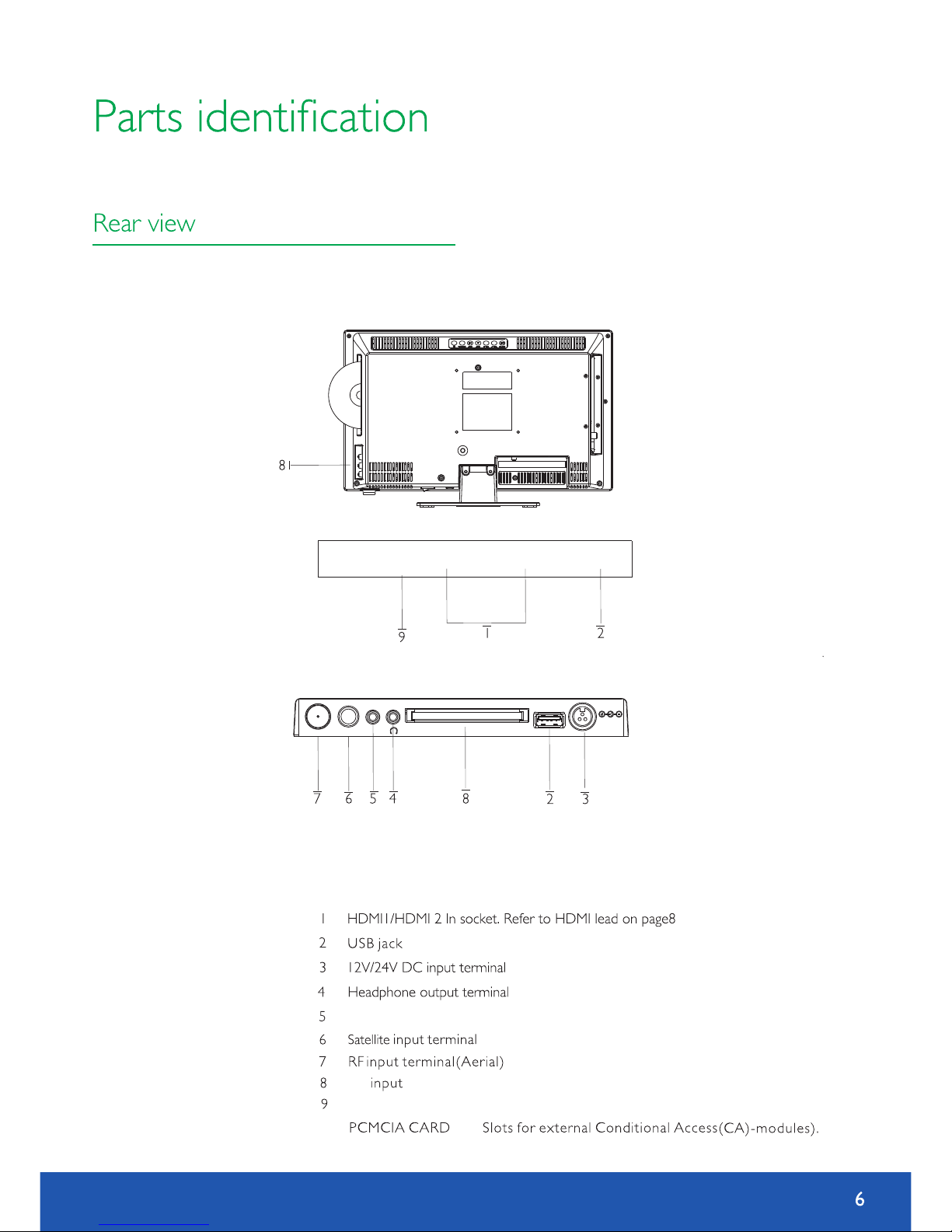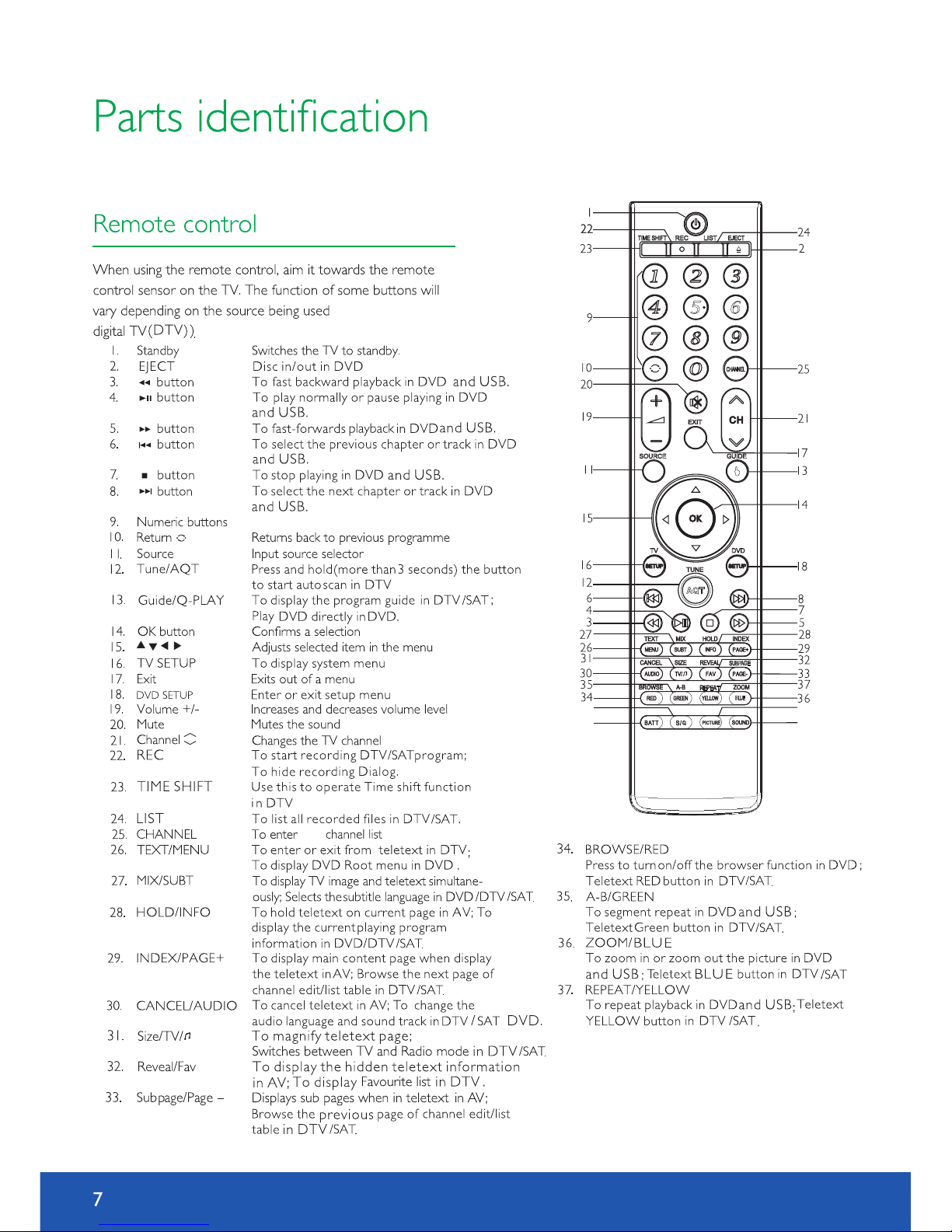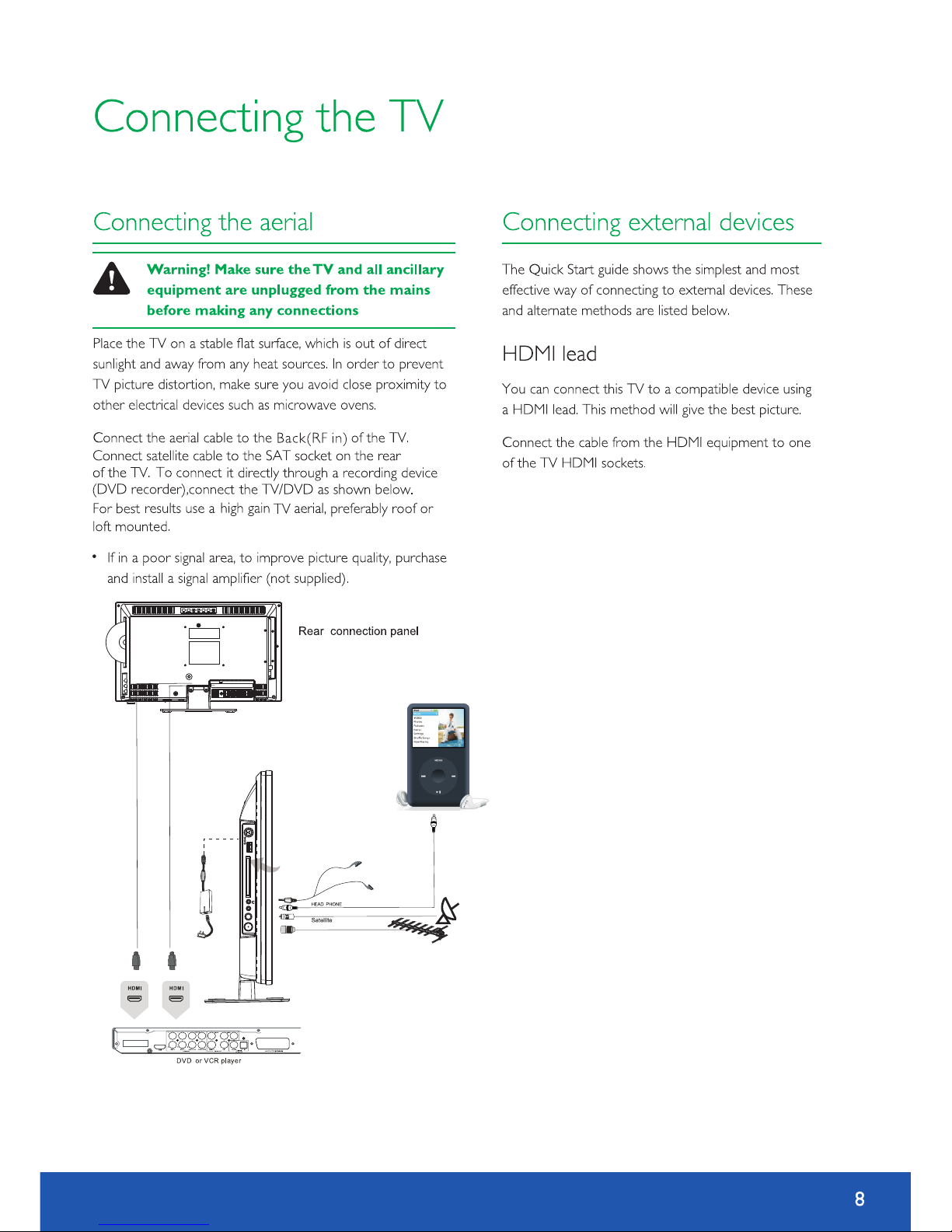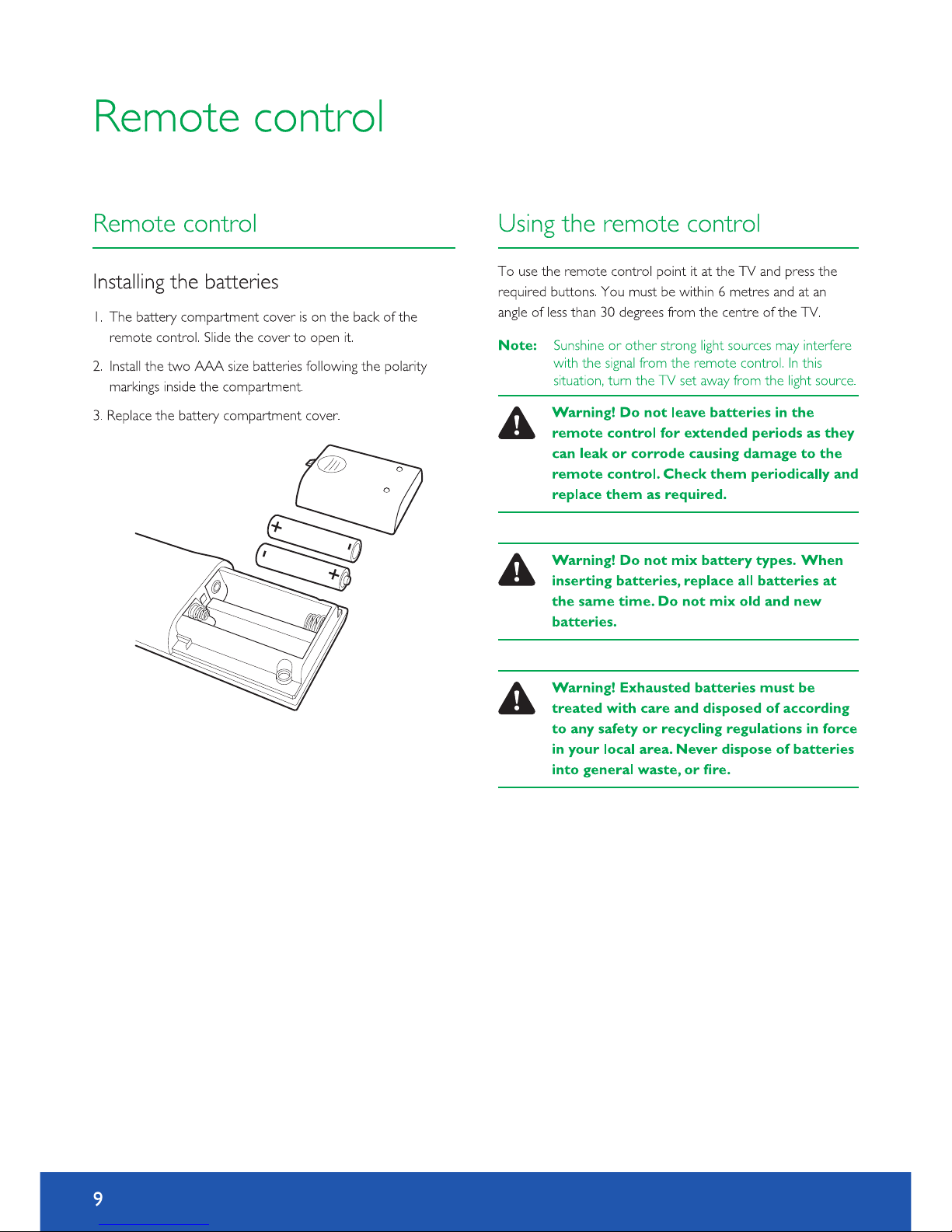DTV
Except DVD
for DVD
.
/SAT.
BATT
39
38
40
41
38.
BATT
To display TV supply voltage.
39.
S/Q
To display signal strength and quality.
40.
PICTURE
To change picture mode.
41.
SOUND
To change sound mode.
/
18.5 inch, 21.5 inch and 24 inch LED TV/DVD user guide