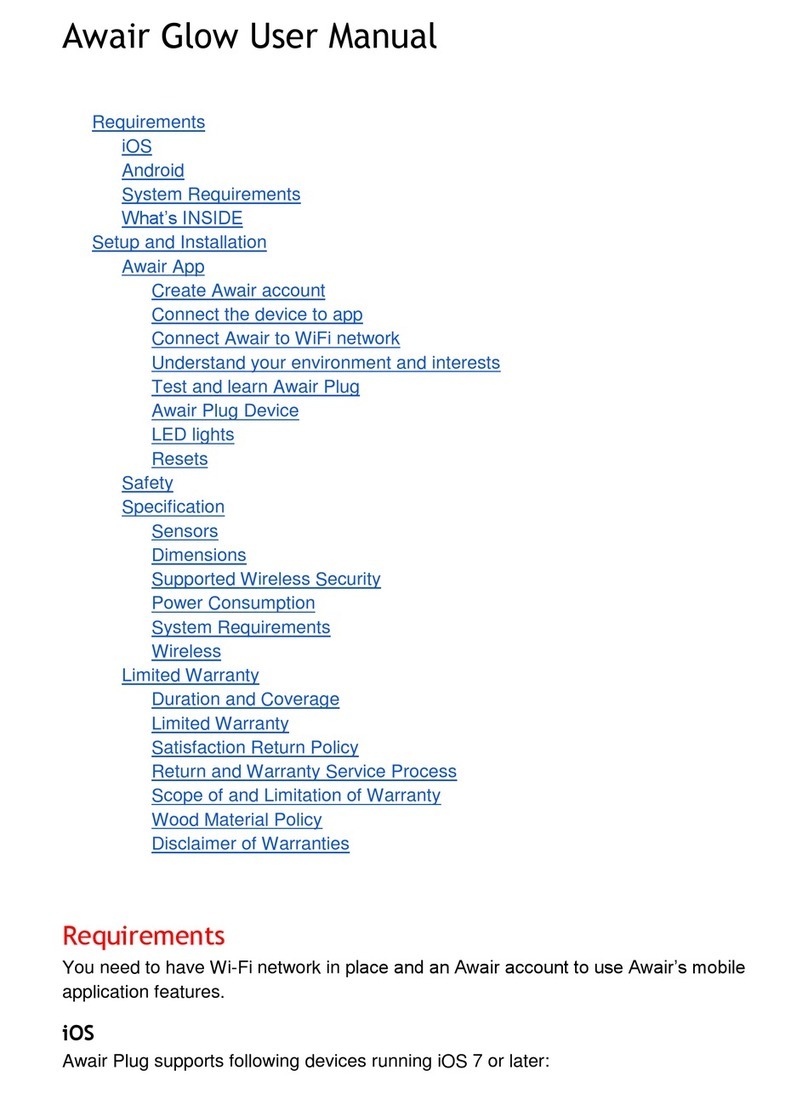Create Awair account
●
Start creating your Awair account. We will send an email to confirm your account. Check
your inbox and click the link to confirm.
●
You'll be asked to provide a few pieces of personal information such as birthdate and
gender. This will help Awair to learn about you better so that it can give you relevant
insights when you need most.
Connect the device to app
●
Plug your Awair device into a wall outlet and place the device. Make sure you see an
LED light blinking in blue.
●
When you’re asked to turn on Bluetooth to allow Awair device to connect to accessories,
press OK.
●
To assist you with a pairing between your Awair device and the app, setting only one
device at a time is recommended. (You can pair the 2nd device to Awair app after you
complete the whole setting process for the 1st device.)
●
Once the blinking LED turns to solid blue, the pairing is completed and you can move on
to the next steps.
Connect Awair to WiFi network
●
Let’s connect Awair device to WiFi network. You will see the light purple LED indicator
starts to blink. Select the SSID of a WiFi network that you want to connect to and enter
the password.
●
When your Awair device is successfully connected to the WiFi network, the LED light will
turn into solid purple.
Understand your environment and interests
●
Let’s set your Awair device to get more personalized insights. Your location is needed
for Awair to better understand your environment. This is the only time we want to access
to your location. Once we collect your information, we don’t track it anymore while using
Awair device.
●
Let’s set your preference. What matters to you most? Awair device is smart and learns
from your habits and lifestyle preferences to give you more personalized
recommendations.
Test and learn Awair Boost
●
Let’s check the current conditions in your space now.
●
You will test and learn how to read current air quality.