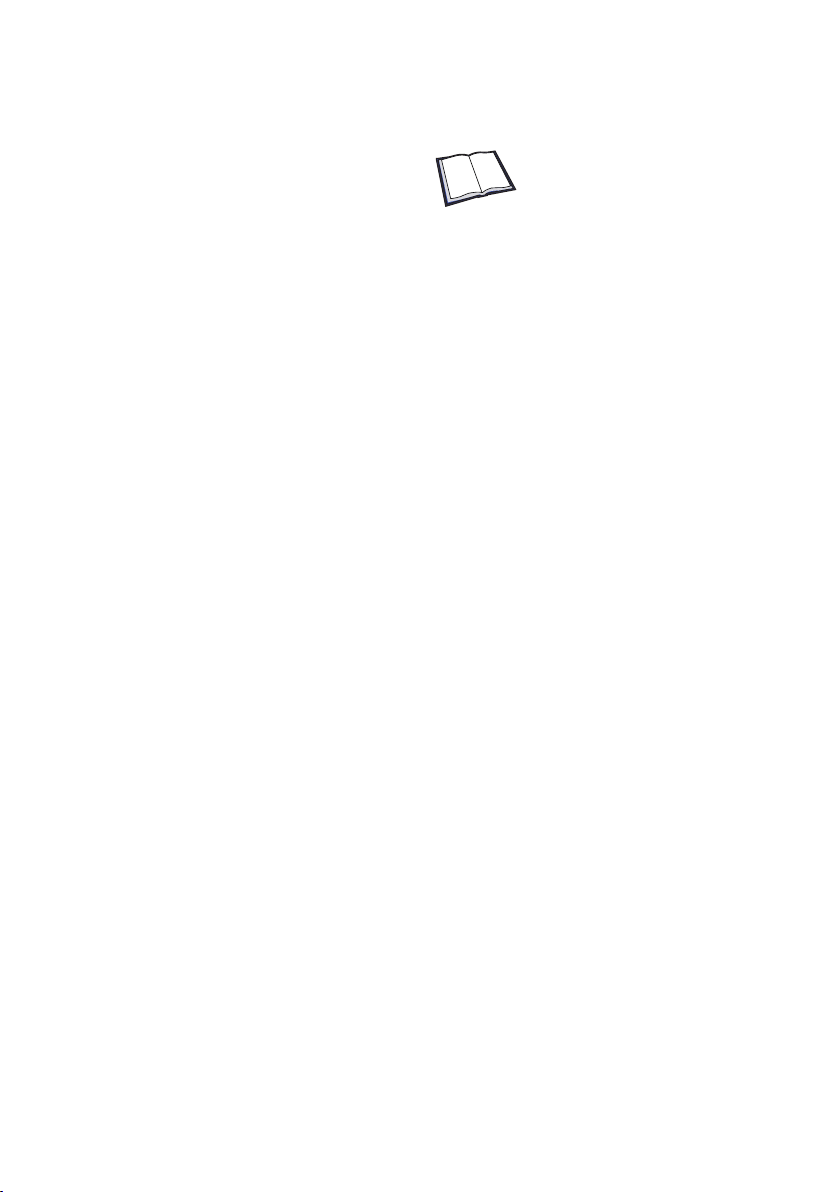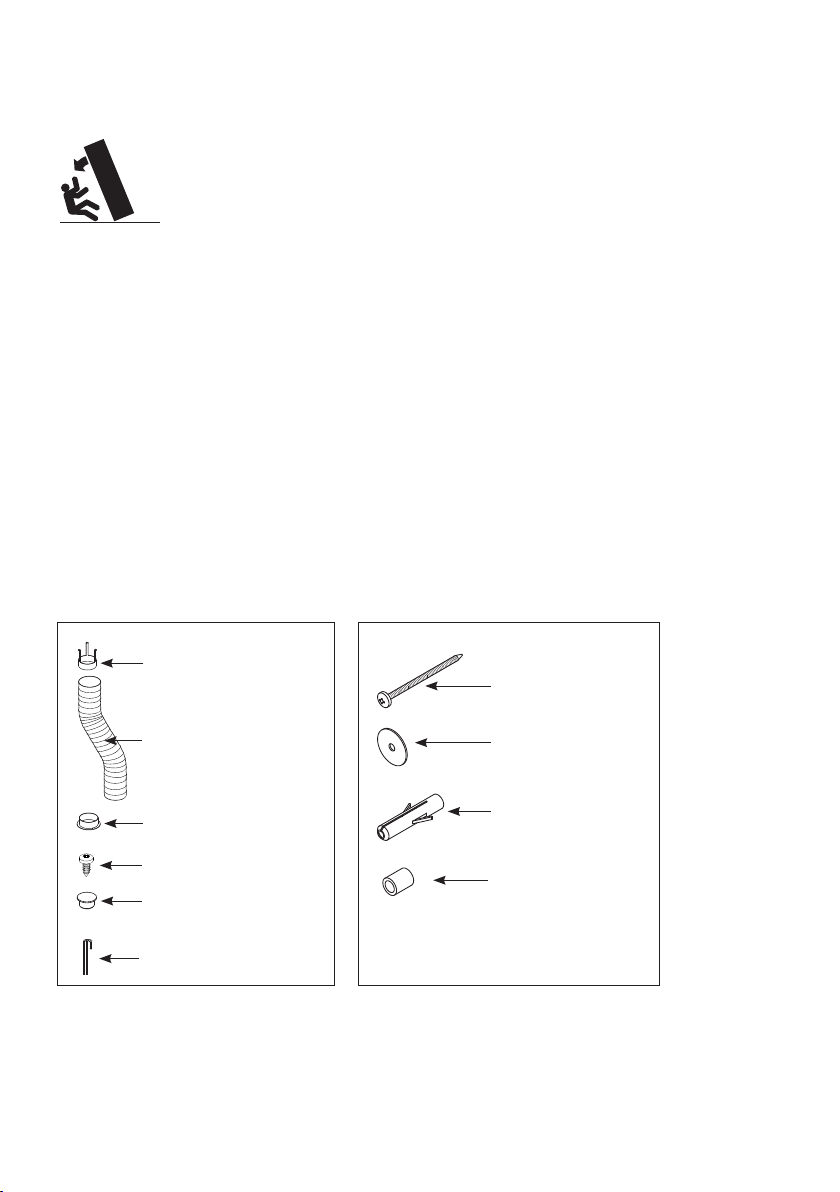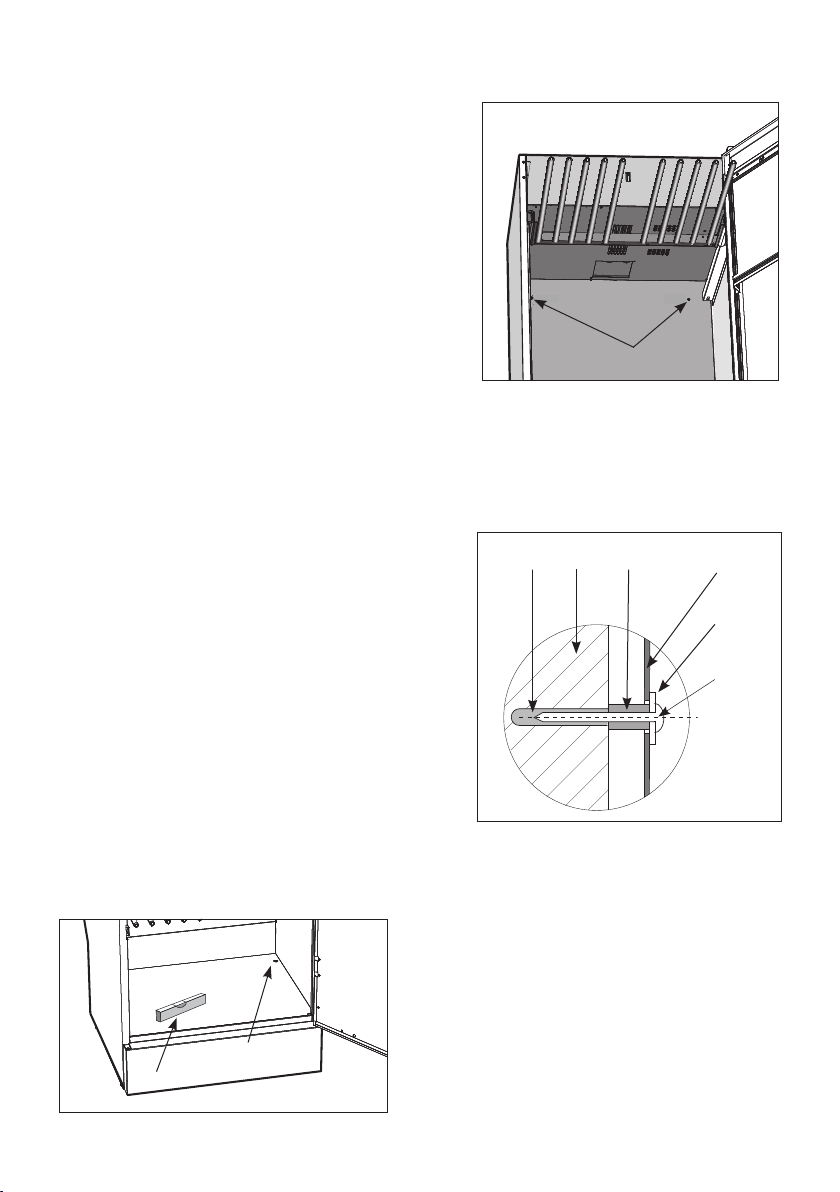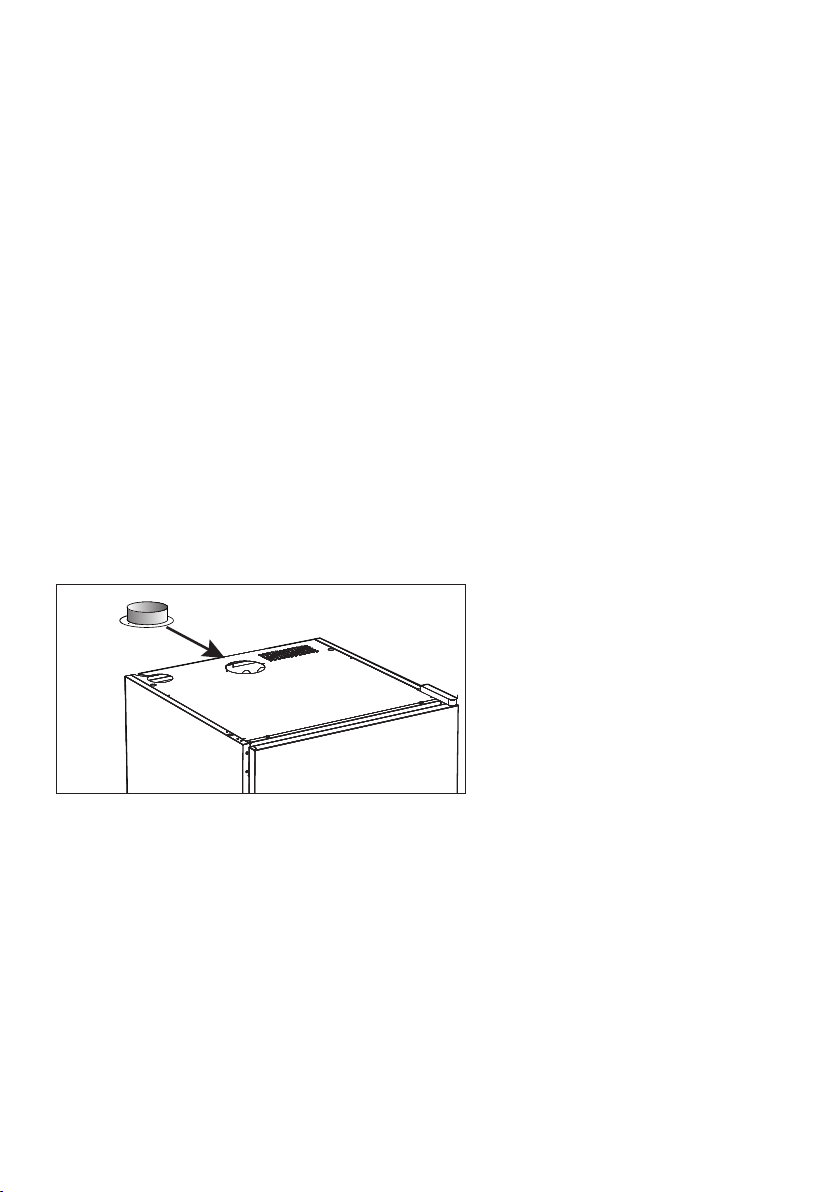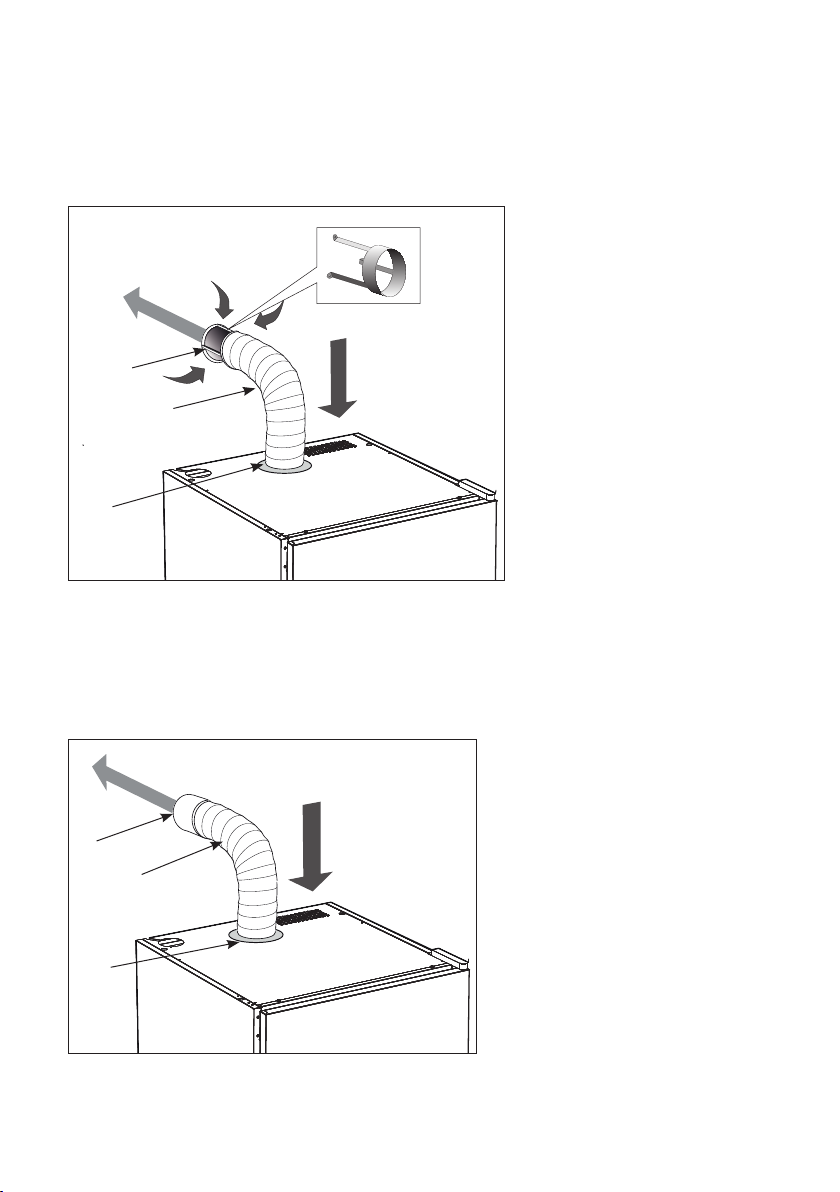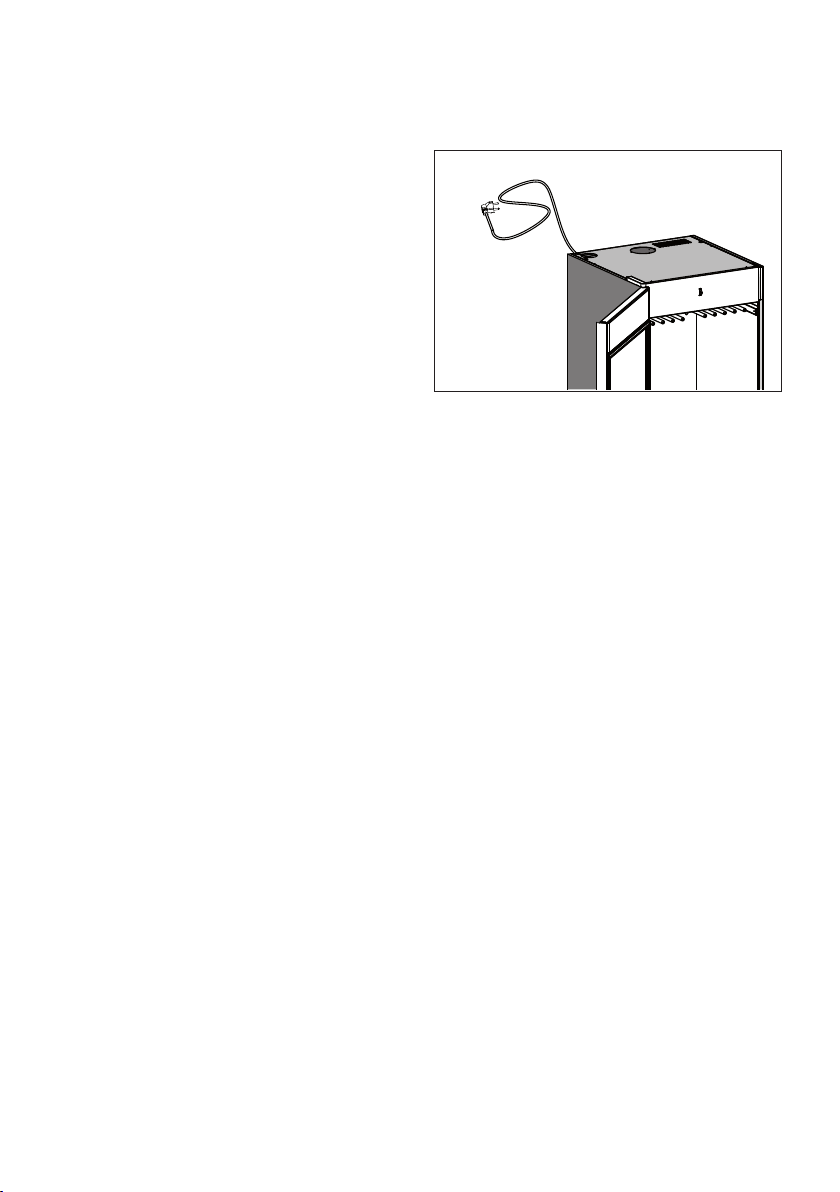6
INSTALLATION _______________________________________
Check that all transport safety devices have been
removed before connecting the drying cabinet.
_______________________________________
Keep packaging materials such as plastics and
polystyrene foam away from children
______________________________________
________________________________________
Take care, as the drying cabinet is
top-heavy and can easily tip over.
Do not move the cabinet alone,
make sure you are at least two.
________________________________________
Complete delivery should include:
Cabinet with pre-installed fan unit
Installation kit
User manual
_______________________________________
Check that the goods have not been damaged
in transport. Any transport damage must be
reported to the retailer within 7 days
______________________________________
UNPACKING
Remove all packaging material; do not use sharp tools that could damage the product.
_______________________________________
After unpacking the product, check that it is free
from damage. Any damage, faults or missing parts
must be reported to the retailer immediately
_______________________________________
Installation kit,
- for cabinet - for wall fixing
Draft stabilizer (1)
Hose (1)
Spigot (1)
Fixing screw for spigot (2)
Cover plug, white (4) for
adjustable feet
Allen key (1)
Screw TRX 5x70 zinc-
plated (2)
Washer NB 5x25 (2)
Wall plug (2)
Spacer 8.2x12x15 (2)
REVERSING THE DOOR
The cabinet is supplied from the factory with a right-hung or left-hung door. The door can be reversed
afterwards.
If this is required, contact Award Appliances.