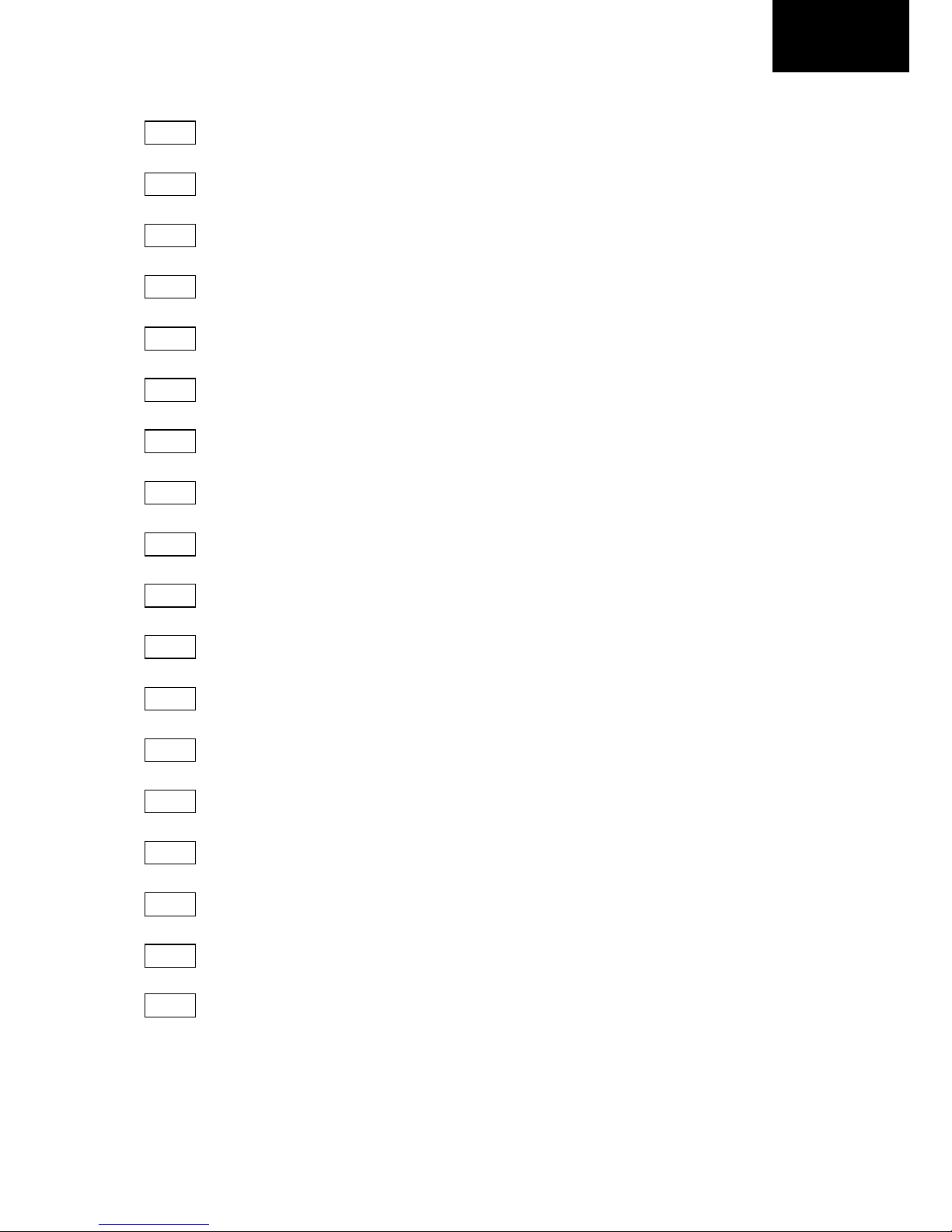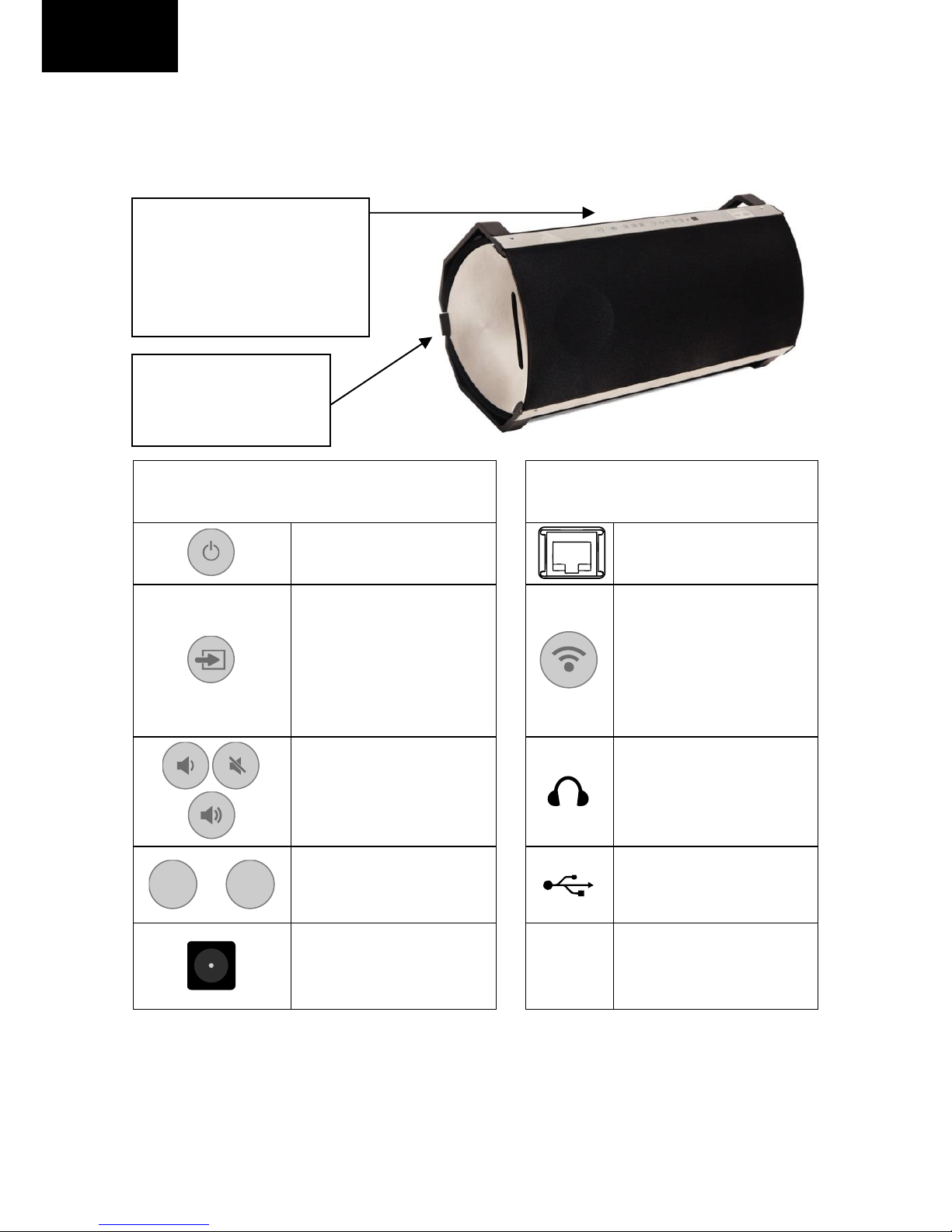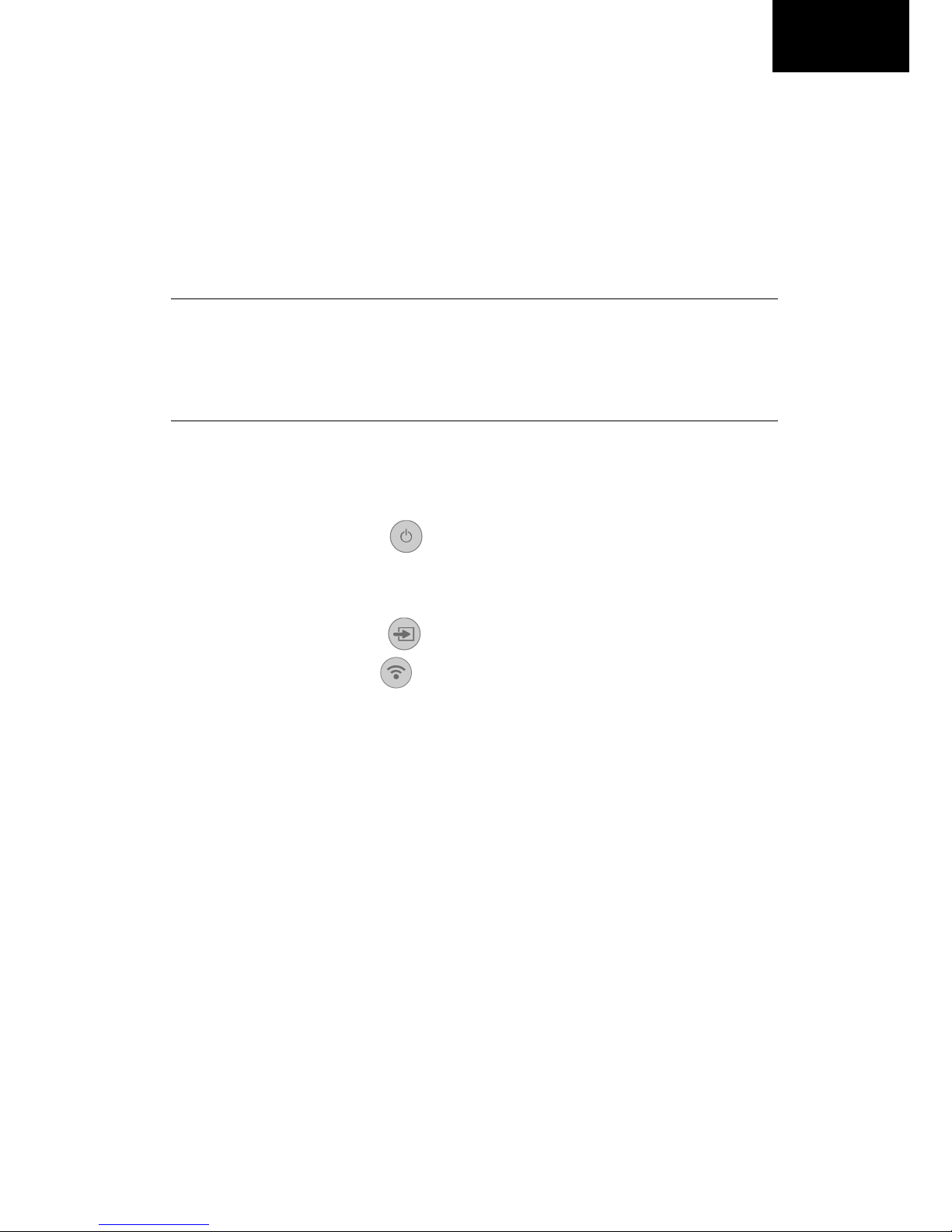Using StriimSOUND via Bluetooth
Setting up the Bluetooth connection to play music depends on your player. In
most cases it is a simple one-step process to connect and play as described
here. Check your player’s instructions for specific details.
Note: When using Bluetooth to stream music from your music player
to a StriimSOUND speaker, product features requiring Internet access
are not available. Use the manual controls on the speaker for volume,
source selection, presets, etc.
Follow these simple steps to use your StriimSOUND via Bluetooth:
1. Plug the AC adapter into StriimSOUND and an electrical power outlet.
2. Press the ON/OFF button to turn the speaker on.
3. Wait a few seconds while the system starts. The LED will be RED during
boot, then it will blink red and purple alternatively.
4. Press the source selector until the LED blinks blue/red.
5. Press the pairing button (LED light blinks blue) to accept the
connection from your device.
6. Activate Bluetooth on your music player, scan for new Bluetooth devices,
and select your StriimSOUND speaker. If you are prompted to enter a PIN
code, type 0000 (four zeros).
7. Connect to StriimSOUND using a “Connect to audio device” or similar
command, depending on your device. The LED becomes stable blue.
8. Select a track or playlist and hit PLAY!
9. Sit back and enjoy your music.