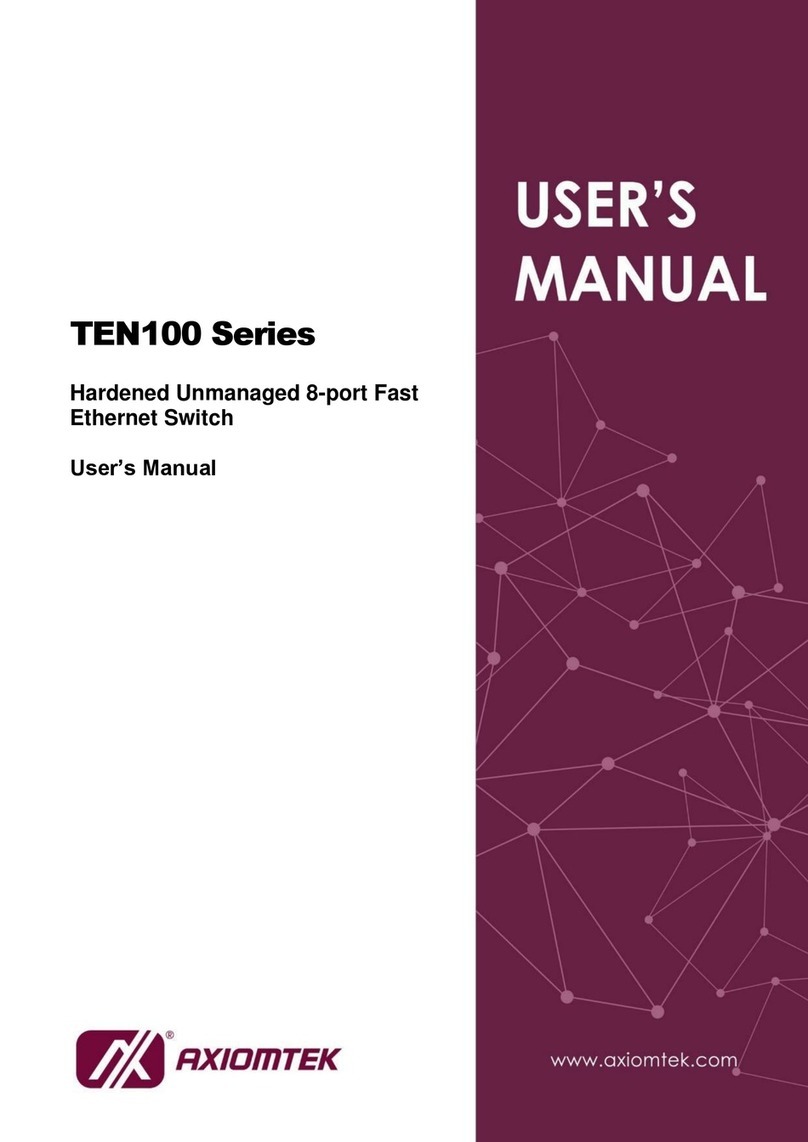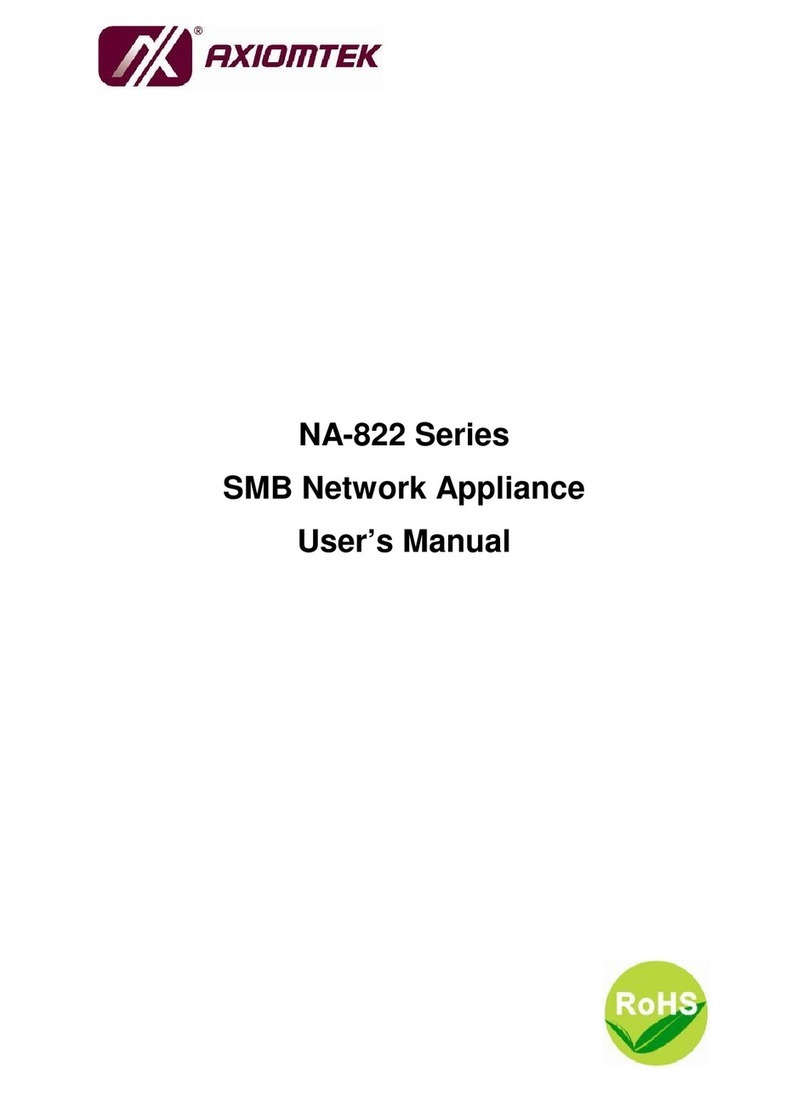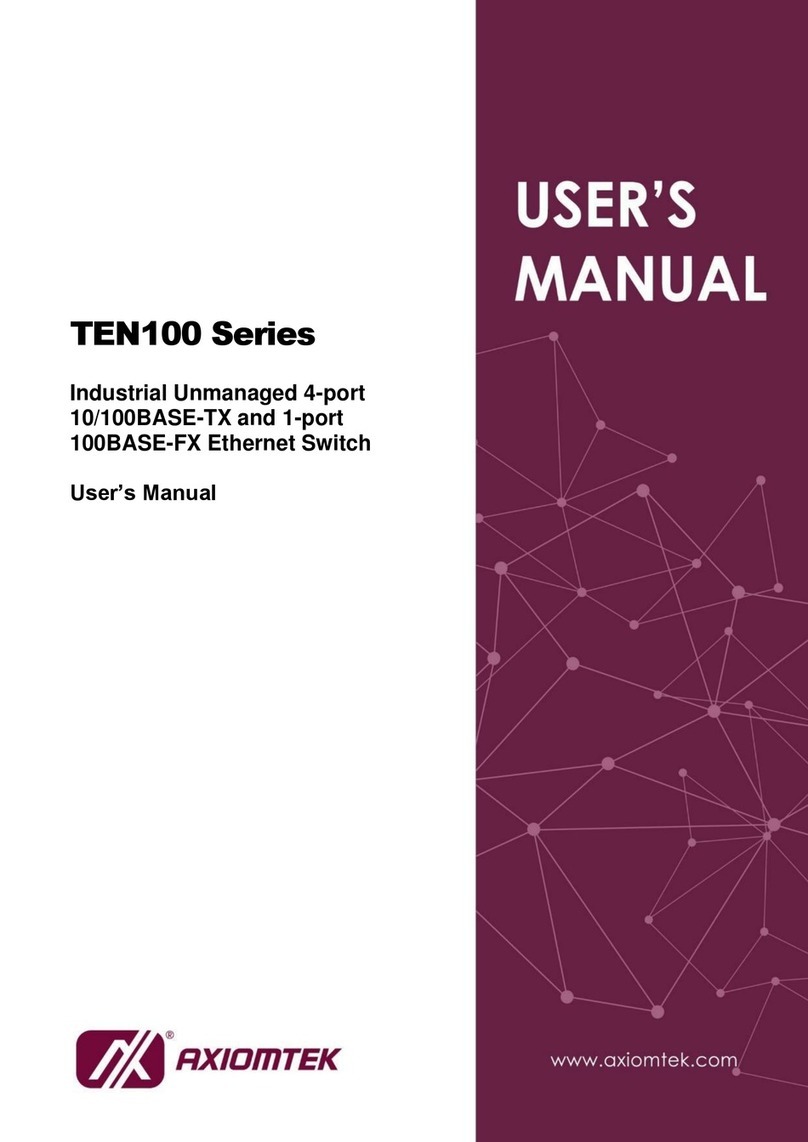Table of Contents
Before Starting ..............................................................................................................................4
Intended Readers.......................................................................................................................5
Icons for Note, Caution, and Warning......................................................................................5
Product Package Contents.......................................................................................................5
Hardware Guide.............................................................................................................................6
Product Brief Description .........................................................................................................7
Product Specification................................................................................................................8
Hardware Description................................................................................................................9
Front Panel .............................................................................................................................9
Bypass Function ..................................................................................................................10
Dimension.............................................................................................................................11
System LEDs ........................................................................................................................11
Interface Status LEDs..........................................................................................................11
Mounting Switch......................................................................................................................12
Wall Mounting.......................................................................................................................12
DIN-Rail Mounting................................................................................................................12
Connecting Cable ....................................................................................................................14
Wiring Power Inputs ............................................................................................................14
Wiring Console and Relay...................................................................................................14
Wiring D-Code M12 Cable ...................................................................................................14
Wiring X-Code M12 Cable....................................................................................................14
Installation................................................................................................................................15