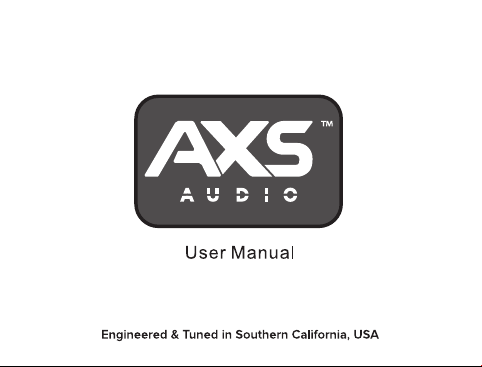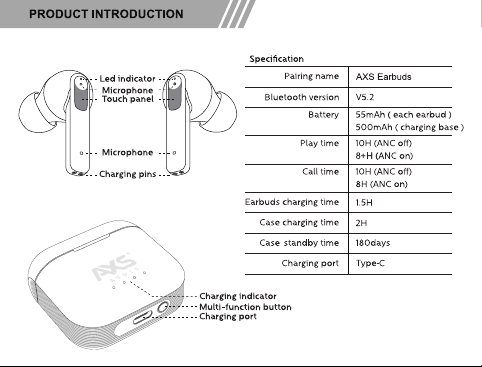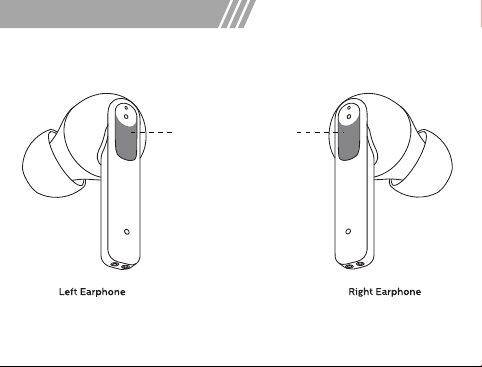Take out earphones from the charging case (depending which side comes out first, it will be the
main device), both of L&R earphones turn on and pair with each other automatically. Main
device indicator blinks in red and green alternately.
Activate the bluetooth in your device and click on “AXS Earbuds” on the bluetooth list, (If they
don’t pair, please turn the Bluetooth on your device OFF and ON to discover your earphones)
Once tapping on “AXS Earbuds” you will hear “Connected”.
Note*
The earphones support single use. If your earphones don’t pair to each other normally, put
back both earphones into the charging case. With the cover open, hold down the multi-function
button for 3S until the earphone LED indicator blinks red and green alternately. Then follow the
above steps again.
After the first successful bluetooth connection, once you open the cover of the charging case,
the device will reconnect automatically to the last connected device.
The earphones will automatically power off after 5 minutes without a connection.
Remove protective film on each earbud after first removal from charging case.