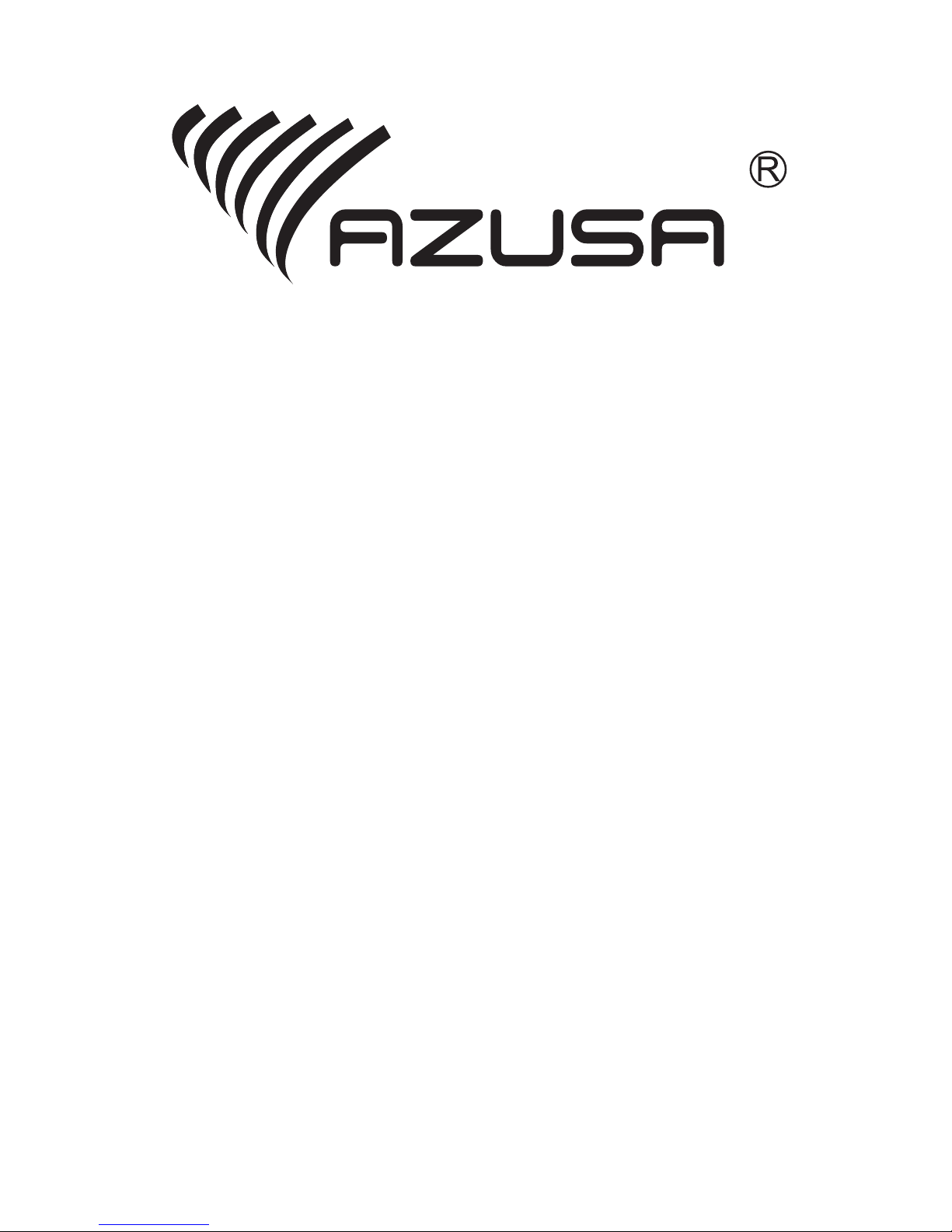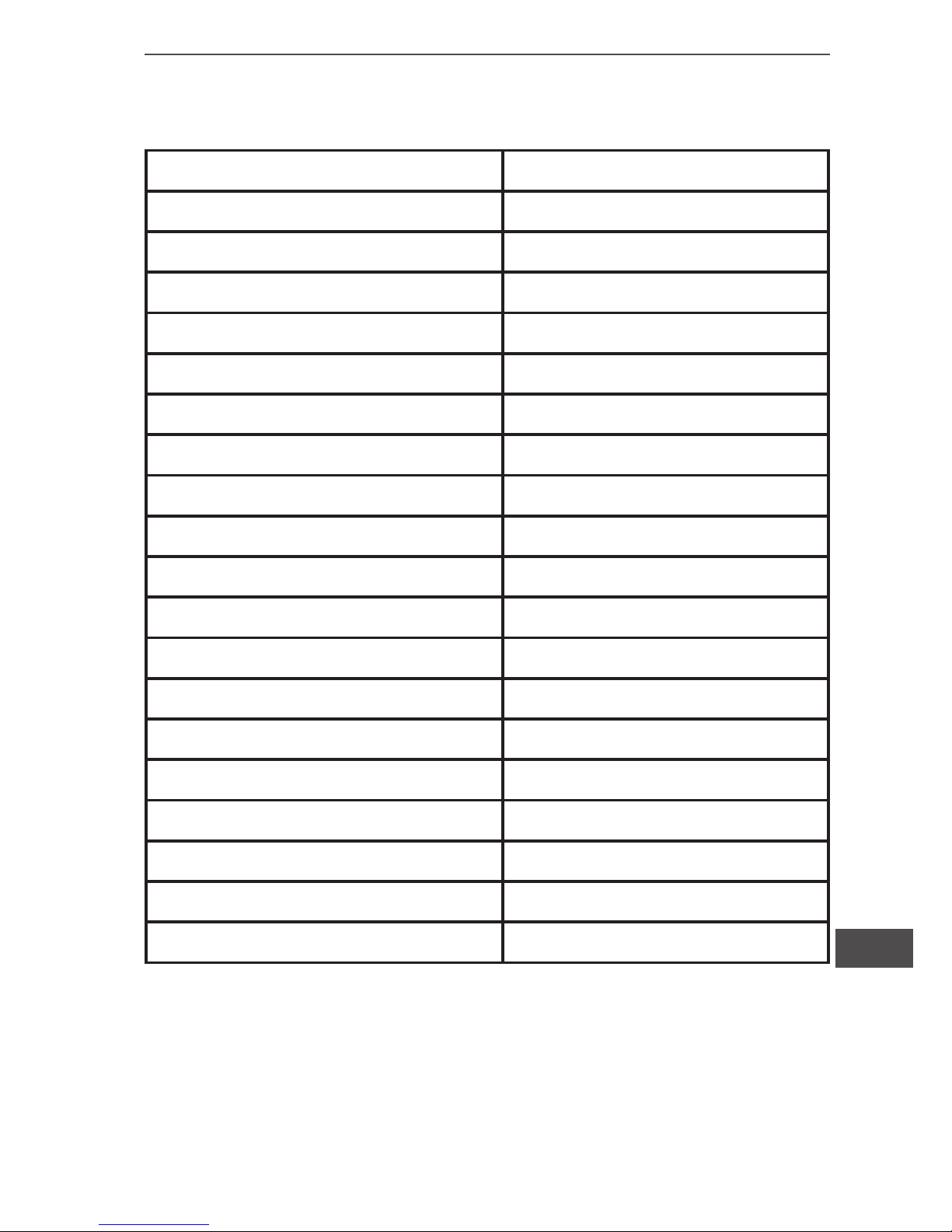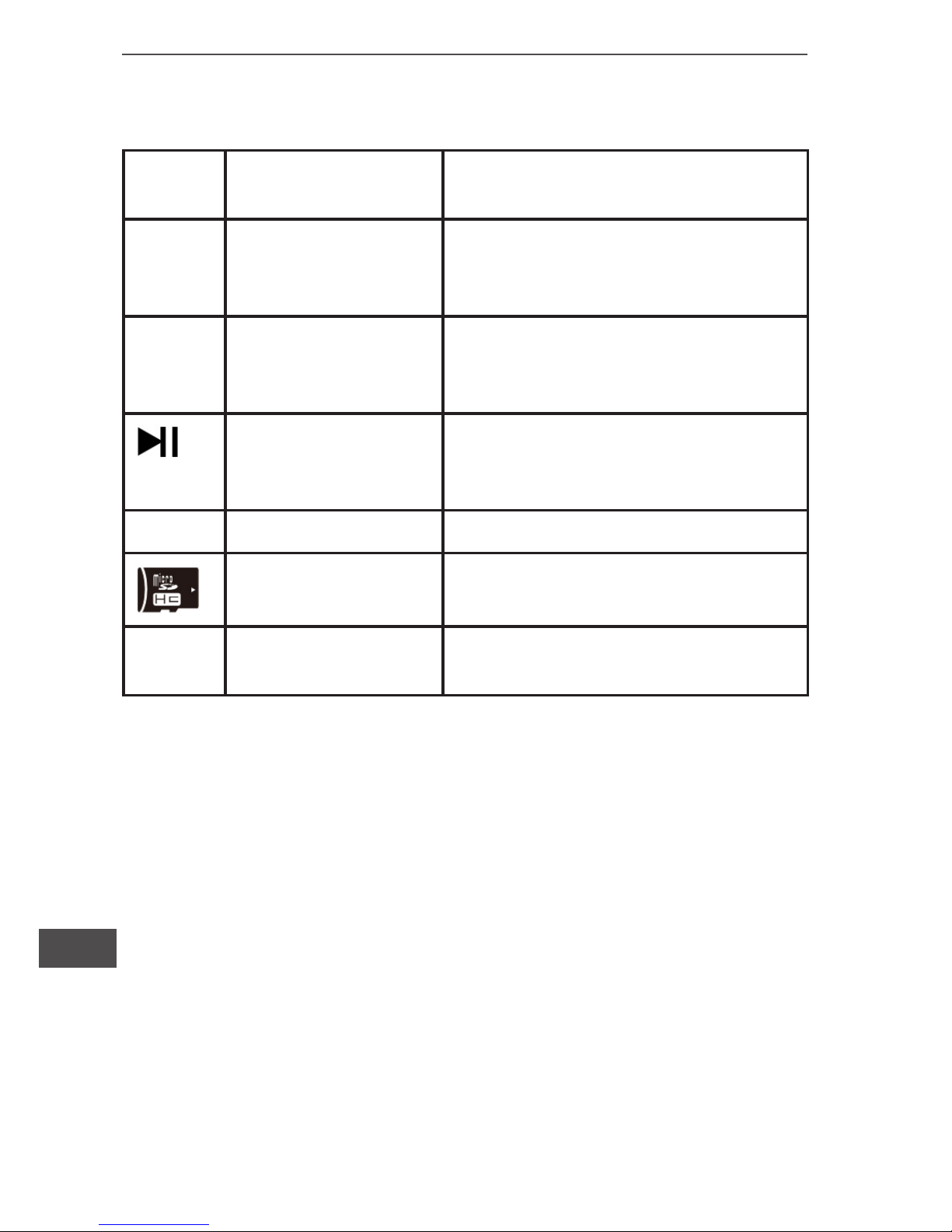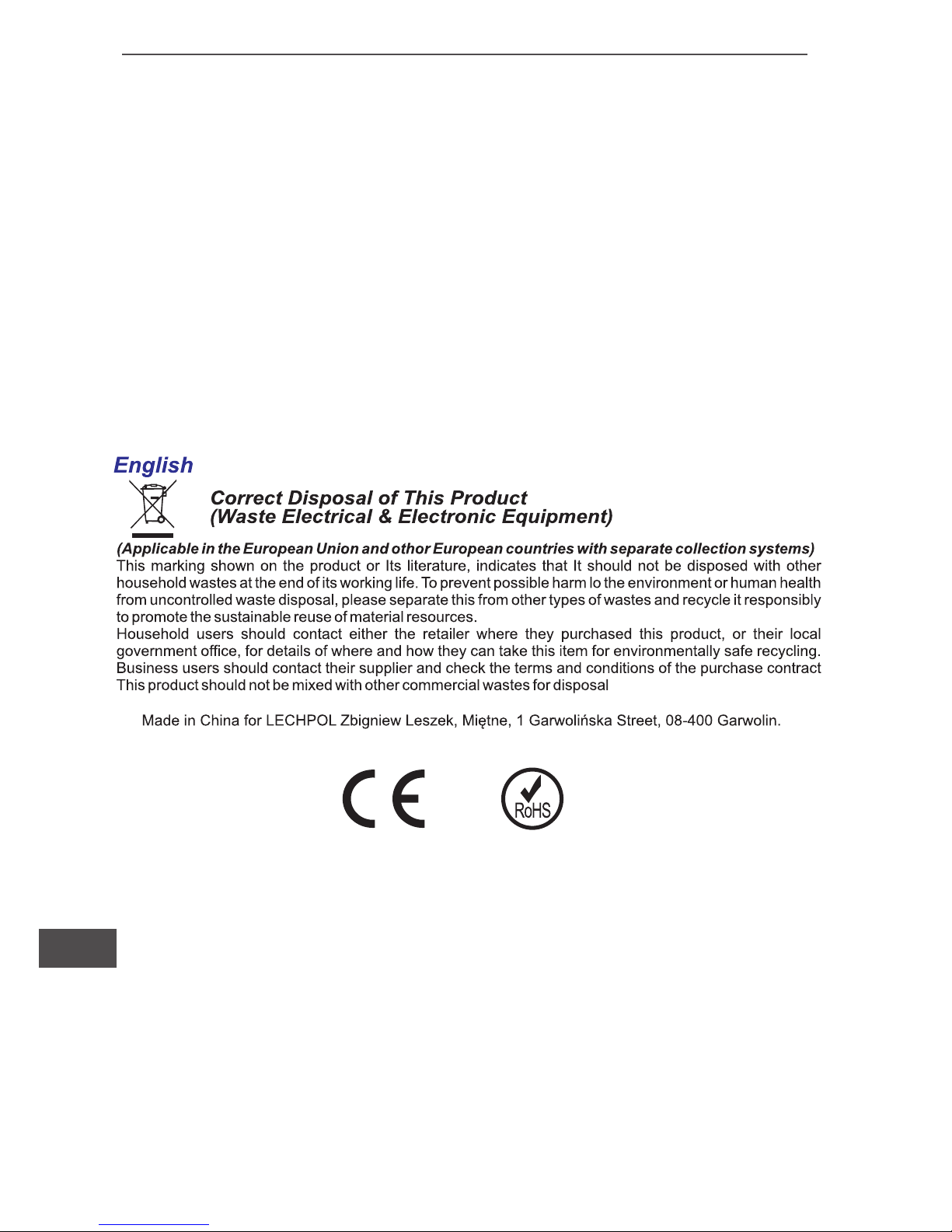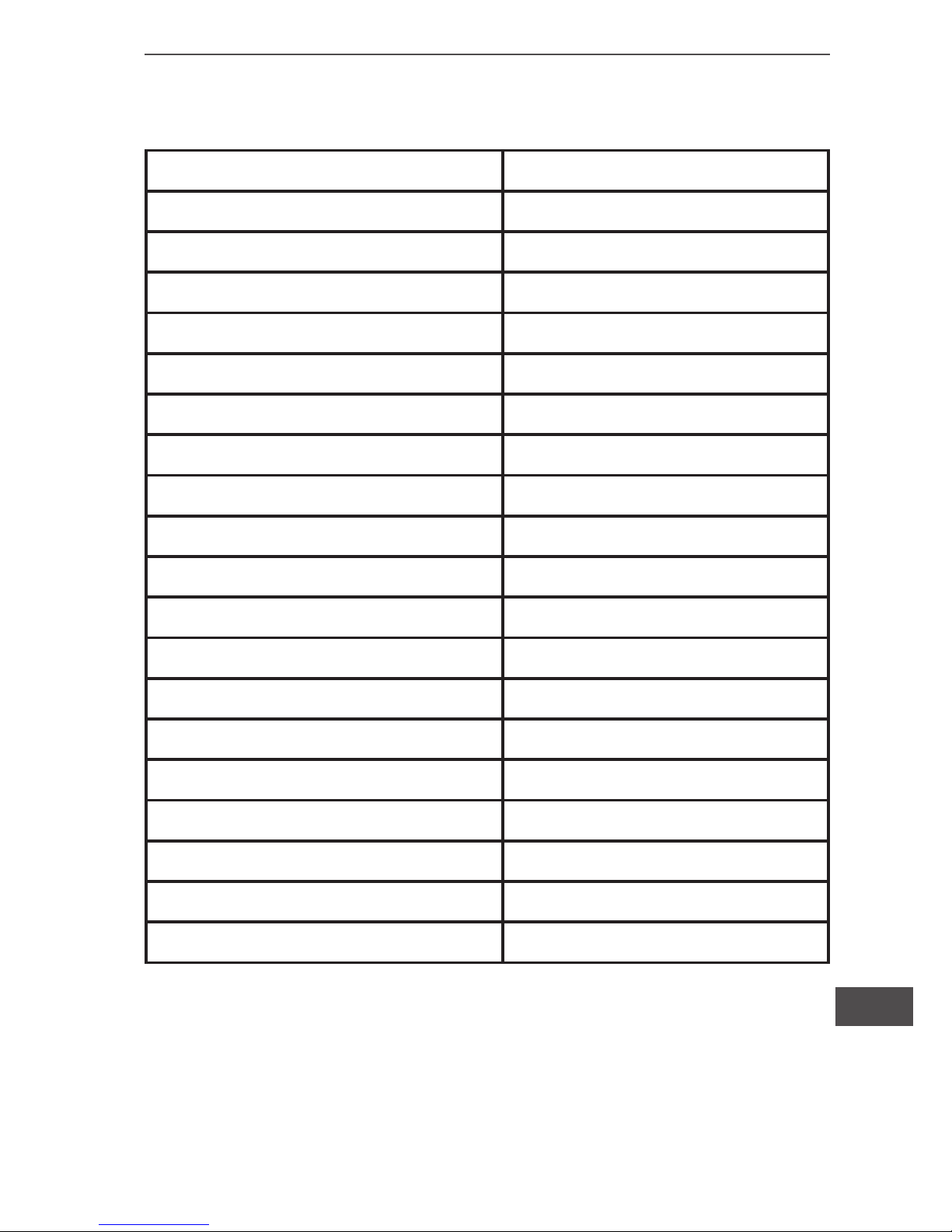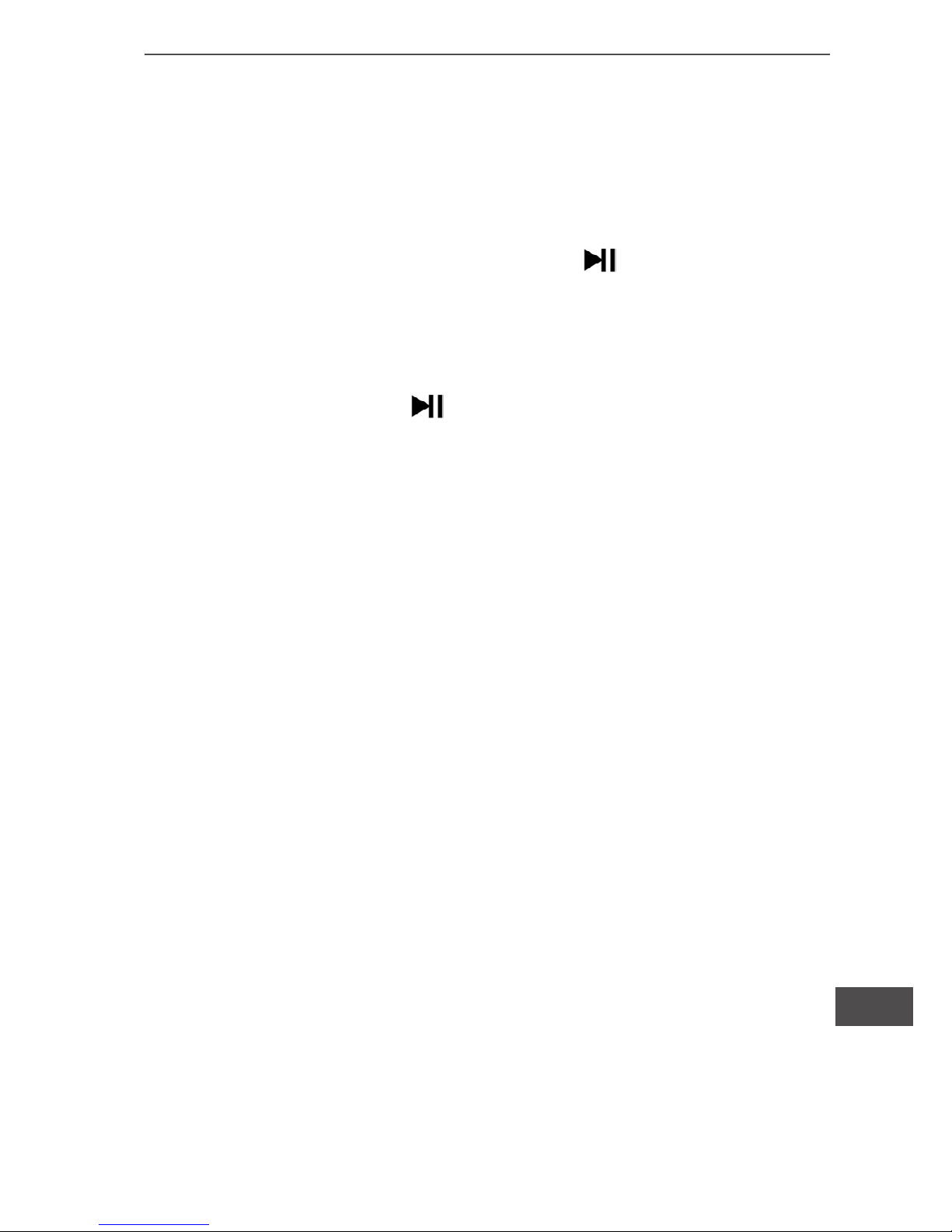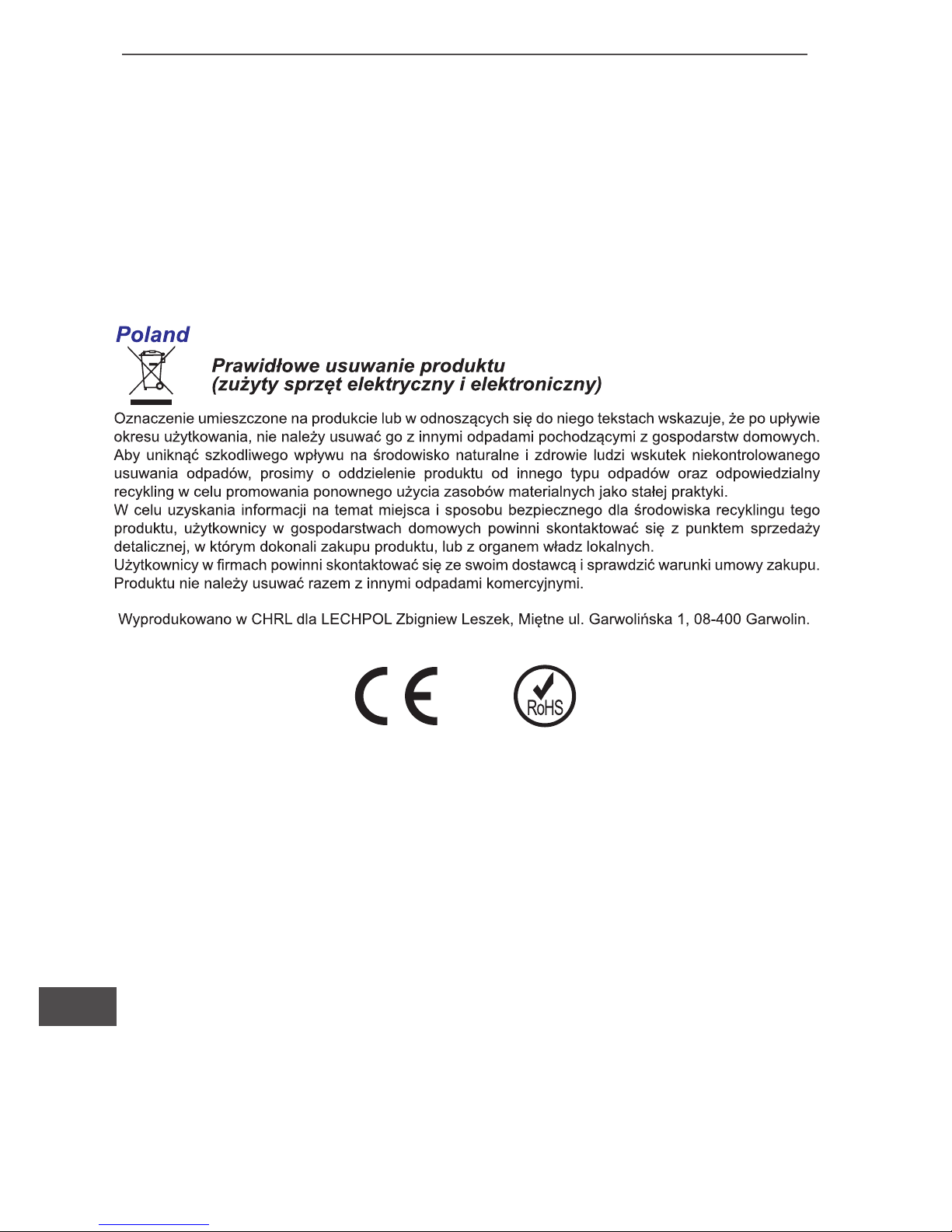5
Owner’s manual
EN
3.2. TF card
Insert TF in headset card slot, press M turn to read card model,
the indicator light green blinks. The system automatically decode
audio format les that can be played, then you favorite melodious
voice sounded softly.
3.3. FM Radio
Press M turn to read card model, indicator light red blinks. If no
radio and you will listen hiss, you need to Click , headset will
automatically search for radio program. Short press and can
switch down radio channels.
4. Charging
Before charging, power off the headset. Using the charging cable
connect headset and computer USB, indicator light red bright. It
express successful connection, the headset is charging. Built-in
battery capacity detection system with overload protection. Need
not to care long charging time impact on the battery. Indicator
goes off, charging is complete.
Low battery--Power is low when the green, red and blue lights
blink alternately. Charge as soon as possible, so as to meet the
needs of the Bluetooth system.
Note: Do not open the process of charging the headset power,
otherwise damage headset hardware and battery life.
5. Precautions
1) The headset is not waterproof, note that waterproof and mois-
ture in order to ensure the system can use normally.
2) It is major of support computer USB to charge, not change or
connect to other internal power to charge.
3) It can not to place long-term, need to charge and discharge
one time weekly in order to extend battery life.