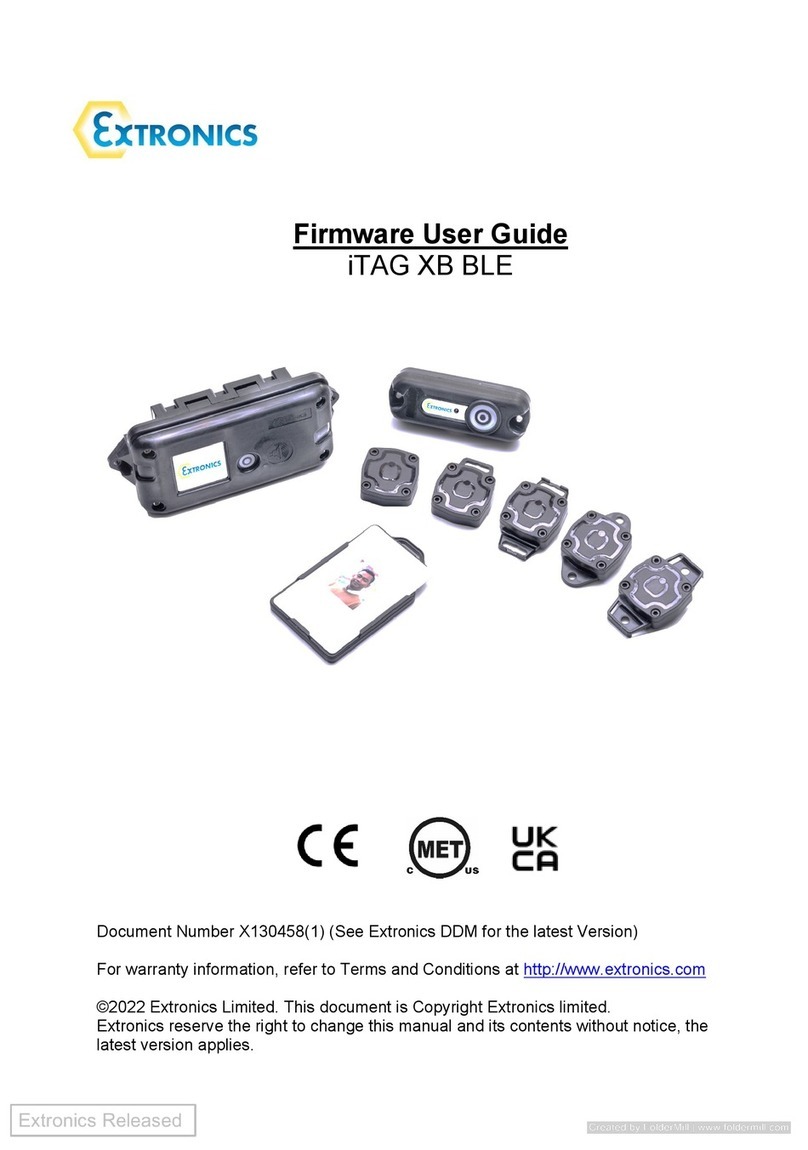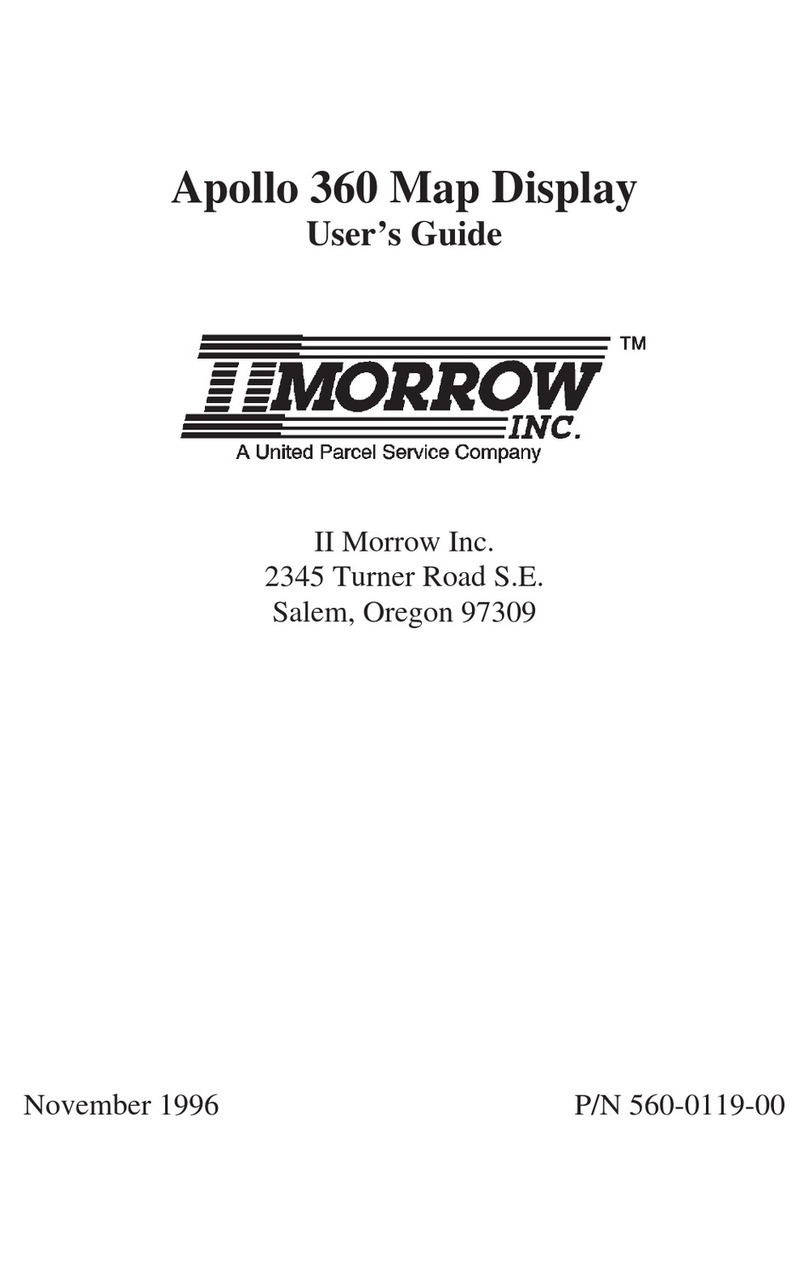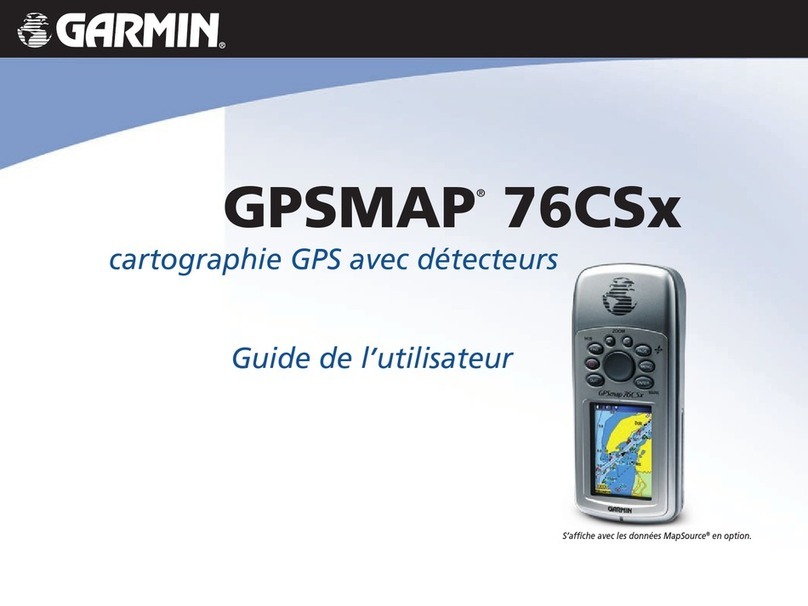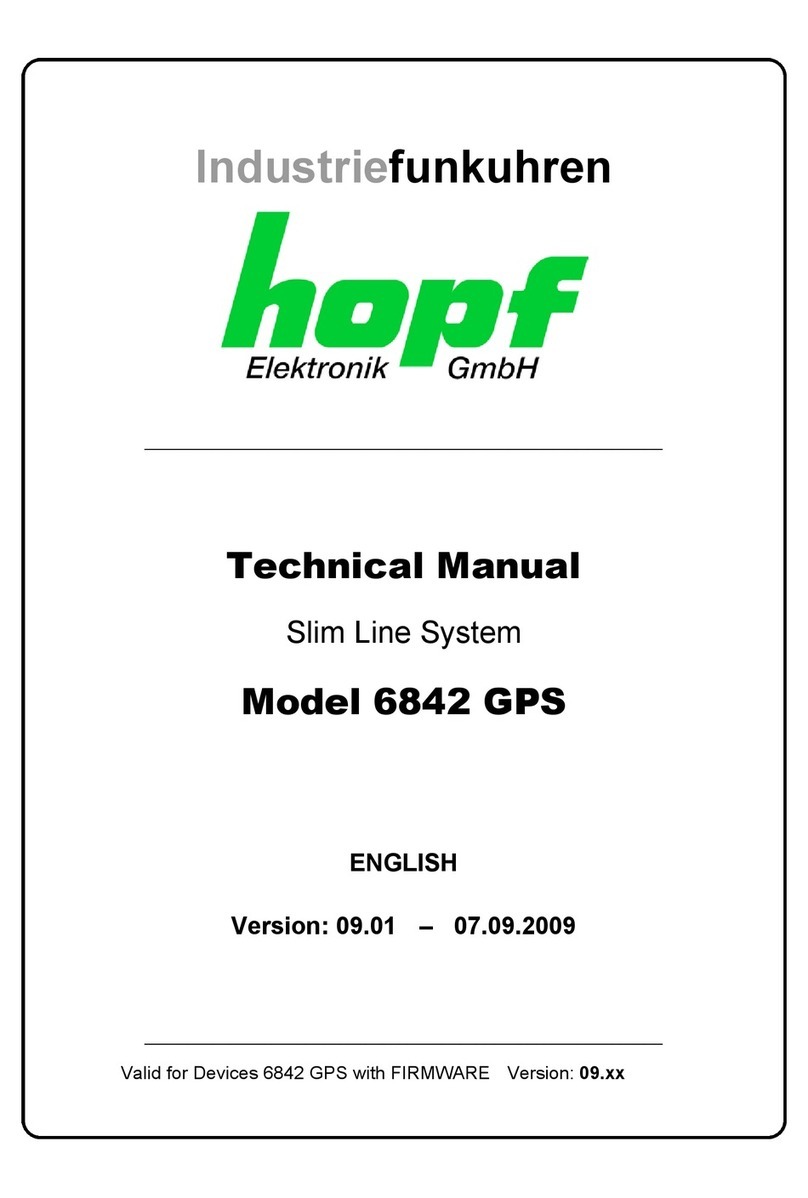B.F. Goodrich stormscope wx-1000 Manual

®
Series II Weather Mapping System
Pilot’s Guide
for the
Model WX-1000
Stormscope
$12.00 U.S.
Series II Weather Mapping System
Pilot’s Guide
for the
Model WX-1000
Stormscope®

WX-1000 Pilot’s Guide
Stormscope
®
A
Stormscope
®
System Advantages
Welcome
BFGoodrich Avionics Systems, one of the world’s most
experienced companies in airborne thunderstorm avoidance
instruments, is pleased to welcome you to the family of tens
of thousands of pilots who are enjoying the benefits of safer
flight with a Stormscope®weather mapping system.
The Original
Don’t be fooled by Stormscope system look-alikes. There is
only one Stormscope system, and only one company that
makes the Stormscope line of weather mapping systems. The
Stormscope system, the original, most accurate weather
mapping system is manufactured by BFGoodrich Avionics
Systems in Grand Rapids, Michigan.
Fly with Greater Confidence
You now own one of the leading instruments in the world
for airborne detection and mapping of thunderstorms.
Unlike any other product, your new Stormscope system will
enable you to make better informed thunderstorm avoid-
ance decisions so you can fly more safely and with greater
confidence than ever before.
Convenient Features
The advanced, patented technology in your new Stormscope
system was developed over many years and is so unique, so
revolutionary, it surpasses all others. Here are some of its
features:
• Maps electrical discharges
• Operates in 25, 50, 100, and 200 nmi ranges
• 120° forward view and 360° view of surrounding airspace
• Uses a high resolution 3-inch ATI CRT display
• Provides expansion capability for heading stabilization,
navaid, and EFIS options as described in this guide

© Copyright 2000
BFGoodrich Avionics Systems, Inc.
STORMSCOPE
®
is a registered trademark of BFGoodrich Avionics Systems, Inc.
Designed and manufactured in the United States of America by
Methods and apparatus disclosed and described herein have been developed solely on company funds of
BFGoodrich Avionics Systems, Inc. No government or other contractual support or relationship whatso-
ever has existed which in any way affects or mitigates proprietary rights of BFGoodrich Avionics Systems,
Inc. in these developments. Methods and apparatus disclosed herein may be subject to U.S. Patents existing
or applied for. BFGoodrich Avionics Systems, Inc. reserves the right to add, improve, modify, or withdraw
functions, design modifications, or products at any time without notice.
$12.00 U.S.
Series II Weather Mapping System
Pilot’s Guide
for the
Model WX-1000
Stormscope®

WX-1000 Pilot’s Guide
Stormscope
®
ii
Safety Summary
These warnings and cautions appear later in this guide and
are repeated here for emphasis:
Never use your Stormscope system to attempt to penetrate a
thunderstorm. The FAA Advisory Circular, Subject: Thunder-
storms, and the Airman’s Information Manual (AIM) recom-
mend that you “avoid by at least 20 miles any thunderstorm
identified as severe or giving an intense radar echo.”
Even a single discharge point may represent thunderstorm
activity and should be avoided.
page 4-1
CAUTION
page 4-1

WX-1000 Pilot’s Guide
Stormscope
®
iii
Table of Contents
Section Page
List of Illustrations .....................................v
List of Tables ............................................ vi
Chapter 1, System Description ................ 1-1
GeneralDescription .............................................................. 1-1
Antenna ............................................................................... 1-2
Processor .............................................................................. 1-2
Display ................................................................................ 1-2
Functional Description ......................................................... 1-2
Model Definitions ................................................................ 1-4
Features................................................................................ 1-6
Chapter 2, Storm Mapping Principles ........ 2-1
Anatomy of aThunderstorm ................................................. 2-1
Stages of aThunderstorm ...................................................... 2-3
Storm MappingTechnology .................................................. 2-3
Chapter 3, Operation .............................. 3-1
Introduction ......................................................................... 3-1
Controls & Screen Elements .................................................. 3-1
Turn On the Stormscope System ............................................ 3-3
Adjust the Screen Brightness .................................................. 3-4
Switch to a Weather View ...................................................... 3-5
Select the Range.................................................................... 3-5
Clear All Discharge Points ..................................................... 3-6
Check the Status of the Continuous SelfTest........................... 3-7
Run the Operator-Initiated SelfTest ....................................... 3-7
Use the Checklist Feature ...................................................... 3-8
Set the Date andTime ......................................................... 3-11
Time an Event .................................................................... 3-11
Measure Elapsed Time ......................................................... 3-12
Turn Off the Stormscope System.......................................... 3-13
Error Messages .................................................................... 3-13
Chapter 4, Weather Display Interpretation 4-1
Introduction ......................................................................... 4-1
Typical Patterns .................................................................... 4-2
Mapping Headings PastThunderstorms ................................. 4-4
Special Patterns ..................................................................... 4-6

WX-1000 Pilot’s Guide
Stormscope
®
iv
Section Page
Table of Contents (continued)
Table of Contents
Chapter 5, Specifications ........................ 5-1
Chapter 6, Warranty Information ............. 6-1
Introduction ......................................................................... 6-1
Warranty Statement .............................................................. 6-1
Related Policies and Procedures .............................................. 6-2
Appendix A, Heading Stabilization Option ... A-1
Applicable Models ................................................................ A-1
GeneralDescription .............................................................. A-1
Heading Options .................................................................. A-2
Heading Error Message ......................................................... A-3
Appendix B, Navaid Option ....................... B-1
Applicable Models ................................................................ B-1
GeneralDescription .............................................................. B-1
Main Menu .......................................................................... B-3
Navaid Setup Screen ............................................................. B-3
Data Comm Errors ............................................................... B-6
Warning Message .................................................................. B-6
NAV FLAG.......................................................................... B-6
Appendix C, EFIS Option .......................... C-1
Applicable Models ................................................................ C-1
GeneralDescription .............................................................. C-1
EFISThunderstorm Symbology ............................................ C-1

WX-1000 Pilot’s Guide
Stormscope
®
v
List of Illustrations
Figure Title Page
1-1 WX-1000 Major Components ........................................................... 1-1
1-2 Display With 360°View .................................................................... 1-3
1-3 Display With 120°View .................................................................... 1-3
1-4 WX-1000 Functional Diagram........................................................... 1-3
2-1 Electrical Discharges inThunderstorms ............................................... 2-1
2-2 Discharge Rate a Function of Wind Shear ........................................... 2-2
3-1 Controls & Screen Elements .............................................................. 3-1
3-2 SystemTest in Progress ....................................................................... 3-4
3-3 AllTests Are OK ................................................................................ 3-4
3-4 MAIN MENU Screen ....................................................................... 3-4
3-5 360°Weather View ............................................................................ 3-5
3-6 120°Weather View ............................................................................ 3-5
3-7 OPTIONSScreen ............................................................................. 3-7
3-8 WX-1000 Checklist Worksheet Sample .............................................. 3-8
3-9 CHECKLIST MENU Screen ............................................................ 3-9
3-10 A Checklist Screen ........................................................................... 3-10
3-11 Skipped Item................................................................................... 3-10
3-12 Skipped Items ................................................................................. 3-10
3-13 TIME/DATE Screen ....................................................................... 3-11
3-14 Error 01 .......................................................................................... 3-13
3-15 Error 44 .......................................................................................... 3-14
3-16 Error 46 .......................................................................................... 3-15
3-17 Mic Key Stuck ................................................................................. 3-15
4-1 AirspaceDiagram .............................................................................. 4-1
4-2 Three ClustersWithin 200 nmi .......................................................... 4-3
4-3 Range Changed to 100 nmi................................................................ 4-3
4-4 Two Clusters Within 200 nmi ............................................................ 4-3
4-5 Range Set at 200 nmi ......................................................................... 4-5
4-6 Aircraft Progresses 100 nmi ................................................................ 4-5
4-7 Range Changes to 100 nmi ................................................................ 4-5
4-8 AircraftTurns to AvoidThunderstorms ............................................... 4-5
4-9 Randomly Scattered Discharge Points ................................................. 4-6
4-10 Cluster and Splattering Within 25 nmi ............................................... 4-6
4-11 Discharge Points Off the Aircraft’s Nose .............................................. 4-7
4-12 Line of Discharge Points While Taxiing ............................................... 4-7
4-13 Developing Cluster Within 25 nmi ..................................................... 4-8

WX-1000 Pilot’s Guide
Stormscope
®
vi
Figure Title Page
List of Illustrations (continued)
List of Illustrations
5-1 WX-1000 Processor Specifications ...................................................... 5-1
5-2 WX-1000 Display Specifications ........................................................ 5-2
5-3 WX-1000 Antenna Specifications ....................................................... 5-3
B-1 Navaid Data Item Abbreviations ......................................................... B-4
Table Title Page
List of Tables
4-14 Split Image Off Nose of Aircraft.......................................................... 4-8
A-1 Heading Display at Top of Screen ....................................................... A-2
A-2 Heading Flag at Top of Screen ............................................................ A-2
A-3 OPTIONS ScreenWith Heading Stabilization .................................... A-3
A-4 Error 11 ............................................................................................ A-3
B-1 Typical Weather View Screen With the Navaid Option ......................... B-2
B-2 MAIN MENU w/Navaid .................................................................. B-3
B-3 OPTIONS Screen w/Navaid .............................................................. B-3
B-4 Navaid Setup Screen .......................................................................... B-3
B-5 Error 13 ............................................................................................ B-6
B-6 Warning Messages ............................................................................. B-6
B-7 NAV FLAG ...................................................................................... B-6

WX-1000 Pilot’s Guide
Stormscope
®
1-1
Chapter1
System Description
1
System Description
Chapter
General Description
The Stormscope®Series II Weather Mapping System, model
WX-1000 (figure 1-1) detects electrical discharges from
thunderstorms up to 200 nautical miles away and displays
the thunderstorm locations relative to your aircraft. The
WX-1000 also provides checklists and timing functions.
Figure 1-1. WX-1000 Major Components
Processor
Antenna
Display

WX-1000 Pilot’s Guide
Stormscope
®
1-2
System Description
The Stormscope system is a passive system so there is no
transmitter and no harmful transmissions. The system
operates as well on the ground as in the air, thereby giving
the pilot important planning information before takeoff.
The following paragraphs describe the three major compo-
nents of the Stormscope system.
Antenna
This combined loop and sense antenna is sealed in an
aerodynamic flat-pack and mounted on the outside of the
aircraft where it detects electrical discharges associated with
thunderstorms. The antenna is available in black or white.
Processor
This compact, tray-mounted computer processor receives
electrical discharge information from the antenna, processes
it to determine range and azimuth, then forwards the
information for presentation on the cockpit display. The
processor may be installed almost anywhere in the aircraft.
Display
The display (figures 1-2 and 1-3) is a self-contained, 3-ATI-
sized unit with a high resolution, green monochrome
Cathode Ray Tube (CRT) display. The bezel contains four
momentary contact push-button switches and an on/off/
brightness knob. The display provides control and display
functions for the processor. The display’s bezel is available
in black or gray. The display is not required if you have the
EFIS option. (See appendix C.)
Functional Description
Figure 1-4 and the following paragraphs describe how the
major components of the Stormscope system connect to each
other and to other aircraft systems.
The antenna detects the electric and magnetic fields
generated by intra-cloud, inter-cloud, or cloud-to-ground
electrical discharges that occur within a 200 nmi radius of
the aircraft and sends the resulting “discharge signals”to the
processor. The processor digitizes, analyzes, and converts

WX-1000 Pilot’s Guide
Stormscope
®
1-3
System Description
Figure 1-2. Display With 360°View
MENU
CLEAR
120°
25
200 nm
BRT
OFF
MENU
CLEAR
25
360°
200 nm
BRT
OFF
Figure 1-3. Display With 120°View
Discharge Signals
Display Signals
Control Signals
Test Strike
Control
Heading
Input*
Navaid
Input*
*Optional
Display
Output
to EFIS*
Processor
Fault Line
to EFIS*
±15 V dc
±12 V dc
External
Clear
Input*
Comm
Mic
Inhibit
MENU
CLEAR
120°
25
++
+
+
+
+
+
+
++
+
+
+
+
+
+
+
+
+
+
++++++
+++++++
+++ ++
+++
+
++
+++
+
+
+
+
++
+
++
+
+
+
++
+
+
++
+
+
+
+
+
+
++
++++
++
++
+++
++
+
+
200 nm
BRT
OFF
Display
Stormscope
®
Model WX-1000
Power
Input
11–32 V dc
Heading
Valid
Input*
Electromagnetic Signals Radiating from
Atmospheric Electrical Discharges
Associated with Thunderstorms
Processor
Antenna
Figure 1-4. WX-1000 Functional Diagram

WX-1000 Pilot’s Guide
Stormscope
®
1-4
System Description
the discharge signals into range and bearing data then stores
the data in memory. The Stormscope system then displays
discharges as storm cells as described in the next paragraph.
The Stormscope system plots a “+” symbol (discharge point)
on the display when it detects associated discharges within
the selected range and view. The processor will plot another
“+” close to the first for each additional discharge deter-
mined to be associated with the group. The processor will
not plot a “+” for any discharge not associated with a group
unless it’s detected within a 25 nmi radius of the aircraft.
The effect of this clustering algorithm is to display the
location of storm cells instead of individual discharges. This
“cell display mode” is most useful during periods of heavy
electrical discharge activity and frees the pilot from sifting
through a screen full of discharge points to determine
exactly where the storm cells are located.
Model Definitions
This guide covers all variations of the WX-1000 model as
listed below. Options only available on certain models are
described in appendices A, B, and C.
WX-1000 Base model.
WX-1000+ Base model plus heading stabilization to
accurately display discharge points relative to the “own aircraft”
symbol in the middle of the screen as you make a turn.
WX-1000E
With 232/422 navaid option: Base model plus:
• Heading stabilization
• Display of navigation data from discrete inputs
(RS232/RS422)
With 429 navaid option: Base model plus:
• Heading stabilization
• Display of navigation data from ARINC 429 bus
inputs
With 429 EFIS option: Base model plus:
• Heading stabilization

WX-1000 Pilot’s Guide
Stormscope
®
1-5
System Description
•Display output to an EFIS display unit via
ARINC 429 bus outputs, or to a radar indicator
via the BFG Radar Graphics Computer model
RGC250. The EFIS display unit or RGC250/
radar indicator can be in place of the standard
WX-1000 display, or in addition to the WX-
1000 display.
“E” Models
Installing a 232/422 navaid option, a 429 navaid option, or
a 429 EFIS option into a WX-1000+ turns the system into
a WX-1000E. Only one of the three options can be present
at any given time inside the processor.
Determining the Unit’s Model Number & Options
You can determine your unit’s detailed model number and
installed options by getting the part number from the tag
on the back of the processor and looking up the correspond-
ing part number definition in table 5-1. If you don’t have
easy access to the rear of the processor, you can determine
the general model number and installed options by observ-
ing the display as follows:
Base Model: If no heading is displayed at the top of the
weather screens, then you probably have a WX-1000.
Plus: If a heading is displayed at the top of the weather
screens, but no graphical course deviation indicator is
displayed near the bottom of the weather screens, then you
have a WX-1000+.
Navaid: If a graphical course deviation indicator is dis-
played near the bottom of the weather screens, then you
have a WX-1000E (232/422 navaid), or a WX-1000E (429
navaid).
EFIS: If you have Stormscope options available on your EFIS
display or on your weather radar indicator, then you have a
WX-1000E (429 EFIS).
This guide will hereafter use the term “WX-1000”to refer
to all variations of the WX-1000 model unless otherwise
indicated.

WX-1000 Pilot’s Guide
Stormscope
®
1-6
System Description
Features
•Four operator-selectable weather ranges:
25, 50, 100, and 200 nmi
•Two operator-selectable weather views:
120°forward view, and 360°view
•Three types of self test:
Power-up, continuous, and operator-initiated
•Local and remote clear –allows operator to clear displayed
discharge points using a button on the front of the
Stormscope display or from a remotely-mounted “clear
screen”button (not supplied)
•Mic inhibit –inhibits thunderstorm processing when the
communications transmitter is keyed to prevent the
processing of corrupted data (some aircraft need to use
this feature, others don’t)
•Power/brightness control –allows operator to adjust the
CRT brightness and to turn the Stormscope system on and
off
•Four buttons –these function keys perform various
functions depending on what mode the Stormscope system
is in and what screen is being displayed. This variability
allows for flexibility and future expansion.
•Cell display mode –allows you to view groups of dis-
charges (cells)
•Six dealer-programmable checklists, each containing a
maximum of 30 lines with up to 20 characters each
•Real-time digital clock display for time, day, and date
•Stopwatch timer function
•Elapsed time counter function
•Expandable –includes an expansion board slot for adding
options such as heading stabilization, navaid display, and
output to an EFIS (all options are described in the
appendices)

WX-1000 Pilot’s Guide
Stormscope
®
2-1
2
Storm Mapping
Principles
Chapter2
Storm Mapping
Principles
Chapter
Anatomy of a Thunderstorm
The Stormscope model WX-1000 is intended to help pilots
avoid the dangers associated with thunderstorms (convective
wind shear, lightning, icing, tornadoes, etc.). The
Stormscope system locates thunderstorms by detecting the
electrical discharges that thunderstorms always generate.
Figure 2-1 shows how thunderstorms create electrical
discharges and radiate electromagnetic signals.
a. The convective flow of air currents (warm air going up
and cold air going down) leads to friction between the
opposing air currents and wind shear in the space
between the opposing air currents. The closer together
the opposing air currents are, the greater the shearing
force of the air currents.
Warm Air Mass
Cold Air Mass
Warm Air Mass
Cold Air Mass
1
0
0
n
m
i
20
0
n
mi
abbc d
Figure 2-1. Electrical Discharges in Thunderstorms

WX-1000 Pilot’s Guide
Stormscope
®
2-2
Storm Mapping Principles
b. The friction between the opposing air currents causes
electrical charges in the area to separate. As positive (+)
and negative (–) electrical charges are separated, they
accumulate in masses of similar charges (positive charges
near the top of the cloud and negative charges near the
bottom).
c. Electrical discharges occur as the accumulated masses of
separated positive and negative charges attempt to rejoin.
These discharges continue to occur repetitively as long as
the convective wind shear persists. A few of the dis-
charges are visible as lightning, but most electrical
discharges occur within a cloud or between clouds and
are hidden by those clouds. Only a small percentage of
discharges occurs between the clouds and the ground.
Cloud to ground lightning occurs when the negatively
charged lower part of a cloud induces a positive charge
on an object on the ground. The immense charge
separation finally breaks down the insulating air and a
discharge occurs dumping negative charge from the cloud
onto the object and the surrounding ground.
d. All electrical discharges radiate electromagnetic signals in
all directions close to the speed of light. The electromag-
netic signals have unique characteristics and varying rates
of recurrence and signal strength.
Figure 2-2 shows that the rate of electrical discharges
detected in an area is directly related to the amount of
convective wind shear turbulence present. In fact, as
Light Moderate
IncreasingTurbulence Due to ConvectiveWind Shear
Increasing Rate of
Electrical Discharges
Severe
Figure 2-2. Discharge Rate a Function of Wind Shear

WX-1000 Pilot’s Guide
Stormscope
®
2-3
Storm Mapping Principles
convective wind shear increases, the rate of electrical
discharges increases at an increasing rate. This relationship
means that if you find the electrical discharges, you’ve
found the wind shear.
Stages of a Thunderstorm
All thunderstorms begin as cumulus clouds, build to an
intense mature stage, and finally dissipate. Each of these
stages in the life of a thunderstorm present a different set of
dangers to aircraft. Your Stormscope system maps all stages
in the life of a thunderstorm so that you won’t be caught
unaware by a thunderstorm that can build, mature, and
dissipate in as little as 20 minutes.
Cumulus Stage
The cumulus or beginning stage of a thunderstorm is
usually precipitation free. In this stage, the risks to an
aircraft and its occupants include strong vertical winds,
severe turbulence, icing, and convective wind shear.
Mature Stage
In the mature and most intense stage of a thunderstorm, the
water droplets within the cloud collide and combine to
form rain and hail and, at cooler temperatures, sleet and
snow. This stage poses many hazards to aircraft including
heavy precipitation, high winds, convective wind shear,
severe turbulence, downbursts, hail, icing, tornadoes, and
lightning.
Dissipating Stage
In the dissipating stage, the updraft weakens and at the
same time, the convective wind shear and other hazardous
conditions begin to subside. There may be high rainfall
rates in this stage, but the severe dangers are diminishing.
Storm Mapping Technology
The
Stormscope
System and Weather Radar
The storm mapping technology used in the Stormscope
system is fundamentally different than the technology used
in weather radar. Weather radar operates by transmitting

WX-1000 Pilot’s Guide
Stormscope
®
2-4
Storm Mapping Principles
UHF radio waves in the direction of interest and then
receiving echoes from water droplets, whereas the Storm-
scope system operates by receiving signals already present in
the atmosphere due to electrical discharges. The Stormscope
system analyzes the unique characteristics of these signals,
their signal strength, and their varying rates of recurrence to
determine the location and intensity of the thunderstorms
that generated the discharges. The Stormscope system can
receive radiated electromagnetic signals from electrical
discharges up to 200 nmi away.
One disadvantage of weather radar is that the cumulus stage
of a thunderstorm (usually precipitation free) is unlikely to
appear on weather radar; however, it generally does contain
electrical discharges which will appear on your Stormscope
display as a light but increasing cluster of discharge points.
Another disadvantage of weather radar is that due to
attenuation, it may not see the “storm behind the storm”or
may understate its intensity. Your Stormscope system is not
subject to attenuation. With the Stormscope system, electri-
cal discharges are mapped throughout the storm area. The
size of the cluster of discharge points on your Stormscope
system indicates the size of the storm area. The speed with
which the discharge points appear indicate the intensity of
the storm regardless of the size of the cluster. The more
intense the storm, the faster the discharge points reappear.
Automatic Updating
The Stormscope system receives and processes electrical
discharge information continuously and updates the screen
as needed, which may be many times every second. Even
though the electromagnetic signals from electrical discharges
are of very short duration, the Stormscope system stores the
resulting discharge points in memory and displays each
point for a maximum of 2 minutes before it is erased from
the screen and from memory.
In the 360°view, the Stormscope system can store and
display 512 discharge points within the selected range. In
the 120°view, the Stormscope system can store and display
256 discharge points within the selected range. When the
number of electrical discharges exceeds the maximum
displayable capacity in a given view within a 2-minute

WX-1000 Pilot’s Guide
Stormscope
®
2-5
Storm Mapping Principles
interval, the oldest discharge point in memory and on the
screen in that view is erased and replaced with the newest
discharge point. This process continues to replace old
discharge points with new ones to make sure that discharge
points on the screen represent the most recent electrical
discharges. In a typical thunderstorm, all the points on the
screen may be replaced with new points every 1 to 2
minutes. In a severe thunderstorm, the display may be
completely updated every 30 to 60 seconds.

Table of contents